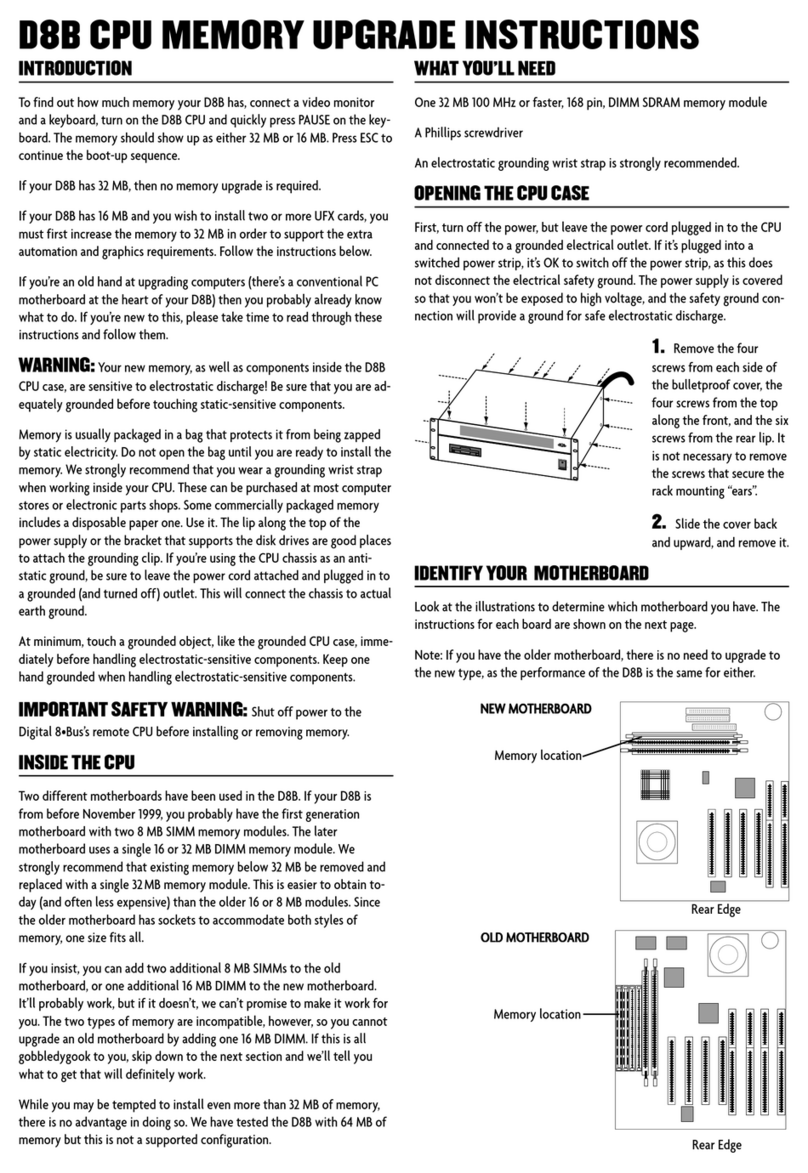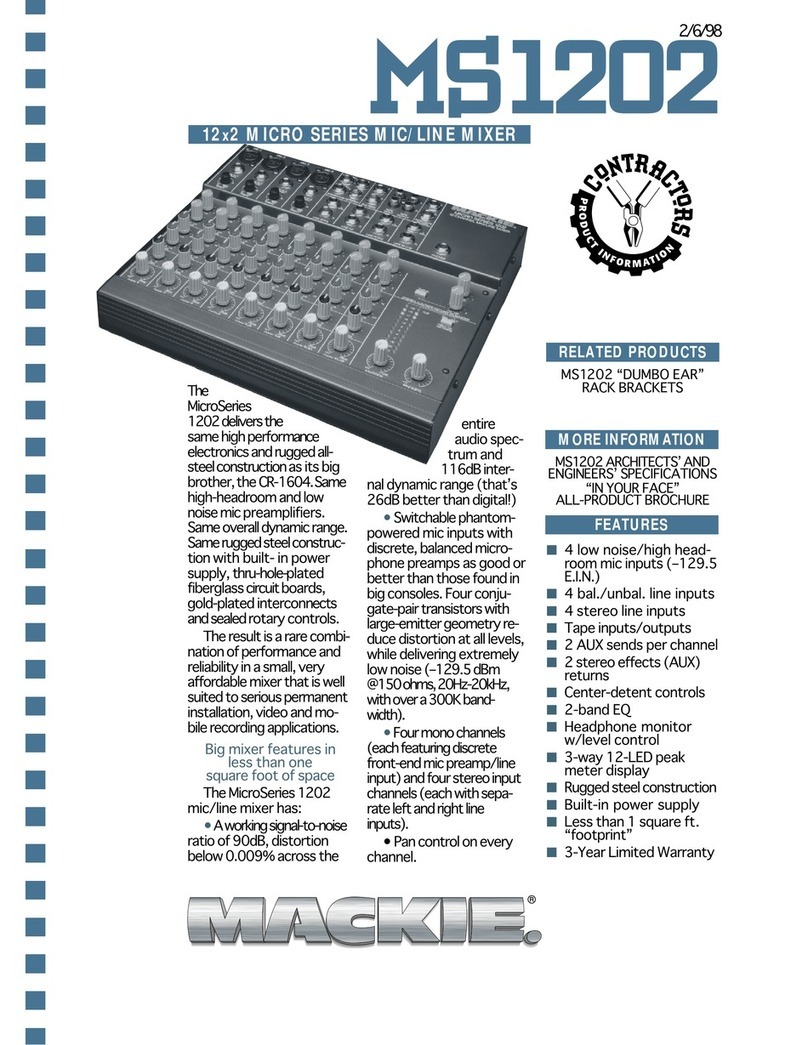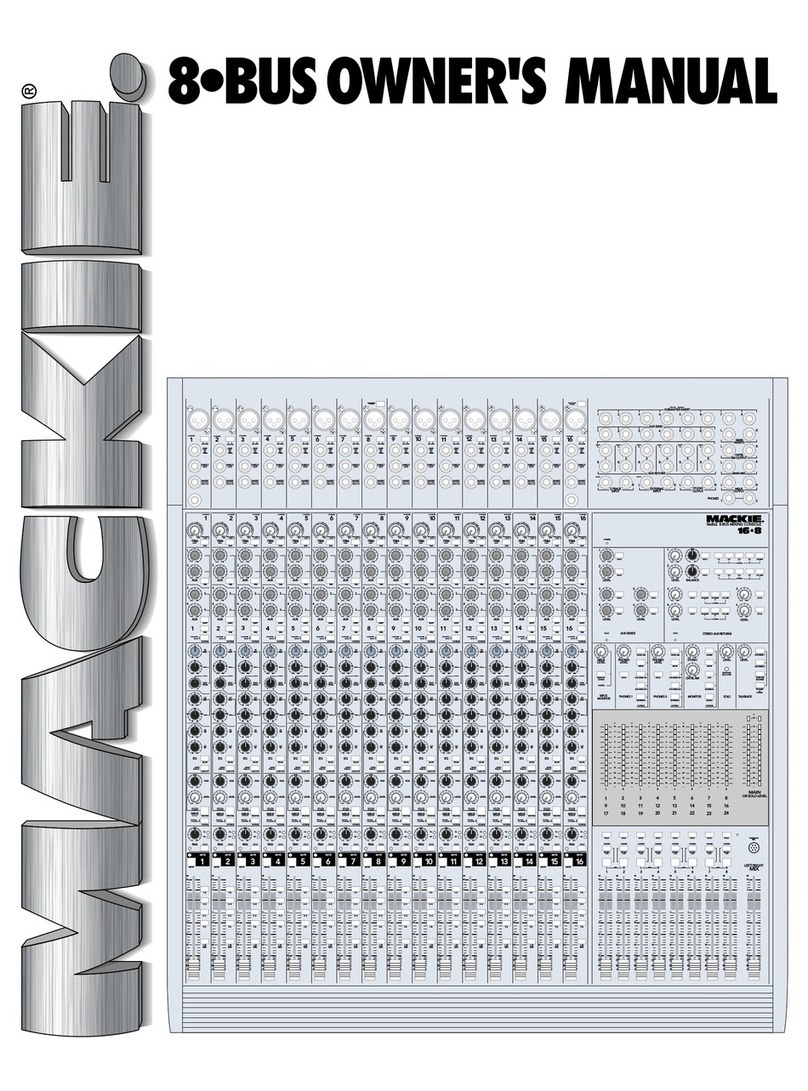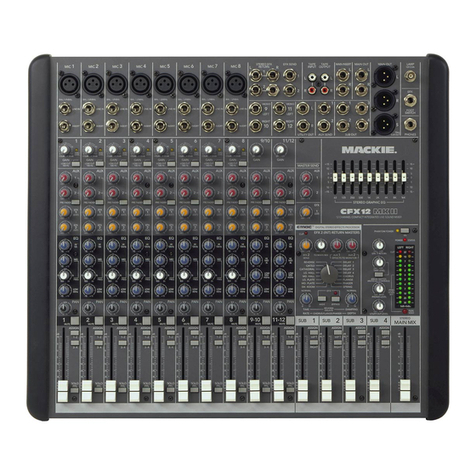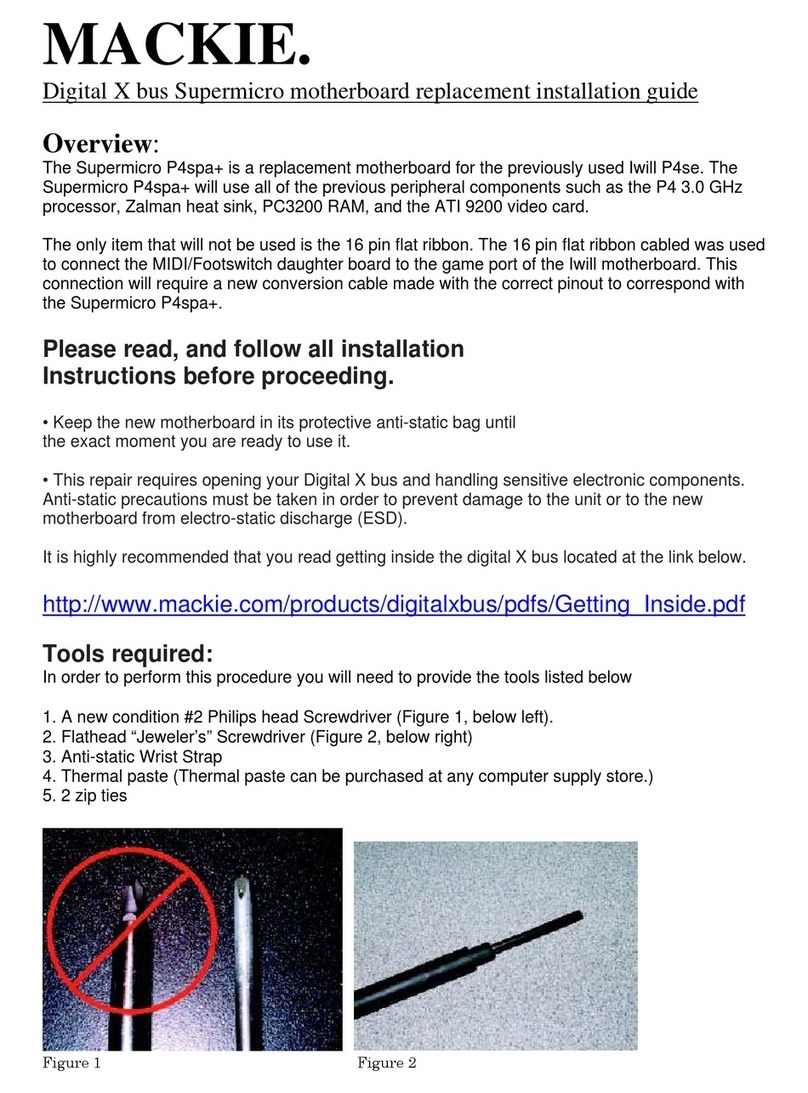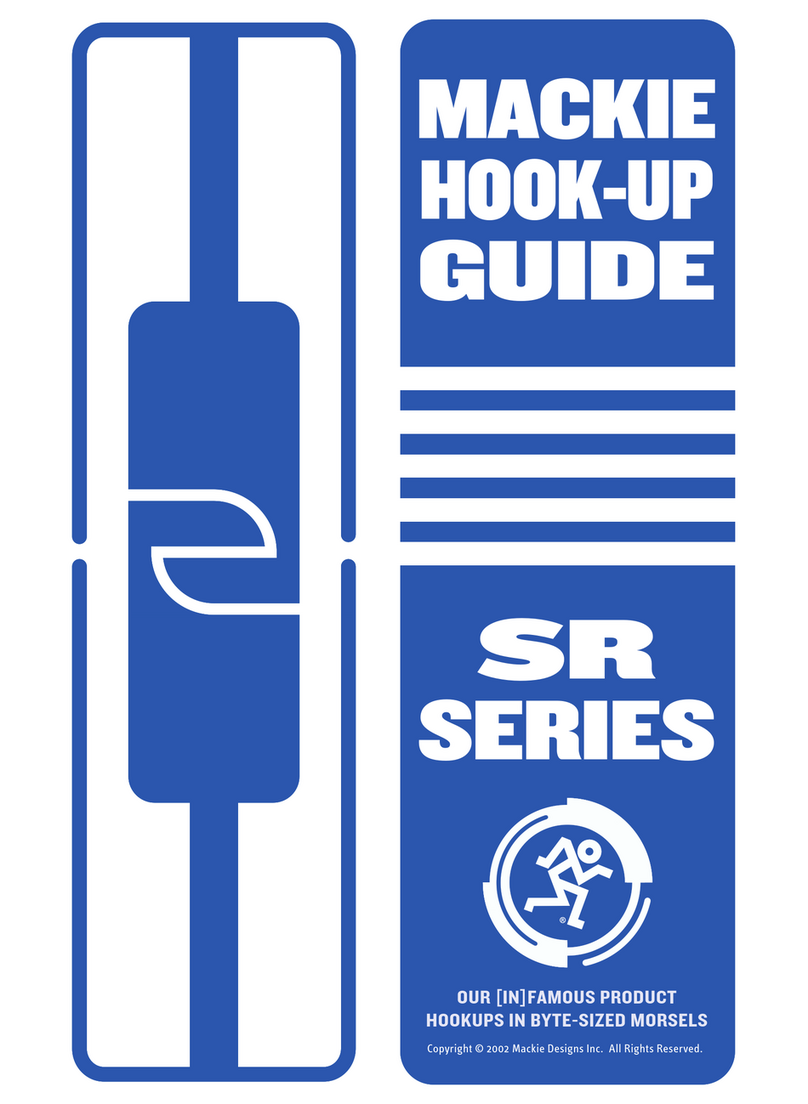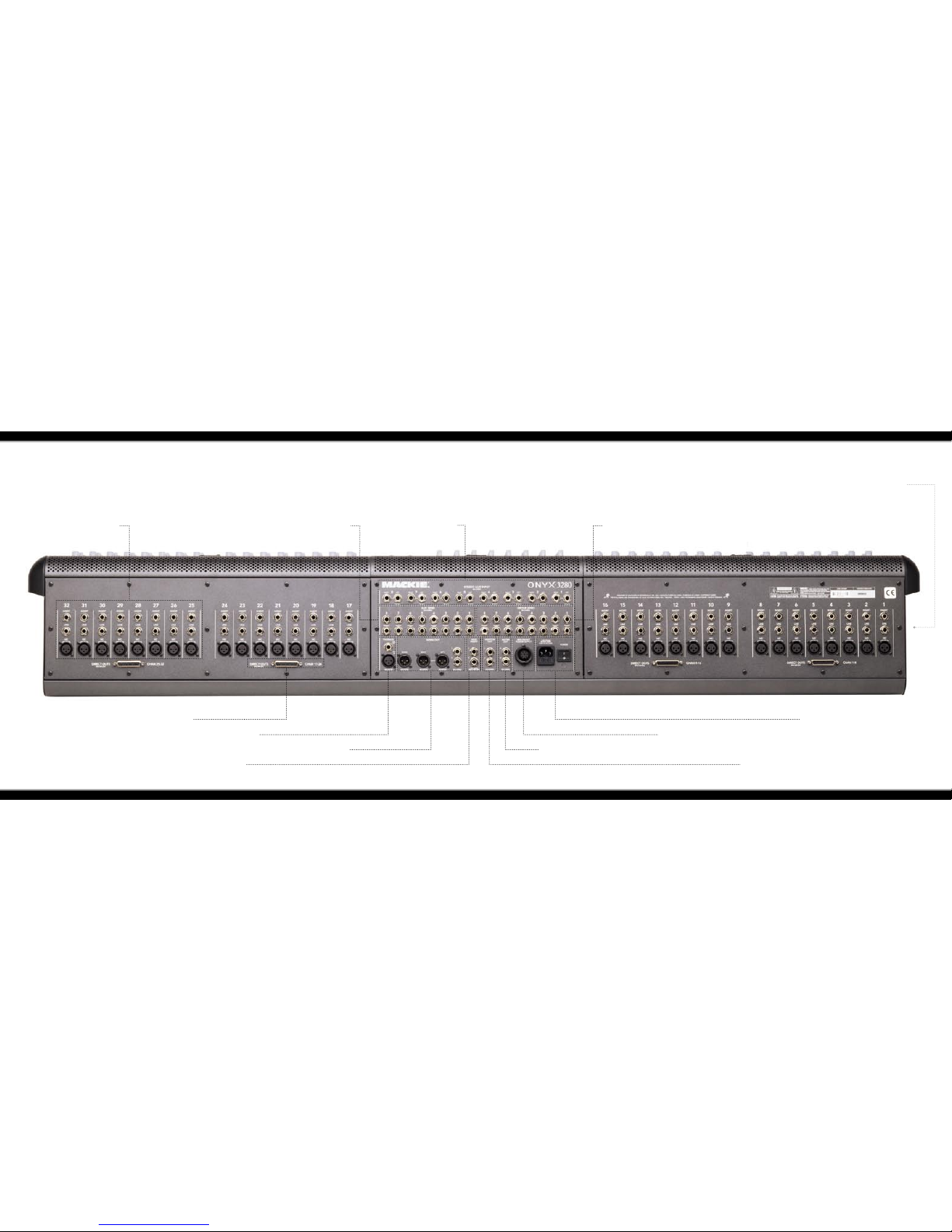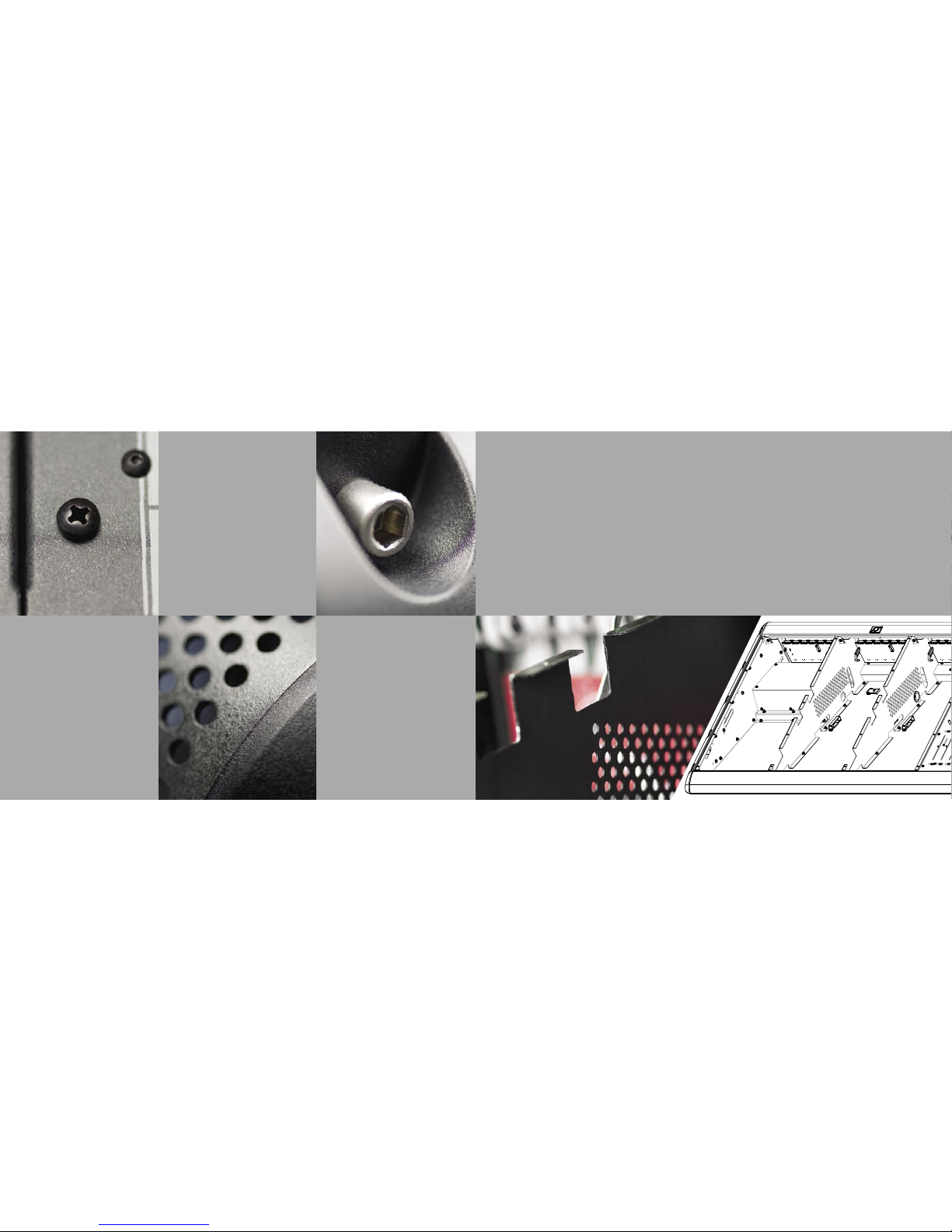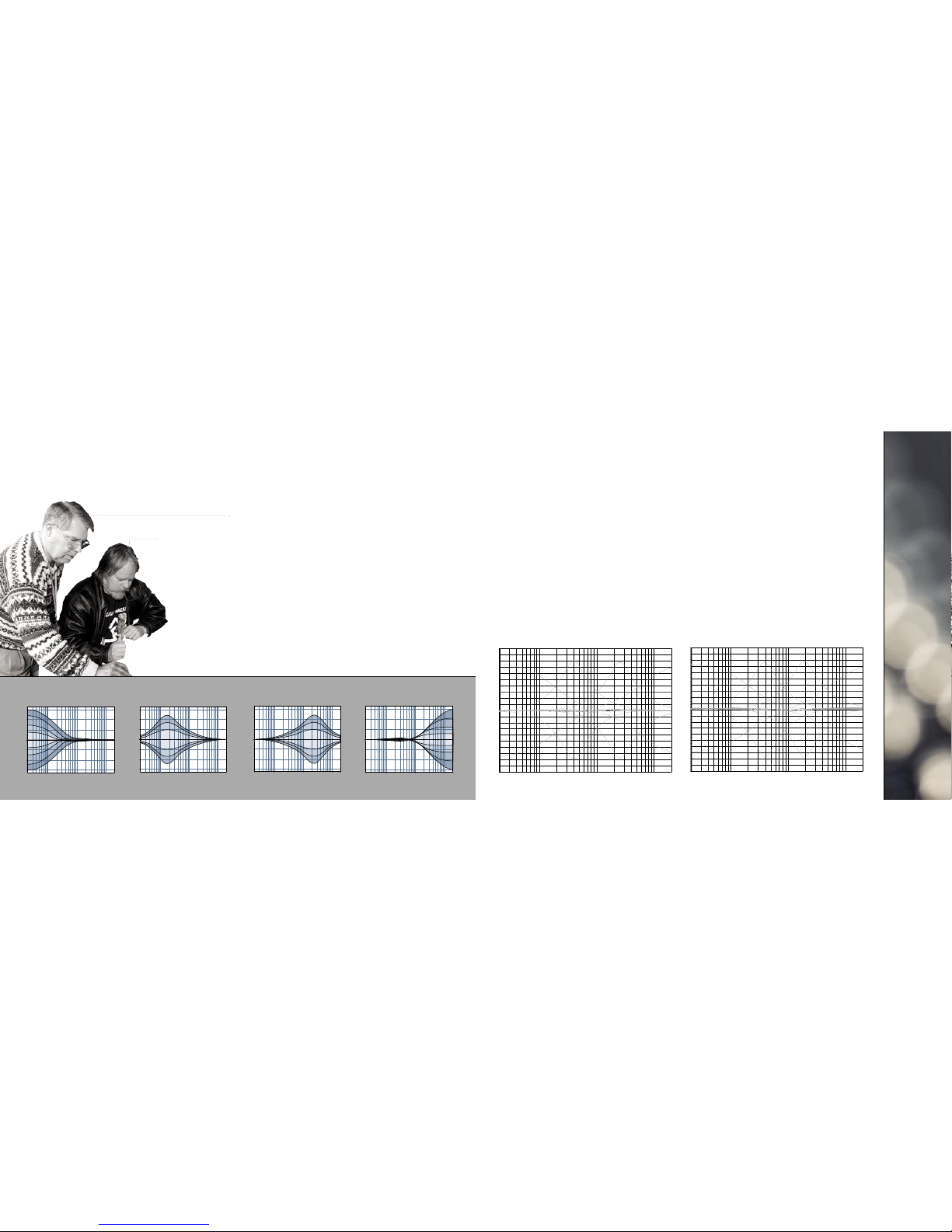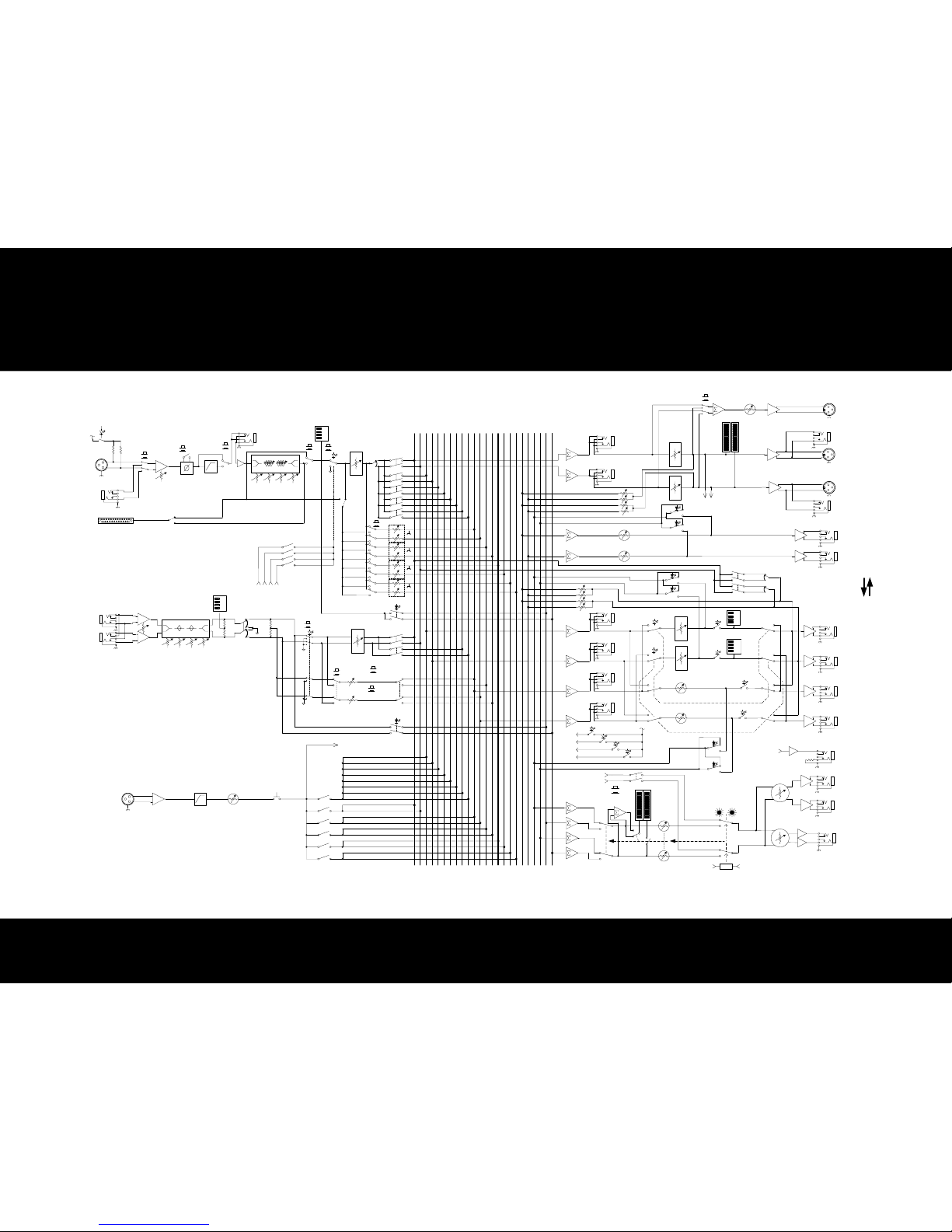When it was time for the Onyx EQ section, we turned to veteran
audio engineer Cal Perkins to develop our new Perkins EQ
circuitry—a “neo classic” 4-band design based on classic “British
EQ” circuitry from mixing desks of the ‘60s and ‘70s. Cal devised
a way to give Perkins EQ that sweet “British console” sound, but
with greater filter control and minimum phase shift.
Perkins EQ
Mackie’s latest groundbreaking design incorporates 8 auxiliary
sends logically divided into pairs. Each pair of sends can be
designated as pre- or post-fader. Plus every pair has a Stereo
button that reconfigures two potentiometers to perform level
and pan functions for simple and intuitive control of up to four
stereo In Ear Monitoring (IEM) mixes.
Stereo Linkable Auxiliary Sends
Four mute group switches on every channel allow for fast
and simple assignment of channels to any and all of the mute
groups. Mute Group master controls are accessed in the Master
Section for lightning fast activation/deactivation of the groups.
Mute Groups
Each channel comes equipped with a 100mm Panasonic®
fader for smooth, high-resolution control of your mix. A
four-segment input meter right next to the fader instantly
provides an expanded view of signal level—far superior to
the typical signal/peak LEDs found on most consoles. Mute
and Solo buttons with indicators are positioned above and
below the fader to ensure functional separation.
Channel Master Section
Two extra independent mixes built from the
Subgroups and Main Outputs for recording,
zone outputs, hearing assistance systems,
additional aux sends, etc.
10x2 Matrix
Two large, 12-segment LED meters for Left
and Right Main Outputs plus two additional
12-segment meters dedicated to PFL/AFL
solo levels provide clear indication of primary
signal levels. Two Green and Amber “Rude
Solo” LEDs flash to indicate currently AFL and/
or PFL soloed channels.
Main/Solo Meters
These eight “hybrid” channels provide ample stereo
inputs for all your outboard effects returns and stereo
playback devices, and ensure that you will never
be forced to chew up valuable microphone input
channels. And every Stereo Aux input includes a 4-
band fixed Perkins EQ, 4-segment input meter, 60mm
fader, Mute, PFL Solo, and exceptionally flexible routing
to the Aux sends, Groups 7-8 and Main Outputs.
Stereo Auxiliary Input Channels
Eight Aux Masters provide level control, Mute and
AFL Solo for each output. Master control knobs are
color coded to match the channel Aux send controls
and make locating them fast and simple.
Aux Masters
Functions associated with each set of Aux Master and
Group controls can individually be flipped via these
convenient buttons with LED indicators. Perfect
for simultaneous FOH/Monitor applications, these
switches allow the Aux masters to be controlled via
the 100mm faders and associated 4 segment meters.
Aux/Group Flip
Eight 100mm Panasonic® faders provide smooth and
accurate control of Group levels. A 4-segment input
meter located next to each fader instantly provides
detailed signal level information. Mute and AFL Solo
buttons with LEDs, plus Main Mix assignment and
Group Pan controls round out the section to give you
quick access to all the control you need.
Group Control
Master switches for the four Mute Groups,
Talkback system with extensive routing, Mono
Main Output control with Solo, Headphone
and Monitor Output control, and separate
100mm Panasonic® faders for the Left and
Right Main Outputs provide convenient access
to all necessary functions.
Masters and Utilities
The Onyx 80 Series mixers break the “you get what you pay for” adage by offering more
channels and features than any other mixer even remotely close in price. These features
include eight pre/post-switchable, stereo-linkable Aux sends for in-ear monitoring and
effects routing—plus eight Stereo Aux Inputs (yes, that’s 16 line inputs), each with 4-band
Perkins EQ. This means you’ll no longer sacrifice mic inputs to accommodate effects returns
and playback devices. We’ve also added new features that any hardcore live engineer can
appreciate, like a Monitor Flip function; a 10x2 Matrix Mixer; four Mute Groups; and an
optional redundant power supply.
CHANNEL STRIP. Mackie has combined the premium
sound quality of the Onyx mic preamp and Perkins EQ with an extensive
professional feature set. This intuitive, ergonomic layout creates the most
flexible channel strip in this class of mixer.
M A ST ER S E C T I O N. Mackie’s Onyx 80 Series Master section provides everything you’d expect from a professional full-size mixing console, and more. Designed with a practical
and easy-to-understand layout, everyone from the Sunday School teacher, to the highly experienced mix engineer can quickly learn the console and fully exploit its outstanding flexibility.
The Most Flexible Feature Set
For Your Money. Period.
Mackie’s flagship mic preamplifiers feature individual 48V
phantom power (with indicator), mic/line switch, 100Hz High
Pass filter, and polarity inversion providing exceptional fidelity
and professional functionality.
Onyx Mic Preamplifiers