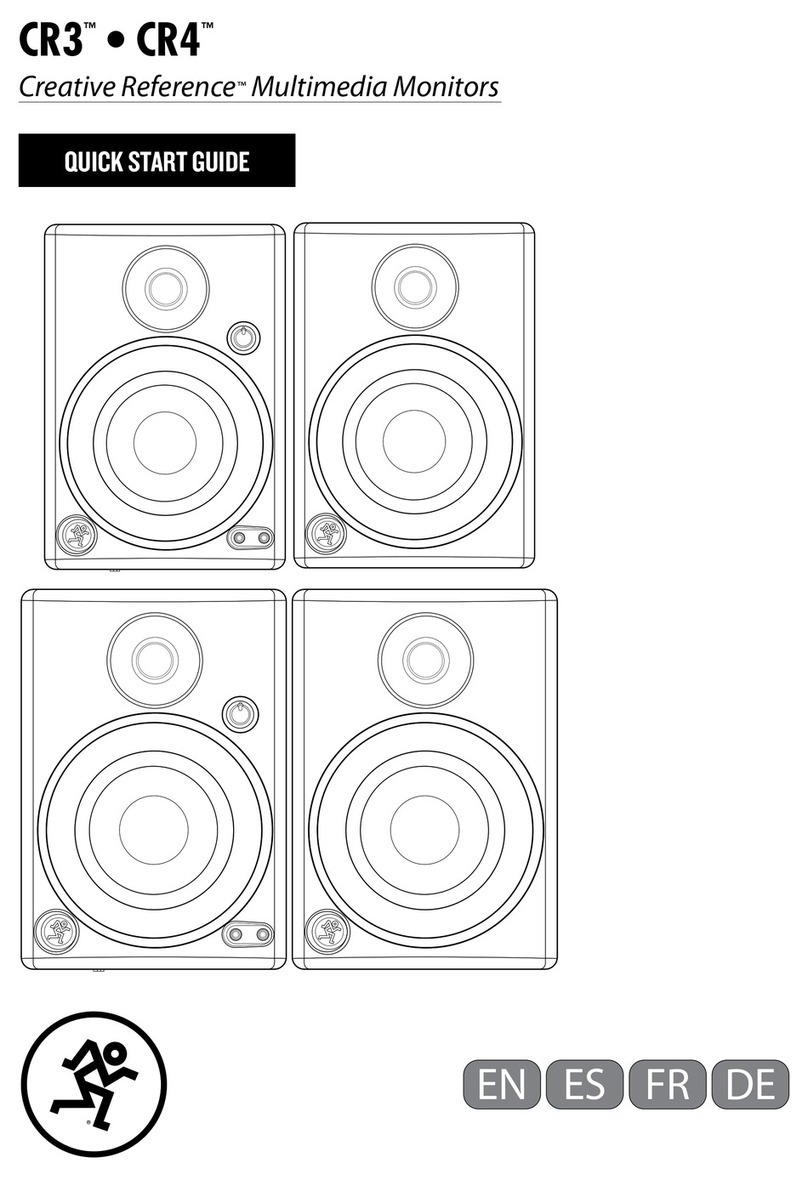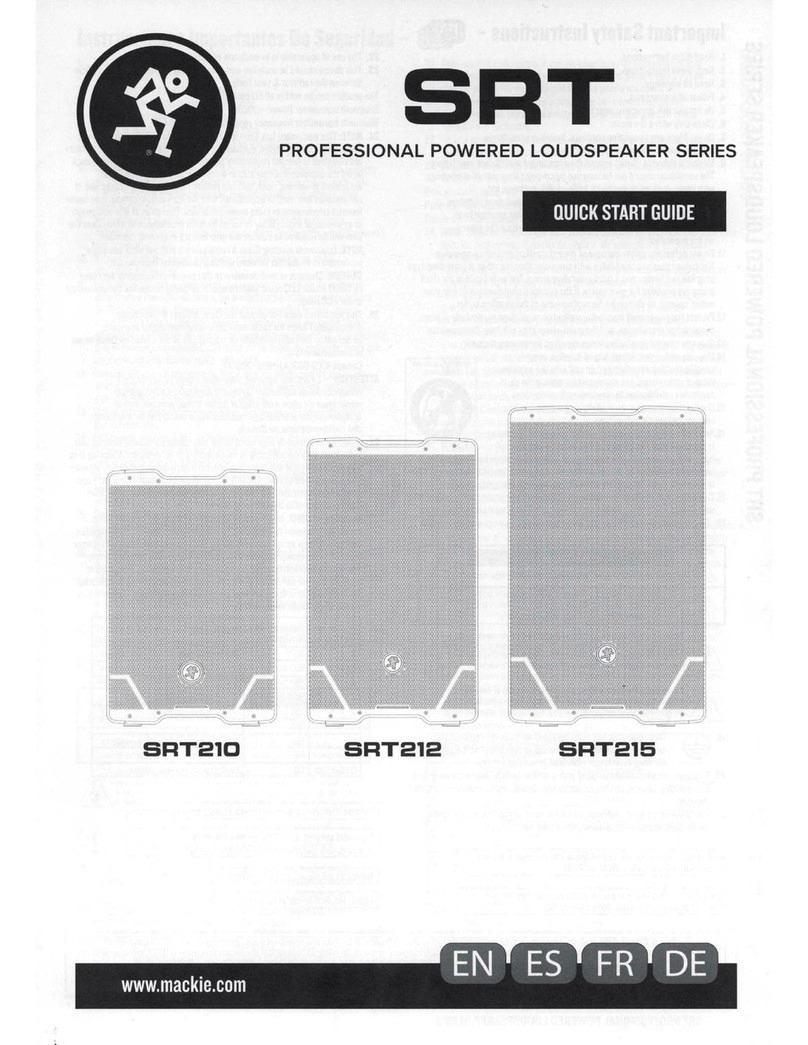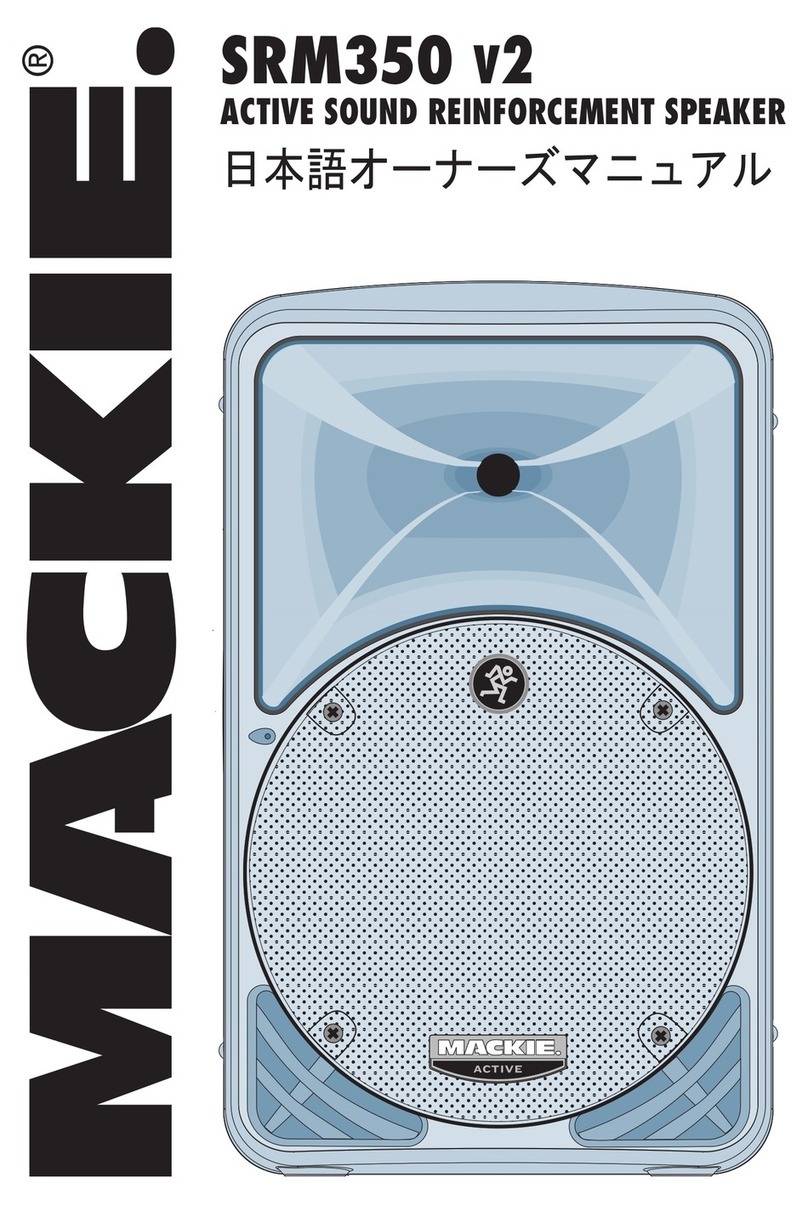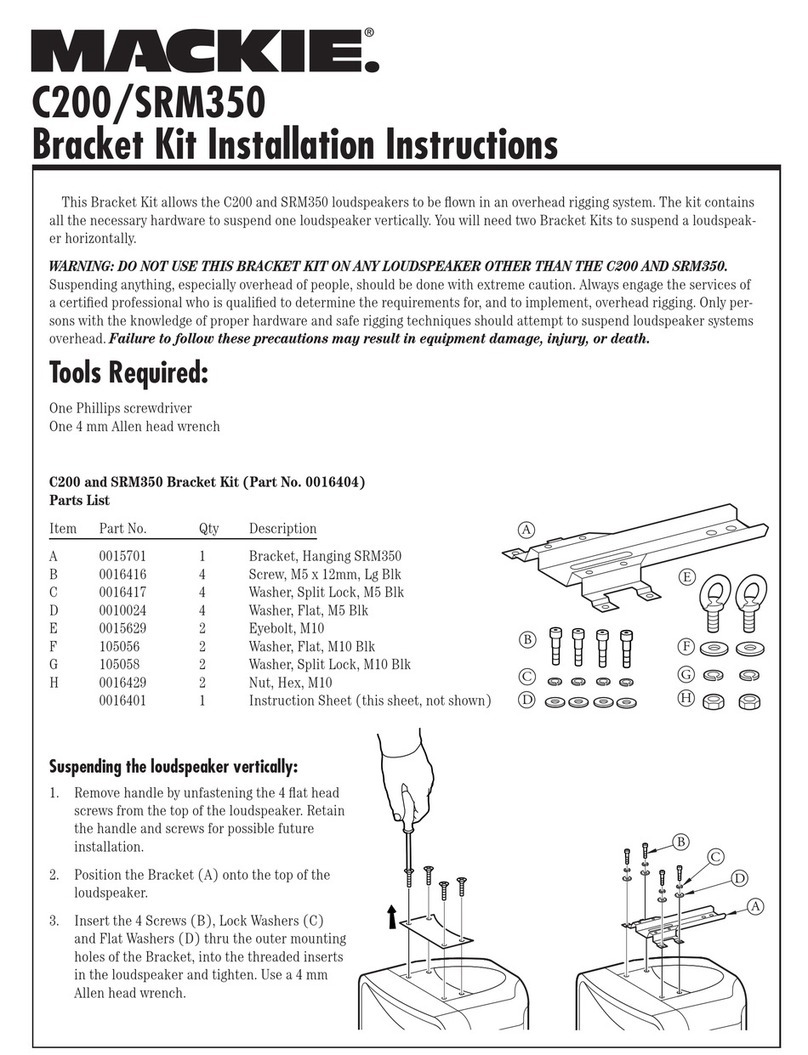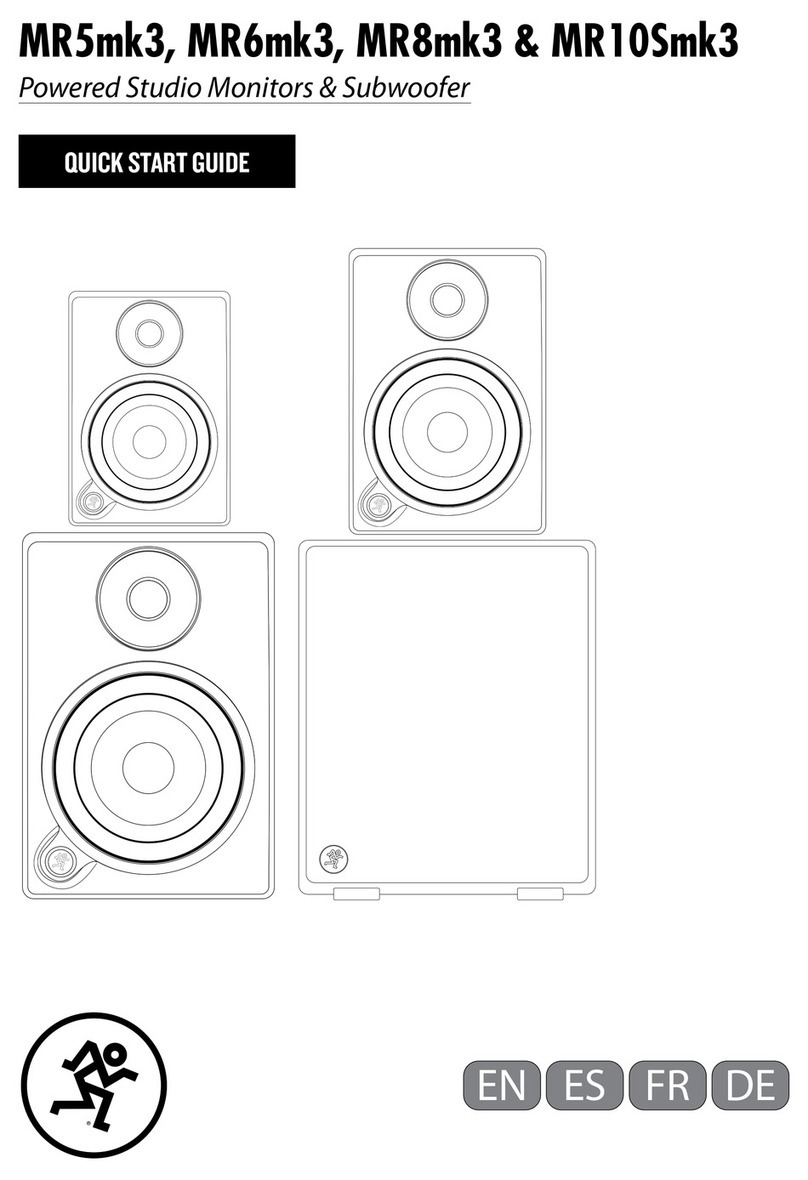50 GIG FEBRUARY 2002 •gigmag.com
acoustic guitar and vocals through my board
and sent a stereo signal to the Mackies.
HookupstothesubsareallXLRandverysim-
ple to figure out.You get left and right full-
range inputs with L/R thru outputs for daisy
chaining and L/R high-pass outs, which I
hookeduptotheSRM450s.Eachsubhasavol-
ume knob and a phase switch. The speakers
aredesignedforplug-and-playuse,whichlets
me think less and sound better.
When I turned the system on and started
my soundcheck, I immediately noticed the
subs’tightbassresponse—theyreallyfilledout
theband’ssound.Evenvocalsandacousticgui-
tarsoundedmorerichandfullwiththeadded
bass. During the night’s performance we got
intoadrum/percussionbreakdown.Thedance
floor was full, so I went out with my wireless
guitartoheartheboysplay.Theaddedlowend
really moves an audience,especially the girls.
I know that sounds sexist,but it’s true. Need-
less to say, the night was a great success. We
rocked the house‘til closing.
Though powered speakers are far from a
Mackieinvention,the success of theSRM450s
really helped ignite the current conflagration
inthemarketforactivecabinets.Coupledwith
the 1500 subs, they make for a well-rounded
and flexible system suitable for small to mid-
sized club gigs.
(OriginallyappearedintheFebruary2000issue
of GIG)
Mackie continued
BECOMING
DOWNWARDLY MOBILE
Mixing Effectively with
Powered Subwoofers
BY JON CHAPPELL
Just as surround sound has forced the recording industry to rethink
its approach to bass management, so too has the subwoofer and
satellite combination required SR and FOH engineers to adapt their
mixing strategies to optimize the new bonanza of low-end sound
that dedicated subwoofers provide.While separating the bass from
the highs and mids offers advantages in tone shaping,cabinet place-
ment, definition, and efficiency, it presents some challenges, too.
“With a sub and satellite system,you can’t just hook up the sub to
the left stereo output of your mixer, says Kyle Ritland of Mackie
Designs.“Well,you could,technically speaking,and it wouldn’t hurt
anything,but you won’t get the best sound.You won’t be using the
sub properly.”
Though midrange cabs and self-contained three-way systems
have been commingling the high and low for years,the addition of
the subwoofer means that to benefit from its inclusion,you have to
use it correctly.The first step is to make sure that nothing but bass
goes through that subwoofer,and the easiest way to do that is to
feed it only bass signals—bass guitar,kick drum,synth bass,or synth
pads with significant low-end content.
“What live engineers will do is mix to the subwoofer using a
post-fade aux bus from the console,” says GerryTschetter of JBL.
“And the only things that go into the sub are things like the kick
and bass,elements that have low frequency content.And it cleans
up the sound.”
Yamaha’s John Schauer agrees:“Most guys won’t even run pow-
ered subs as part of the main system,but if they do have bass in the
mains and the sub,they can slide the sub in and out with that aux
send control to accentuate certain elements.” A good example of
the accentuation approach would be during a bass solo, or a solo
kick drum as it plays through a stop-time or break-down section.
Fig. 1 shows one way to mic up a drum kit and use the aux
sends in two ways:1) to add reverb in the way an aux send is nor-
mally used,and 2) to route the kick drum mic to its own dedicated
subwoofer.If the send control is switchable between pre and post,
make sure it’s set to post,or the subwoofer won’t respond dynam-
ically to your fader moves.
Mixing bass through a separate system can actually solve many
age-old problems of phase cancellation,too.Tschetter explains:“Let’s
say you’ve got a good-sized stage and a bass rig that goes directly
into the system through a direct box.But there’s also bleed from
the open mics because the bass travels as sound from the amp
through the air to the mics.Now,that live path takes much longer
than the direct path,which is virtually instantaneous.The problem
with all-in-one cabs is that both the mic-bleed sound and the direct
sound are interacting in the same box.You could have some seri-
ous phase-coherence problems there.So the way to fix that is take
the bass’s direct feed out of the mains.You’ll still have some bass
from the bleed,so you’ll have a full sound,but at least you won’t be
mixing those time-shifted bass frequencies within one box.”
There are many advantages to using a dedicated sub in a mixing
situation,in addition to the better sonic definition it provides.Here
are a couple of tips for using a separate subwoofer that will help
you improve your live sound and make mixing tasks more hassle-
free.
• If you must put full range material through the sub,be careful to
bury the sub during spoken speech segments,like when the singer
introduces the song or engages in stage patter.“Subs are not good
with vocal intelligibility,” warns Schauer.“They start to sound like
the adults in the Peanuts cartoons.”
•Work with your keyboardist to get his stereo patches optimized.
A keyboardist creating a stereo split will put the bass on the left
and the treble on the right,because that corresponds to his right
and left hands.So take the channel with the keyboard’s left output
and run that through the subwoofer using an aux send,as described
in Fig.1.He’ll love you for it.
Reprinted with permission of United Entertainment Media, Inc. © Gig Magazine 2002.
Fig. 1.You can route a bass signal, such as a kick drum or a
bass guitar, to a dedicated subwoofer by using an available
post-fade aux send.