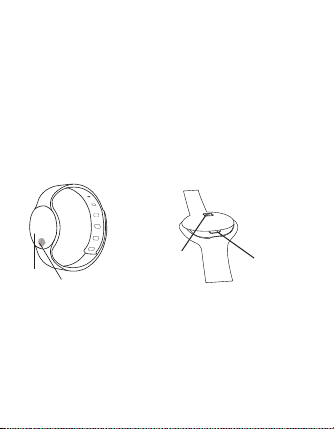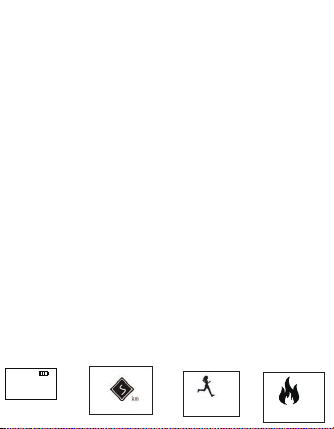Rappel d'appel Rappel de
mise en veille
Rappel
des boissons
Fonction
d'alarme Protection
contre le vol
Déclencheur à
distance pour
appareil photo de
téléphone portable
1.sélectionnez la fonction caméra dans la vue d'ensemble pour
activer la caméra.
Appuyez sur la touche tactile de la bande pour prendre une photo.
2. Sélectionnez Rappel de téléphone, Rappel de mouvement,
Rappel d'alarme ou Rappel de boisson. La bande vibrera en fonction du
conditions. Appuyez sur la touche tactile du bracelet et maintenez-la
enfoncée pour arrêter le rappel.
3. Activez la fonction Anti-Perte / Anti-Vol pour que le bracelet
vibre lorsque
la connexion Bluetooth est perdue. Appuyez sur le bouton tactile
du bracelet
et maintenez-le enfoncé pour arrêter le rappel.
Faites pivoter votre bras pour regarder la bande et l'écran
s'allumera automatiquement.
L'angle optimal est d'environ 30º - 85º.
Art.4076303 / PO 0910XXXX
Macma, Thomas-Mann-Str. 60, DE 90471 Nürnberg
La déclaration de conformité de ce produit peut être consultée
à l'adresse suivante:
http://data.promotray.de/Konformitaetserklaerungen/40763.pdf.
L'article contient 1 pile bouton. Mettez l'article au rebut conformément à la
réglementation en vigueur dans votre pays.
L'appareil ne doit pas être jeté avec les déchets ménagers normaux,
mais doit être apporté à un point de collecte des déchets électriques ou à
un centre de recyclage pour être recyclé.
Les piles doivent être déposées dans un point de collecte de la ville,
de la municipalité ou dans le commerce.