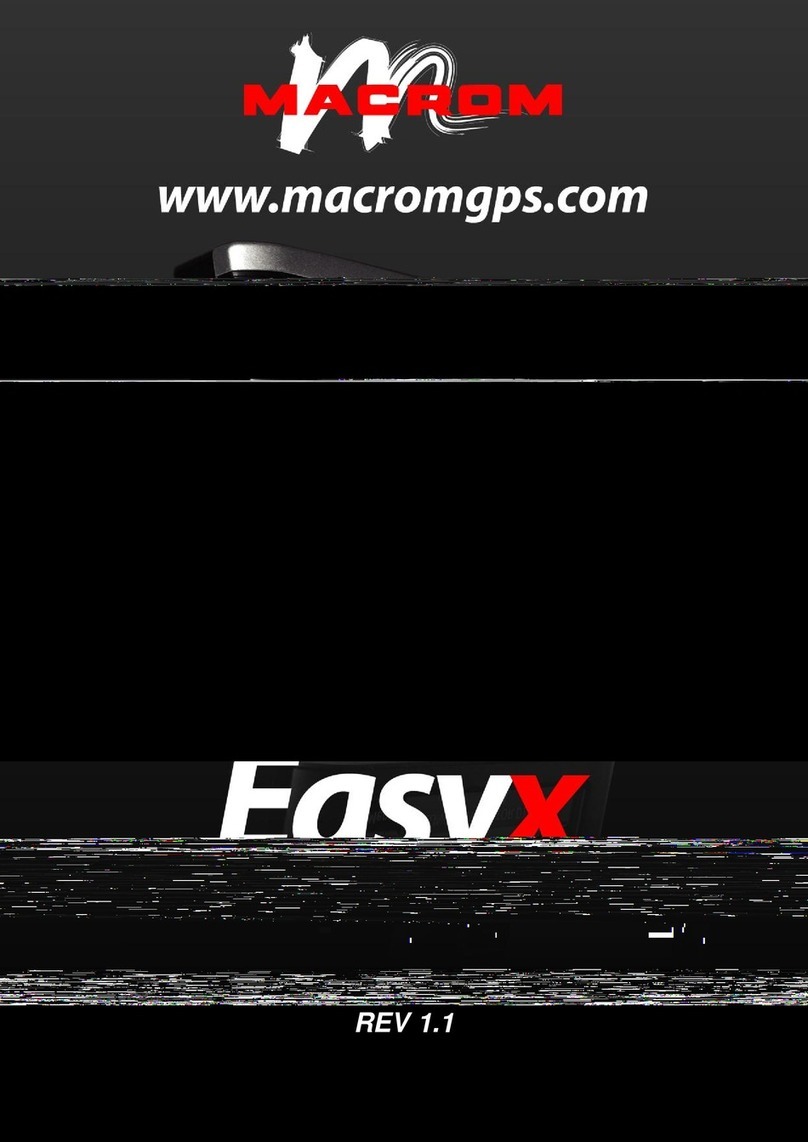Connect the external device to the front 3.5mm jack
on front panel, then press Mode button to select
AUDIO IN mode. Press Mode button again to cancel
this Mode and return to previous mode.
Display button
Press DISP button once to display current playing status (e.g. Frequency of Radio/AUX/Music
information (Elasped time and ID3) of USB/SD-MMC play).
During USB / SD-MMC play, Elasped time and ID3 tag of current track will be displayed in
sequence.
Auto Memory Store Button (AMS)
AUTO MEMORY STORE: Long press AMS button to enter Auto Store mode, this feature will
automatically scan the current band and enter up to 6 strongest stations into the 6 preset
memories. To stop Auto Store & Scan, press the AMS button again.
Tuning Up/Down button ( ◀◀ /▶▶ )
Press this button to search for radio stations.
Band button
Press this button to change between bands FM1,FM2, FM3, MW1, MW2(AM).
RESET button
The RESET button is located on the front panel (as shown on the
diagram). To press it vertically with a ballpoint pen or metal object
will activate it. The reset button is to be activated for the following
reasons:
• Initial installation of the unit when all wiring is completed.
• All the function buttons do not operate.
• Error symbol on the display.
Note:
If the unit cannot function normally after reseting, please use a cotton swab soaked in isopropyl
alcohol to clean the socket on the back of the control panel.
Display Panel (LCD)
The LCD panel display the frequency, time and activated functions.
Note:
It is a characteristic of LCD panel that if subjected to cold temperatures for an extended period of
time, they will take longer time to illuminate than under normal conditions, in addition, the visibility
of the numbers on the LCD may slightly decrease. The LCD read-out will return to normal when
temperatures increase to a normal range.
Station preset buttons (M1-M6)
You can store & recall six preset radio stations by pressing M1-M6 buttons
TO STORE A STATION:
1) Select a band (if needed)
2) Select a station by tuning up / down button
3) hold a preset button which you want store the station for at least 2 seconds.
The preset number will appear on the display accompanied by a beeps sound.
TO RECALL A STATION:
1) Select a band (if needed)
2) Press a preset button briefl y to recall the stored station.
M-DL3000 User manual_ENG.indd 6 26/06/2017 10:38:28