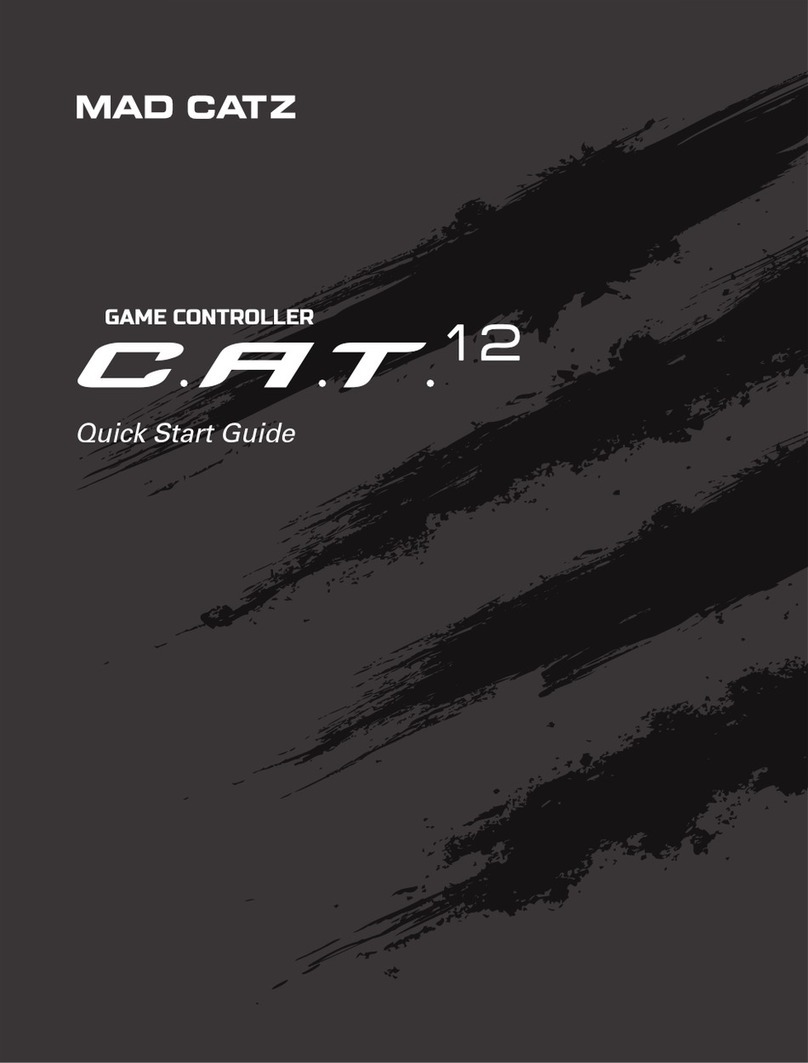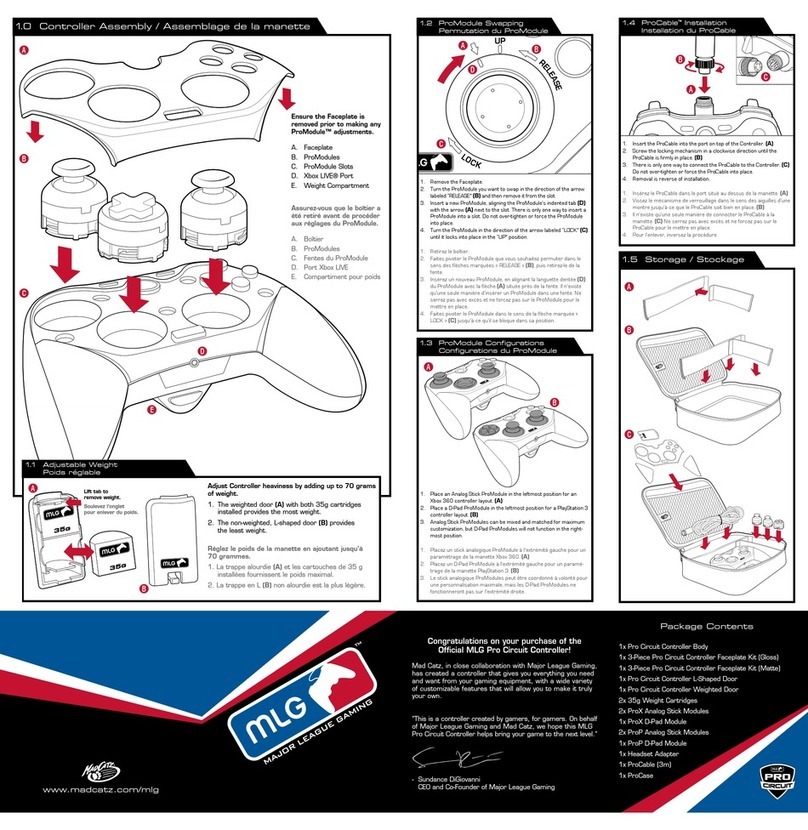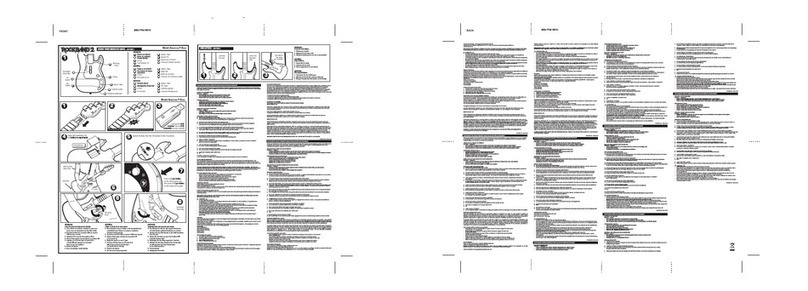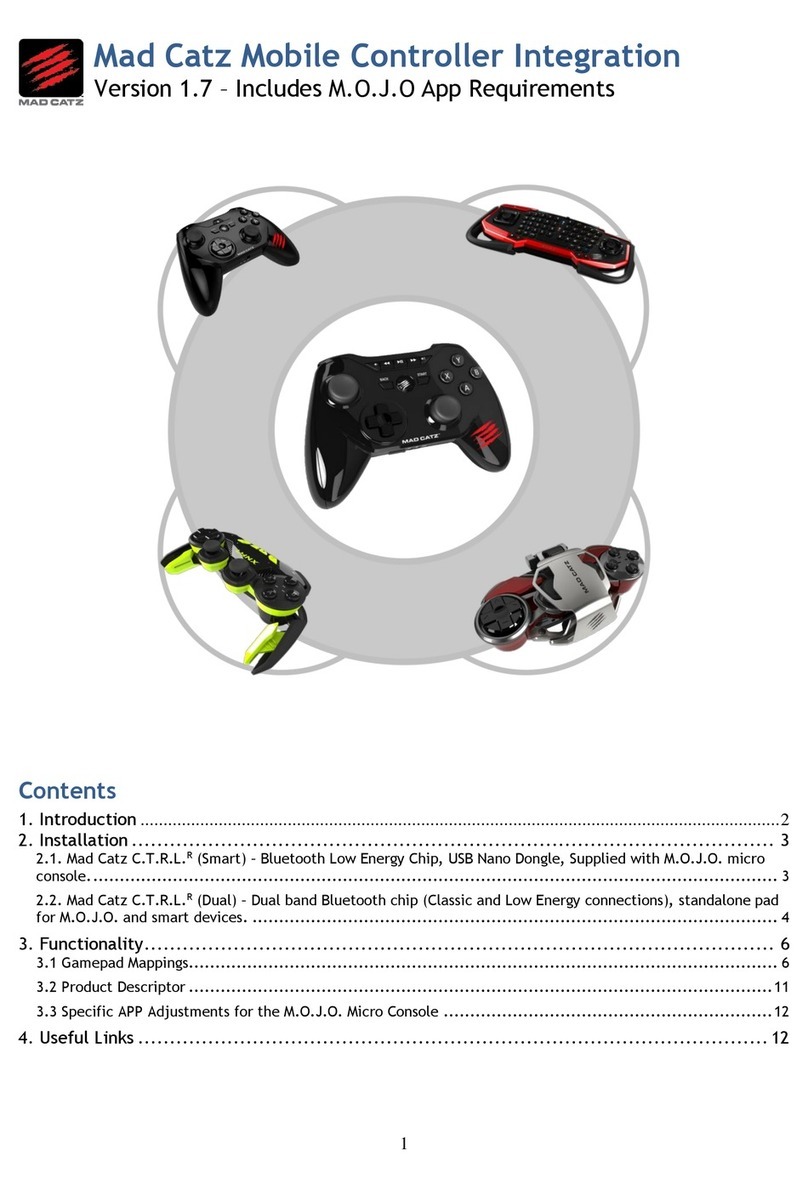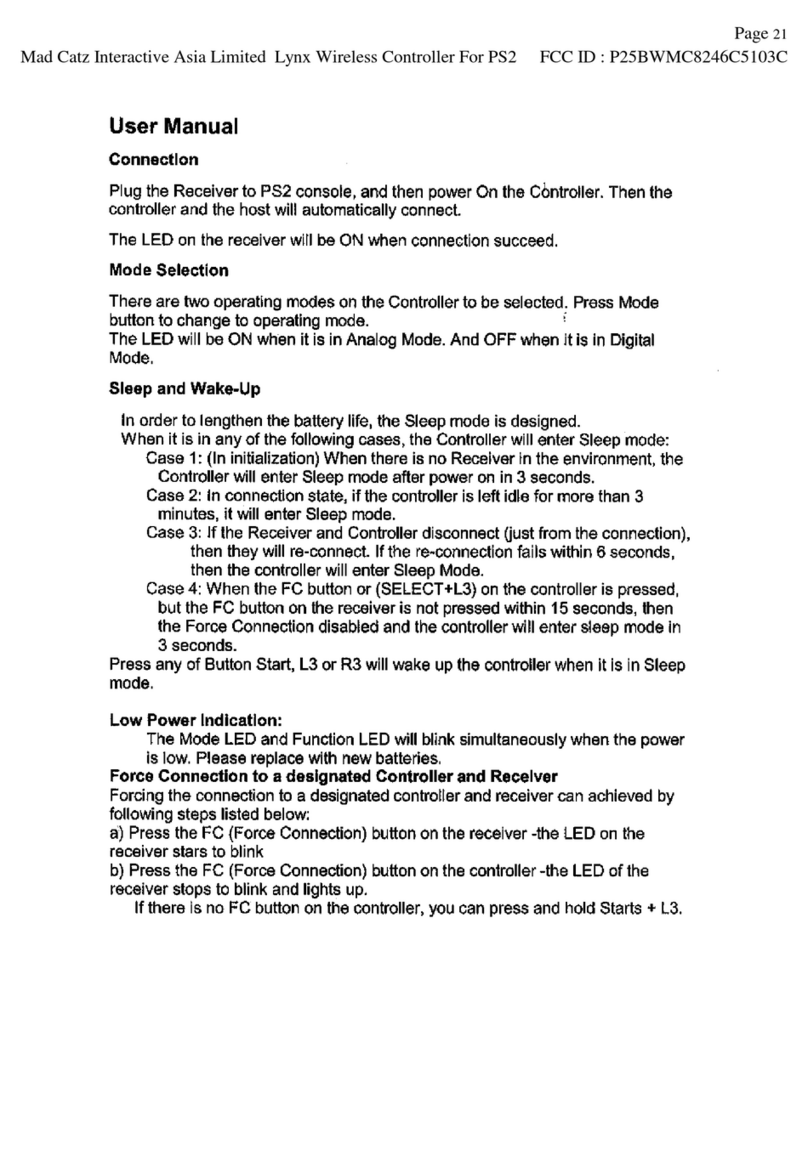INSTRUCTION MANUAL FOR THE GAME THAT YOU ARE PLAYING.
Shoulder Buttons (L1, L2, R1, and R2): These are action buttons and
their specific functions depend on the software being used.
Action Buttons ( ) : These buttons are used to perform
various actions, depending on the software. For more details, see the software
instruction manual.
Start Button: This button is generally used to make selections in the menus
and for pausing the game. For more details, see the software instruction manual.
Select Button: This is a standard button that allows you to do various things,
depending on the software. For more details, see the software instruction manual.
Mode Button: The Lynx has two different modes; Analog Controller Mode,
Steering Wheel Mode and Digital Mode. The current mode is indicated by the
color of the [MODE] Button on the faceplate of the controller:
Red Light - ANALOG MODE
Light Off - DIGITAL MODE
(Refer to “CONTROL MODES” for instructions on this feature.)
CHANNEL SELECTION
The Lynx controller has 4 different radio channels to choose from. The controller
and the receiver need to have the same channel selected in order to operate.
For example, to use your Lynx controller on Channel 1, adjust your CONTROLLER
CHANNEL SWITCH to “1”, and adjust your RECEIVER CHANNEL SWITCH to
“1”. When using multiple Lynx controllers in the same environment, ensure that
you have each controller using a different channel. When using a single Lynx
controller, always be sure to have channel “1” selected for the receiver and
the controller.
RUMBLE MODE
Rumble and vibration can cause excessive drain on the batteries of the Lynx
controller. If you would prefer to maximize battery life, you can turn OFF the
rumble capability of the Lynx controller. The RUMBLE MODE SWITCH is located
inside the battery compartment of the Lynx controller, on the bottom of the
ENGLISH ENGLISH
controller. To turn off the RUMBLE MODE, open the battery compartment and
change the switch to the “OFF” position.
SLEEP MODE
When not in use, the Lynx controller will enter a “SLEEP MODE” in order to save
battery life. The SLEEP MODE will become enabled when the controller is not
used for at least 3 minutes. In order to bring the controller out of sleep mode,
turn the power switch to the OFF position and then ON again. When not in use for
prolonged periods of time, the Lynx controller should be turned off by placing the
power switch in the OFF position.
CONTROL MODES
There are two different control modes from which you can choose, depending on
your style of play. Change control modes by pressing the Mode button. The color of
the lighted Mode button tells you which mode you are in:
Analog Controller Mode - RED light
This is the standard “Dual Shock™” mode. Some games will only vibrate if the
controller is in Analog Controller mode.
Digital Mode - Light OFF
This is the original PlayStation controller mode. This is the default control mode.
CAUTIONS
- IMPORTANT! Before using this product read all accompanying information and
your game system’s instruction manual for safety, health and other information.
- To prevent fire or shock hazard, do not expose this unit to rain or moisture. Do
not use within 30’ of any water such as swimming pools, bathtubs, or sinks.
- To avoid electrical shock, do not disassemble. Refer servicing to qualified
personnel only.
- This unit should be operated only from the power source indicated on the unit. If
you are not sure of the type of electrical power supplied to your home, contact
your local power company.
- Never push objects of any kind, other than authorized items, into the product as
they may touch dangerous voltage points or short out parts that could result in
3 4