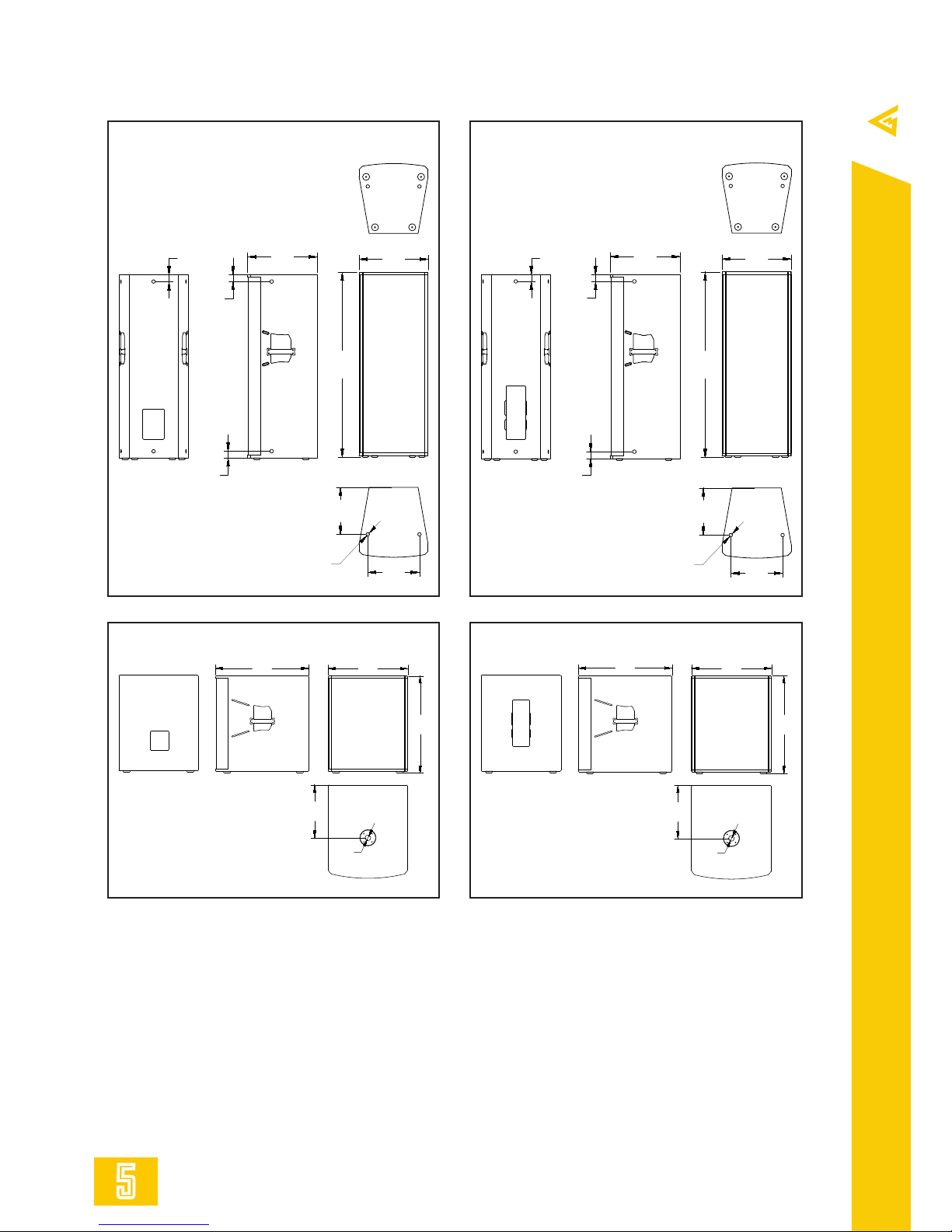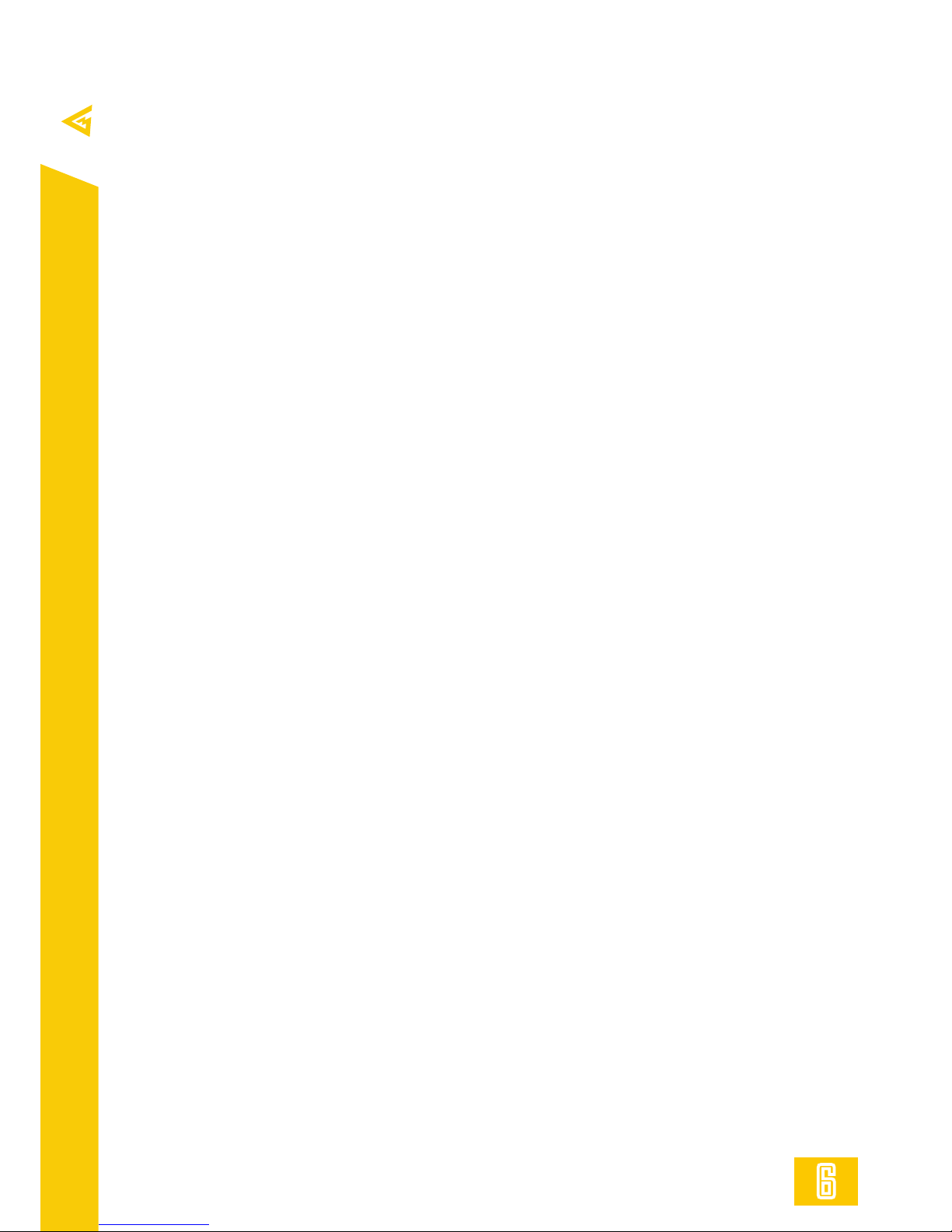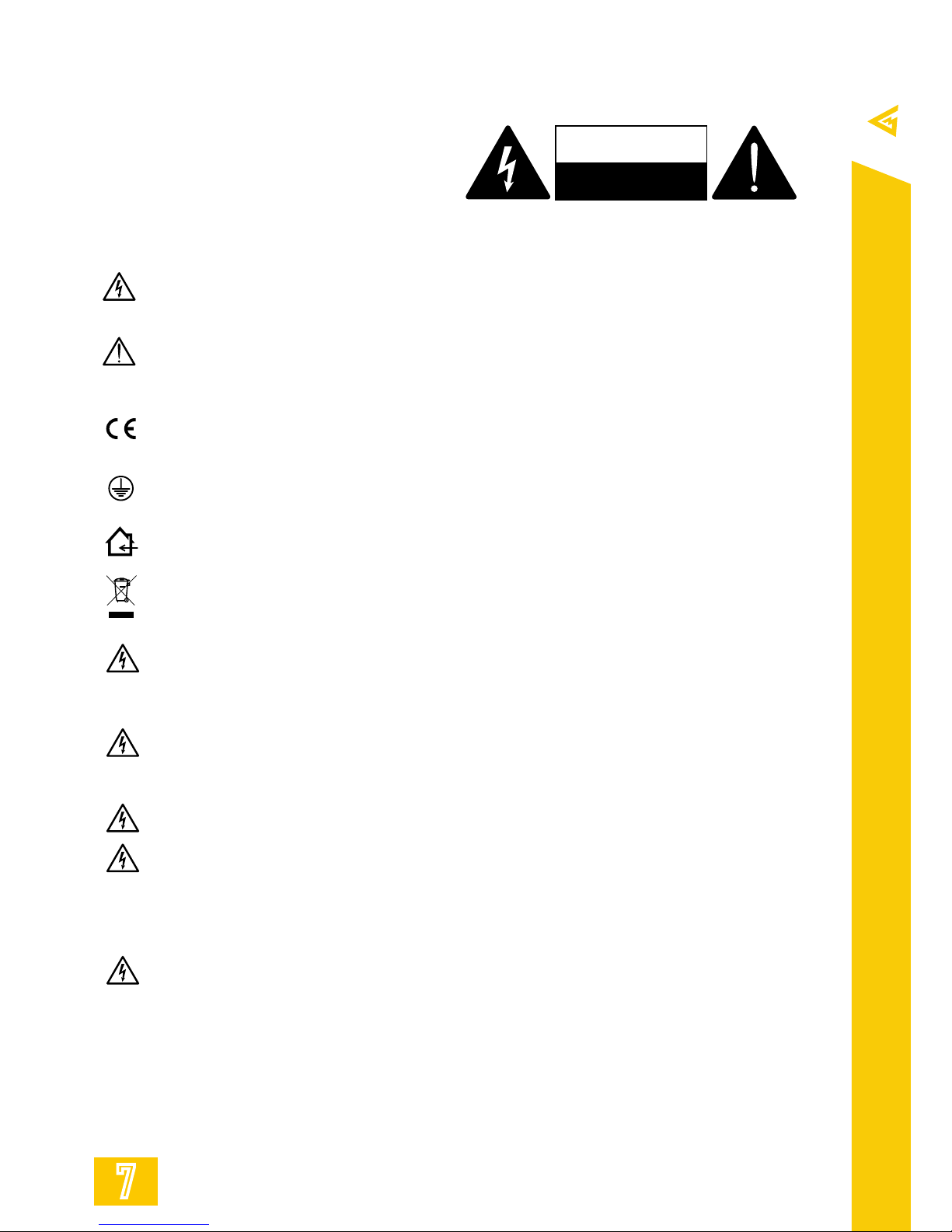1. Safety instructions
1. Read these instructions carefully.
2. Keep these instructions.
3. Heed all warnings.
4. Follow all instructions.
5. Do not use this equipment near water.
6. Clean only with dry cloth.
7. Do not block any ventilation openings. Install in
accordance with the manufacturer’s instructions.
8. Do not use near heat sources such as stoves,
heat registers, radiatiors or other equipment
(including amplifiers) that produces heat.
9. Do not use the unit near open fire sources.
10. Connect the unit only to the electric network
with grounding. Use only electic plugs that provide
grounding.
11. Protect the power cord from being walked on,
pinched, or otherwise damaged.
12. Use only accessories specified by the
manufacturer.
13. Unplug this unit during lightning storms or
when unused for long periods of time.
14. Refer all servicing to qualified service
personnel. Servicing is required when the system
has been damaged in any way, such as power
supply cord or plug is damaged, liquid has been
spilled or objects have fallen into the unit, the unit
has been exposed to rain or moisture, does not
operate normally, or has been dropped.
15. WARNING - TO REDUCE THE RISK OF FIRE
OR ELECTRIC SHOCK, DO NOT EXPOSE THIS
SYSTEM UNIT TO RAIN OR MOISTURE.
THIS UNIT CONTAINS POTENTIALLY LETHAL
VOLTAGES. TO PREVENT ELECTRIC SHOCK OR
HAZARD, DO NOT REMOVE THE AMPLIFIER
MODULE. NO USER SERVICEABLE PARTS
INSIDE. REFER SERVICING TO QUALIFIED
SERVICE PERSONNEL.
INSTALLING OF THIS UNIT MUST BE
PERFORMED ONLY BY QUALIFIED TRAINED
PERSONNEL FOLLOWING APPLICABLE SAFETY
RULES. DO NOT ALLOW INSTALLATION OF THIS
UNIT IF INSTALLATION HARDWARE IS BROKEN,
BENT, PARTS ARE MISSING OR IS OTHERWISE
DAMAGED.
The triangle with the lightning bolt is used to
alert the user to the risk of electric shock.
The triangle with the exclamation point is used
to alert the user to important operating or
maintenance instructions.
The CE-mark indicates the compliance with the
low voltage and electromagnetic compatibility.
Symbol for earth/ground connection.
Symbol indicating that the equipment is for
indoor use only.
Symbol for conformity with Directive 2002/96/
EC and Directive 2003/108/EC of the European
Parliament on waste electrical and electronic
equipment (WEEE).
WARNING: TO REDUCE THE RISK OF ELECTRIC
SHOCK, DO NOT ATTEMPT TO OPEN ANY PART
OF THE UNIT. NO USER-SERVICEABLE PARTS
INSIDE. REFER SERVICING TO QUALIFIED
SERVICE PERSONNEL.
TO COMPLETELY DISCONNECT THIS
APPARATUS FROM THE AC MAINS,
DISCONNECT THE POWER SUPPLY CORD
PLUG FROM THE AC RECEPTACLE.
THE MAINS PLUG OF THE POWER SUPPLY
CORD MUST REMAIN READILY ACCESSIBLE.
DO NOT EXPOSE THIS EQUIPMENT TO RAIN
OR MOISTURE, DRIPPING OR SPLASHING
LIQUIDS. OBJECTS FILLED WITH LIQUIDES,
SUCH AS VASES, SHOULD NOT BE PLACED ON
THIS APPARATUS.
CONNECTIONS TO THE MAINS SHALL BE
DONE ONLY BY AN ELECTROTECHNICALLY
SKILLED PERSON ACCORDING TO THE
NATIONAL REQUIREMENTS OF THE
COUNTRIES WHERE THE UNIT IS SOLD.
EXPLANATIONS OF GRAPHICAL SYMBOLS IMPORTANT SAFETY INSTRUCTIONS
= =
=
CAUTION
RISK OF ELECTRIC SHOCK
DO NOT OPEN