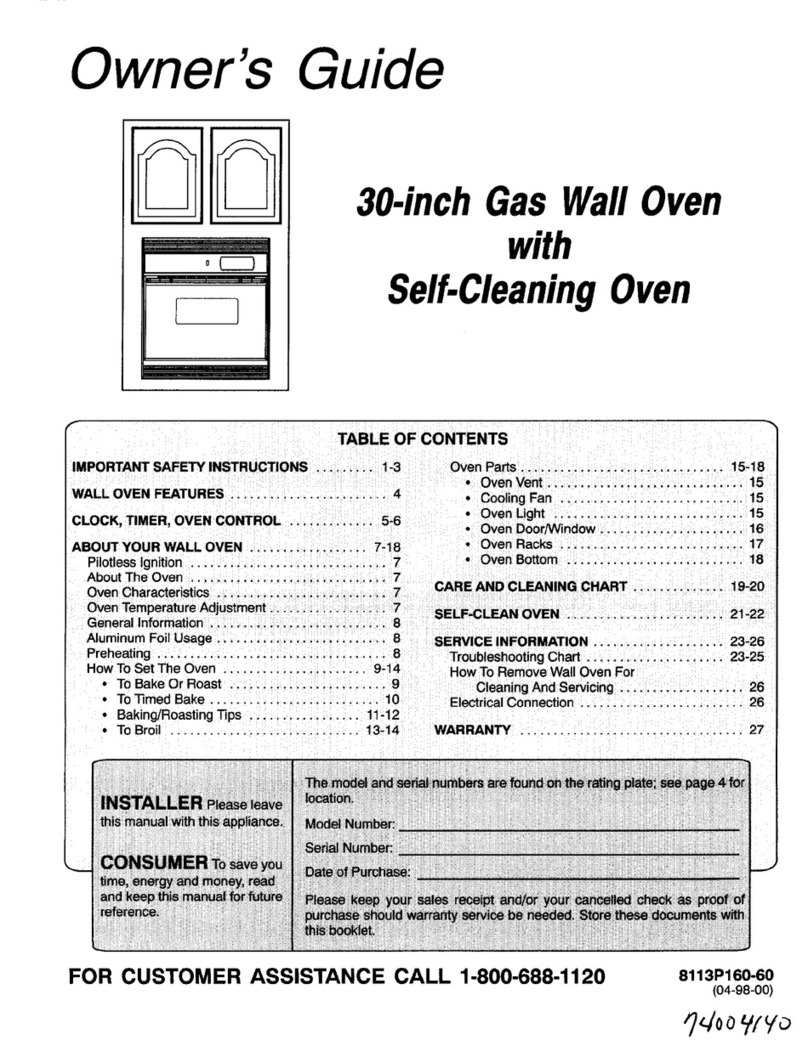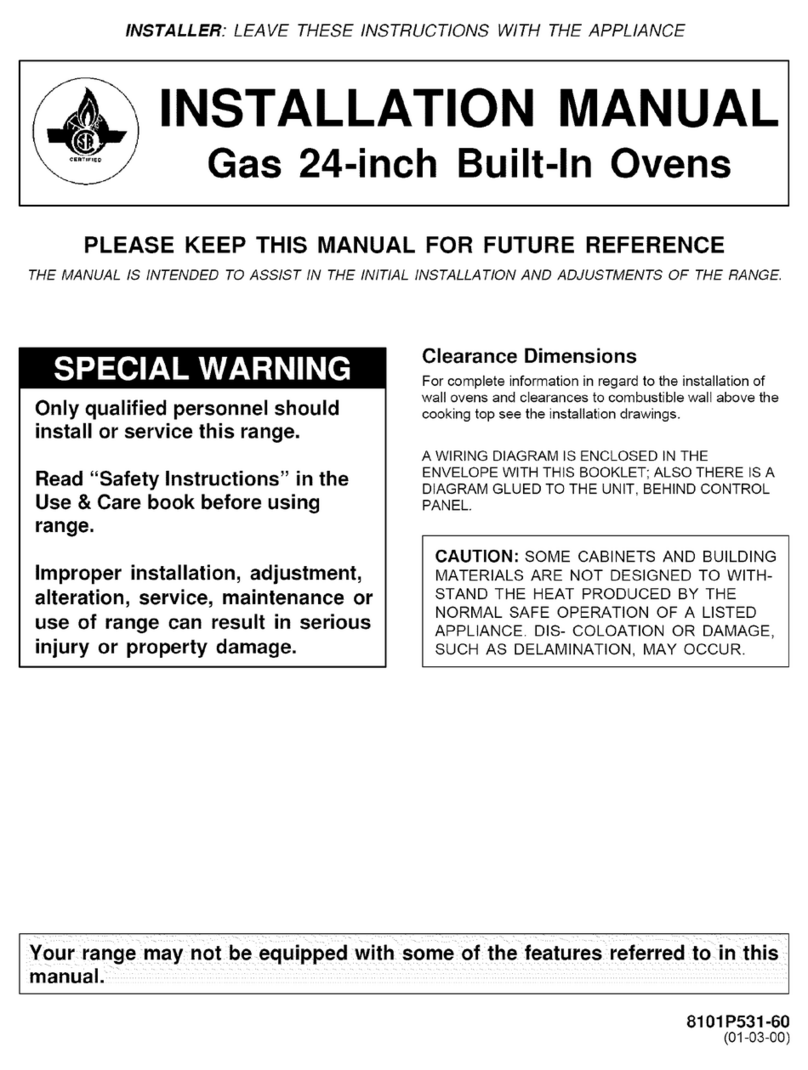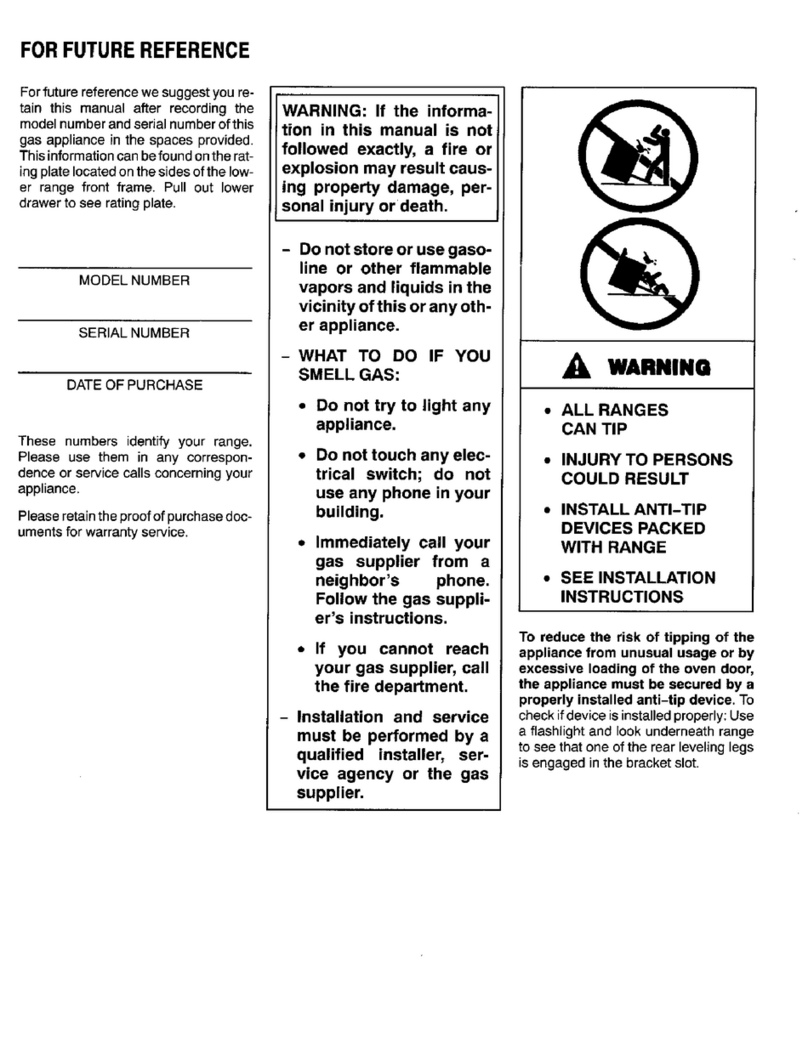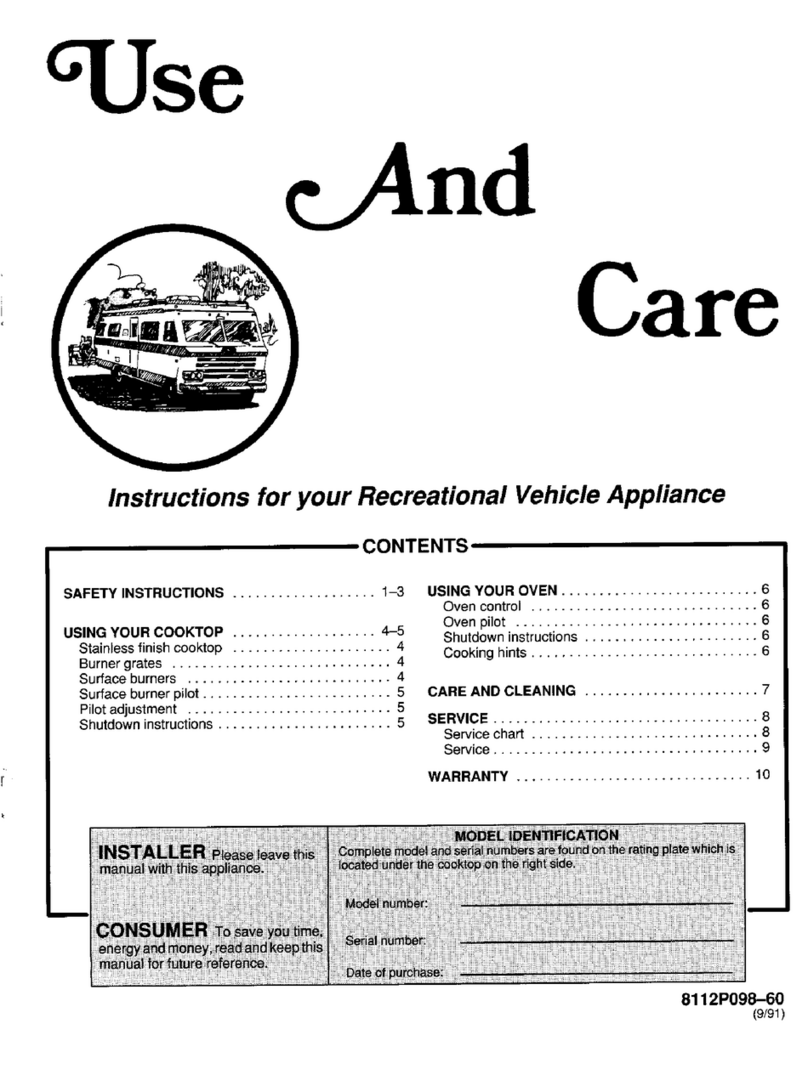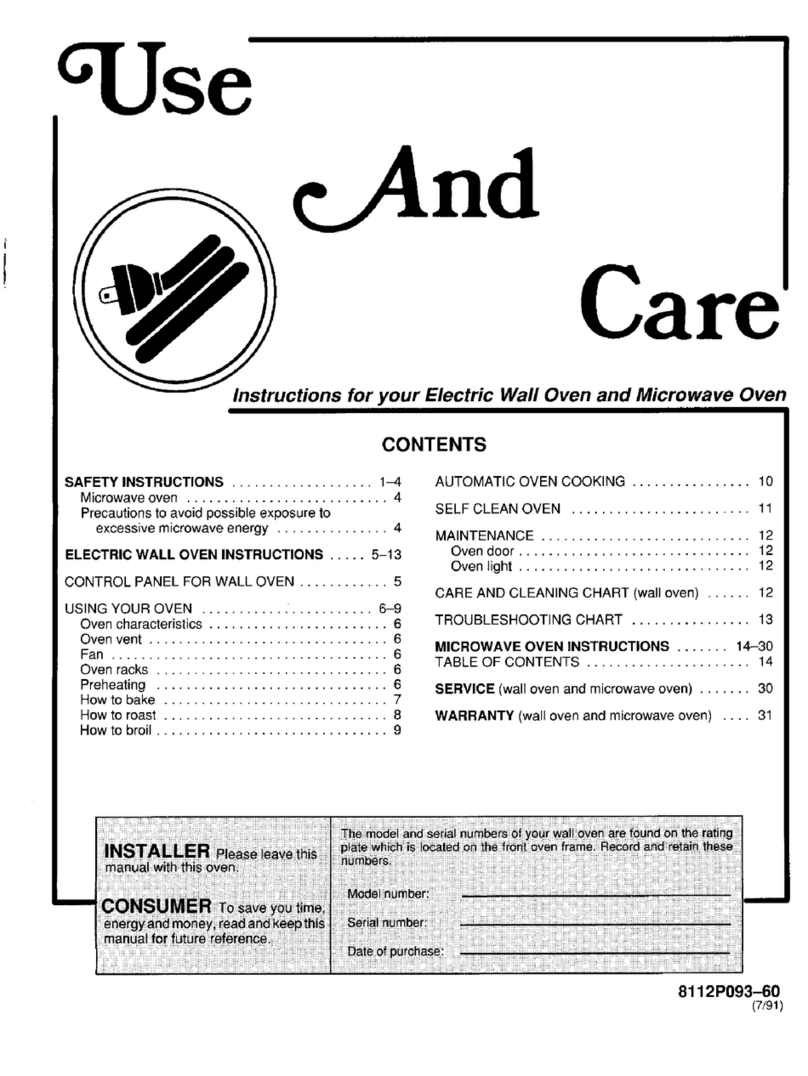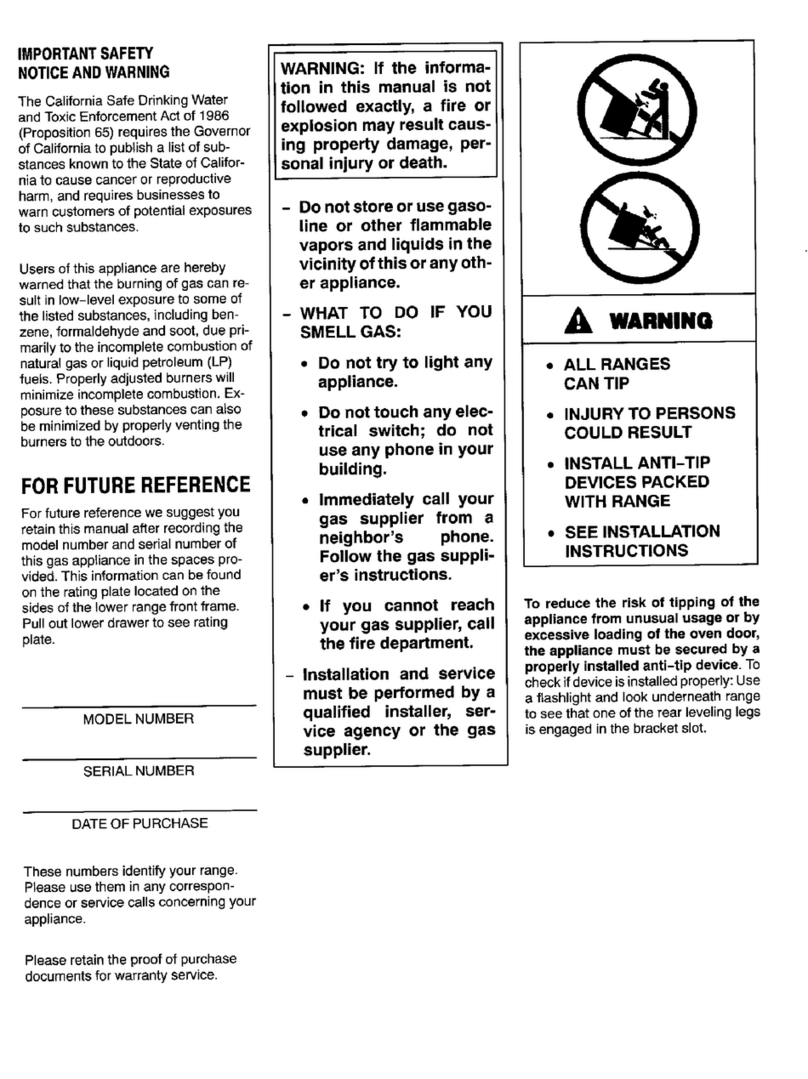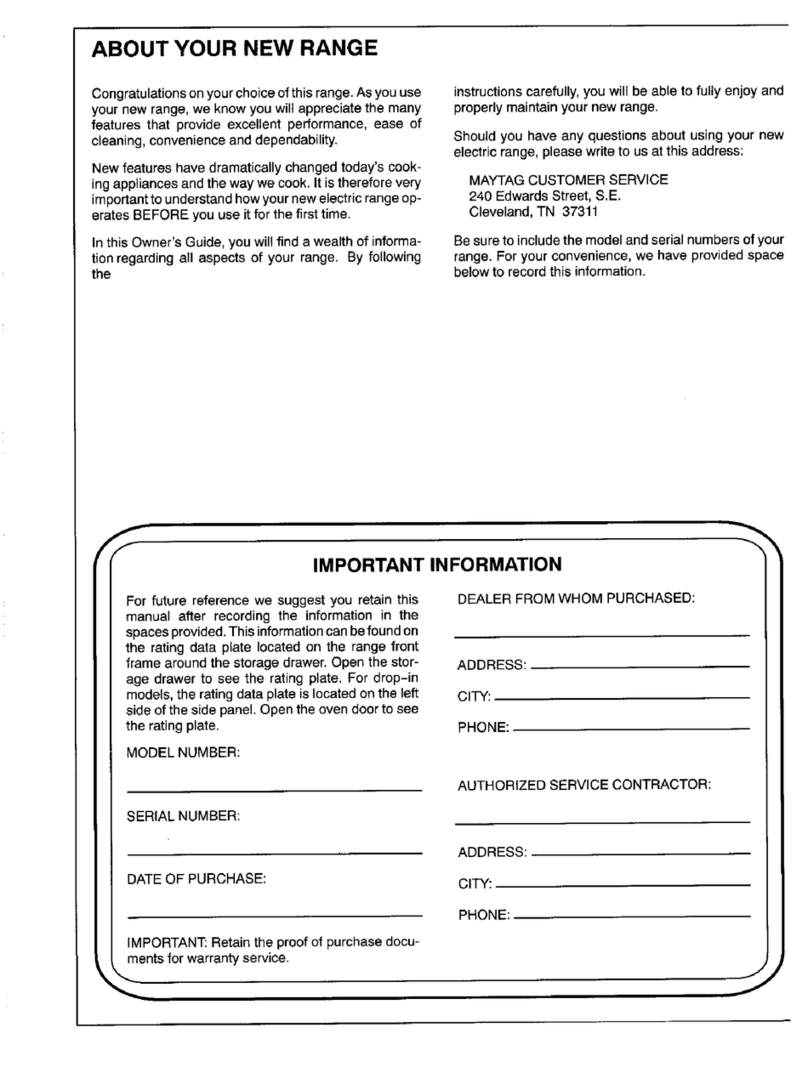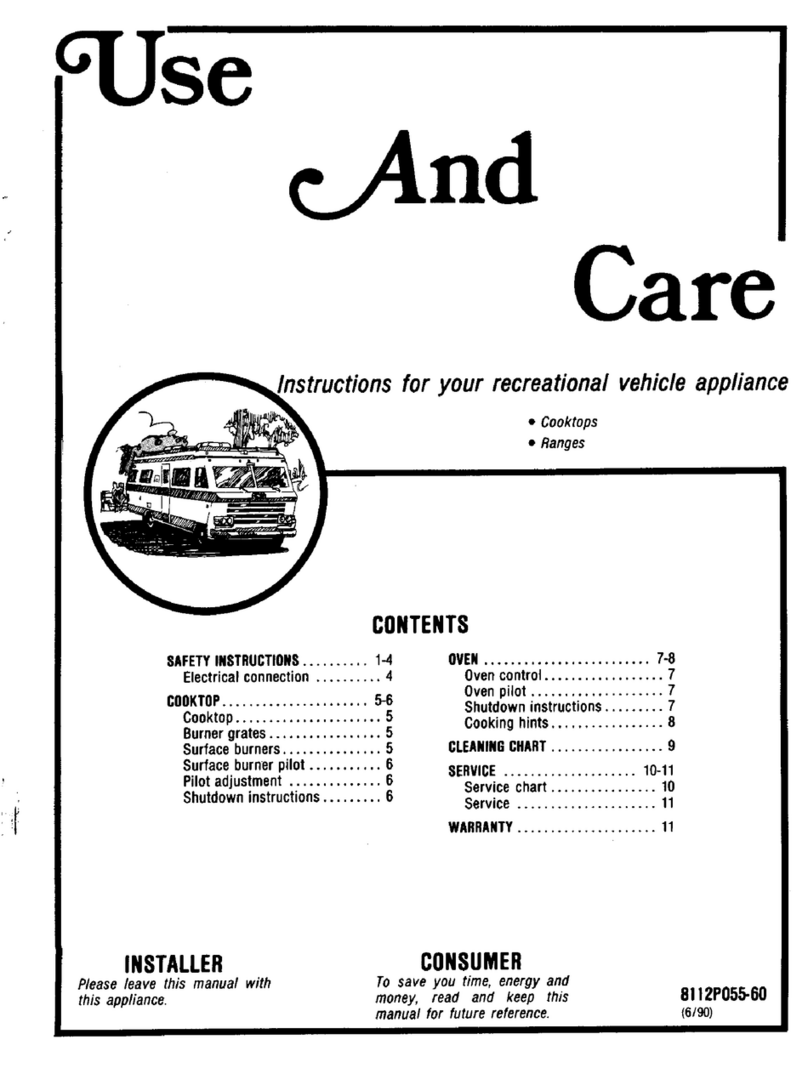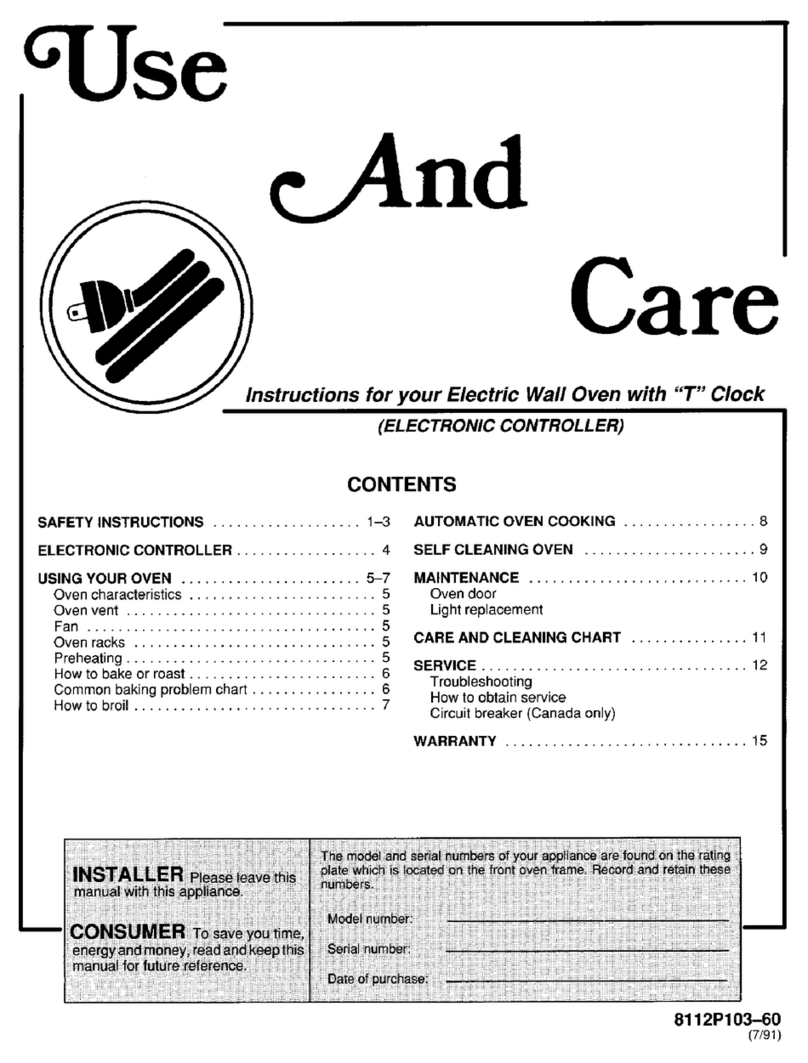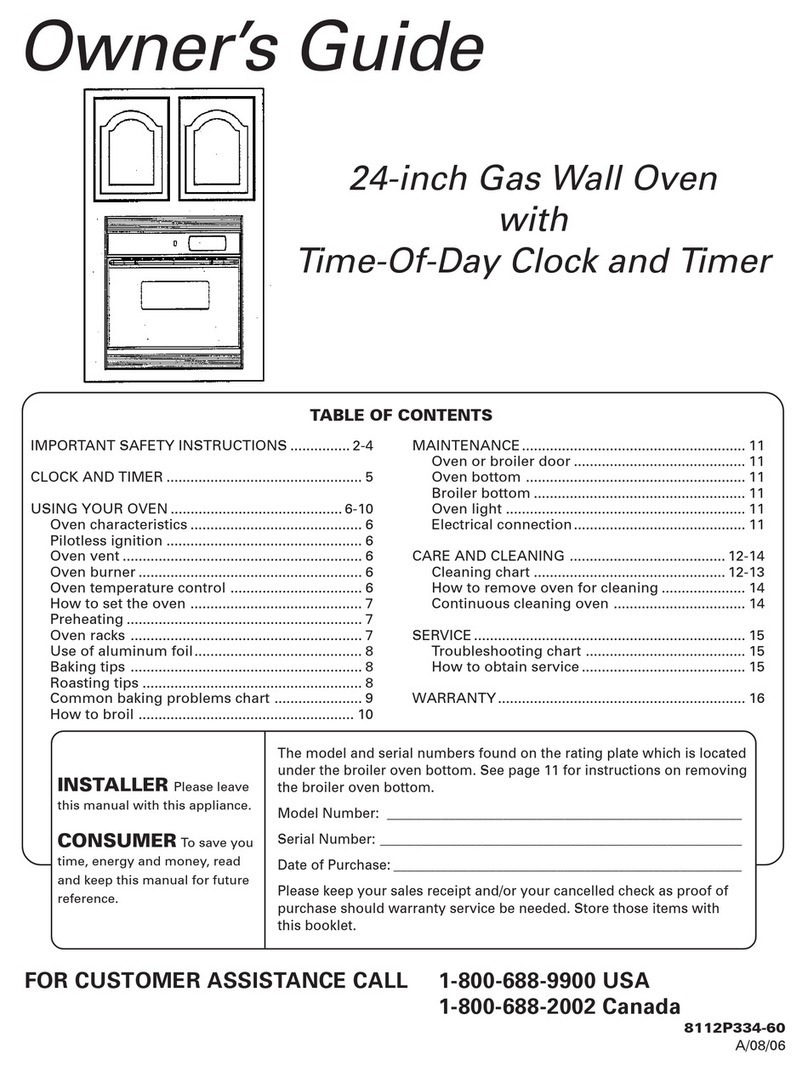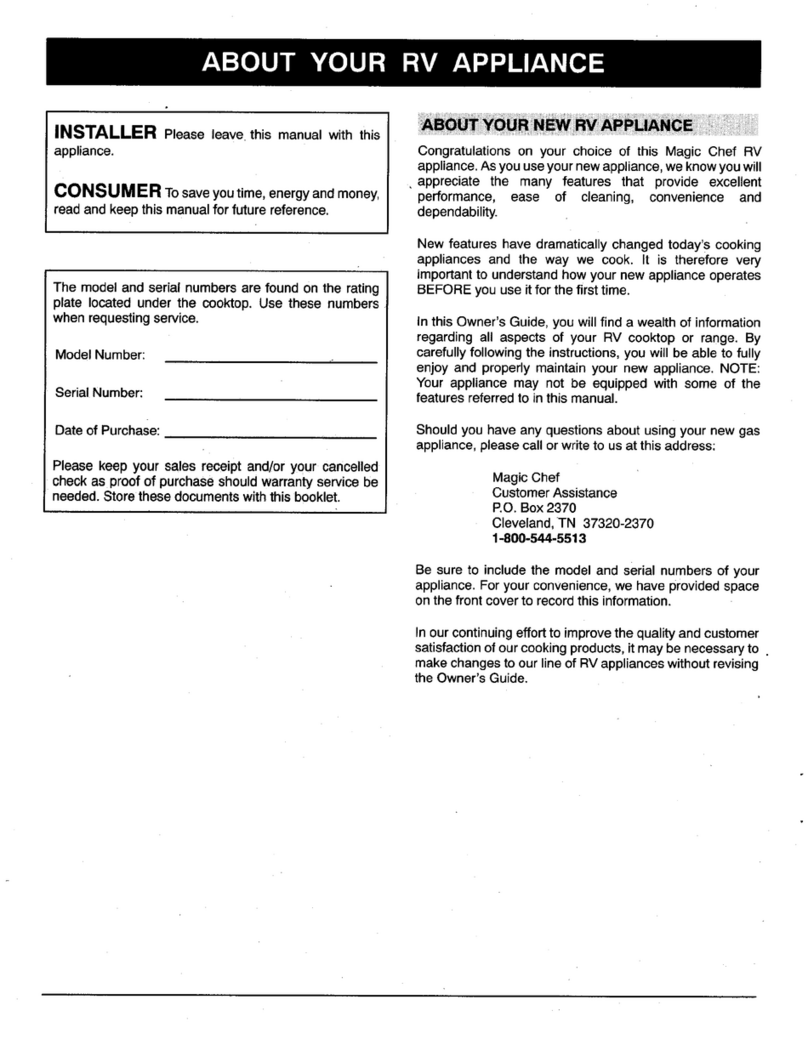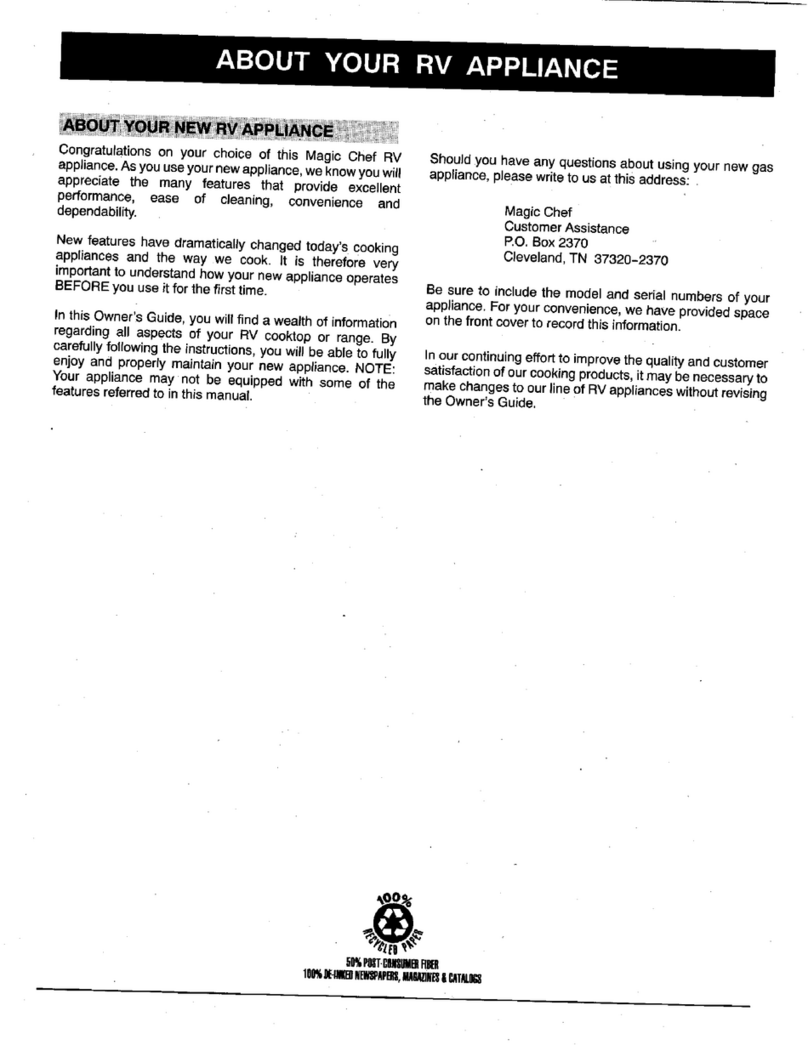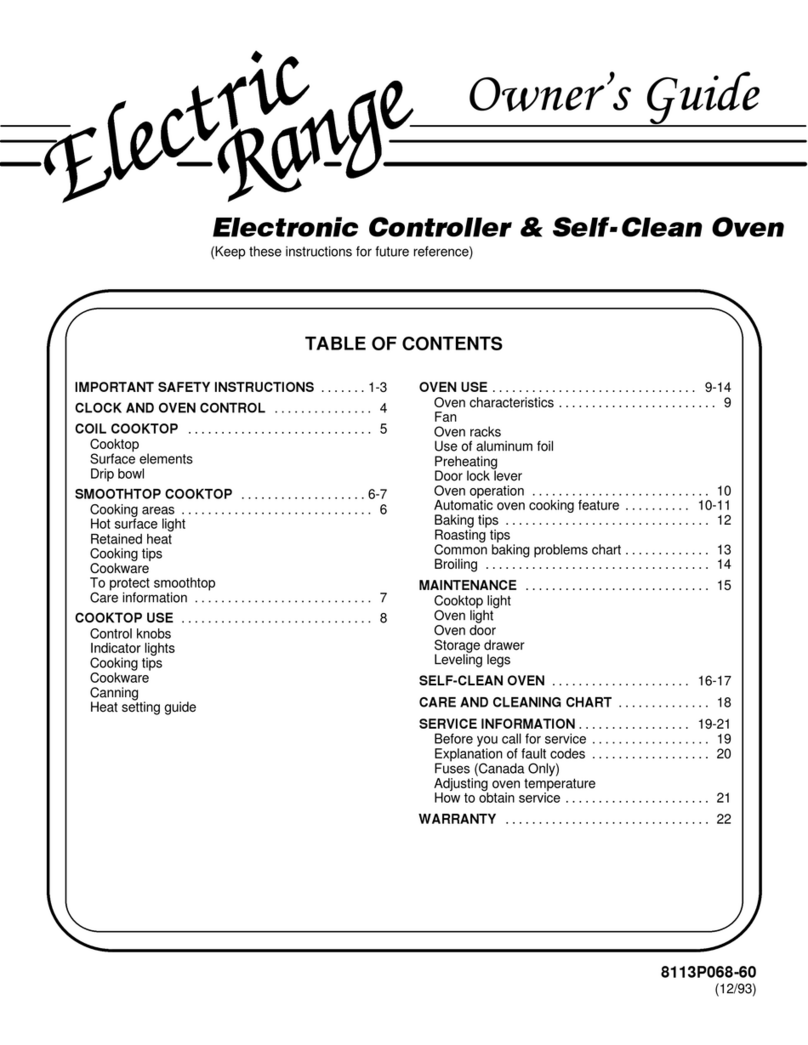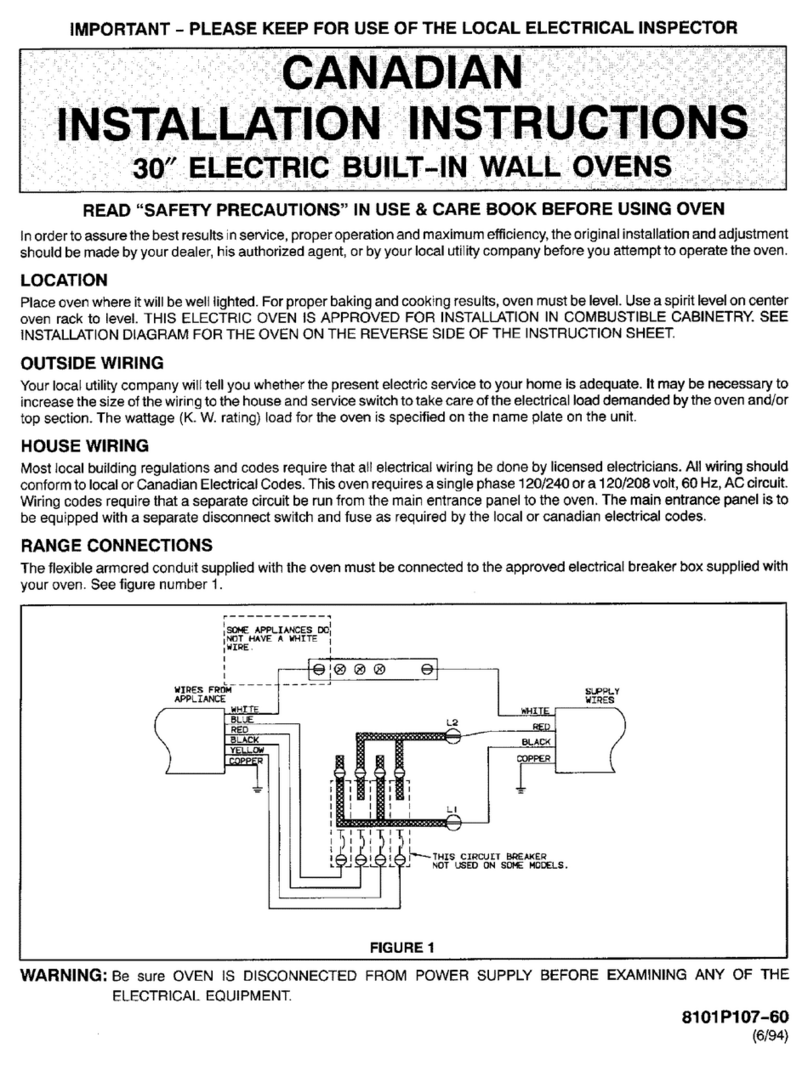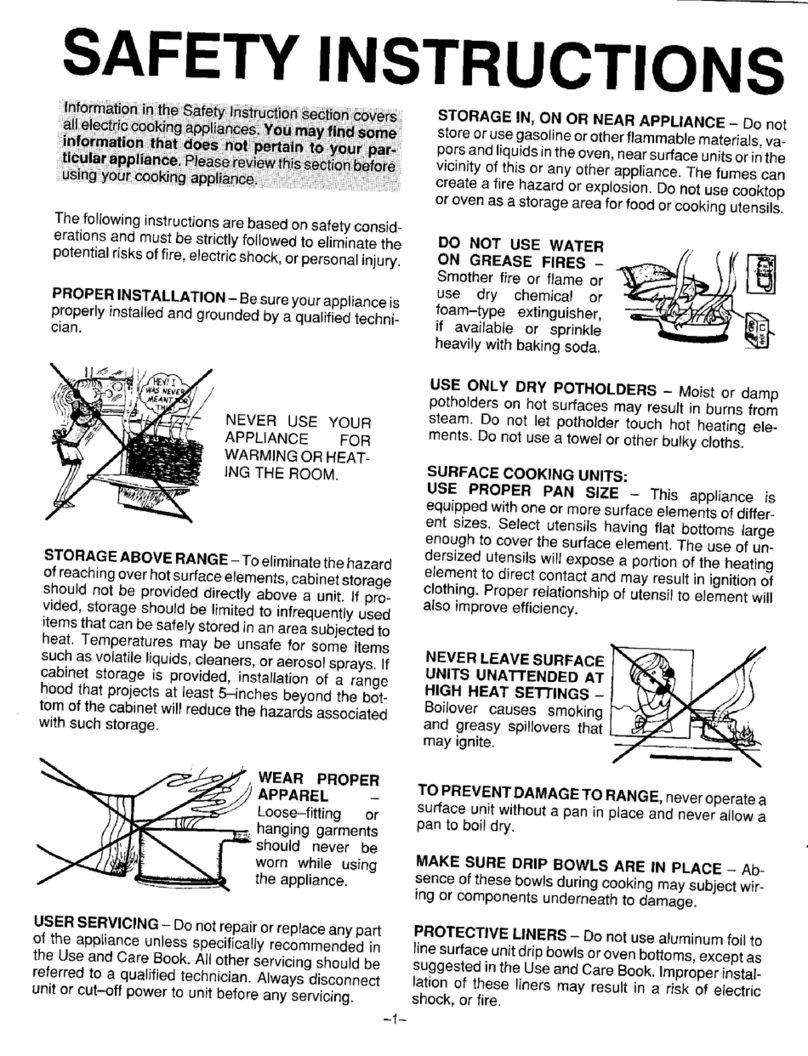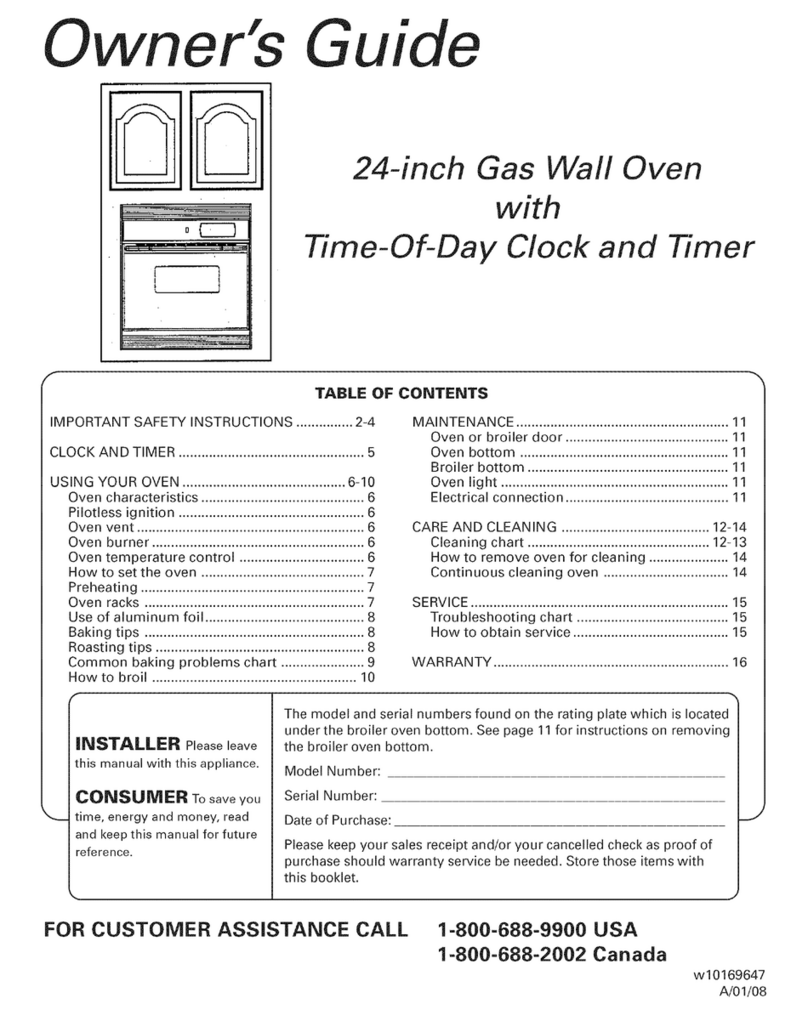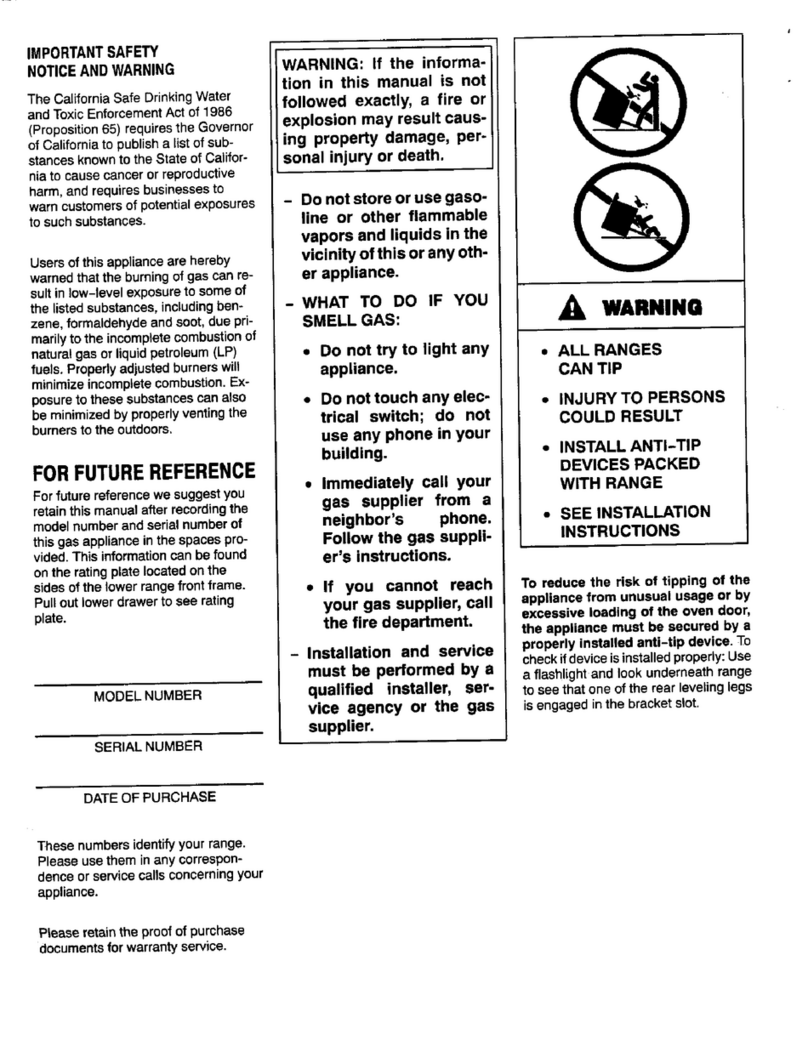Baking Tips
Use a reliable recipe and accurately measurefreshin- andacrisper crust.Usethistype ofpanfor pies,pie
gredients.Carefully follow directionsfor oventemper- crusts or bread.
ature and cooking time. Preheatoven if recommended.*If using oven-proof glassware, or dark pans
Usethe correct rack position.Bakingresults may be such as Baker's Secretreduce theoven tempera-
affectedifthewrongrackis used.tureby 25°Fexceptwhenbakingpiesor bread.Use
the same bakingtimeas calledforinthe recipe.
*Topbrowning may be darker iffood is located
towardthetopofthe oven.Allow hot airtoflowfreely throughthe ovenforopti-
*Bottom browningmay bedarkeriffoodis locatedmum bakingresults,improperplacementof pansinthe
towardthebottomofthe oven. ovenwillblockairflowand may resultinunevenbrown-
ing.Foroptimumbrowning and even cooking results:
* When using two racks for baking, allow enough
space between the racks for proper air circulation.* Do notcrowd a rackwith pans. Never place more
Browning and cooking results will be affected if air than one cookie sheet, one 13x9x2-inch cake pan
flow is blocked,ortwo 9-Jnch round cake pans on one rack.
* Staggerpanswhen bakingontwo racksso one pan
Cookwarematerial playsanimportant partin bakingre- isnot directly over another pan.
suits.Always use the type and size of pan called for in
therecipe. Cooking times orcooking resultsmay beaf- * Allow two inches between the pans or between the
fected ifthe wrong size is used. pan and the oven walls or door.
*Shiny metalpan reflects heatawayfrom thefood, Check the cooking progress at the minimum time
producestighterbrowningand a softercrust. Userecommended in therecipe. If necessary,continue
shiny pansfor bakingcakesor cookies.For opti- checkingat intervalsuntilthefoodisdone.Ifthe oven
mumbakingresults,bakecookiesand biscuitson doorisopenedtoofrequently,heatwillescapetheoven;
a fiatcookiesheet. Ifthe pan has sides, suchasathis can affect baking results and wastes energy.
jelly roll pan,browning may not beeven.
*Dark metalpan or apan with an anodized (dull) If you add additional ingredients oralter the recipe,
bottom absorbsheat, producesdarkerbrowning expectcookingtimesto increaseordecreaseslightly.
Roasting Tips
Roastingisthemethodfor cookinglarge,tendercutsof ing.As thefatontop of theroast melts,the meatis
meat uncovered, without adding moisture.Most meats bastednaturally,eliminatingthe needfor additionalbast-
are roasted at 325°E It is not necessary to preheatthe ing.
oven. Place the roasting pan on eitheref the two lowest
rack positions. Thecookingtime isdetermined bythe weight ofthemeat
and thedesired doneness. For more accurateresults,
Usetender cutsof meatweighing three pounds or more. usea meatthermometer. Insertit sothe tip isinthecen-
Somegoodchoicesare: Beefrib,ribeye,top round, high ter ofthe thickest part ofthe meat.Itshould nottouch fat
quality tip and rump roast, pork loin roast, leg of lamb, or bone.
veal shoulder roastand cured or smoked hams. Removethe roastfrom the oven when the thermometer
Season meat, ifdesired, either before or after roasting, registers approximately 5°F below the doneness
Rubintothe surfaceofthe roastif added beforecooking, wanted. As the meat stands, thetemperaturewill rise.
Placethemeatfat-side-upon a rackin a shallowroast- NOTE: Formoreinformation on cooking meat I
ingpan.Placingthemeatonarackholdsitoutofthedrip- and poultry, contact the USDA Meat & Poultry
pings,thusallowingbetterheatcirculationforevencook- Hotline at 1-800-535-4555.
PAGE8