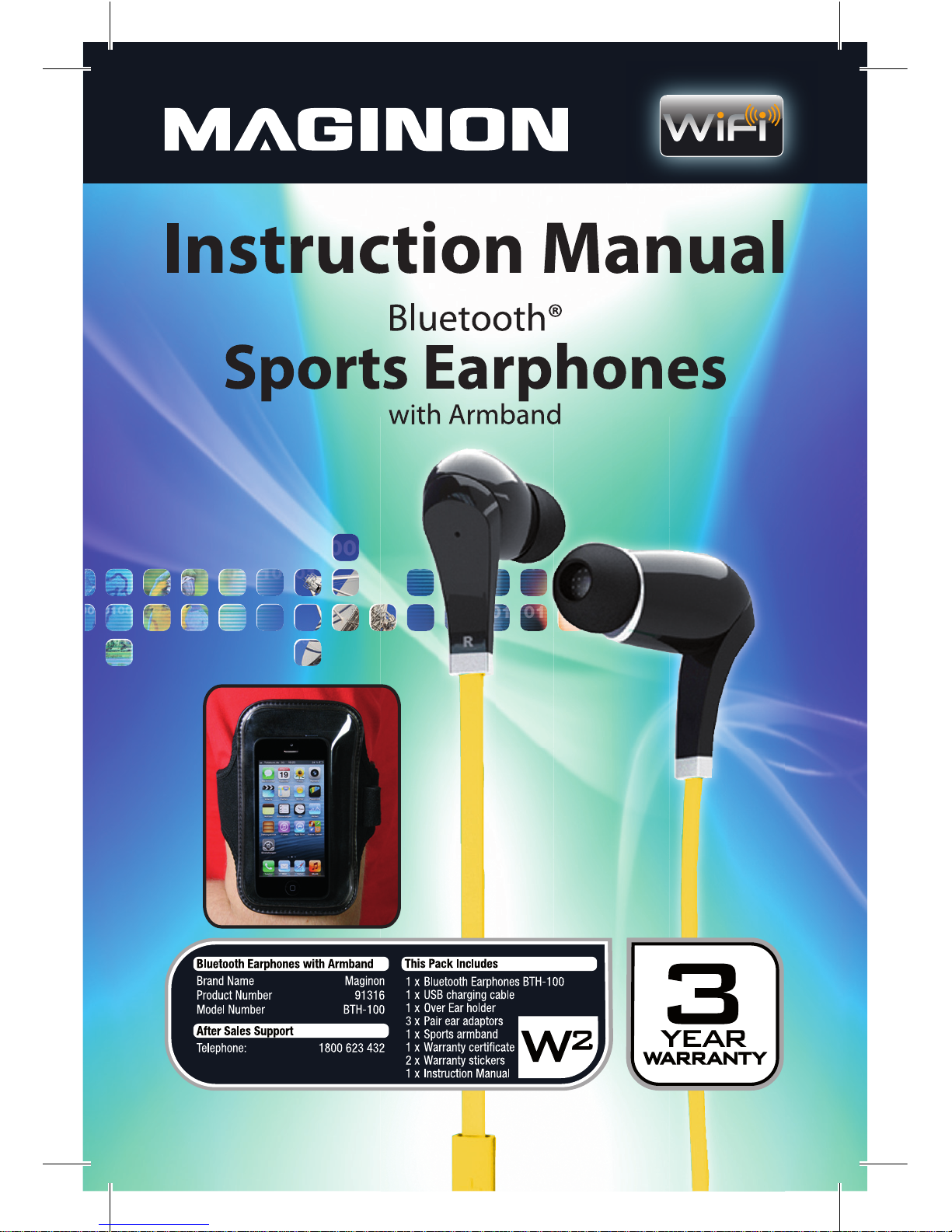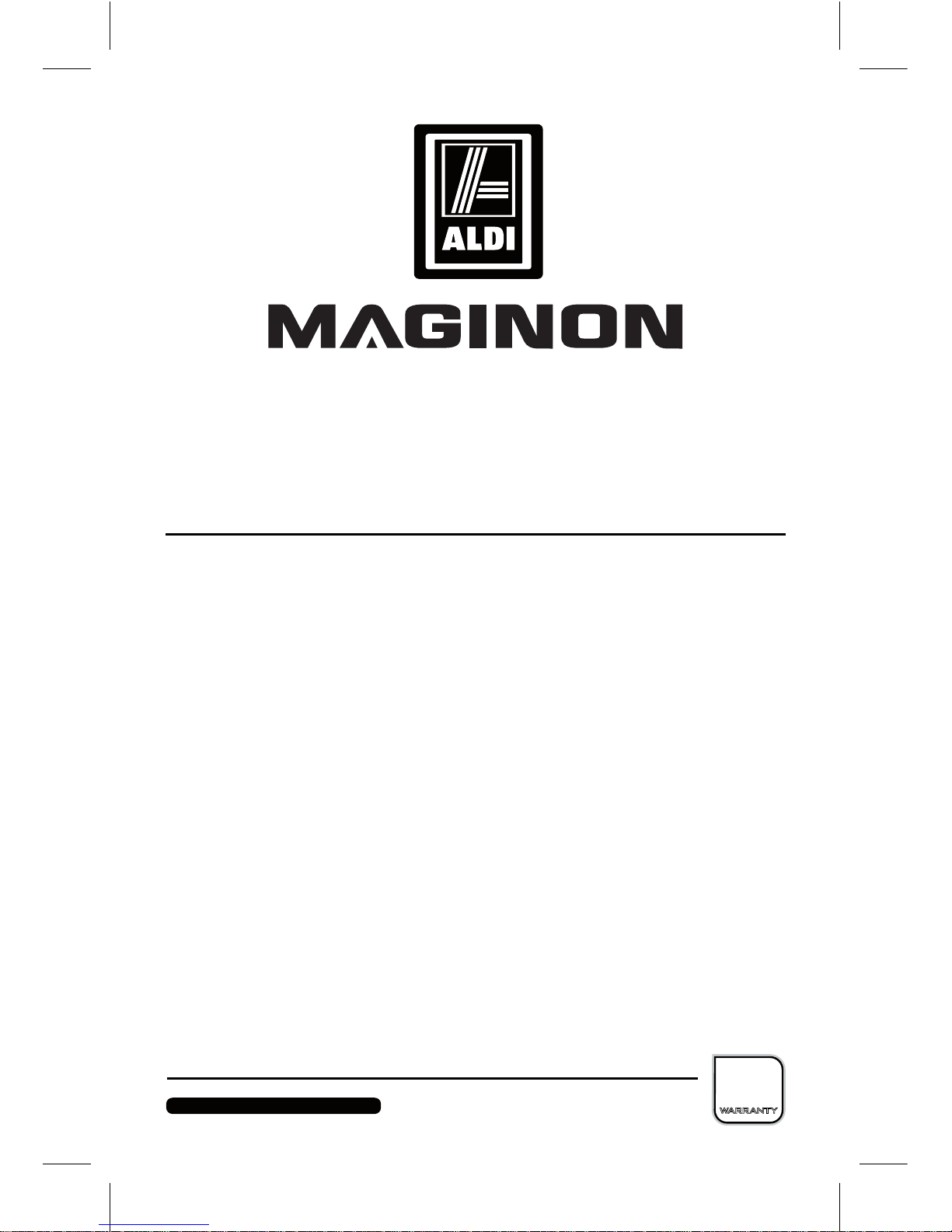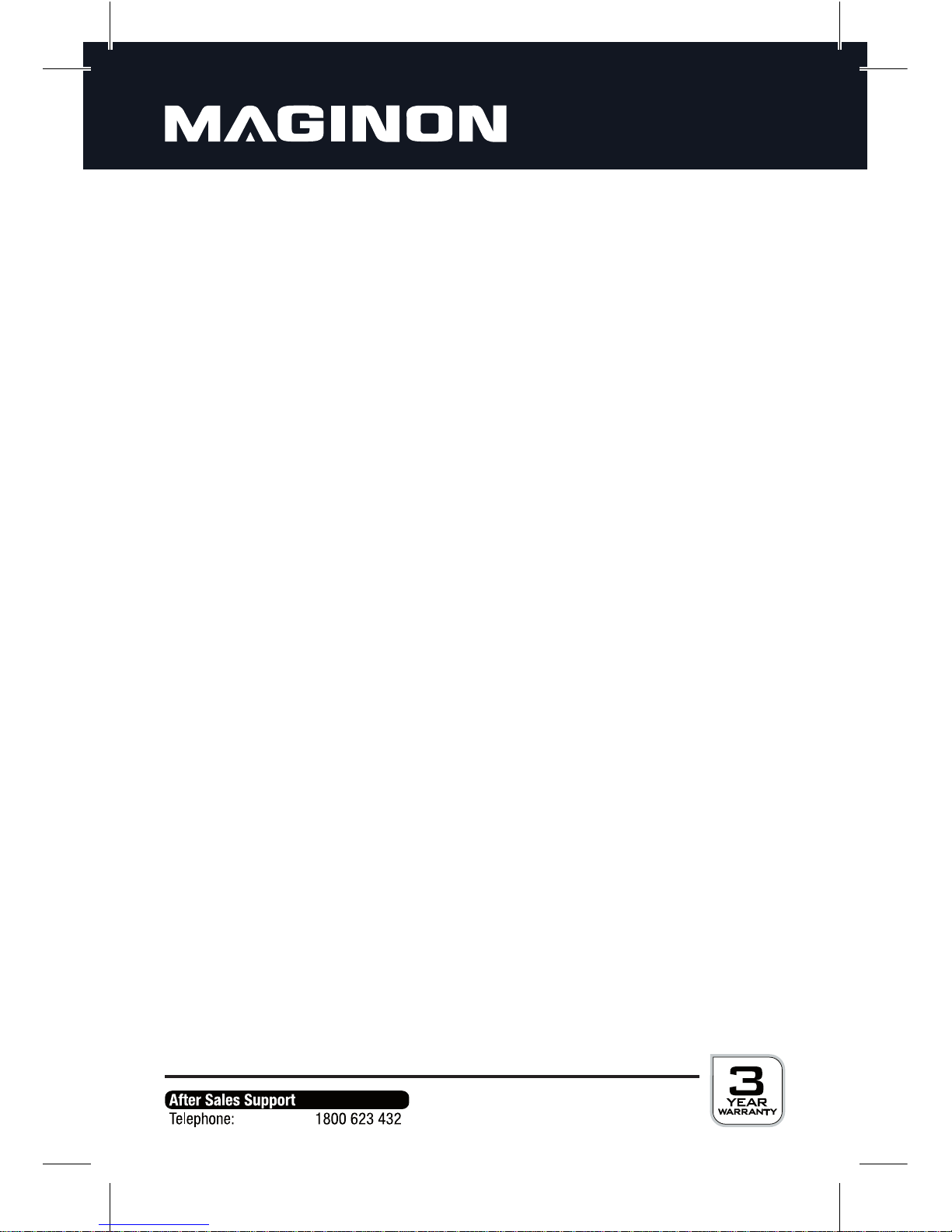4
Electrocution hazard in wet and humid conditions
Earphones and USB charging cable may not be exposed to dripping or spray
water. Also do not place any containers filled with liquid, such as vases or glasses on
top or immediately next to the device. Danger of fire and electrocution.
Do hot charge earphones close to water. Danger of fire and electrocution.
Do not charge earphones in areas of high humidity, considerable steam, smoke
or dust. Danger of fire and electrocution.
Electrical hazard
In the event of foreign bodies or liquid having entered the Bluetooth® Sports
Earphones, switch off earphones. Leave everything to dry out fully. Otherwise danger
of fire or electrocution.
If the earphones have been dropped or the housing has been damaged switch
earphones off. Otherwise danger of fire or electrocution.
The earphones may not be taken apart, modified or repaired. Danger of fire and
electrocution.
Damage from heat – re hazard
Do not leave earphones in places that are susceptible to considerable increases
in temperature (e.g. inside a vehicle).The housing and internal parts may be
damaged, which in turn could cause a fire.
Do not wrap up earphones or place on textiles.This could produce a build-up of
heat in the earphones that can cause deformation of the housing and may represent
a fire hazard.
Hazards of using the lithium-polymer batteries
Risk of explosion in case of incorrect changing of the integrated batteries.
Do not throw integrated battery into fire, short-circuit battery or take battery
apart. Danger of explosion.
Battery must be disposed of in line with the Battery Directive.