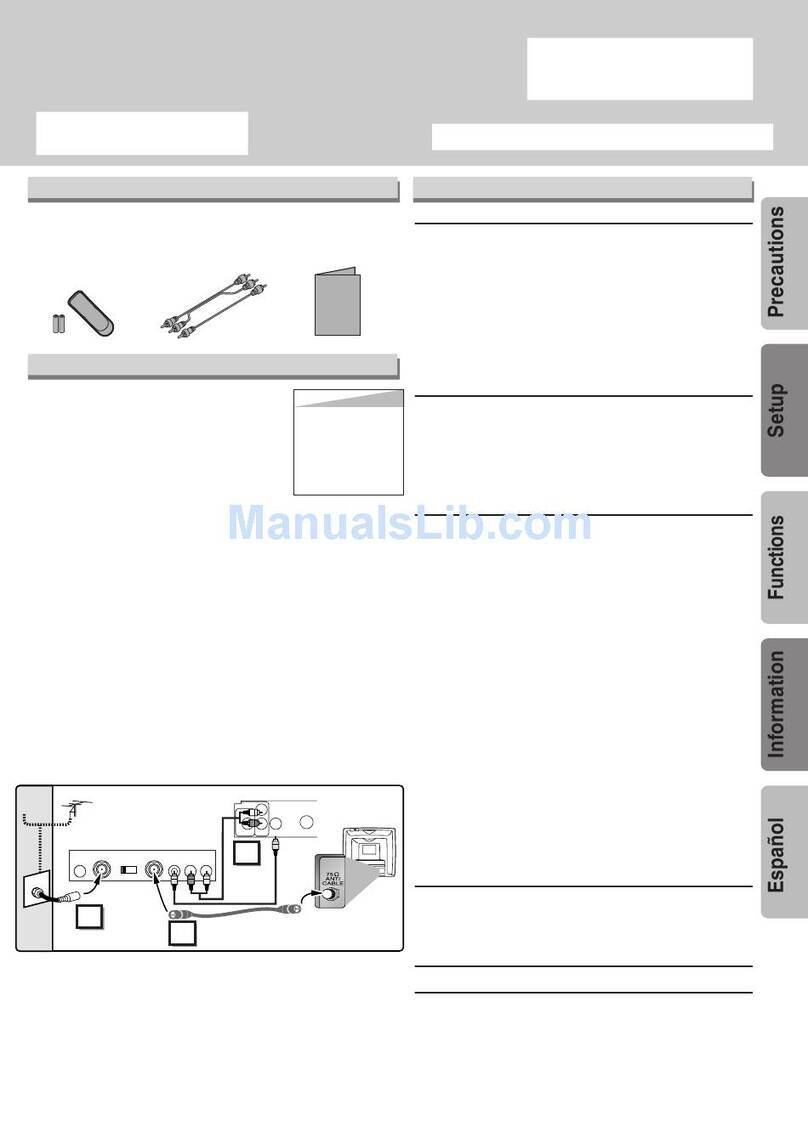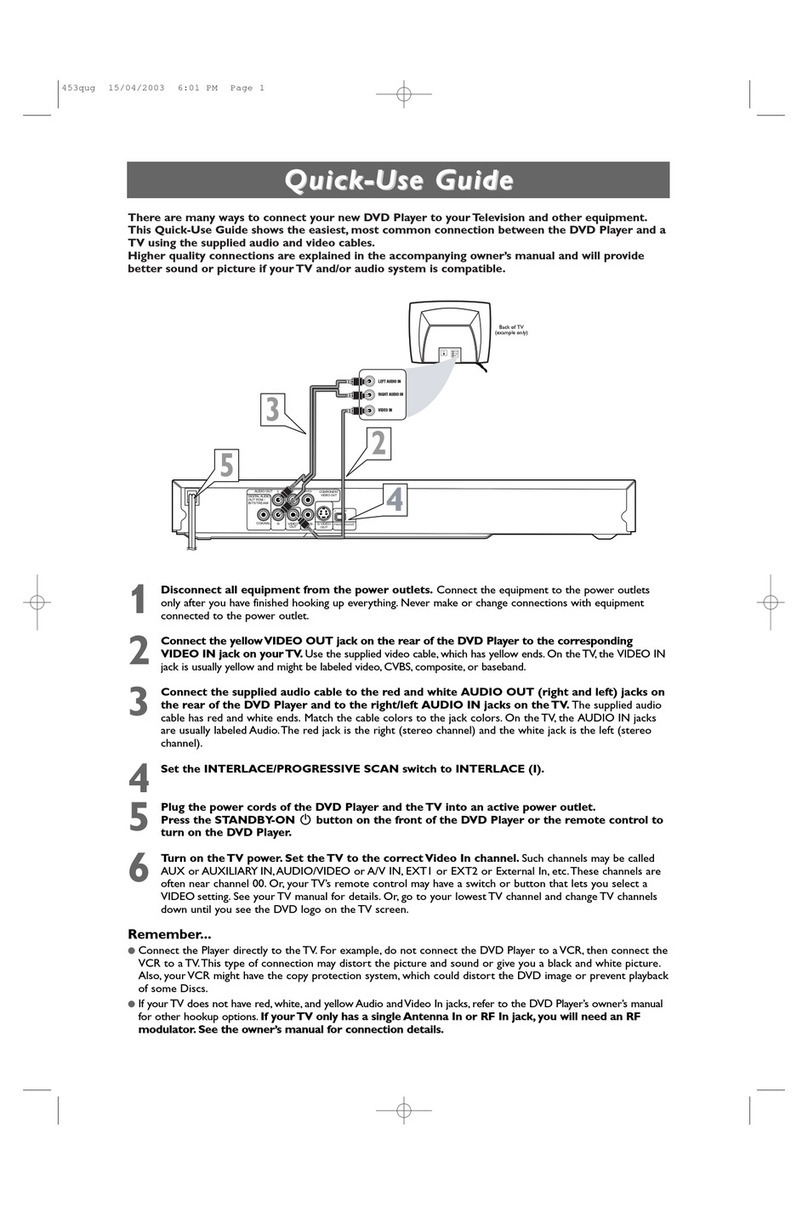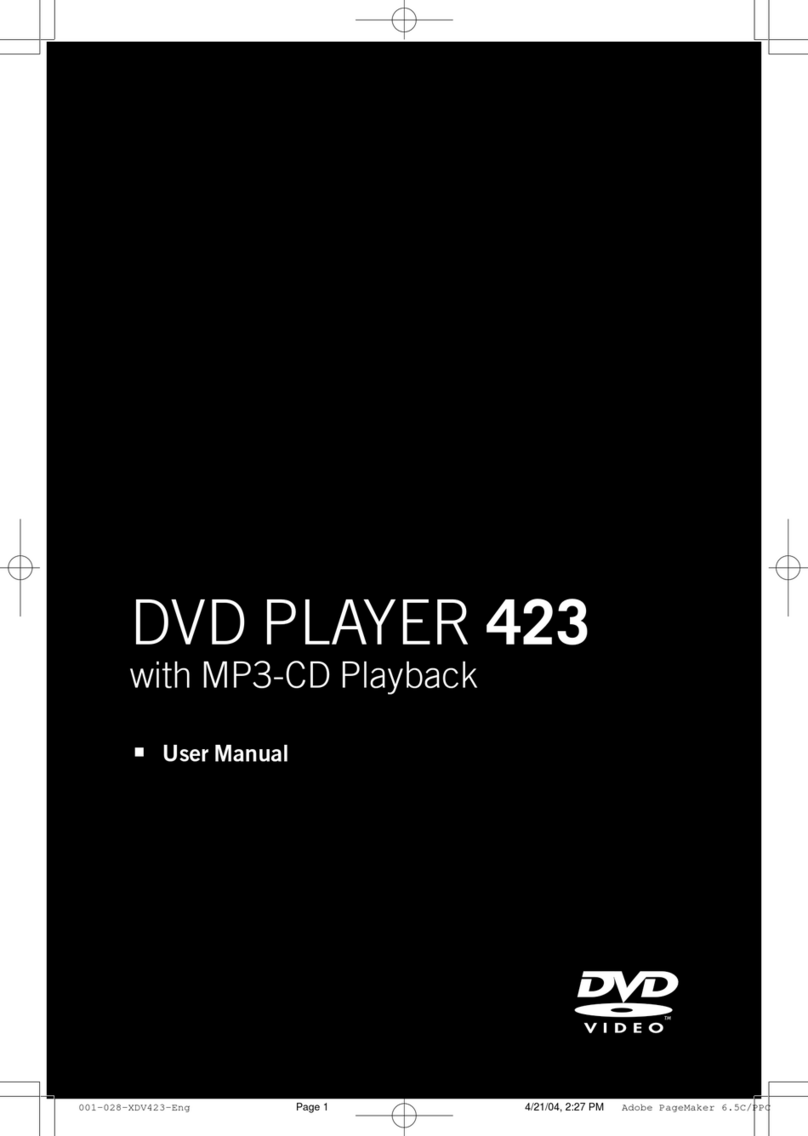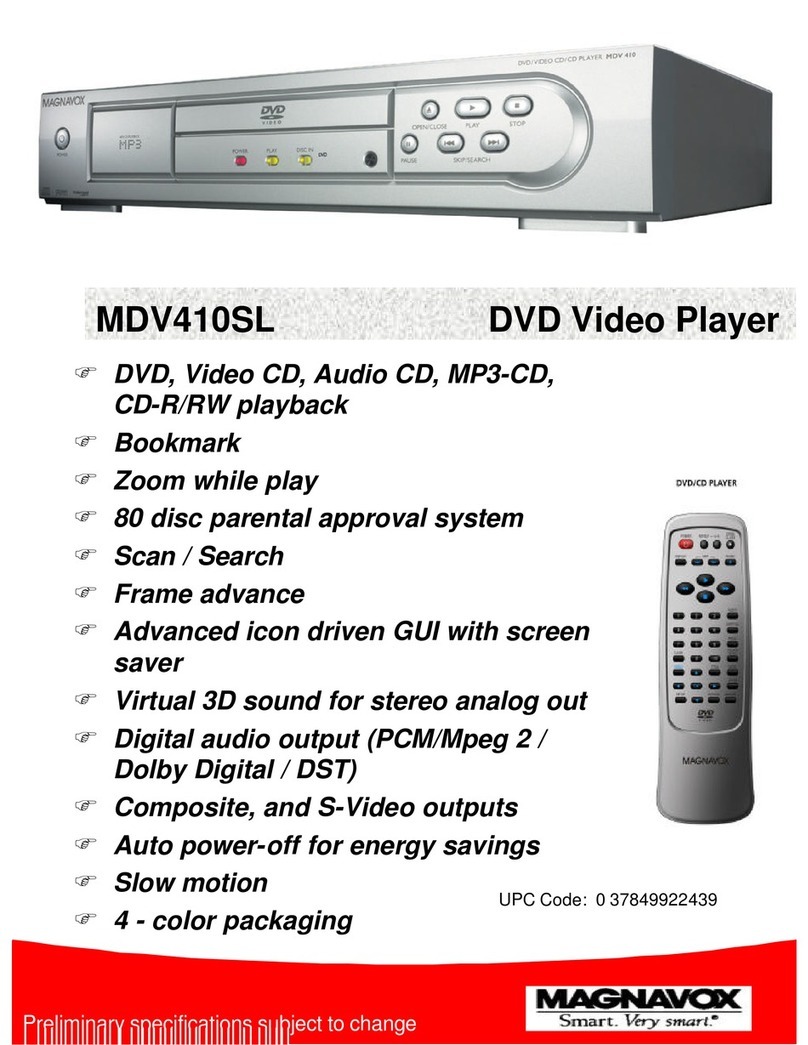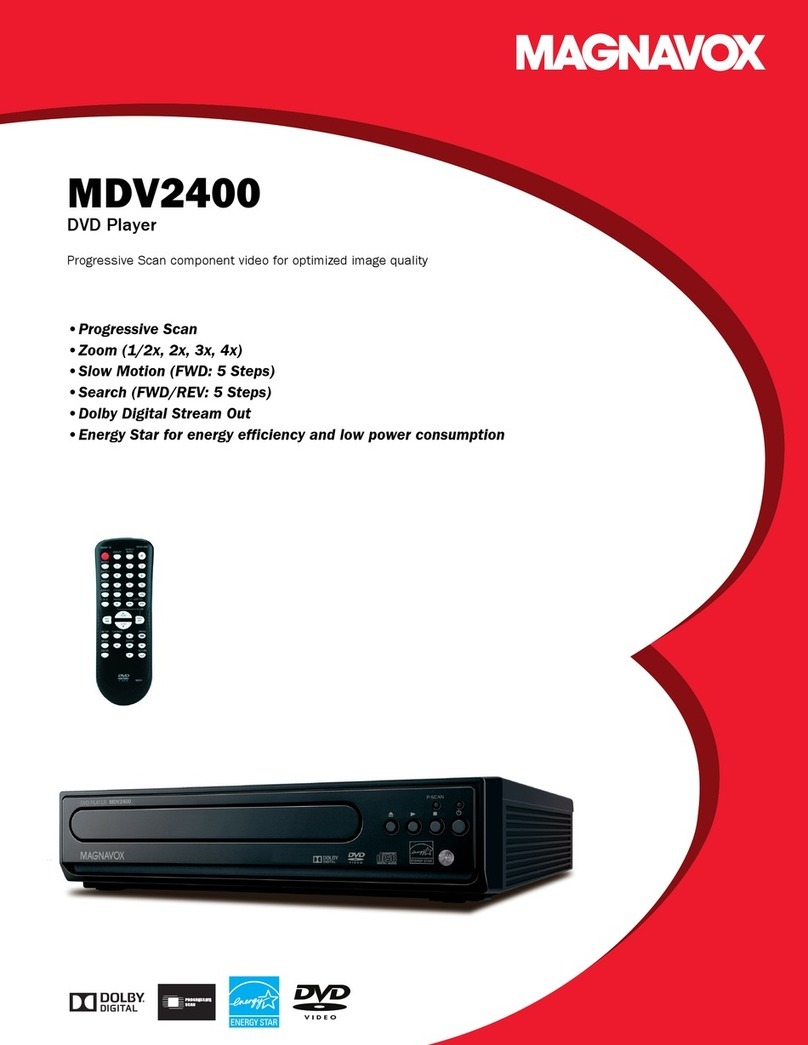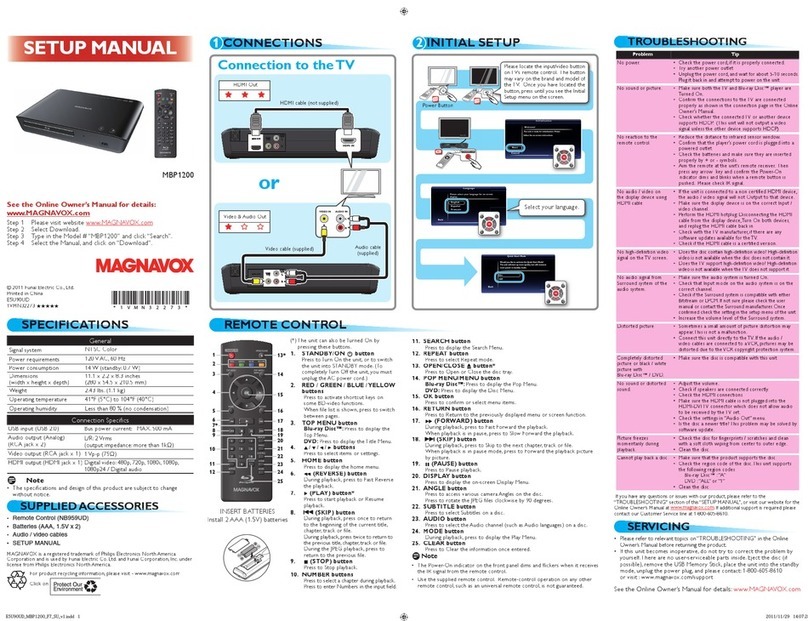Introduction5
too, ,o,, ,,oooo.o,,, ,,,oo toot oooo.*oo., ,,, • ,oQ, • ooootoo,, ,,o,o • ooooo, ,,,o • tooo • °oo • • ,,oo • ooo, • • m,,o, • o,,,,,o,o ••
Welcome!
ThisDigitalVideo Disc Playerwill allowyou to enjoybetter picture quality,clearer
sound,and endlessplaybackfeatures availableon DigitalVideo Discs(DVDs).
Expandingtechnology allowsyou to add optionsto your viewing- watcha direc-
tor's cut of amovie, listen to the producer'scomments, or playyour favorite scene
over and over again.Hear a movie in different languages,or listen only to the
soundtrack.The possibilities are limited only byyour choices and the materials avail-
able on the DVD.
Of course, you can listen to your favorite Audio Compact Discs on this DVD Player
aswell. Determine the order in which you want to hear the songs,or playthe Disc
repeatedly - all while seeingthe status of the CD on your television.
We hope you enjoy this DVD Playerand learn to use all of its features.To get the
most out of the DVD Player,read this owner's manualcarefully.It will describe how
you can accessall the features listed below.
Features
•Audio LanguagelSoundMode Choices
•Automatic Detection of DiscType
(Audio CD or DVD)
•Dol_y Digital Sound
• DVD Menus in a Desired Language*
• On-Screen Displayfor DVD Player
• Parental Lock
• Paused/Fast/Slow/Step-by-StepPlayback
• Program Playback (Audio CD only)
•Random Playback (Audio CD only)
• Screen Saver
•Selecting aCamera Angle *
•Subtitles in a Desired Language *
*If available on the Disc
When referring to this manual, remember...
JD_ Indicatesthat the feature described isavailableon some DigitalVideo Discs.
AUDIO CD] Indicatesthat the feature described isavailableon some Audio Compact
JDiscs.
Disc Menus...
Some explanations in this manual are intended to describe the Disc Menus.These
menus are set by the movie producers or by the music industry,and the menus will
vary among Discs. Furthermore, not all Discs are guaranteed to have menus. However,
if the Disc has a menu, you can access the Disc Menu by pressing the MENU button
on the remote control.
DVD Player Menus...
Someinstructionsexplainhow to usethe DVD Player'smenuto setup featuresof
the DVD Playeror the Disc.Youget to the DVD PlayerMenu bypressingthe SETUP
buttonon the remote controlwhen playbackisstopped.Evenifa featureisset upin
the DVD Player'smenu,it maynot be availableifthe current Discdoesnot include
that feature.
_Available Disc Features...
Not allof the featuresdescribedinthis manualmaybeavailableon every
DVD or Audio CD. Ifthe featureisnot availableon the Disc,youcannot
usethe DVD Playerto makethese featuresavailable.The"No feature"
symbolwillappearon the'iV screenifyoutry to setup afeaturethat is
not availableon the current Discor not availableat the currenttime.