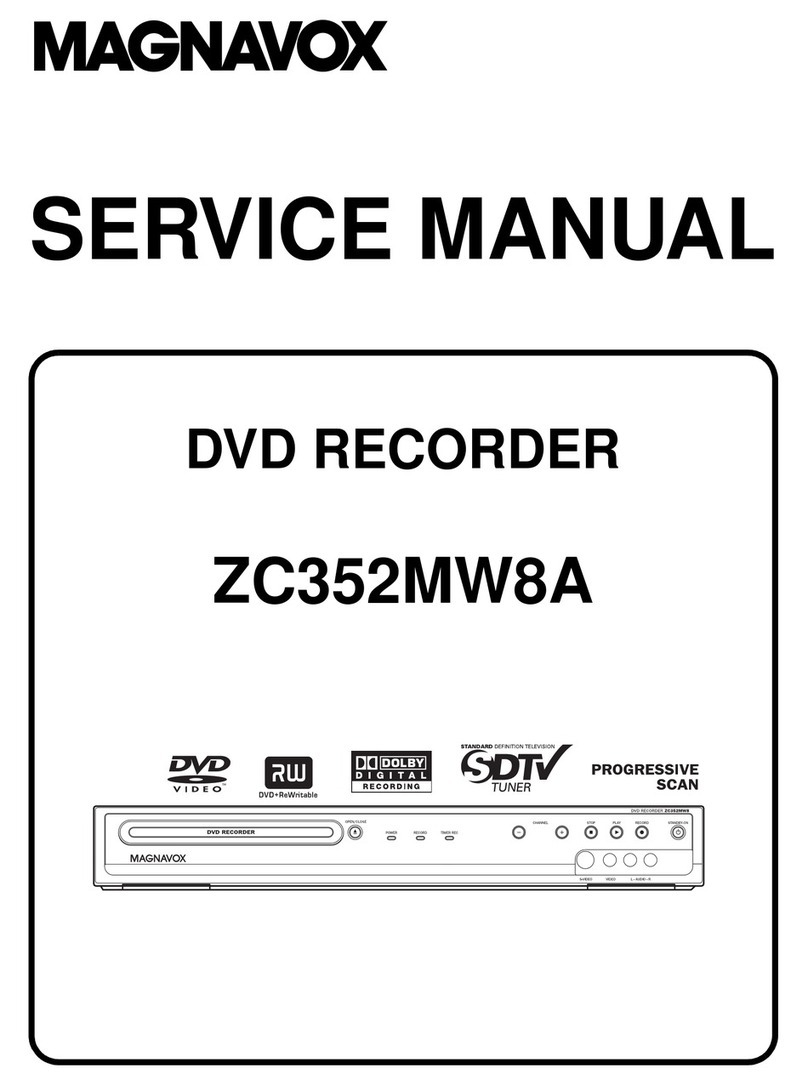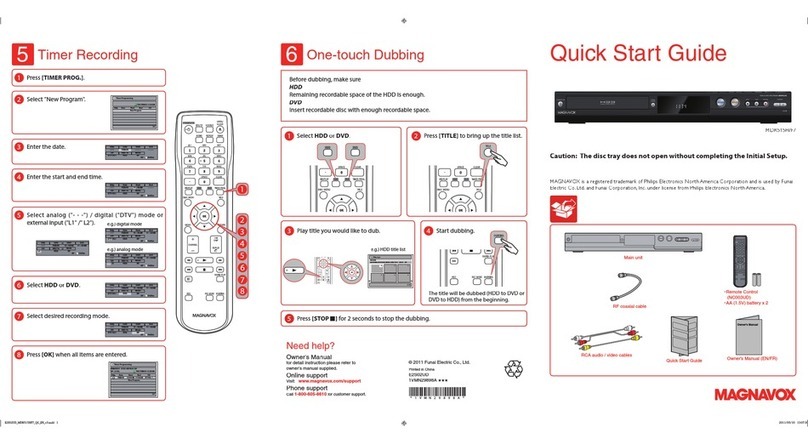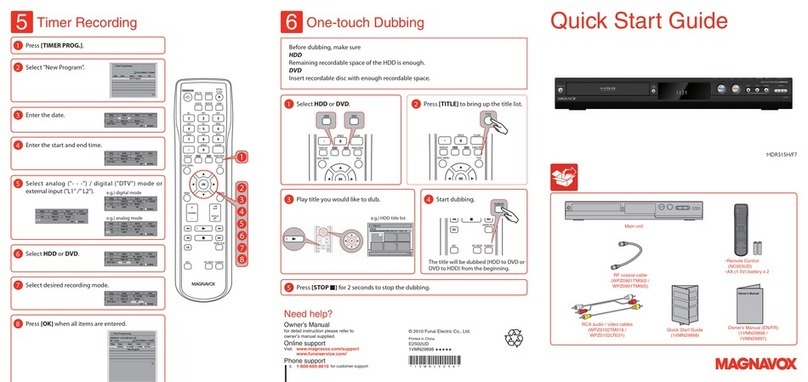・Remote Control
(NC003UD / NC003UH)
・AA (1.5V) battery x 2
RCA audio / video cables
Quick Start Guide
Main unit
Owner’s Manual
Owner’s Manual
Need help?
or detailed instructions please re
t: www.magnavox.com/support
© 2013 Funai Electric Co., Ltd.
E2S05UD / E2S07UD / E2S08UD /
E2S05UH / E2S07UH / E2S08UH
6One-touch Dubbing
5Timer Recording
RF coaxial cable
Timer Programming
THU FEB/09 11:30AM
Skip Date Start End CH
New Program
1/1
DTV 69.1
OFF FEB/10
SP 2h00m
SP
- - : - - - - : - -
Skip
CH
Date
REC To
HDD
Mode
Start End
DTV 69.1
OFF FEB/10
SP 2h00m
SP
10 : 30AM - - : - -
Skip
CH
Date
REC To
HDD
Mode
Start End
L1
OFF FEB/10
SP 1h00m
SP
10 : 30AM 11 : 30AM
Skip
CH
Date
REC To
HDD
Mode
Start End
OFF FEB/10
SP 1h00m
SP
10 : 30AM 11 : 30AM
Skip
CH
Date
REC To
HDD
Mode
Start End
DTV 69.1
OFF FEB/10
SP 1h00m
SP
10 : 30AM
Skip
CH
Date
REC To
HDD
Mode
Start End
- - - 10
11 : 30AM
OFF FEB/10
SP 1h00m
SP
10 : 30AM 11 : 30AM
Skip
CH
Date
REC To
DVD
Mode
Start End
DTV 69.1
DTV 69.1
OFF FEB/10
SP 1h00m
SP
10 : 30AM 11 : 30AM
Skip
CH
Date
REC To
DVD
Mode
Start End
Timer Programming
1/1
THU FEB/09 11:30AMSP (1:00)
FEB/10/12 10:30 AM 69.01 SP
Skip Date Start End CH
FEB/10 10:30AM 11:30AM DTV69. 1
New Program
Enter the start and end time.
Select analog ("- - -") / digital ("DTV") mode or
external input ("L1" /" L2").
Select desired recording mode.
when all items are entered.
Title List
1 / 6
ABCDE
12:00AM (10:00:00) MON JAN/ 9/12
CH10 SP
1
4 5 6
2 3
Play title you would like to dub.
for 2 seconds to stop the dubbing.
to bring up the title list.
The title will be dubbed (HDD to DVD or
DVD to HDD) from the beginning.
Before dubbing, make sure
Has enough remaining recordable space.
Insert recordable disc with enough recordable space.
Caution: The disc tray does not open without completing the Initial Setup.
MAGNAVOX is a registered trademark of Philips Electronics North America Corporation and is used by Funai
Electric Co., Ltd. and Funai Corporation, Inc. under license from Philips Electronics North America.
*1VMN32935A
E2S050708UDUHMDR533535537HQGv2.indd1 2013/02/1221:10:54