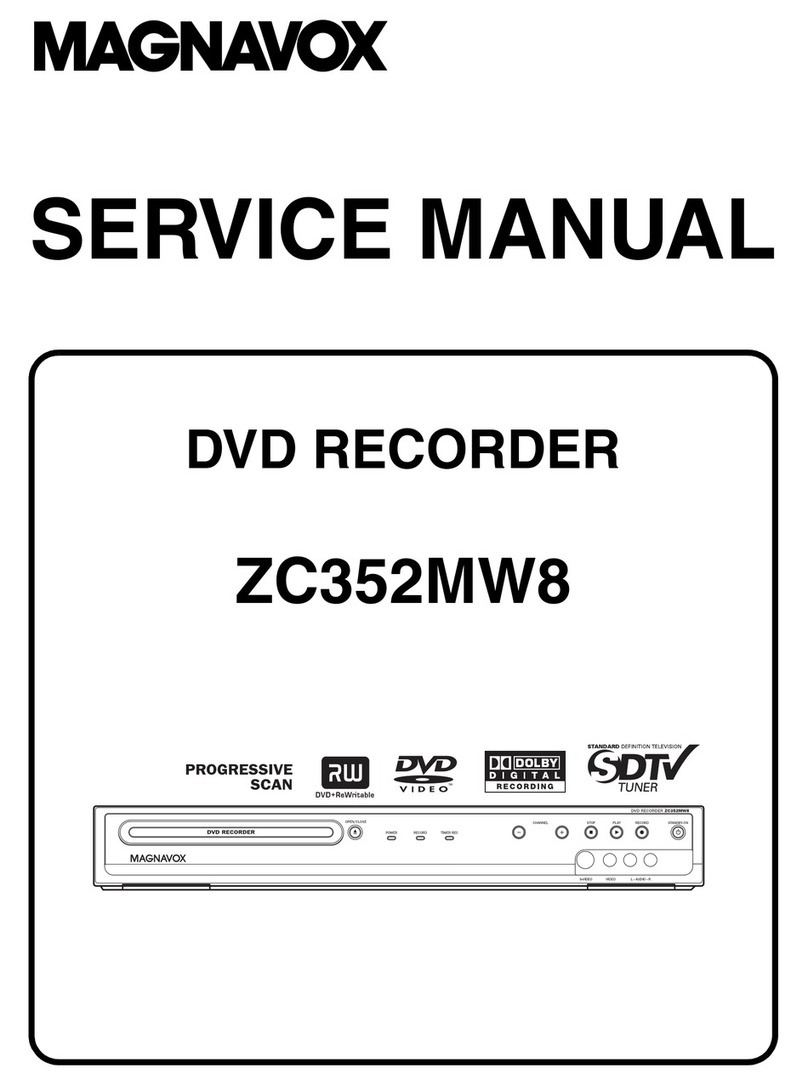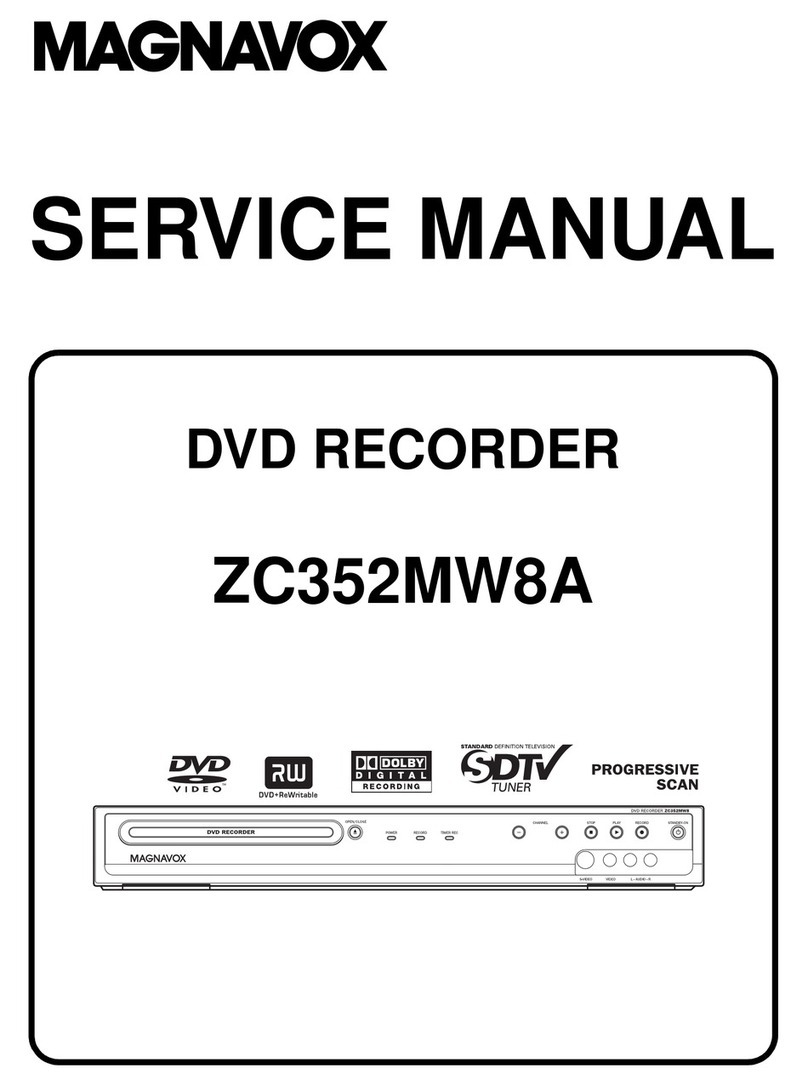Quick Start Guide
ZV427MG9
Printed in China
E9P8CUD
1VMN32734 ★★★★★
Connecting to an
External Tuner
1.
Select
2.
Connect
3.
Prepare
4.
Record
(DVD)
5.
After all the connections are complete,
connect the AC power cord.
1
2
4
5
3
Insert two Size AA (1.5V).
2
Press [STANDBY-ON ] to turn on the unit.
3
Turn on your TV.
4
Press the button on the TV’s remote control
that accesses the external input channel
repeatedly until you see "Initial Setup"
menu. (Please refer to your TV’s owner's
manual.)
If the TV is connected by an HDMI cable,
it may take a while for the "Initial Setup"
menu to come up.
5
Prepare
4.
6Use [
/L] to select your desired
language, then press [OK].
Press [REC] to start recording.
Writing to Disc
Please finalize the disc when the writing is
completed before playing back on other DVD
players.
90%
1Insert a recordable disc (refer to page
24 in the Owner's Manual on how to
insert a disc).
Press [REC MODE] repeatedly to
select a recording mode.
Press [SOURCE] to select the appropriate
external input position (L1/L2) to which
your external tuner is connected.
Then select the desired channel to record
on the external tuner.
Press [STOP
] to stop recording.
The title list will appear automatically after
writing to a disc completes.
You will need to nalize DVD+R, DVD-RW
or DVD-R to play them back on other DVD
players. Refer to page 44 in the Owner's
Manual on how to nalize a disc.
t1SFTT
to exit the title list.
Press [DVD] rst.
Align the disc to
the disc tray guide.
5.
e.g.) DVD+R
Initial Setup
Select the language for Setup display.
OSD Language
English
Français
Español
Record(DVD)
VIDEO IN
AUDIO IN
L
R
L
R
IN --- AUDIO--- OU T
IN ---VIDEO--- OU T
ANT. INANT.OUT
LR
VIDEO OUTAUDIO OUT
rear of this unit
external tuner
Audio cable
Video cable
satellite
dish
ANT. IN
cable TV
company
RF coaxial cable
or
Video cable
Audio cable
Your setting will be activated.
The clock start counting when you press [OK].
7Use [
/ B] to select an item to set, and
use [
/L] to select the contents to suit
your preference, then press [OK] when you
nish setting all the contents.
Clock Setting
JAN / 05 / 2012 ( THU
)
12 : 00 AM
1.
Connecting to an External Tuner
MAGNAVOX is a registered trademark of Philips Electronics North America
Corporation and is used by Funai Electric Co., Ltd. and Funai Corporation, Inc.
under license from Philips Electronics North America. *1VMN32734*
DVD Recorder / VCR
LINE-IN RECORDING (NO TUNER)
For more info,
please contact 1-800-605-8610
or visit : www.magnavox.com/support
Manual Please read the supplied Owner's
Manual for the detailed instructions.
E9P8CUDZV427MG9BQGv1.indd1E9P8CUDZV427MG9BQGv1.indd1 2012/03/0113:20:052012/03/0113:20:05
All manuals and user guides at all-guides.com
all-guides.com