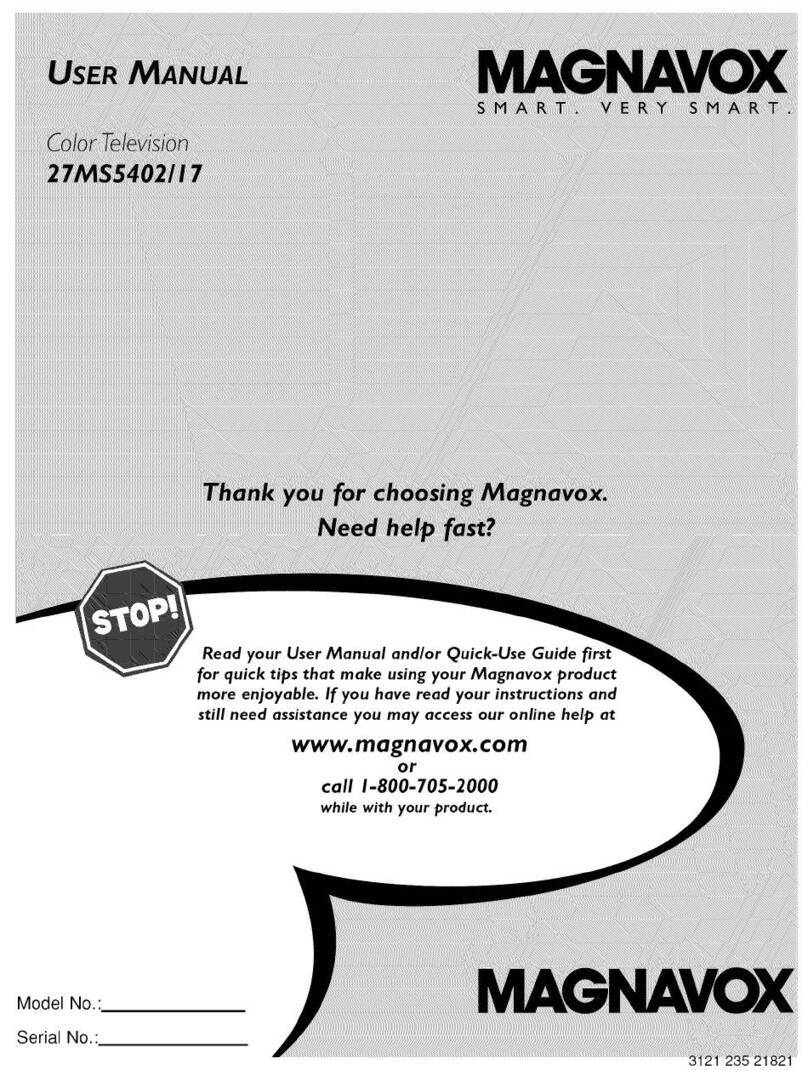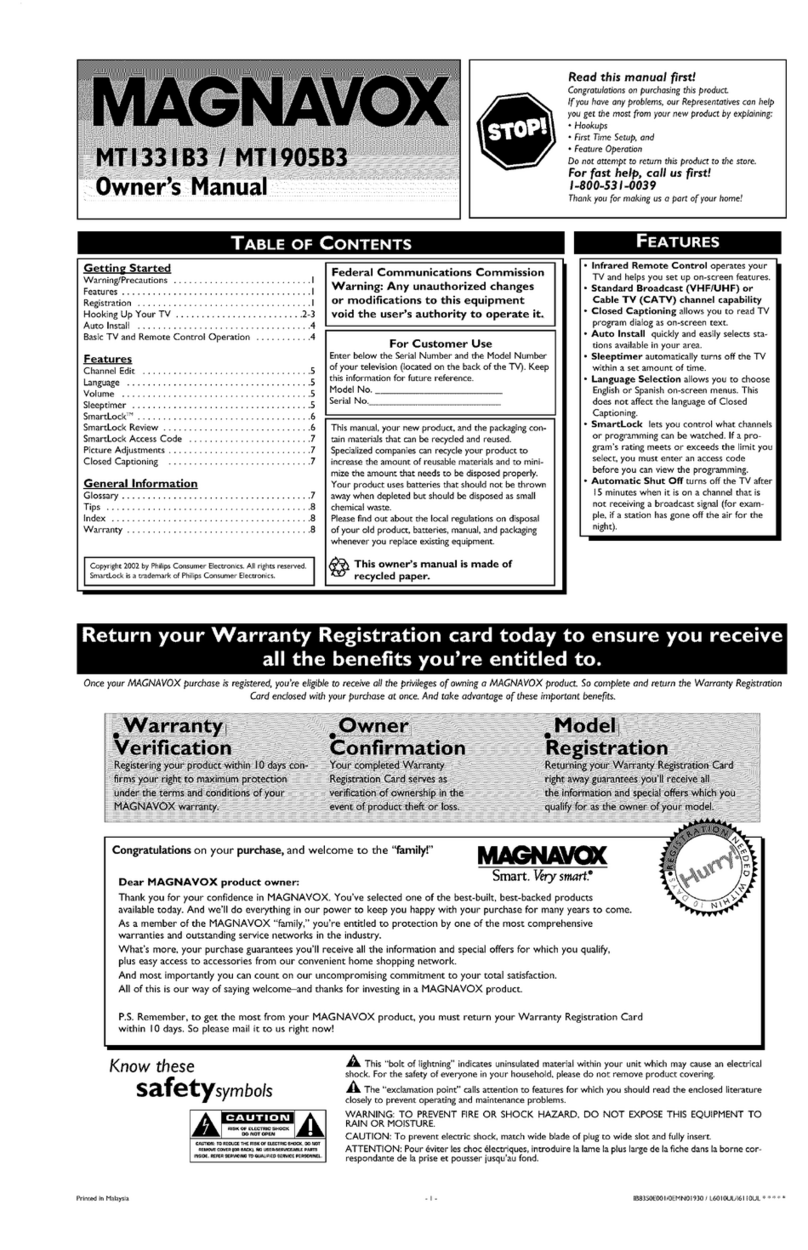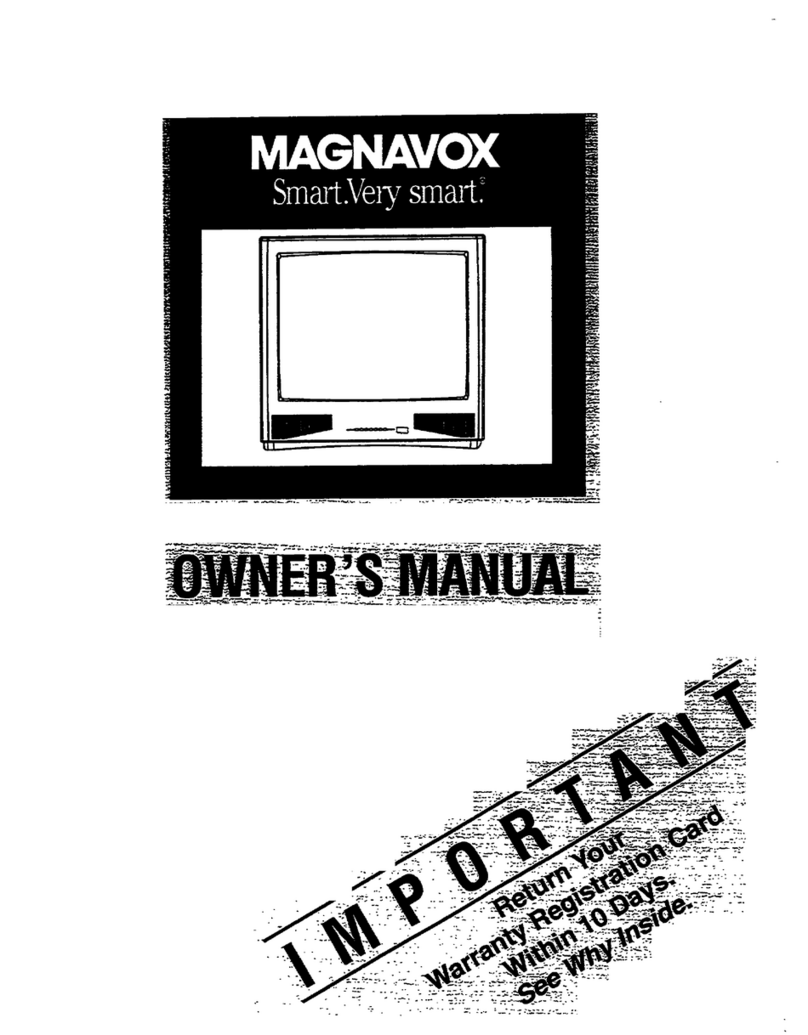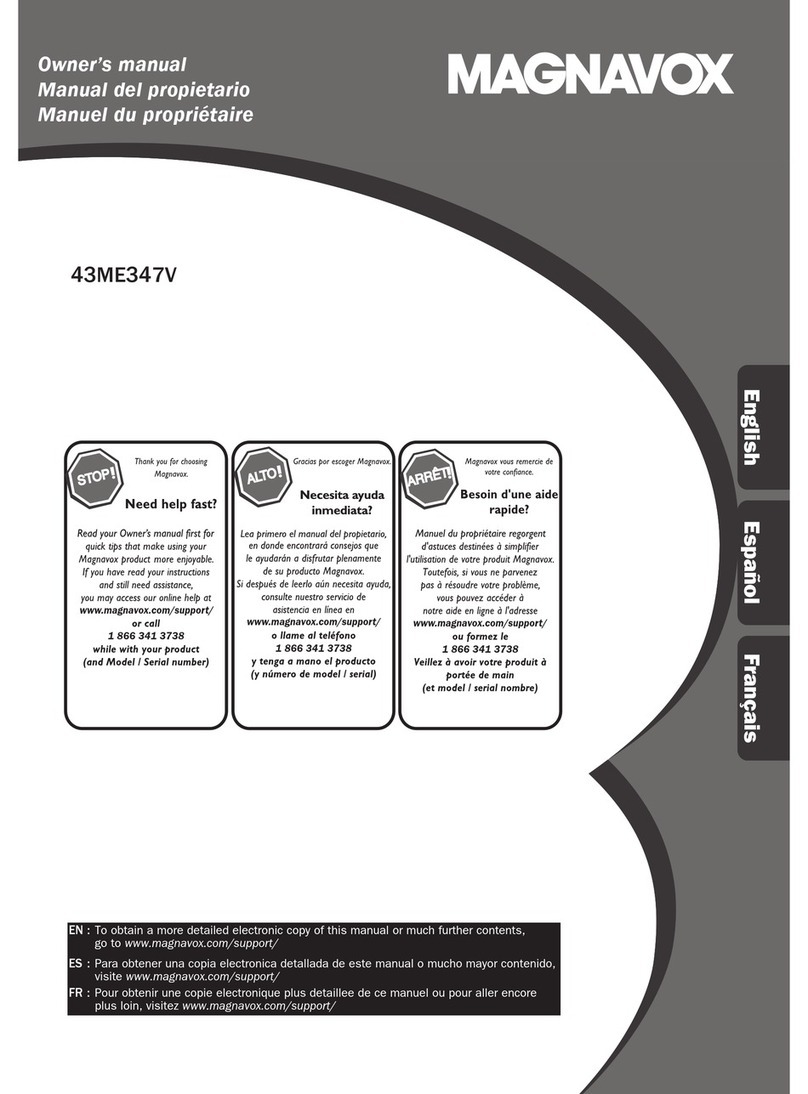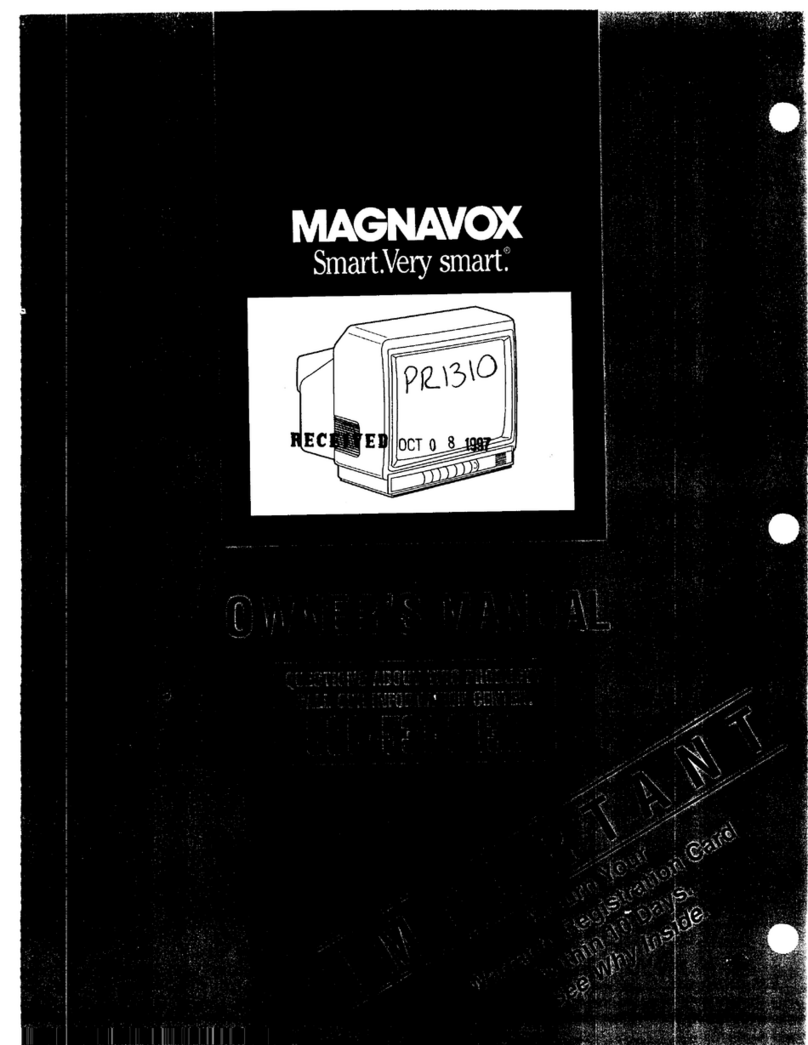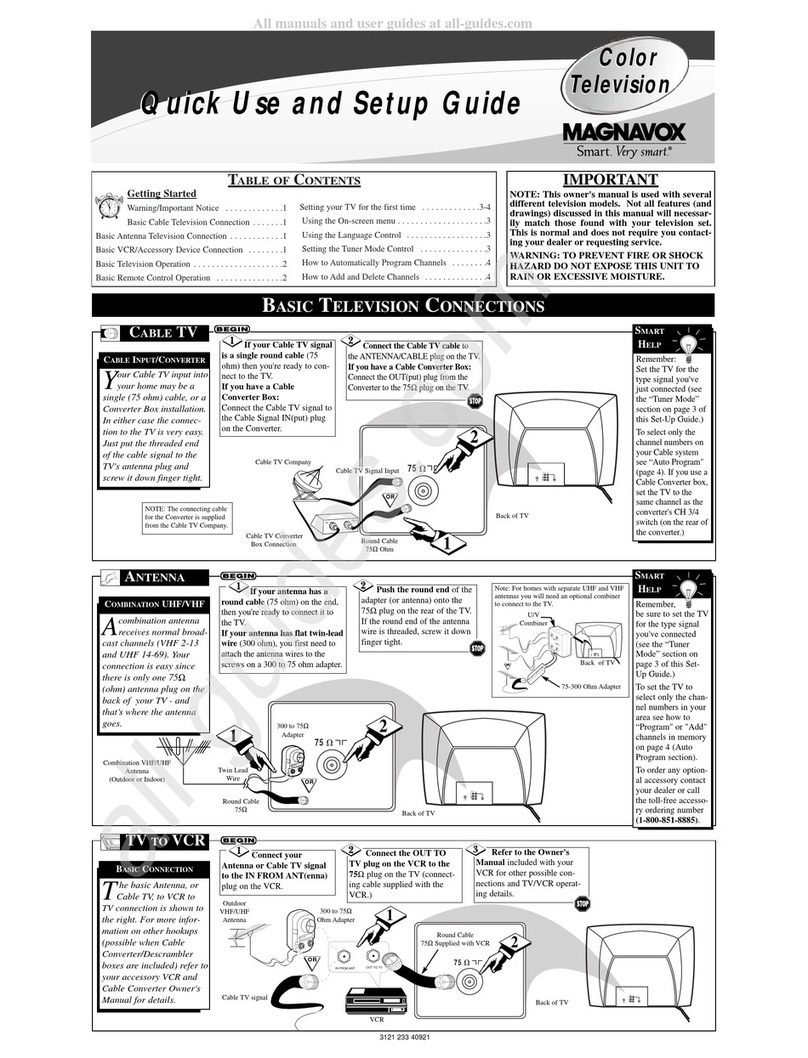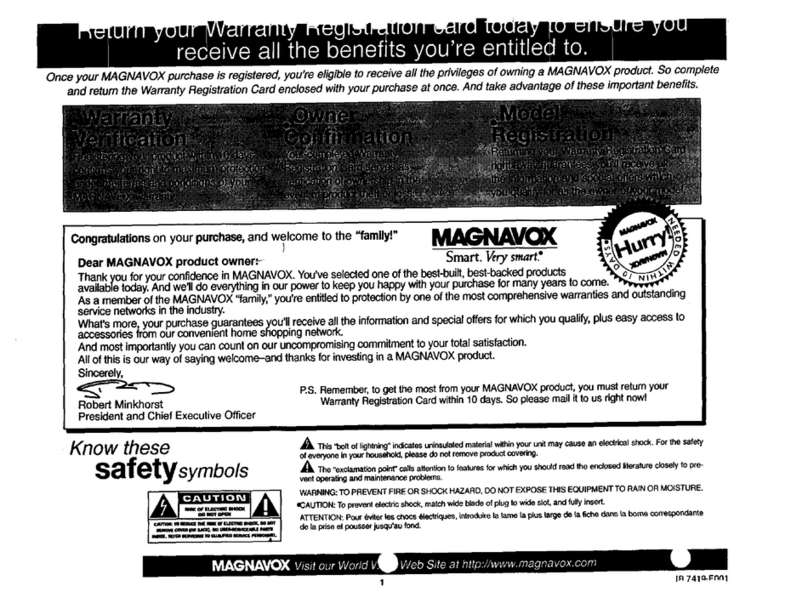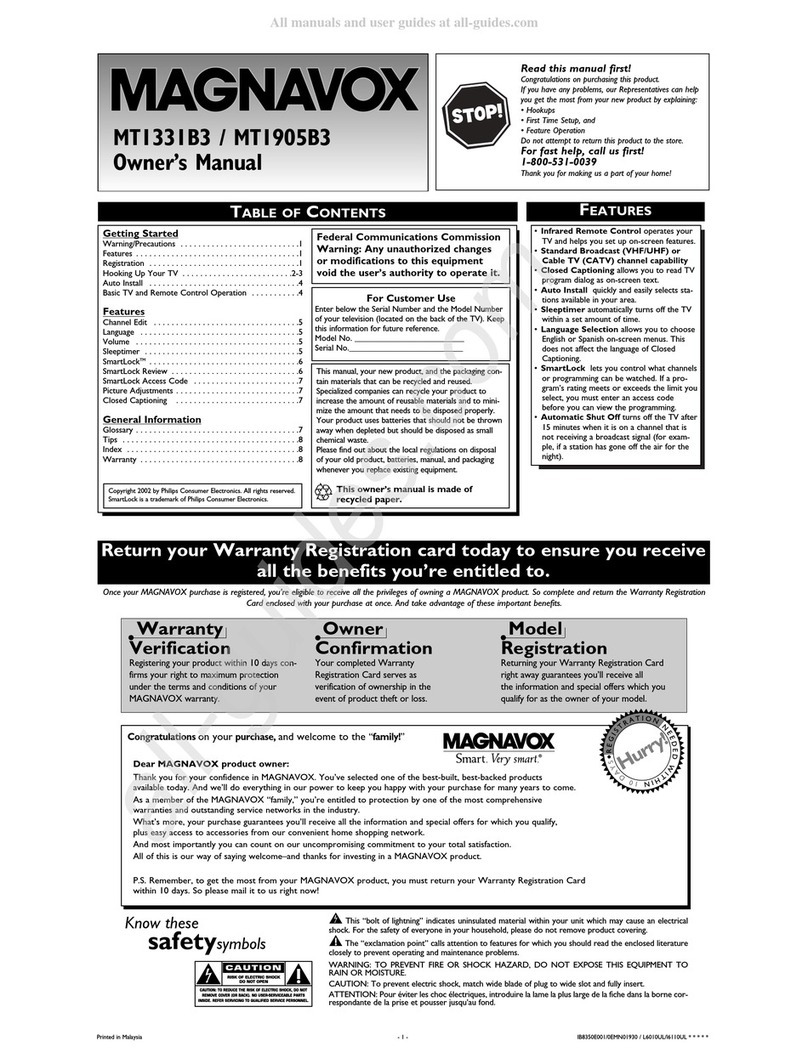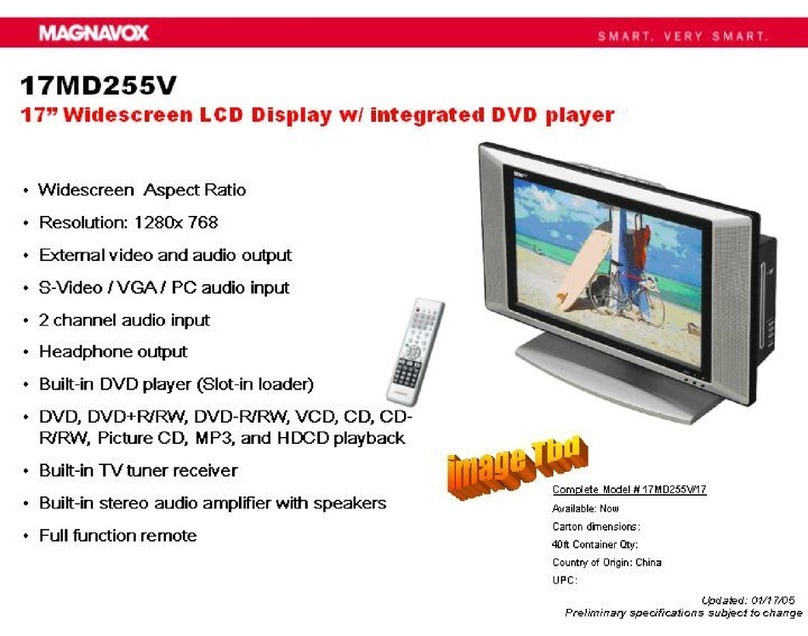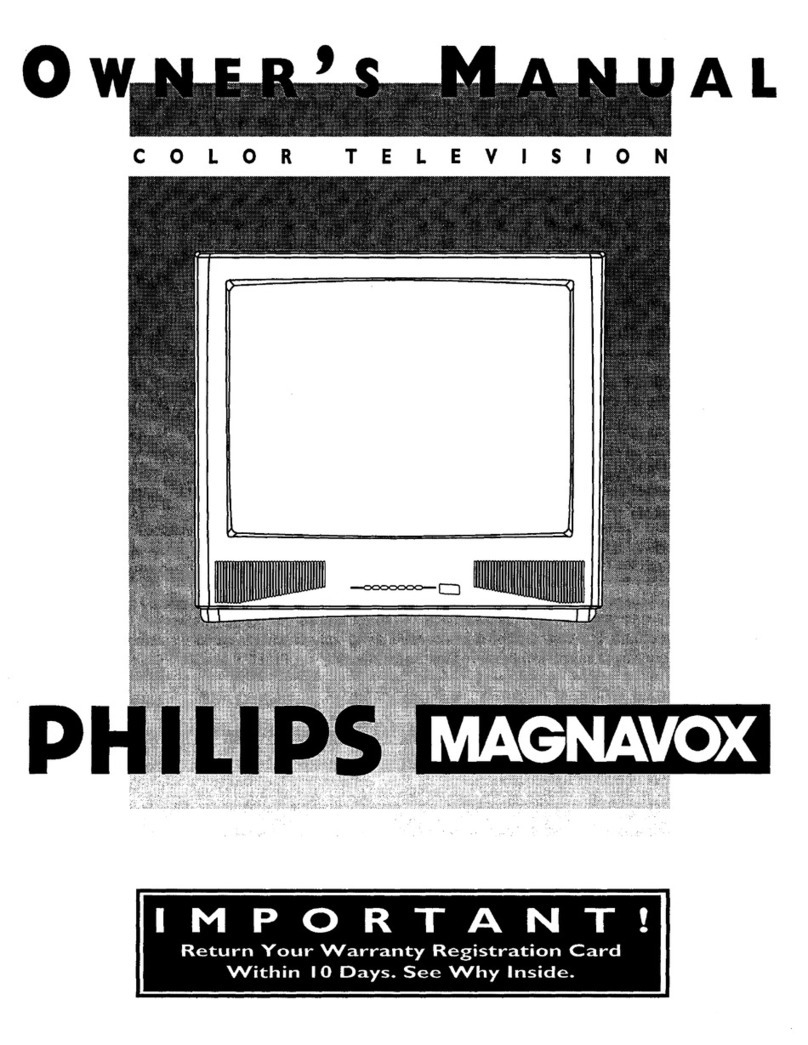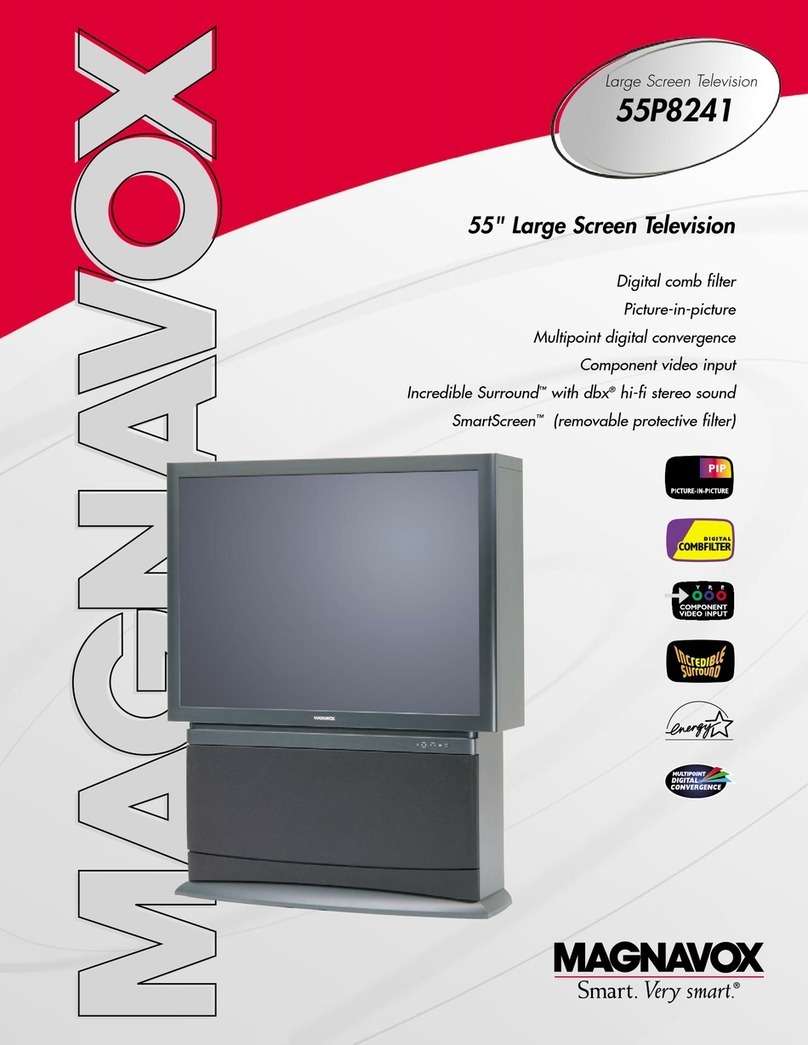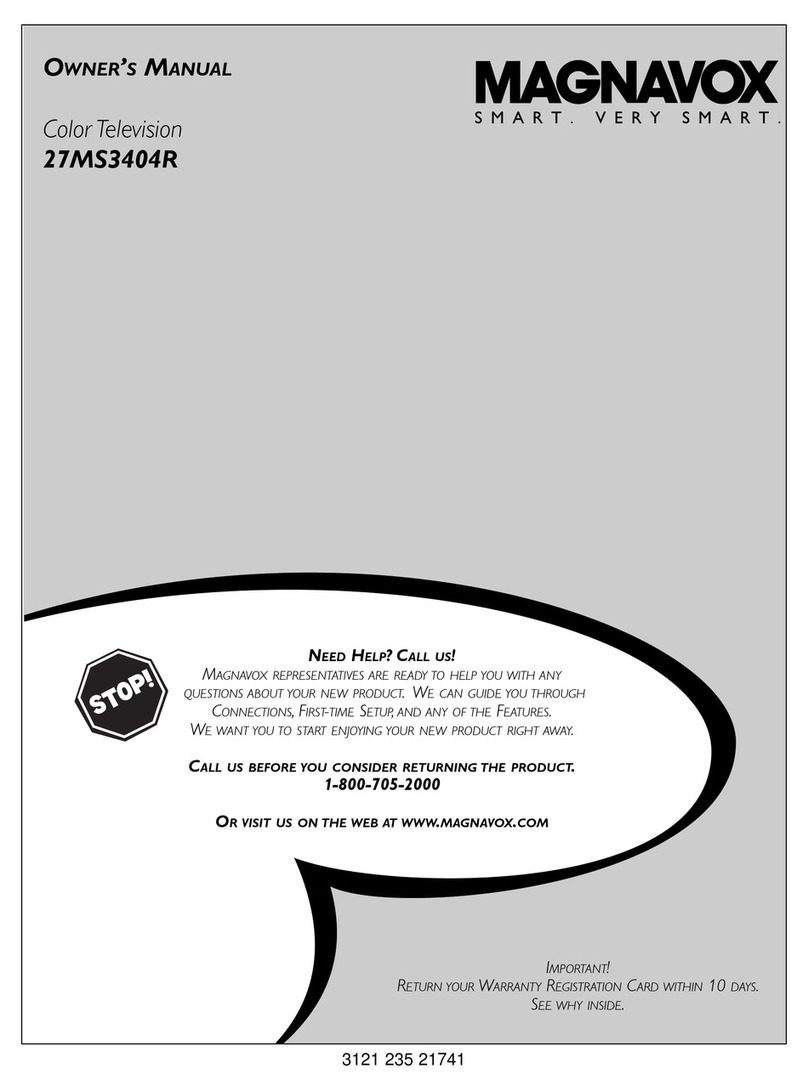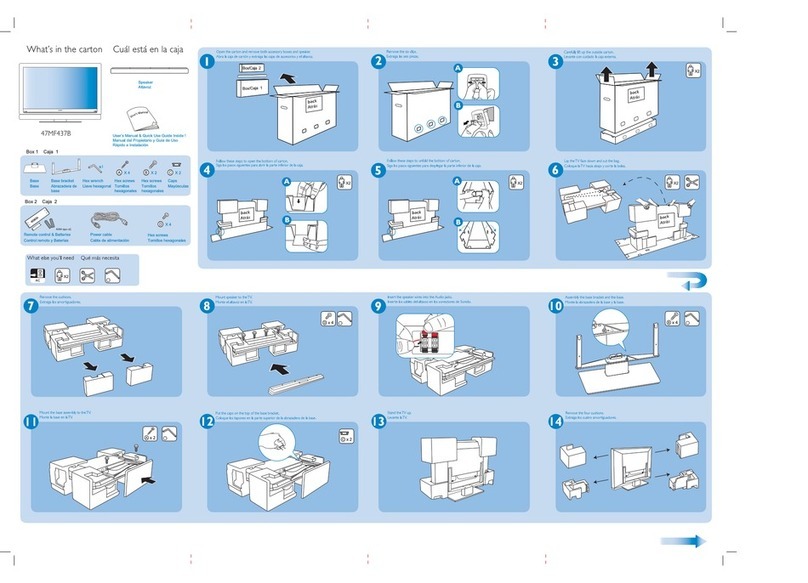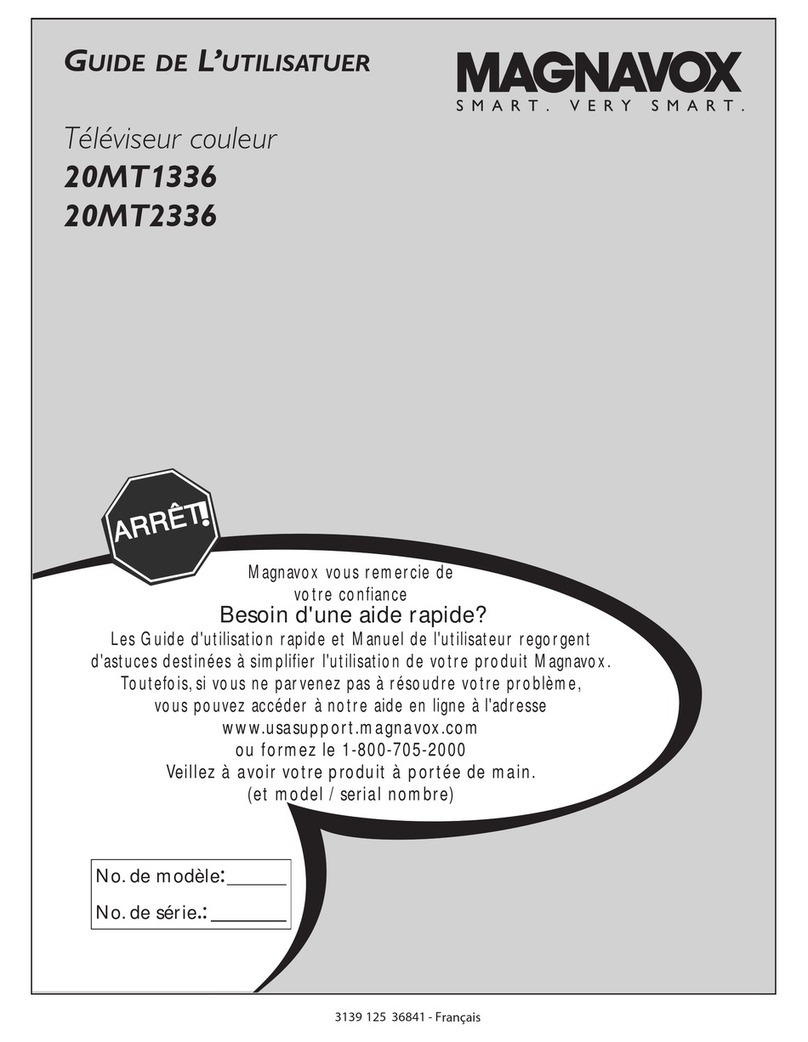lease make these simple
checks before calling for
service. Theses tips can save
you time and money sittce
charges for TV iastallation
and adjustment of customer
controls are not covered
under your warranty.
CAUTION: A video source
(such as a v deo game,
Compact Disc Interactive -
CDI, or TV information
channel) which shows a con-
stant non-moving pattern on
the TV screen, can cause pic-
ture tube damage. When not
in use, turn the video source
OFF. Regularly alternate the
use of such video sources
with normal "IV viewing.
Accessories ............ 2
Add Channels .......... 4
Antenna Connect ........ 2
Audio/Video Connections .7
Autoprogram ........... 4
Batteries ............... 3
Cable "IV Connect ....... 2
Cable TV Control ........ 4
"-r'_:_No Power
Check the TV power cord.
Unplug the TV, wait I
minute, then reinsert plug
into outlet and push POWER
button again.
Check to he sureoutlet is not
on a wall switch.
This "IV is equipped with
protective circuitry that shuts
the 'IV off in case of moder-
ate power surges. Should
this occur turn the TV back
on by pressing the POWER
button once or twice, or
unplug (wait 10 seconds) and
then replug the power cord at
the AC outlet. This feature is
NOT designed to prevent
damage due to high power
surges such as those caused
by lightning, which is not
covered by your warranty.
,<_No Sound
•Check the VOLUME buttons.[
•Check the MUTE button on
the remote contro.
_No Picture
Check the CABLE/YES NO
control for correct position.
Check antenna connections
on the rear of the "IV. Arc
they properly seeurod to the
antenna plug on the TV?
Check the INPUT control for
correct position. VCWAUX
position without asignal
source will result in a blank
screen.
<"_ Remote Doesn't
Work
Cheek batteries. Replace
widt AAA Heavy Duty (Zinc
Chloride) or Alkaline batter-
ies if necessary.
Clean the remote and the
remote sensor window on the
"IV.
Check the 'IV powor cord.
Unplug the "IV, wait I
minute, then minsen plug
into outlet and push POWER
button again.
_Wrong Channel
(or no Channels
Repeat channel selection.
Add desired channel num-
bers (CHANNEL control)
into TV memory.
Check CABLE/ YES NO
control for correct position, i
Cleanin_ and Care
Unplug the TV hefi_rc clean-
ing.
Avoid using anything abra-
sive that could scratch the
screen.
Wipe the TV .screen with a
clean cloth dampened with
water.
Gontly wipe cabinetsurfaces
with a clean cloth or sponge
dampened with cool clear
water. Use a clean dry cloth
to dry the wiped surfaces.
Occasionally vacuum the
ventilation holes or slots in
the cabinet back.
Channel Memory ........ 4
Closed Caption .......... 7
Coaxial Cable .......... 2
ControlstTV ............ 3
Controls/Remote ........ 3
Display ............... 3
Features ............... I
First Time Use .......... 3
Glossary .............. 7
Language ............. 7
Menu Button ........... 3
Minus(-) Buttons ........ 3
Plus(+) Button .......... 3
Precautions ........... I. 8
Programming ........... 4
Remote Control ......... 3
RF Cable .............. 2
Safety Notes ............ 1
Service ................ 8
Sensor Remote .......... 3
SETUP ................ 3
SleepTimer ............ 5
Smart Picture........... 5
Smart Sound ........... 5
Status Button ............ 3
Stereo ................ 6
Sound Imagc ........... 6
Surf .................. 4
Tips for Service ......... 8
VCR Connections ....... 2
Volume Bar ............ 5
Warranty .............. 8
COLOR TELEVISION
90 Days Free Labor
One Year Free Replacement of Parts (Two Years Free Replacement on Color Picture Tube)
This product can be repaired in-home.
WHO IS COVERED?
YOUmust have proof of purchase to receive warranty service. A sales receipt or other
document showing that you purchased the product isconsidered proof of purchase.
WHAT IS COVERED?
Warranty coverage begins the day you buy your product. For 90 days thereafter, all
pads will be repaired or replaced free, and labor is free. From 90 days to one year
from the day of purchase, all pads will be repaired or rapian.ed free. but you pay for all
labor charges. From one to two years from the day of purchase, you pay for the
replacement or repair of all pads except the picture tube, and for a_llabor charges.
After two years from the day of purchase, you pay for the replacement or repair of all
Pads, and for all.our charges.
All pads, including repaired and replaced pads, are covered only for the original war-
rant./period. When the warranty on the product expires, the warranty on all replaced
and repaired parts also expires.
WH_T IS EXCLUDED?
Your warranty does not cover:
• labor charges for installation or setup of the product, adjustment of customer con-
trois On the prodt.m't, and iostallation or repair of antenna systems outside of the
product.
product repair and/or pad replacement because of misuse, accident, unauthorized
repair or other cause not within the control of Philips Consumer Electronics
Company.
reception problems caused by signal conditions or cable or antenna systems out-
side the unit.
aproduct that requires modification or adaptation to enable itto operate in any
country other than the country for which it was designed, manufactured, approved
and/or authorized, or repair of products damaged by these modifications.
incidental or consequential damages resulting from the product. (Some states do
not allow the exclusion of incidental or consequential damages, so the above
exclusion may not apply to you. This includes, but is not limited to, prerecorded
material, whether copyrighted or not copyrighted.)
a product used for commemial or instltutiooa[ purposes.
WHERE IS SERVICE AVAILABLE?
Warranty service is available in all countries where the product is officially distributed
by Philips Consumer Electronics Company. tn countries where Philips Consumer
Electronics Company does not distribute the product, the local Philipa service organi-
zation will attempt to provide service (although lhere may be a delay ifthe apwopriate
spare parts and technical manual(s) are not readily available).
MAKE SURE YOU KEEP...
Please keep your sales receipt or other document showing proof of purchase. Attach
it to this owner's manual and keep both nearby. Also keep the odginal box and pack-
ing material in case you need to rstum your product.
BEFORE REQUESTING SERVICE...
Please check your owner's manual belore requesting service. Adjustments of the con-
trois discussed there may save you a service call.
TO GET WARRANTY SERVICE IN U.S.A.,
PUERTO RICO OR U.S. VIRGIN ISLANDS...
Contact a Philips factory service center (see enclosed list) or authorized service can-
ter to arrange repair.
(In U.S.A.. Puerto Rico and U.S. Virgin Islands, all implied warranties, including
implied warranties of merchantability and fitness for aparticular purpose, are limited
in duration to the duration of this express warranty. But, because some states do not
allow limitations on how long an implied warranty may last, this limitation may not
apply to you.)
TO GET WARRANTY SERVICE IN CANADA...
Contact a Philips consumer service center (listed below), self-servicing dealer or
authorized service depot to arrange repair.
Philips Electronics Ltd.
601 Milaer Avenue. Scarboreugh, Ontario, M1B 1M8
(416) 292-5161
4977 Levy Street. St. Laurent, Qudbec, H4R 2N9
(514) 956-0120
1741 Boundary Road, Vancouver, B.C., V5M 3Y7
(604) 294-3441
(In Canada, this warranty isgiven in lieu of all other warranties. No other warranties
are expressed or implied, including any implied warranties of merchantability or fit-
ness for aparticular purpose. Philips is not liable under any circumstances for any
direct, indirect, special, incidental or consequential damages, howsoever incurred.
even if notified of the possibility of such damages.)
REMEMBER...
Please record the model and serial numbers found on the product below. Also,
please fill out and mail your warranty registration card promptly. It will be easier for us
to notify you if necessary.
MODEL #
SERIAL #
Phllips Service Company, p.o. Box $55, Jefferson City, Tennessee 37760
(423) 475-8869
8