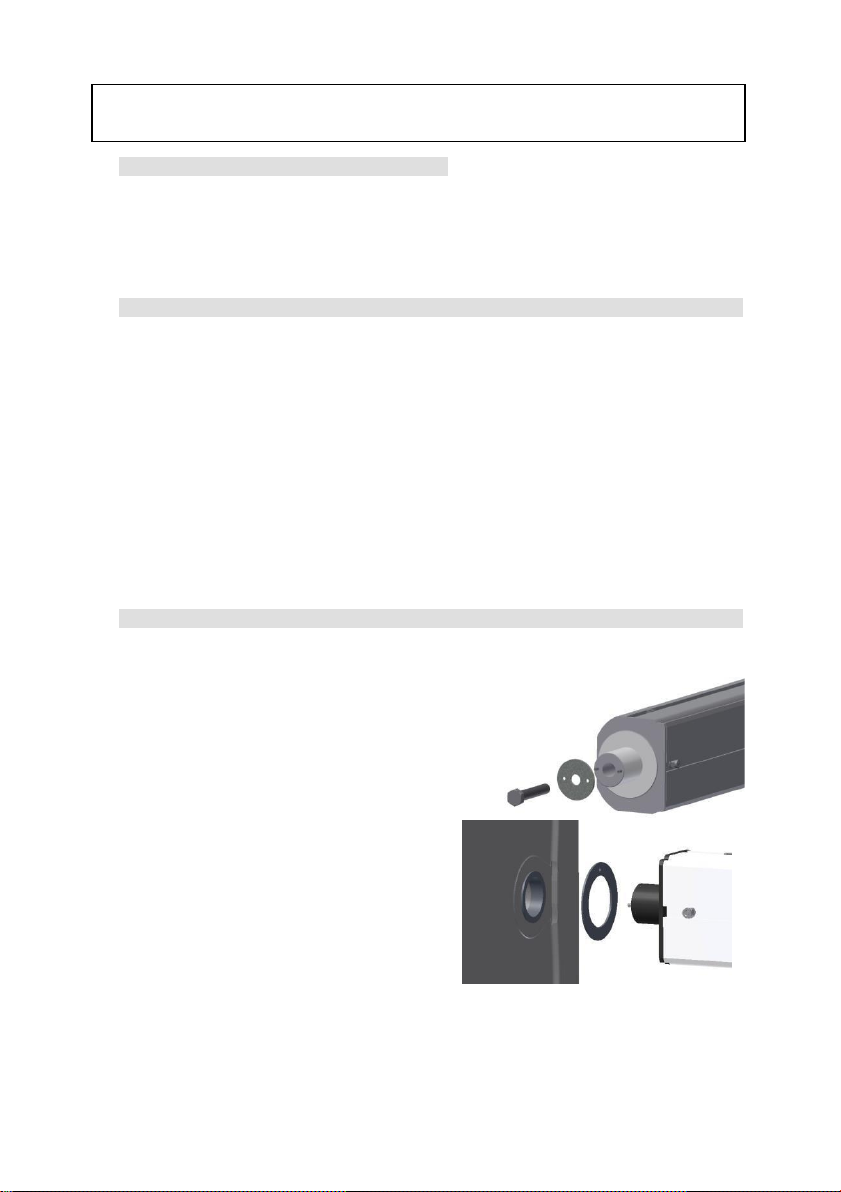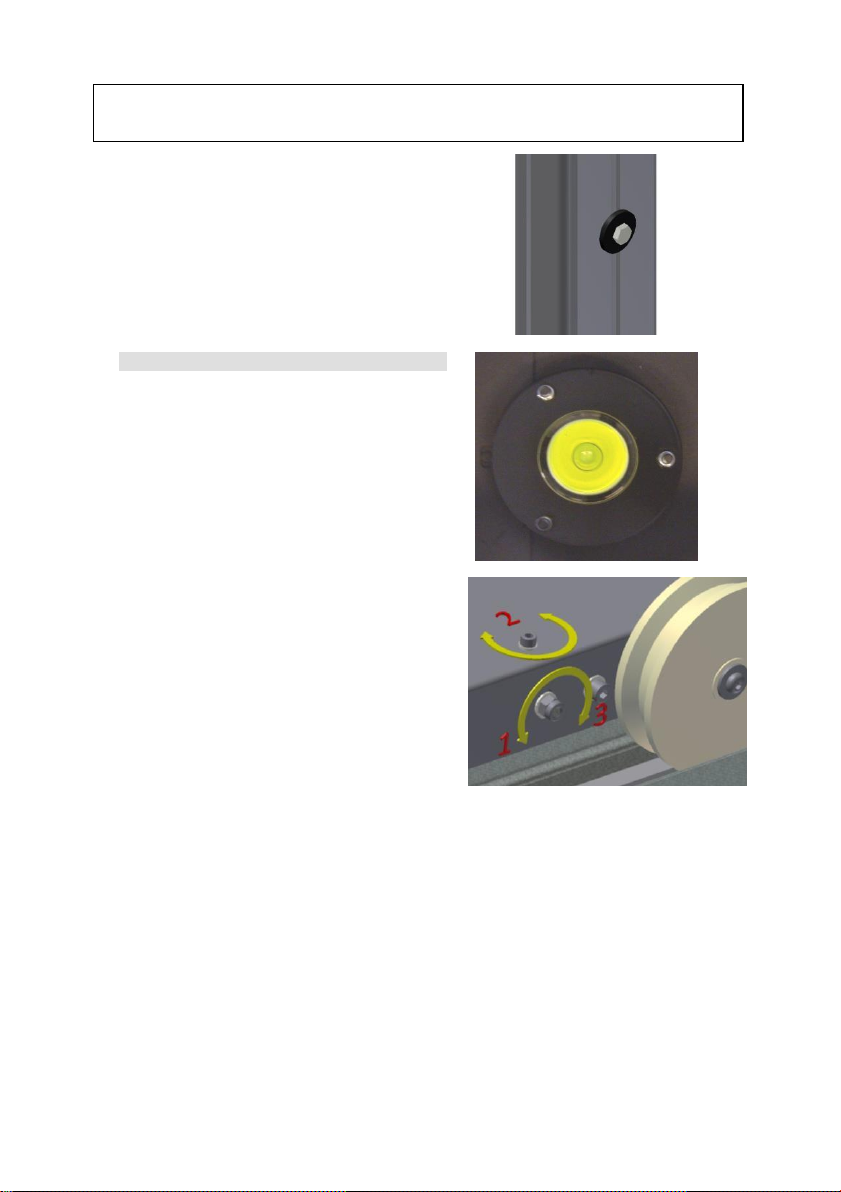ACCEPTANCE OF THE DEVICE
At the time of delivery it is essential to check at once and
make sure you have received all the material indicated in
the shipping documents, and that the device has not
undergone damage during shipment. In this case, show the
damage to the forwarder and inform our customer service
department. Only if you proceed promptly in this way will it
be possible to obtain any missing material and
reimbursement of thedamage.
FOREWORD
This is a device designed for correct beam alignment of any
type of automobile or motor vehicle headlight.
The device must be used for this purpose only. Even the
finest of devices can function properly and ensure profitable
service only if it is used correctly and kept in the best
possible condition. For this reason, we ask you to read this
manual with care and to reread it whenever difficulties
should arise in using the device. In case of need, we
remind you that our service centers, organized in
cooperation with our retailers, are always at your disposal
for any advice you mayneed.
NOTE: the manufacturer may decide to make changes in
the device without notice, in order to adapt it to
technological advances and specific production or
installation needs. Therefore, even if the illustrationsshown
in the manual differ slightly from the device in your
possession, the safety and instructions about it are
guaranteed.
orientation: above and below
right and left
0 –600 mm / 10 mt (0 - 6 %)
0 –1000 mm / 10 mt (0 - 10 %)
0 - 240 lx (Lux/25mt)
0 - 150.000 cd (Candle)
0 –150.000 lx (Lux/1mt)
Unit of intensity measurement
Lux (a 25mt) –Kcand –Klux (a 1 mt)
Unit of orientation measurement
Height from ground of optical center
Supply voltage with internal battery
Input voltage of battery charge
100 –240 V / 50 mt (0 - 60 Hz)
Laser product classification
2 Laser modules in the optical box
class 3R
wave length is 635 nm
power is 5 mW
fan angle 90°
class 3R
wave length is 635 nm
power is 5 mW
fan angle 130°
LASER RADIATION
AVOID DIRECT EYE EXPOSURE
CLASS 3R LASER PRODUCT