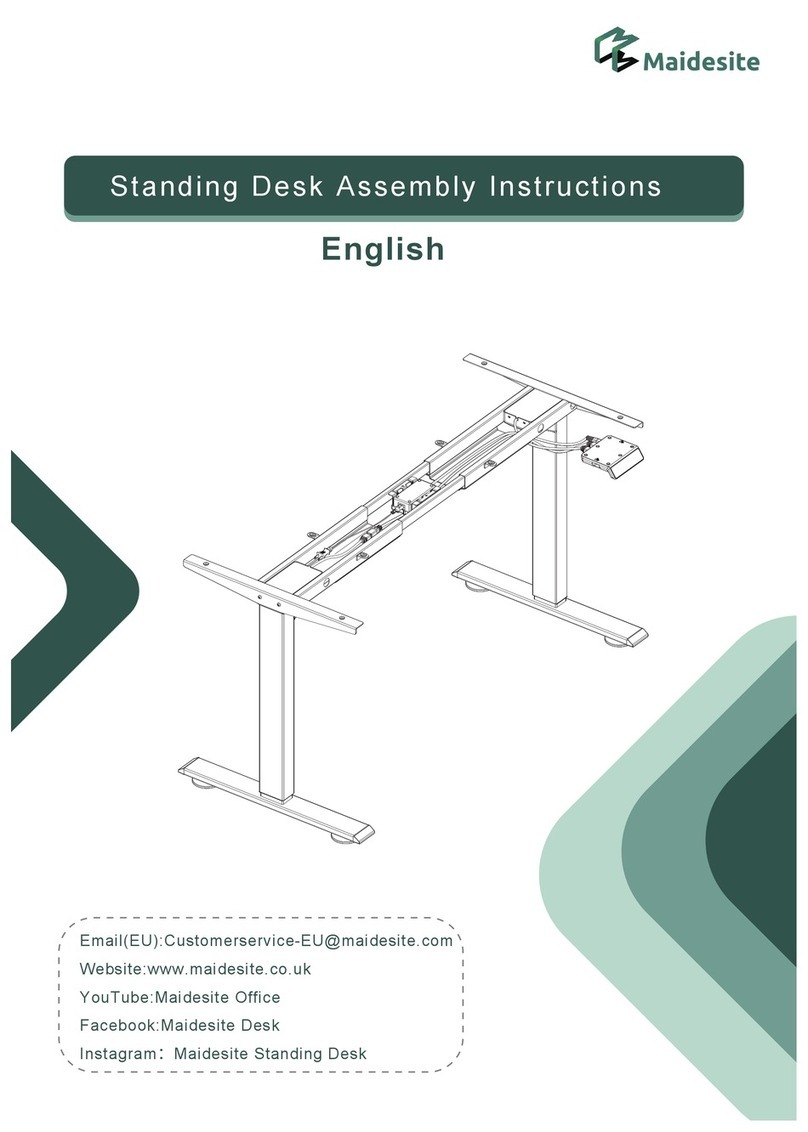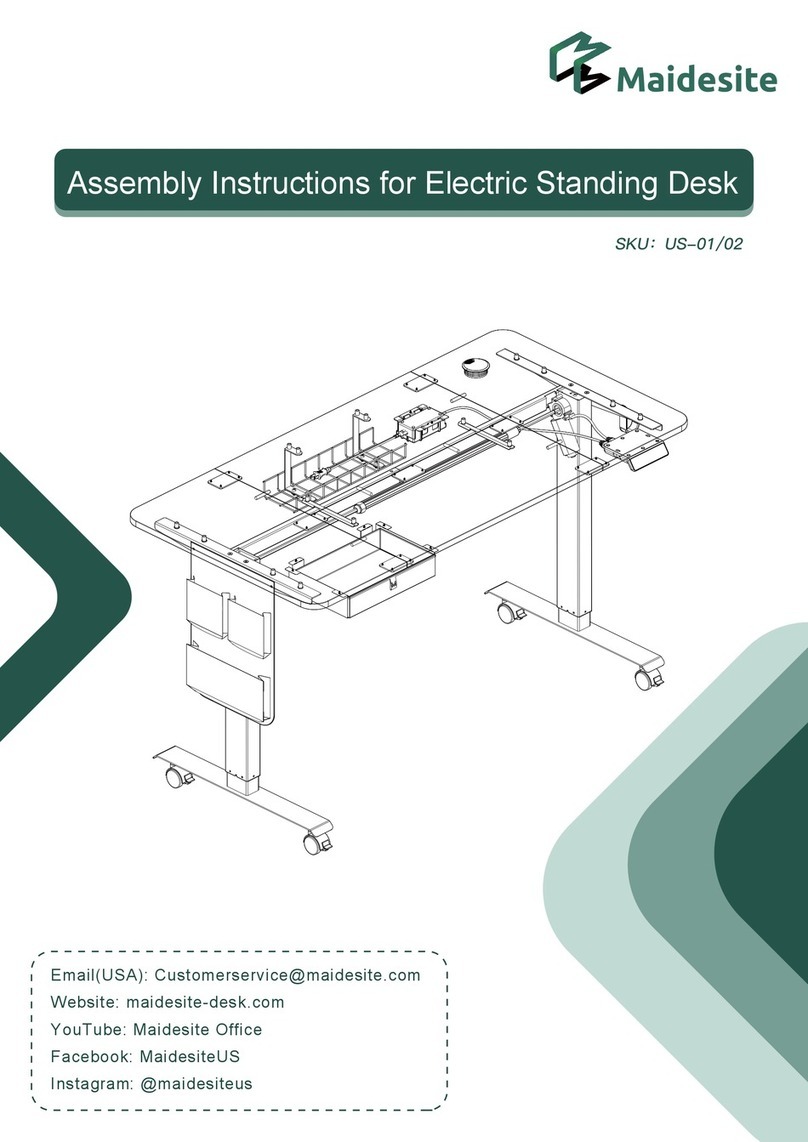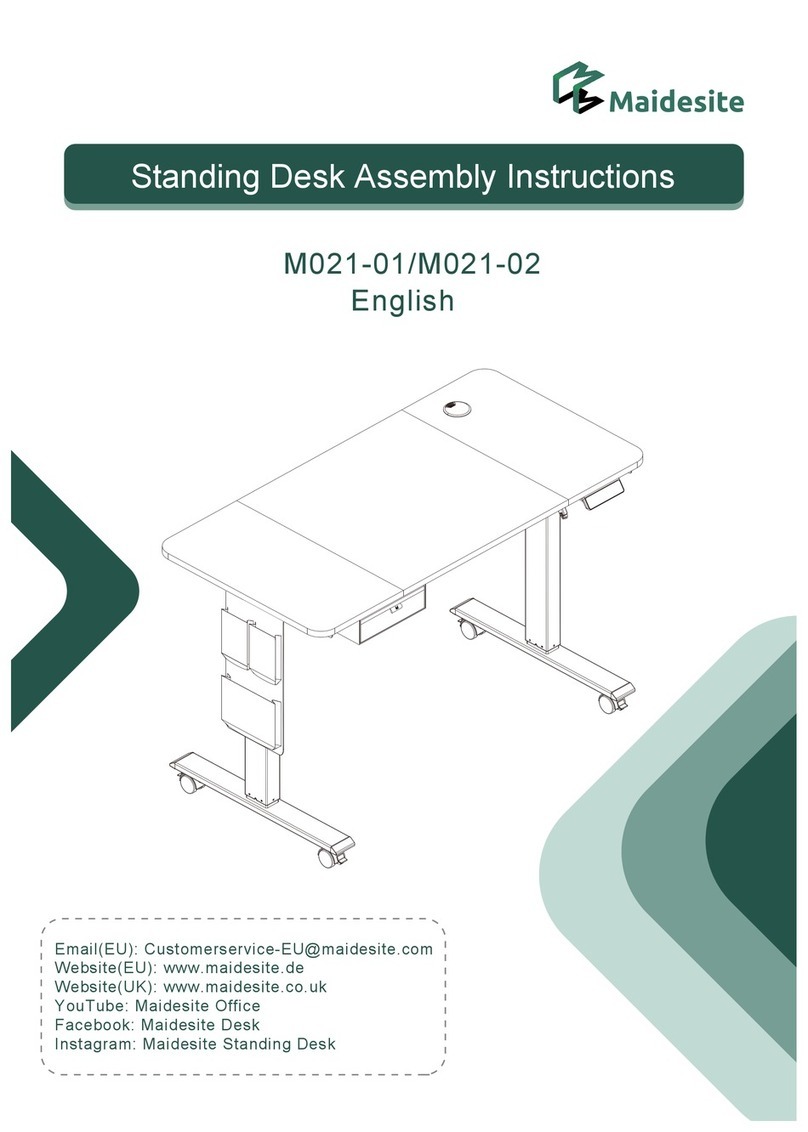P1
Make sure no obstacles are in the desk's path.
Make sure the desktop is not touching any walls.
Make sure all cords are appropriate length to
accommodate the change in height.
WARNING
Pinch Point
Keep hands
and fingers
clear.
Keep children away from electric height-adjustable desks,
control units and handsets. There is a risk of injury and electric shock.
Keep all electrical components away from liquids.
Do not sit or stand on the desk frame. Do not crawl or lie under the desk frame.
Do not open any of the components - the Legs, Control Box, or Switch.
There is a danger of electric shock.
Do not place any objects taller than 20" underneath the desk.
This product is designed with a duty cycle of 10% (2 min. on, 18 min. off).
In the event of a power outage or if the power cord is unplugged,
a manual reset may be necessary - see USE section.
This height adjustable desk has electric motors and is designed for use in dry work areas only.
The desk height is adjustable so that it can be positioned at the most ergonomically suitable height.
Any other use is at user's risk.
Under no circumstances does the manufacturer accept warranty claims or liability claims for damages
caused from improper use or handling of the desk frame.
USE/ LIABILITY
Warm prompt
Safety & Warnings