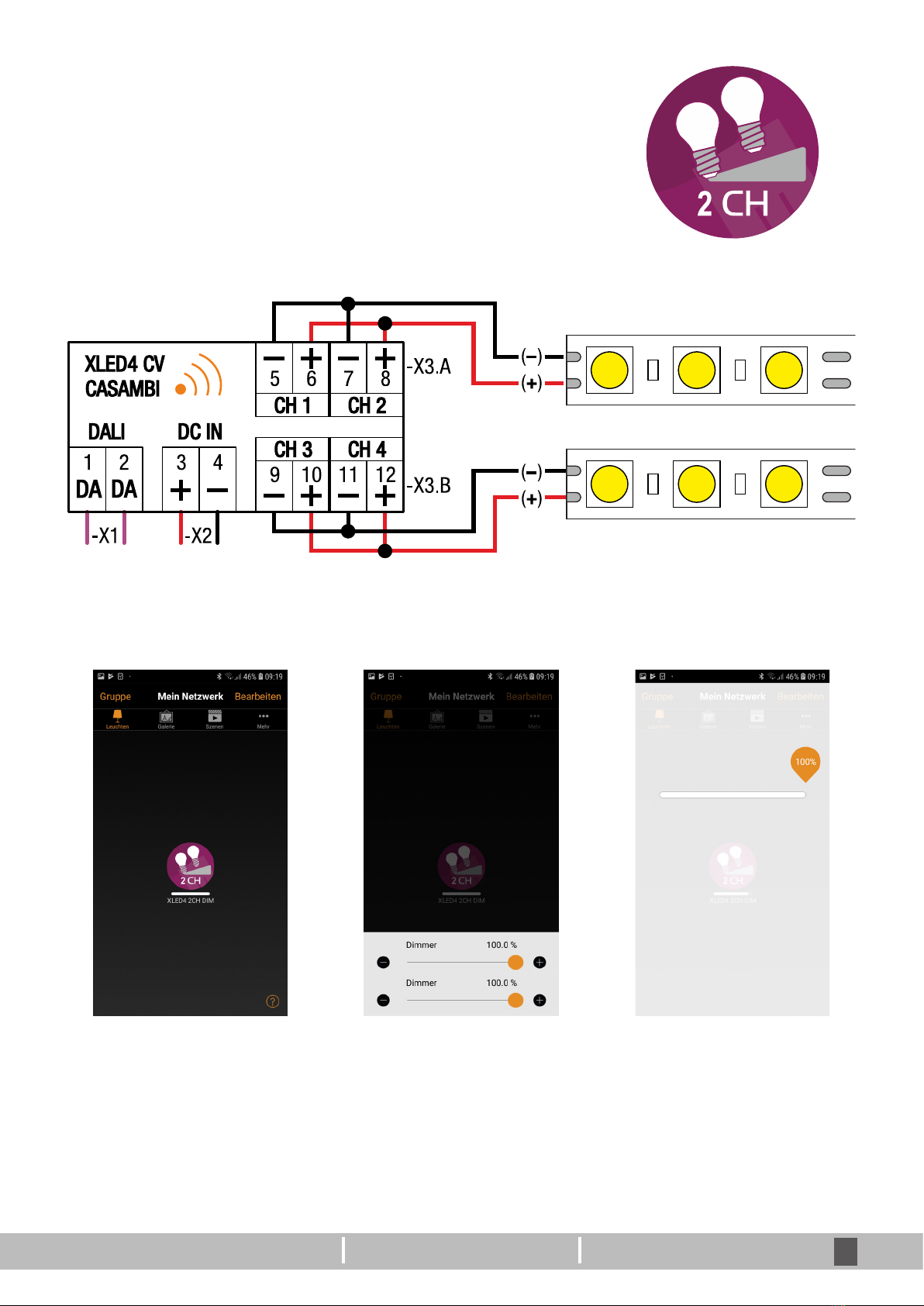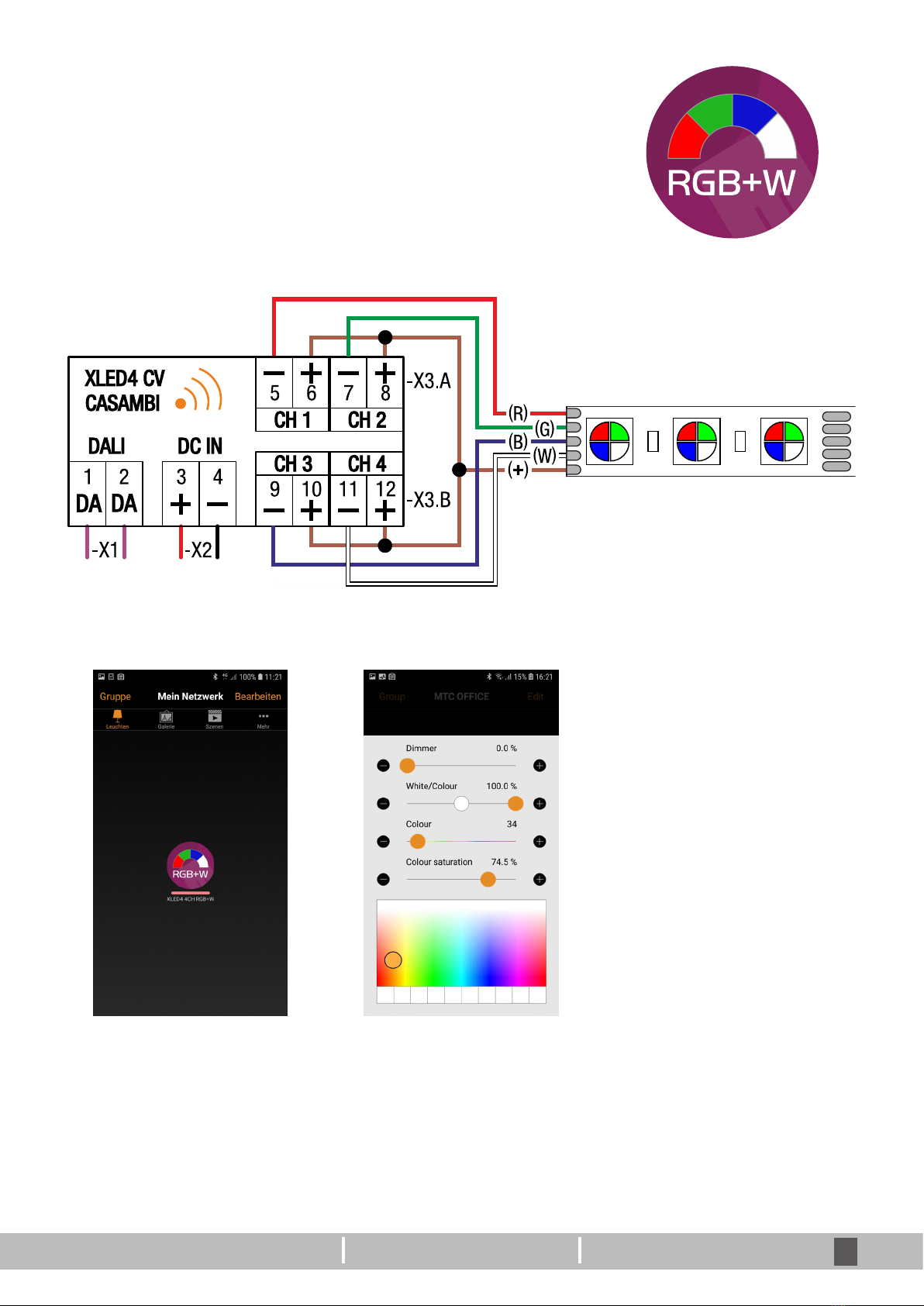www.maintronic.de 2
1. Safety instrucons
Important
For your own safety, read all instrucons and infor-
maon in this manual carefully before inial ope-
raon. Keep this manual for future reference.
The instrucons are an integral part of the product
and must be handed to the end customer.
All informaon and instrucons in this manual
must be observed completely and in detail. The
manufactuer is not responsible for any direct or
consequenal damage that results from disregar-
ding any informaon in this manual.
Waste disposal
In accordance with European Direcve 2002/96/
EC (it`s) not longer usable electronic devices and
defecve or used baeries (European Direcve
2006/66EG)
must collected separately and disposed by an envi-
ronmentally sound recycling.
This symbol indicates that electrical and electronic
equipment must be disposed of separately from
normal waste at the end of its operaonal lifeme.
Should these product are no longer be useable,
the user is required by law to dispose of old ap-
pliances separately from their household waste e.
g. at a local authority collecon point or recycling
center.
Danger
The interior and the connectors of the amplier
holds hazardous voltages.
The unit must only be installed and serviced by a
proven electrican specialist, in accordance of all
relevant regulaons, safety and accident preven-
on direcves of the country.
Be sure that the exisng mains voltage corres-
ponds with the specied operang voltage before
operang the device.
Risk of electric shock. Do not operate the device
without a cover. Even when switched o, voltage
may be present at the outputs. When working on
the device or connected loads, always disconnect
the upstream fuse from the power supply.
Only install the device in places with a good ven-
laon and without humidity or high temperatu-
res. Do not expose the unit to rain or snow. Do not
operate the unit near heat sources, e.g. radiators.
Do not open the device. Otherwise you will risk a
damage and void the warranty.
The unit should be serviced by qualied personnel
when the unit:
• objects have fallen or liquid has been spilled
into the unit
• does not appear to operate normally
• has been dropped or has a broken housing
For cleaning only use a dry, so cloth, by no means
liquids.