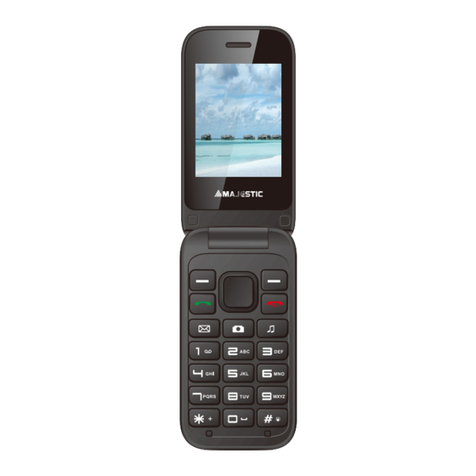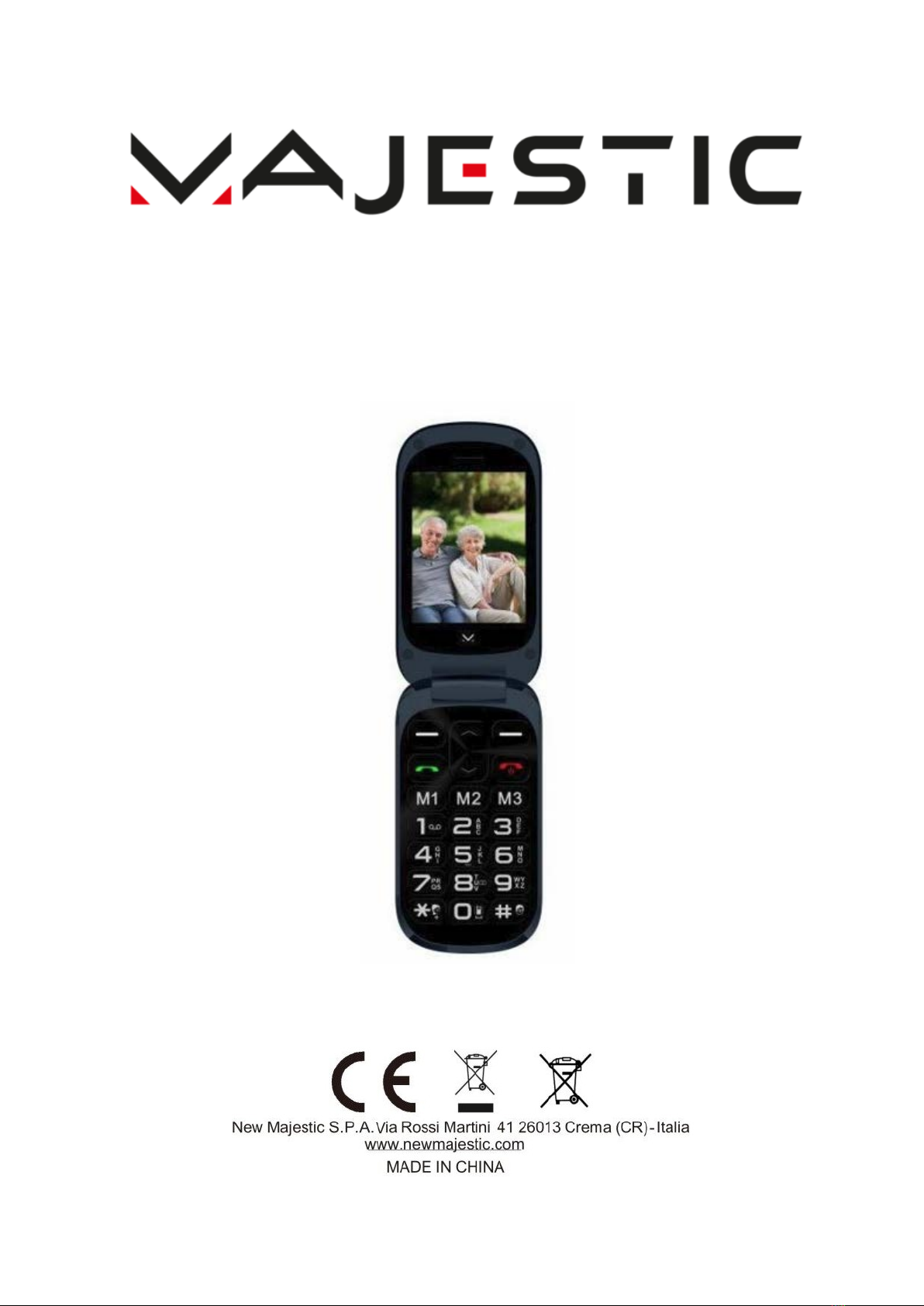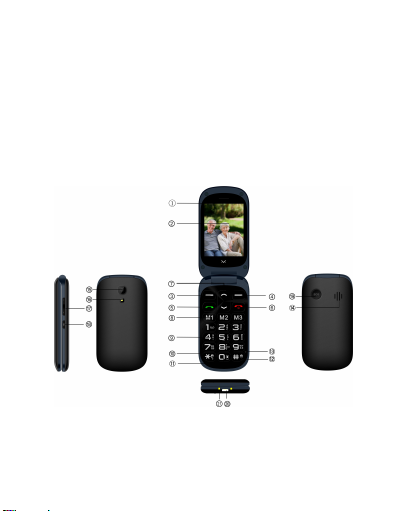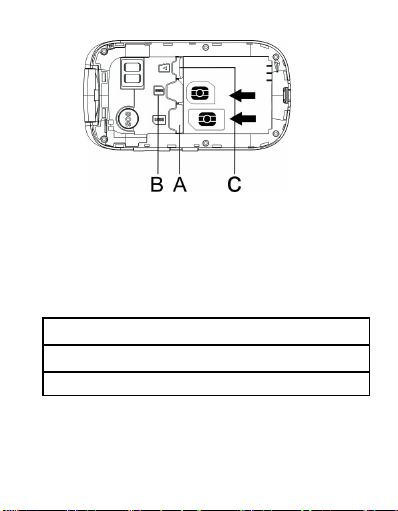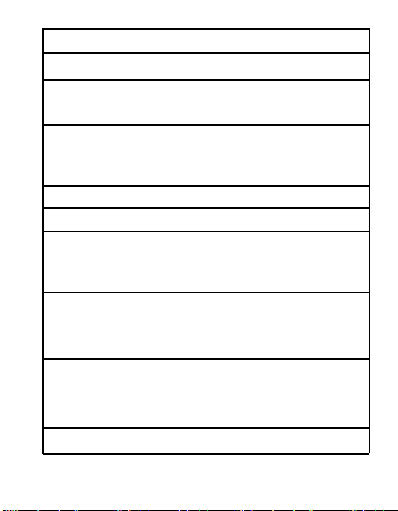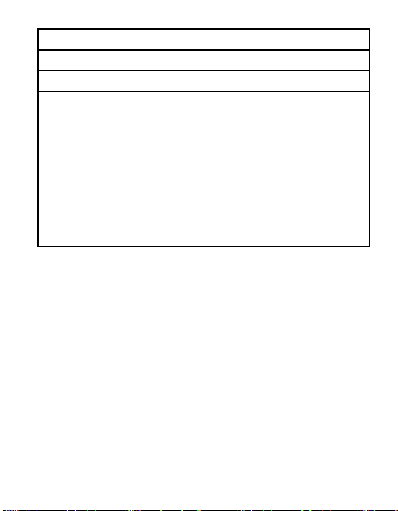4
-Places that block ventilation or are humid
or dusty;
-Environments subject to constant
vibration;
Do not place accessories with naked flames,
such as lighted candles, on the appliance.
Do not try to repair or intervene on the appliance
yourself. Incorrect interventions or tampering can
void the guarantee. In the event of any damaged
parts or suspected malfunction, discontinue use
immediately and consult qualified
personnel. Never immerse the appliance in
water or other liquids. Do not place items
containing liquids (such as vases) on top of the
appliance.
Do not touch the appliance with wet hands and
do not place it near sinks, tubs or containers of
liquids.
Use the product only if it is in perfect condition. If
the appliance has been immersed in water or is
damaged, contact qualified personnel.
The product should not be used if it has been
dropped or if there are any visible signs of
damage.
Exposure to high volume levels can cause
hearing problems, including permanent