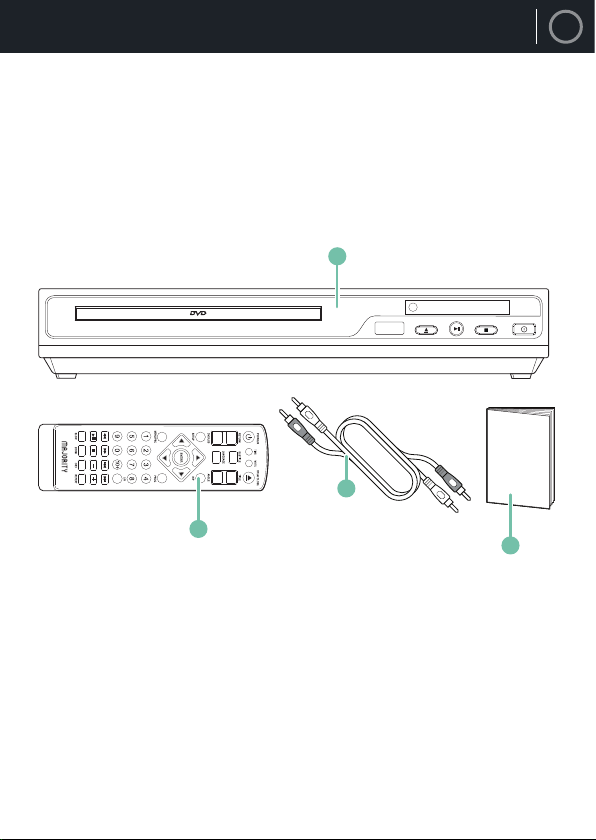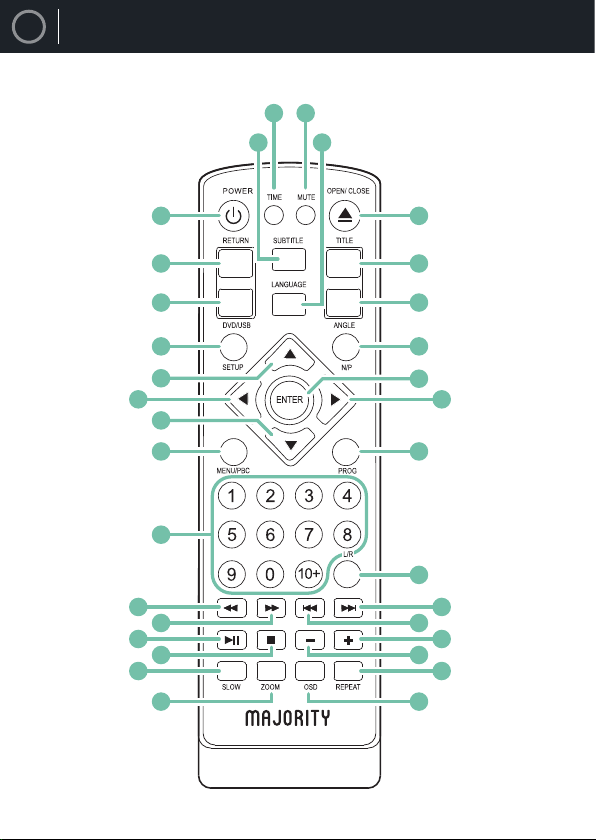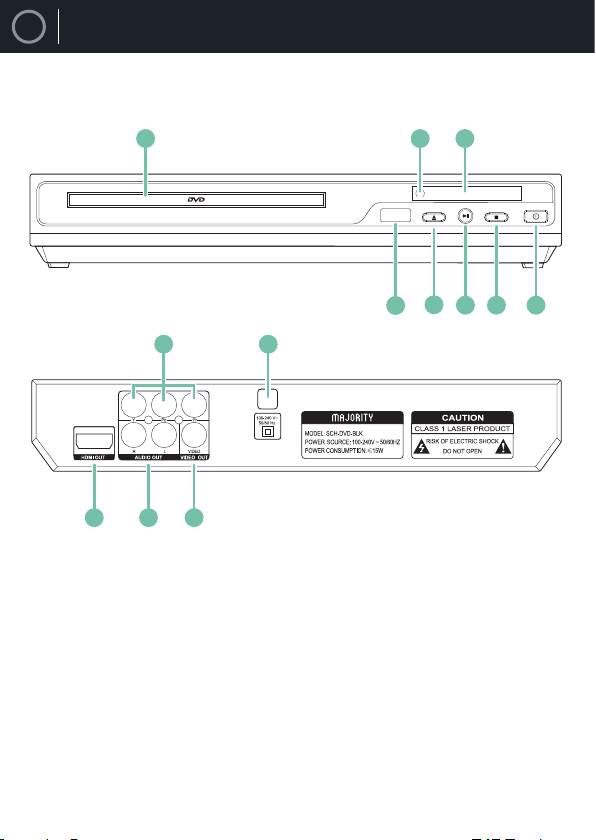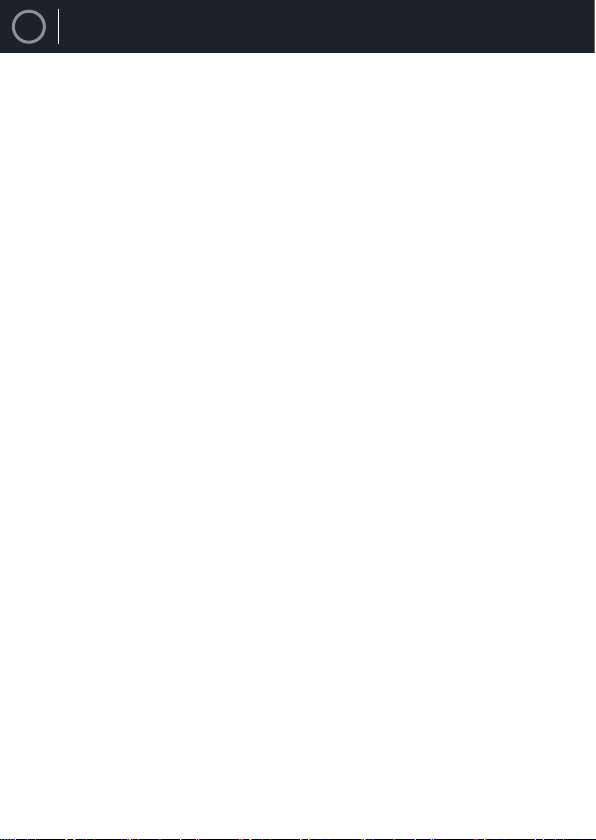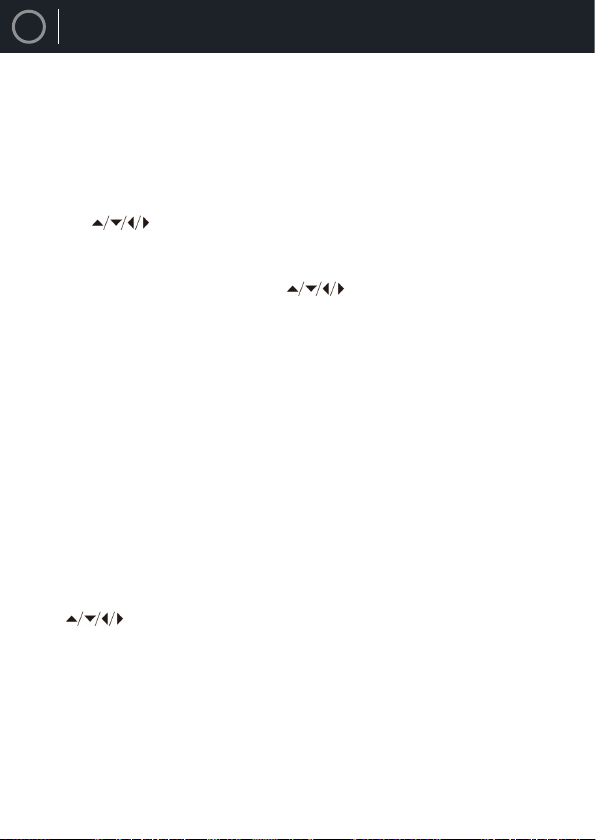10
EN PLAYING JPEG/PICTURE CD & MP3 DISCS
The following formats can be played: Jpg, Jpeg, CD Photo
Press the STOP button and 12 small pictures will show on the TV screen.
Press the buttons to select the desired picture to view. (Ref.5), (Ref.6),
(Ref.7), (Ref.25).
To access the instructions menu, use the buttons to navigate and then press
the ENTER button to conrm. The following options will display:
1. PROG - Select to change picture transform mode
2. STOP - Entering picture preview mode
3. PREV - Previous picture
4. NEXT - Next picture
5. PLAY - Play picture
6. UP - Mirror image in vertical
7. DOWN - Mirror image in horizontal
8. LEFT - Rotate 90 degrees anticlockwise
9. RIGHT - Rotate 90 degrees clockwise
10. ZOOM - Change zoom mode
11. FAST FORWARD - Zoom in the picture
12. FAST REWIND - Zoom out the picture
13. - Move zoom focus for picture.
PLAYING JPEG/PICTURE CDS