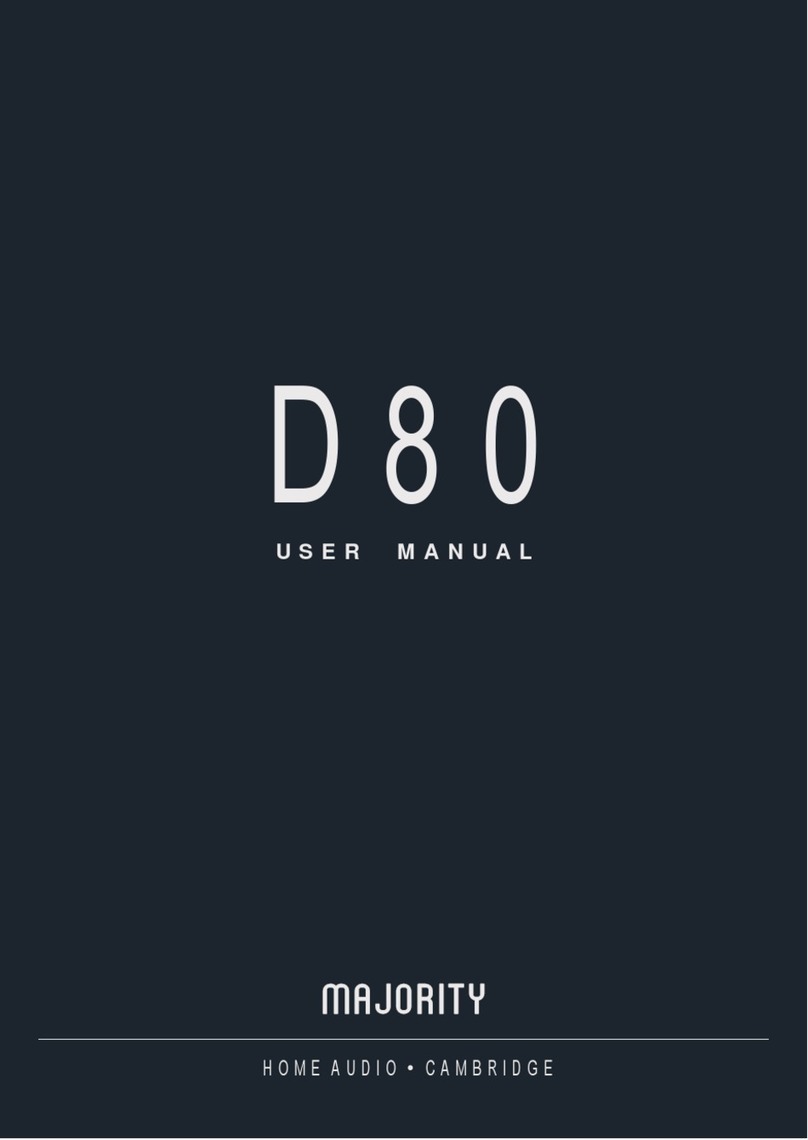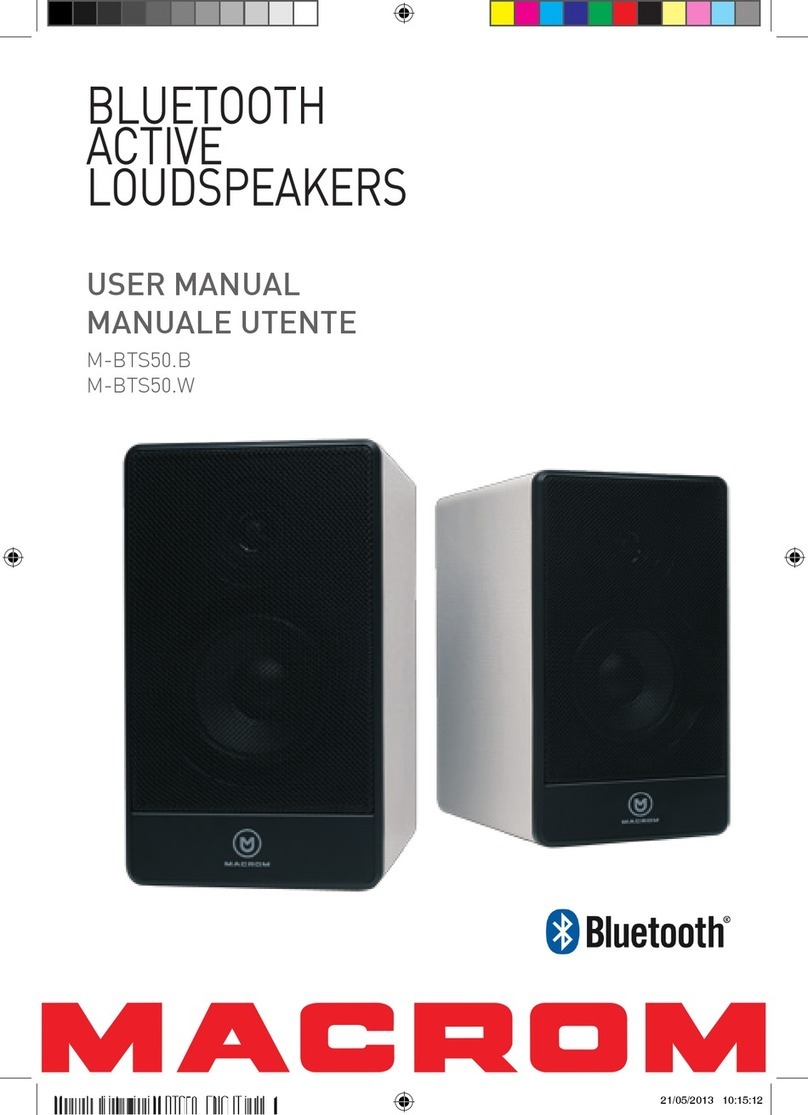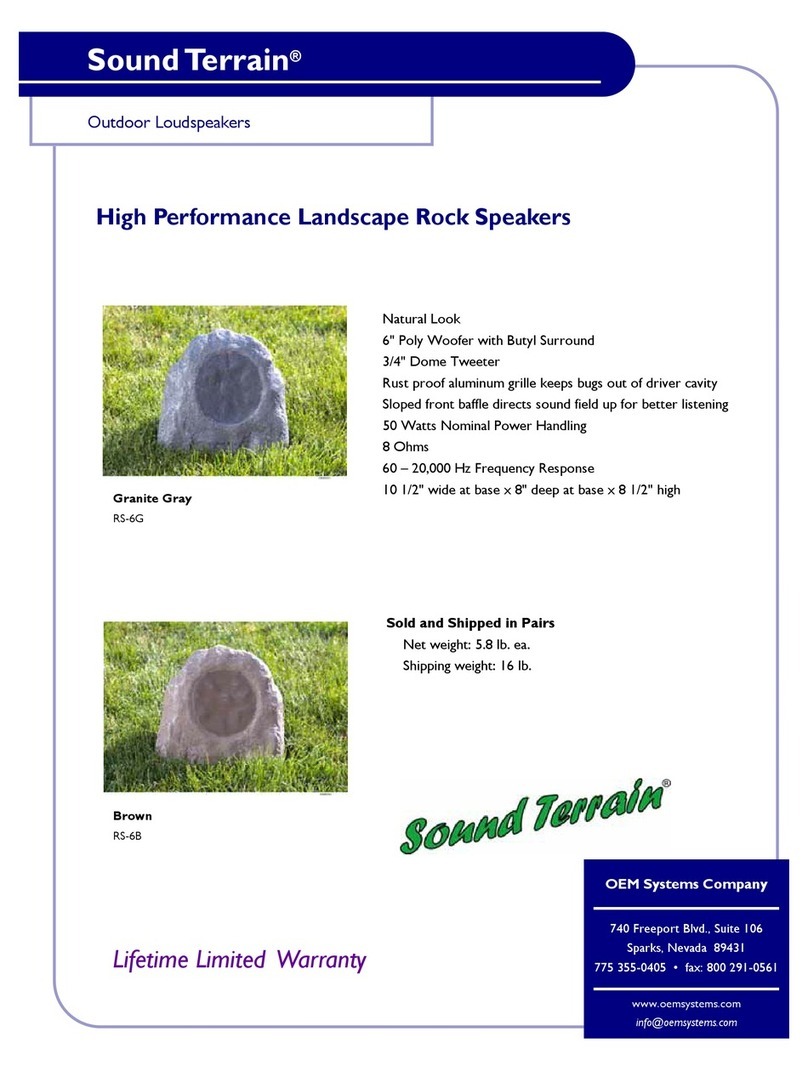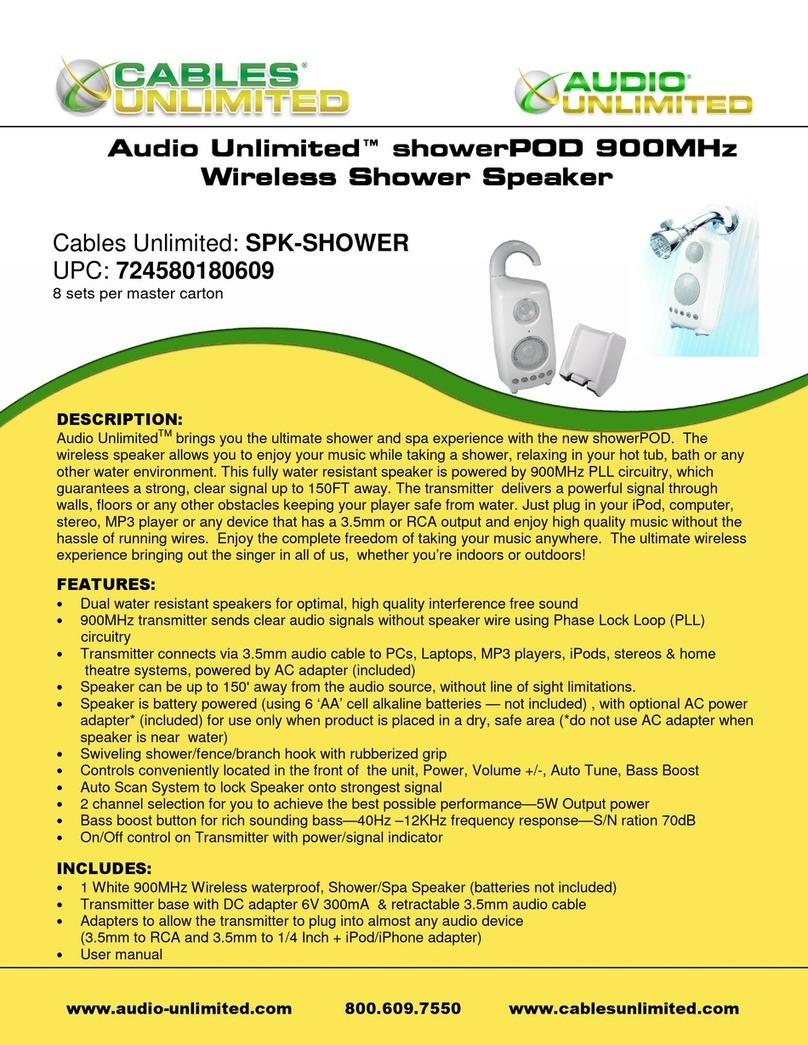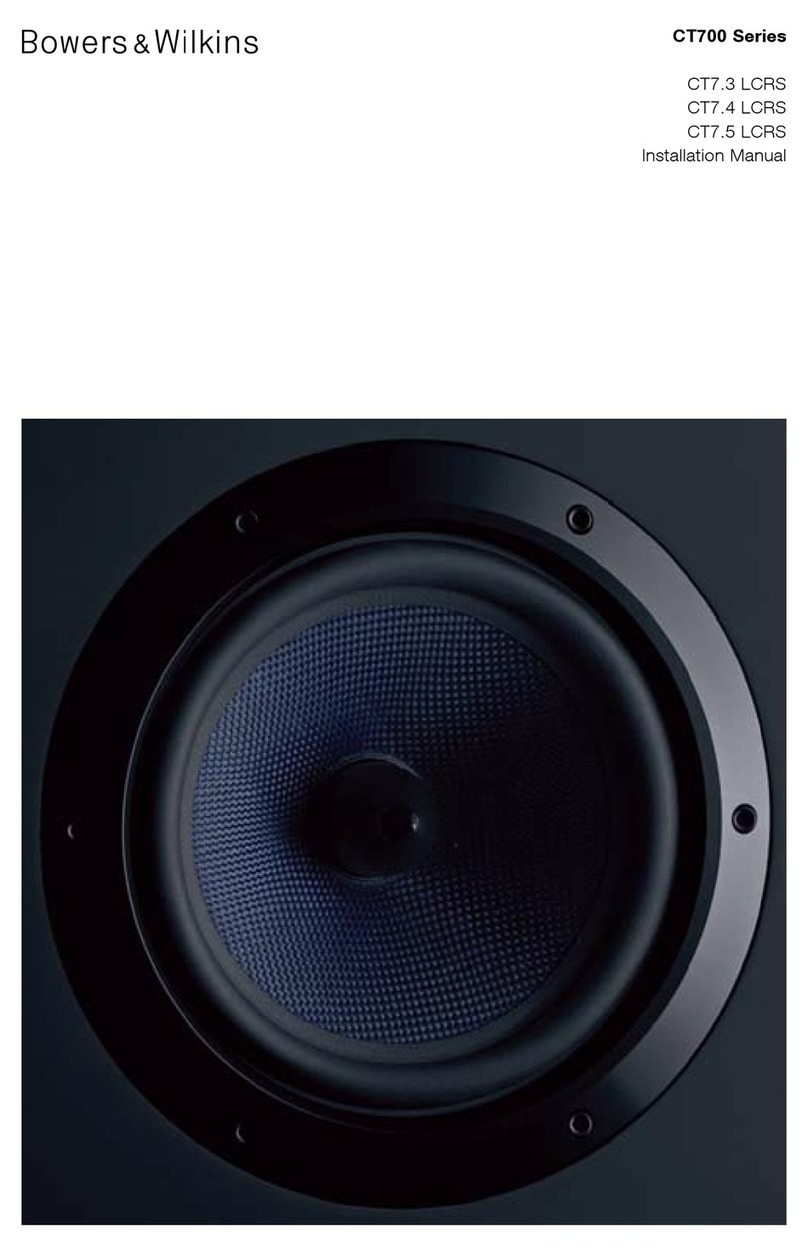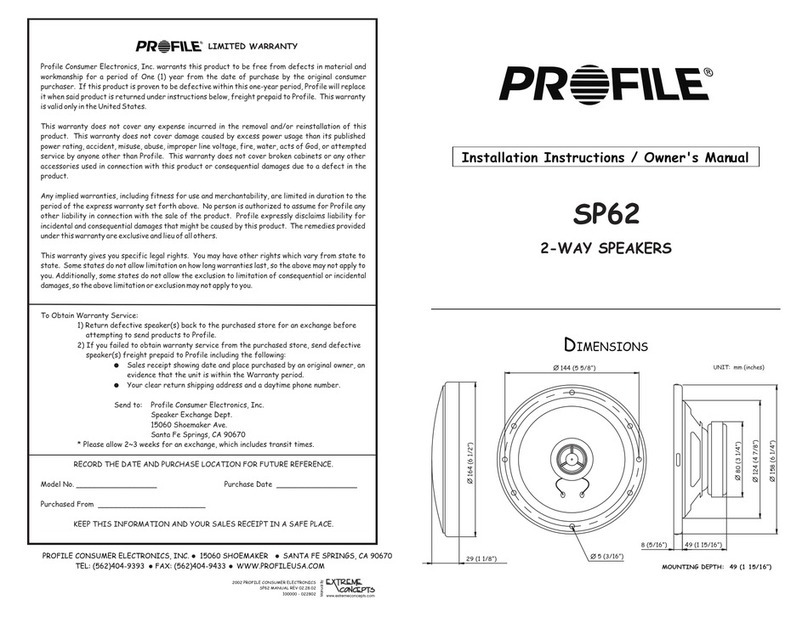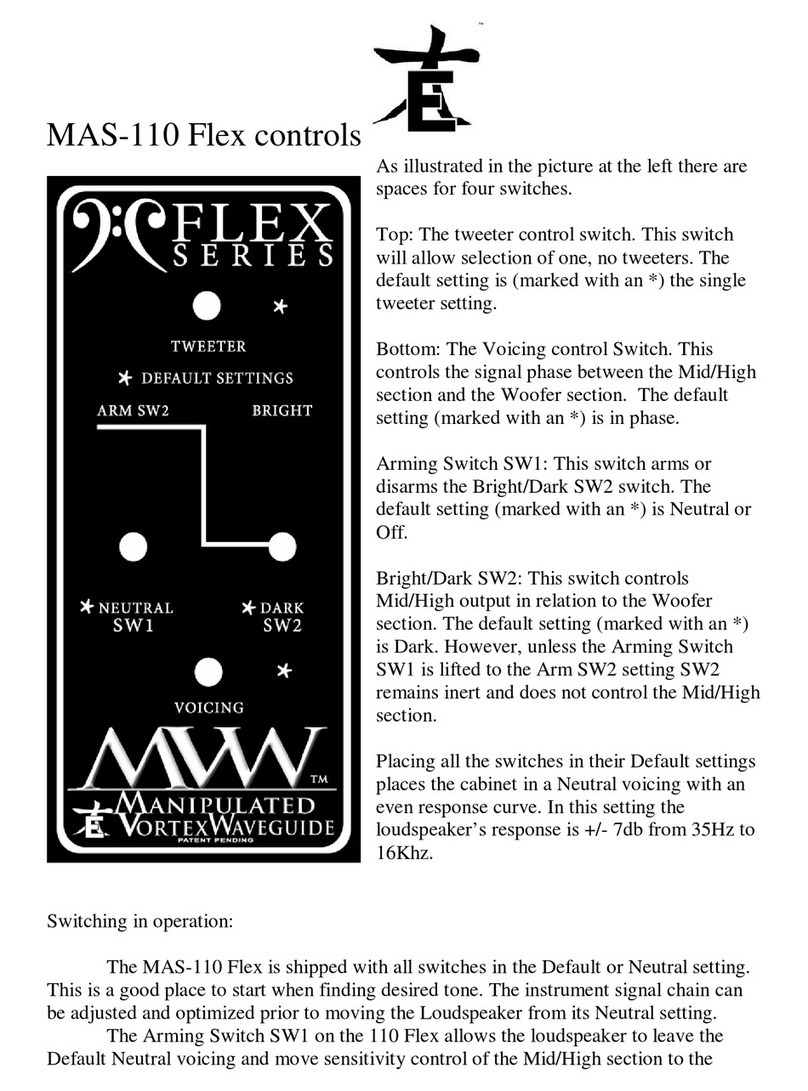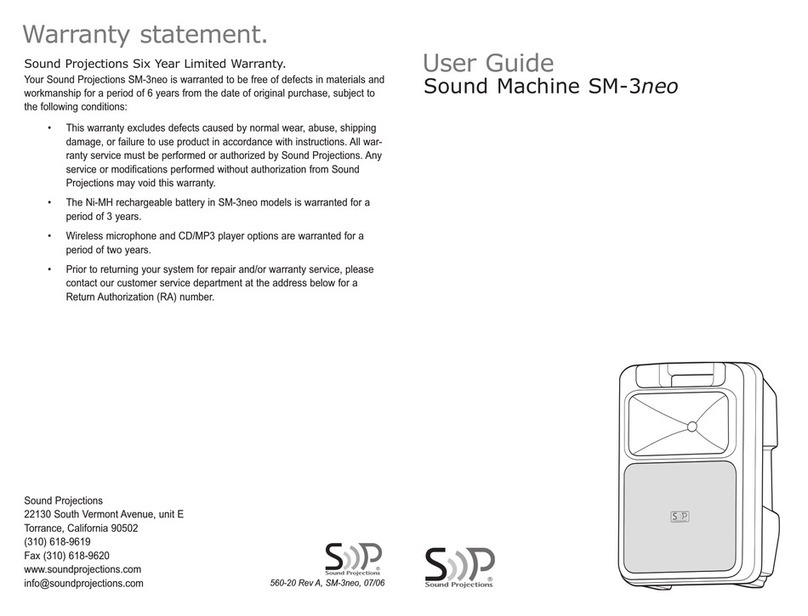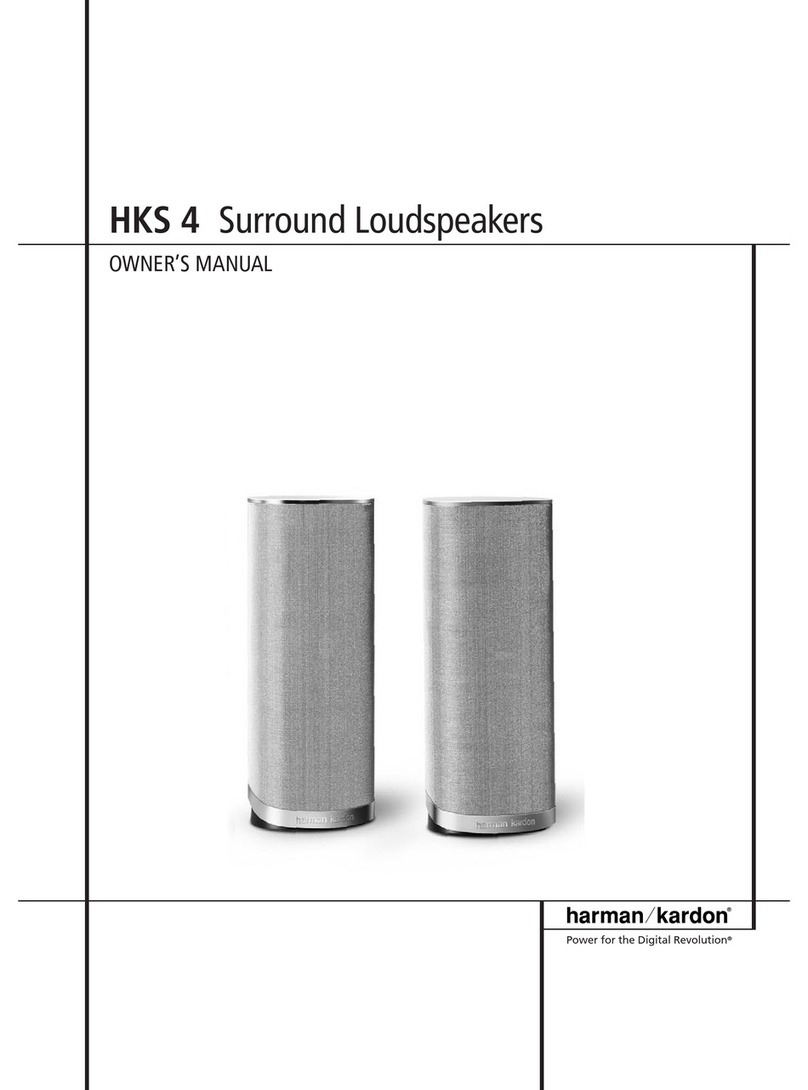MAJORITY DX20 Manual

Instructions Guide
';
3&6SHDNHUV

&RQWUROV$QG)XQFWLRQV
:KDW¶V,Q7KH%R["
0RGH$QG3DUDPHWHUV 5
8VLQJWKH86%,QSXW 6
8VLQJWKH7),QSXW 7
8VLQJWKH03/,1.&RQQHFWLRQ$8;,Q 8
&RQQHFWLQJWRWKH0DLQV6XSSO\ 9
%OXHWRRWK2SHUDWLRQ 10
7URXEOHVKRRWLQJ
6XSSRUW$QG:DUUDQW\
6DIHW\,QIRUPDWLRQ
Contents
Register your product online for a FREE 3 year
extended warranty at: www.majority.co.uk

1
Controls And Functions
'HVNWRS&RQWURO%XWWRQV
ĂĐŬ sŝĞǁ
%$669ROXPH
75%/(9ROXPH
3RZHU0RGH
3UHY
/56SHDNHU
0DLQ9ROXPH
1H[W
3OD\3DXVH
86%
6'&DUG
(DUSKRQHV 0RGH0$,19ROXPH

Controls And Functions
%XWWRQ 2SHUDWH $FWLRQ )XQFWLRQ
Rotate
Clockwise Rotation
Anti-clockwise Rotation
Increase the treble volume
Reduce the treble volume
Rotate
Clockwise Rotation
Anti-clockwise Rotation
Increase the treble volume
Reduce the treble volume
Rotate
Clockwise Rotation
Anti-clockwise Rotation
Increase the treble volume
Reduce the treble volume
%XWWRQ 2SHUDWH )XQFWLRQ
Short Press BT => AUX => USB => TF
Power On
Power Off
Bluetooth / USB / SD card
function: Paused
Last song: PREV
Next song: NEXT
Long Press
Short Press
Press
Press
2

Controls And Functions
'HVNWRS&RQWURO 2SHUDWH )XQFWLRQ
Increase the main volume
Clockwise Rotation
Anti-clockwise Rotation Reduce the main volume
BT => USB => SD => AUX
External headsets play.
Short Press
Insert Earphones
$FWLRQ
Rotate
Short Press
1DPH 6SHFLILFDWLRQ)XQFWLRQ
AUDIO Port
SD Port
USB Port
Left and Right Speaker Output
MP3
MP3
3
Insert
Earphones

4
:KDW¶V,Q7KH%R[
1.Subwoofer x1
2.Left Speaker x 1
3.Right Speaker x 1
4.Desktop Control x1
5.Instructions x 1
5
%R[&RQWHQWV
4
123

5
State Indicator Lights
86%MRGH
3XUSOH
$X[-IQMRGH
3XUSOH
%OXHWRRWKUHDG\ )ODVKLQJEOXH
%OXHWRRWKFRQQHFWHG %OXH
0RGH,QGLFDWRU/LJKWV
6'&DUGMRGH 3XUSOH
3URGXFW)XQFWLRQ3URPSW6RXQG
%OXHWRRWK0RGH
86%0RGH
3OD\E\7)CDUG
$8;0RGH
3RZHU,QSXW DC 5V
506
Bluetooth V5.0
'LPHQVLRQ:[+[' 10*10*17.6CM (Left and Right Speaker)
18.2*16.8*21CM ( Wooden Case)
6SHFLILFDWLRQV
2*3W+5W
Controls And Functions
0RGHV$QG3DUDPHWHUV
/

6
Instructions Guide
Using the USB Input
USB Device
1.Insert your USB drive/stick into the USB port that can be found on the
back of the subwoofer
2.Press POWER/MODE button on the subwoofer to change the DX20
into USB mode. The mode LED light indicator will turn Purple .
3.Once all set-up, music from USB drive/stick will automatically start to
play.

8VLQJWKH7),QSXW
7)&DUG'HYLFH
Instructions Guide
7
1. Insert yourTF Card into the SD Card port on the subwoofer.
2. Press the POWER/ MODE button on the subwoofer to change the mode
for SD card. The mode LED light indicator will turn Purple.
3. Once all set-up, music from SD/TF card will automatically start to play.

8
8VLQJWKH03&RQQHFWLRQ$8;,Q
Instructions Guide
1. Plug the other end of the AUX cable into audio output/headphone jack
on your MP3 player or other audio device.
2. Press the POWER/MODE button to change the mode into Line-in.The
mode LED light indicator will turn Purple.
3. Once all set-up,you can play audio from your MP3 player or other audio
device.

Connecting to the Mains Supply
Instructions Guide
Ensure all audio cables are properly connected before inserting
the power cable into the mains socket.
Ensure that the power supply voltage is within the range of
100V-240V.
or USB port

10
3DLULQJD%OXHWRRWK'HYLFHIRUWKH)LUVW7LPH
Select and press 32:(502'( button on the Subwoofer until Bluetooth
mode is selected, indicated by a flashing blue light.
Using the native controls on your Bluetooth device, select the “Majority
DX20” when prompted to choose a Bluetooth device.
When successfully paired and connected, a beep will issue from the unit
and the Pairing Indicator will display a solid blue light. After initial pairing,
the unit will stay paired unless unpaired manually by the user, or until the
device is reset.
To unpair, hold down the PAIR button for 3 seconds. You can now pair the
device with another Bluetooth device.
If your device should become unpaired or you find it is unable to connect,
repeat the steps above.
Bluetooth Operation
Instructions Guide
iPad/Mobile phone
Ensure all audio cables are properly connected before inserting the power
cable into the mains socket.
In case your device will disconnect from DX20, or if you are unable to
connect please start over again following the paring steps again.
a beep will be heard
When successfully paired and connected, a beep will be heard from the
unit and the Pairing Indicator will display a solid blue light. After initial
pairing,the unit will stay paired unless unpaired manually by the user, or
until the device is reset.

If you encounter an issue with your DX20, please refer to the
following checklist.
Troubleshooting
1. Make sure that the DX20
is not already connected to
other devices via Bluetooth
when trying to perform a
Bluetooth search/connection.
2. If you are having issues
connecting via Bluetooth, try
turning off the product and
leave it switched off for 15
seconds, then right after
power on the device and
search for a Bluetooth
connection. To do this please
switch the DX20 into
Bluetooth Mode and try to
connect to a new device.

12
6XSSRUW$QG:DUUDQW\
$OOSURGXFWVFRPHZLWKDVWDQGDUGPRQWKZDUUDQW\$OOLWHPVPXVWEH
UHJLVWHUHGRQZZZPDMRULW\FRXNIRUWKHZDUUDQW\WREHYDOLG2QFHRQ
WKH ZHE SDJH XVH WKH PHQX WR ILQG ³5HJLVWHU <RXU 3URGXFW´ <RX ZLOO
DOVR EH JLYHQ WKH FKDQFH WR H[WHQG \RXU ZDUUDQW\ IRU DQ DGGLWLRQDO
PRQWKVIUHHRIFKDUJH
Support
,I\RXUHTXLUHIXUWKHUDVVLVWDQFHZLWK\RXUQHZPC speaker
SOHDVHFRQWDFWRXUVXSSRUWWHDPRQWKH0DMRULW\ZHEVLWH
ZZZPDMRULW\FRXNVXSSRUW
:DUUDQW\
Ensure all audio cables are properly connected before inserting the power
cable into the mains socket.
Register your product at www.majority.co.uk within 30 days of purchase
to activate your extended warranty. Terms and conditions applies.
DX20 PC Speakers,

1
Safety Information
Read these instructions.
available for download at www.majority. co.uk
Heed all warnings
Follow all instructions
Do no clean the apparatus near or with water 6.
Do not block any ventilation openings. Install in
accordance with the manufacturer’s instructions 7.
Do not install near any heat sources such as
radiators, heat registers, stoves, or other apparatus
8. Protect the
power from being walked on or pinched
particularly at plugs, convenience receptacles, and
the point where they exit from the apparatus.
9.
manufacturer.
10. Unplug this apparatus during light storms or when
unused for long periods of time.
11.
Servicing is required when the apparatus has been
plug is damaged, liquid has been spilled or objects
have fallen into the apparatus, the apparatus has
been exposed to the rain or moisture, does not
operate normally or has been dropped.
12.
be placed on the apparatus.
13. Dispose of used electrical products and batteries
safely according to your local authority and
regulations.
ADDITIONAL WARNINGS
The apparatus shall not be exposed to dripping or
vases, shall be places on the apparatus.
Main plug is used to disconnect device and it should
remain readily operable during intended use. In order
to disconnect the apparatus from the main mains
completely, the mains plug should be disconnected
from the main socket outlet completely.
Battery shall not be exposed to excessive heat such as
RECYCLING ELECTRICAL PRODUCTS
You should now recycle your waste electrical
goods and in doing so help the environment.
This symbol means an electrical product should
not be disposed of with normal household waste.
Please ensure it is taken to a suitable facility for
before use and keep for future reference.
Risk of electric shock.
Do not open
Read all instructions carefully before use
and keep for future reference
When servicing, use only identical
replacement parts
IMPORTANT: Please read all instructions carefully
!before use and keep for future reference


www.majority.co.uk
Other manuals for DX20
1
Table of contents
Other MAJORITY Speakers manuals

MAJORITY
MAJORITY BOWFELL BOW-BAR-BLK Manual
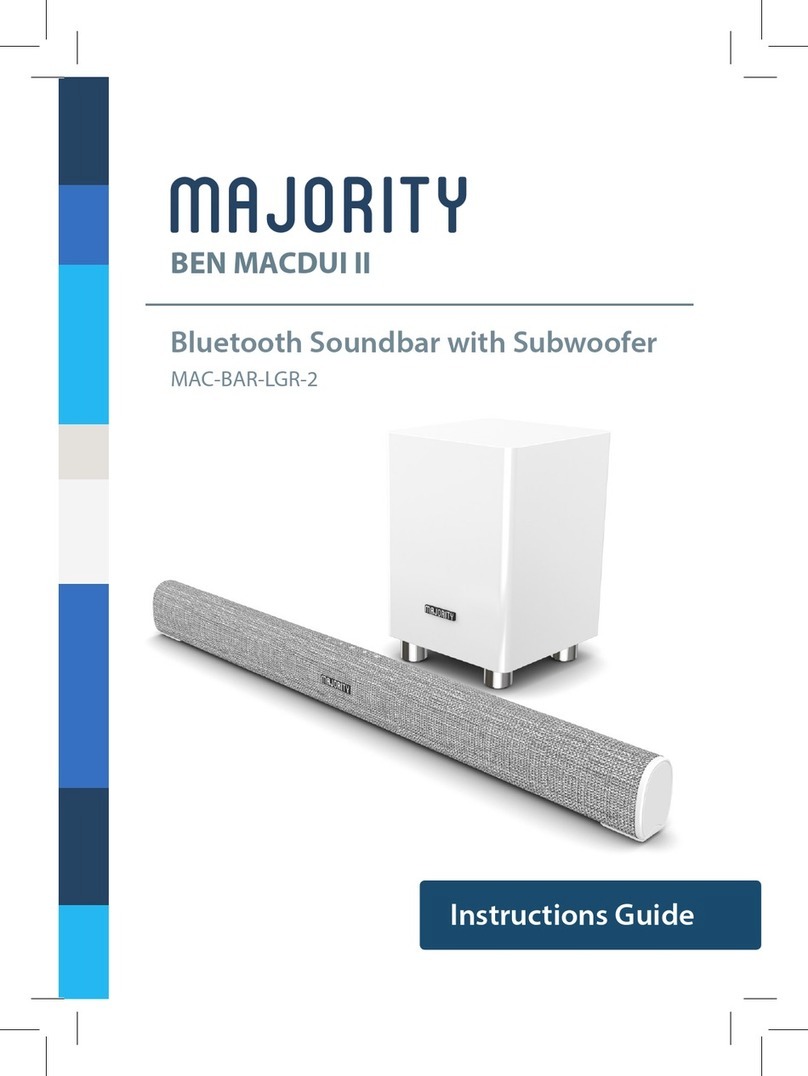
MAJORITY
MAJORITY BEN MACDUI II MAC-BAR-LGR-2 Manual

MAJORITY
MAJORITY Skiddaw II User manual

MAJORITY
MAJORITY DX10 User manual

MAJORITY
MAJORITY 1000002841 User manual
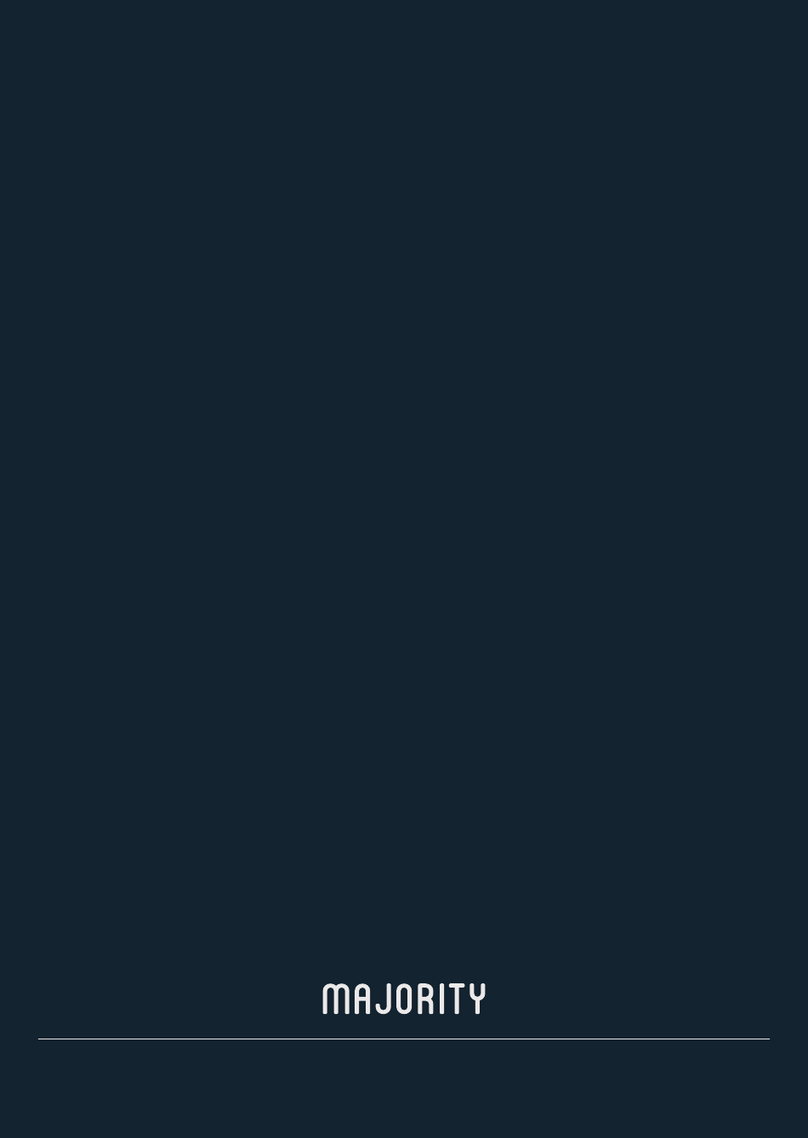
MAJORITY
MAJORITY D80 User manual
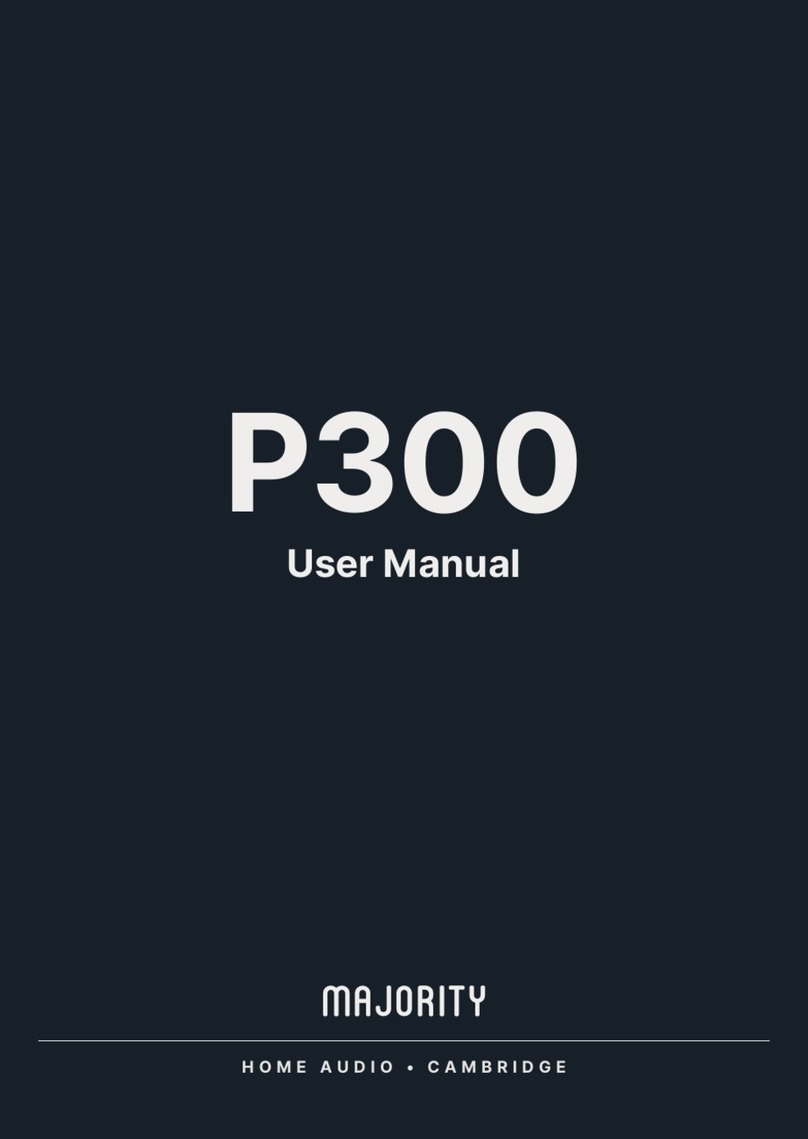
MAJORITY
MAJORITY P300 User manual
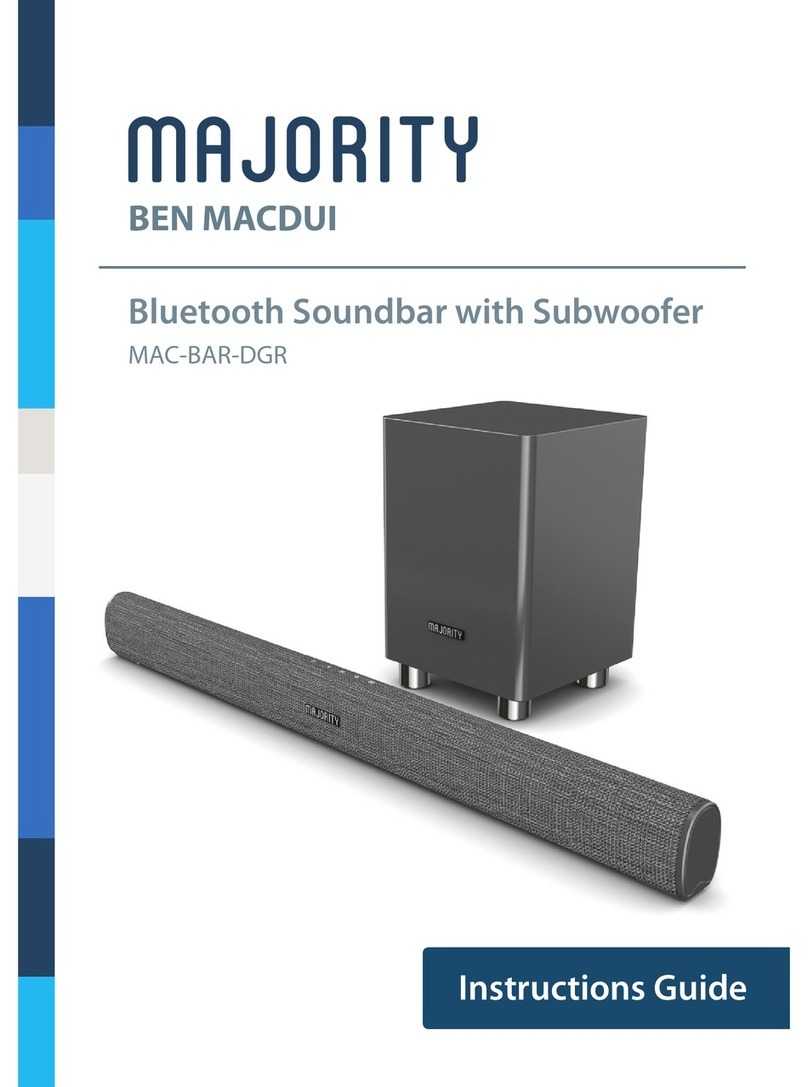
MAJORITY
MAJORITY MAC-BAR-DGR Manual
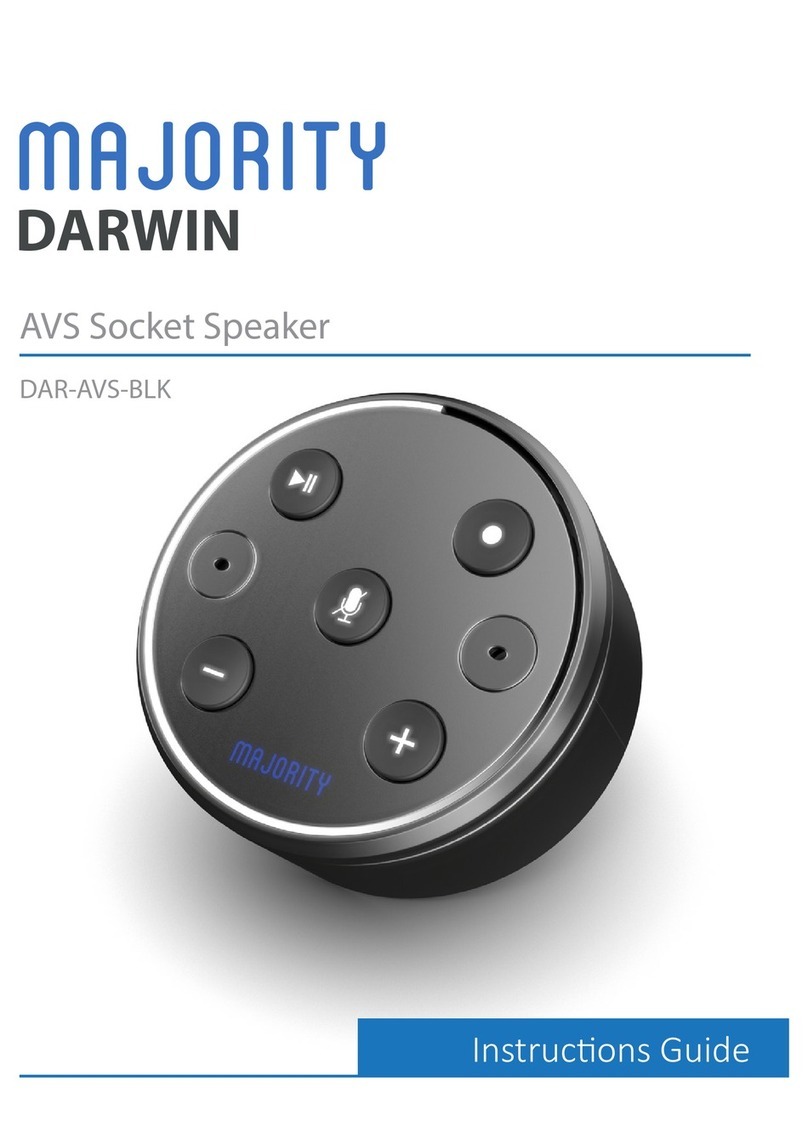
MAJORITY
MAJORITY DARWIN DAR-AVS-BLK Manual

MAJORITY
MAJORITY DX20 User manual