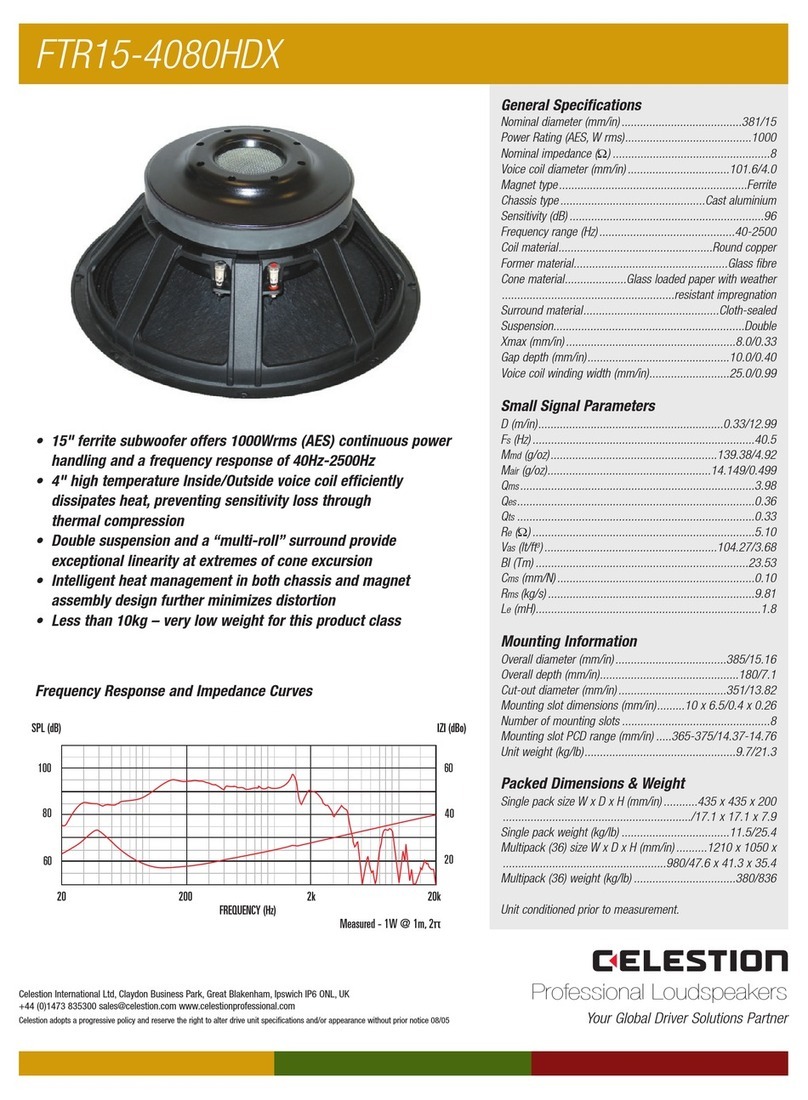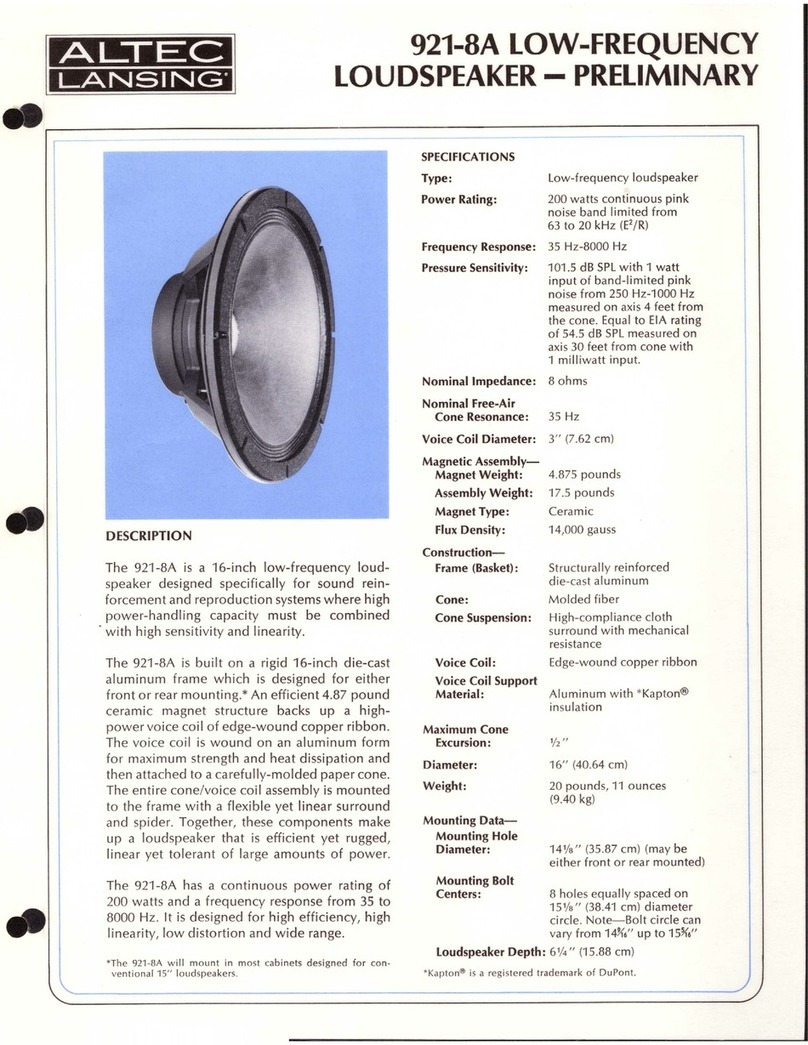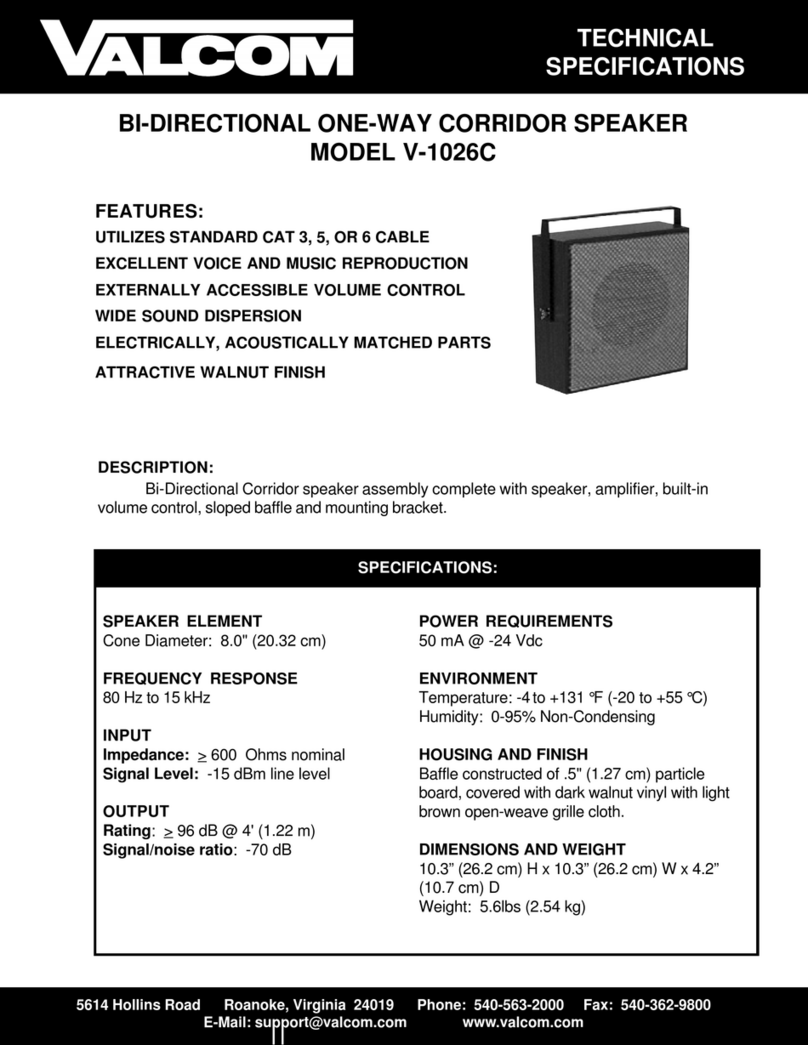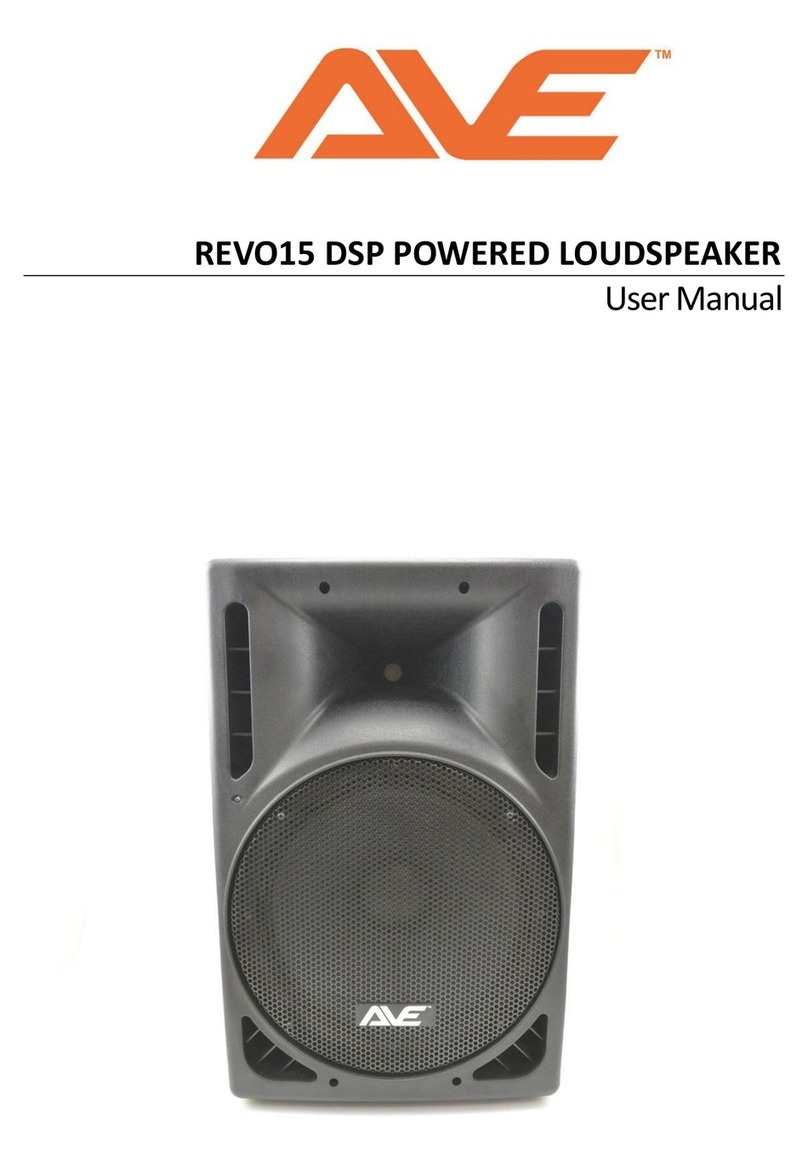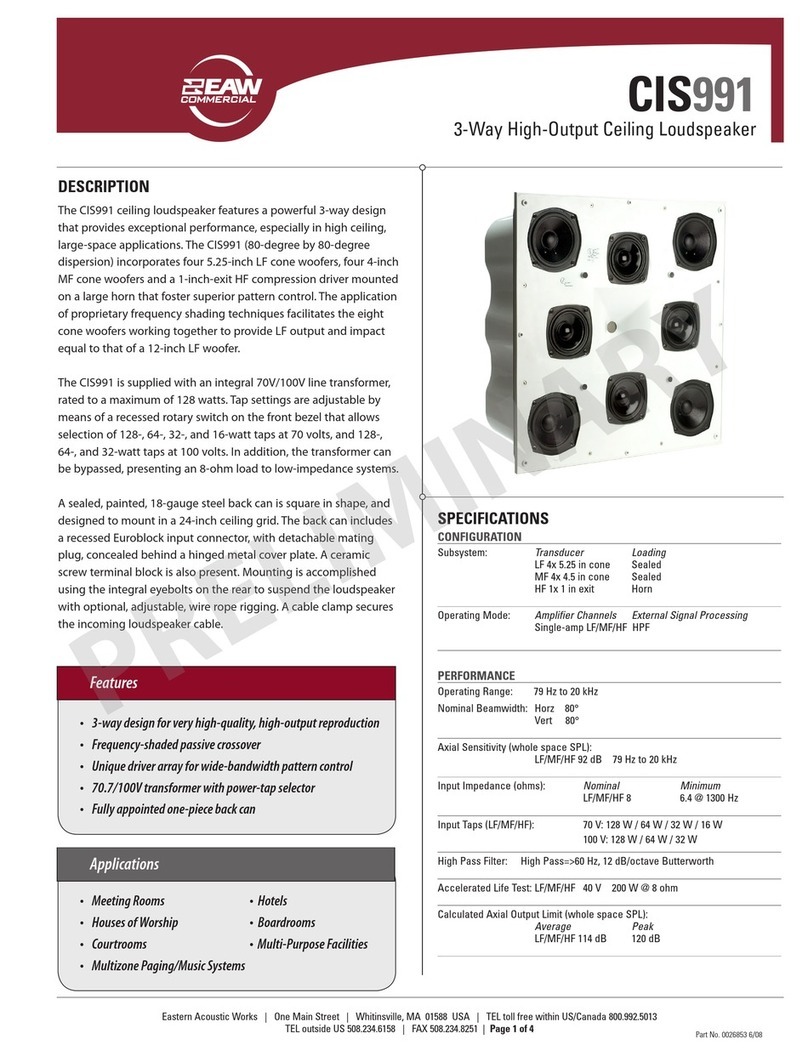NGS WILDDANCE User manual

WILDDANCE
USER’S MANUAL
WWW.NGS.EU
ENGLISH IFRANÇAIS IESPAÑOL I DEUTSCH IITALIANO
PORTUGUÊS IPOLSKI INEDERLANDS IČESKY I
ΕΛΛΗΝΙΚΑ
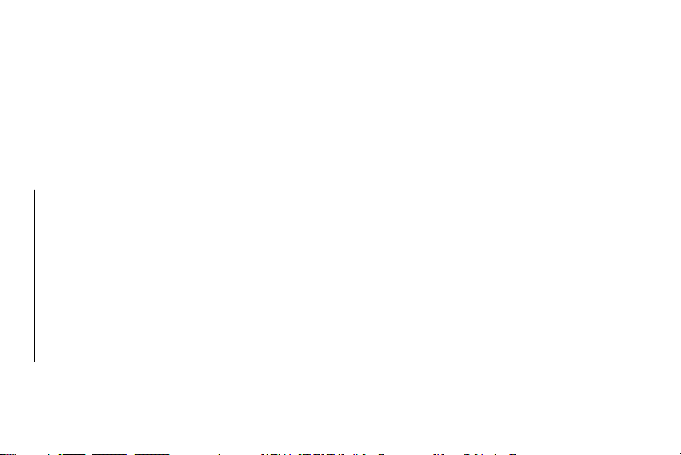
USER’S MANUAL
2
WILDDANCE
HIGH QUALITY BLUETOOTH SOUND SYSTEM
CONTROL BUTTONS
1
2
3
4
5
6
7
8
9
10
11
12
13
14
15
16
17
18
19
20
21
Echo control
Microphone equalizer
Bass control
Treble control
Double microphone inputs
Microphone volume control
Master volume control
SD card slot
USB port
MODE button (BT, FM, AUX, USB, SD)
REC (record to USB / SD card)
Previous
Play / Pause
Next
LED lights button
LED Display
Antenna
AC power On/Off
Audio input
AC cable
Auxiliary power cord

ENGLISH
3
USING THE REMOTE CONTROL
Installing the batteries
Remove the battery cover from
the back of the remote control
as shown and insert 2xAAA
size batteries ensuring correct
polarity.
Note for remote:
The remote control should be used within 6m from the
device, around 30 degree on the left/right side, pointed
directly towards the speaker system.
1
10 11 12
16
13 14 15
2 3 4
5
76 98
20 21
17 18
19

USER’S MANUAL
4
To switch from one mode to another press the MODE button.
If the device is not connected to a USB stick or an SD card,
these modes will be omitted.
1. AUX IN
With the attached audio cable, you can connect the device
with the external multimedia audio sources through the
port “AUX”. After connection, just set the mode to AUX by
pressing the MODE button on the device. At this time, the
LINE indicator will be displayed on the screen, suggesting the
device can play the audio files from multimedia sources like
PC, mobile phone, MP3 and MP4, etc.
Note: In AUX IN mode, the forward and rewind song functions
will not operate. They must be accessed through the auxiliary
device directly.
AUX IN, USBSD, BLUETOOTH,
RADIO
1
2
3
4
5
6
7
8
9
10
11
12
Power on / Standby
Mute
Repeat key (single repeat, repeat all)
Mode key (choose from AUX / USB / SD / Bluetooth / FM
modes)
0-9 keys
Sound mode key (choose from EQ1, EQ2, EQ3, EQ4, EQ5)
Record key (press to start and again to stop recording)
Play/pause (the sound will be
muted when paused)
Volume –
Volume +
Previous song
Next song
1
3
5
8
9
2
4
76
5
11
10
12

ENGLISH
5
2. USB/SD CARD PLAYING
Insert the SD card or a USB Flash memory stick into the
corresponding slot. The device will automatically play any
music in MP3 format on the card.
3. BLUETOOTH MODE
A. Press the MODE button until the word “BLUE” appears
on the screen. The icon will start to flash. In Bluetooth
mode the device goes into searching / paring / reconnect
mode for pair.
B. Now, turn ON the Bluetooth function on your mobile
phone.
C. Search for “NGS WILDDANCE” and select it to pair (for
first time pairing or pairing a new mobile device). Once
connected, the icon will stop flashing.
D. The Bluetooth speaker will be reconnecting automatically
if your mobile phone has been paired (Depend on the
of mobile phone’s type and configuration, manual
reconnection may require on some devices).
4. RADIO MODE
Press the MODE button until a radio frequency appears
on the screen. To begin an automatic search press the
button. Once the search is complete, move between
channels by pressing the and buttons.

USER’S MANUAL
6
PANEL SWITCHES AND KNOBS
FUNCTION
1. MIC ECHO (ECHO)
Receiver reverberation depth adjustment.
2. MIC VOLUME KNOB (MIC. VOL)
Microphone Volume adjustment.
3. TREBLE AND BASS ADJUSTMENT CONTROL
(BASS & TREBLE)
Adjusts the treble and bass levels of the music.
4. MIC. EQ
Adjusts microphone equalisation.
5. LED
Switches the LED lights on and off.
6. REC
Records on the USB stick / SD card.
BUILTIN RECORDING FUNCTION
1. Plug in a microphone to the MIC IN input
2. Insert USB/SD card into the corresponding port, press
MODE button and select USB/SD mode.
3. If the USB/SD card is plugged into the speaker for the first
time, the system will automatically create a folder named
VOICE to save recorded files (FAT32 USB file system is
supported).
4. When you are ready to record, press REC button to go to
recording mode. The current sound output will stop and
go to mute status, screen shows “RECORDING”. The device
starts recording when the screen shows 00:01 and users
can use the microphone to record.

ENGLISH
7
TECHNICAL SPECIFICATIONS
10” DJ Speaker
USB / SD / FM / BT
2 microphone inputs
LED screen
Output power: 300W
LED lights
AUX output
HEREBY, LURBE GRUP S.A, DECLARES THAT
THIS SPEAKER IS IN COMPLIANCE WITH THE
ESSENTIAL REQUIREMENTS AND OTHER
RELEVANT PROVISIONS OF DIRECTIVE
1999/5/EC.
If at any time in the future you should need to
dispose of this product please note that:
Waste electrical products should not be
disposed of with household waste. Please
recycle where facilities exist.
Check with your Local Authority or retailer for
recycling advice.
(Waste Electrical and Electronic Equipment
Directive)

MANUEL DE L’UTILISATEUR
8
WILDDANCE
SYSTÈME AUDIO BLUETOOTH DE HAUTE QUALITÉ
BOUTONS DE COMMANDE
1
2
3
4
5
6
7
8
9
10
11
12
13
14
15
16
17
18
19
20
21
Contrôle echo
Égaliseur microphone
Contrôle des graves
Contrôle des aigus
Double entrée microphone
Contrôle du volume du microphone
Contrôle du volume principal
Entrée de carte SD
Port USB
Bouton MODE (BT, FM, AUX, USB, SD)
REC (enregistrer sur USB / carte SD)
Précédent
Lecture / Pause
Suivant
Bouton lumières LED
Affichage LED
Antenne
Marche / arrêt de l’alimentation en CA
Entrée audio
Câble de branchement secteur
Câble auxiliaire
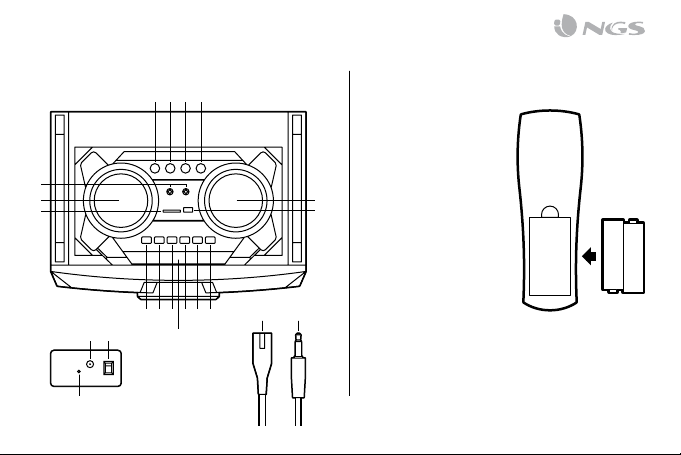
FRANÇAIS
9
UTILISATION DE LA TELECOMMANDE
Installation des piles
Retirez le couvercle de la
batterie à l’arrière de la
télécommande comme indiqué
et insérer 2 piles AAA en
s’assurant qu’elles soient dans
le bon sens.
Remarque sur la télécommande :
La télécommande doit être utilisée à une distance maximale
de 6m du dispositif, à un angle maximum de 30 degrés sur
la gauche / la droite, et dirigée directement vers le système
audio.
1
10 11 12
16
13 14 15
2 3 4
5
76 98
20 21
17 18
19
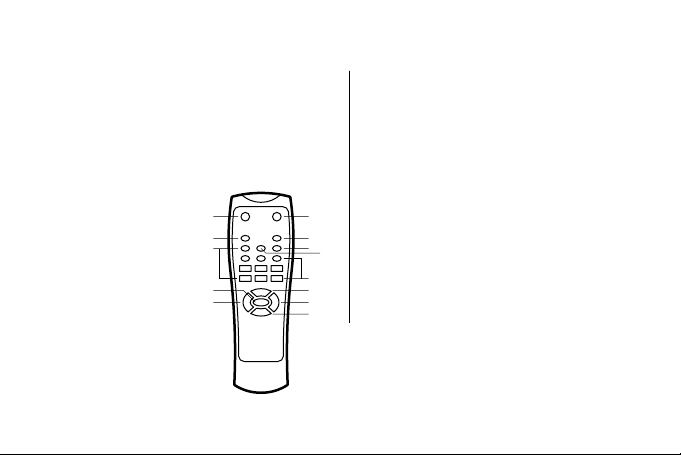
MANUEL DE L’UTILISATEUR
10
Pour passer d’un mode à l’autre appuyez sur la touche MODE.
Si le dispositif n’est pas connecté à une clé USB ou à une
carte SD, il ignorera ces modes.
1. AUX IN
Utilisez le câble audio de données inclus pour relier l’appareil
aux sources audio multimédia externes à travers le port
“AUX”. Après la connexion, appuyez sur la touche MODE de
l’appareil pour passer sur le mode AUX. L’indicateur LINE
apparaîtra à l’écran, ce qui indique que l’appareil peut lire
les fichiers audio de sources multimédia telles que le PC, le
téléphone mobile, les lecteurs de MP3 ou MP4, etc.
Remarque: En mode AUX IN les fonctions avance rapide et
rembobinage des chansons ne fonctionnent pas. Cela doit
être fait directement à travers le dispositif.
AUX IN, USBSD, BLUETOOTH,
RADIO
1
2
3
4
5
6
7
8
9
10
11
12
Marche / Veille
Mode silencieux
Touche Repeat (répéter une piste, tout répéter)
Touche Mode (choisir parmi les modes AUX / USB / SD /
Bluetooth / FM)
Touches 0-9
Touche Sound mode (choisir EQ1, EQ2, EQ3, EQ4, EQ5)
Touche Record (appuyer une fois pour commencer à
enregistrer et une seconde
fois pour arrêter)
Play / pause (le son sera
coupé en pause)
Volume –
Volume +
Chanson précédente
Morceau suivant
1
3
5
8
9
2
4
76
5
11
10
12
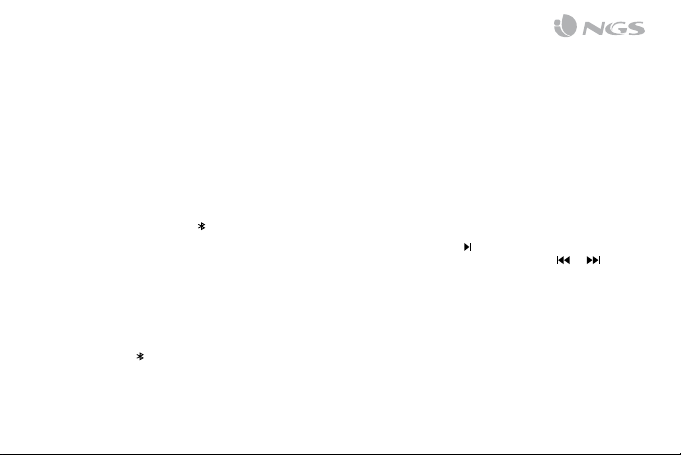
FRANÇAIS
11
2. LECTURE USB/SD
Insérez la carte SD ou une mémoire Flash USB dans la fente
correspondante. Le dispositif lira automatiquement la
musique MP3 de la carte.
3. MODE BLUETOOTH
A. Appuyez sur MODE jusqu’à ce que le mot “BLUE”
apparaisse sur l’écran. L’icône commence à clignoter.
En mode Bluetooth, l’appareil est allumé et en mode
Recherche / Appairage / Reconnexion pour réinitialiser
la liaison.
B. Activer maintenant la fonction Bluetooth sur votre
téléphone mobile.
C. Rechercher le “NGS WILDDANCE” et le sélectionner pour
effectuer le couplage (pour le premier couplage ou pour
le couplage d’un nouveau dispositif mobile). Une fois
connecté, l’icône cesse de clignoter.
D. Le haut-parleur Bluetooth rétablira automatiquement la
connexion à votre téléphone mobile si celui-ci a été couplé
précédemment (cela dépend du type et de la configuration
du téléphone mobile, certains dispositifs peuvent requérir
la reconnexion manuelle).
4. MODE RADIO
Appuyez sur la touche MODE jusqu’à ce que l’écran affiche
une fréquence radio. Pour la recherche automatique,
appuyez sur la touche . Après la recherche, pour passer de
chaîne en chaîne appuyez sur les boutons et .
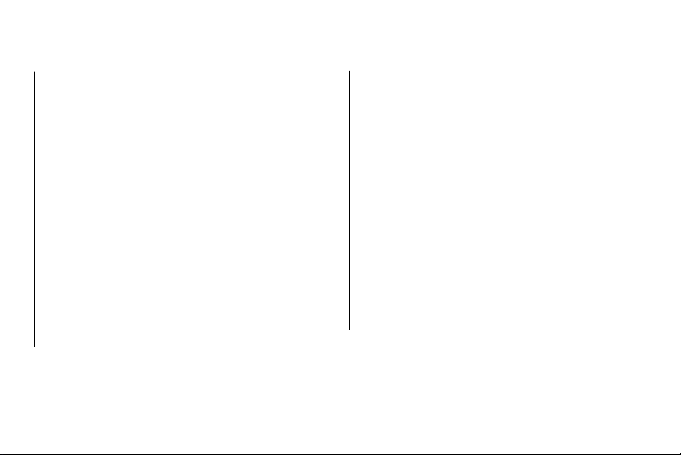
MANUEL DE L’UTILISATEUR
12
COMMUTATEURS DU PANNEAU ET
FONCTION DES COMMANDES
1. ÉCHO DU MICROPHONE (ECHO)
Règle la profondeur de réverbération du récepteur.
2. CONTRÔLE DU VOLUME DU MICROPHONE (MIC. VOL)
Règle le volume du microphone.
3. BOUTON DE RÉGLAGE DES AIGUS ET GRAVES
(BASS / TREBLE)
Ajustez les aigus et les graves de votre musique.
4. MIC. EQ
Ajuste égaliseur microphone.
5. LED
Allume et éteint les lumières LED.
6. REC
Dossiers enregistrés sur la clé USB/carte SD.
FONCTION D’ENREGISTREMENT
INTEGRE
1. Branchez un microphone dans l’entrée MIC IN.
2. Insérez la clé USB / carte SD dans l’entrée correspondante,
appuyez sur le bouton MODE et sélectionnez le mode
USB / SD.
3. Si la clé USB / carte SD est branchée au haut-parleur pour
la première fois, le système créera automatiquement un
dossier VOICE pour sauvegarder les fichiers enregistrés (le
système de fichiers USB FAT32 est pris en charge).
4. Lorsque vous êtes prêt à enregistrer, appuyez sur la touche
REC pour passer en mode enregistrement. La sortie de
son en utilisation s’arrête et passe en mode silencieux, et
l’écran affiche “RECORDING” (enregistrement). L’appareil
commence l’enregistrement lorsque l’écran affiche 00:01
et les utilisateurs peuvent utiliser le microphone pour
enregistrer.

FRANÇAIS
13
SPÉCIFICITÉS TECHNIQUES
Haut-parleur DJ 10”
USB / SD / FM / BT
2 entrées microphone
Affichage LED
Puissance de sortie: 300W
Lumières LED
Sortie AUX
PAR LA PRÉSENTE LURBE GRUP S.A.
DÉCLARE QUE L’APPAREIL HAUT-PARLEUR
EST CONFORME AUX EXIGENCES
ESSENTIELLES ET AUX AUTRES DISPOSITIONS
PERTINENTES DE LA DIRECTIVE 1999/5/CE.
Si dans l’avenir vous deviez vous débarrasser de
ce produit veuillez remarquer que:
Les déchets électriques ne doivent pas être
jetés avec les déchets ménagers. Veuillez
recycler les produits dans une déchetterie.
Consulter votre responsable local ou votre
revendeur pour un conseil sur le recyclage.
(Directive sur les déchets des équipements
électriques et électroniques)

MANUAL DE USUARIO
14
WILDDANCE
SISTEMA DE SONIDO BLUETOOTH DE ALTA CALIDAD
BOTONES DE CONTROL
1
2
3
4
5
6
7
8
9
10
11
12
13
14
15
16
17
18
19
20
21
Control de eco
Ecualizador del micrófono
Control de graves
Control de agudos
Doble entrada de micrófono
Mando de volumen del micrófono
Mando de volumen principal
Entrada tarjeta SD
Puerto USB
Botón MODE (BT, FM, AUX, USB, SD)
REC (grabar en el USB / tarjeta SD)
Anterior
Reproducir / Pausa
Siguiente
Botón luces LED
Pantalla LED
Antena
Encendido / Apagado de alimentación de CA
Entrada auxiliar
Cable de CA
Cable auxiliar

ESPAÑOL
15
UTILIZAR EL MANDO A DISTANCIA
Colocar las pilas
Retire la tapa de las pilas de
la parte posterior del mando
a distancia como se indica
e inserte 2 pilas de tamaño
AAA asegurando la polaridad
correcta.
Nota sobre el mando a distancia:
El mando a distancia debe usarse dentro de 6 metros desde
el dispositivo, alrededor de 30 grados en la parte izquierda
/ derecha, apuntando directamente hacia el sistema de
altavoces.
1
10 11 12
16
13 14 15
2 3 4
5
76 98
20 21
17 18
19
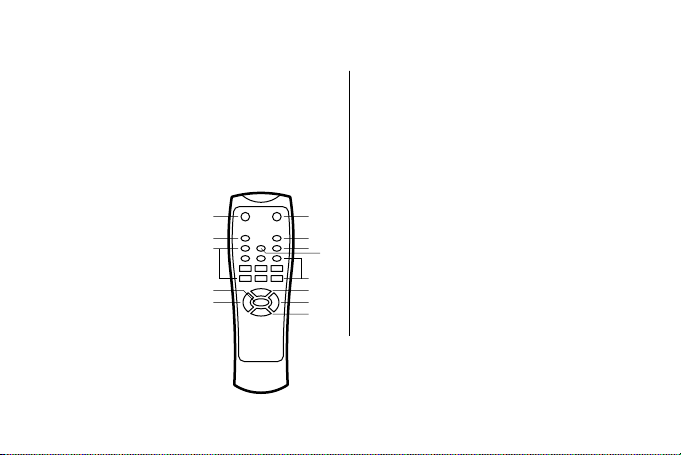
MANUAL DE USUARIO
16
Para pasar de un modo a otro pulse el botón MODE. Si el
dispositivo no tiene conectada una memoria USB o una
tarjeta SD, omitirá estos modos.
1. AUX IN
Cuando está conectado el cable de audio, puede conectar el
dispositivo a las fuentes de audio multimedia externas por
medio del puerto “AUX” en el panel posterior. Después de la
conexión, pulse la tecla MODE del dispositivo para acceder al
modo AUX. En este momento, el indicador LINE aparecerá en
pantalla. Esto significa que el dispositivo puede reproducir
los archivos de audio desde otras fuentes multimedia como
el PC, un teléfono móvil, un reproductor de MP3 y de MP4, etc.
Nota: En el modo AUX IN no funciona la función avanzar
y retroceder canciones. Deberá realizarse a través del
dispositivo directamente.
AUX IN, USBSD, BLUETOOTH,
RADIO
1
2
3
4
5
6
7
8
9
10
11
12
Encendido / Standby
Silencio
Tecla de repetición (repetición individual, repetir todo)
Tecla de modo (elegir entre los modos AUX / USB / SD /
Bluetooth / FM)
Teclas 0-9
Tecla de modo de sonido (elegir EQ1, EQ2, EQ3, EQ4, EQ5)
Tecla de grabar (pulse para iniciar una y otra vez para
detener la grabación)
Reproducción / pausa
(se silencia el sonido cuando
está en pausa)
Volumen –
Volumen +
Canción anterior
Siguiente canción
1
3
5
8
9
2
4
76
5
11
10
12

ESPAÑOL
17
2. REPRODUCCIÓN DE USB/SD
Introduzca la tarjeta SD o una memoria Flash USB en
la ranura correspondiente. El dispositivo reproducirá
automáticamente la música MP3 de la tarjeta.
3. MODO BLUETOOTH
A. Pulse MODE hasta que en la pantalla aparezca la palabra
“BLUE”. El icono empezará a parpadear. En modo
Bluetooth el dispositivo está encendido y en modo
búsqueda / emparejamiento / reconexión para restablecer
enlace.
B. Encienda ahora la función Bluetooth de su teléfono móvil.
C. Busque “NGS WILDDANCE” y selecciónelo para realizar el
emparejamiento (por primera vez o para emparejar un
nuevo dispositivo). Una vez conectado, el icono dejará
de parpadear.
D. El altavoz Bluetooth se reconectará automáticamente
si su teléfono móvil ha sido emparejado (según el tipo y
la configuración del teléfono móvil, puede ser necesario
realizar manualmente la reconexión en algunos
dispositivos).
4. MODO RADIO
Pulse el botón MODE hasta que en la pantalla aparezca una
frecuencia de radio. Para realizar una búsqueda automática
pulse el botón . Una vez terminada la búsqueda, para pasar
de canal en canal pulse los botones y .
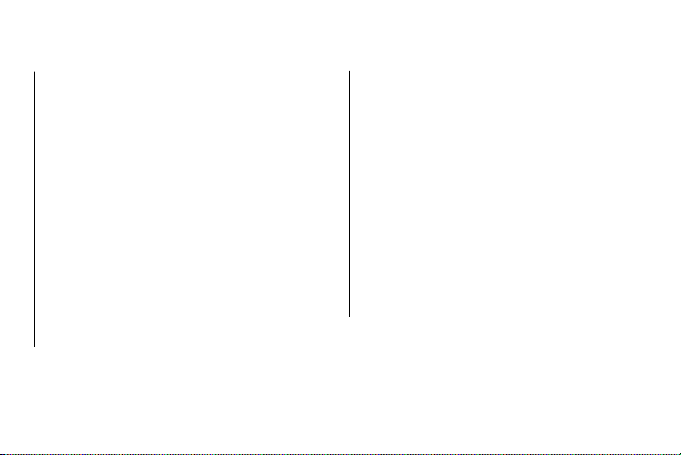
MANUAL DE USUARIO
18
INTERRUPTORES DEL PANEL Y
FUNCIÓN DE LOS MANDOS
1. ECO DEL MICRÓFONO (ECHO)
Ajuste de la profundidad de reverberación del receptor.
2. MANDO DE VOLUMEN DEL MICRÓFONO (MIC. VOL)
Ajuste del volumen del micrófono.
3. MANDO DE AJUSTE DE AGUDOS Y GRAVES
(BASS / TREBLE)
Regule los agudos y los graves de su música.
4. MIC. EQ
Ajusta la ecualización del micro.
5. LED
Enciende o apaga las luces LED.
6. REC
Graba en el USB / tarjeta SD.
FUNCIÓN DE GRABACIÓN
INCORPORADA
1. Enchufe un micrófono en la entrada MIC IN.
2. Inserte la tarjeta de SD o USB en el puerto
correspondiente, pulse el botón MODE y seleccione el
modo USB / SD.
3. Si la tarjeta SD / USB está enchufada en el altavoz por
primera vez, el sistema creará automáticamente una
carpeta con el nombre VOICE para guardar archivos
grabados (se admite el sistema de archivos FAT32 USB).
4. Cuando esté listo para grabar, pulse el botón REC para ir al
modo de grabación. La salida de sonido actual se detendrá
y se activará el modo de silencio, la pantalla muestra
“RECORDING”. El dispositivo comienza a grabar cuando
la pantalla muestra 00:01 y los usuarios pueden utilizar el
micrófono para grabar.
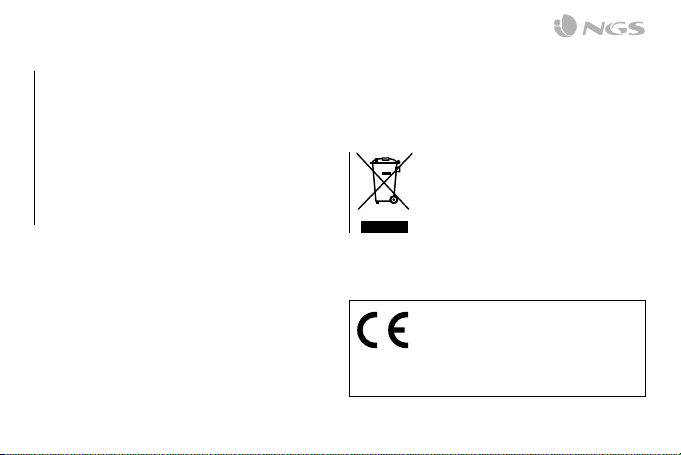
ESPAÑOL
19
ESPECIFICACIONES TÉCNICAS
Altavoz DJ 10”
USB / SD / FM / BT
2 entradas de micrófono
Pantalla LED
Potencia de salida:300W
Luces LED
Salida AUX
POR MEDIO DE LA PRESENTE LURBE GRUP
S.A. DECLARA QUE EL ALTAVOZ CUMPLE
CON LOS REQUISITOS ESENCIALES Y
CUALESQUIERA OTRAS DISPOSICIONES
APLICABLES O EXIGIBLES DE LA DIRECTIVA
1999/5/CE.
Si en el futuro tiene que desechar este producto,
tenga en cuenta que:
Los residuos de productos eléctricos no se
tienen que tirar con la basura doméstica.
Recíclelo en las instalaciones disponibles.
Consulte a las Autoridades Locales o al
distribuidor para que le de instrucciones sobre
el reciclaje.
(Directiva sobre la eliminación de Aparatos
Electrónicos y Eléctricos)

GEBRUIKERSHANDLEIDING
20
WILDDANCE
QUALITÄT BLUETOOTH-SOUNDSYSTEM
STEUERTASTEN
1
2
3
4
5
6
7
8
9
10
11
12
13
14
15
16
17
18
19
20
21
Echo-Steuerung
Mikrofon-Equalizer
Bässesteuerung
Höhensteuerung
USB-Anschluss
Ein/Aus
Echo-Steuerung
Doppelter Mikrofoneingang
Höhensteuerung
MODE-Taste (BT, FM, AUX, USB, SD)
REC (Aufzeichnung auf USB/SD-Karte)
Vorherige
Play / Pause
Nächster
LED-Lampen
LED-Anzeige
Antenne
Ein/Aus AC
Audioeingang
CA-Kabel
Hilfskabel
Table of contents
Languages:
Other NGS Speakers manuals

NGS
NGS Roller Disco User manual

NGS
NGS WILDHOUSE User manual

NGS
NGS ROLLER NITRO 2 User manual
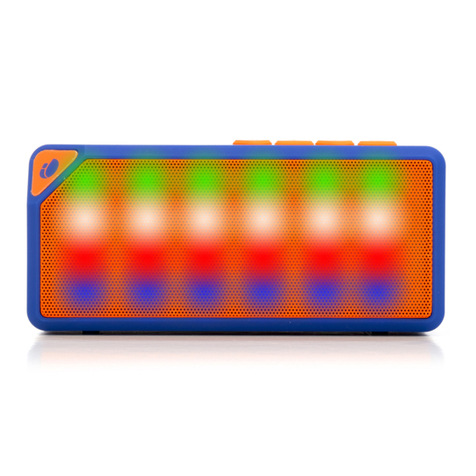
NGS
NGS roller flash User manual

NGS
NGS Roller Flow Mini User manual

NGS
NGS NITRO 1 User manual

NGS
NGS ROLLER ROCKET User manual

NGS
NGS ROLLER PINEAPPLE User manual

NGS
NGS WILD DUB 2 User manual

NGS
NGS ROLLER JOY User manual

NGS
NGS WILDPUNK Series User manual

NGS
NGS WILDSKA 2 User manual

NGS
NGS ROLLER BYRON 360 User manual

NGS
NGS ROLLER SLANG User manual

NGS
NGS WILDSKA1 User manual

NGS
NGS SKY CHARM User manual

NGS
NGS Roller Tumbler User manual

NGS
NGS SKYDUSk User manual

NGS
NGS WILD DUB ZERO User manual

NGS
NGS WILDMAMBO User manual