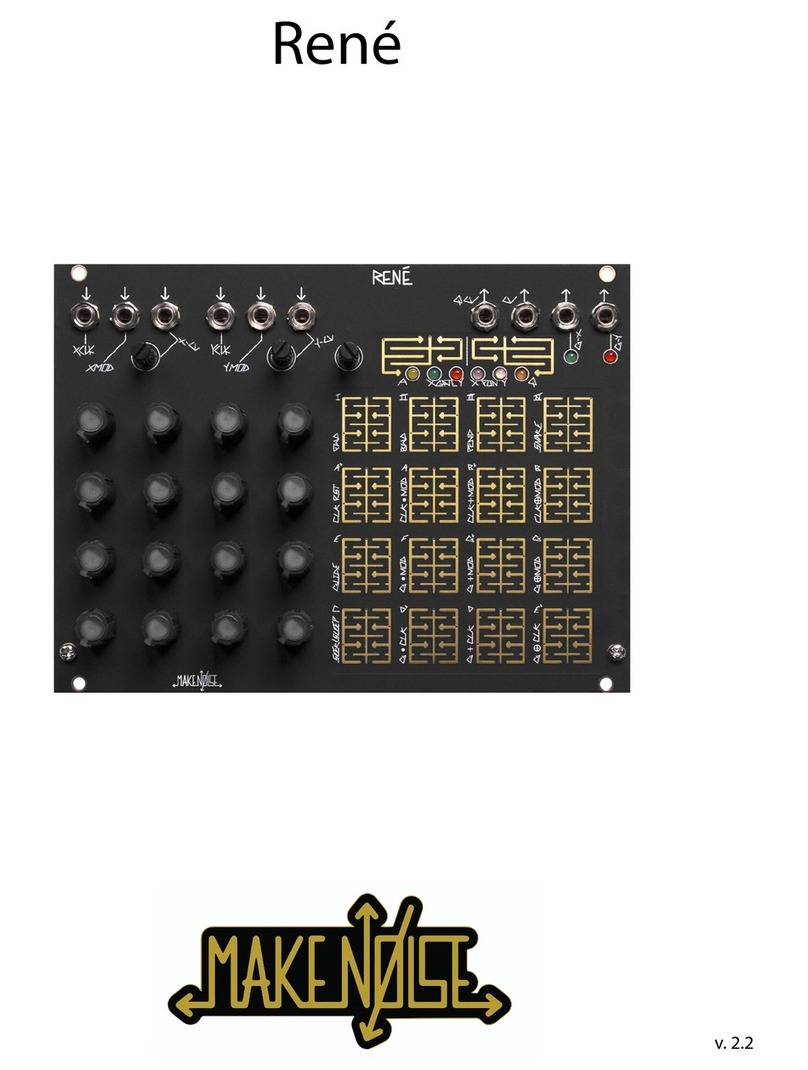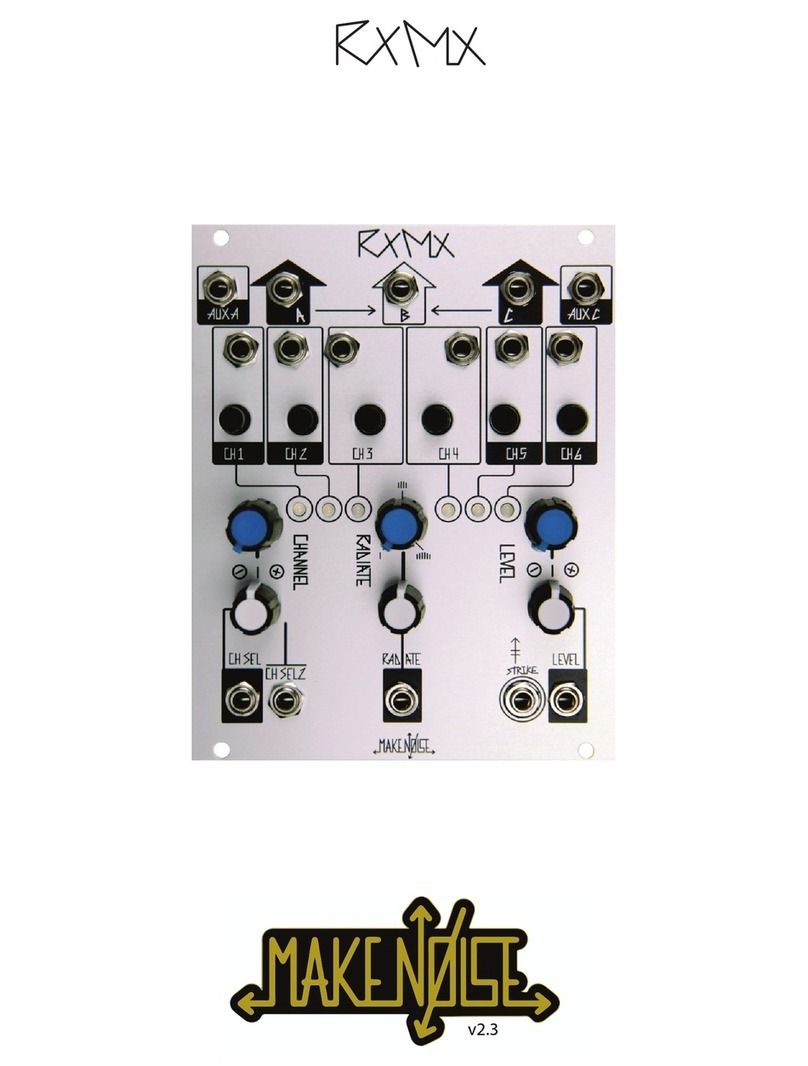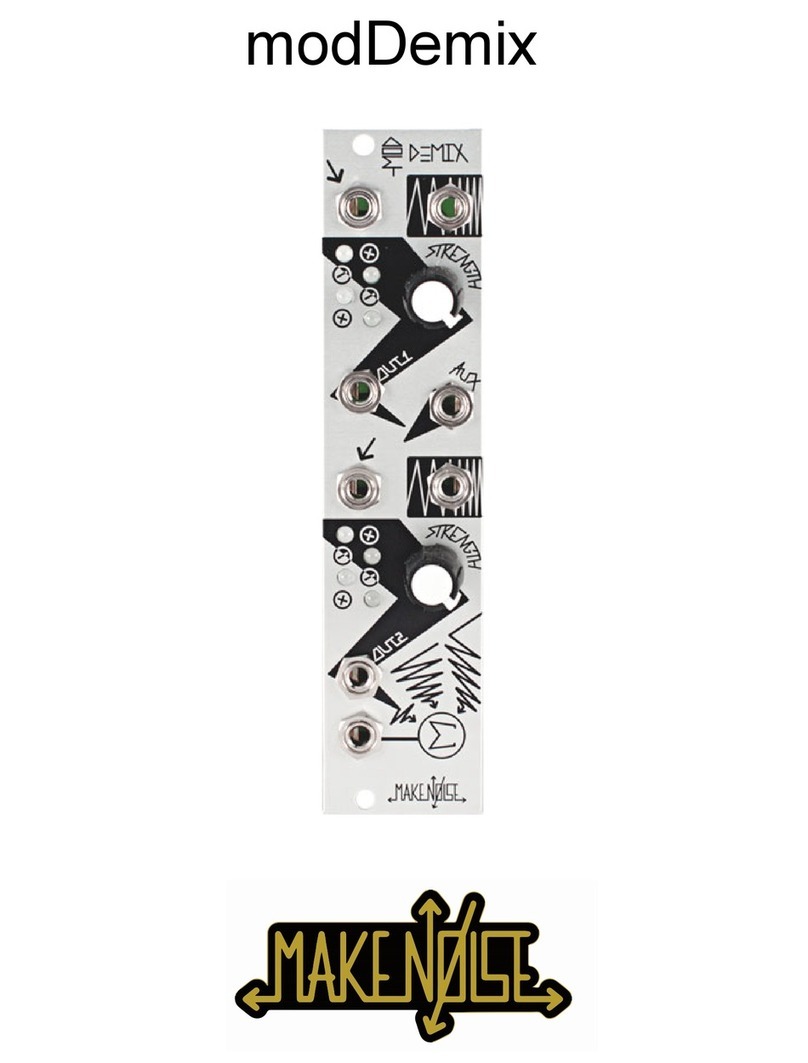©2015 - Compiled by Robert Anselmi Reason101.net Visit www.makenoisemusic.com for full manual
Make Noise Soundhack Erbe-Verb Reverb FX Module
The Soundhack Erbe-Verb is more than a collection of reverb algorithms or presets, it is a unique, modeless, continuously variable reverb algorithm with com-
plete voltage control. Typical reverb types such as plate, room, hall, shimmer and others may be programmed by adjusting the knobs. The continuously variable
algorithm allows for hybrid and unreal spaces to be found. Traveling between spaces is possible by modulating the algorithm or manually sweeping parameters.
More than an end-of-chain effects unit, it’s a whole new building block for modular synthesis. Like the Echophon, it’s coded by Tom Erbe of soundhack.
SIGNAL IN & ATTENUATOR: AC
Coupled Audio input for the Erbe-Verb.
Expects standard signal level of 10Vpp.
The associated Input Attenuator sets
the input level. Unity is set at 3 o’clock.
MIX CV IN & ATTENUATOR: Unipolar CV input. Range 0V to +5V. The
Mix Attenuator blends between the Dry (un-processed) & Wet (processed)
Signal. With nothing patched to Mix CV In, works as standard panel control.
With a signal patched to Mix CV In, it works as an attenuator for that signal.
L (MONO) & R OUTS: Patch
the Audio signal output here. Both
outputs are AC coupled, 10Vpp (de-
pending upon level setting & source
material). L (Mono): Left portion
of stereo reverb image, which also
serves as MONO reverb image. R:
Right portion of stereo reverb image.
ABSORB CV IN & ABSORB
ROTARY: CV input for the Absorp-
tion parameter. Range: +/- 5V. The
Absorb Rotary is a unipolar control
for absorption. Full CCW = 0 diffusion
/ 0 damping; 10 o’clock = full diffusion
/ 0 damping; full CW = full diffusion /
full damping. Absorb will affect both
the tone and the time of the Decay.
Increasing the Absorb parameter value
will decrease the Decay times and also
have the effect of making the reverb
tail sound darker. Absorb is feedback
based, so the response is slower than
that of Size or Pre-Delay. Greater
impact is achieved with slower CV
signals, such as envelopes from Maths
with long Rise/Fall settings, for ex-
ample. Note: Absorb is highly inuenced
by the Decay parameter. The greater
the Decay setting, the more dramatic
the Absorb response.
DECAY ROTARY, DECAY CV IN
& ATTENUVERTOR: The Decay
Rotary is a unipolar control for Decay.
0-120% reection gain. This changes
the length of the reverb “tail,” from very
short all the way up to innity (Full CW).
Decay uses internal feedback to put
energy back into the reverb algorithm,
resulting in sustaining the reverb.
This sustaining increases the time it
takes for the reverberations to settle,
or decay to zero amplitude. Decay is
by nature a function of Size. Smaller
spaces tend to have shorter Decay
times while Larger spaces tend to have
longer Decay times. The Decay CV In
is a CV input for the Decay parameter.
Range: +/- 5V. The associated Decay
Attenuvertor is a bipolar level control
for the Decay CV Input.
Typical Reverb Space Emulations
Cofn: Size: full CCW / PreDelay: full CCW
/ Decay: 9:00 / Absorb: (low-cost oak) 9:00;
(luxury) 2:00
Room: Size: 12:00 / PreDelay: 12:00 / Decay:
12:00 / Depth: 12:00 / Absorb: 2:00
Plate: Size: 1:00 / PreDelay: full CCW / Decay:
1:00 / Depth: 12:00 / Absorb:10:00
Hall: Size: 3:00 / PreDelay: 11:00 / Decay: 1:00
/ Depth: 1:00 / Speed: 11:00 / Absorb: 11:00
Heaven: Size: full CW / PreDelay: full CW /
Decay: full CW
Ambient: Size: 4:00 / PreDelay: 11:00 / Decay:
2:00 / Depth: 2:00 - 3:00 / Speed: 12:00 - 3:00
Reverse: Mix: full CW / Size: full CCW /
PreDelay: 3:00 - full CW / Decay: full CCW /
Absorb: full CCW / Depth: 12:00 / Reverse:
ON
Shimmer: Size: 4:00 / PreDelay: 11:00 / De-
cay: 2:00 / Depth: full CW / Speed: 12:00 - 3:00
SIZE ROTARY: Unipolar rotary that sets
the Size of the space. Ranges from “cof-
n” CCW (~35 cu. ft.) to “heavens.” CW
(~9.3 million cu. ft.).
This is the most dening parameter of
the Erbe-Verb sound. It is an ultra-wide
range control over the size of the virtual
space. It goes from unrealistically small to
unrealistically large, with the full spectrum
of realism between. The entire range of
possible sizes are available at all times.
This means it is possible to travel from
one space to another, or to modulate
between several spaces. Typical settings
for the Size parameter are: Cofn: Full
CCW; Room: 12 o’ clock; Plate: 1 - 2
o’ clock; Hall: 3 o’ clock; Ambient: 4 o’
clock; Heaven: Full CW.
REVERSE BUTTON, GATE IN &
LED: The Reverse Button toggles the
Reverse on/off. In Reverse, Pre-Delay
determines the Reverse buffer size —
using internal clock: 42ms - 500ms; using
external clock (Tempo In): 0.1ms - 5.46s
synchronized. The Reverse Gate In
will Reverse momentarily on Gate high.
Requires a 1.5V trigger signal to operate.
The Reverse LED provides visual indica-
tion of Reverse state. When lit, Reverse is
enabled. Flickering indicates the Reverse
buffer rate.
CV OUT & LED: Control signal repre-
senting the average energy of the algo-
rithm. Range 0V - 10V. The associated CV
LED provides visual indication of the CV
being output.
DEPTH ROTARY, DEPTH CV IN & ATTENUVERTOR: The Depth
Rotary is a bipolar control for Depth and type of Internal Modulation.
Minimum modulation at 12 o’clock. Cyclic modulation CCW from 12 o’clock.
Cyclic modulation is a multiphase cascaded chorus effect, which ranges from
very subtle chorusing to extreme doppler swirls. Ergodic modulation CW
from 12 o’clock. Ergodic modulation causes random room dimension shifting,
which can become very granular at high depth. Shimmer at Full CW. The
Depth CV In is a CV input for the Depth parameter. Range: +/- 5V. The as-
sociated Depth Attenuvertor is a bipolar level control for the Depth CV Input.
PRE-DELAY ROTARY & PRE-DELAY CV IN: The Pre-Delay Rotary controls the
amount of Pre-Delay or Reverse time. Using the internal clock, it operates as unipolar,
with a range of 7ms - 500ms. Using external clock (Tempo In), it operates as bipolar,
with divisors & multipliers of 1/12, 1/8, 1/6, 1/4, 1/3, 1/2, 2/3, 1/1, 3/2, 2/1, 3/1, 4/1, 6/1,
8/1, and 12/1, where 1/1 is at 12 o’clock. Pre-delay is independent of the SIze param-
eter. The Pre-Delay CV In is a CV input for the Pre-Delay parameter. Range: +/- 5V.
TILT ROTARY, TILT CV IN & ATTENUVERTOR: The Tilt Rotary is a bipolar control for Tilt. Low
Gain: +12 dB to -12 dB, High Gain: -24dB to + 24dB. Unity at 12 o’clock. ). Tilt is a reverb EQ; it shapes
the nal tone of the reverb. It is the last operation in the algorithm, so it has no effect on energy, feedback,
or nature of the reverberations. At 12 o’clock, Tilt has no effect. As you turn CCW, the high end is cut and
the low end boosted, resulting in thick, thunderous sounds that ll out empty spaces. Turn CW, and the low
end is cut and high end boosted, resulting in thin, bright sounds that give room in the space. Tilt is useful
for tailoring the reverb to sit well in the rest of your patch. The Tilt CV In is a CV input for the Tilt param-
eter. Range: +/- 5V. The associated Tilt Attenuvertor is a bipolar level control for the Tilt CV Input.
TEMPO IN: Allows synchronization of
echoes to multiple or division of an exter-
nal clock. While following external tempo,
the Speed and Pre-Delay are multiple or
division of the incoming clock. Requires
clock/gate signal amplitude of at least
1.5V and width of at least 6ms.
SPEED CV IN, SPEED
ROTARY & LED:
CV input for the Speed
parameter. Range: +/- 5V.
The Speed Rotary is a
unipolar control for Speed
of internal modulation. Us-
ing internal clock: 1/2 - 256
cps; using external clock
(Tempo In): 1/48 - 9,000
cps. The Speed LED pro-
vides visual indication of
Internal Modulation rate.
SIZE CV IN & ATTENU-
VERTOR: CV input for
the Size parameter. Range:
+/- 5V. Patch here to morph
between spaces or create
spaces that are large at one
end and small at the other.
Modulation of this parameter
will be very dramatic. Use
the associated Size Attenu-
vertor for subtle modula-
tions. It is a bipolar level
control for the Size CV Input.