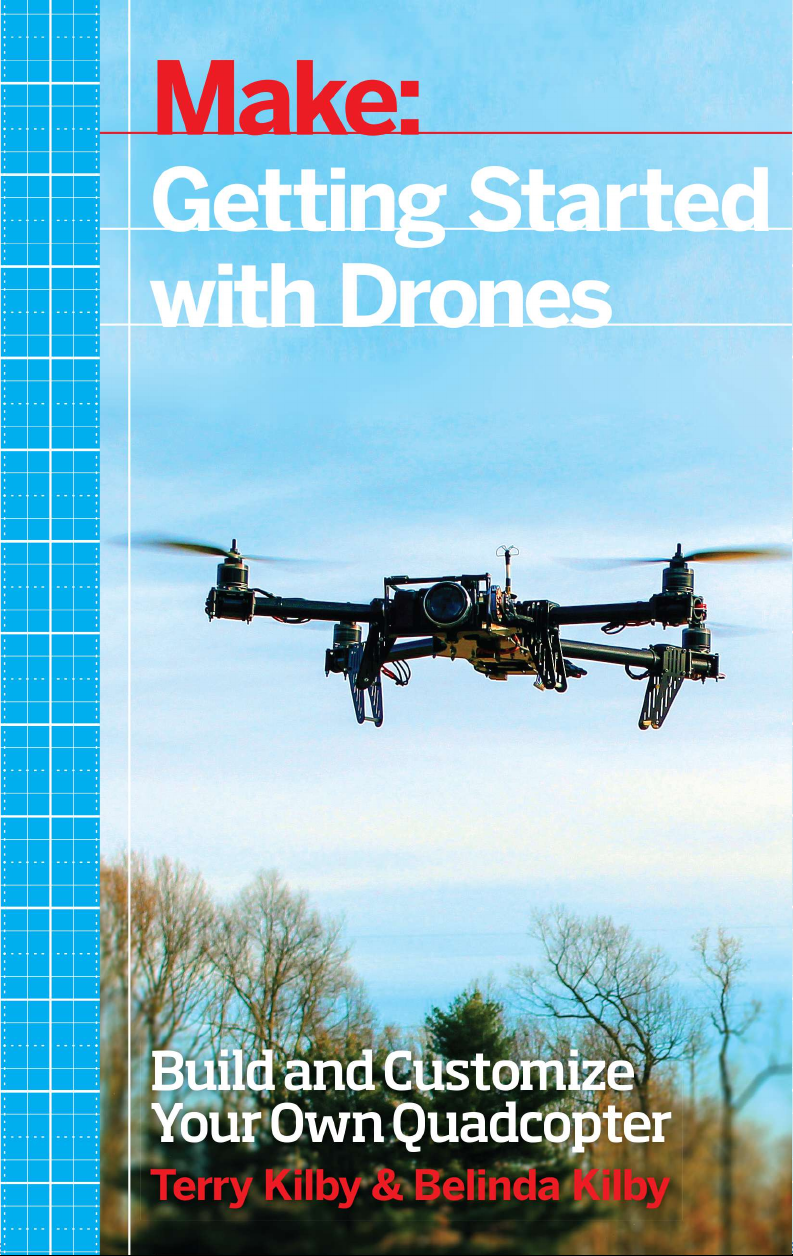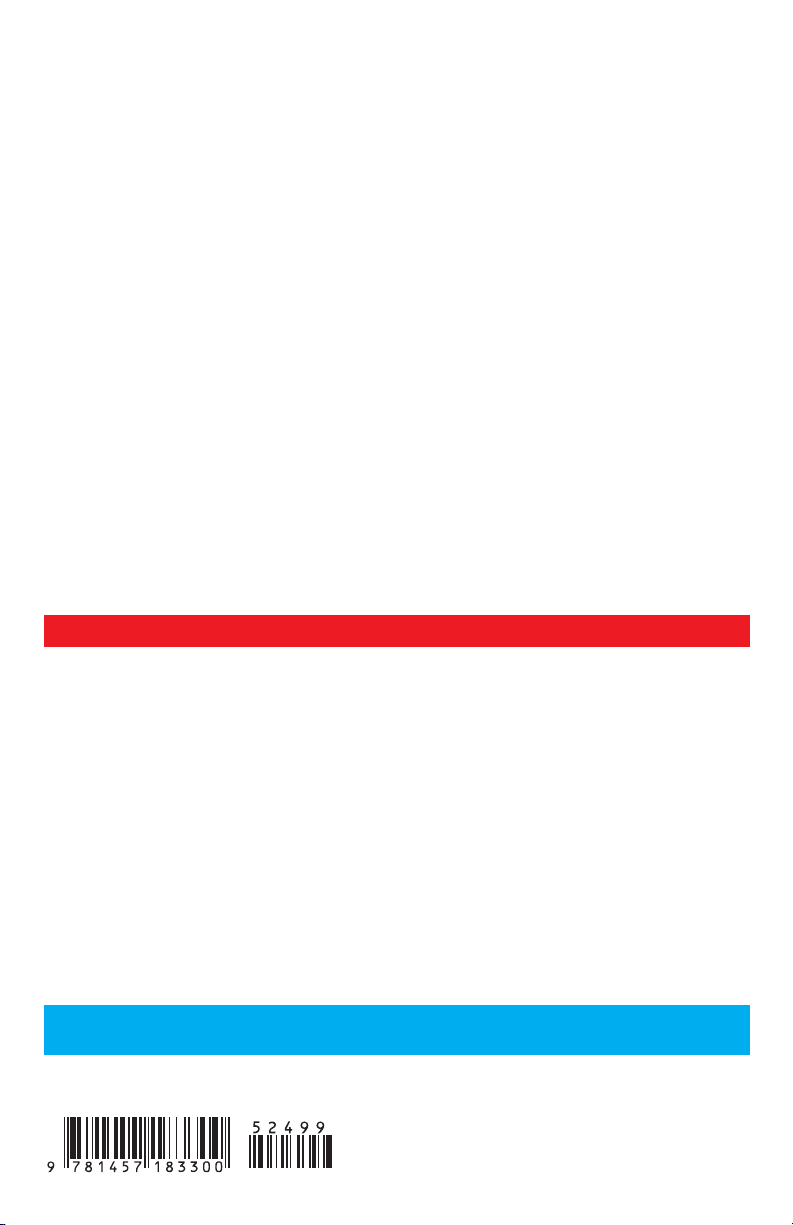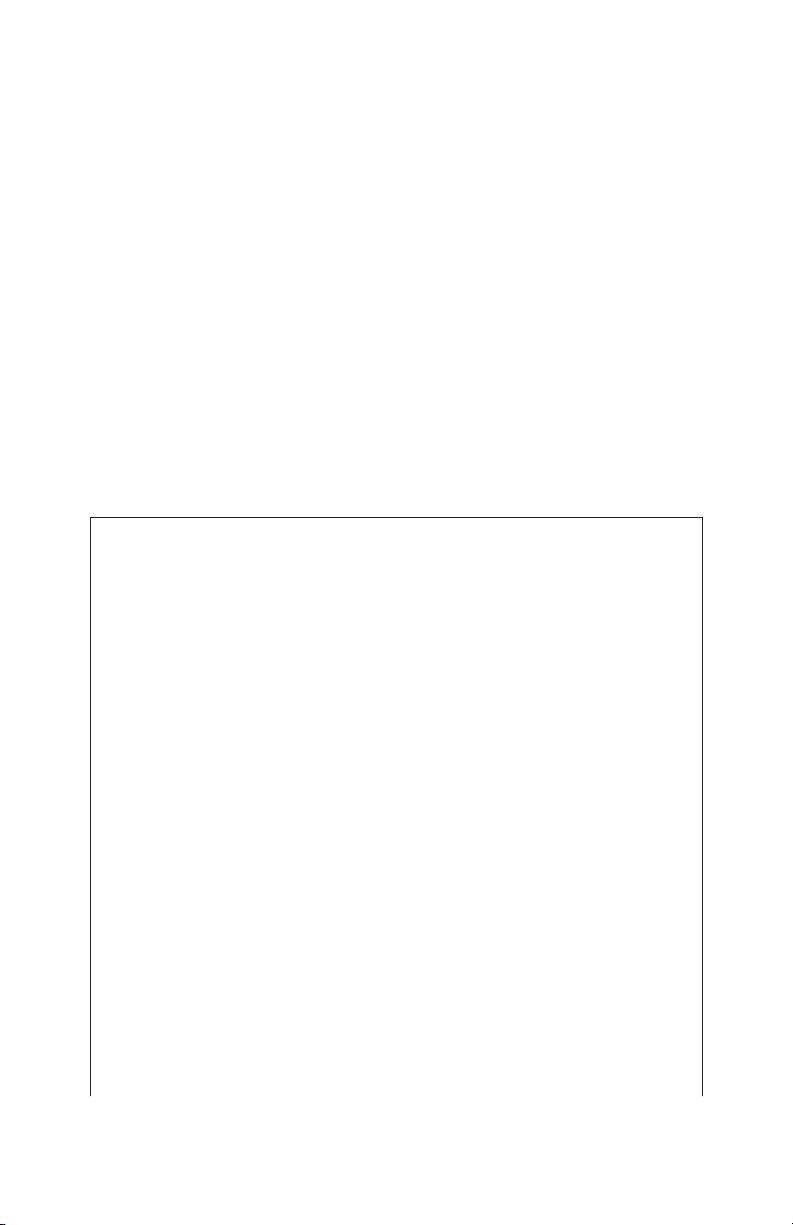StepCompletetheDirtyFrameAssembly. . . . . . . . . . . . . . . . . . . . . . . . 25
StepAssembletheCleanFrame. . . . . . . . . . . . . . . . . . . . . . . . . . . . . . . . 31
StepAttachtheTwoSubframesTogether. . . . . . . . . . . . . . . . . . . . . . . 38
3/Power Train. . . . . . . . . . . . . . . . . . . . . . . . . . . . . . . . . . . . . . . . . . . . . . . . . . . . . 41
Propellers. . . . . . . . . . . . . . . . . . . . . . . . . . . . . . . . . . . . . . . . . . . . . . . . . . . . . . . . 41
Direction. . . . . . . . . . . . . . . . . . . . . . . . . . . . . . . . . . . . . . . . . . . . . . . . . . . . . 41
SizeandPitch. . . . . . . . . . . . . . . . . . . . . . . . . . . . . . . . . . . . . . . . . . . . . . . . . 42
BalancingProps. . . . . . . . . . . . . . . . . . . . . . . . . . . . . . . . . . . . . . . . . . . . . . . 44
Motors. . . . . . . . . . . . . . . . . . . . . . . . . . . . . . . . . . . . . . . . . . . . . . . . . . . . . . . . . . 46
Sizes. . . . . . . . . . . . . . . . . . . . . . . . . . . . . . . . . . . . . . . . . . . . . . . . . . . . . . . . . 47
kVRating. . . . . . . . . . . . . . . . . . . . . . . . . . . . . . . . . . . . . . . . . . . . . . . . . . . . . 47
PairingwiththeRightProps. . . . . . . . . . . . . . . . . . . . . . . . . . . . . . . . . . . . . 48
TotalLift. . . . . . . . . . . . . . . . . . . . . . . . . . . . . . . . . . . . . . . . . . . . . . . . . . . . . . . . 48
ElectronicSpeedControllers. . . . . . . . . . . . . . . . . . . . . . . . . . . . . . . . . . . . . 49
FlightBattery. . . . . . . . . . . . . . . . . . . . . . . . . . . . . . . . . . . . . . . . . . . . . . . . . . 50
Step-by-StepBuildInstructions. . . . . . . . . . . . . . . . . . . . . . . . . . . . . . . . . . . . . . 52
StepMountthePowerDistributionBoardPDB. . . . . . . . . . . . . . . . . . 53
StepSolderontheBulletConnectors. . . . . . . . . . . . . . . . . . . . . . . . . . . 56
StepMounttheSpeedControllers. . . . . . . . . . . . . . . . . . . . . . . . . . . . . . 65
StepSolderupthePowerSupply. . . . . . . . . . . . . . . . . . . . . . . . . . . . . . . 68
StepMountBrushlessMotors. . . . . . . . . . . . . . . . . . . . . . . . . . . . . . . . . . 72
StepConnectBrushlessMotors. . . . . . . . . . . . . . . . . . . . . . . . . . . . . . . . 76
StepCleanUp. . . . . . . . . . . . . . . . . . . . . . . . . . . . . . . . . . . . . . . . . . . . . . 76
WrappingUp. . . . . . . . . . . . . . . . . . . . . . . . . . . . . . . . . . . . . . . . . . . . . . . . . . . . . 77
4/Flight Controller. . . . . . . . . . . . . . . . . . . . . . . . . . . . . . . . . . . . . . . . . . . . . . . . . 79
WhatIsaFlightController?. . . . . . . . . . . . . . . . . . . . . . . . . . . . . . . . . . . . . . . . . 79
OpenSourceVersusClosedSource. . . . . . . . . . . . . . . . . . . . . . . . . . . . . . . 79
Sensors. . . . . . . . . . . . . . . . . . . . . . . . . . . . . . . . . . . . . . . . . . . . . . . . . . . . . . 80
FlightCharacteristics. . . . . . . . . . . . . . . . . . . . . . . . . . . . . . . . . . . . . . . . . . . 82
SoftwareAssistant. . . . . . . . . . . . . . . . . . . . . . . . . . . . . . . . . . . . . . . . . . . . . 82
Step-by-StepBuildInstructions. . . . . . . . . . . . . . . . . . . . . . . . . . . . . . . . . . . . . . 83
StepMounttheFlightController. . . . . . . . . . . . . . . . . . . . . . . . . . . . . . . 83
StepWireuptheFlightControllerOutputs. . . . . . . . . . . . . . . . . . . . . . . 86
StepAttachtheTwoSubframestoEachOther. . . . . . . . . . . . . . . . . . . 89
WrappingUp. . . . . . . . . . . . . . . . . . . . . . . . . . . . . . . . . . . . . . . . . . . . . . . . . . . . . 90
5/GPS, Compass, and Battery Monitor. . . . . . . . . . . . . . . . . . . . . . . . . . . . . . . . . 91
GPS. . . . . . . . . . . . . . . . . . . . . . . . . . . . . . . . . . . . . . . . . . . . . . . . . . . . . . . . . . . . 91
FlightModes. . . . . . . . . . . . . . . . . . . . . . . . . . . . . . . . . . . . . . . . . . . . . . . . . . 92
Compass. . . . . . . . . . . . . . . . . . . . . . . . . . . . . . . . . . . . . . . . . . . . . . . . . . . . . . . . 94
iv Contents