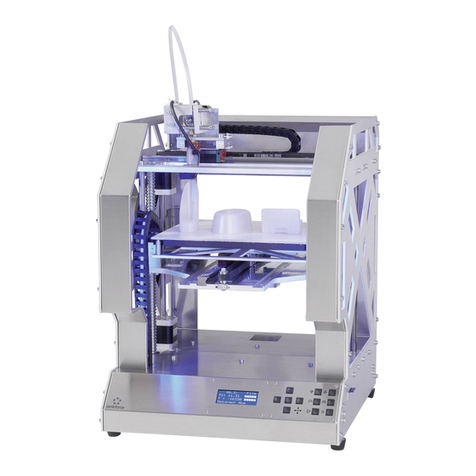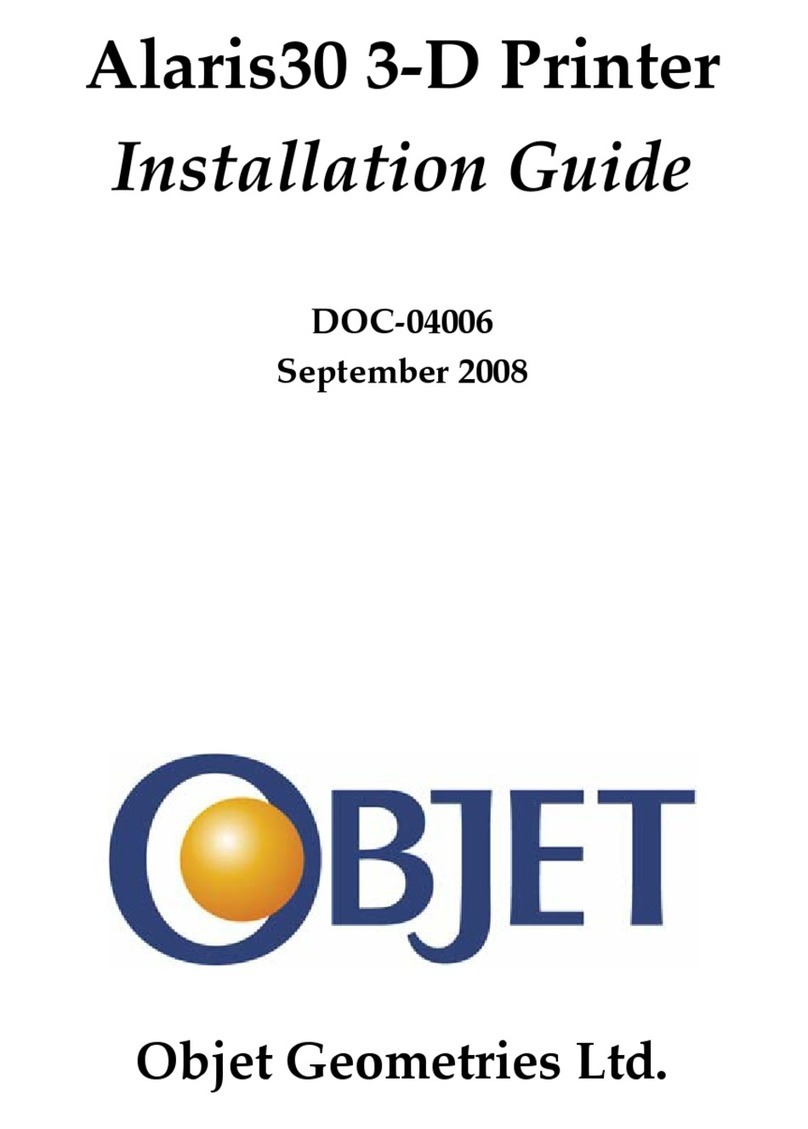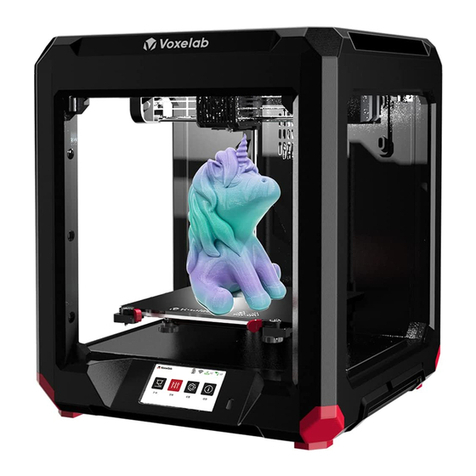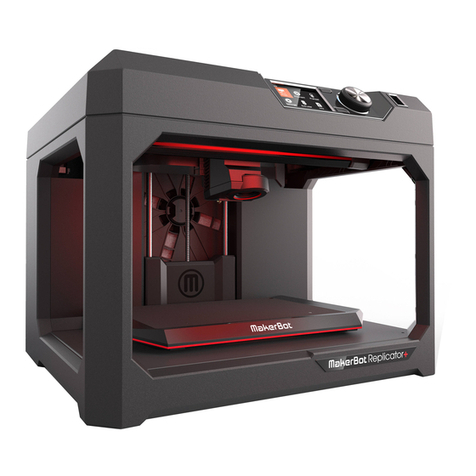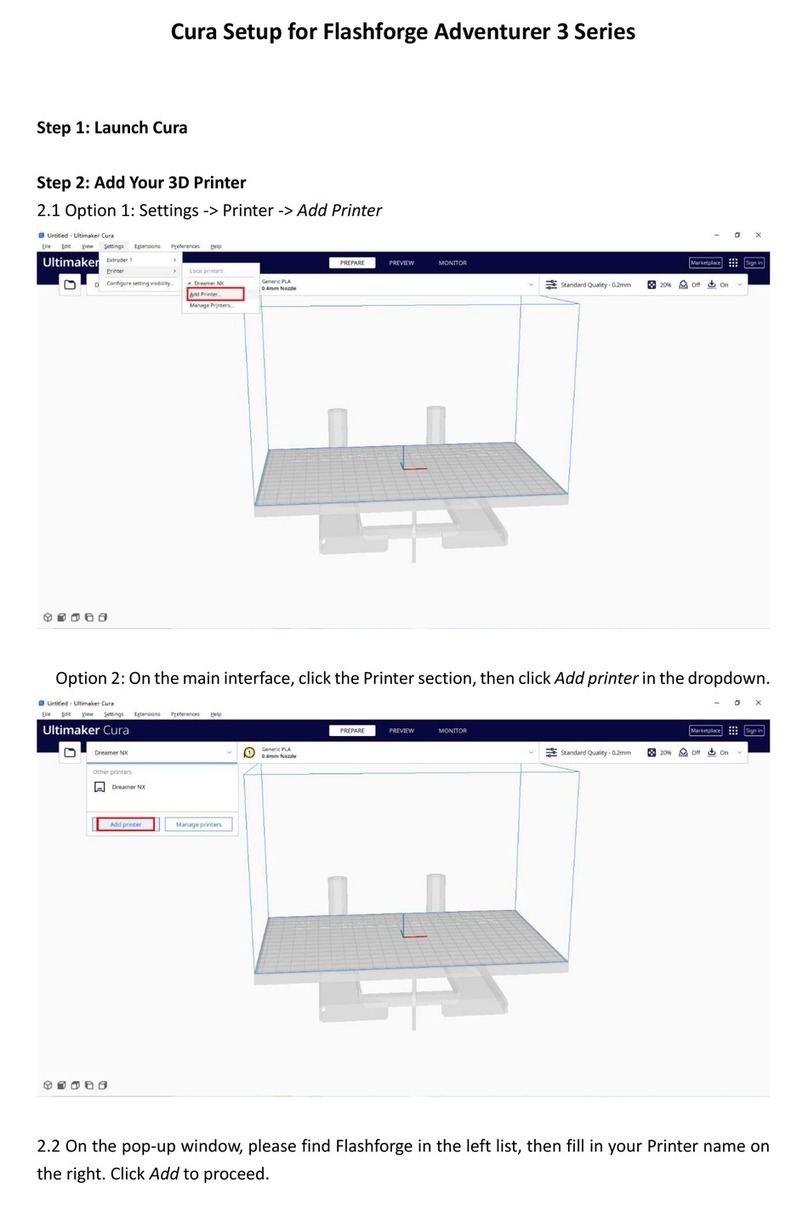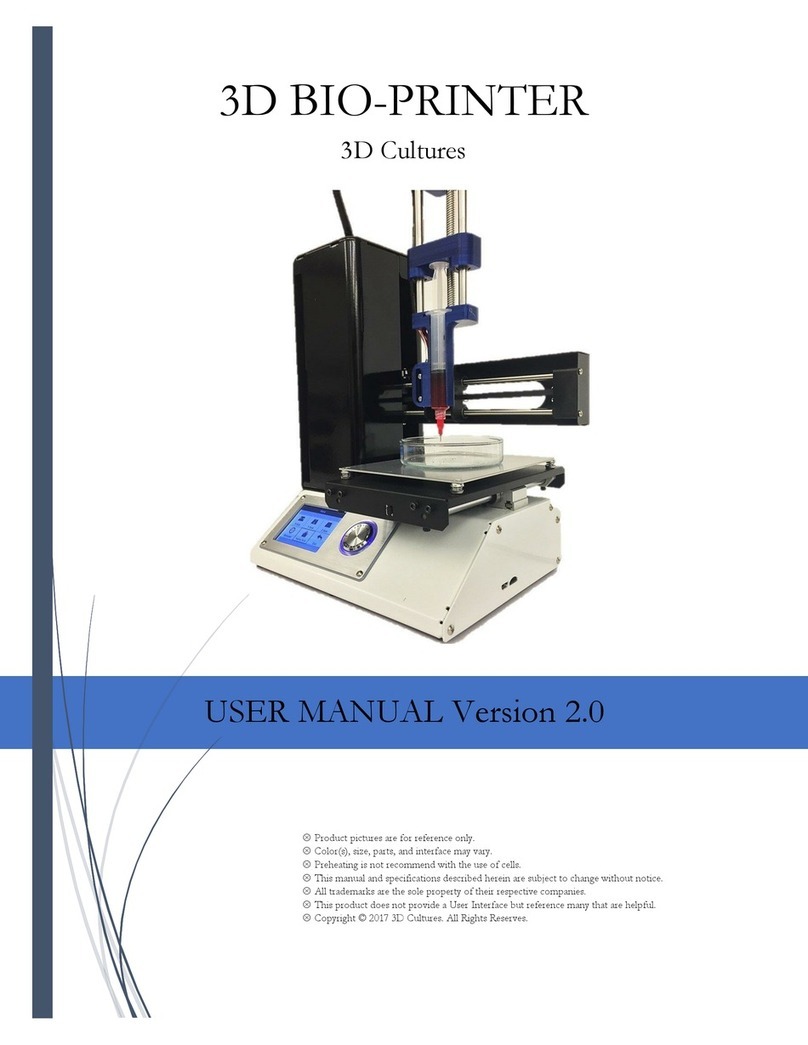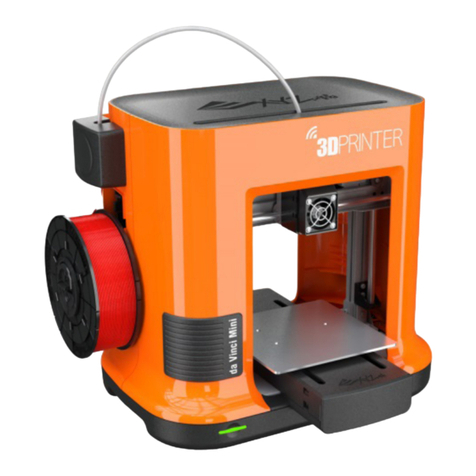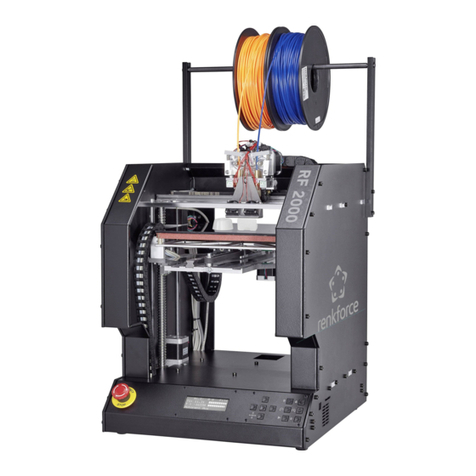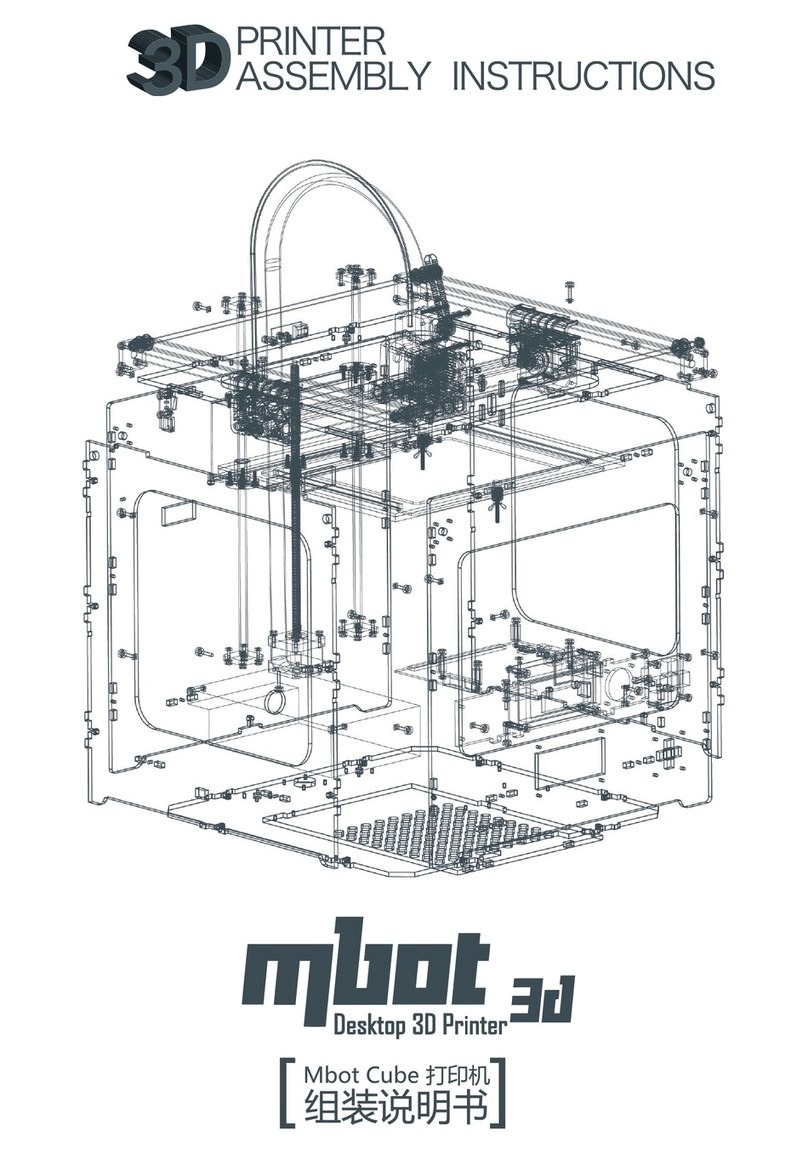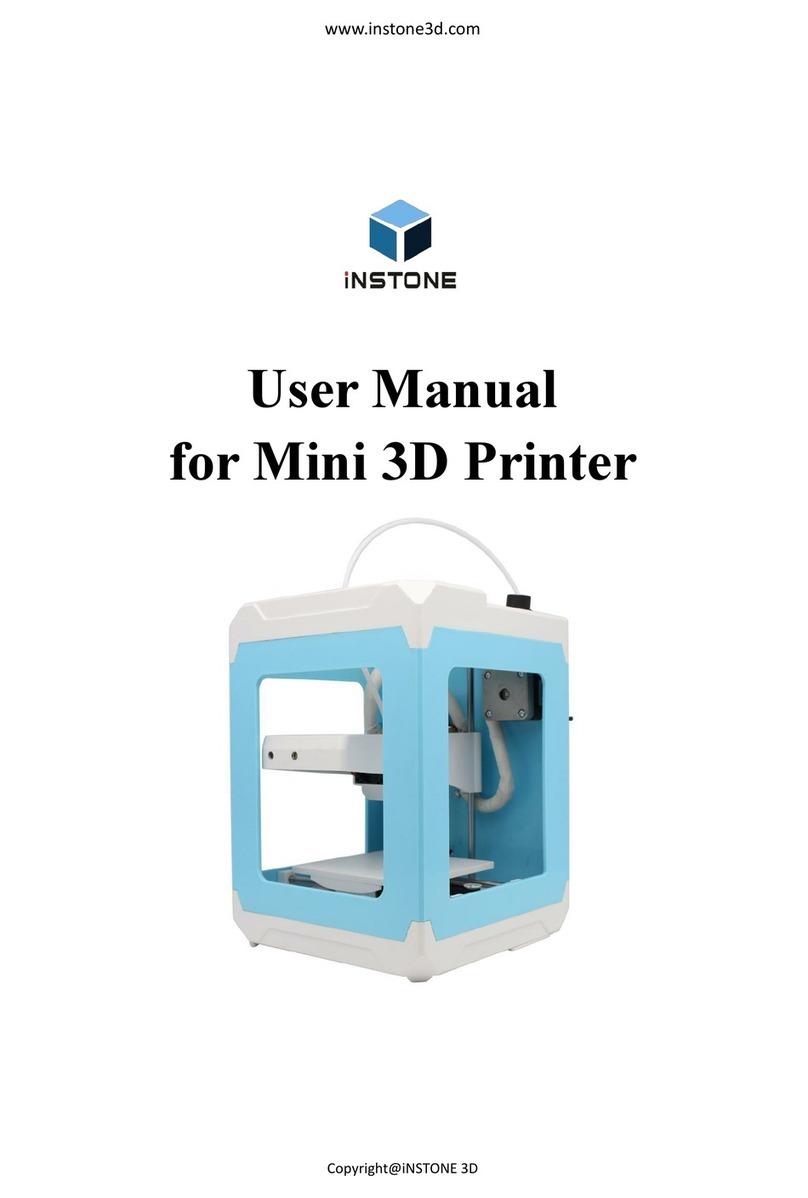makergadgets Adelina Manual

www.makergadgets.org
makergadgets
Adelina Enclosure Instruction Guide
Contents
Adelina Overview....................................................................................................................................................................3
Adelina Parts List.....................................................................................................................................................................4
Adelina Assembly Instructions................................................................................................................................................6
Smart Exhaust Overview (OPTIONAL ADD ON).....................................................................................................................11
Smart Exhaust Installation ....................................................................................................................................................12
Smart Exhaust User Guide –Setting Temperature Control..................................................................................................14

www.makergadgets.org
To reduce the risk of fire or electric shock, do not expose this equipment to rain or
moisture. Do not place objects filled with water such as a vase or the like, on top
of or inside the apparatus.
The 3D-printer enclosure is not intended to be used as a stepping object or table;
objects may be placed on top of the enclosure that amount to no more than a
total of 5 lbs.
The preinstalled filtration system consists of a high-speed fan that is not intended
to be obstructed by any objects other than the HEPA/Carbon filter attached and
provided by Makergadgets. Any other type of filter or obstruction not provided by
Makergadgets may reduce the life of the fan or destroy it altogether.
The fan is not blocked in any way other than the filter, so careful handling must be
taken when changing filters. Enclosure must be unpowered and unplugged before
removing filter.
As with any high-speed rotational object, fingers should be kept out of the fan
when under operation or when enclosure is plugged in.
Interior parts are made from PLA and thus should not be exposed to temperature
above 60oC (140F). Testing was completed with 6-hour prints using ABS and PETG
extruded at 240oC (464F) and the enclosure maintained temperatures below 40oC
(104F).
Do not transport or move enclosure with Printer inside. First remove printer, then
replace printer after enclosure in new work area.
WARNING AND SAFETY INSRUCTIONS

www.makergadgets.org
3. Install Brackets
Fasten the panels using the brackets, the 14mm Bolts, 2 Washers, and 1 Nut.
Connect all holes aligned across each seam. There will be 16 Latches attached.
The double holes on the Left and Right Panel, and on the Top Panel are not
applicable.
4. Add Weather Stripping
There should be a pack of 4 seal strips. These should be placed on the outward
facing portion of the inner frame, such that when the door is attached, it will be
pressed against the seal strips.

www.makergadgets.org
5. Attach Door Latches
Attach the door latches on the double holes found on the left and right side of the
door. Make sure the holes are on the bottom as you attach them.
6. Attach Latches Hook
Attach the door latch hooks on the outside of the Left and Right Panels, using the
double holes. Make sure the holes are on the bottom of the hook and that the
lock rises away from the front of the enclosure.

www.makergadgets.org
Smart Exhaust Installation
1. IMPORTANT NOTE
There are 2 silver screws that SHOULD NOT BE REMOVED. If they are removed
the unit will be damaged, and we will not be liable for replacing the unit.
2. Attach Smart Exhaust
Using the provided nuts & bolts, install the
Smart Exhaust onto your enclosure. Ensure the
temperature probe is pulled through to the
inside. If you have chosen the Smart Exhaust –
Adelina Enclosure Integrated Power Installation
option, pull the loose power wires through the
temp probe hole, and proceed the to the next
step of the instruction.
On/
Off

www.makergadgets.org
3. Adelina Enclosure –Integrated Power Installation
Find the 12V wire splitter on the Adelina Enclosure Control Panel, pictured below:
After ensuring the Adelina enclosure is completely off and disconnected, open
the top Orange/Red Tab and the top Blue Tab, and insert the Smart Exhaust Red
Wire (or White Wire) into the Open Orange/Red Tab, and the Black Wire (or
Green Wire) in the Blue Tab. Leave existing connections in place.
NOTE: Smart Exhaust will still require the on/off switch to be flipped to turn on.
ELECTROCUTION HAZARD
Turn OFF all power to the Adelina enclosure and
disconnect the power supply cords from the wall
INTAKE
HOLE
OR WHITE
OR GREEN
Table of contents