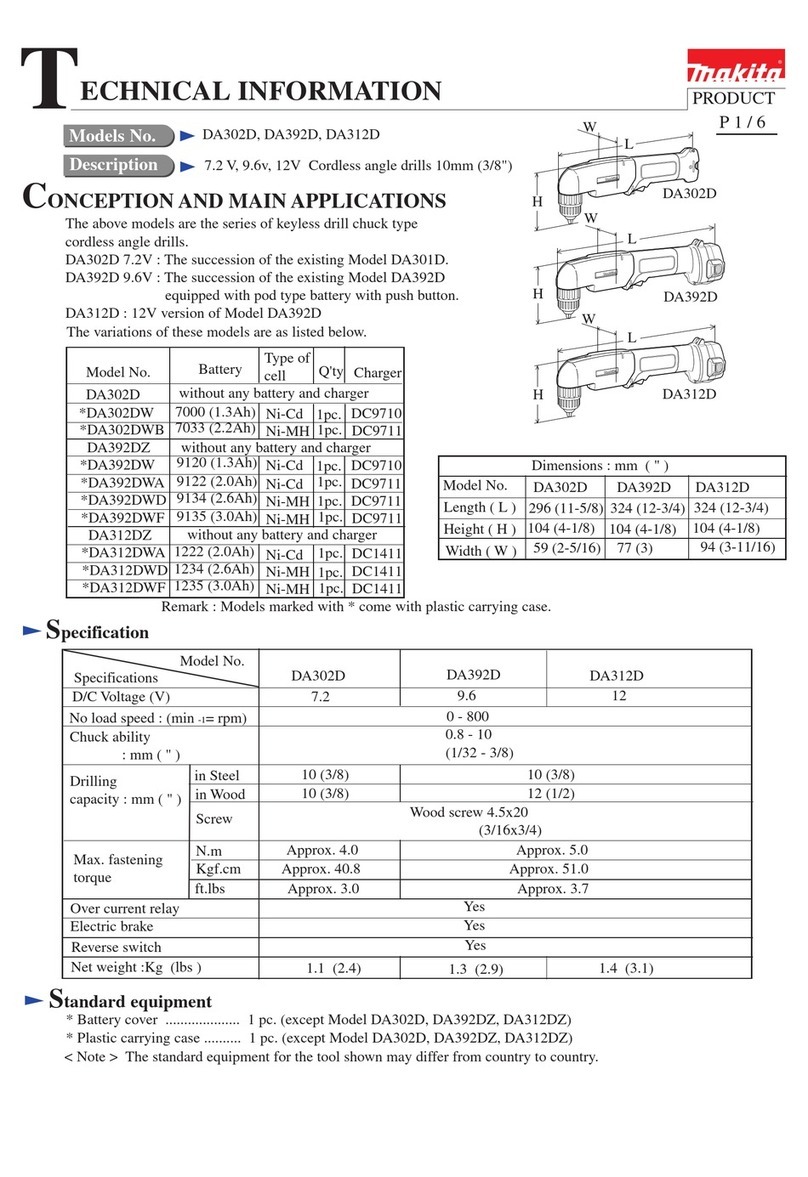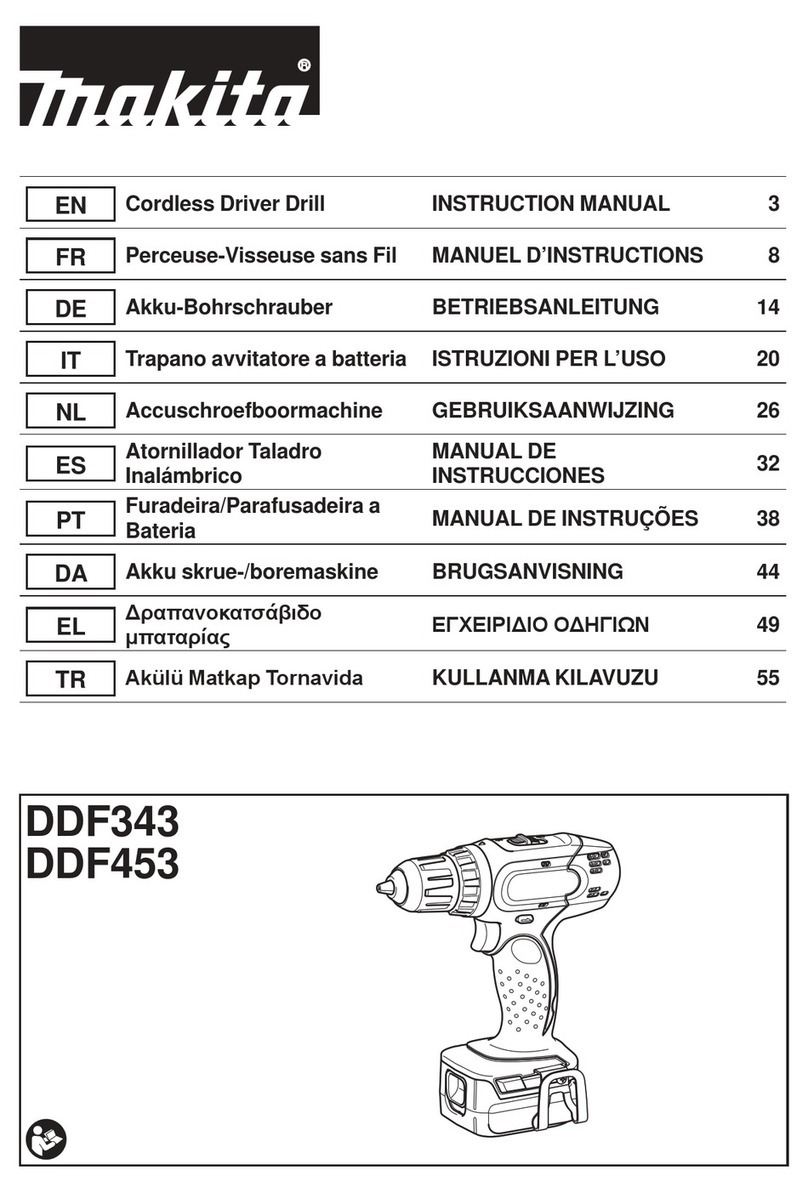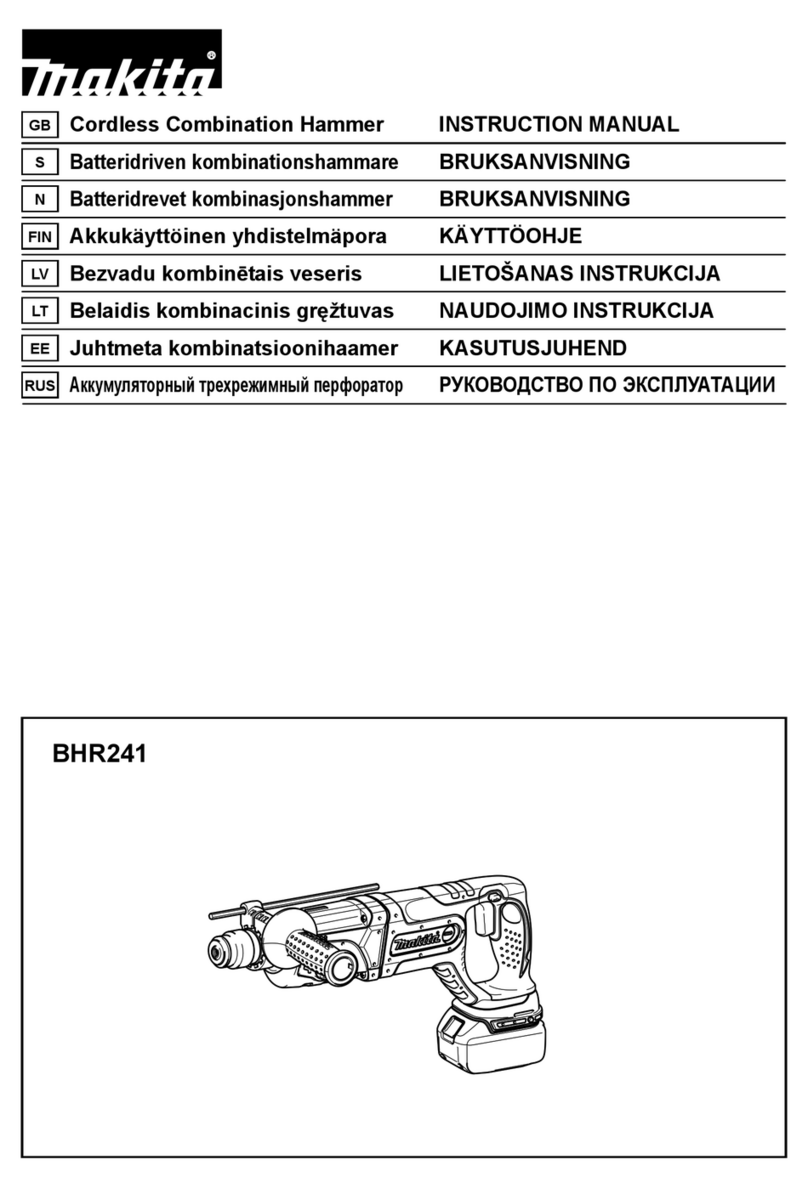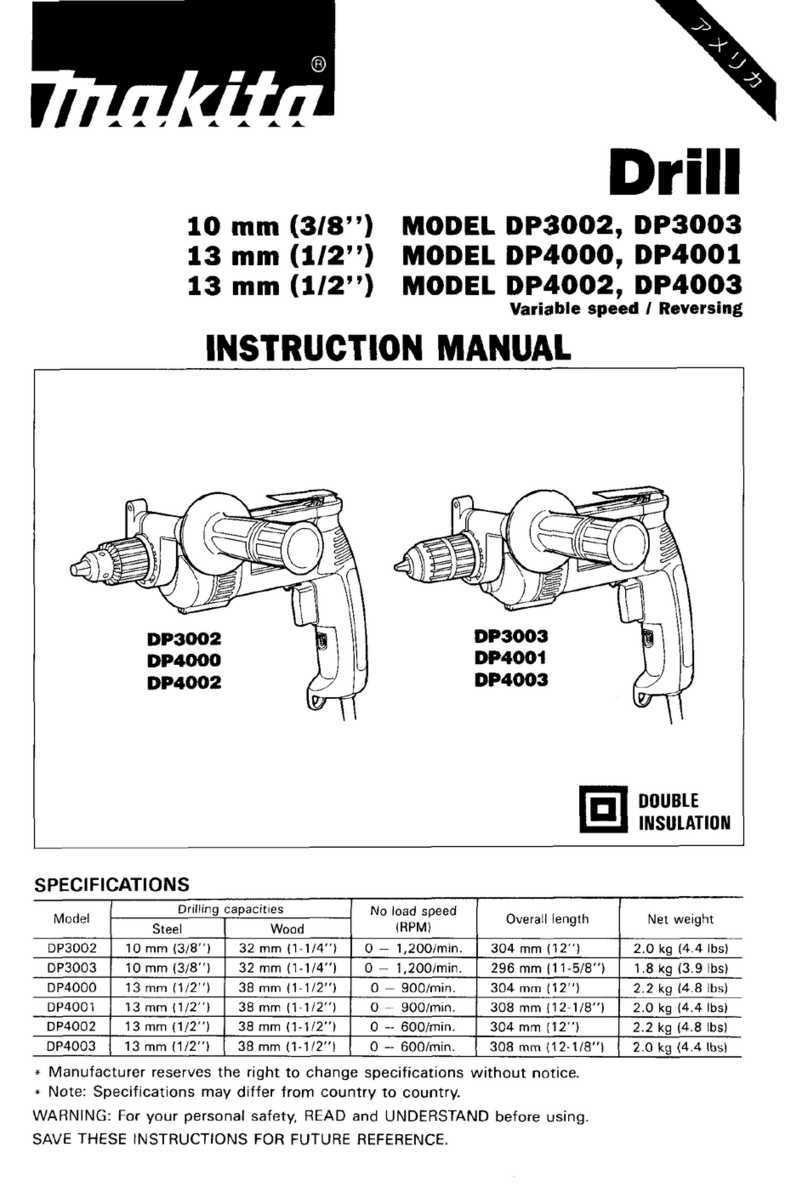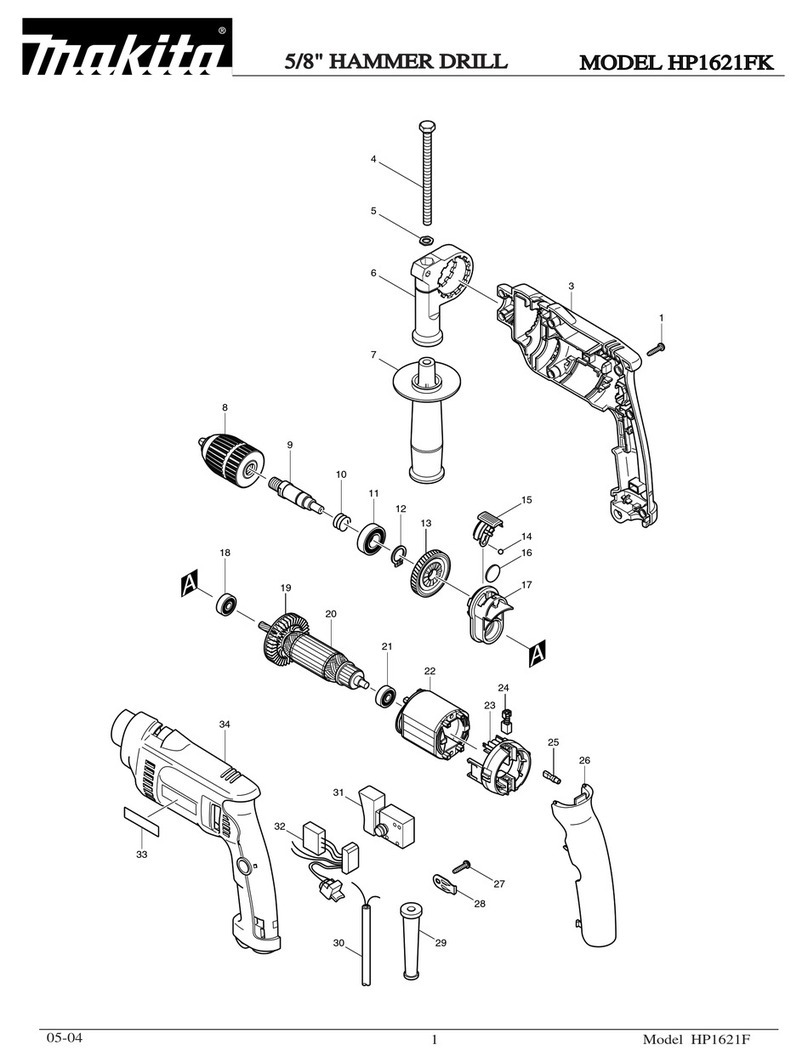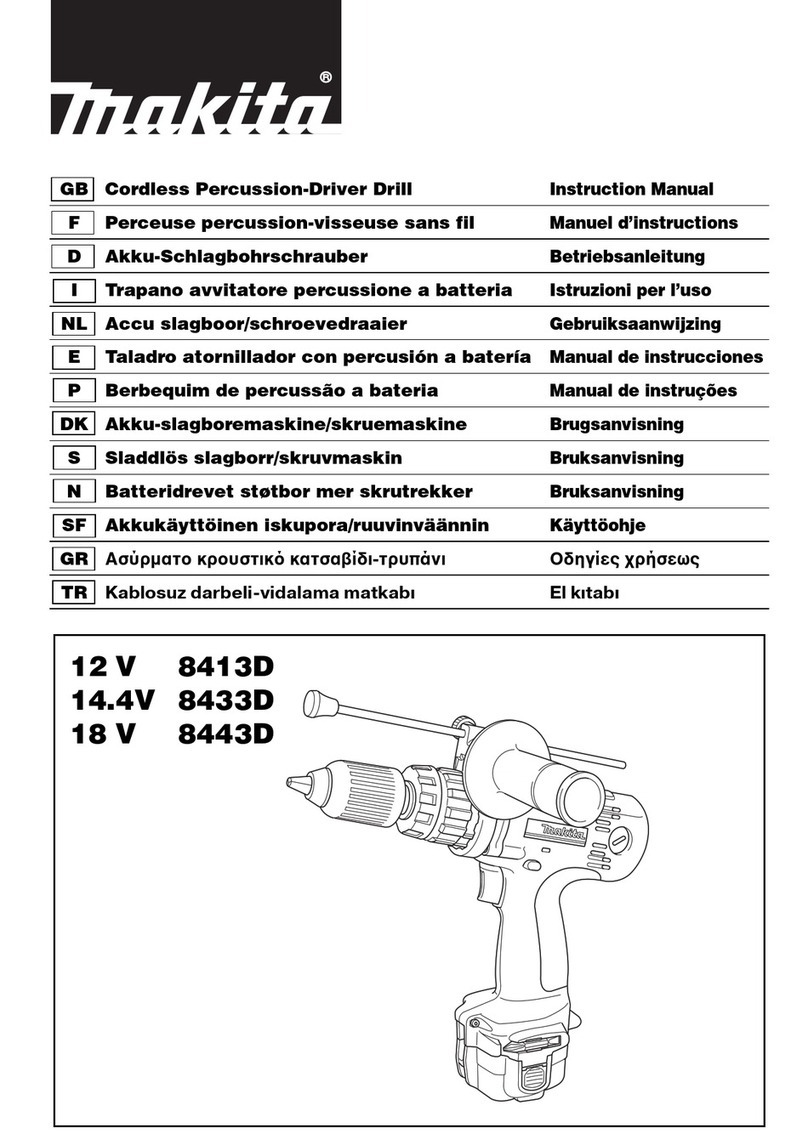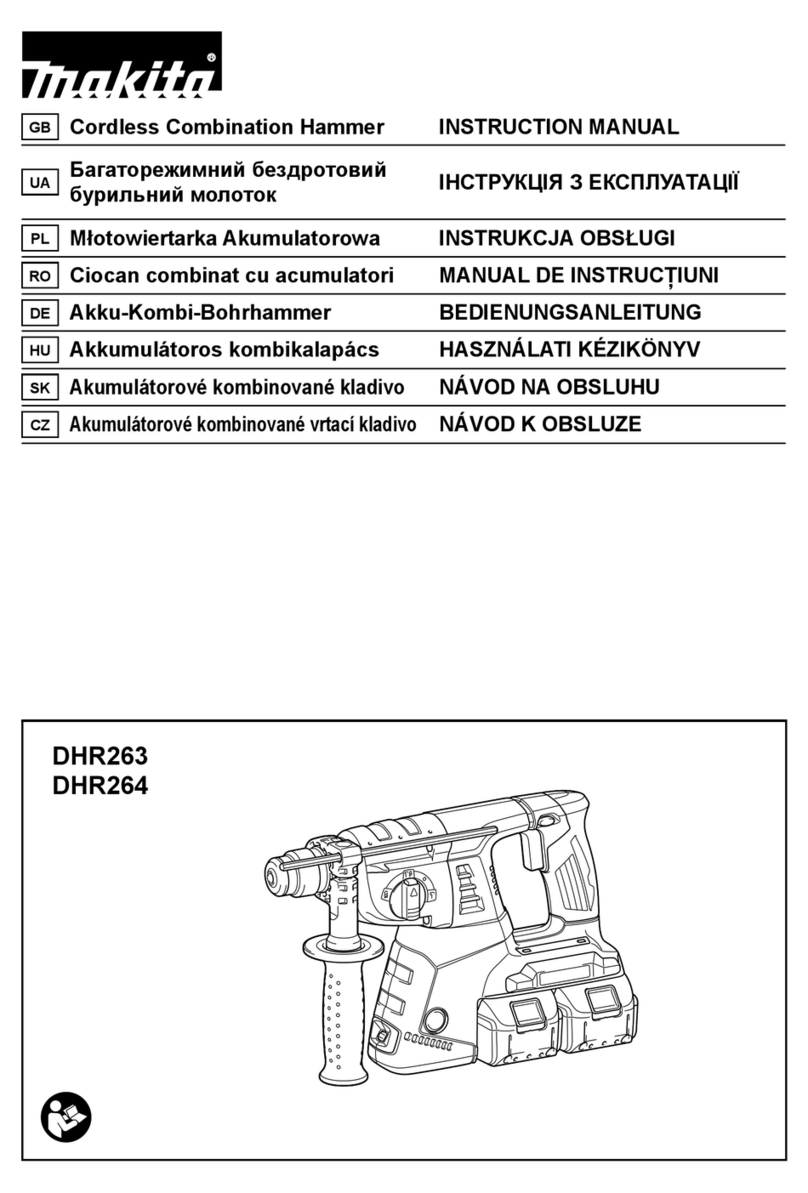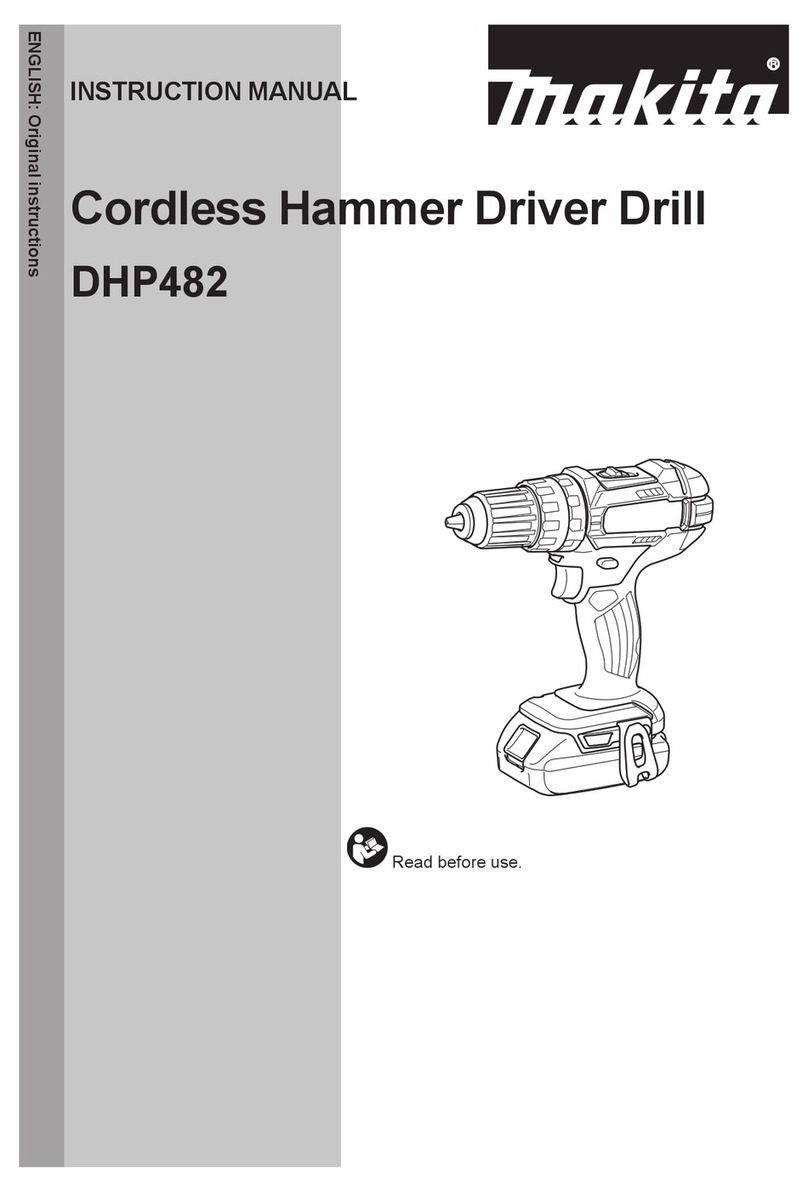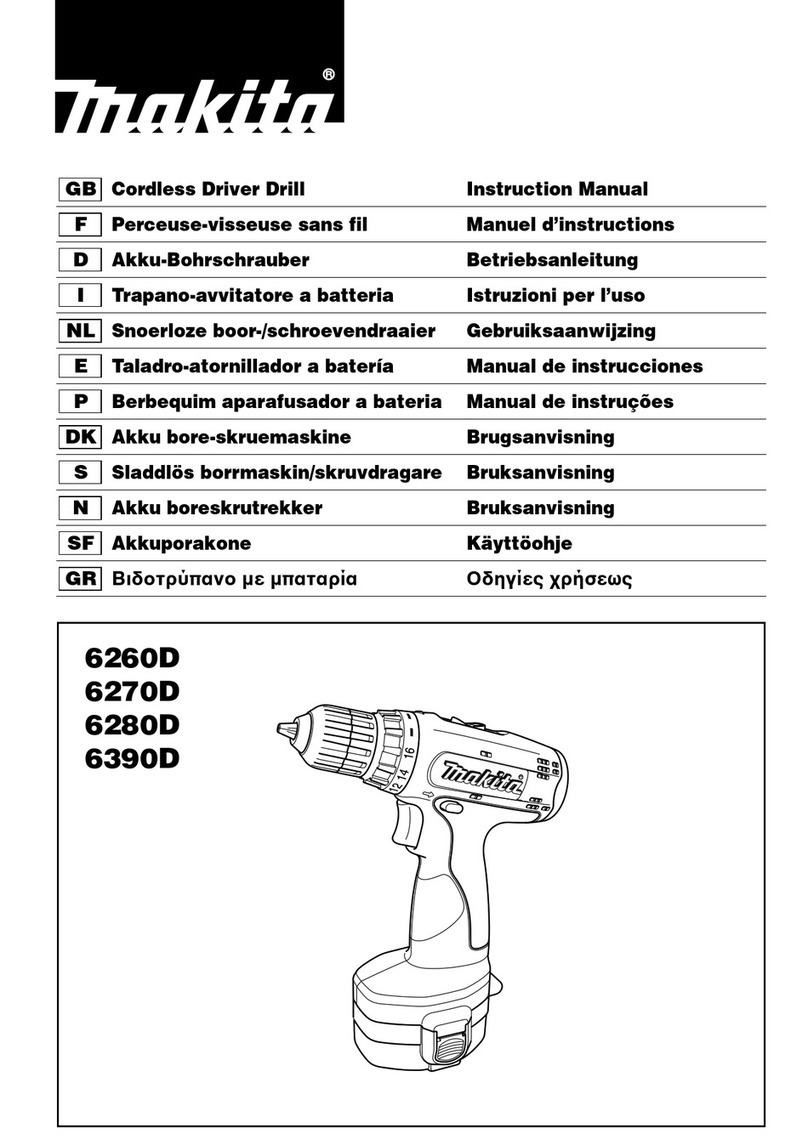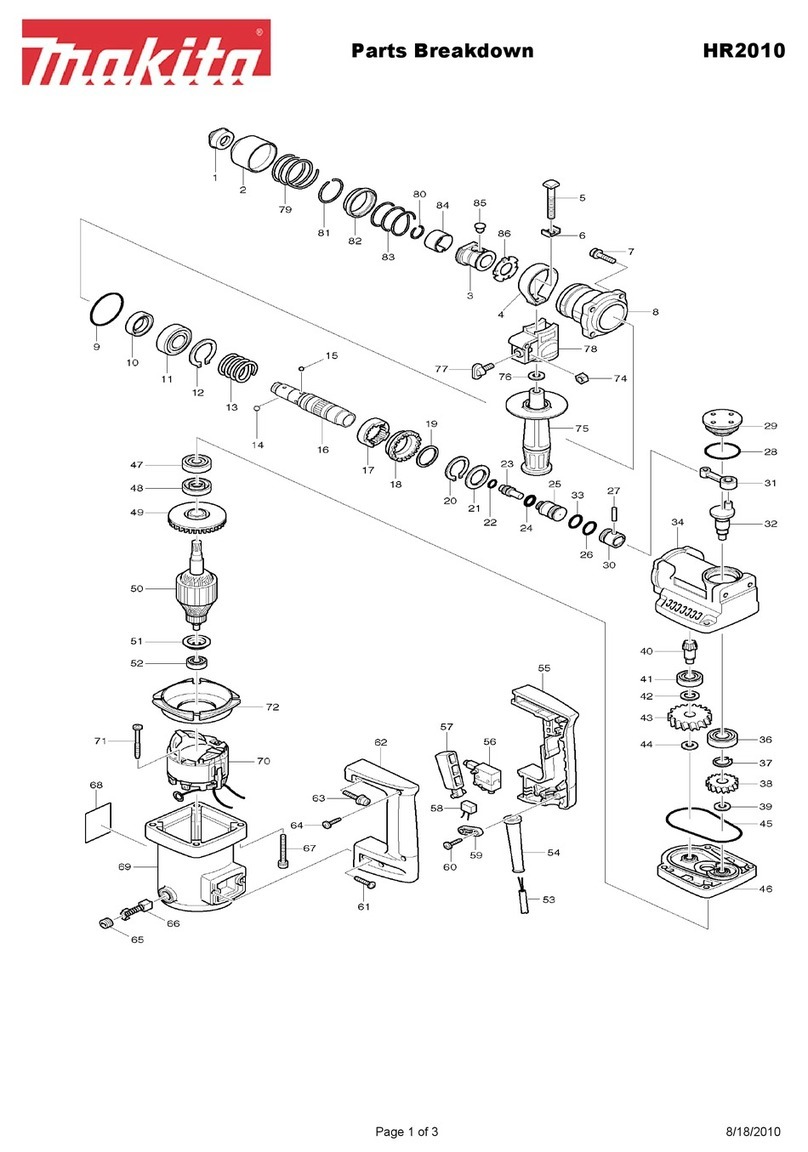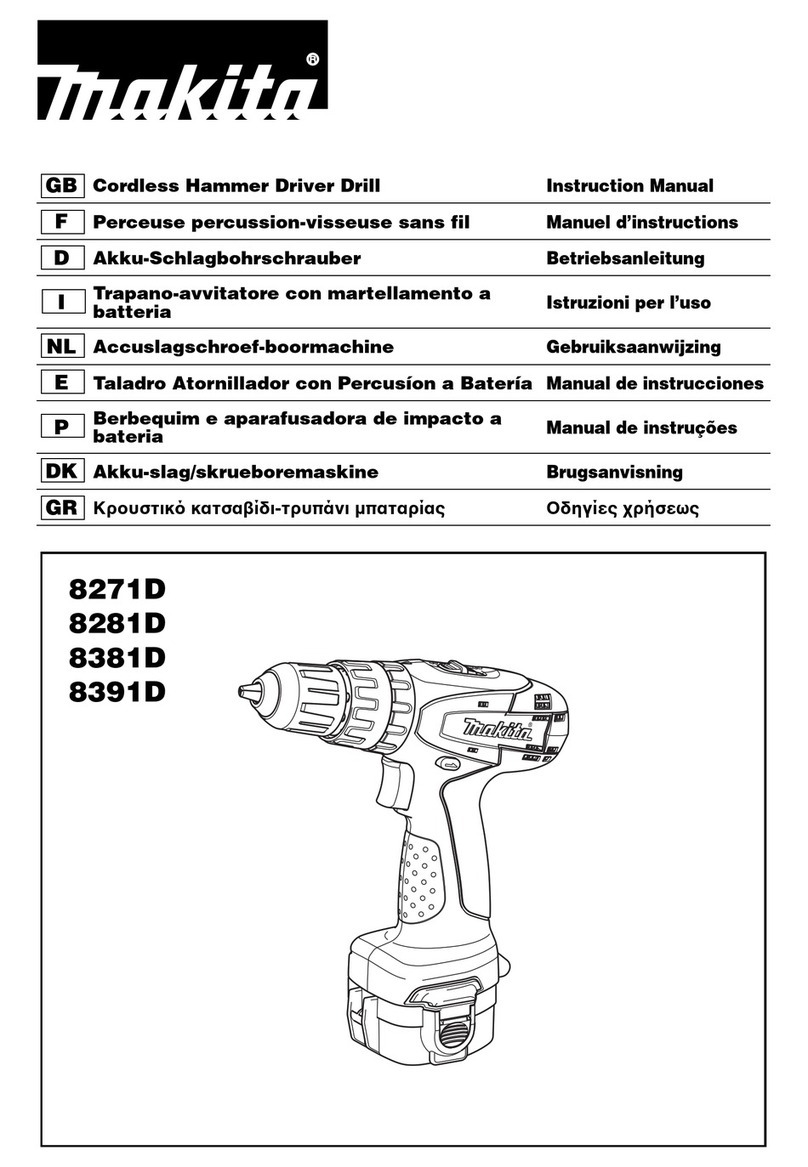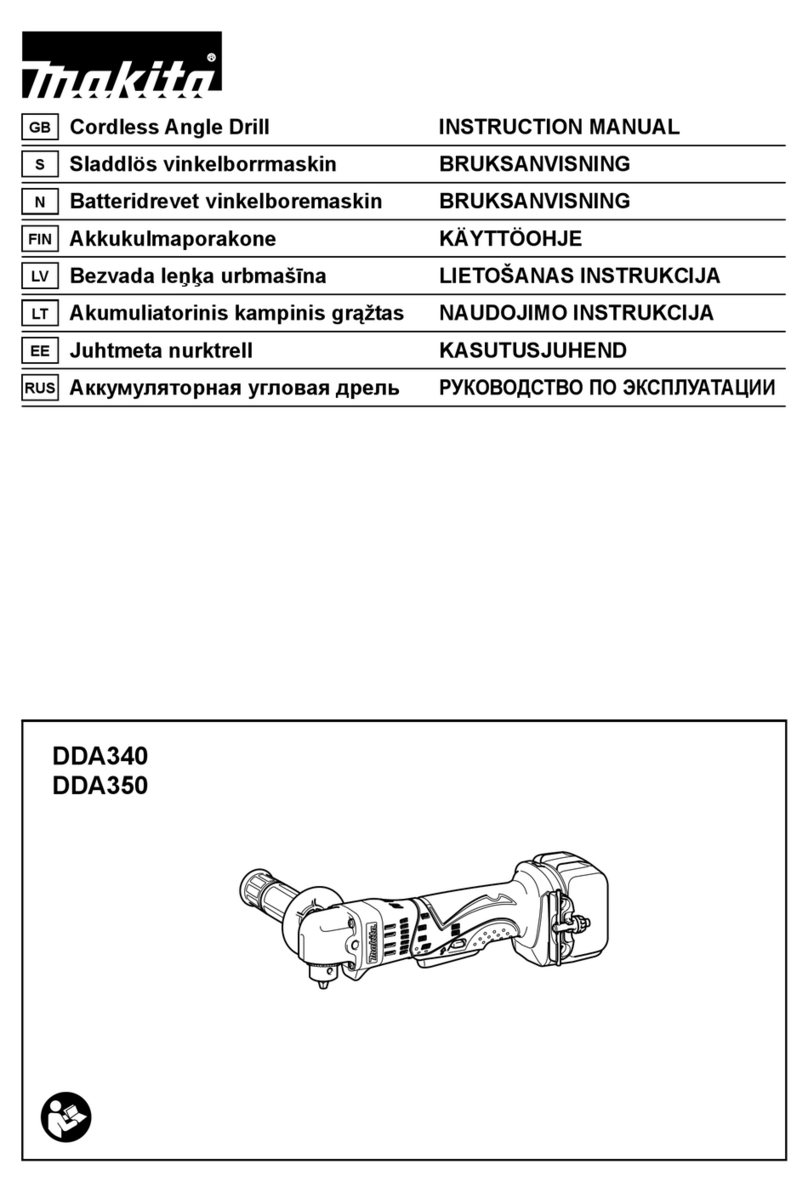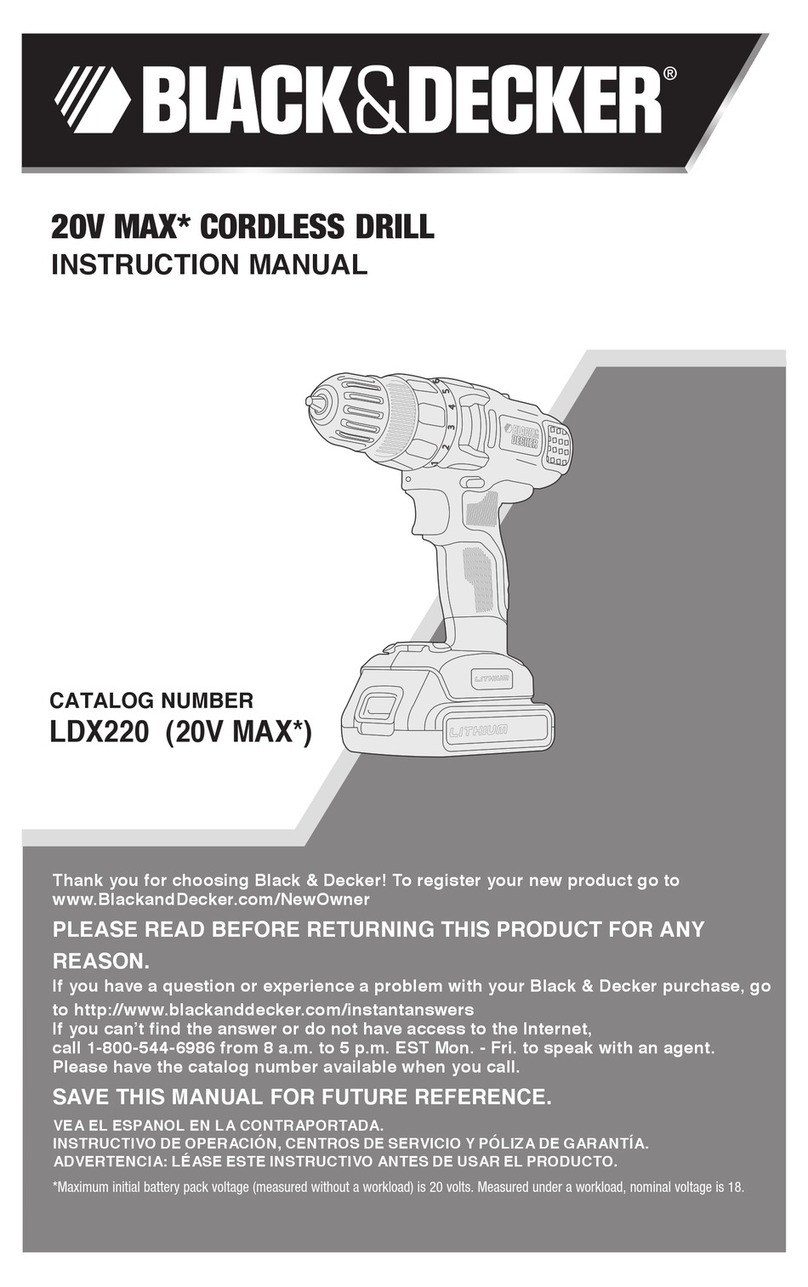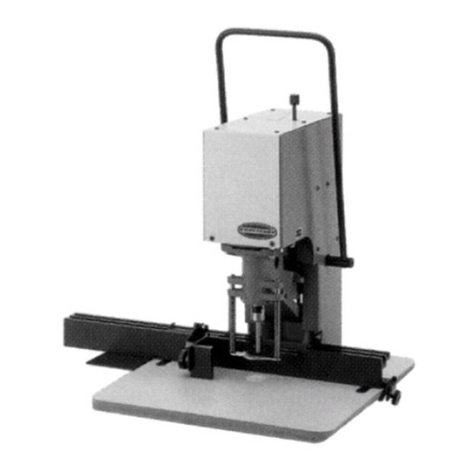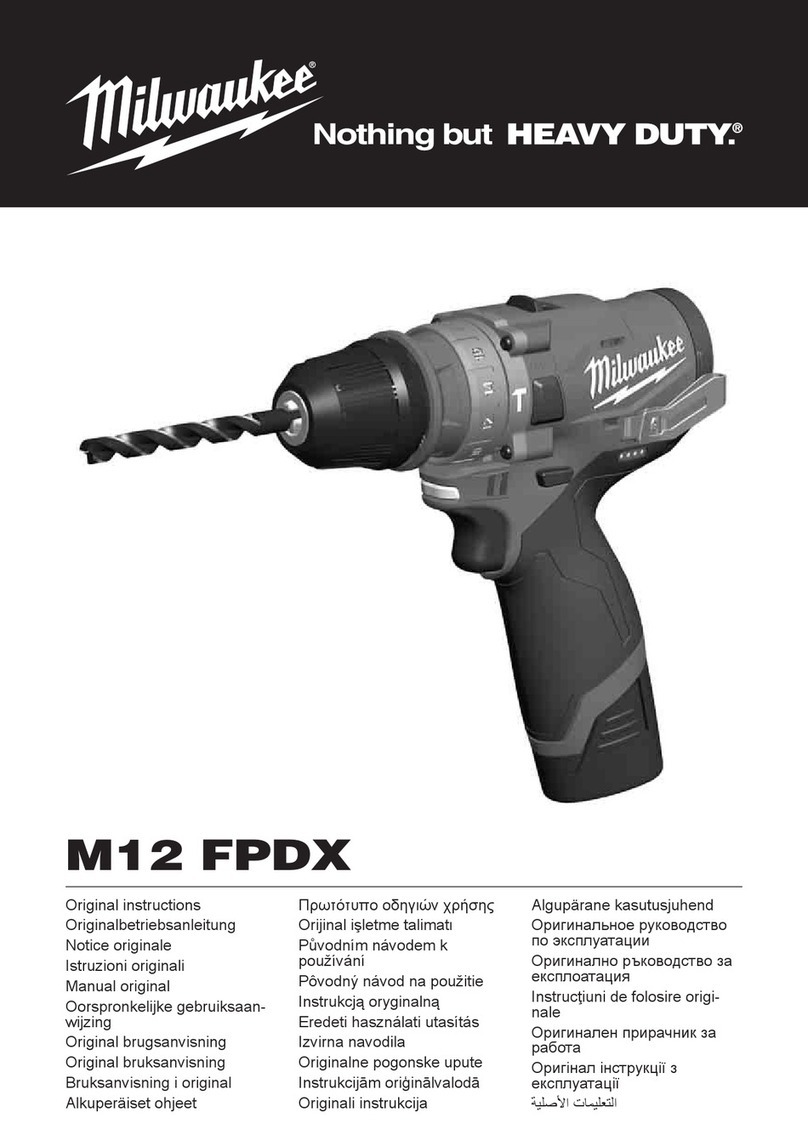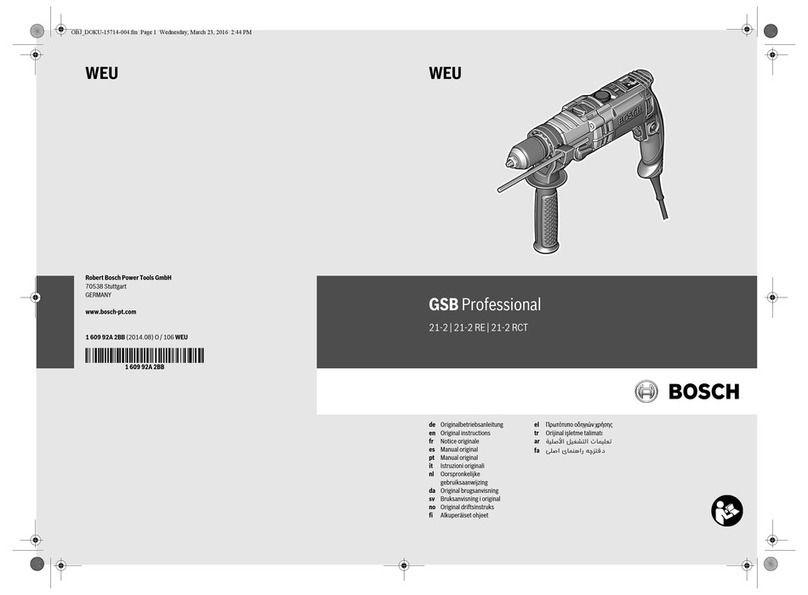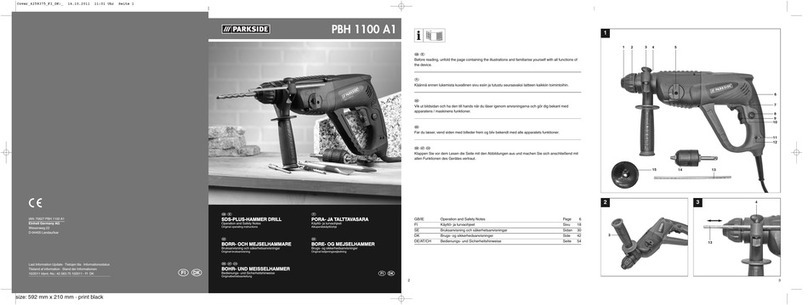October 2015
CONTENTS
1. Exploded diagram .................................................................................................................................................................. 4
About This Manual......................................................................................................................................................................... 7
2. Repair..................................................................................................................................................................................... 7
2.1. NECESSARY REPAIRING TOOLS ...................................................................................................................................... 7
2.2. DISASSEMBLY/ASSEMBLY .............................................................................................................................................. 8
2.2.1. DRILL CHUCK (Only for HP331D, DF331D) ............................................................................................................. 8
2.2.1.1. Disassembling ................................................................................................................................................ 8
2.2.1.2. Assembling................................................................................................................................................... 10
2.2.2. Gear ass’y and motor section .............................................................................................................................. 10
2.2.2.1. Disassembling .............................................................................................................................................. 10
2.2.2.2. Assembling................................................................................................................................................... 12
2.2.3. Bit installation portion of Gear ass'y.................................................................................................................... 13
2.2.3.1. Disassembling .............................................................................................................................................. 13
2.2.3.2. Assembling................................................................................................................................................... 14
2.2.4. Speed change lever ass’y ..................................................................................................................................... 14
2.2.4.1. Assembling................................................................................................................................................... 14
2.2.5. leaf spring ............................................................................................................................................................ 15
2.2.5.1. Assembling................................................................................................................................................... 15
3. Circuit diagram..................................................................................................................................................................... 16
3.1. Repair of LED circuit..................................................................................................................................................... 17
4. Wiring diagram .................................................................................................................................................................... 18
3 / 18