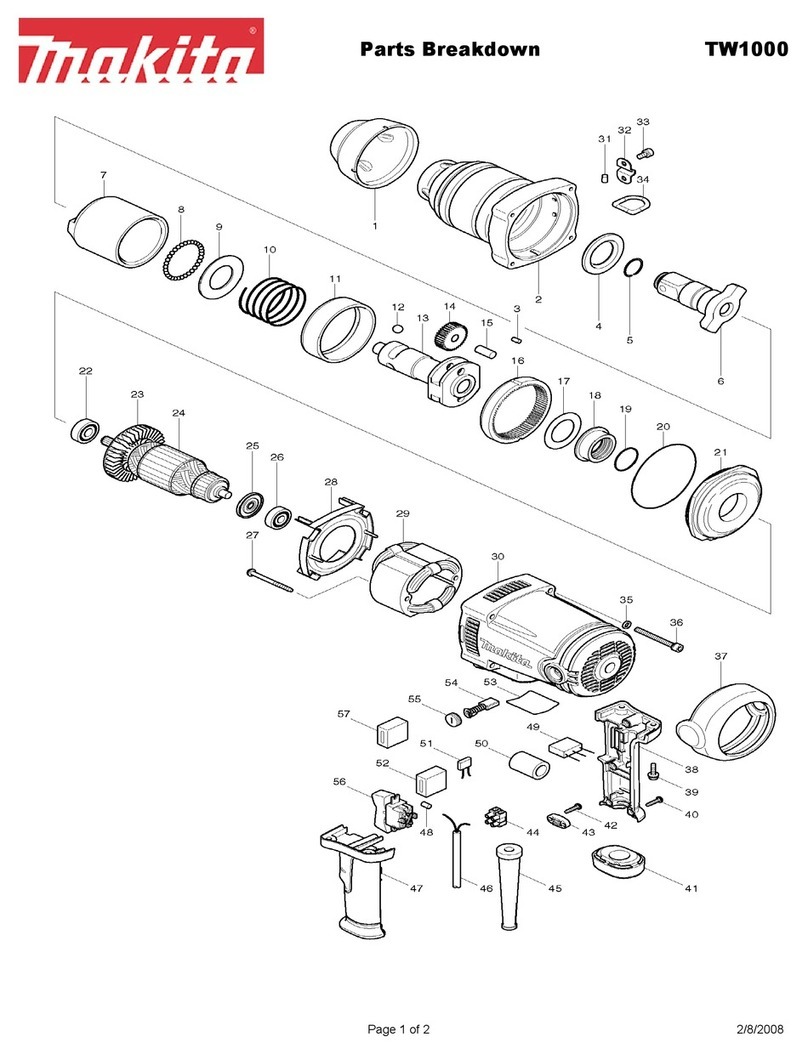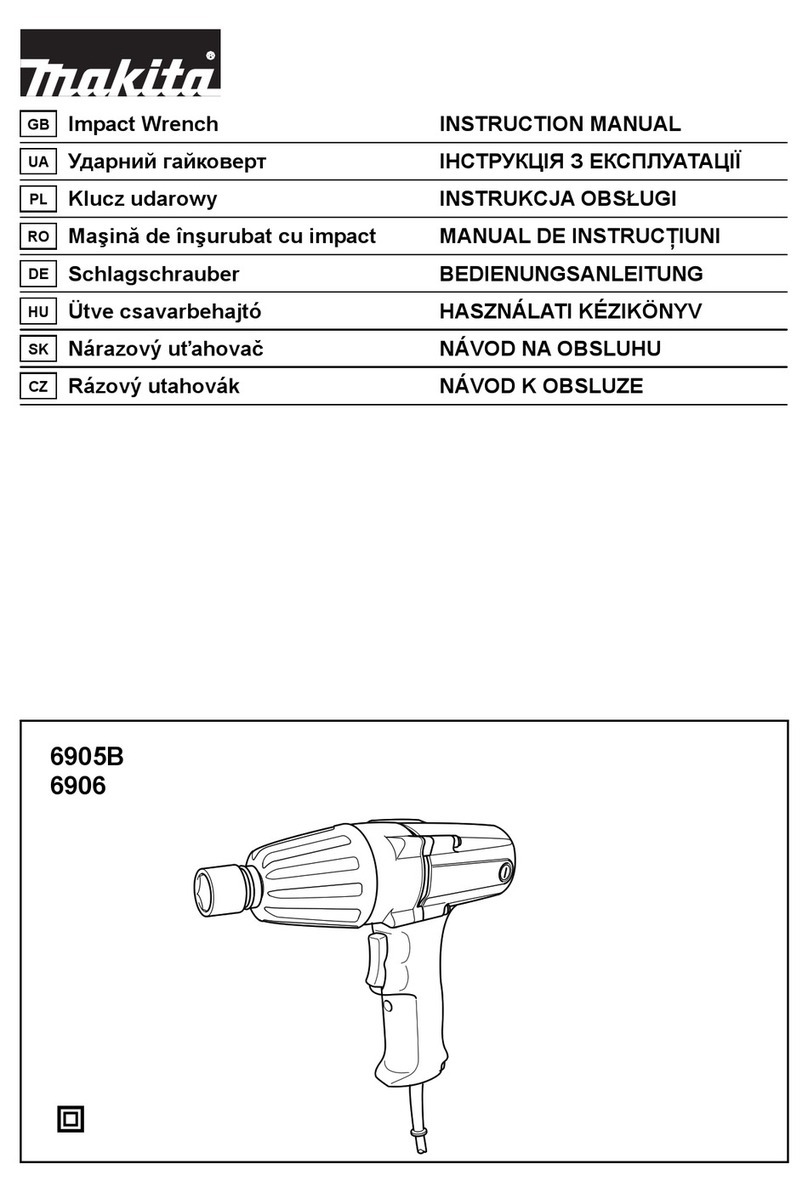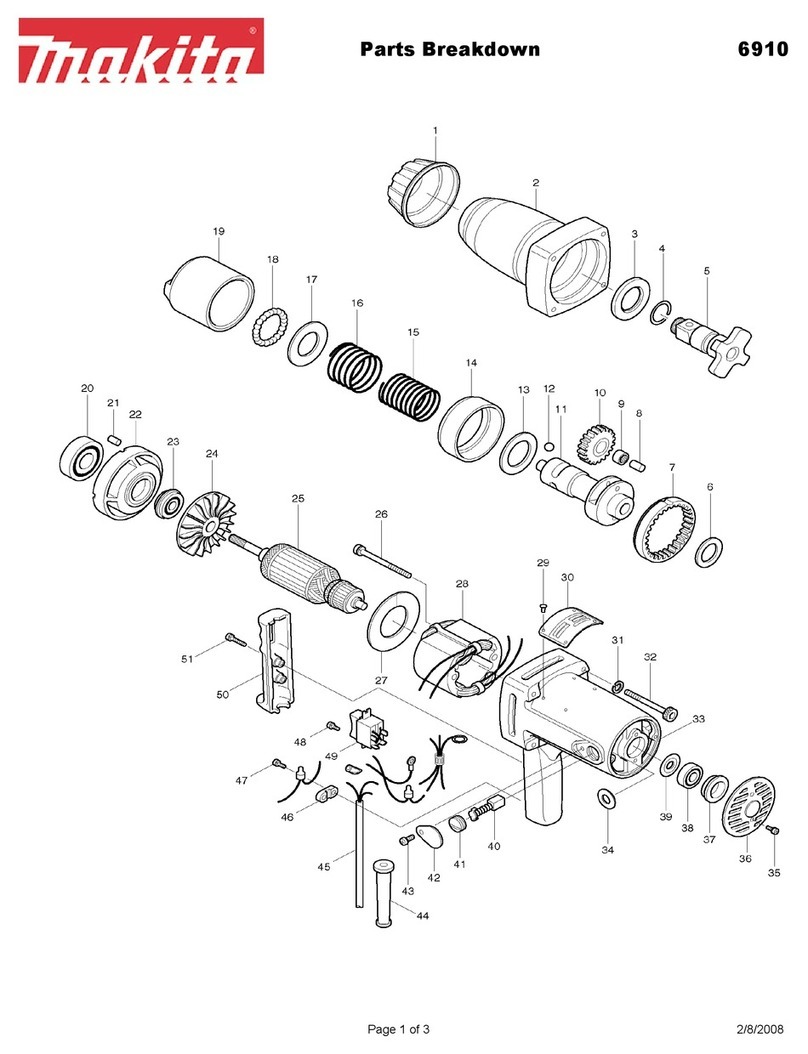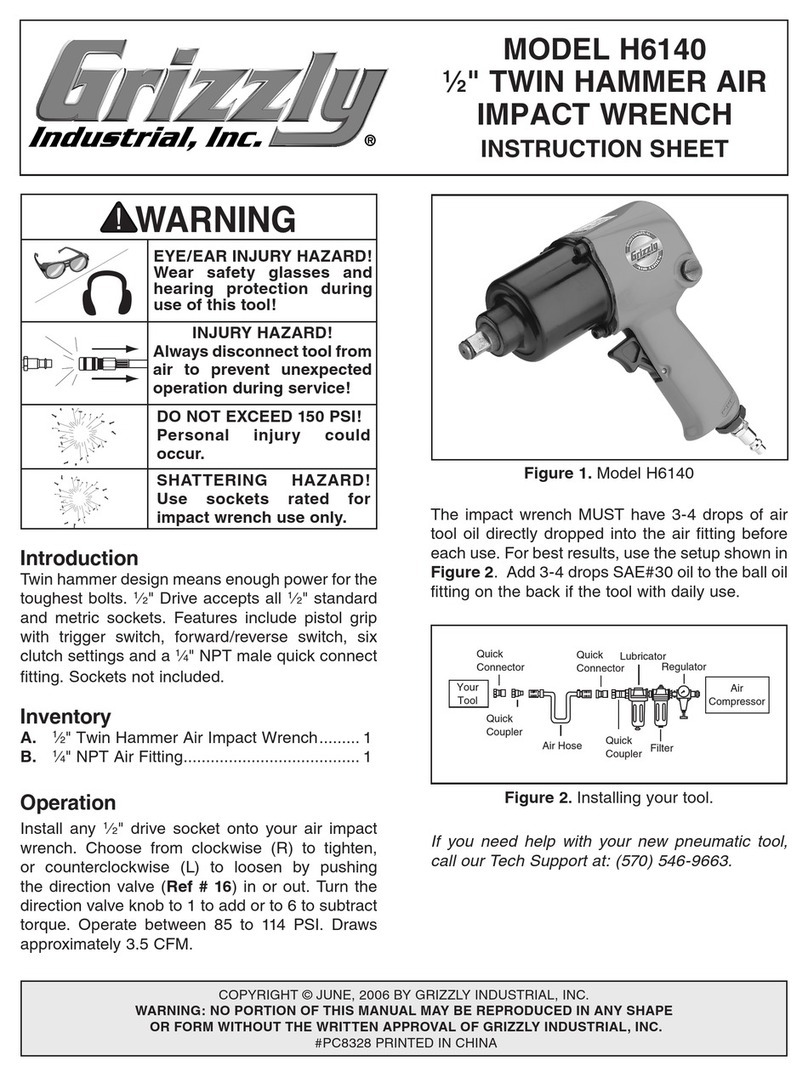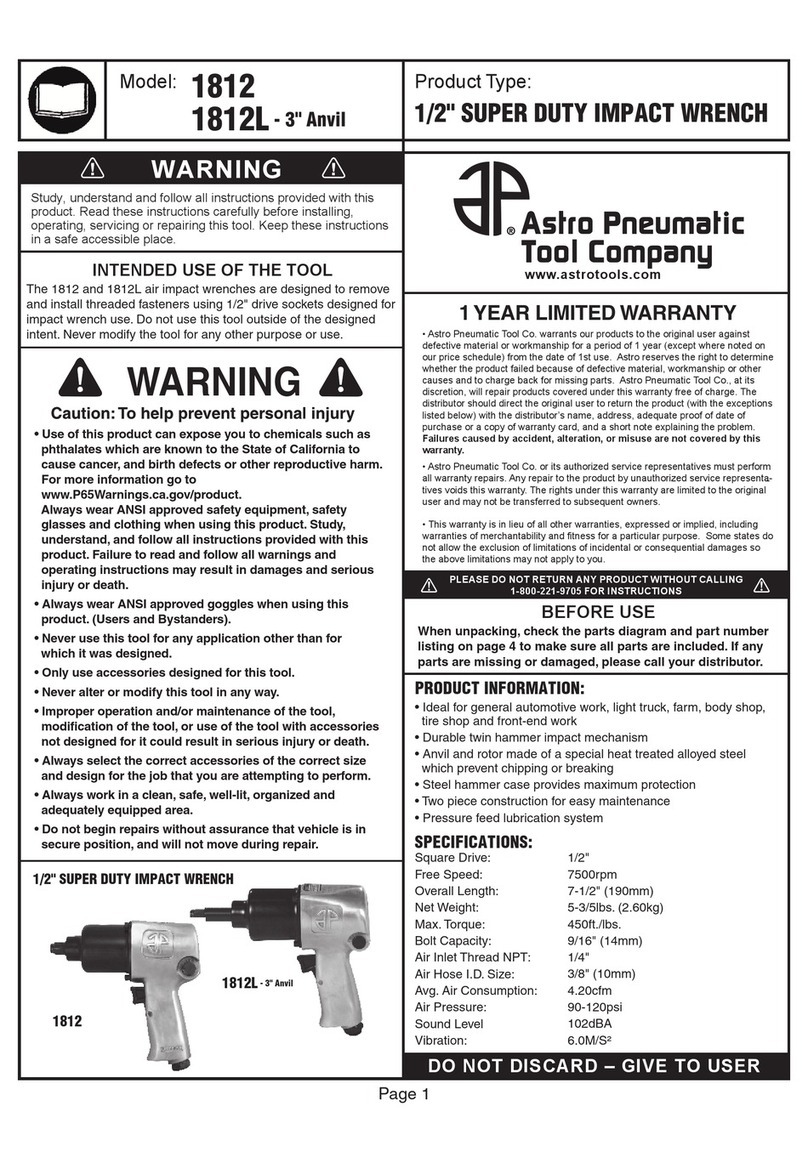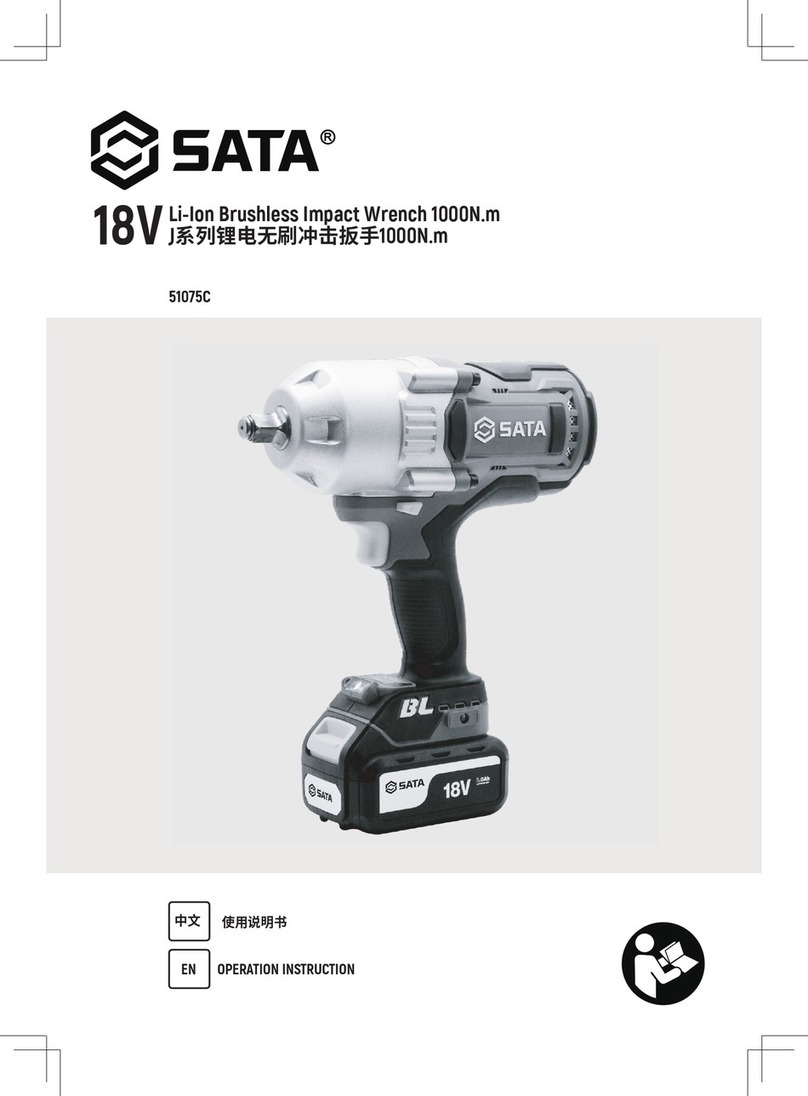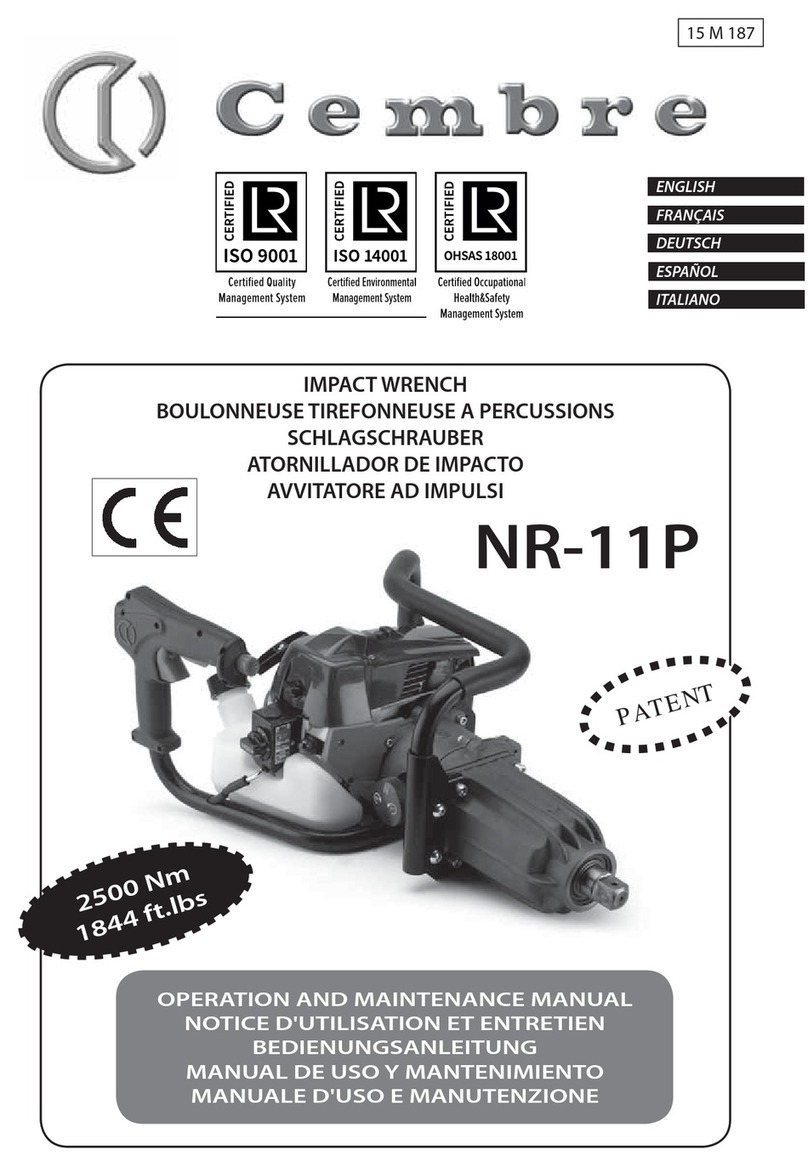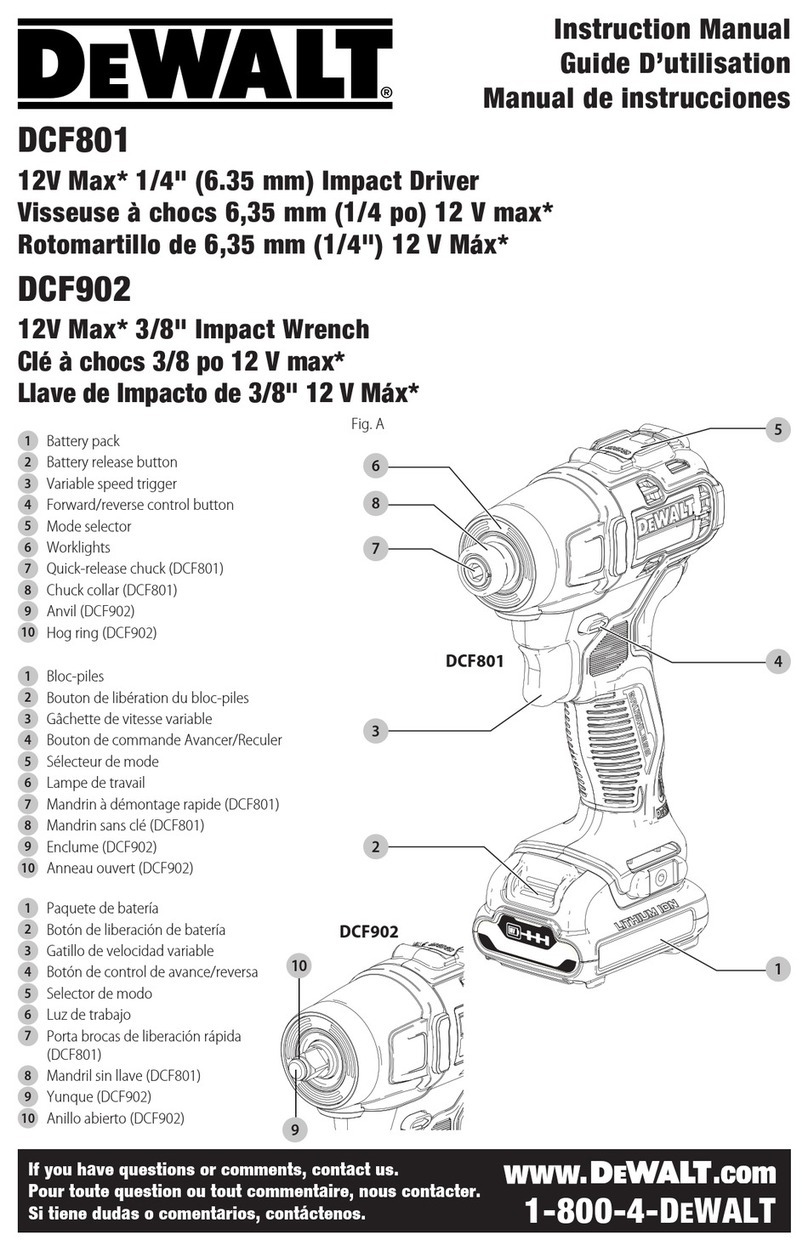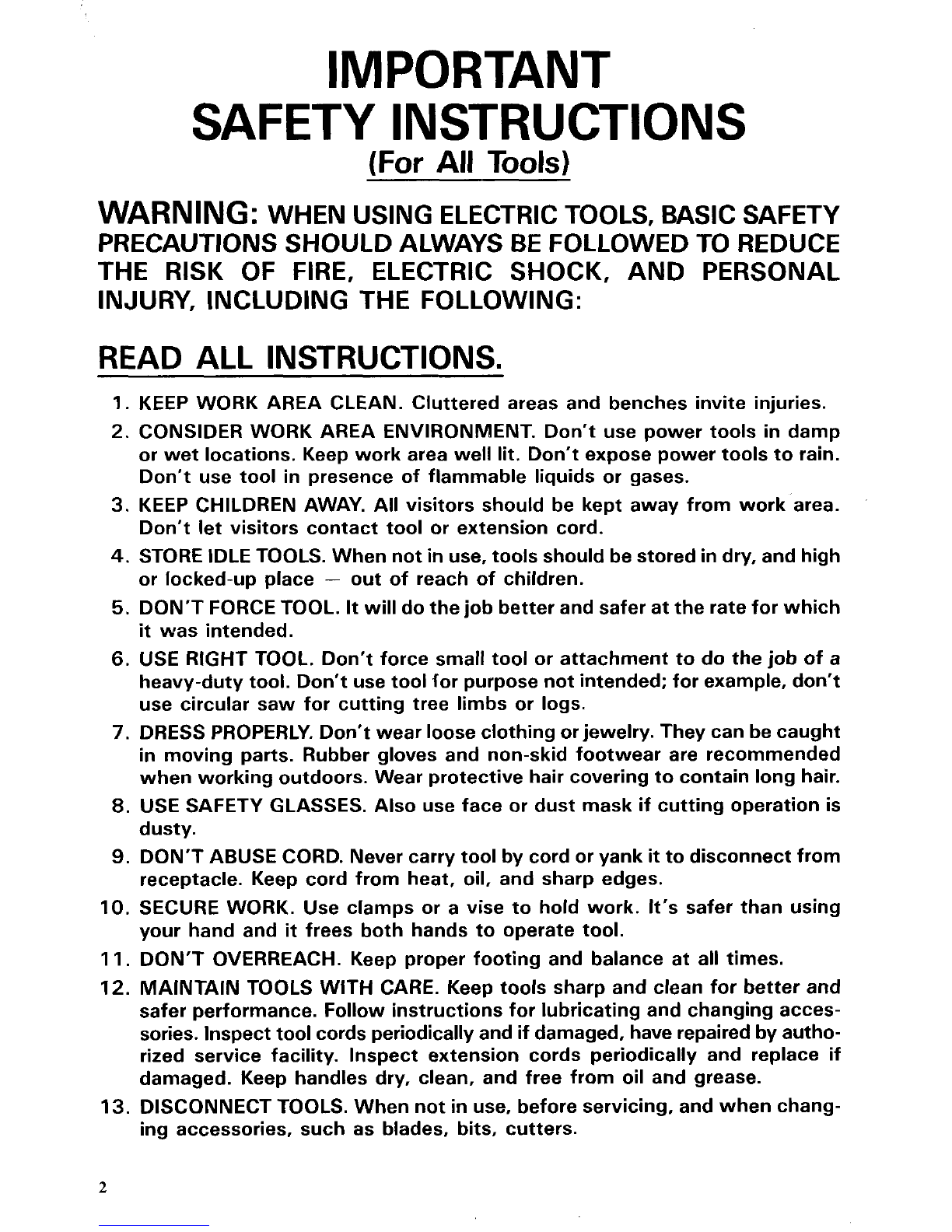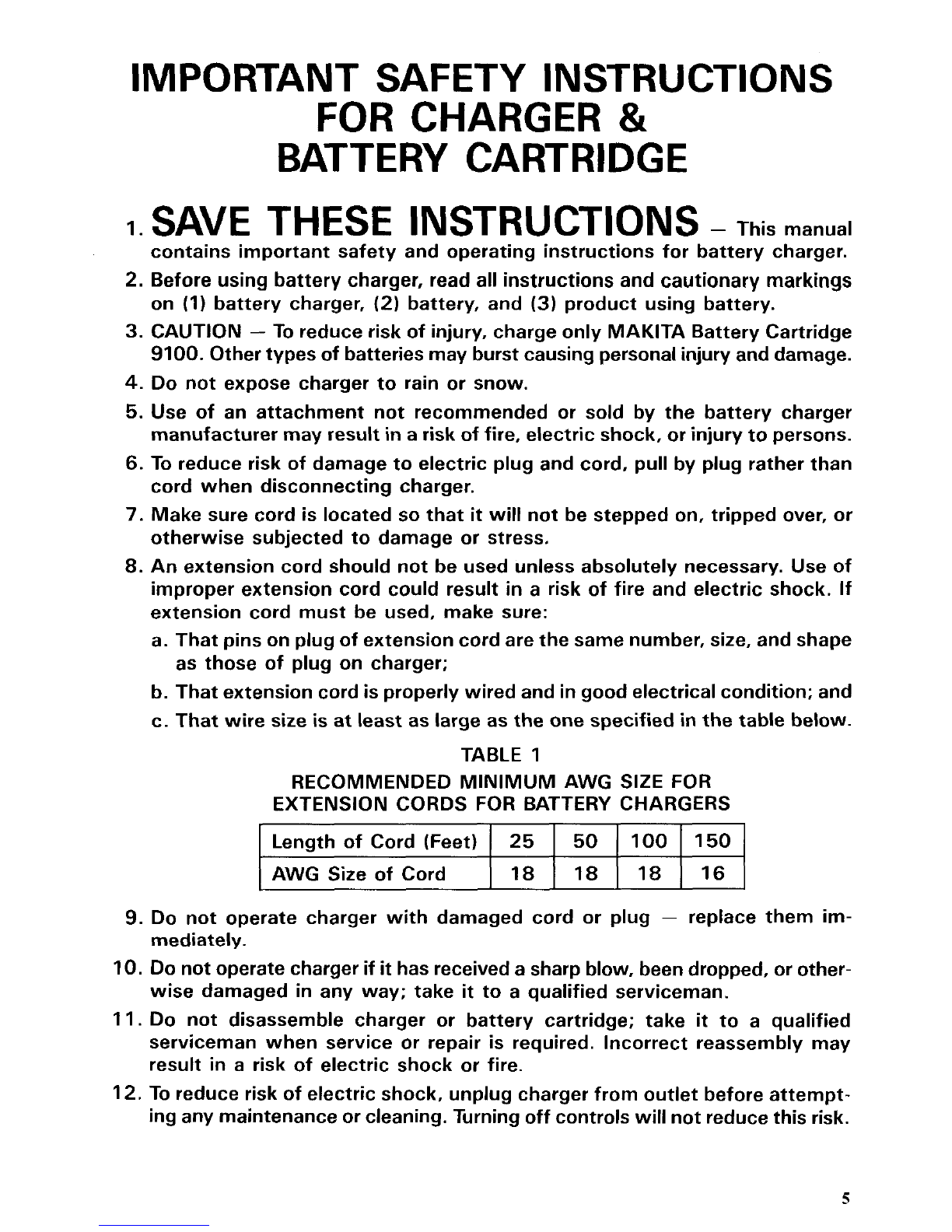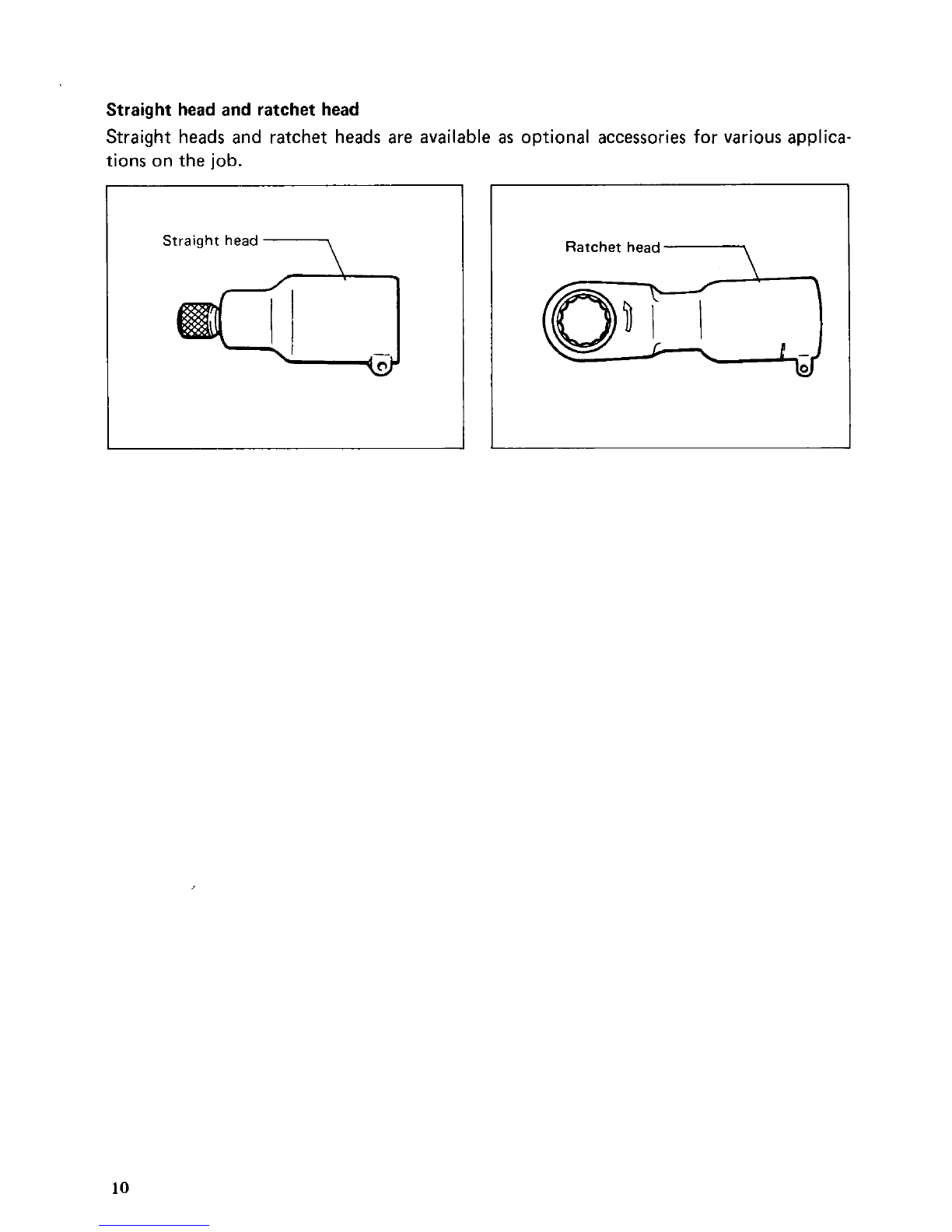IMPORTANT
SAFETY INSTRUCTIONS
(For
All Tools)
WARNING:
WHEN USING ELECTRICTOOLS, BASICSAFETY
PRECAUTIONSSHOULD ALWAYS BE FOLLOWEDTO REDUCE
THE RISK OF FIRE, ELECTRIC SHOCK, AND PERSONAL
INJURY, INCLUDING THE FOLLOWING:
READ ALL INSTRUCTIONS.
1.
KEEP WORK AREA CLEAN. Cluttered areas and benches invite injuries.
2. CONSIDER WORK AREA ENVIRONMENT. Don't use power tools in damp
or wet locations. Keep work area well
lit.
Don't expose power tools torain.
Don't use tool in presence of flammable liquids or gases.
3.
KEEP CHILDREN AWAY. All visitors should be kept away from work area.
Don't let visitors contact tool or extension cord.
4.
STORE IDLETOOLS. When not
in
use, tools should be storedindry, and high
or locked-up place
-
out of reach of children.
5.
DON'T FORCETOOL.
It
will do thejob better and safer at the ratefor which
it
was intended.
6.
USE RIGHT TOOL. Don't force small tool or attachment to do the job of a
heavy-dutytool. Don't use tool for purpose not intended; for example, don't
use circular saw for cutting tree limbs or logs.
7.
DRESSPROPERLY. Don't wear loose clothingorjewelry. They can be caught
in moving parts. Rubber gloves and non-skid footwear are recommended
when working outdoors. Wear protective hair coveringtocontain long hair.
8.
USE SAFETY GLASSES. Also use face or dust mask
if
cutting operation is
dusty.
9.
DON'T ABUSE CORD. Never carry tool by cord or yank
it
todisconnect from
receptacle. Keep cord from heat, oil, and sharp edges.
IO.
SECURE
WORK.
Use clamps or a vise to hold work. It's safer than using
your hand and
it
frees both hands to operate tool.
11.
DON'T OVERREACH. Keep proper footing and balance at all times.
12.
MAINTAIN
TOOLS
WITH CARE. Keep tools sharp and clean for better and
13
2
safer performance. Follow instructions for lubricating and changing acces-
sories. Inspecttoolcords periodically and
if
damaged, haverepairedby autho-
rized service facility. Inspect extension cords periodically and replace if
damaged. Keep handles dry, clean, and free from oil and grease.
DISCONNECTTOOLS. When not
in
use, before servicing, and when chang-
ing accessories, such as blades, bits, cutters.