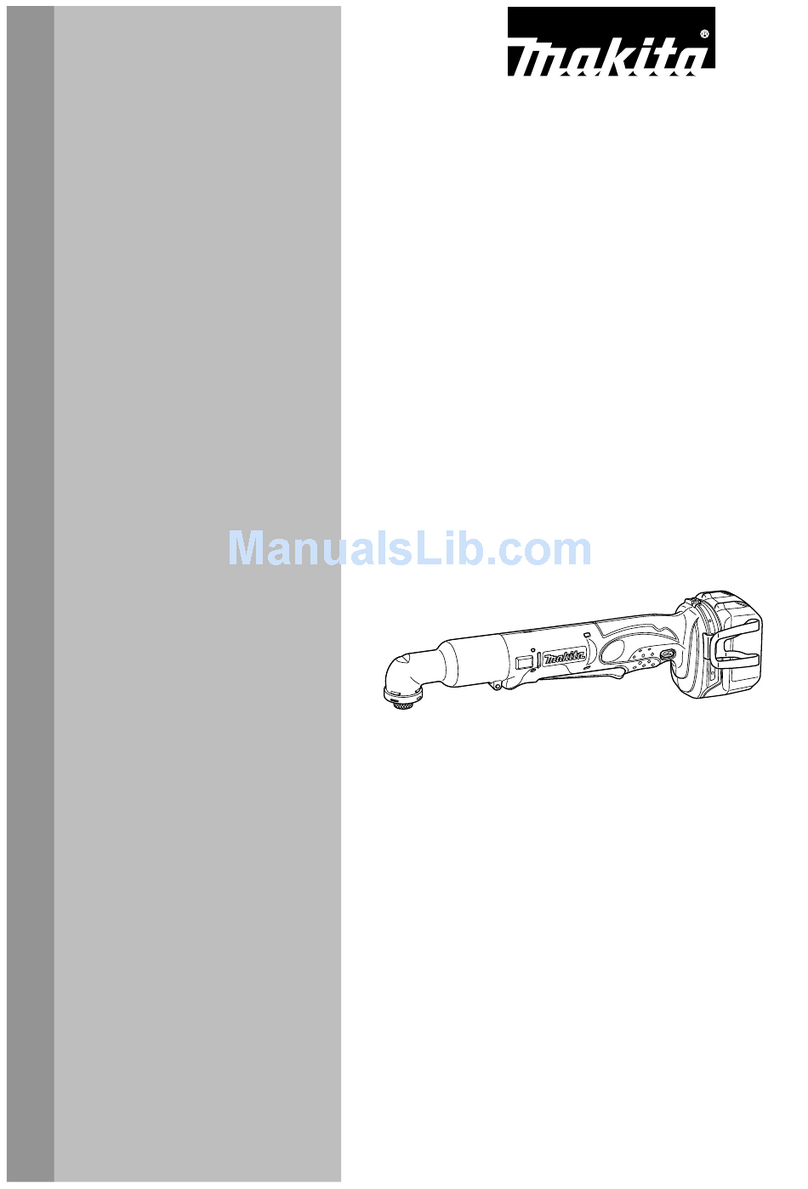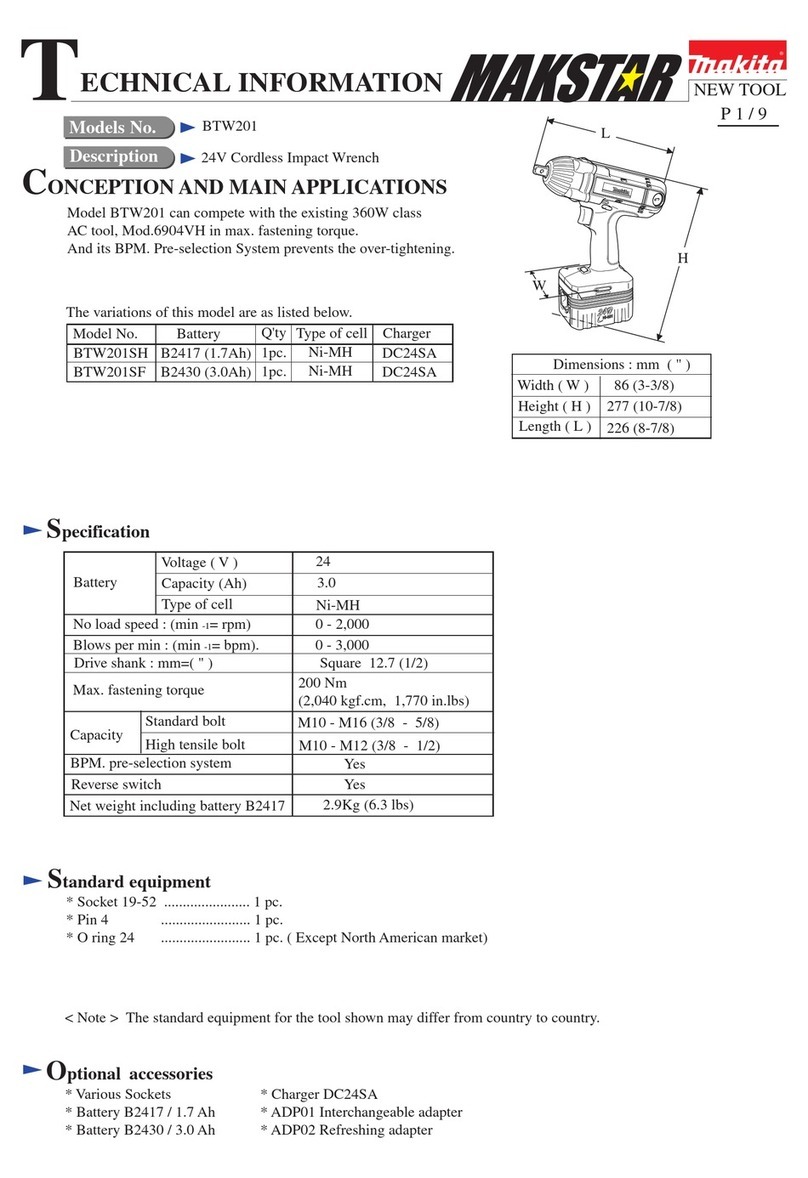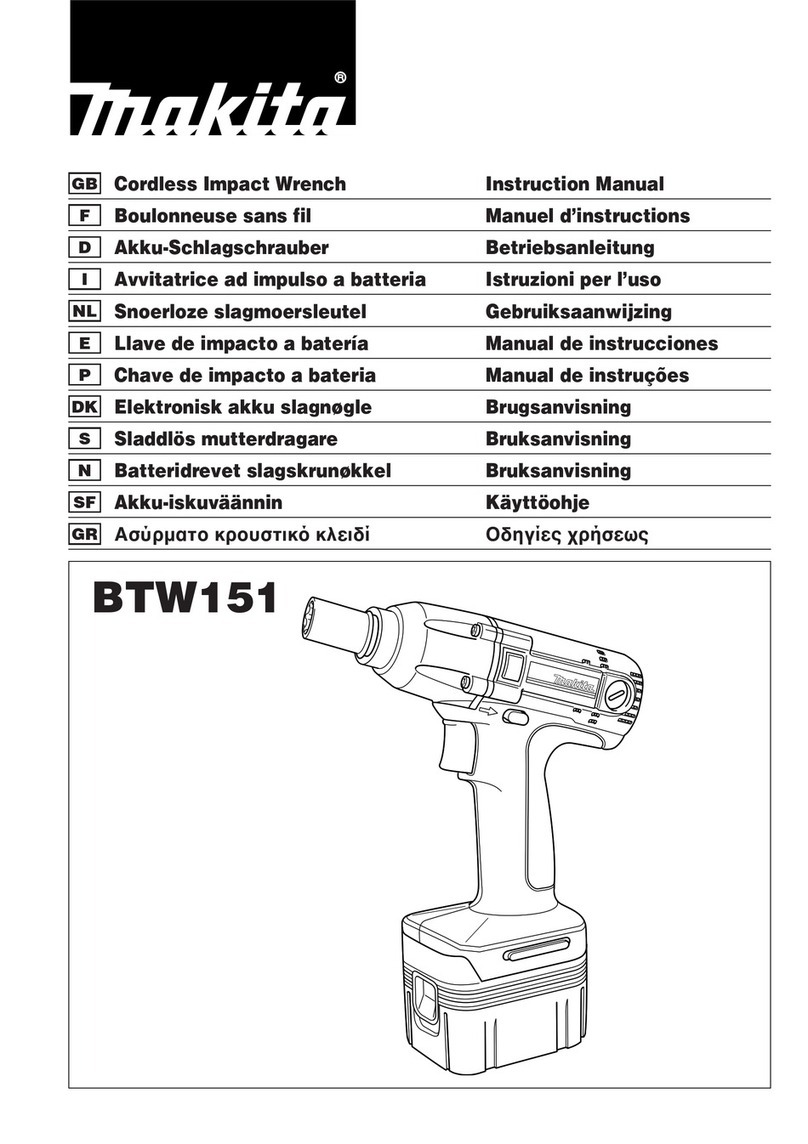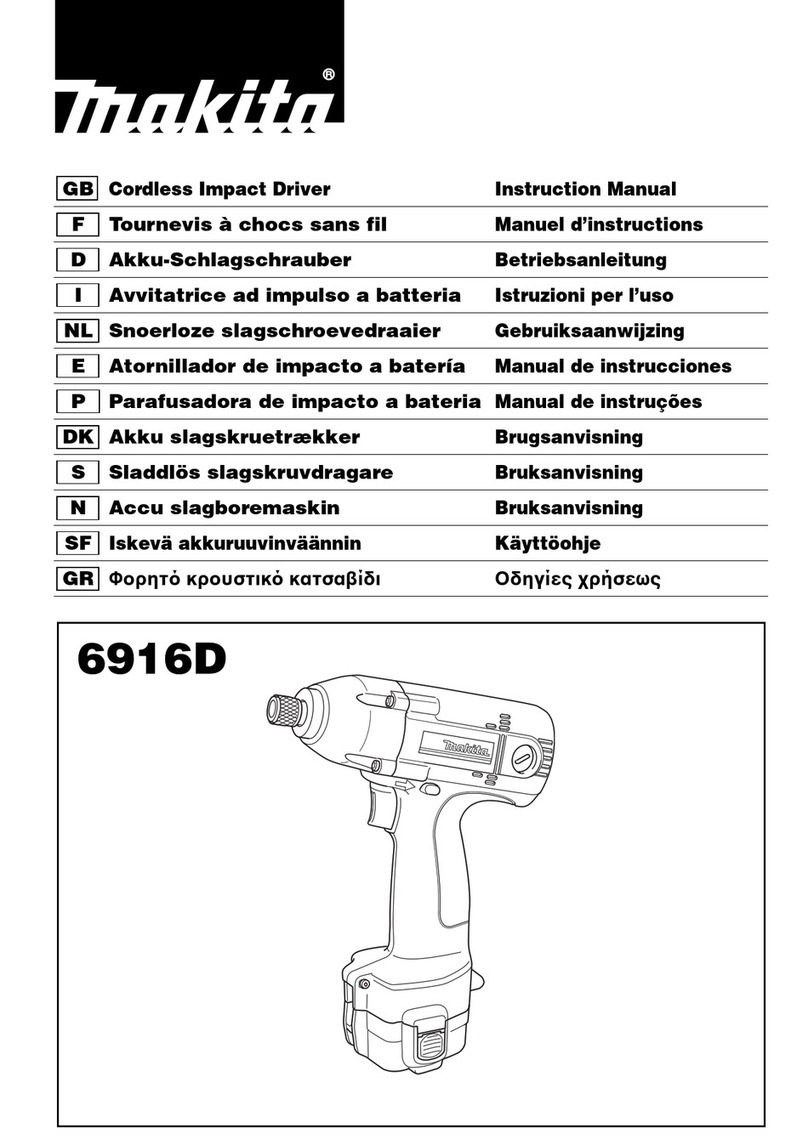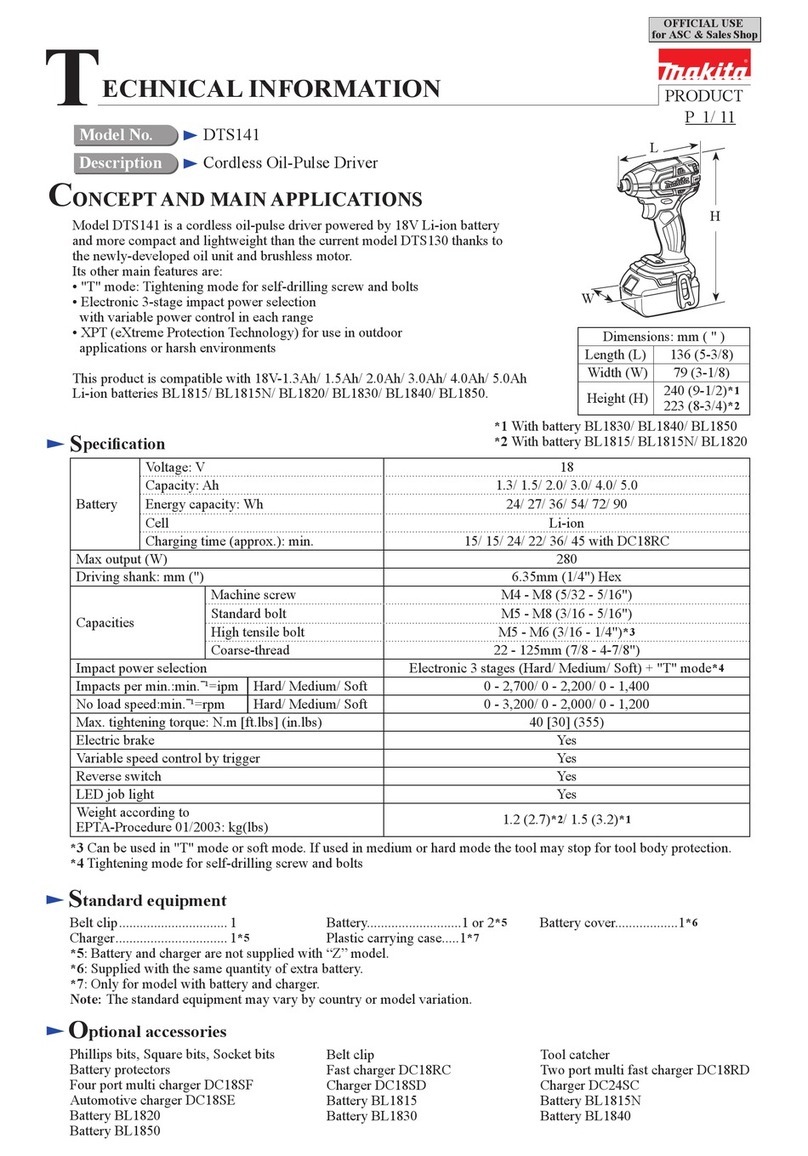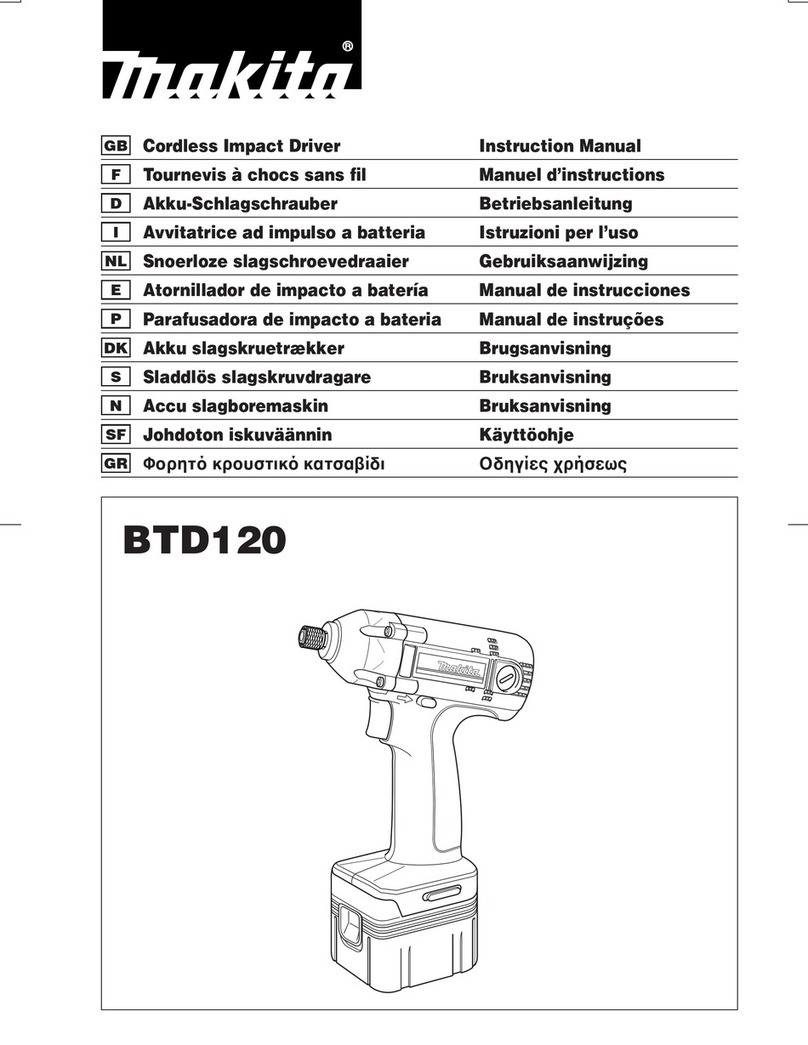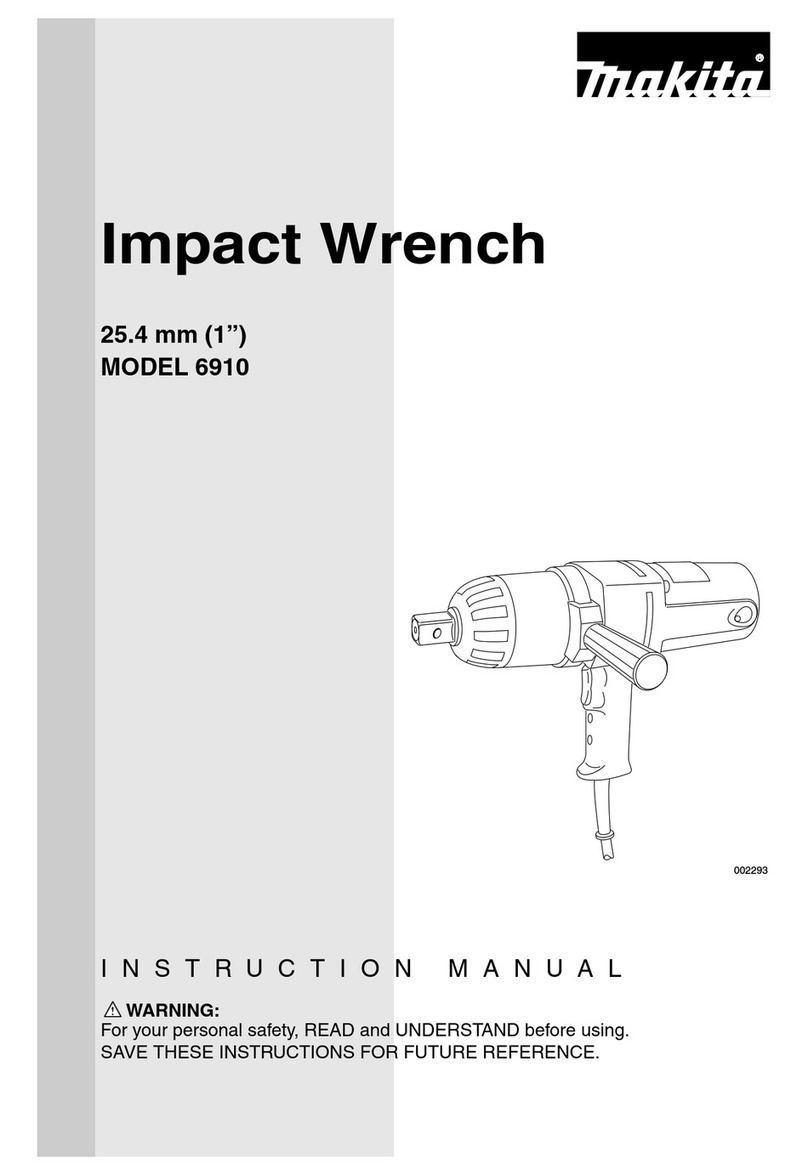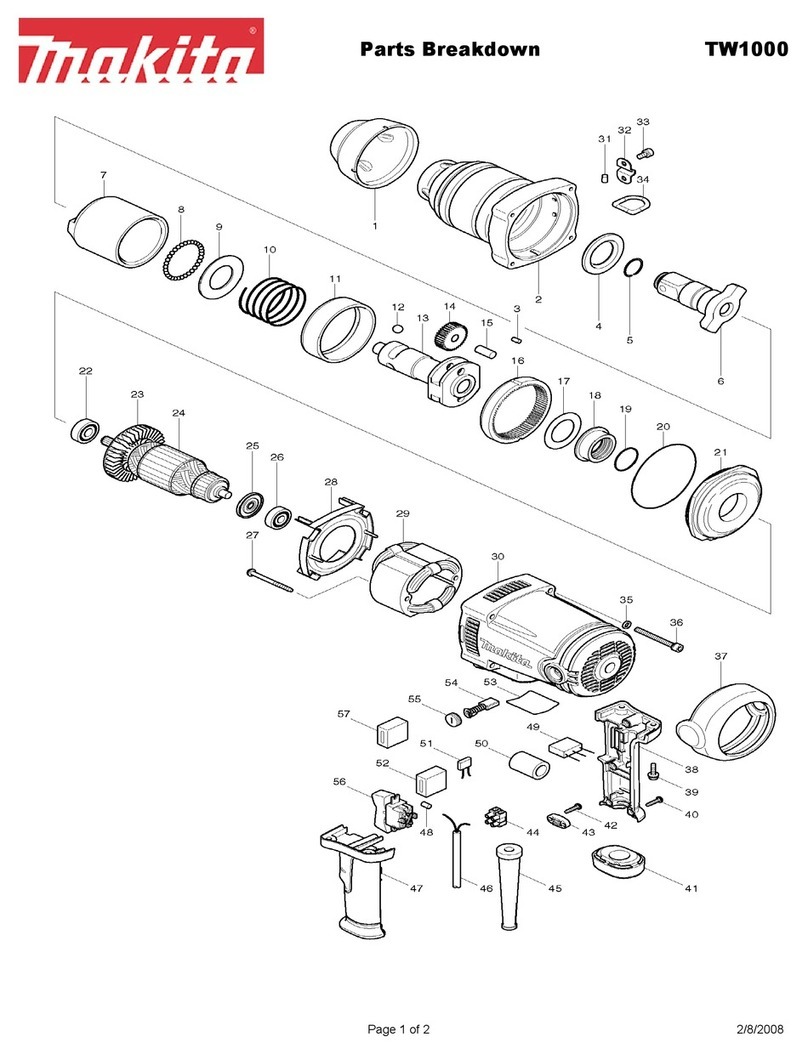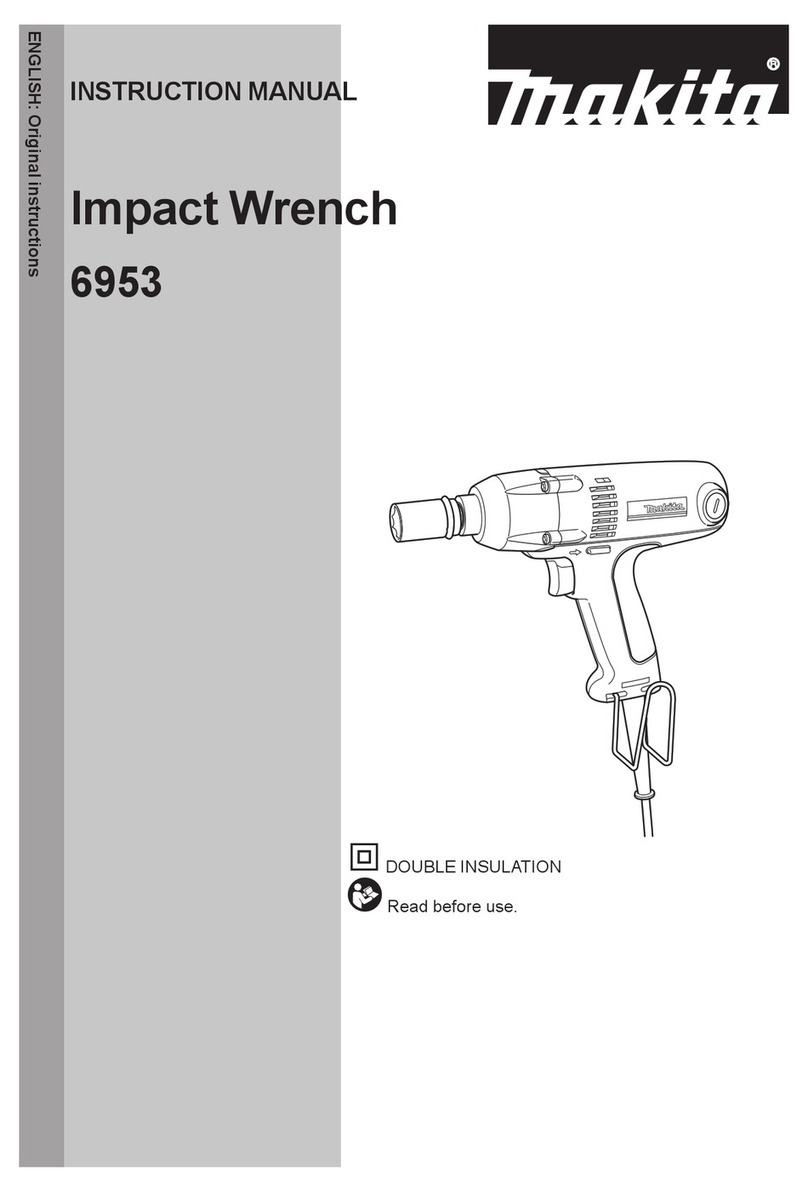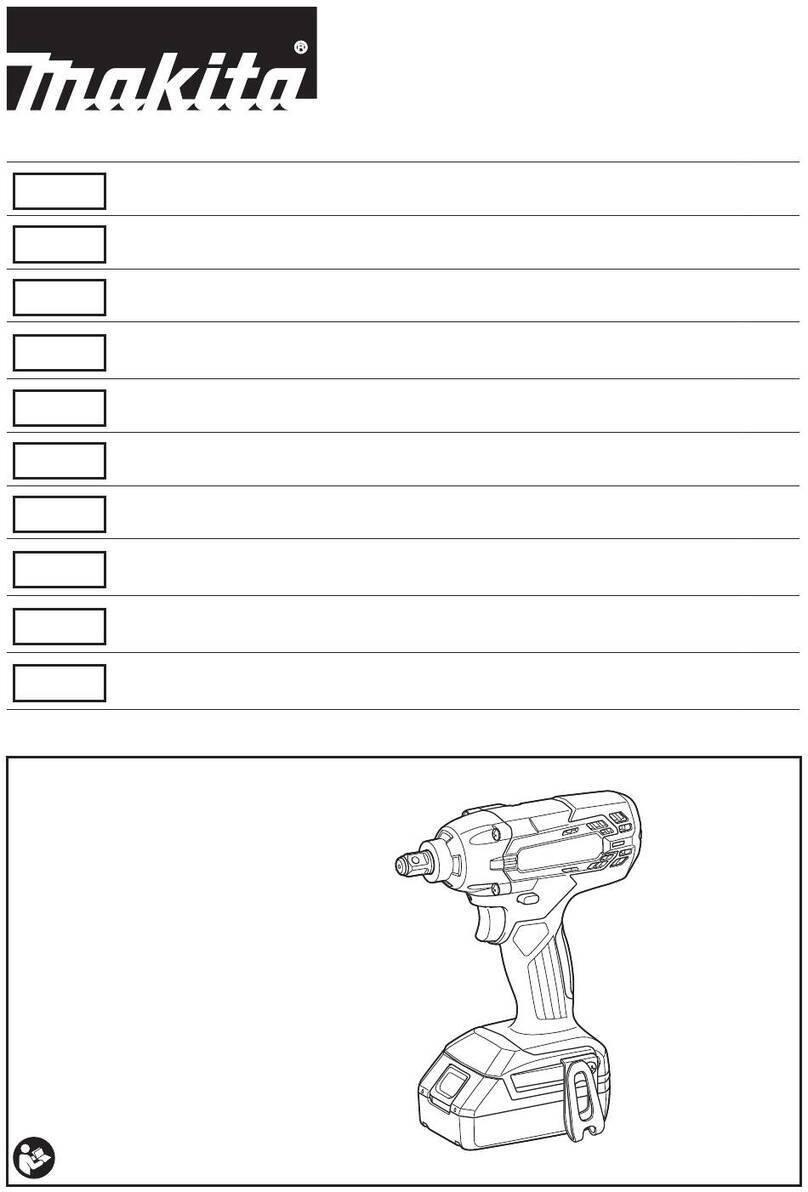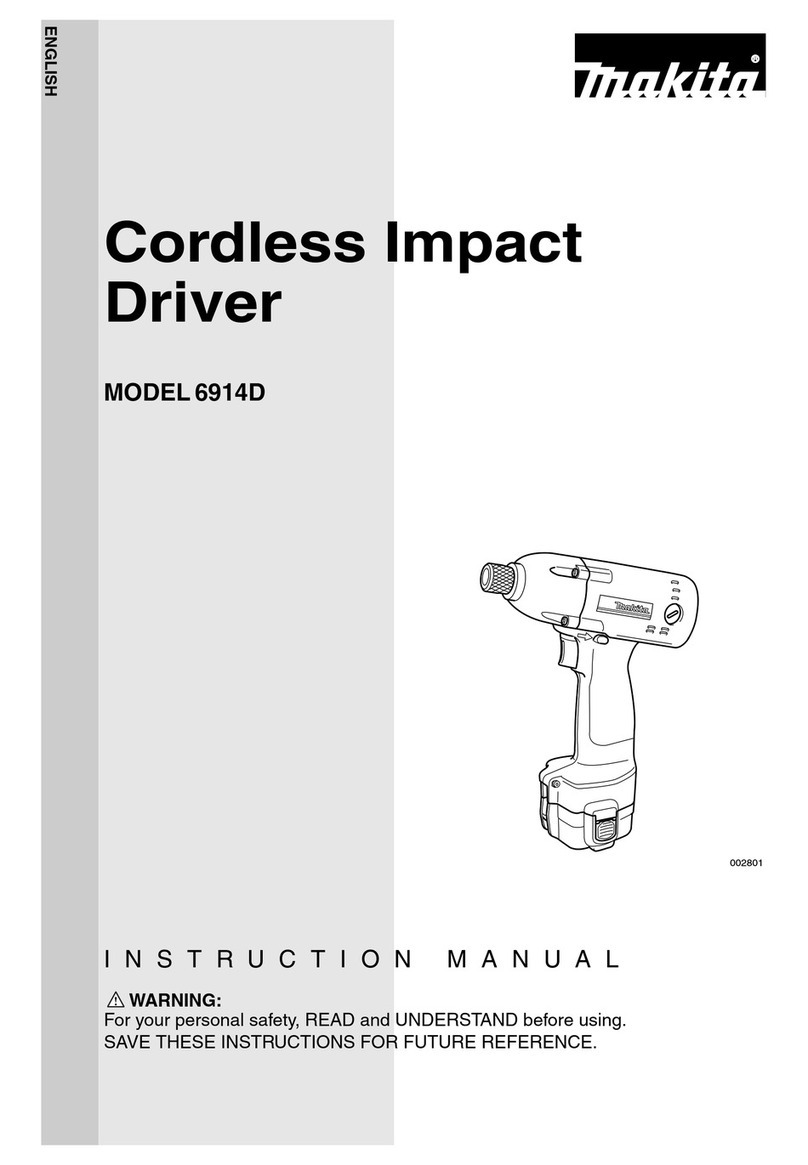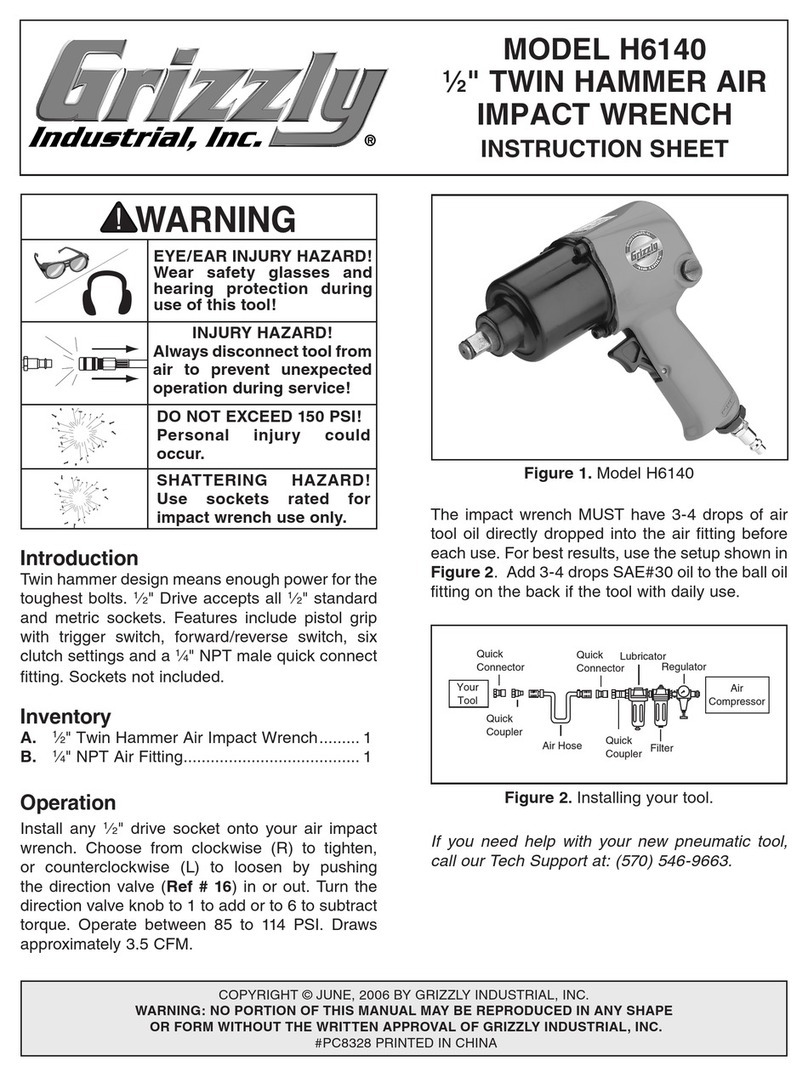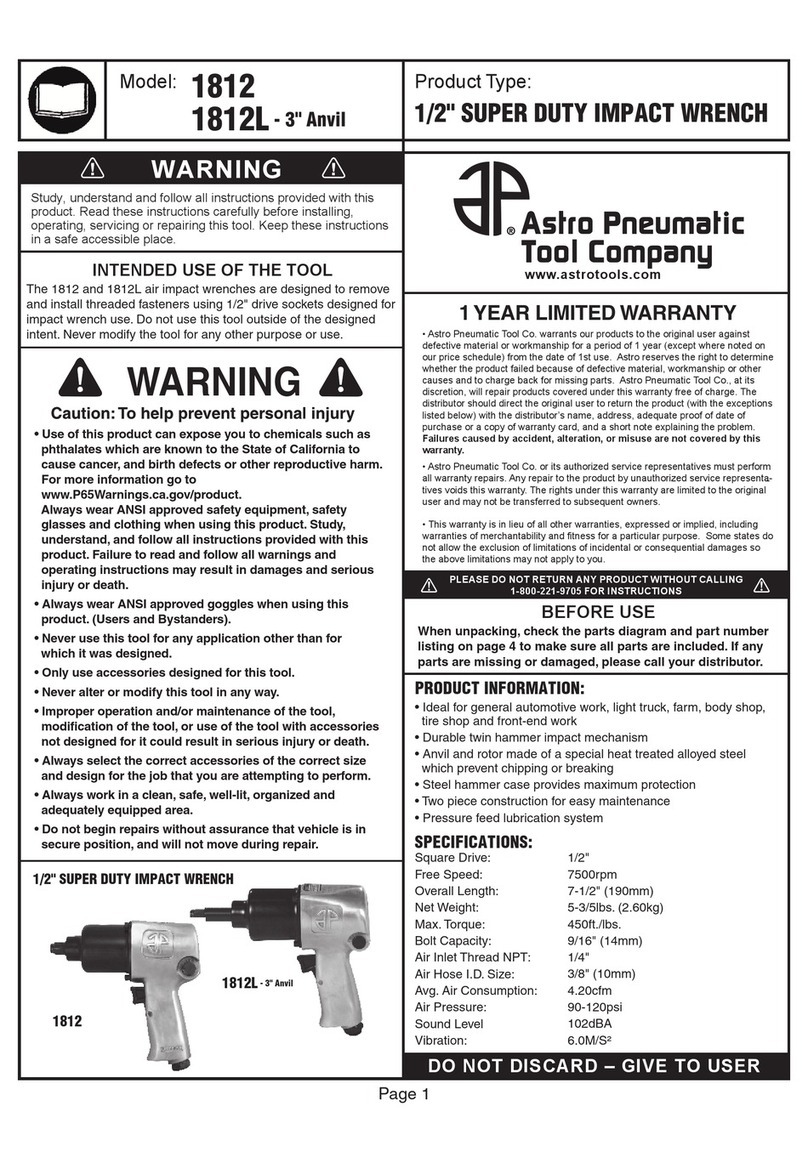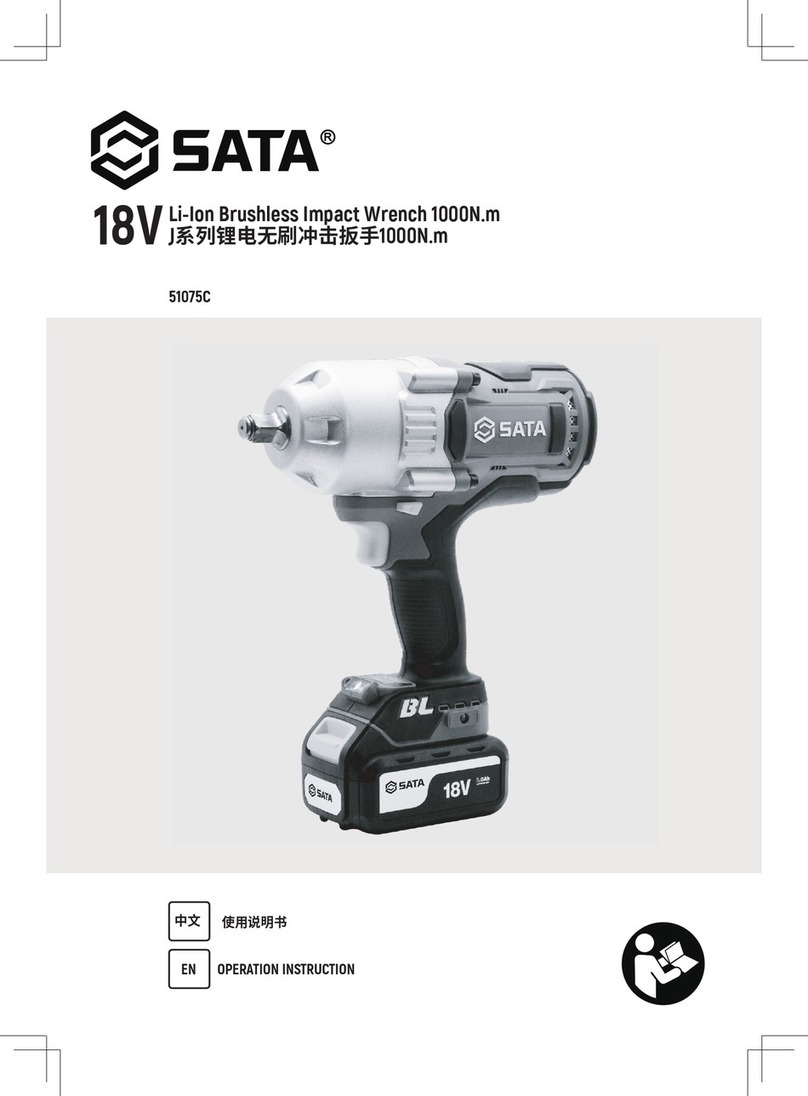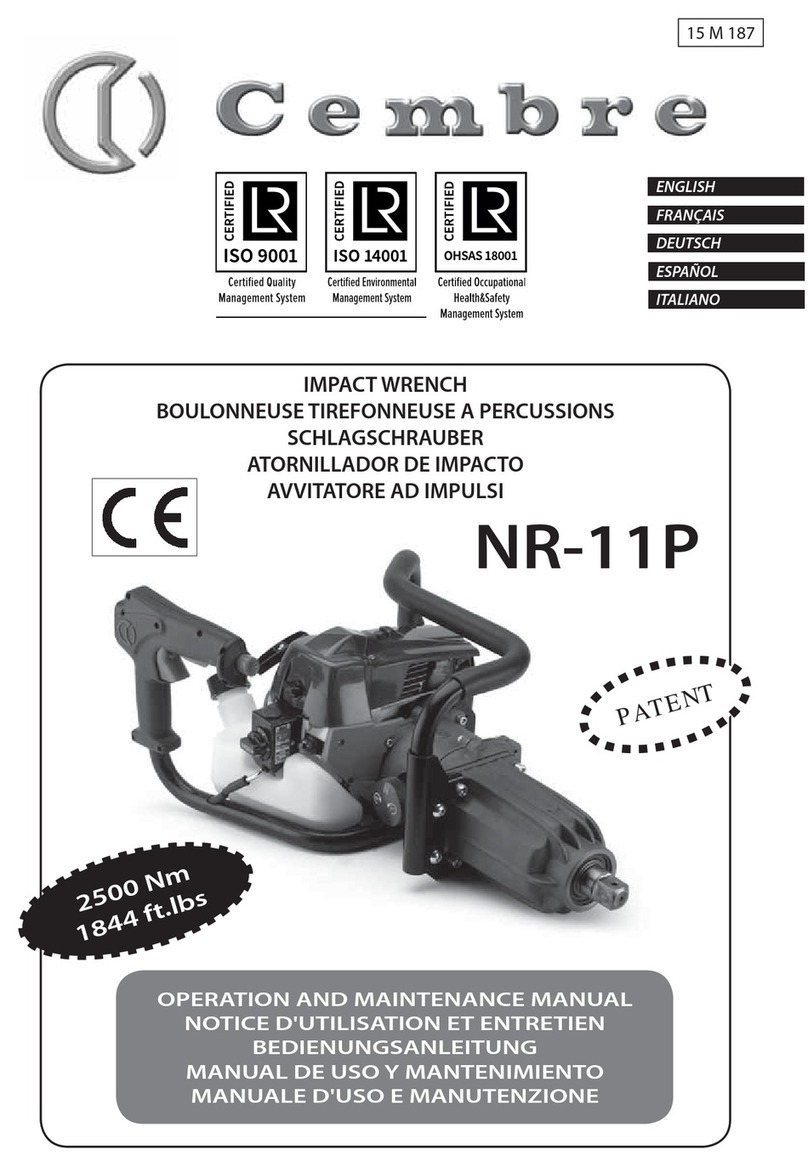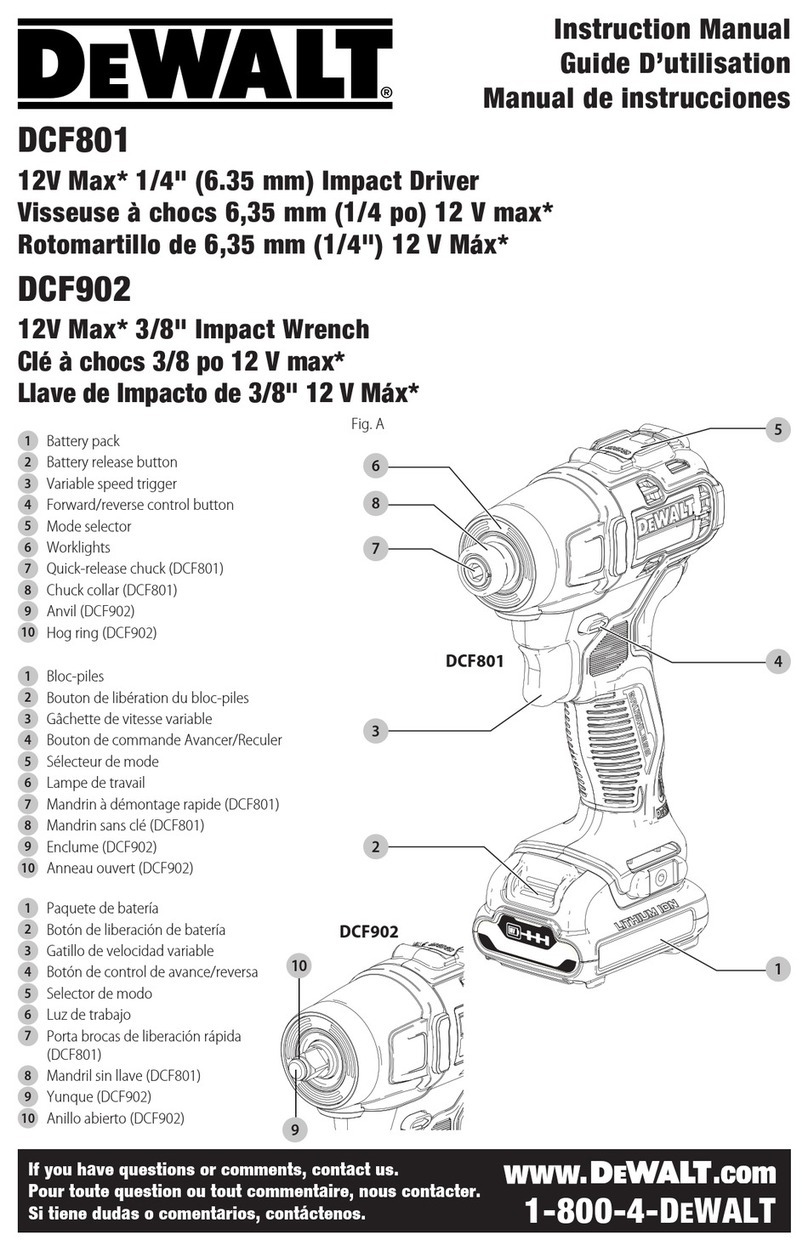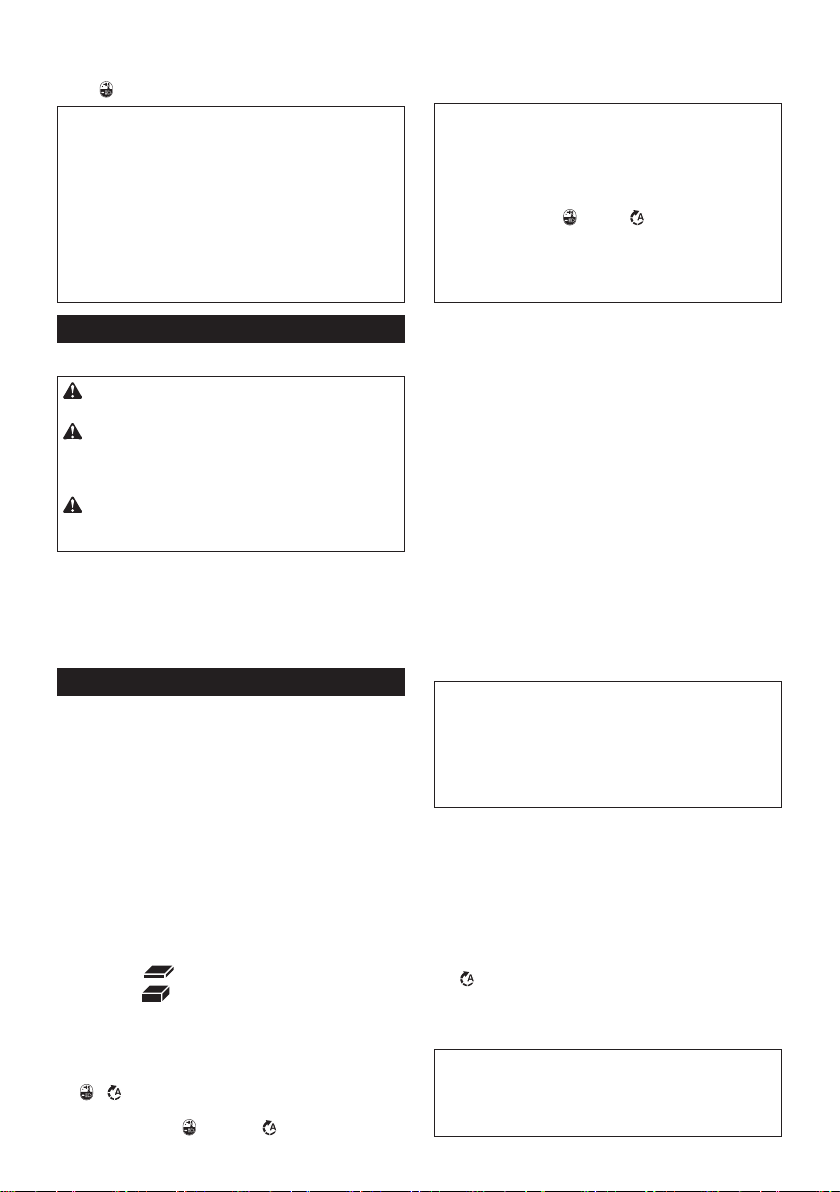9ENGLISH
Whenthelampstatusiso,thefrontlampswillnotturn
on even if the trigger is pulled.
To turn on the lamp status again, press and hold the
button for a few seconds.
NOTE: When the tool is overheated, the front lamps
ashforoneminute,andthentheLEDdisplaygoes
o.Inthiscase,cooldownthetoolbeforeoperating
again.
NOTE:Toconrmthelampstatus,pullthetrigger.
Whenthefrontlampslightupbypullingtheswitch
trigger, the lamp status is on. When the front lamps
donotlightup,thelampstatusiso.
NOTE:Useadryclothtowipethedirtothelensof
the front lamps. Be careful not to scratch the lens of
frontlamps,oritmaylowertheillumination.
Reversing switch action
►Fig.6: 1. Reversing switch lever
CAUTION: Always check the direction of
rotation before operation.
CAUTION: Use the reversing switch only after
the tool comes to a complete stop. Changing the
directionofrotationbeforethetoolstopsmaydam-
age the tool.
CAUTION: When not operating the tool,
always set the reversing switch lever to the neu-
tral position.
This tool has a reversing switch to change the direction
of rotation. Depress the reversing switch lever from the
A side for clockwise rotation or from the B side for coun-
terclockwise rotation.
When the reversing switch lever is in the neutral posi-
tion, the switch trigger cannot be pulled.
Changing the application mode
What's the application mode?
The application mode is the variation of the driving rotation
andimpactwhicharealreadypresetinthetool.Bychoosing
asuitableapplicationmodedependingonthework,youcan
accomplishquickerworkand/ormorebeautifulnish.
This tool features following application modes:
Impact force
• 4 (Max)
• 3 (Hard)
• 2 (Medium)
• 1 (Soft)
Assist type
• Wood mode
• T mode (1)
• T mode (2)
• Bolt mode (1) (clockwise/counterclockwise)
• Bolt mode (2) (clockwise/counterclockwise)
• Bolt mode (3) (clockwise/counterclockwise)
Theapplicationmodecanbechangedbythebut-
ton , , or the quick mode-switching button.
►Fig.7: 1. Quick mode-switching button
2. Button 3. Button
Byregisteringacertainapplicationmodetothetool,
youcanswitchtotheregisteredapplicationmodeby
justpressingthequickmode-switchingbutton(quick
mode-switching function).
NOTE: When none of the lamp on the panel is lit,
pull the switch trigger once before pressing the quick
mode-switching button.
NOTE: You will not be able to change the application
modeifyoudonotoperatethetoolforapproximately
one minute. In this case, pull the switch trigger
once and press the button, button, or quick
mode-switching button.
NOTE: Refer to "Registering the application mode"
in "Quick mode-switching function" section for how to
register the application mode.
Quick mode-switching button
The function of the quick mode-switching button varies
dependingonwhetheryouhaveregisteredtheapplica-
tion mode to the tool.
►Fig.8: 1. Quick mode-switching button
When the application mode is not
registered:
Thelevelofimpactforcechangeseverytimeyoupress
the quick mode-switching button. The front lamps on
bothsideswillashoncewhentheimpactforceis
changedbypressingthequickmode-switchingbutton.
When the application mode is registered:
The tool switches between the registered application
modeandcurrentapplicationmodeeverytimeyou
press the quick mode-switching button. The front lamps
onbothsideswillashoncewhentheapplication
modeischangedbypressingthequickmode-switching
button.
NOTE:Whenthelampstatusiso,thefrontlamps
willnotashevenwhentheapplicationmodeis
changedbypressingthequickmode-switching
button.
NOTE: Refer to "Registering the application mode"
in "Quick mode-switching function" section for how to
register the application mode.
Disabling the quick mode-switching
button
You can also disable the quick mode-switching button.
After disabling, the quick mode-switching button will not
work for changing the impact force and switching the
application mode.
To disable the quick mode-switching button, press and
hold the quick mode-switching button and the but-
ton at the same time until the all lamps on the panel
blink.
To resume the quick mode-switching button, perform
the same procedure as above again.
NOTE: Registering and erasing the application mode
can be performed even if the quick mode-switching
button is disabled. After registering or erasing the
application mode, the quick mode-switching button
will be activated.