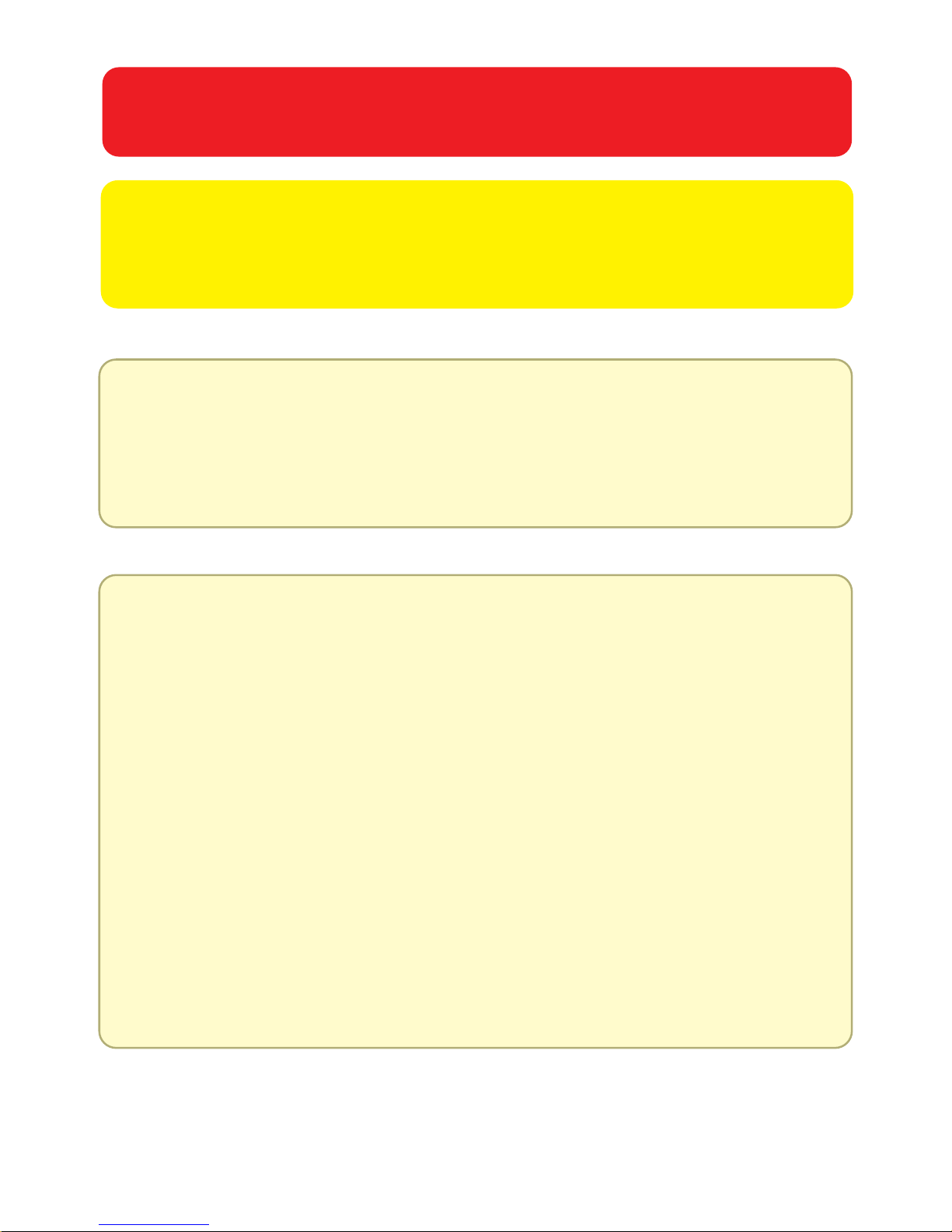SEARCH COILS
Water resstant Double-D col desgned for surface and
beach searches. The lghtweght and compact desgn
allows you to easly search tght spots.
Ths col s used to detect small targets at or close to the
surface. Good target separaton makes t the perfect
choce for searchng areas that contan many targets n
close proxmty to one another.
C23 Coil and Cover (Pro Pack)
23 cm (9”)
Water resstant Double-D col desgned for users requrng
great depth. It provdes better depth compared to the
standard col. Ths col s perfect for coverng larger areas
such as felds and wde open areas.
C45 Coil and Cover (Pro Pack)
39 cm x 45 cm (16” x 18”)
C28 Coil and Cover (Standard Pack)
28 cm (11”)
Standard col. Water resstant Double-D col desgned for
surface and deep searches.
1