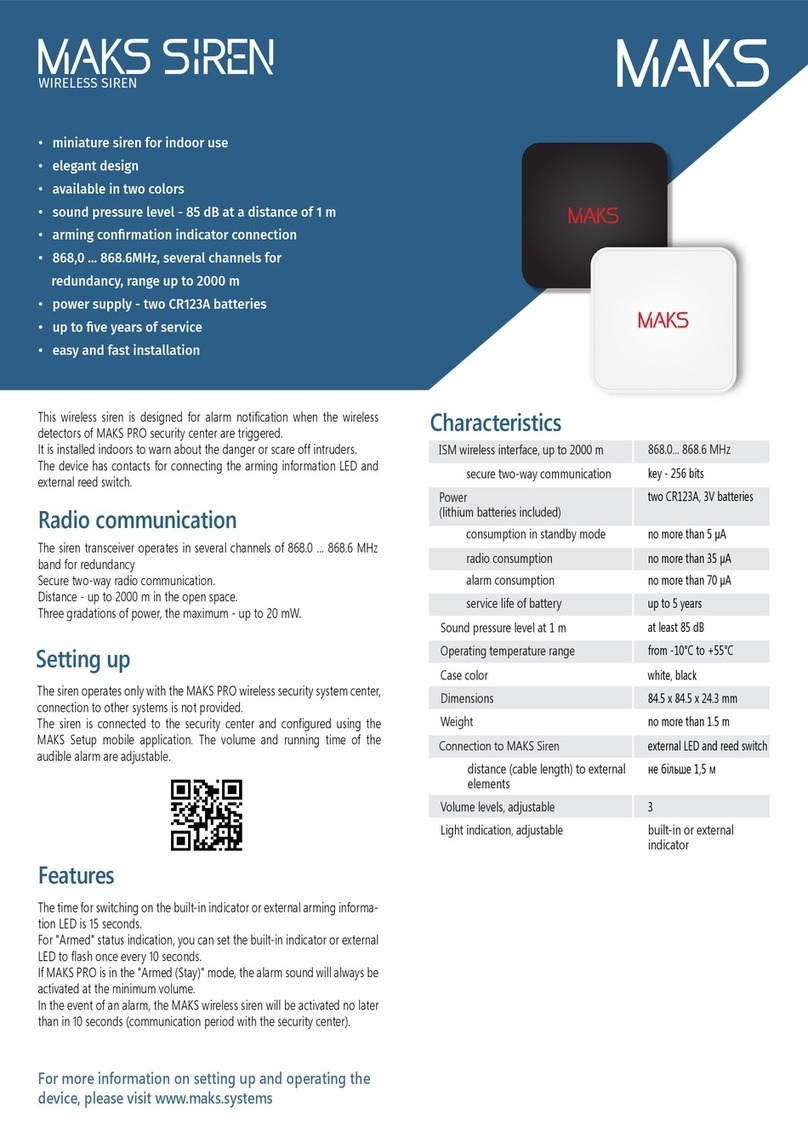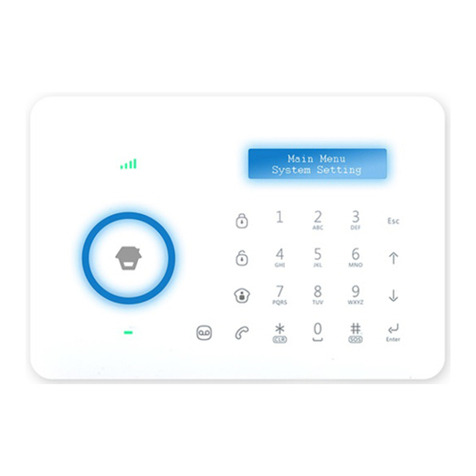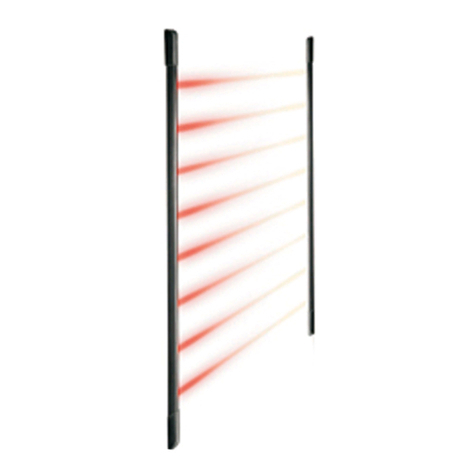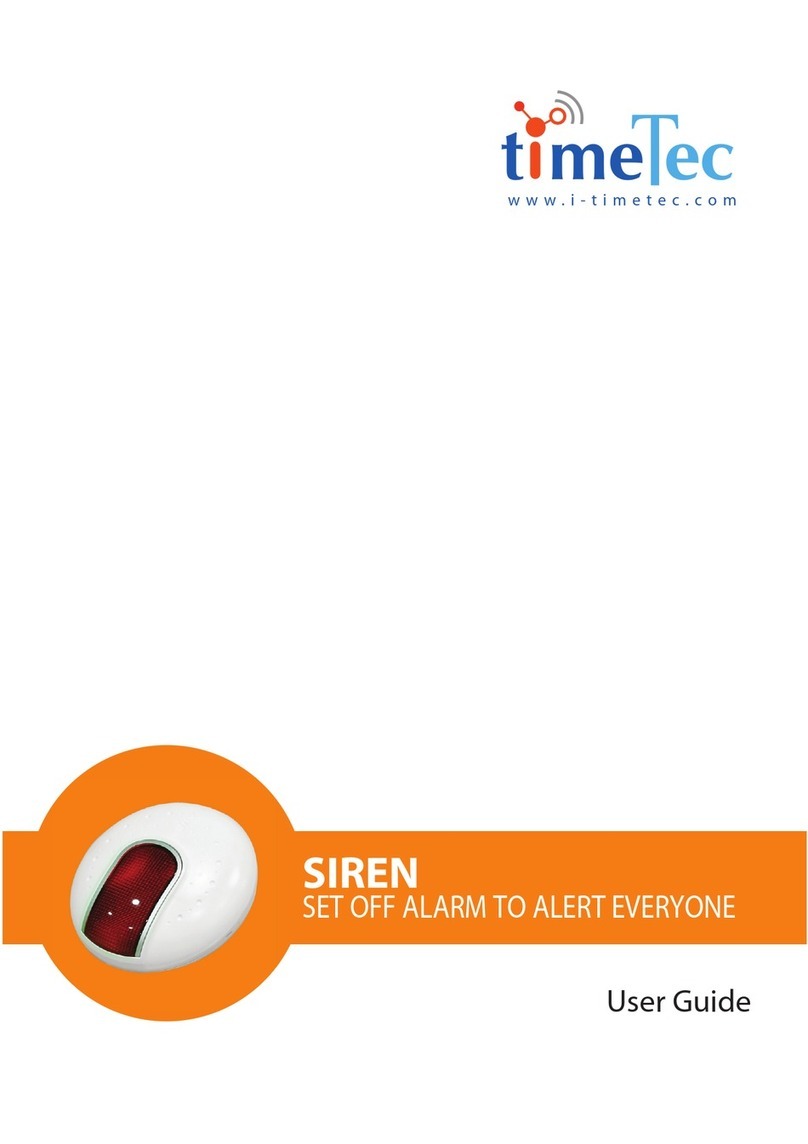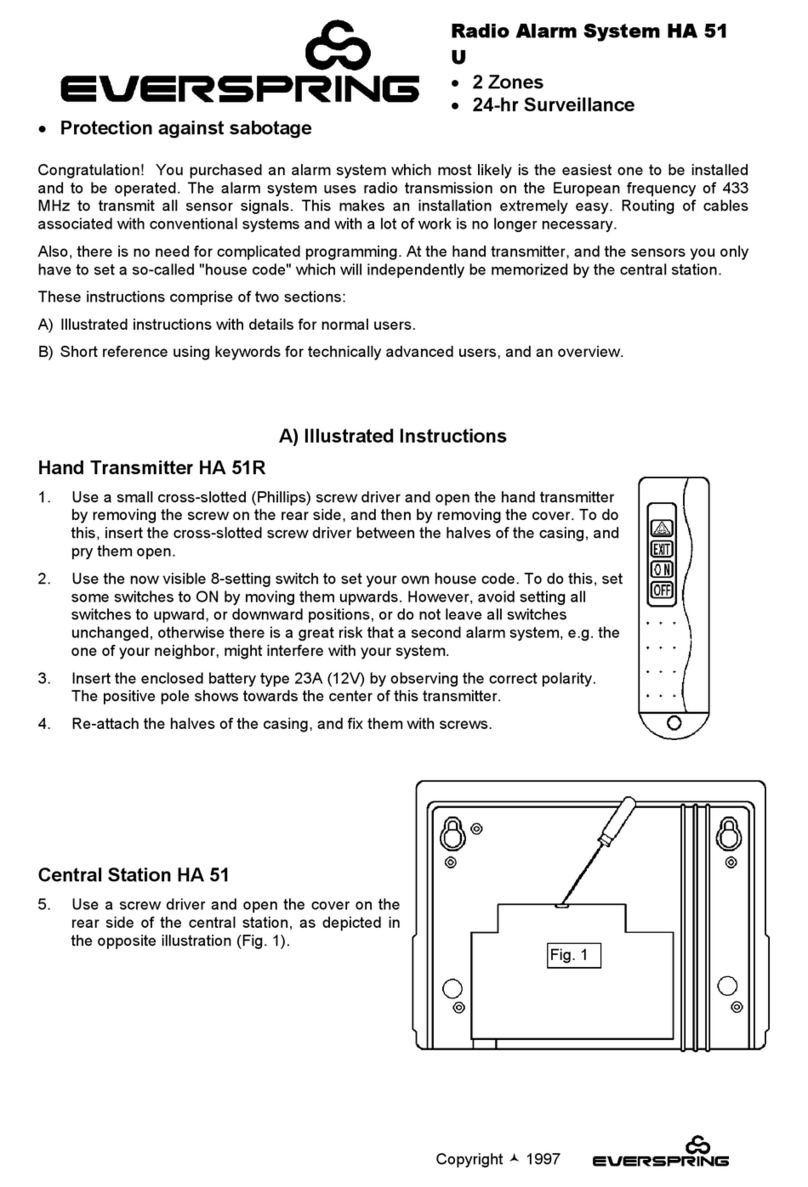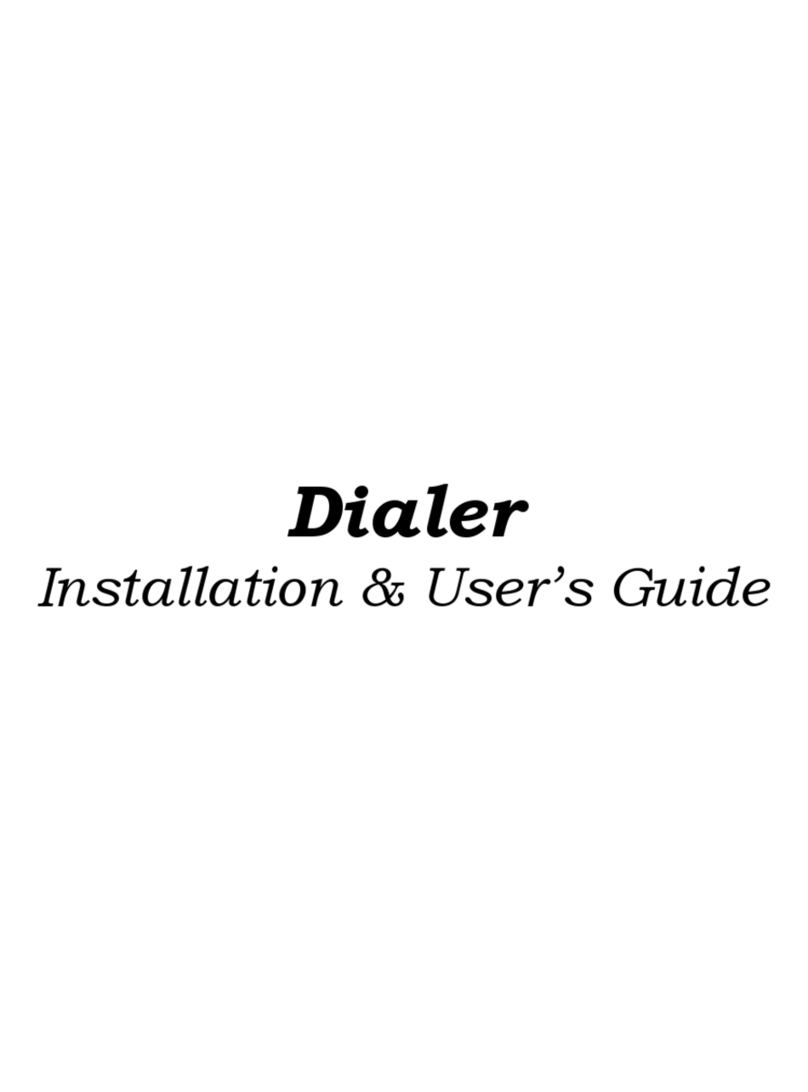MAKS PRO User manual

For more information on setting up and operating the device, please visit
www.maks.systems
The device needs Internet access to connect to the MAKS Cloud service. With
the help of the cloud service and the smartphone application, a user can
connect to MAKS PRO to manage and configure the device.
MAKS PRO is designed to ensure that only the minimum required amount of
personal data is stored in a cloud service under multi-level protection with all
the data exchange going through an encrypted channel.
Communication with the security company
User communication
User personal data
The MAKS PRO wireless security system center is designed to control the home
security system. MAKS PRO supports connection of up to 200 devices (sensors,
keyboards, key fobs, etc.) via radio channel at a distance of up to 2000 m.
The device interacts with the user and the security company, using the Internet
and GSM/GPRS communication for reliability.
Radio communication
Two transceivers - 868.0 ... 868.6 MHz, with several channels for redundancy.
Secure two-way radio communication with radio channel tamper detection.
Distance - up to 2000 m in the open space.
Three grades of power, maximum - up to 25 mW.
Round-the-clock Internet and GSM/GPRS communication, regardless of
whether the device was connected to a cloud service or not. Data exchange is
encrypted and protected against intelligent tampering.
WIRELESS SECURITY CENTER
• smartphone control
• smartphone or tablet setup
• two Ethernet and GSM/GPRS communication channels
• secure two-way radio communication
with wireless devices
• two transceivers 868.0 ... 868.6MHz. Range - up to 2000 m
• radio channel tampering detection
• 2500 mAh battery - up to 24 hours of operation
• connection to security companies via ContactID
• easy and fast installation
Power redundancy
The device is equipped with a 2500 mAh battery and can work for up to 24
hours in the absence of the main power supply.
Please note: when installing and operating the device, observe the general
rules and regulations for electrical safety for electrical devices.
Characteristics
Security groups
30
Wireless devices in the system
200
sensors
99
keyboards
16
keyfobs
60
Users
60
ISM wireless interface, up to 2000 m 868.0... 868.6 MHz
sabotage detection
+
secure two-way communication
key - 256 bits
Connection
network, Ethernet
100 Mbit
GSM/GPRS modem
for redundancy
Power supply and consumption
12 VDC, max. 0.35 A
power supply unit included
Power redundancy battery, 2500 mAh
battery runtime
up to 24 hours
Operating temperature range
from -10°C to +55°C
Overall dimensions
167 x 120 x 25.4 mm
Weight
245 grams
Case color
white, black
Features
In the absence of the main power supply and during the operation from the
built-in battery, the device switches to the power saving mode. In this mode,
the Ethernet communicator is switched off and only GSM/GPRS is working.
The permanent display of the device status will be switched off and
the status will be displayed once every 30 seconds by flashing.
If the SIM card is missing for 5 minutes, the device will turn off the GSM/GPRS
modem. In this case, after inserting the SIM card, the device should be
restarted.
GSM/GPRS
850/900/1800/1900 MHz
Class 4 (2 W @ 850/900MHz)
Class 1 (1 W @ 1800/1900MHz)

Functional parts of the device
WWW.MAKS.SYSTEMS
2
3
4
5
6 7
8
1. Device case
2. Light indicator
3. Mounting plate
4. Tamper contact
5. On/Off button
6. Power supply connector
7. Ethernet cable connector
(computer network)
8. SIM card holder (micro SIM)
9. Cable clamps
Selecting the installation location
Carefully select the location of the wireless security center MAKS PRO.
Make sure the location meets the following criteria:
1. Reliable communication with MAKS wireless devices
2. Internet access via Ethernet and/or GSM/GPRS
3. The device must be kept out of sight
MAKS PRO should not be placed:
1. Outdoors or in areas with unacceptable humidity and temperature
2. In places with a high level of radio interference
3. Near objects that can cause radio, metal, mirrors, etc. to fade out.
Installation and connection
1. Slide the mounting plate 3down and disconnect it
2. Fit plate 3on the surface (e.g. on the wall), using the screws and plugs
included in the kit.
9 9
3. Connect the MAKS PRO and router with an Ethernet cable
(connector 7)
4. Insert the GSM operator's SIM card into the holder 8, with the PIN
code request disabled,
5. Connect the power supply to connector 6 of the device
6. Secure the cables with clamps 9
7. Place the device on mounting plate 3 and slide it down to fix it and
lock the tamper contact 4
Setting up
1. Download and install the MAKS Setup applica-
tion, launch it and sign up
2. Break the tamper switch of the device. To do it, slide the device
mounted on the mounting plate upwards
3. In MAKS Setup, log in to the created account and click the "+" (Add)
button to add the device.
4. Then select the created device from the list and press the "Add radio
devices" button to register the detectors, keypads, etc. and configure
them.
5. After registering all available wireless devices, add the first user to the
tab ("Users") and enter their name. Provide it with a keyboard PIN
code, a key fob, if used. Enter the e-mail address of the user if he or she
is going to use the MAKS PRO mobile application to control the system.
An invitation will be sent to the e-mail with a link to download the
application. Once the application is installed, the user password must be
created.
6. To connect the device to security companies in MAKS SETUP, use the
settings available.
Please note! The user cannot change the settings of the
device if it is connected to a security company.
Switching on and off
In order to turn on the device, just plug it in the power supply unit connect-
ed to the socket. To turn on the device without the main power supply,
press button 5.
The light indicator will turn on and the device will start loading.
To turn off the device, turn off the power supply, press and hold button 5
for 3 seconds, until you hear the sound signal.
1
Indication
MAKS light indicator:
• glows green - communication with MAKS Cloud
• glows red - no communication with MAKS Cloud (none of the Ethernet
or GPRS channels are working)
• flashes green every 30 seconds - no main power, the device is in
power saving mode, and there is a connection to the MAKS Cloud
• flashes red every 30 seconds - no main power supply, the device is in
power saving mode, and there is no communication with MAKS Cloud
(none of the Ethernet and GPRS channels are working)
Resetting to default
Press and hold button 5for 40 seconds. You will hear series of sound signals
- continue to hold button 5. When indicator MAKS glows yellow and you
will hear long sound signal - release button 5. Device resets to default.
Other MAKS Security System manuals
Popular Security System manuals by other brands
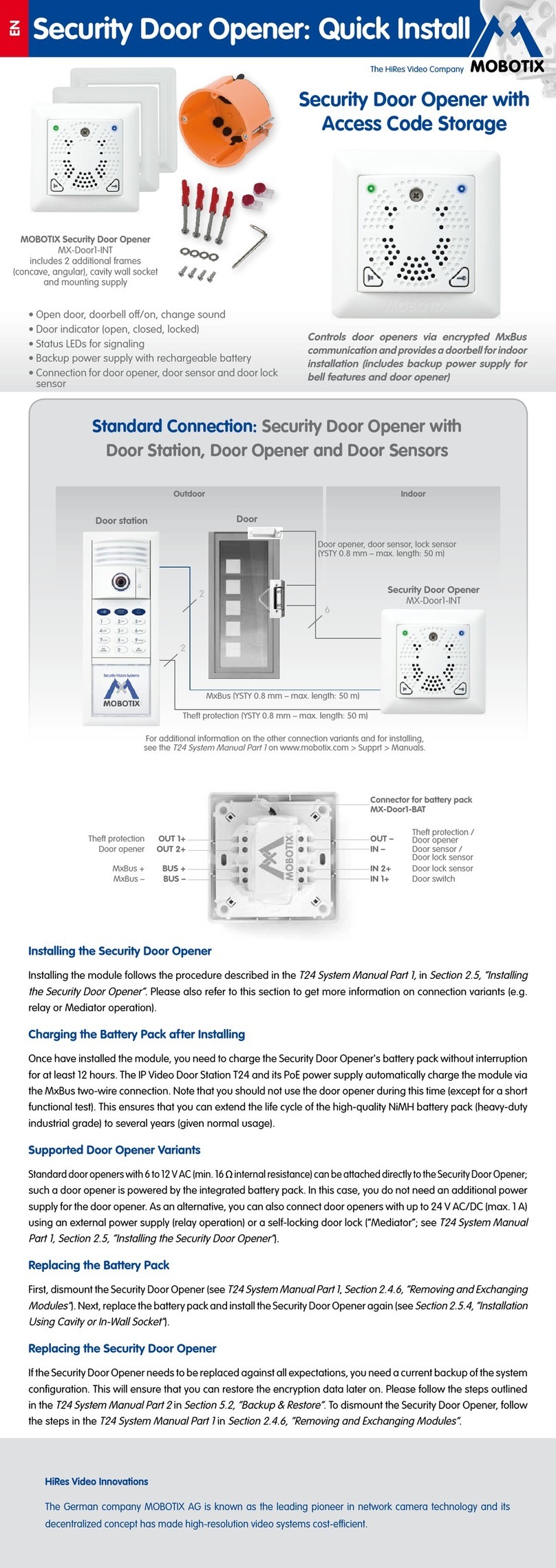
Mobotix
Mobotix MX-Door1-INT quick start guide

Absolute Process Instruments
Absolute Process Instruments APD 1400 quick start guide
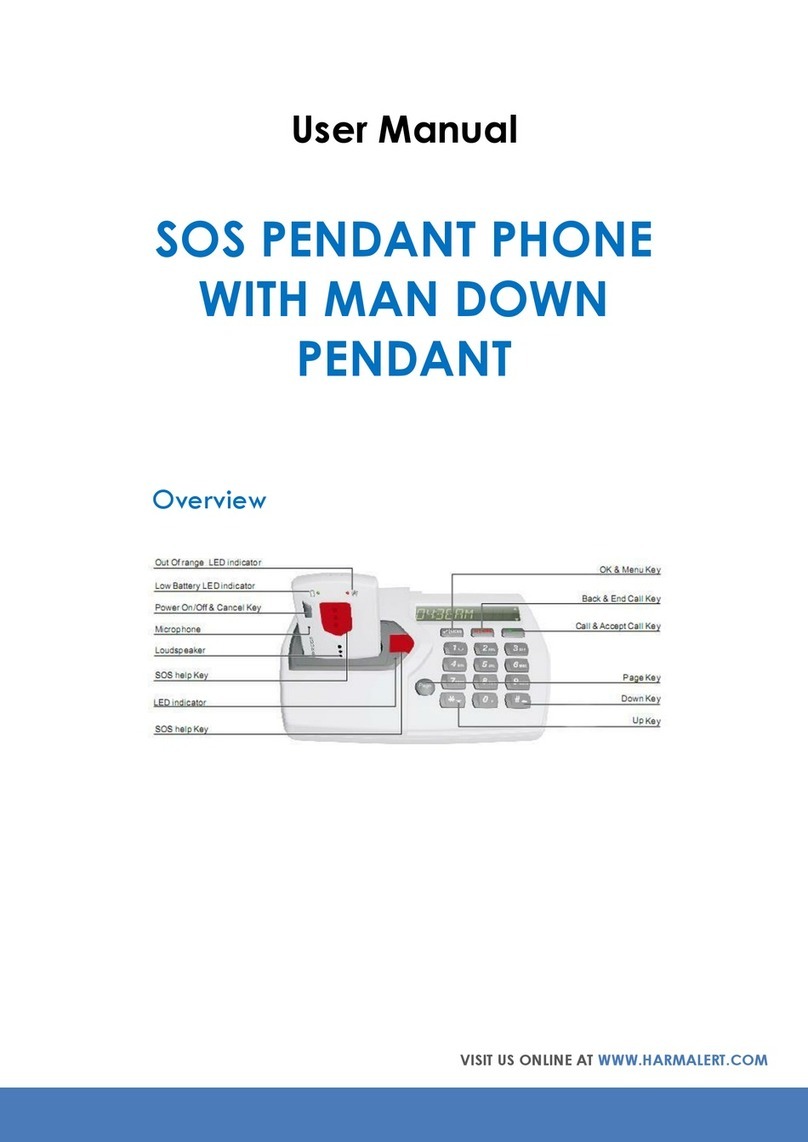
Harm Alert
Harm Alert Harm Alert user manual
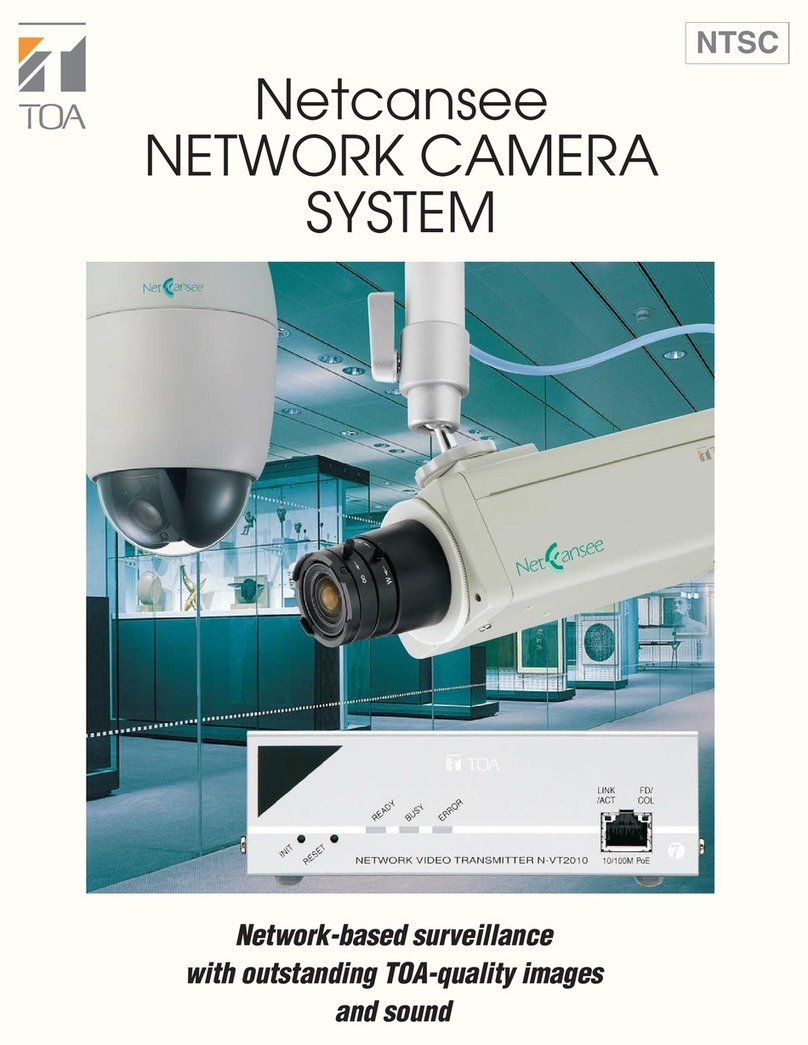
Toa
Toa Netcansee N-VR2010 brochure
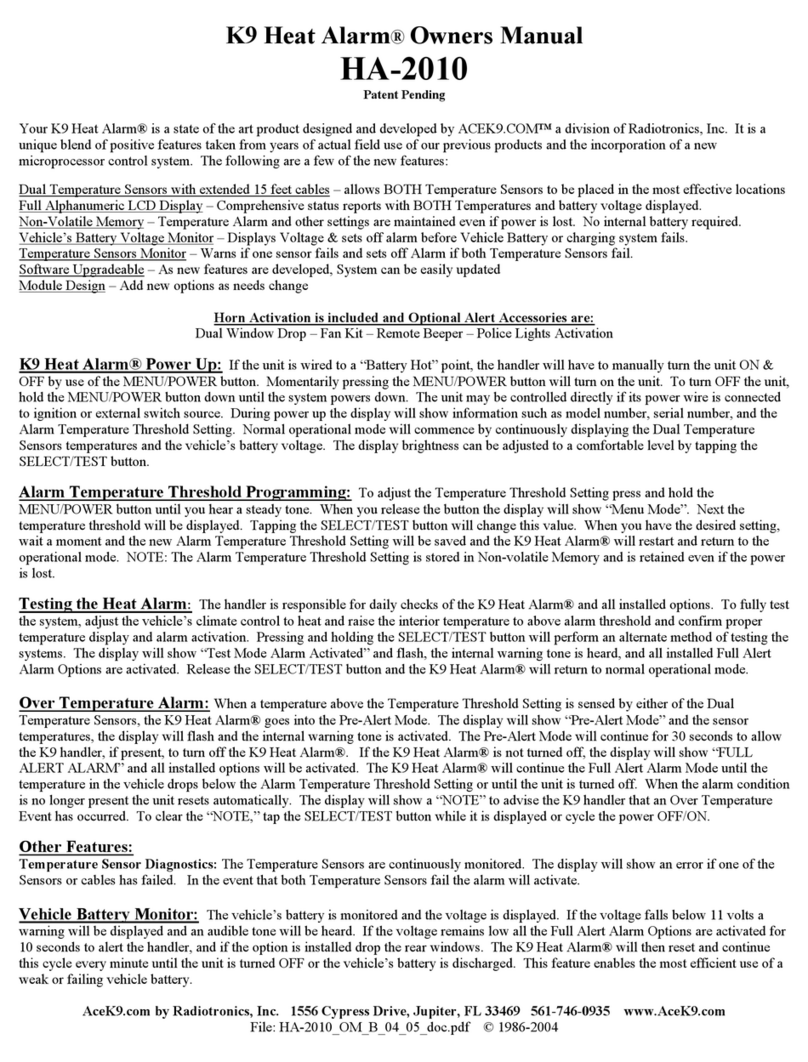
ACEK9.COM
ACEK9.COM K9 Heat Alarm HA-2010 owner's manual

Siemens
Siemens DMS8000 Applications and Planning Guide

Nexxt Solutions
Nexxt Solutions SmartWi-Fi home security Starter kit user guide
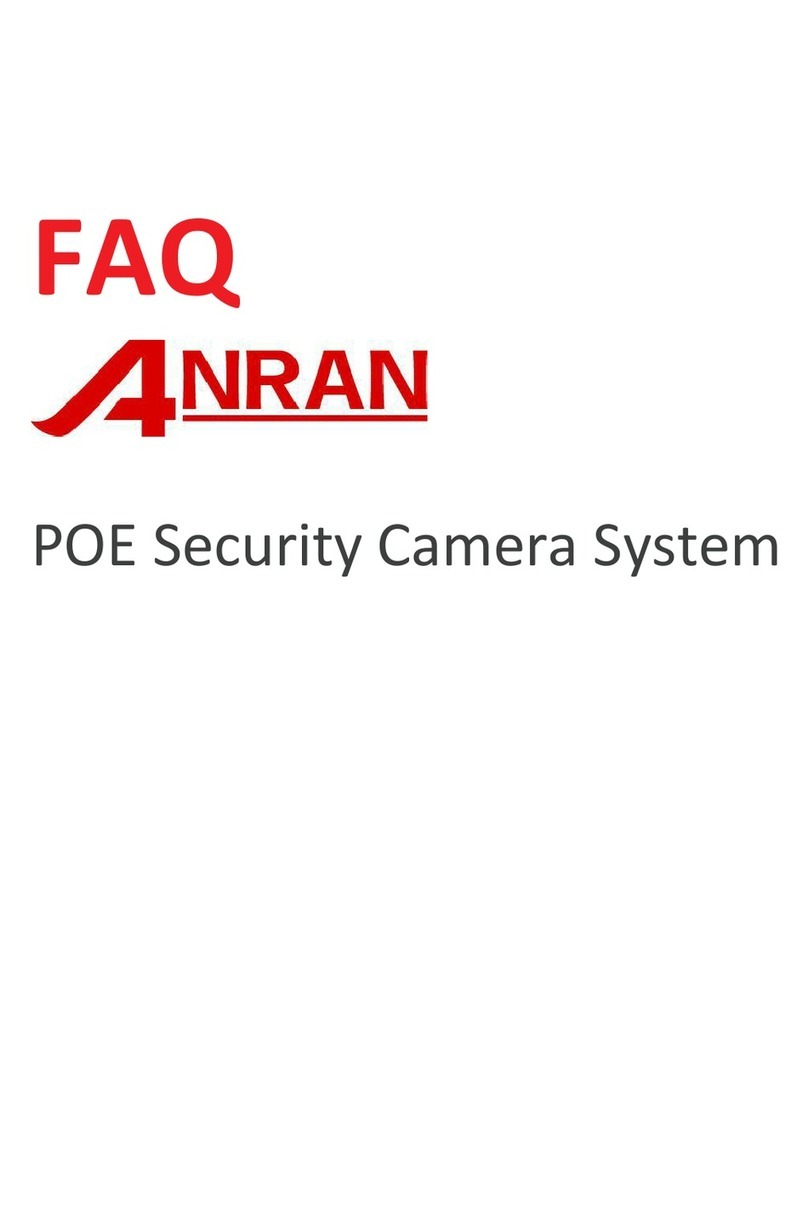
Anran
Anran POE Security Camera System Faq
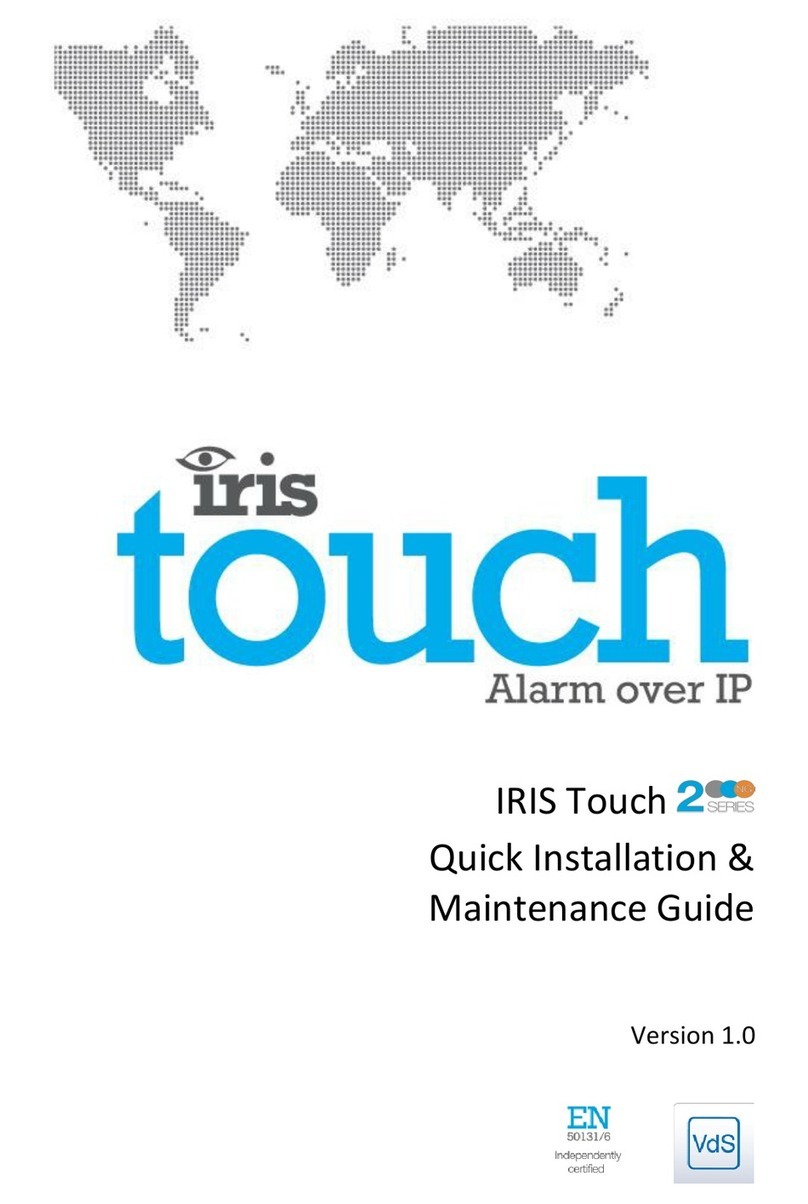
AddSecure
AddSecure Iris Touch 2 Series Quick Installation & Maintenance Guide
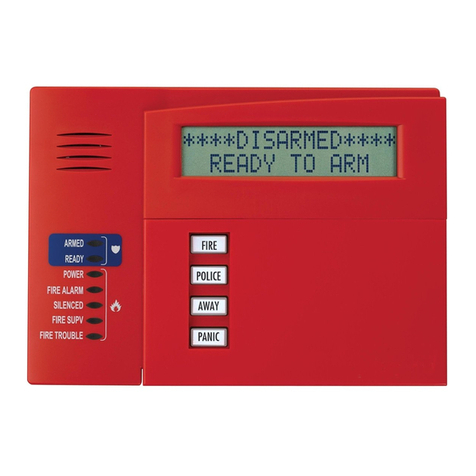
resideo
resideo Vista-128FBPT user guide
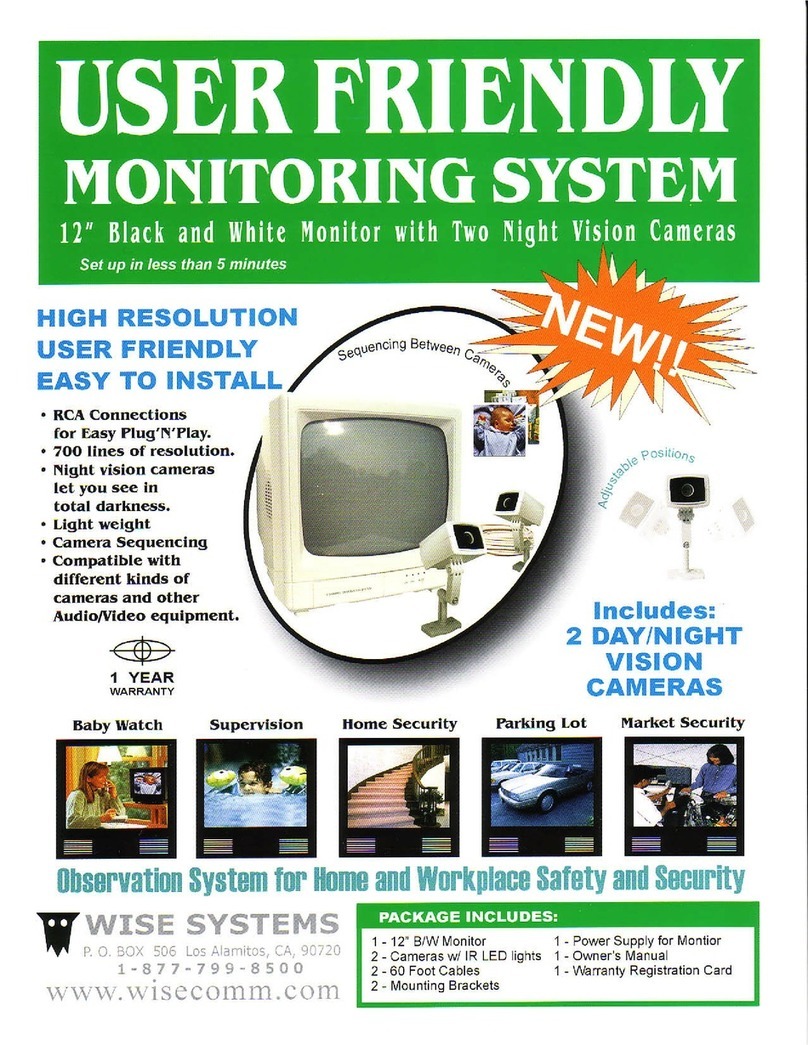
Clover
Clover OW1202 Specifications
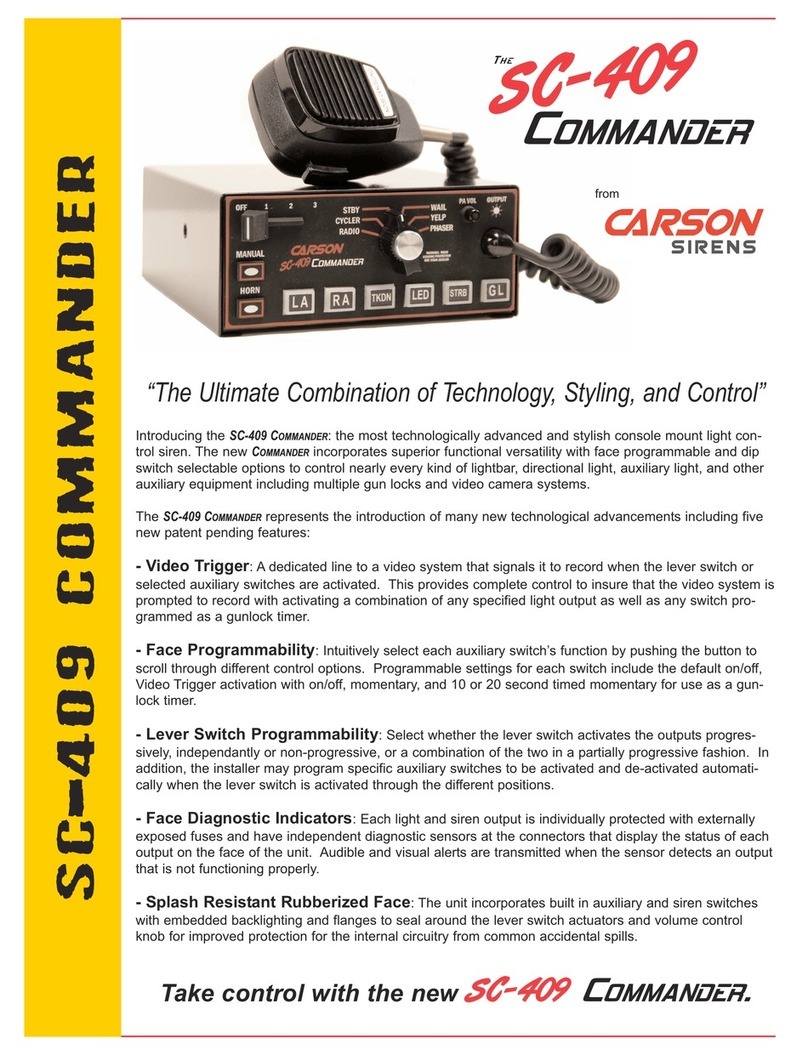
Carson
Carson Commander SC-409 Specifications