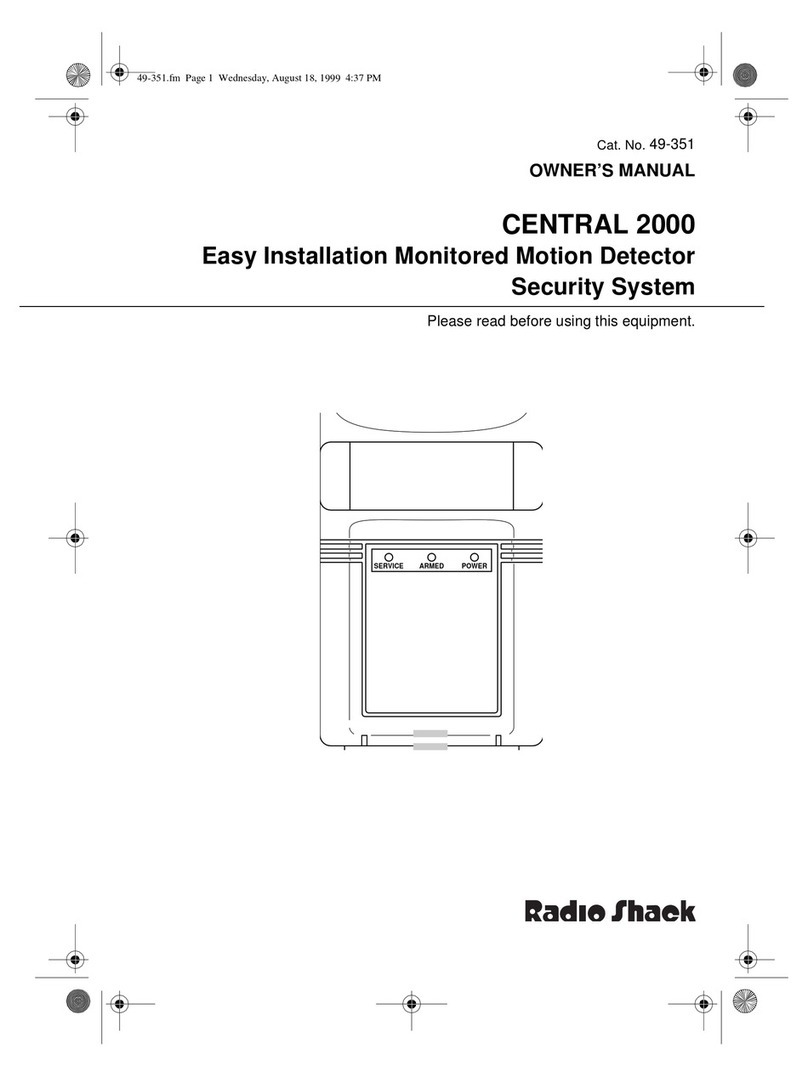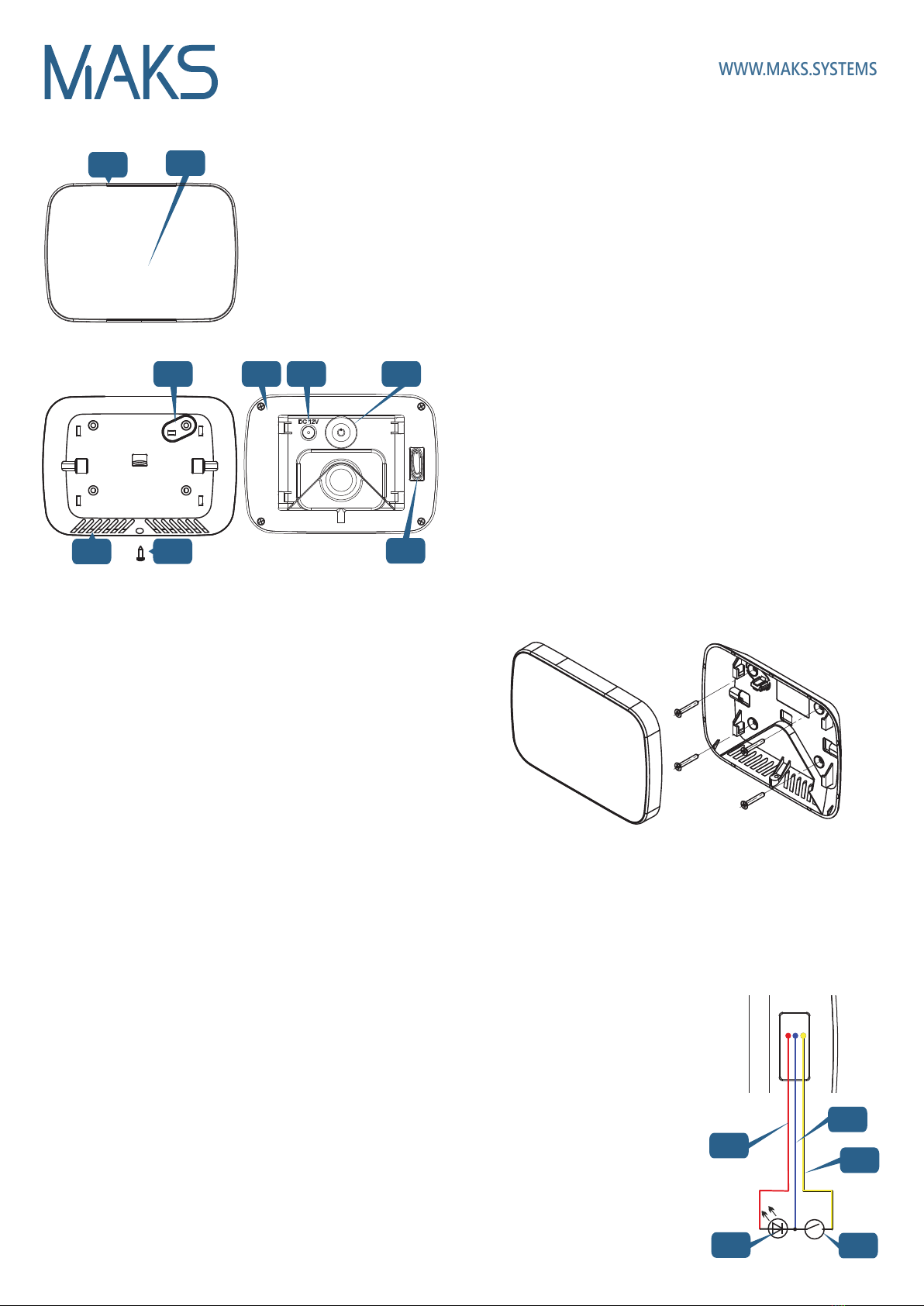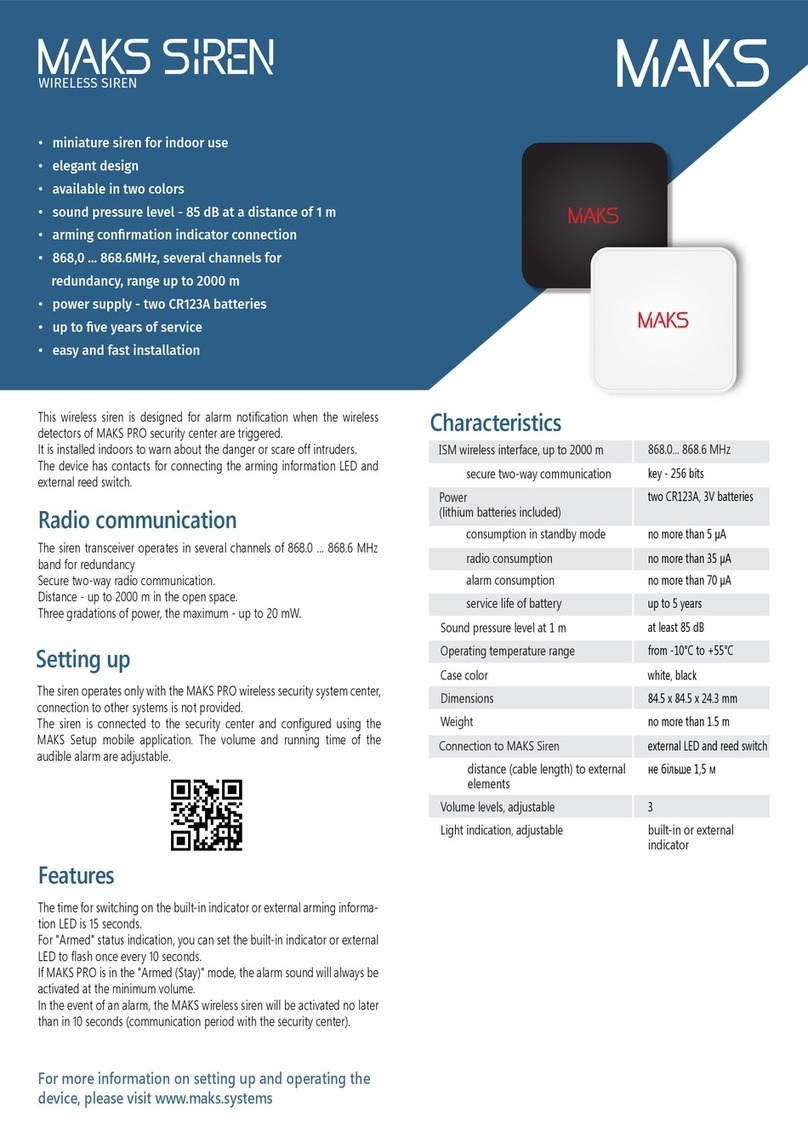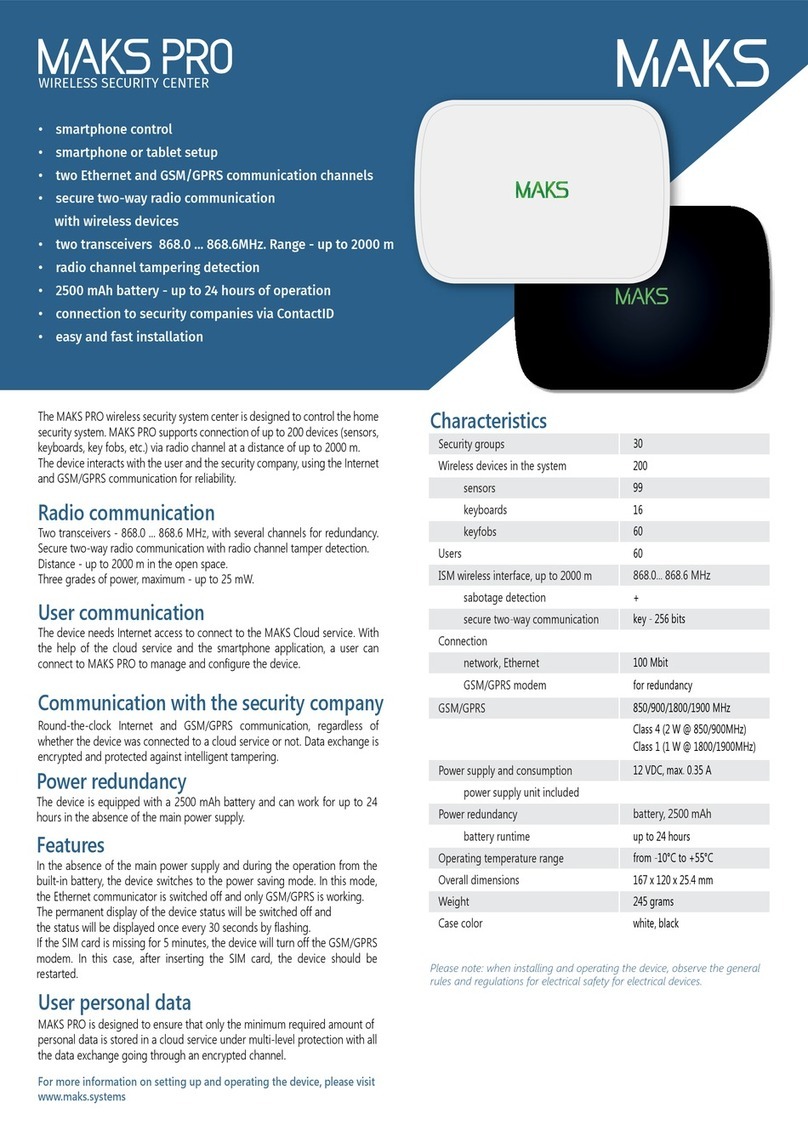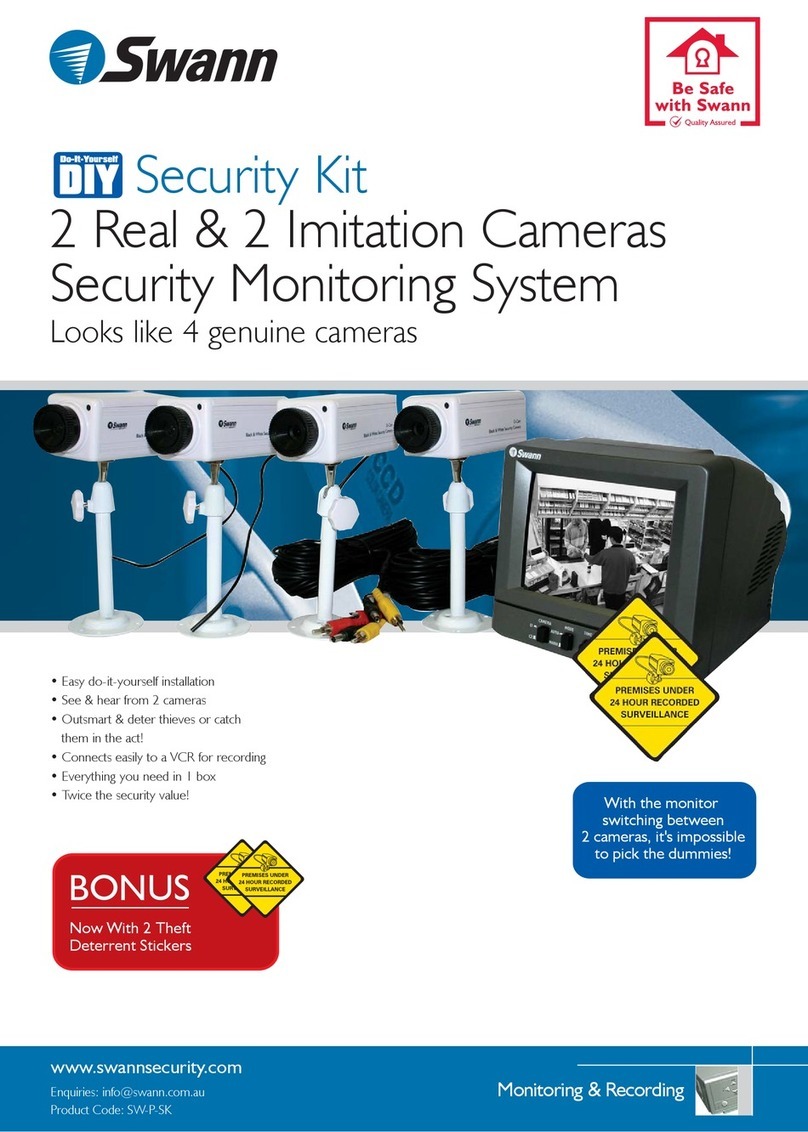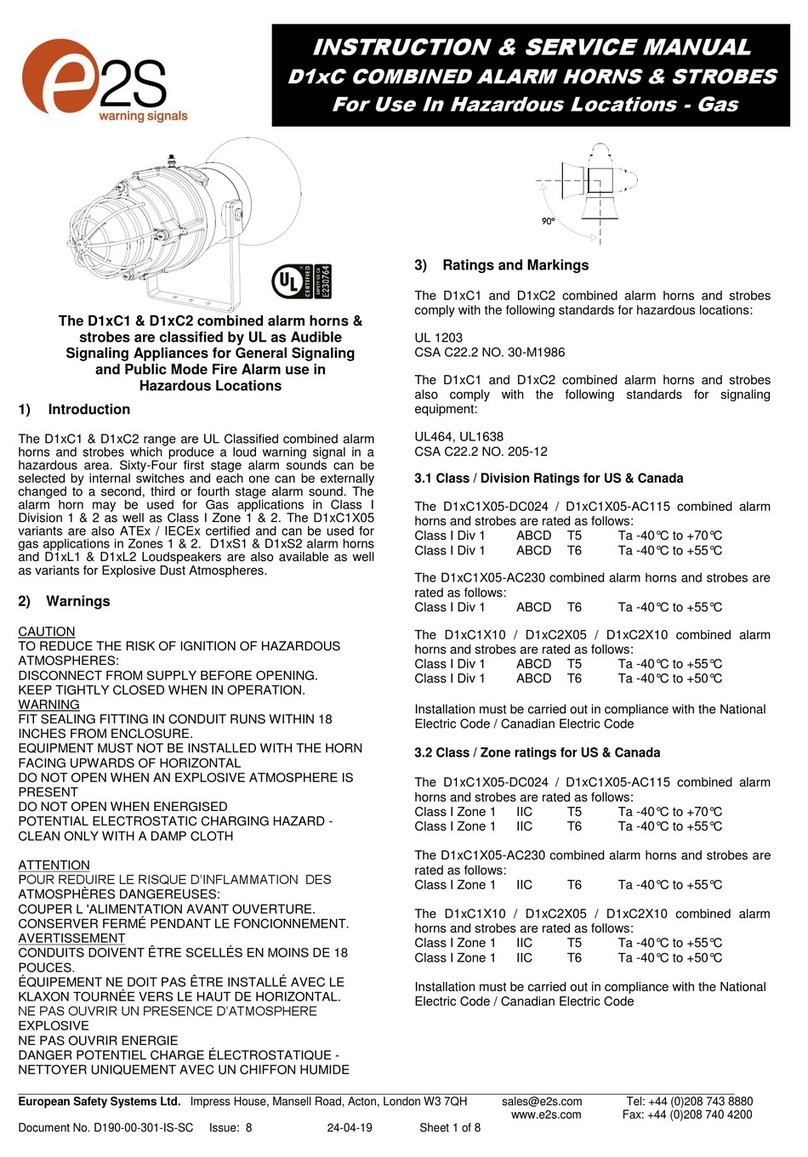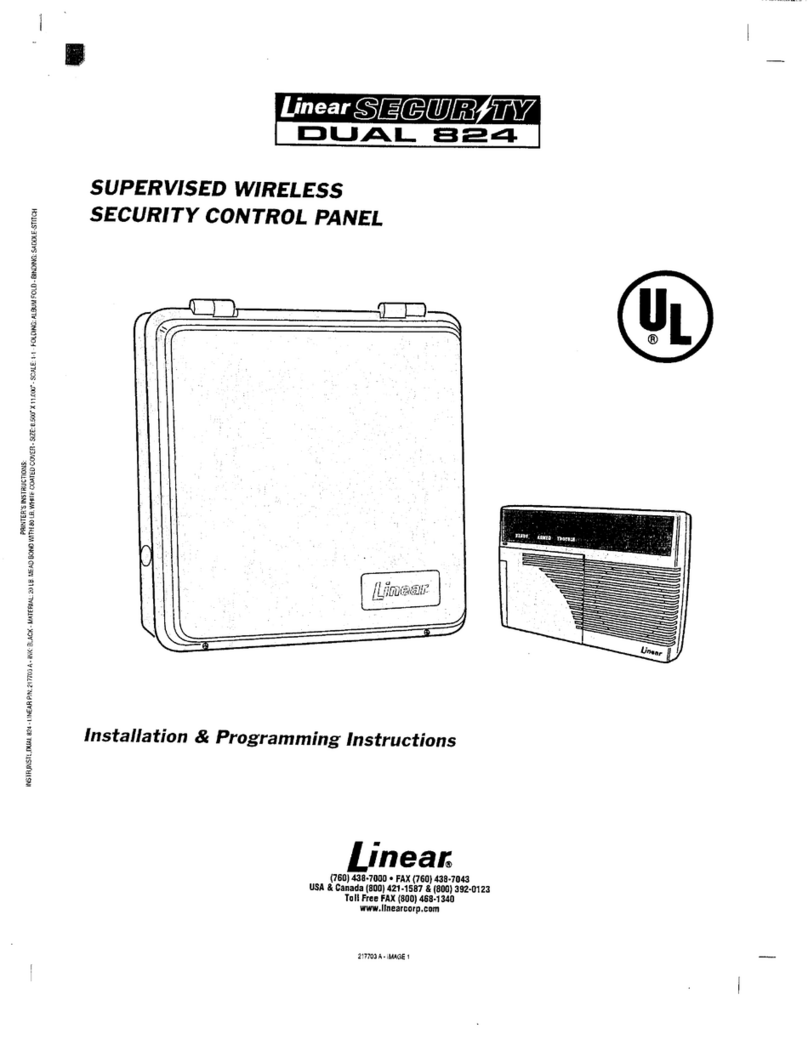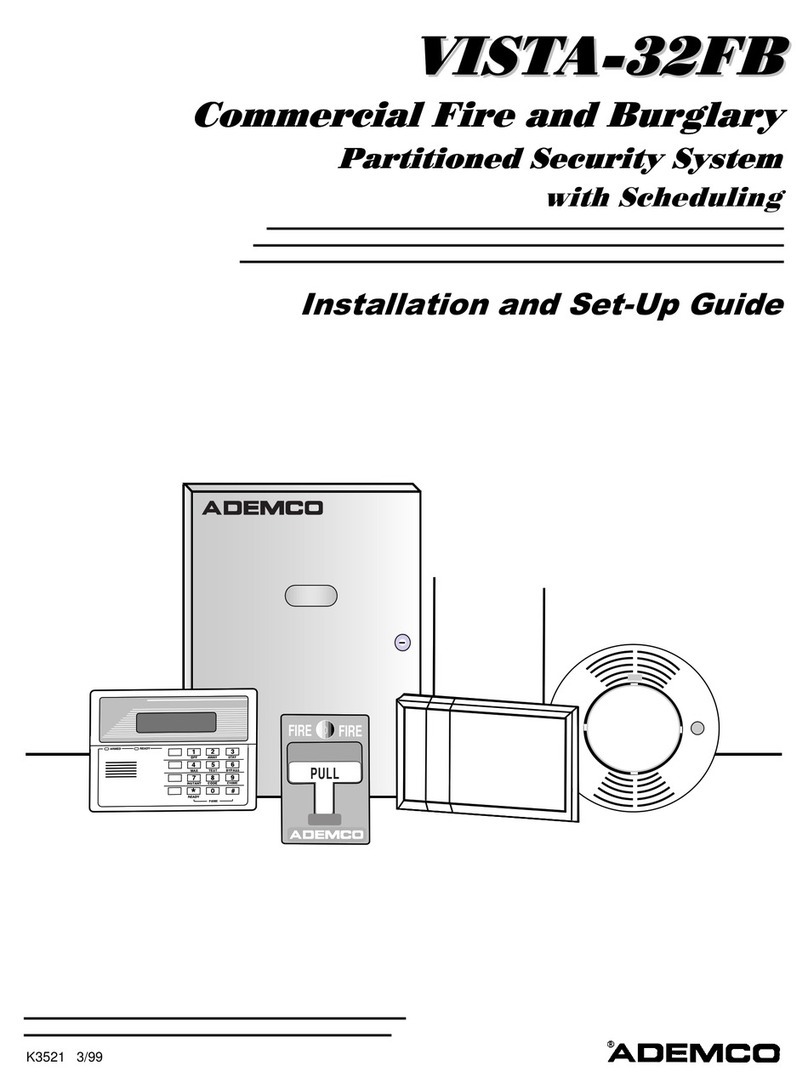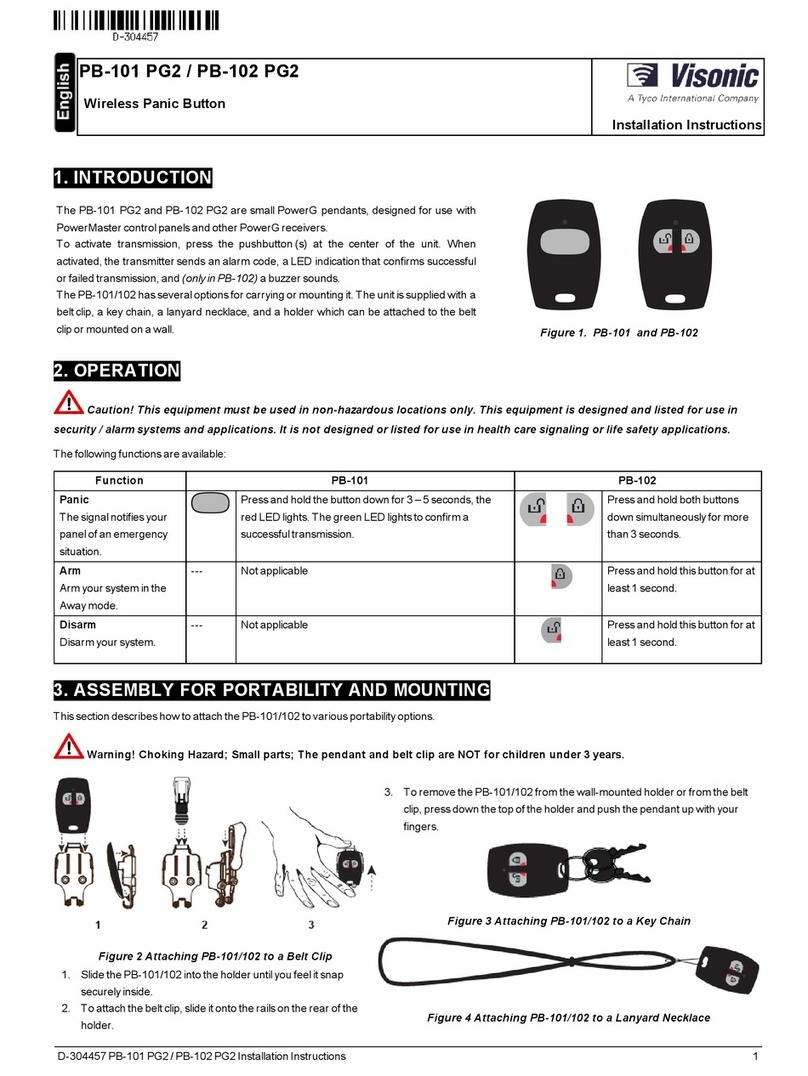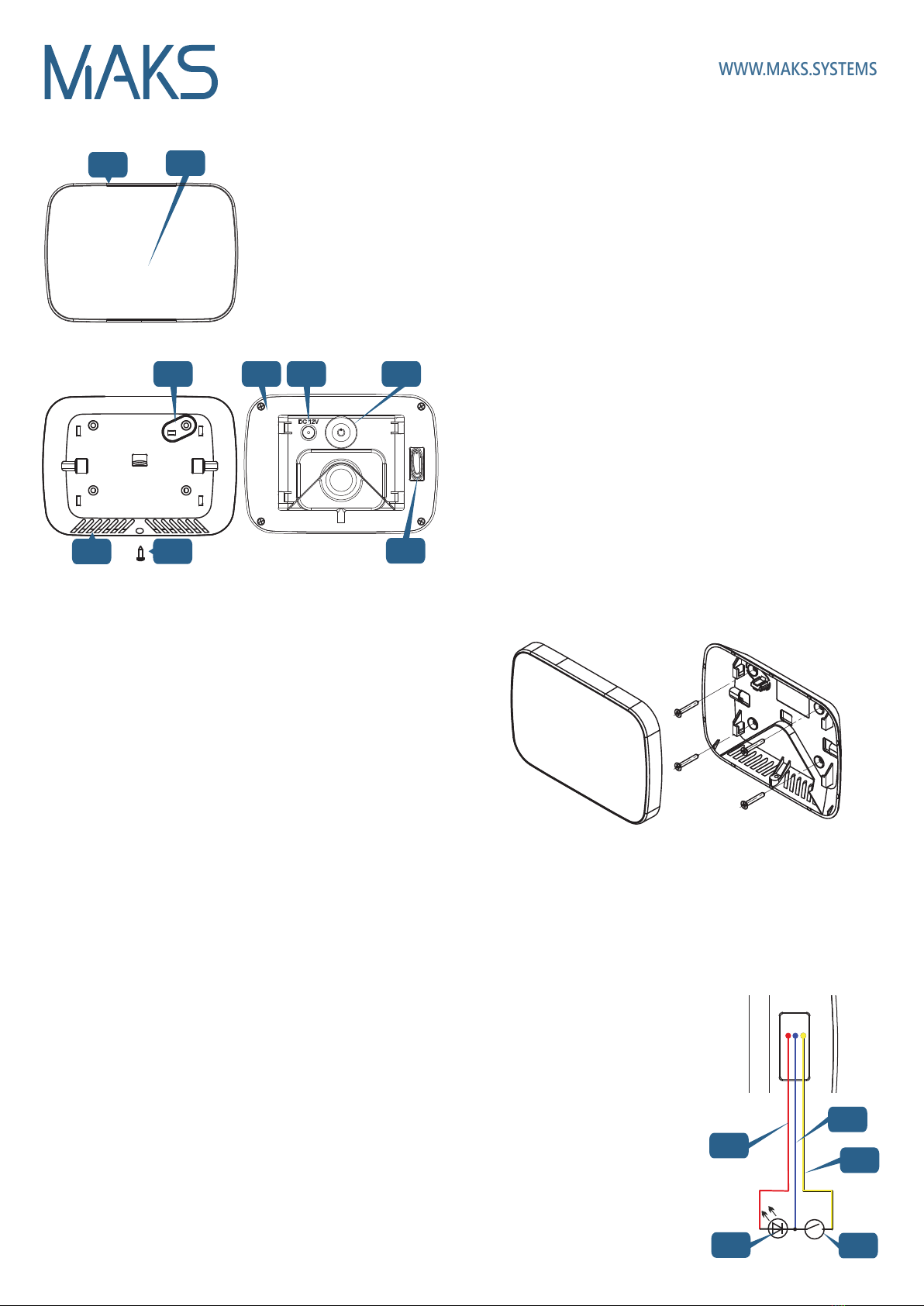
Functional parts of the device
Selecting the installation location
Carefully select the installation location of the MAKS Siren Oudoor.
The device should not be placed:
1. In places with a high level of radio interference
2. Near objects that can cause radio signal attenuation or shielding (metal,
mirrors, etc.)
3. At a distance of less than 1 m from the security center
Installation and connection
1. Unscrew the locking screw 5
2. Move the siren upwards
3. Remove the MAKS Siren from the
backplate
4. Fit the backplate on the selected place with the screws and wall plugs
provided.
5. Place the siren on the bracket and slide it down to lock the tamper
contact. Flashes of indicator 2will confirm that the tamper is locked
in place.
6. Use the locking screw 5to fix the bottom and top parts.
Registration and setup
1. Place the siren at a distance of no more than 2 m from the MAKS
PRO security center. Registration is run at a minimal possible power to
avoid the influence of neighboring systems that can be being configured
nearby.
2. Start the MAKS SETUP application
3. Follow the application instructions to connect to the MAKS Siren
Outdoor and start the registration of MAKS wireless devices
4. Turn on the MAKS PIR, after 10-20 seconds it will be registered
5. Set up a new device in your mobile application
Switching on and off
Press button 8to switch on the device - the indicator will be on and you
will hear a sound signal.
To turn off the device, press and hold button 8for 3 seconds, until the light
indication goes out.
Before installing the MAKS Siren Outdoor, register it in the MAKS PRO
and test the siren signal level using the MAKS Setup app.
We recommend to install the device in the following order:
1. Selecting the installation location with the best signal
2. Mounting the backplate
3. Siren installation
Device installation
Battery replacement
Warning!!! Observe polarity!
1.
Unscrew the locking screw 5
and remove the device from the backplate
2.
Unscrew screws and remove
case back cover
3. Pull out and replace the batteries
4. Reassemble the device
5. Place the siren on the bracket
and slide it down until it locks
6. Use the locking screw 5to fix
the bottom and top parts.
Indication
Standby mode - indicator off
Alarm mode - light indicator flashes red, the alarm sounds
Arming confirmation - short beep. Turn on the external LED or the built-in
indicator for 15 seconds (if configured)
Armed state - flashing of the external LED or built-in indicator every 10
seconds (if configured)
Disarm confirmation - two short beeps
Connecting the reed switch
and LED
Connect the reed switch and LED
to wires as shown.
9. LD contact (+ LED), red
10. GND contact (earth), blue
11. DC contact (reed switch), yellow
12. LED (LED)
13. Reed switch
Display in communication test mode
Excellent connection - LED indicator flashes green
Normal connection - LED indicator flashes yellow
Poor connection - LED indicator flashes red
No connection - LED indicator flashes red quickly
In test mode, the unit's radio transmitter operates at medium power.
1. Siren case
2. Light indicator
3. Tamper plate
4. Resonator openings
5. Locking screw
6. Case back cover
7. Power supply connector
8. On/off button
9. Reed switch and LED connection
wires
1
5
2
3 76 8
9
4
10 12
13 14
11