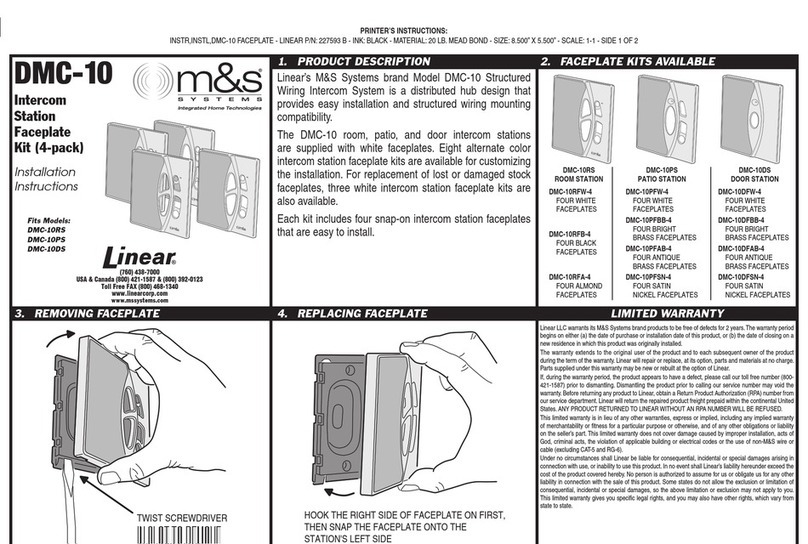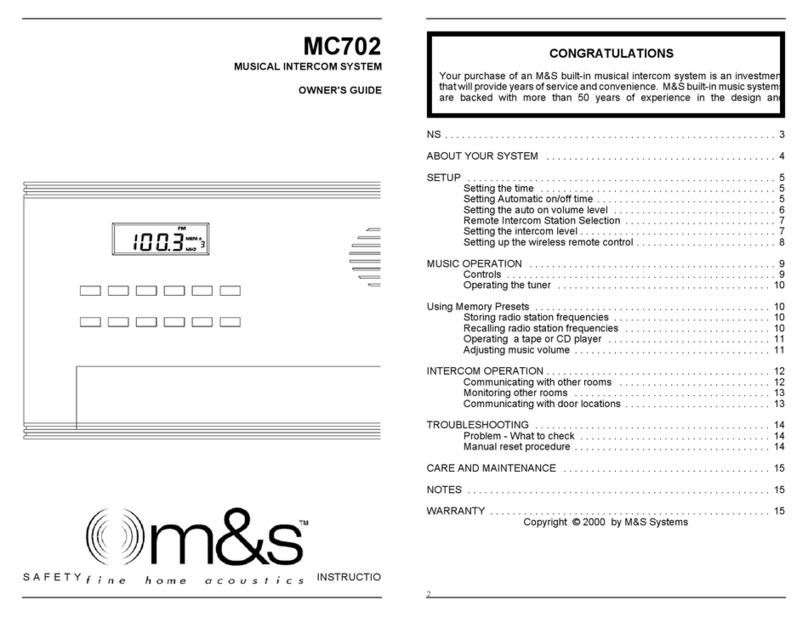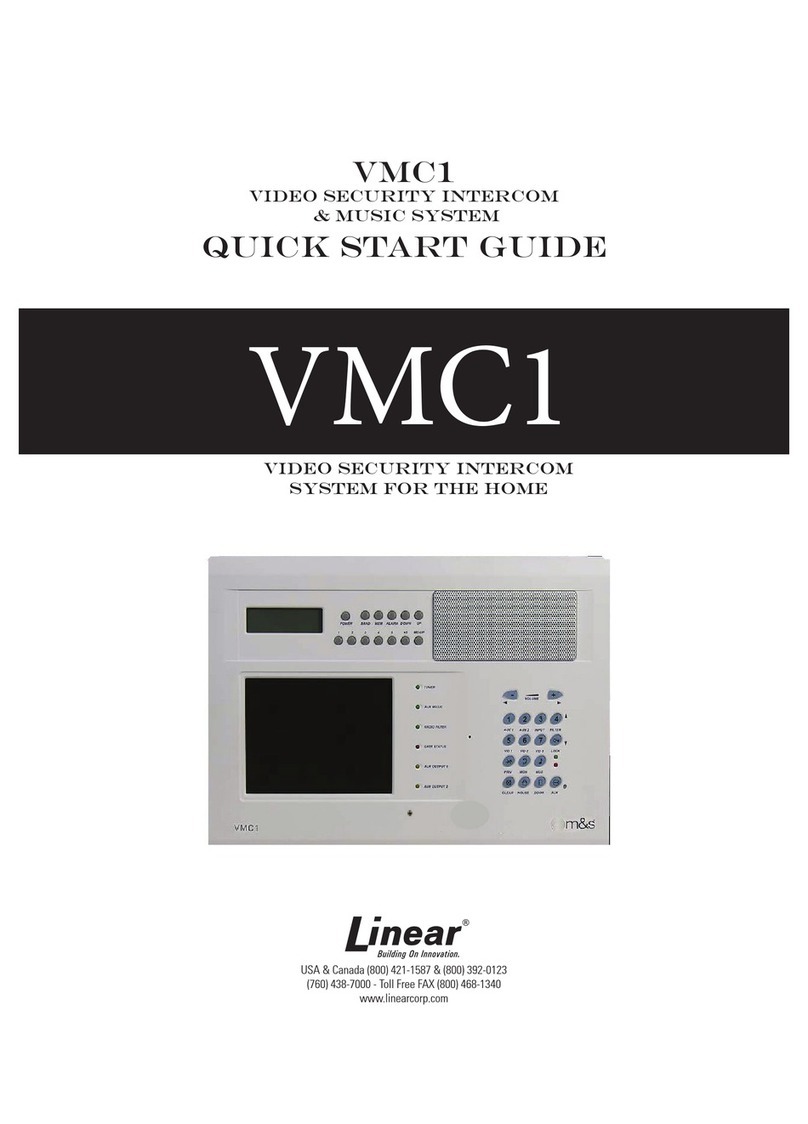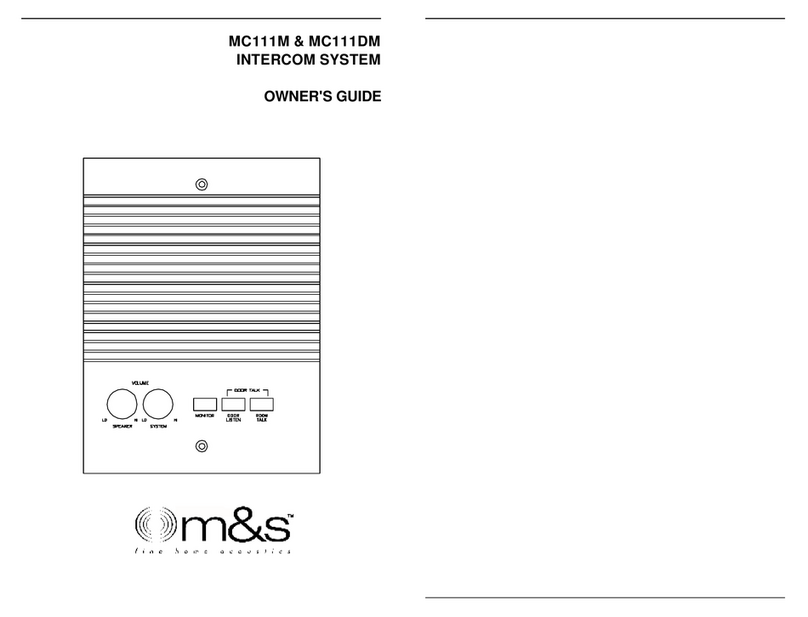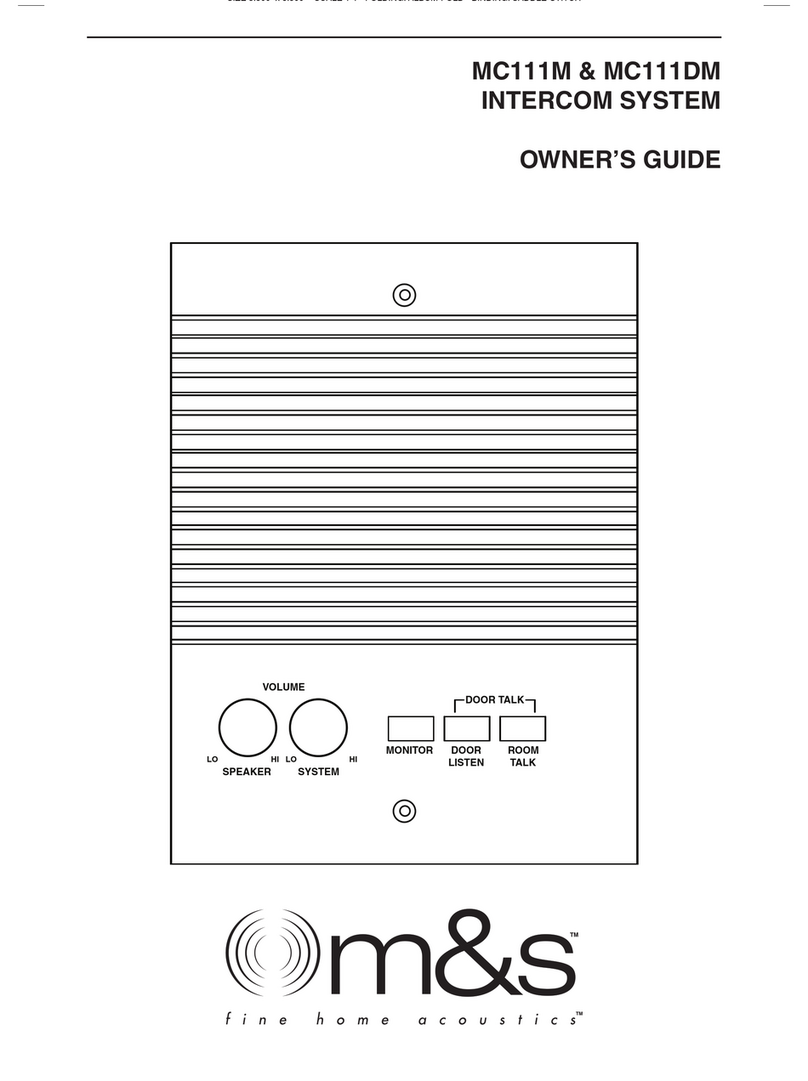dmc1
M&S Systems | 2861 Congressman Lane | Dallas, Texas 75220 | 800.877.6631 | www.mssystems.com 1
Introduction
The dmc1is an intercom and sound system designed for today’s home. Its compact size
and modern, elegant look complement any décor. But it offers more than just sensible
good looks. It gives you peace of mind as it allows you to communicate with family
members and monitor specified rooms. And you can listen to music from radio, CDs, or
other sources throughout your home with high-quality sound.
Please read all of the safety instructions before changing any settings on your dmc1.
Keep this manual in a safe place for future reference. If you lose the manual, you can
download it from the M&S Systems web site (www.mssystems.com).
System Overview
The dmc1System consists of three major components:
• Master Station
• Room/Patio Station—You can install up to 9 Room Stations in individual zones, 15
Room Stations in shared zones, and 1Patio Station.
• Door Station—You can install up to 3 Door Stations.
Master Station
The Master Station gives you control over the system intercom and music. You can
perform setup activities: set the clock and music auto on/off times, select the system
music source, preset radio stations, set scan mode, and activate the RF Remote. You
can control system volume, loudness, treble, bass, and balance (with optional amplifier).
From the Master Station, you determine the intercom functionality of each Room/Patio
Station, and the Master Station, by setting intercom selector switches for each station to
Intercom Only, Radio and Intercom, Off, or Monitor. You can monitor other stations
and communicate with the Door Station. And you can control functions such as
Monitor Override and Security/Home Automation, which, depending on connectivity,
can be used for one function such as releasing a door lock, setting off an alarm, turning
on lights, etc.
Room/Patio Station
The Room/Patio Stations provide intercom functions and system music control.
Depending on the selector switch settings on the Master Station, a Room/Patio Station
can communicate with or monitor other stations, communicate with the Door Station,
and control Door Release (not available on Patio Station). You can turn the system
music on and off, control system music volume, and select from the four music sources.