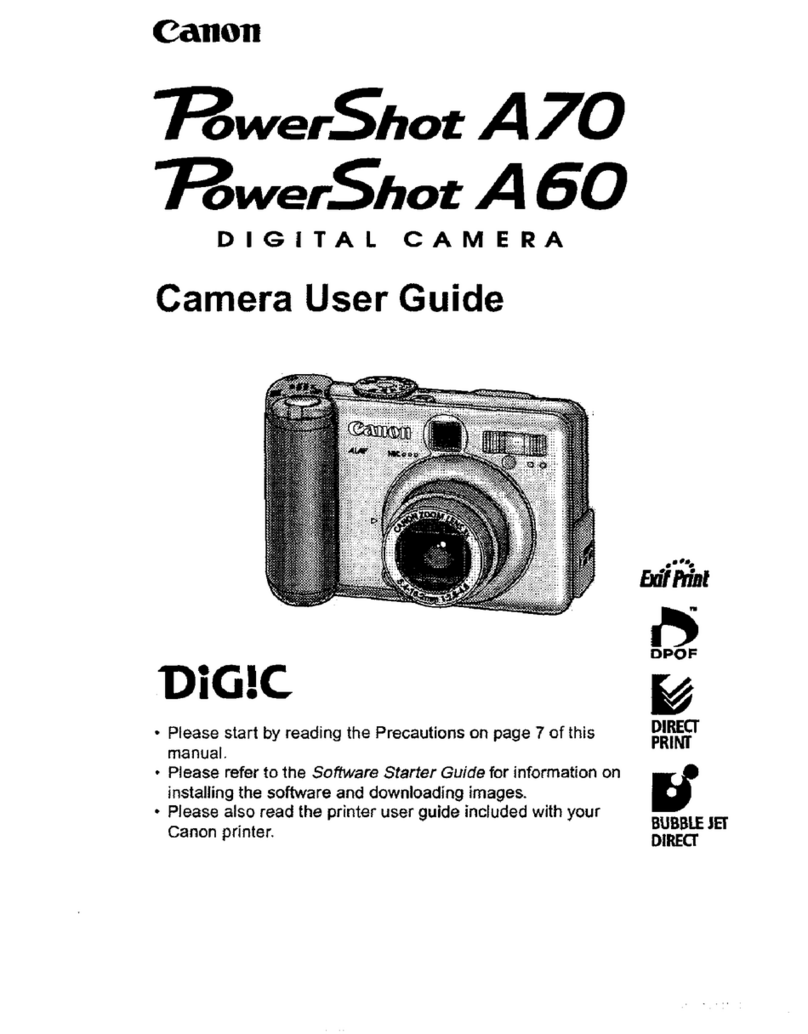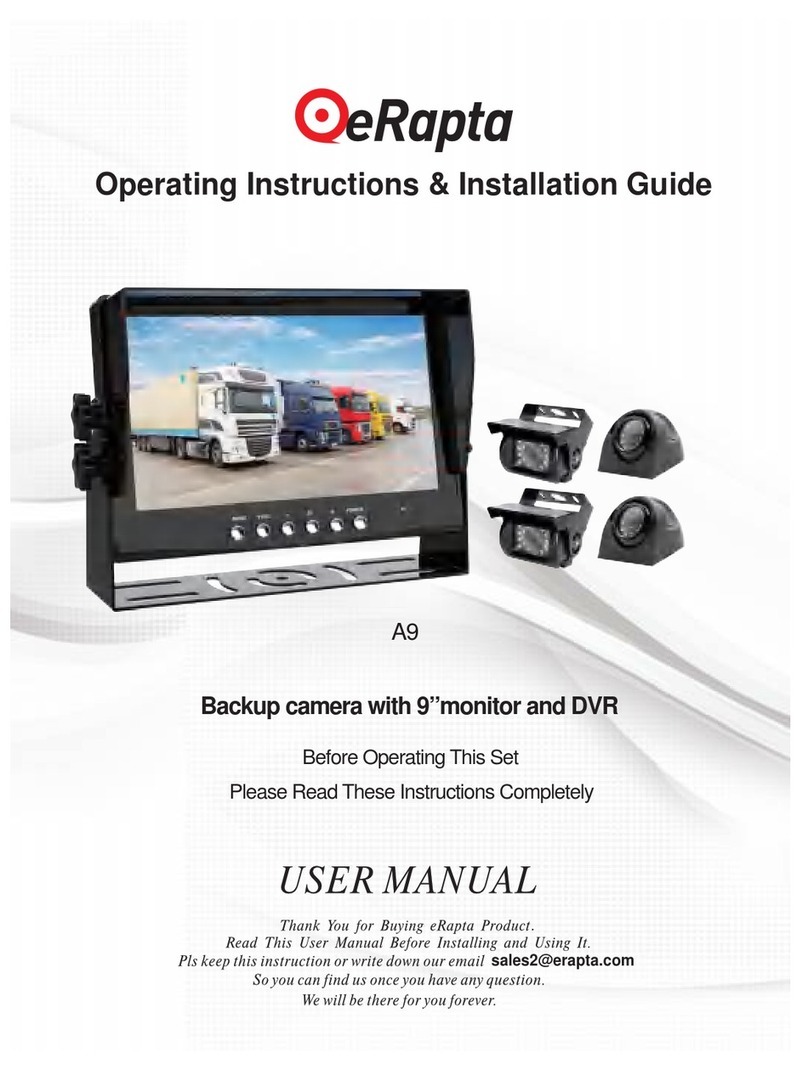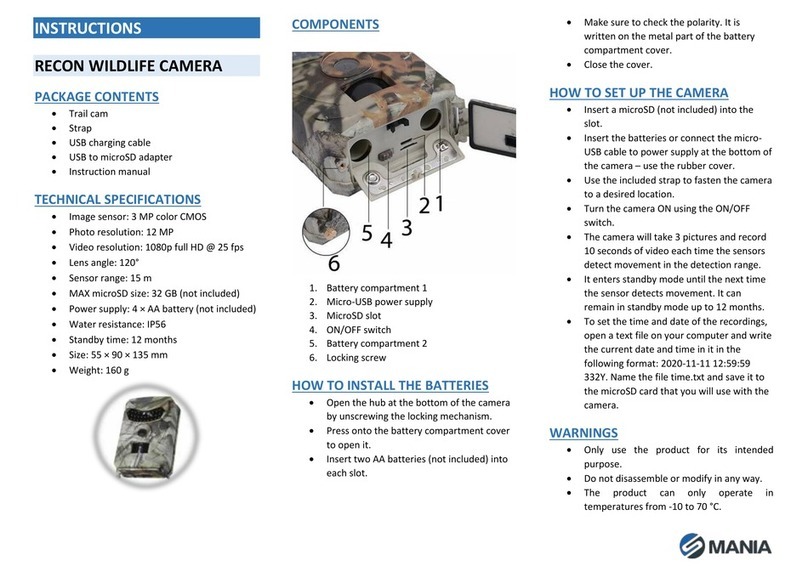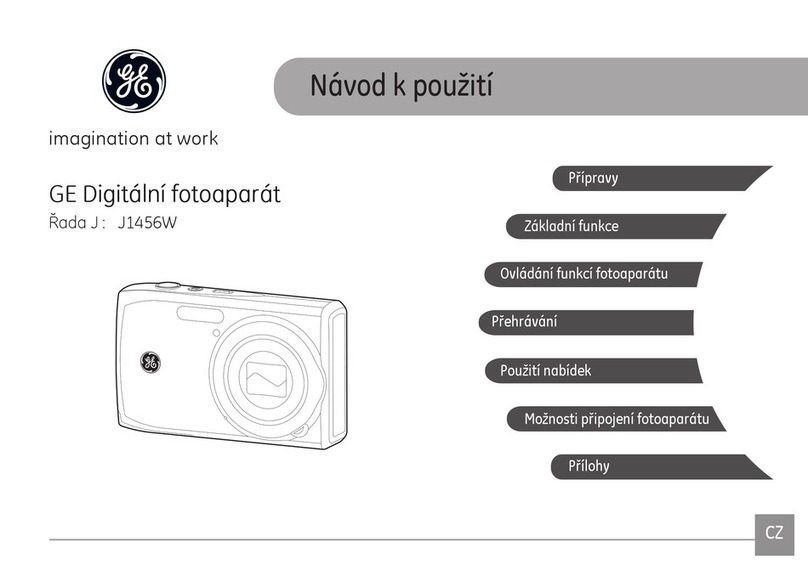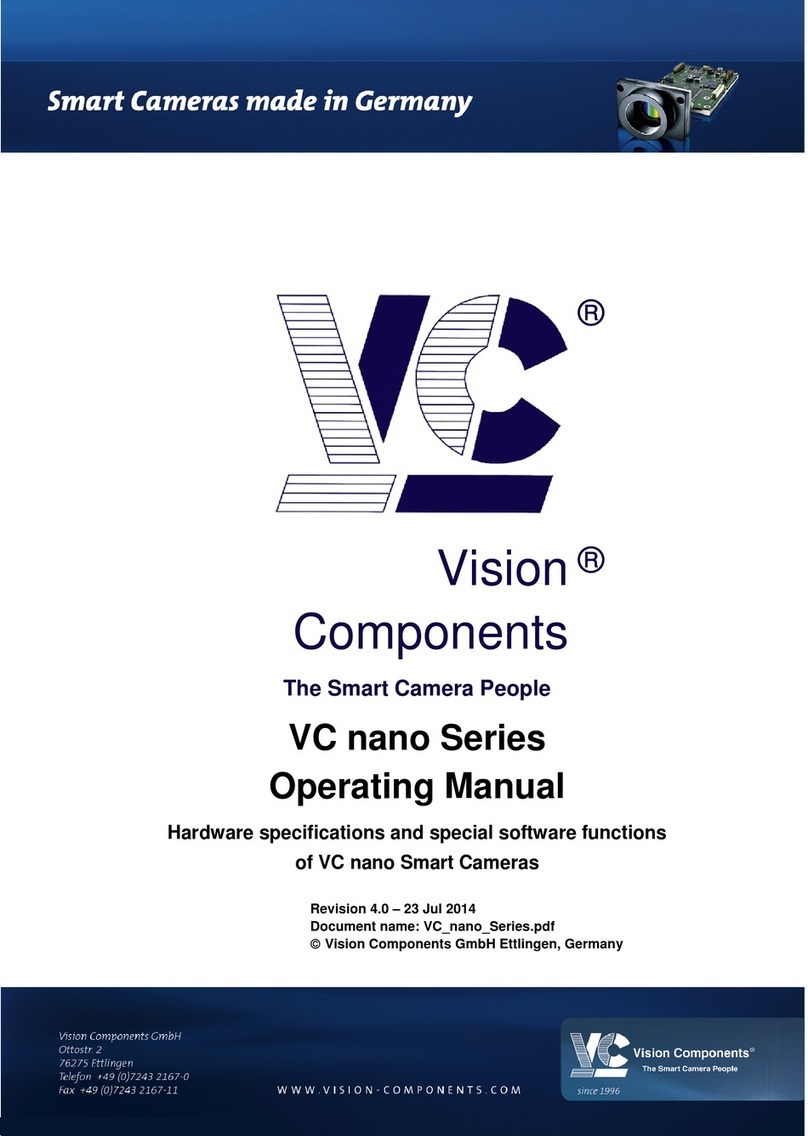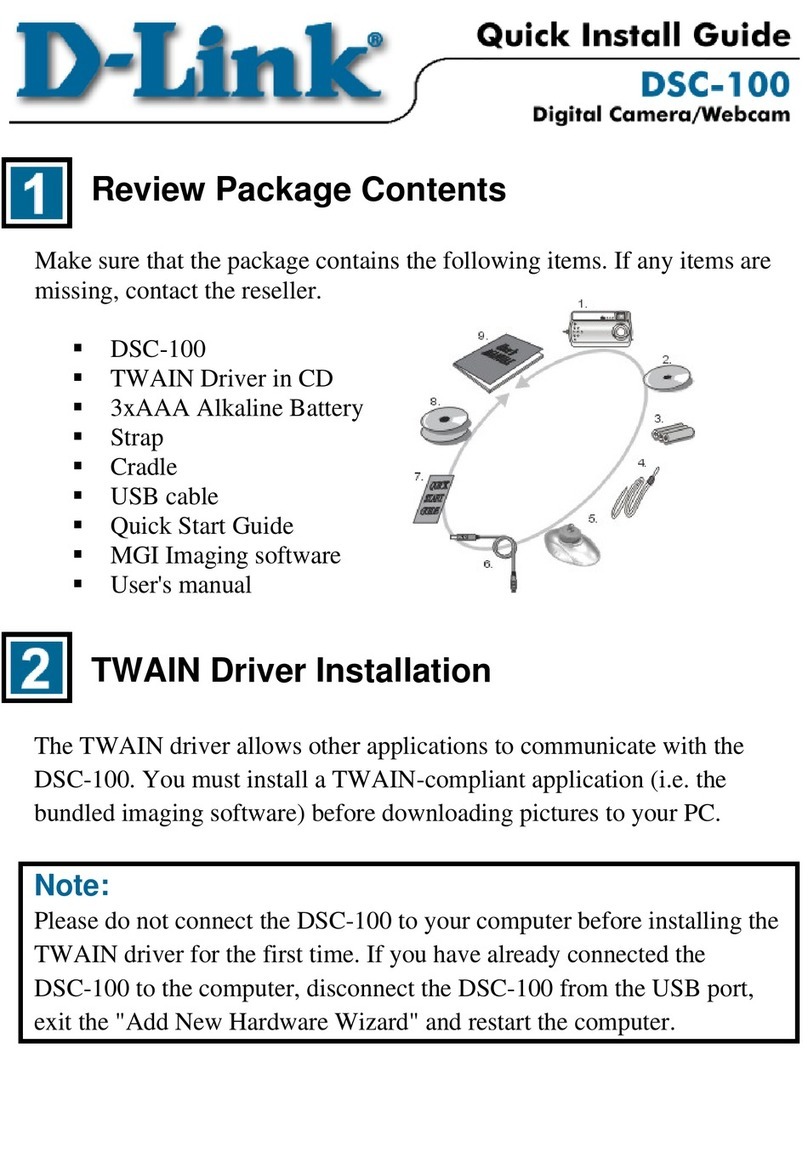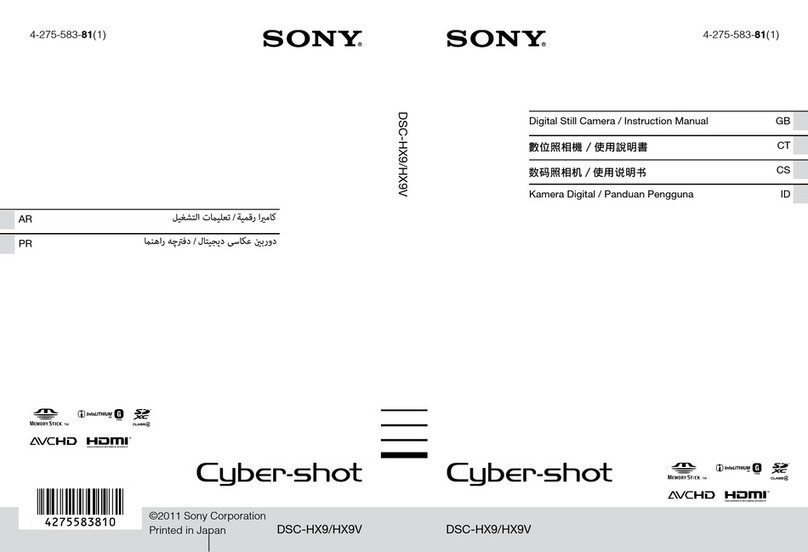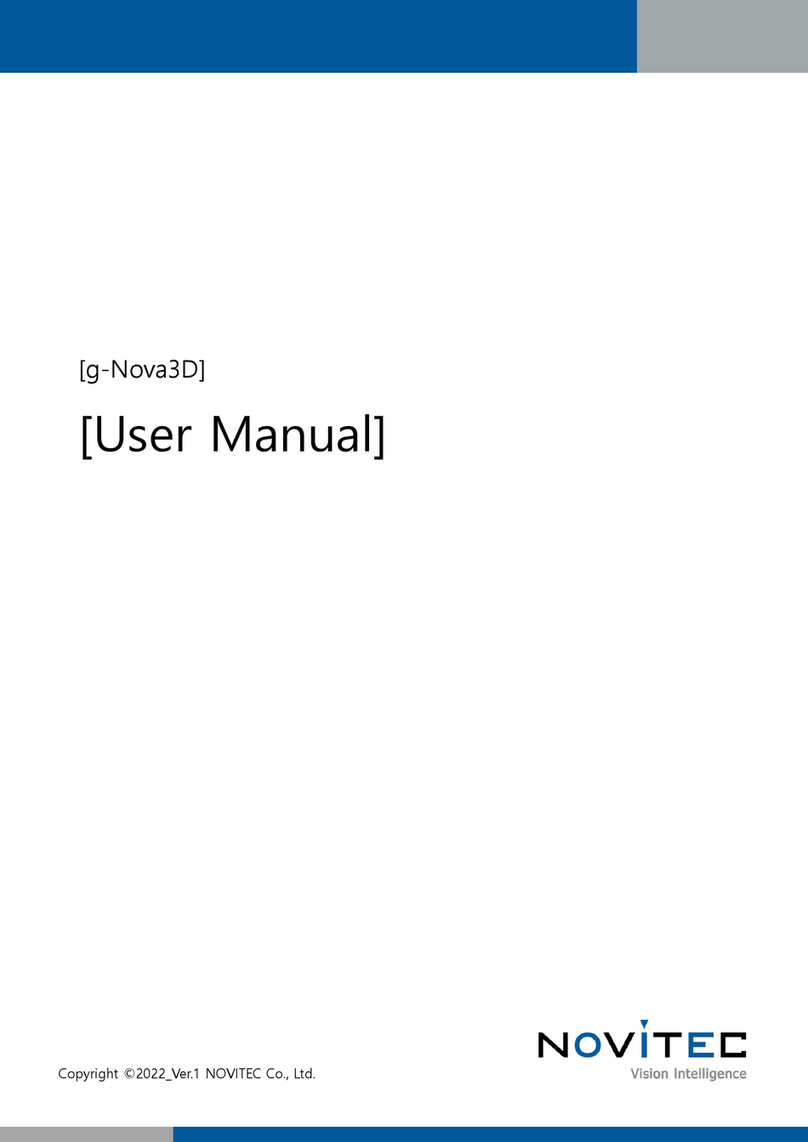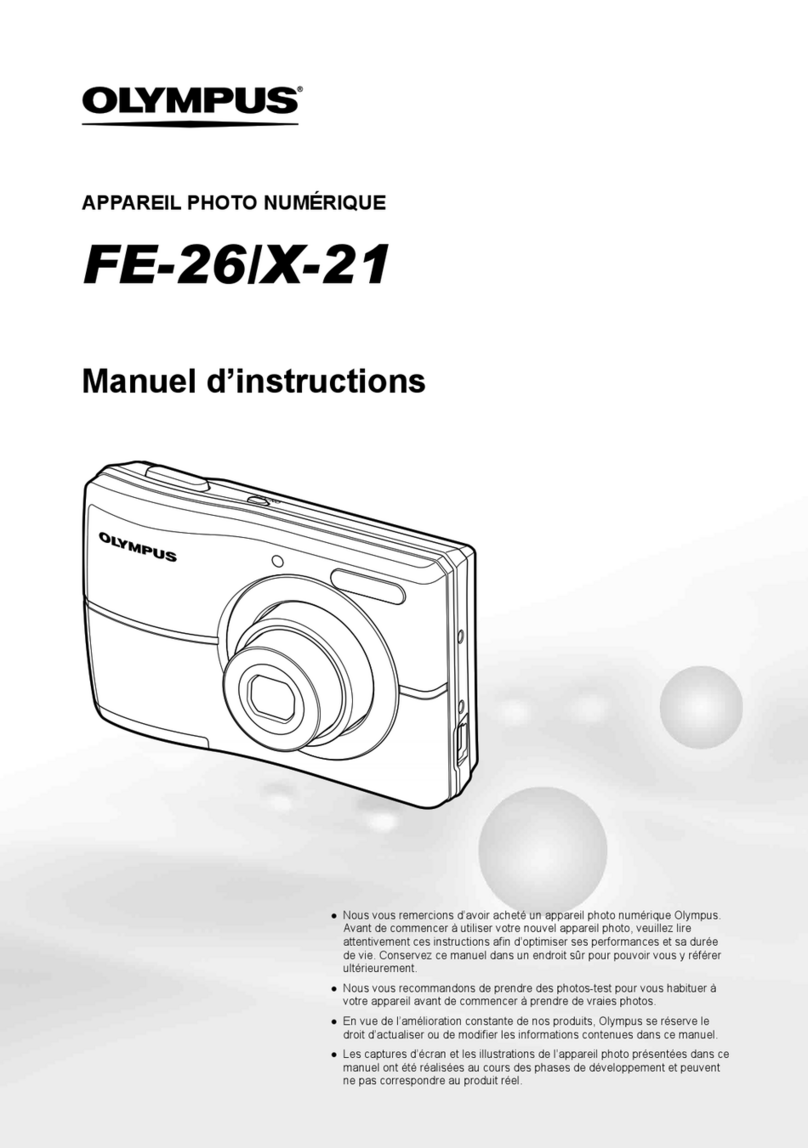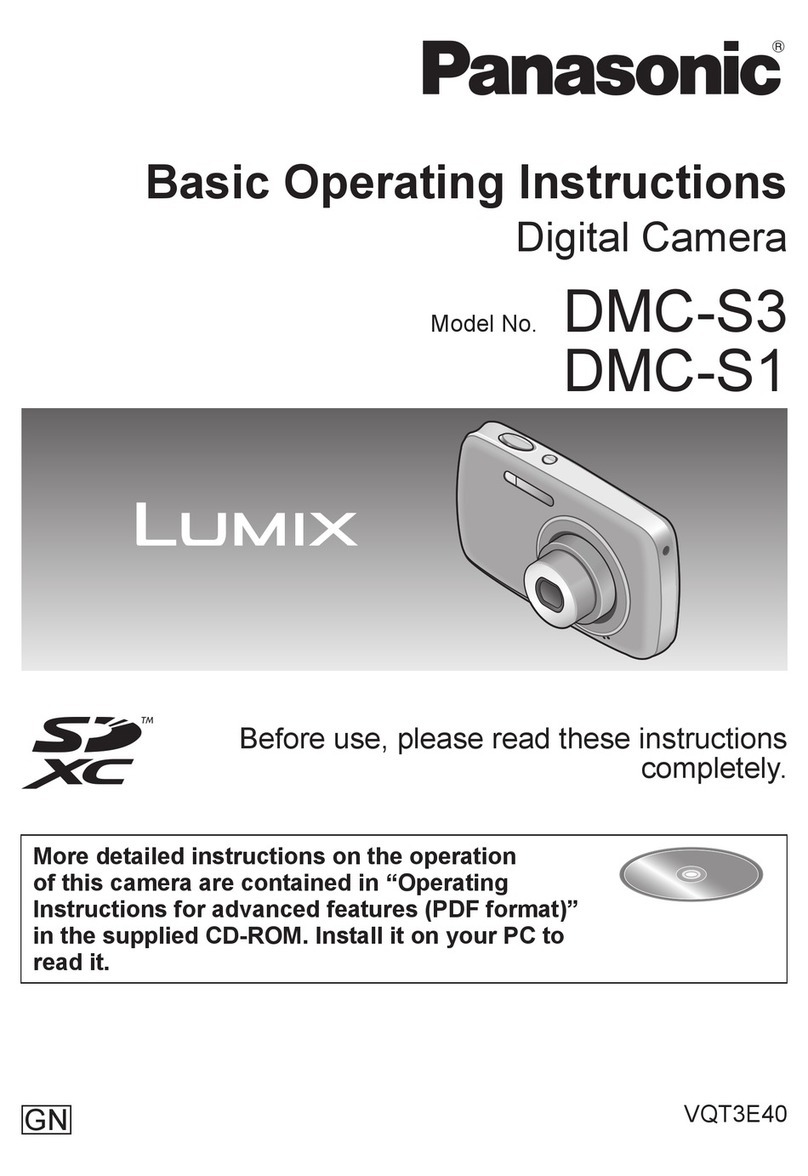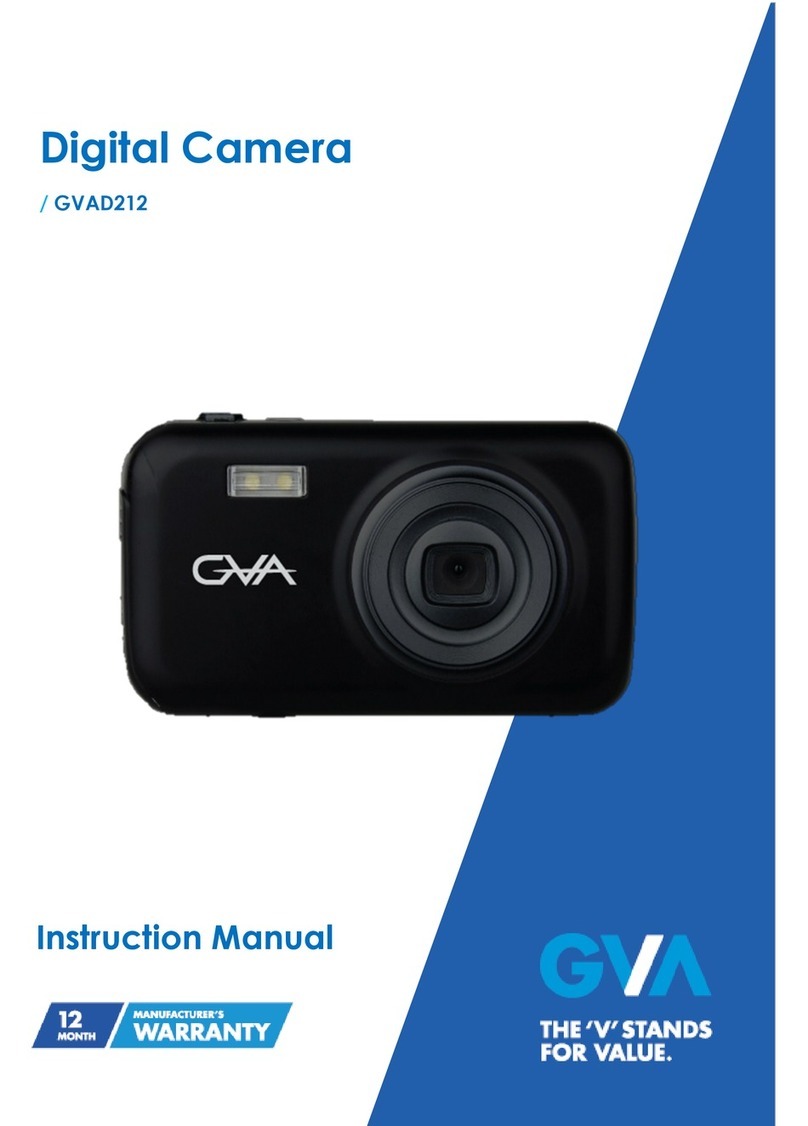Use the shutter button to play the video or view the
photo.
Note: Sound in videos is available only when viewed
on a PC.
7. Deleting a photo or a video clip
Press the View Photos button, select the file you
want to delete and press the Settings button.
Confirm or refuse deleting the file by pressing the
shutter button.
8. Adding a frame to the photo
When in photo mode, press the Up and Down
buttons to choose a frame. By pressing the shutter
button you will take a photo within the selected
frame.
9. Date and time setting
Press the Settings button and select the Date and
Time option, confirm it by pressing the shutter
button. When the date and time are set, press the
shutter button again to save the changes.
IMPORTANT
• Do not use this product near water or inflammable
substances, with wet hands or body or in contact with
water
• Clean the device with a dry cloth
• Do not use abrasive products for cleaning
• Do not immerse in liquid
• If you do not use the device for a long time, remove
the batteries
• Store in a dry, dust-free place
• Please comply with the Waste disposal and
Environmental Regulations
WEEE disposal and recycling symbol.
The WEEE symbol is attached to the
product in compliance with the EU
directive 2012/19/EU on Waste
Electrical and Electronic Equipment
(WEEE). It is intended to deter the
improper disposal of this product and
to promote reuse and recycling.
Warranty
The warranty is valid for 12 months and you can apply it to the seller
(us). You can contact us by clicking our logo at the bottom of this
document to submit a warranty claim via email. Send the order
number and the date of purchase.