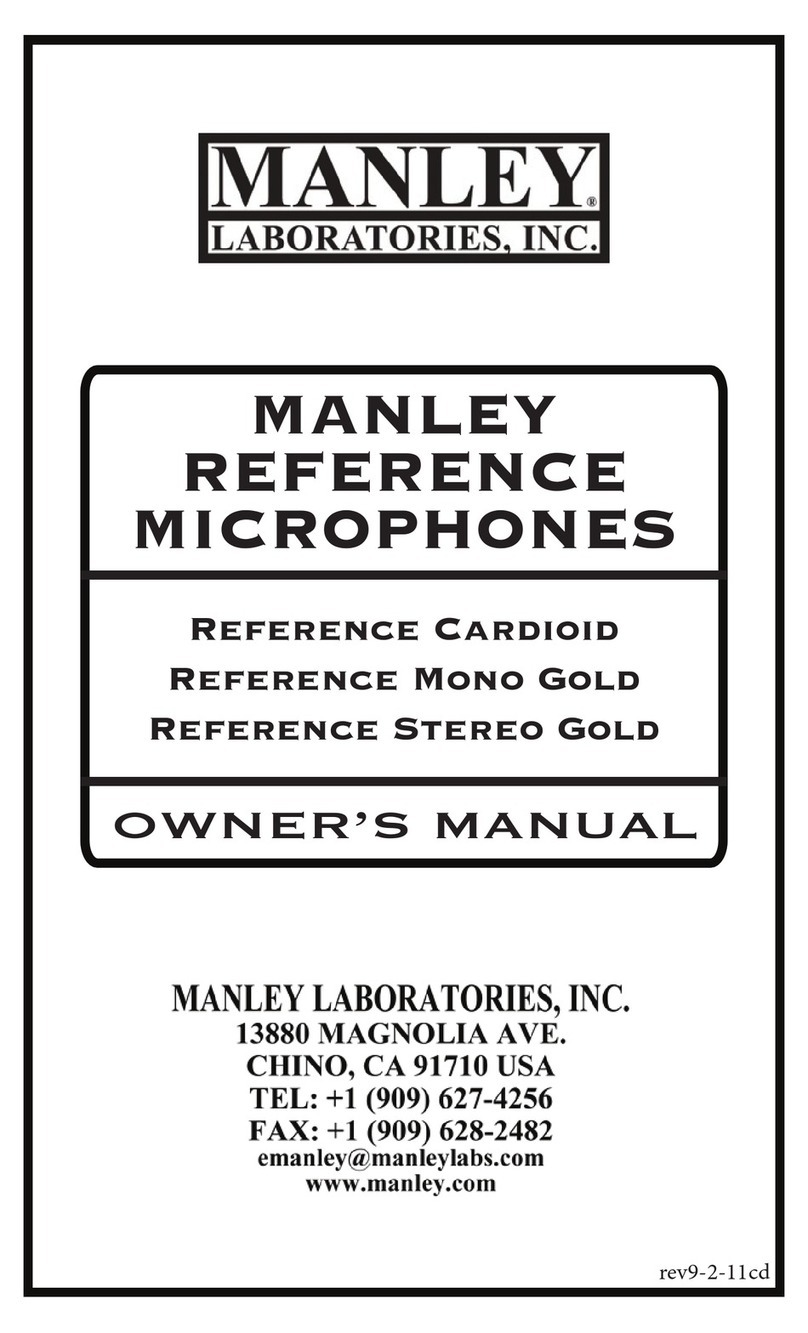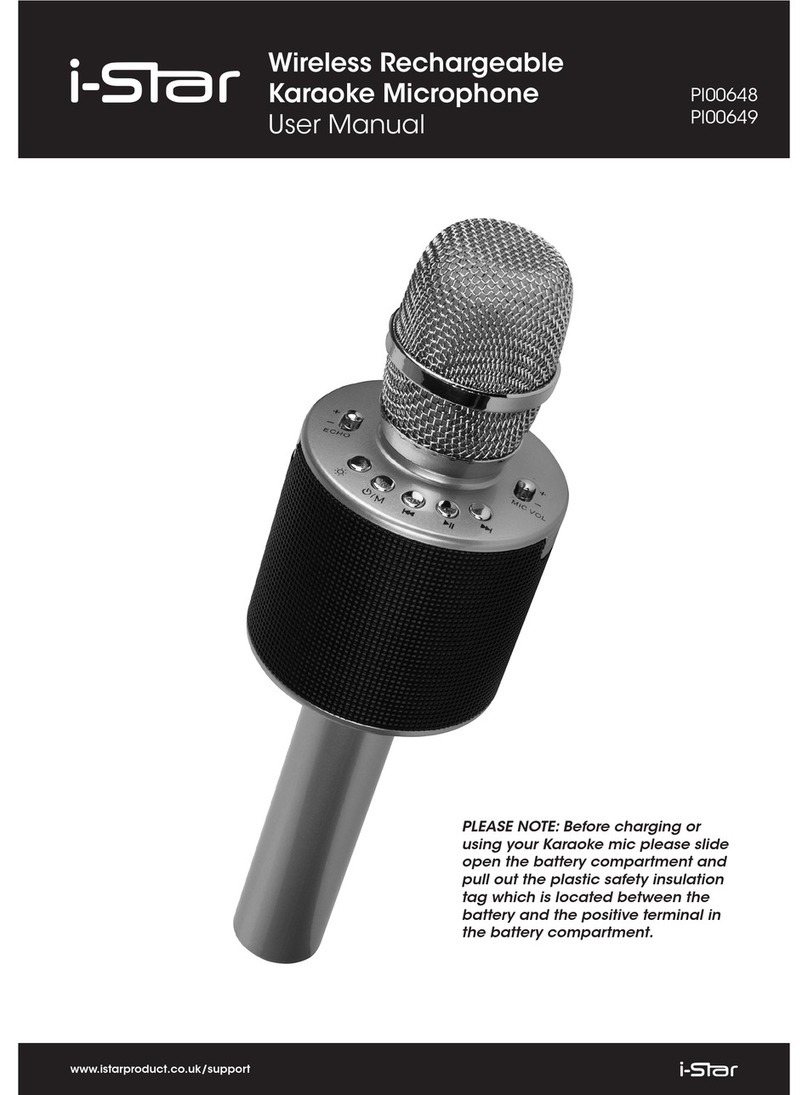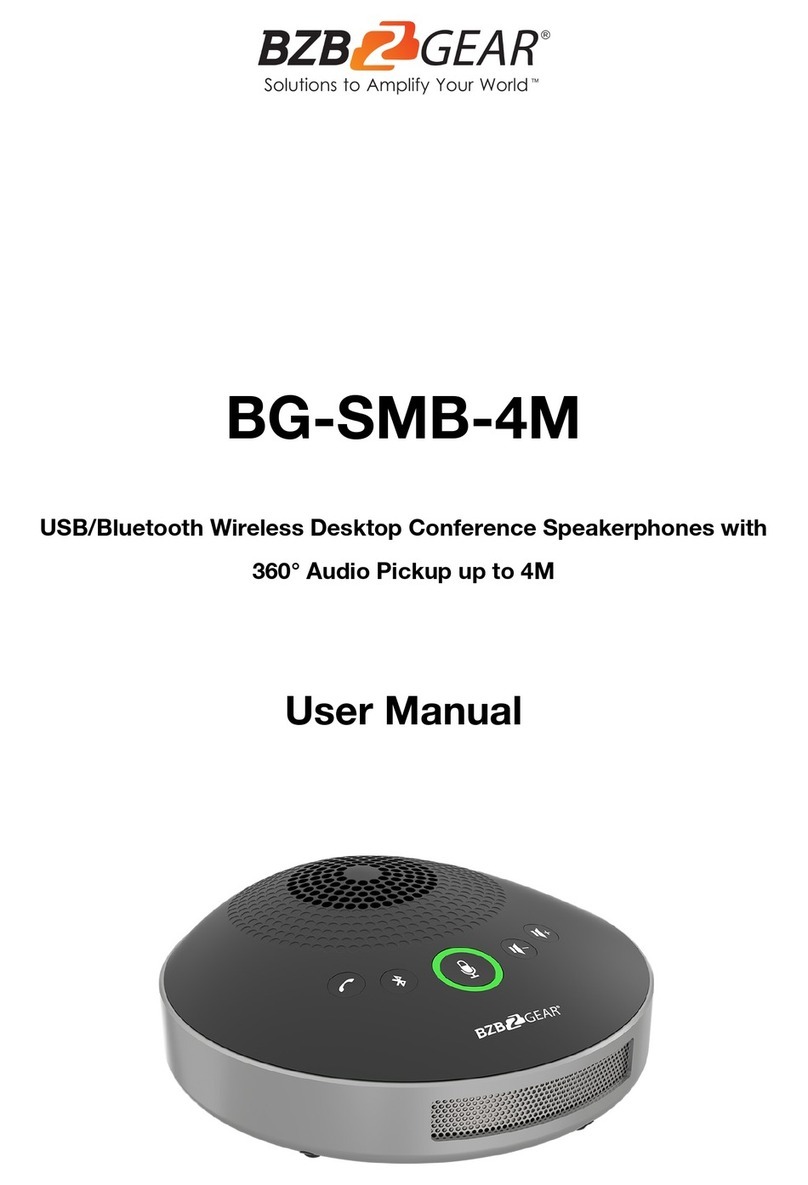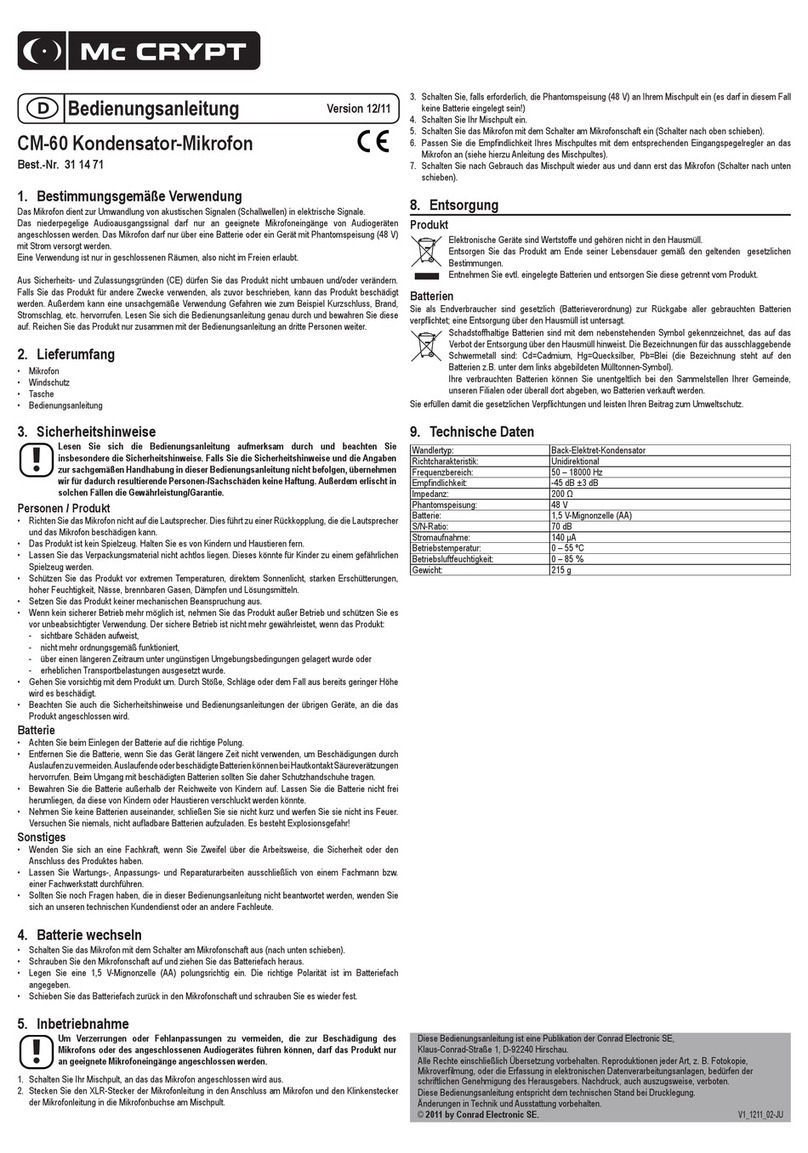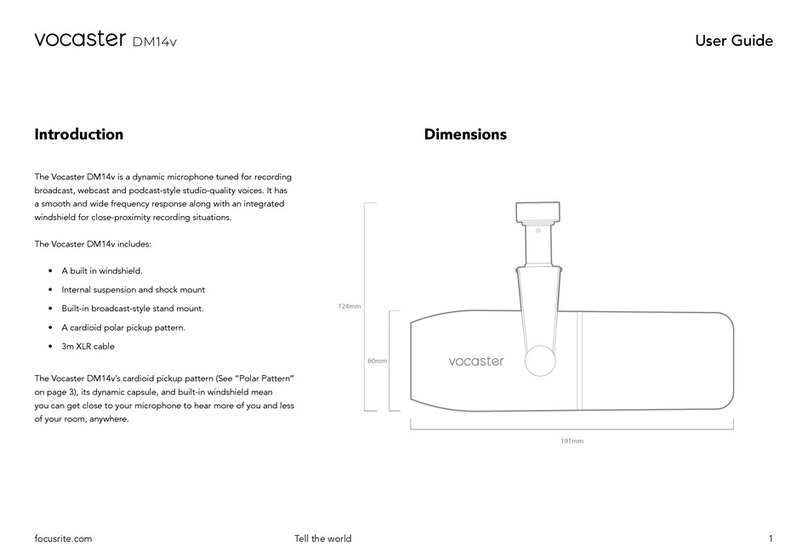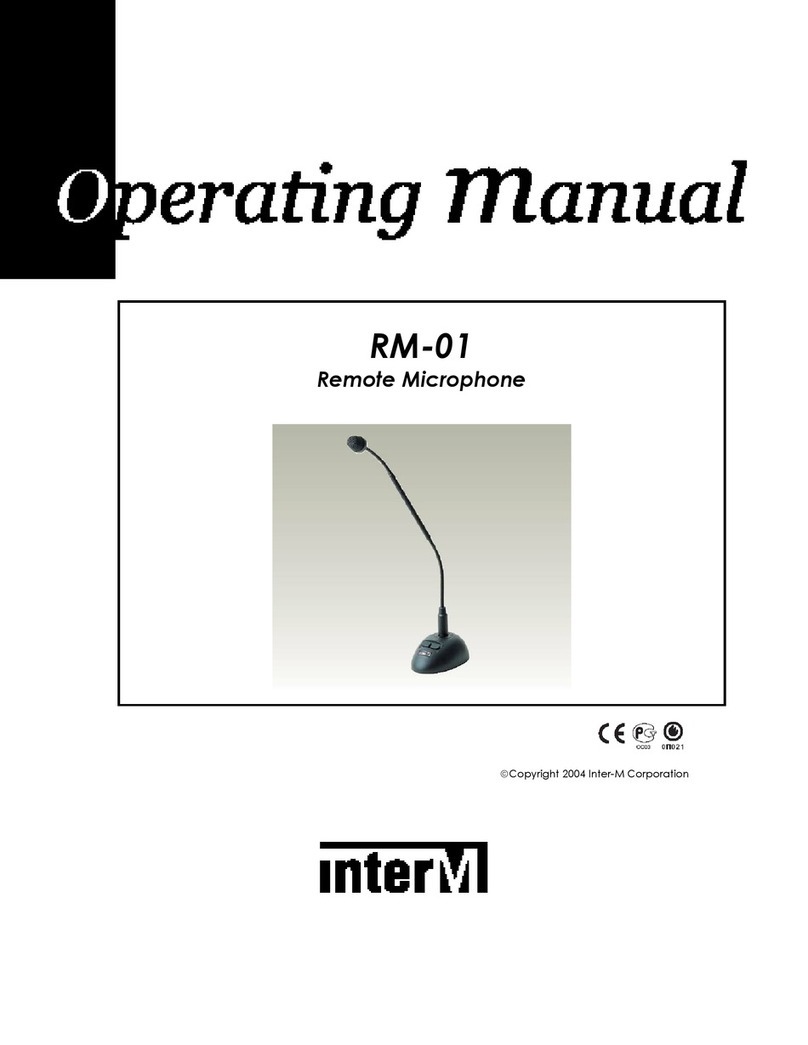Manley REF CARDIOID User manual

REFERENCE TUBE MICROPHONES
REF CARDIOID REF SILVER REF GOLD
OWNER’S MANUAL


REFERENCE 1
i) Table of Contents
XLR Cable
IEC Power Lead
Spare Suspension
Rubbers Suspension
Capsule
Protector
Microphone
Power Supply
Swivel
Pattern Adjust Tool
(REF-S Only)
Package Contents
CHAPTER PAGE
i) Table of Contents 1
ii) Introduction 2
iii) Reference Models 3
1. Power Supply 4
2. General 5
3. Microphone Controls 6
4. Polar Patterns 9
5. Circuit Topolgy 10
6. Troubleshooting 11
6. Servicing 12
7. Specifications 13

REFERENCE 2
ii) Introduction
Thank you for selecting a Manley Reference Series Microphone. This manual covers
the Reference Cardioid, the Reference Silver and the Reference Gold Microphones.
Our microphones are all hand crafted in the USA for maximum performance and
reliability.
Each microphone system has been
carefully designed to operate in a rugged studio environment.
These designs are optimized for extremely wide frequency response and
exceptionally accurate transient response.
The sensitive gold plated
capsule and tube
electronics are housed in a
machined body which
requires little maintenance.
A double suspension
system is employed in all
three models, minimizing
any mechanical interaction
whilst recording.
The entire working “guts”
of the microphone may be
removed for servicing in
one piece, no need to
remove the microphone
from the suspension. We
also provide a very useful
Manley swivel, its T-bar
handle and locking clutch
action require no tools.
The Manley Reference Cardioid has a fixed cardioid pattern.
The Manley Reference Silver has two variable patterns, cardioid or omni-directional.
The Manley Reference Gold has three continuously variable polar patterns, from
omni through cardioid to figure of eight.
All three microphones are supplied with a separate power supply unit. The Ref-
Cardioid and Ref-Gold uses the MICROPHONE REFERENCE PSU1 with a 6 pin XLR
cable. The Ref-Silver uses the MICROPHONE REFERENCE PSU2 with a 7-pin XLR
cable.

REFERENCE 3
iii) Reference Models
REFERENCE CARDIOID
The REF-C microphone as it is commonly known, went into production in the early
nineties. Its distinctive black and red body makes it very recognizable. Used by
countless artists and engineers, becoming the “GO TO” microphone for many
studios as the preferred vocal microphone. The capsule features a 6 micron gold
sputtered diaphragm which is based on the vintage U47.
REFERENCE SILVER
The Reference Silver is our newest microphone in the Manley stable. It went into
production in 2017. This microphone is very distinctive with its silver, scale like
body. The hand made capsule features a 5 micron evaporated gold diaphragm
which is based on the vintage C37A. This microphone has an adjustable
mechanical vent on the rear of the grille, which changes the polar pattern.
REFERENCE GOLD
The Reference Gold microphone is our flagship
microphone, it went into production in 1993. Its
very distinctive housing with impressive 24 karat
gold finish on a solid brass body confirms its
quality and performance. Featuring our own
custom designed large 1 inch diaphragm capsule.
The 5 micron gauge gold film exhibits inherently
stable characteristics over years (unlike thinner
diaphragms) while still maintaining the speed, “air”,
and ultra-high frequency response. Its precise nature and highly detailed response
makes this microphone very popular for strings, piano and orchestral.

REFERENCE 4
1) Power Supply
A separate power supply is required to power the Manley microphones. The tube
electronics which are the amplifying devices in the microphone, require a separate
high voltage source. The PSU connects to the microphone through the 6 or 7 pin
XLR cable provided. DO NOT USE ANY OTHER CABLES FOR THIS PURPOSE. It also
has a 3 pin XLR which provides the audio ouput to your microphone preamplifier.
REF CARDIOID & REF GOLD PSU
REF SILVER PSU
PSU FRONT VIEW
IEC Power Inlet
Fuse
2A (T)
Fuse
250mA SLO-BLO -120V
125mA SLO-BLO - 220V
IEC Power Inlet
6 PIN XLR- To Microphone
Power Switch
Power Switch
Power LED
Illuminates RED when ON
(Illuminates WHITE for REF-S)
7 PIN XLR- To Microphone
3 PIN XLR
To Mic Pre
3 PIN XLR
To Mic Pre

REFERENCE 5
1) General
Manley microphones will beat all others on grounds of sheer naturalness of sound
without coloration or perceivable sonic signature. The design is optimized for
extremely wide frequency response and exceptionally accurate transient response.
Visually impressive, our microphones inspire confidence in artists and producers.
We have chosen a very open weave stainless-steel grille for the capsule window for
zero-loss acoustical transmission. The open mesh design of the microphone allows
all the highs to reach the capsule unimpaired and allows the engineer to choose if,
when and how much pop screen is appropriate. Vocal “pops” may distort the
capsule without a pop screen. Air movement and wind can overload a good
capacitor microphone capsule much easier than loud levels. We strongly
recommend a good 2 layer nylon pop screen with these microphones on close
vocals.
CONNECTIONS
REFERENCE GOLD & REFERENCE CARDIOID MODELS - connect the 6-pin cable
(supplied) between the PSU and the microphone. Audio comes from a separate 3
pin XLR cable from the PSU (not supplied)
REFERENCE SILVER MODEL - connect the 7-pin cable (supplied) between the PSU
and the microphone. Audio comes from a separate 3 pin XLR cable from the PSU
(not supplied)
If possible, use a short 3 pin XLR cable and a high quality microphone preamplifier
(with the phantom power turned off) located near the microphone. This is usually
the best for audio quality. Try to avoid running the microphone signal thru a patch
bay or extra connectors and wires. Attach the microphone securely to a good mic
stand and lay the cables so that people cannot trip over the cable or topple the
stand. Connect the power supply to the wall outlet and turn on the supply. Let the
microphone warm up for at least 5 minutes before using.

2) Microphone Controls
-10 dB PAD SWITCH, REF-CARDIOID & REF-GOLD
This tiny switch near the base of the microphone
body reduces the signal by 10 dB. Rather than
changing the capsule voltage or adding a resistor
into the signal path we chose a better technique.
We change the amount of negative feedback
derived from a dedicated transformer winding.
While the tube circuit will handle any signal the capsule can deliver, the pad may be
needed with some pre-amps. If you suspect that the mic is distorting, first try a different
mic pre. The capsule is rated for 150 dB SPL but wind or air movement are exceptions. A
pop filter will be needed for close vocals.
LOW PASS FILTER SWITCH, REF SILVER
This switch activates a filter which is useful if trying to remove
unwanted low frequency noise from a room such as rumbling
from traffic etc. Switching to this position activates the -3dB
55 Hz filter. Switching to is back to a flat frequency response.
PATTERN SELECT CONTROL, REF-GOLD
This control provides the user with a choice of
any typical polar pattern. Many high quality
condenser microphones give the user 3 or 4
patterns only; The Gold Mic provides you with
an infinite number of patterns via this control.
OMNI
FIGURE 8
CARDIOID
For example, a setting between the “heart shaped” CARDIOID and FIGURE
8 will result in “SUPER-CARDIOID” and “HYPER-CARDIOID” patterns.
REFERENCE 6

Remember that proximity effect is primarily affected by the polar pattern. Often with
vocalists, one wants a certain amount of bass boost associated with certain mics and
certain distances. Rather than just hoping that the CARDIOID setting will do the right
thing, this time try adjusting the PATTERN SELECT CONTROL to “dial in” the amount of
proximity effect for this particular vocal. More OMNI will give less proximity effect, while
more FIGURE 8 will bring in more lows. In other words, while this is only true for close
miking, the PATTERN SELECT can be an effective bass control.
TIP: You may notice that as the pattern becomes more FIGURE 8, certain air conditioning
rumbles and room noise may exhibit reduced pick-up. Conversely, if you want more room
sound, try moving the pattern select closer to OMNI.
Compared to many microphones, the Manley Reference Gold Microphones exhibit less
proximity effect for a given close distance. This, we feel is a clear advantage. Most
engineers we consulted preferred the options of bass control from the console rather than
the typical situation where a few inches of distance can make or break a take. We also
chose to allow the frequency response of the Reference Mics to extend below 20 Hz. Some
mics seem to have a low frequency resonance that can be desirable at times while boomy
or tubby at other times. Our goal is “flat and natural”.
PATTERN SELECT CONTROL, REF-SILVER
The Reference Silver Microphone offers two
different patterns, Cardioid and Omni.
Changing the pattern is achieved by
inserting the supplied tool into the opening
in the back of the grille and turning the
screw. This adjusts the backplate vents,
allowing the capsule to operate in two
modes.
2) Microphone Controls
REFERENCE 7

2) Microphone Controls
REFERENCE 8
PATTERN SELECT CONTROL, REF-SILVER (continued)
Turning the screw clockwise closes the vent (omni) while turning
counterclockwise opens it (cardioid). These patterns are marked on the control
port as above. The REF-S achieves its directional response by subtracting sound
that enters from the rear of the capsule, from the sound entering the front of the
capsule. This allows us to tune a “null” value towards the rear, the response to
sounds arriving from the rear may be reduced by 20 dB or more from response
to sounds arriving from other directions.
The REF-S allows the traditional omni and cardioid patterns to be selected
repeatedly, and with some care it is possible to set the pattern control vent to
produce “WIDE” or “SUBCARDIOID” patterns. However, the range from omni (full
clockwise) to cardioid (counterclockwise 90 degrees to the stop) is not linear;
subcardioid is achieved with the adjustment vent just slightly counterclockwise
from omni. Results for intermediate patterns are not easily repeatable from
microphone to microphone or if the adjustment is moved.
OMNICARDIOID
Adjust the REF-S microphone
pattern ONLY when the microphone
is disconnected and powered OFF.
CAUTION

3) Polar Patterns
REFERENCE 9
0˚
30˚
90˚
330˚
270˚
210˚
60˚
120˚
300˚
240˚
150˚
180˚
0˚
30˚
90˚
330˚
270˚
210˚
60˚
120˚
300˚
240˚
150˚
180˚
0˚
30˚
90˚
330˚
270˚
210˚
60˚
120˚
300˚
240˚
150˚
180˚
0˚
30˚
90˚
330˚
270˚
210˚
60˚
120˚
300˚
240˚
150˚
180˚
Examples of Typical Polar Patterns
0˚
30˚
90˚
330˚
270˚
210˚
60˚
120˚
300˚
240˚
150˚
180˚
CARDIOID HYPER-CARDIOID
SUPER-CARDIOID
OMNI-DIRECTIONAL FIGURE-EIGHT

4) Circuit Topology
REFERENCE 10
The tube electronics found in the Manley Reference Series
Microphones consist of two triodes per capsule in
cascade, forming an entire gain-block.
The tube employed in the Reference Gold and Reference
Cardioid is a dual-triode 12AX7 and the tube used in the
Reference Silver is a 5670 dual-triode. Both tube types are
easily obtainable and replaceable.
Removing the two Philips screws at the base of the
microphone body, allows the complete microphone
assembly to be removed so the tube may be replaced
easily, which is mounted in a ceramic socket with silver
pins. There is no need to remove the body from the
suspension system. Be wary not to touch the gold capsule
at the top of the assembly, this is very fragile, even a
finger-print on the diaphragm will impede performance.
The output of the tube stage is coupled through a custom
built Manley Iron output transformer of unparalleled
quality and substantial physical size employing pure
nickel laminations. The windings incorporate a bi-filar
winding technique which stops any possibility of
“humbucking”. The finished transformer is then resin
potted in a mu-metal enclosure maximizing stability.

5) Troubleshooting
REFERENCE 11
NO POWER, NO INDICATORS - Check the IEC cable is plugged in firmly. PSU may be in
protection mode, try turning the PSU OFF, wait 2 minutes then switch on again. Check the
fuse on the back panel. A blown fuse often looks black inside . Try replacing the fuse with
one of the same value and size. If it blows then prepare to send the unit back to the dealer or
factory for repair. The fuse is a protection device and it should blow if there is a problem.
LIGHTS BUT NO SOUND - This typically indicates a cabling problem. Check to ensure the XLR
microphone cables you are using are not damaged. If the XLR and microphone preamp (and
the rest of the signal path) are known to be good, it may be the microphone.
LEVELS SEEM TO BE WRONG, NO BOTTOM - Most likely one of two scenarios. One, a partially
broken cable. You would then be missing half the balanced signal and levels would be down
approximately -6dB. Second possibility, the signal's polarity has been reversed somewhere.
Try flipping the phase on your microphone preamp (if it has a phase switch), and see if that
helps. **Put on some headphones, close your eyes, and speak into the microphone from a
distance of about one foot. Your voice should be full and clear with a solid low-end. With the
phase reversed, this solidity goes away and your voice will sound like it is swimming all
around your head with no clearly defined center image.**
HUM - This is most likely a ground loop. It is possible to use an XLR 3-pin to 2-pin adapter
with its ground separated or to remove the internal ground lift jumper on the PSU. See the
SERVICING section in this manual for this procedure.
BUZZ - This is most likely a faulty ground somewhere in the chain. Make sure all the philips
screws holding the microphone body to the microphone base are tight. Older models might
have loose set-screws that hold and ground the connectors to the body system. Use a 1/16
hex key to tighten these set screws around the base of the microphone. It might also be the
tube making a bad noise, in that case please refer to the servicing section in this manual.
EXCESS NOISE, DISTORTION, SNAPS CRACKLES & POPS - Most likely a tube please refer to
the SERVICING section in this manual.

6) Servicing
REFERENCE 12
As discussed before it is possible to remove the working “guts” from the microphone body in
one operation to replace a tube. Please follow the procedure below;
1. Turn the power supply off, disconnect it from the wall, and disconnect the 6 or 7-pin
cable from the microphone.
2. Using a Philips screwdriver, remove the two Philips screws on the microphone body that
hold it to the base of the microphone.
3. Gently pull the base of the microphone out from inside the body. The guts of the
microphone will come out as one assembly.
4. When you've pulled the insides all the way out (DO NOT touch the delicate capsule!)
5. Gently grasp the tube between your thumb and forefingers, and wiggle it out of the socket.
6. Taking care to align the pins properly, insert the new tube into the socket, and repeat
these steps (again, CAREFULLY) returning the guts to the inside of the microphone. Make
sure to properly tighten the screws at the base for a good chassis ground connection!
INTERNAL GROUND LIFT
This jumper is located on the rear PCB of the PSU. On
earlier models it is a wire link (as pictured) on later
models it is a removable jumper. If the circuit ground is
required to be separated from the chassis to stop hum
generated by an “earth loop”, this link can be cut or the
jumper simply removed.
VOLTAGE CHANGE
Type 1 PSU will have the correct voltage set for your
country. If you need to change the voltage it can be
done by setting the links on the PSU PCB as described
on the AC Selector chart next to the links. This
procedure will require a soldering iron. Type 2 PSU does
not require any changes for different mains input
voltages.

ŸCAPSULE TYPE:
ŸPOLAR PATTERN: Fixed Cardioid
ŸDIAPHRAGM SIZE: 1 Inch; 1.25 Inch Overall
ŸDIAPHRAGM THICKNESS: 6 Micron; Gold Sputtered
ŸFREQUENCY RESPONSE: 10Hz-30kHz, AMP to 60kHz
ŸMAXIMUM INPUT SPL: 150 dB SPL at Capsule
ŸSENSITIVITY: 17mV/Pa
ŸAMPLIFIER TYPE: 2 Triode Gain Block Lo Z Output
Center-fixed Lg. Diaphragm Capacitor
Ÿ
ŸOUTPUT TYPE : Transformer Coupled
ŸOUTPUT POLARITY: Balanced XLR, Pin 2 Hot, Pin 3 Low
ŸAMPLIFIER DISTORTION: Less Than 0.05 % THD+N BW
22-22 kHz (1Kohm Load, 1kHz -40dBV Output)
ŸAMPLIFIER NOISE: Typically -101 dBV “A Weighted”
ŸBODY: Black Anodized Aluminum. Weight=1.5lbs
ACTIVE COMPONENTS: (1) 12AX7 Vacuum Tube
REFERENCE CARDIOID
ŸCAPSULE TYPE:
ŸPOLAR PATTERNS: Continuously Variable
Ÿ(omni through cardioid via port entry on rear)
ŸDIAPHRAGM SIZE: 1 Inch; 1.25 Inch Overall
ŸDIAPHRAGM THICKNESS: 5 Micron; Gold Sputtered
ŸFREQUENCY RESPONSE: 10Hz-30kHz, AMP to 60kHz
ŸMAXIMUM INPUT SPL: 150 dB SPL at Capsule
ŸSENSITIVITY: 7mV/Pa
ŸAMPLIFIER TYPE: 2 Triode Gain Block Lo Z Output
Center-fixed Lg. Diaphragm Capacitor
Ÿ
ŸOUTPUT TYPE : Transformer Coupled
ŸOUTPUT POLARITY: Balanced XLR, Pin 2 Hot, Pin 3 Low
ŸAMPLIFIER DISTORTION: Less Than 0.05 % THD+N BW
22-22 kHz (1Kohm Load, 1kHz -40dBV Output)
ŸAMPLIFIER NOISE: Typically -108 dBV “A Weighted”
ŸBODY:Etched Silver Anodized Aluminum.Weight=1.5lbs
ACTIVE COMPONENTS: (1) 5670 Tube
REFERENCE SILVER
7) Specifications
REFERENCE 13
ŸCAPSULE TYPE: Dual Large Diaphragm Capacitor
ŸPOLAR PATTERNS: Continuously Variable
(omni through cardioid through Figure 8)
ŸDIAPHRAGM SIZE: 1 Inch; 1.25 Inch Overall
ŸDIAPHRAGM THICKNESS: 5 Micron; Gold Sputtered
ŸFREQUENCY RESPONSE: 10Hz-30kHz, AMP. to 60kHz
ŸMAXIMUM INPUT SPL: 150 dB SPL at Capsule
ŸSENSITIVITY: 19mV/Pa
ŸAMPLIFIER TYPE: 2 Triode Gain Block Lo Z Output
Ÿ
ŸOUTPUT TYPE : Transformer Coupled
ŸOUTPUT POLARITY: Balanced XLR, Pin 2 Hot, Pin 3 Low
ŸAMPLIFIER DISTORTION: Less Than 0.05 % THD+N BW
22-22 kHz (1Kohm Load, 1kHz -40dBV Output)
ŸAMPLIFIER NOISE: Typically - 101 dBV “A Weighted”
ŸBODY: 24 Karat Gold Over Machined Brass- Weight=2lbs
ACTIVE COMPONENTS: (1) 12AX7 Vacuum Tube
REFERENCE GOLD
PSU TYPE 1
ŸTYPE: Linear Power Supply
ŸPOWER CONSUMPTION: 8.4 WATTS
ŸWEIGHT: 2 lbs
ŸFUSE: 250mA 100/120V, 125mA 220/240V-Slow Blow
ŸINPUT VOLTAGE SETTINGS: 100, 120, 220, 240VAC
PSU TYPE 2
ŸTYPE: Switched Mode Power Supply
ŸPOWER CONSUMPTION: 15 WATTS
ŸWEIGHT: 1.5 lbs
ŸFUSE: 2A-Slow Blow
ŸINPUT VOLTAGE: 90VAC to 250VAC

Rev. 1.0 ZF 2017
Designed & Handcrafted in the USA
Manley Laboratories, Inc.
13880 Magnolia Avenue
Chino, CA 91710 USA
T: +1 (909) 627-4256
www.manley.com
Z
Z
This equipment has been tested and found to comply with the limits for a class B digital device, pursuant to part 15 of the
FCC Rules. These limits are designed to provide reasonable protection against harmful interference in a residential
installation. This equipment generates, uses and can radiate radio frequency energy and if not installed and used in
accordance with the instructions, may cause harmful interference to radio communications. However, there is no guarantee
that interference will not occur in a particular installation. If this equipment does cause harmful interference to radio or
television reception, which can be determined by turning the equipment off and on, the user is encouraged to try to correct
the interference by one or more of the following measures:
* Reorient or relocate the receiving antenna.
* Increase the separation between the equipment and receiver.
* Connect the equipment into an outlet on a circuit different from that to which the receiver is connected.
* Consult the dealer or an experienced radio/TV technician for help.
This manual suits for next models
2
Table of contents
Other Manley Microphone manuals