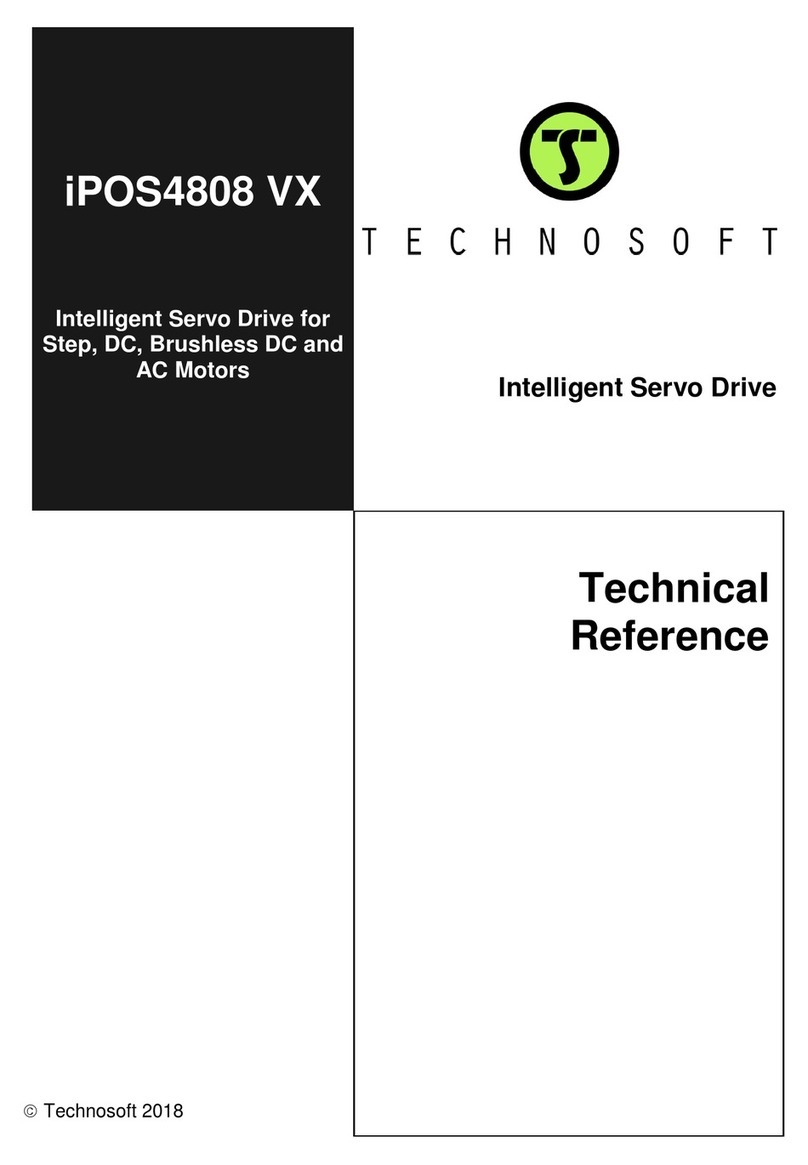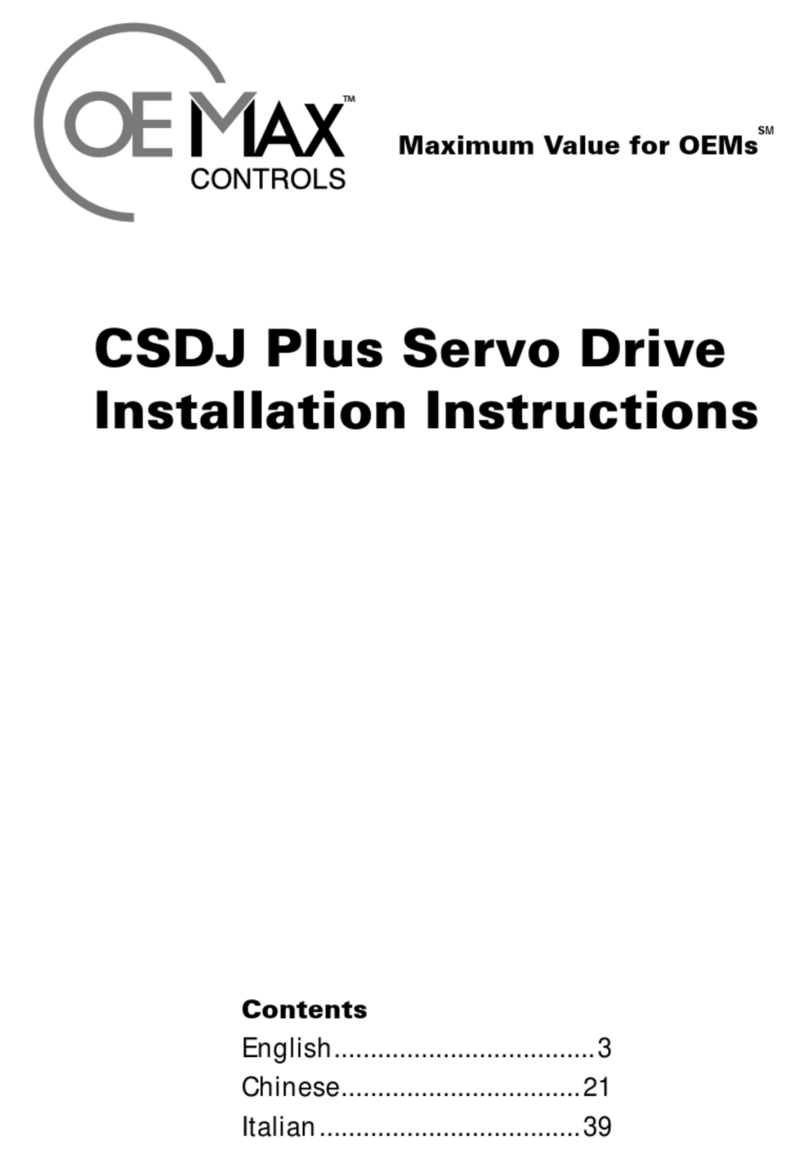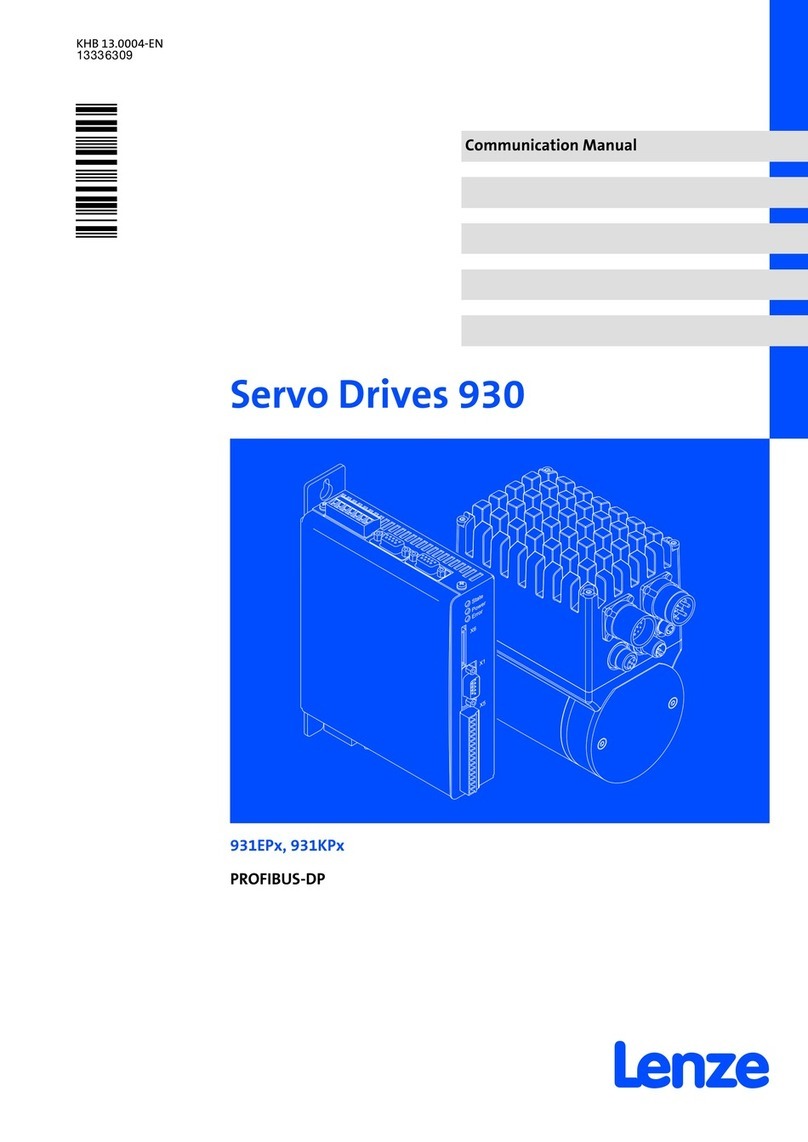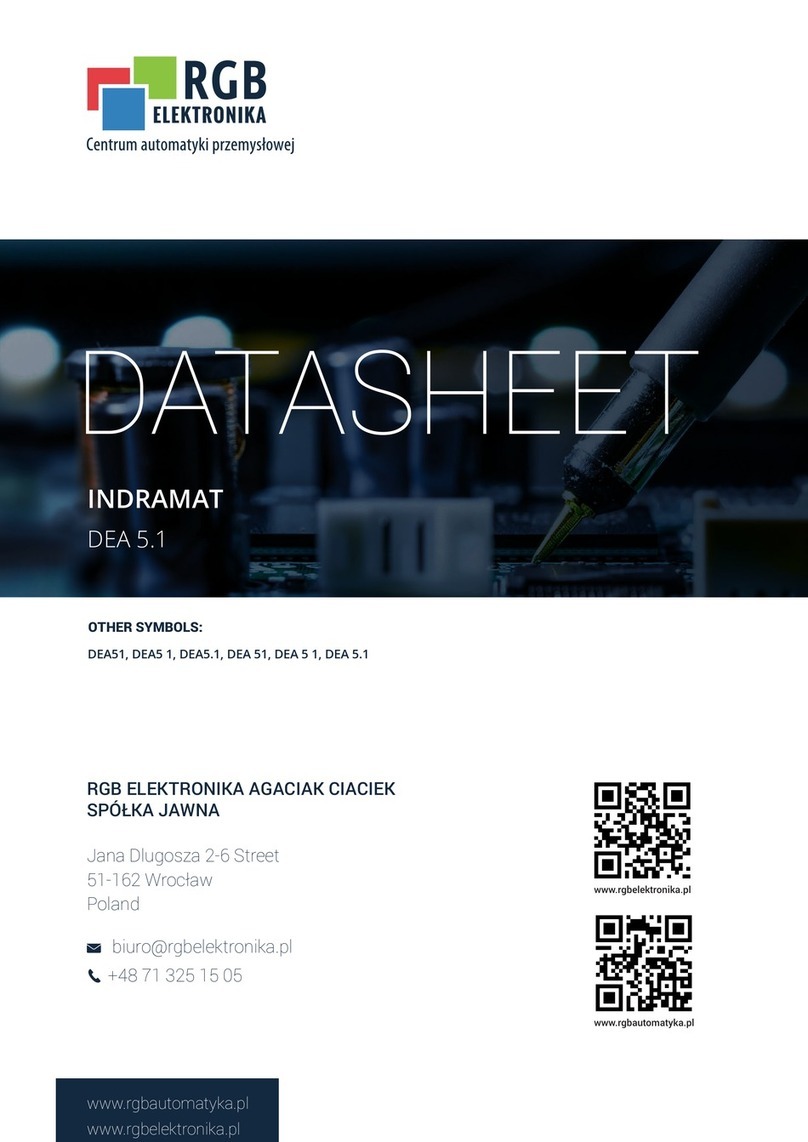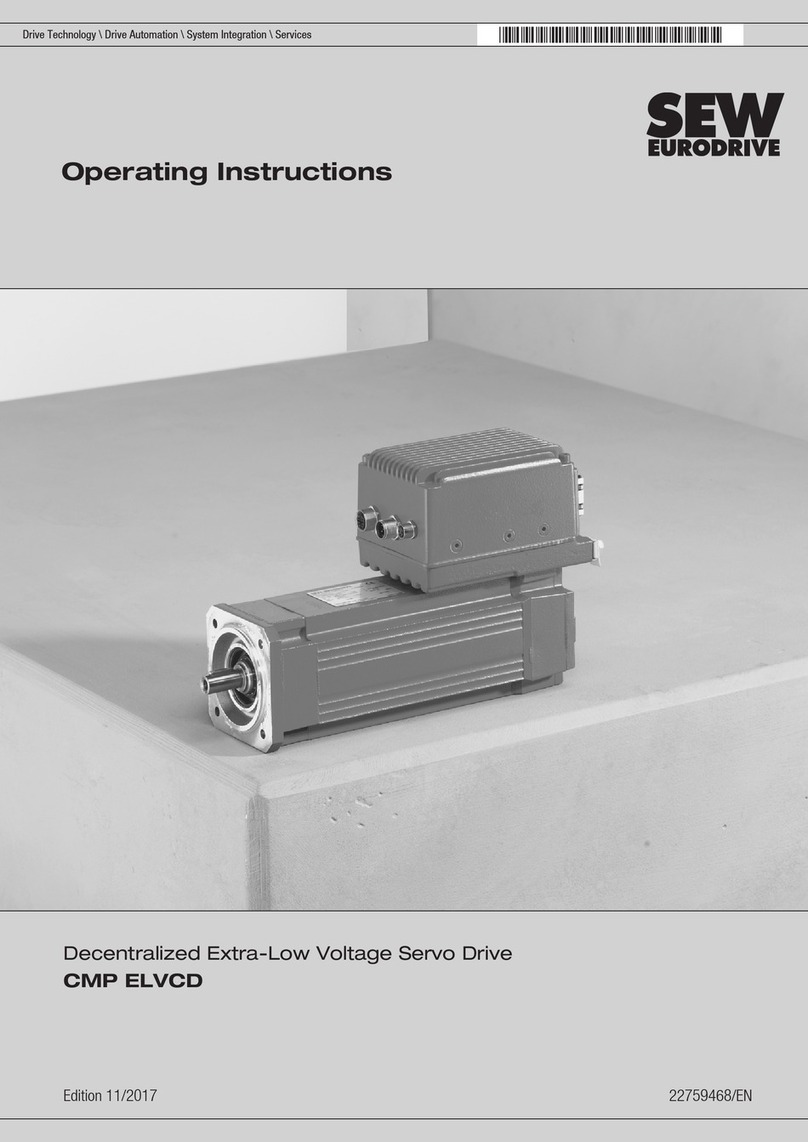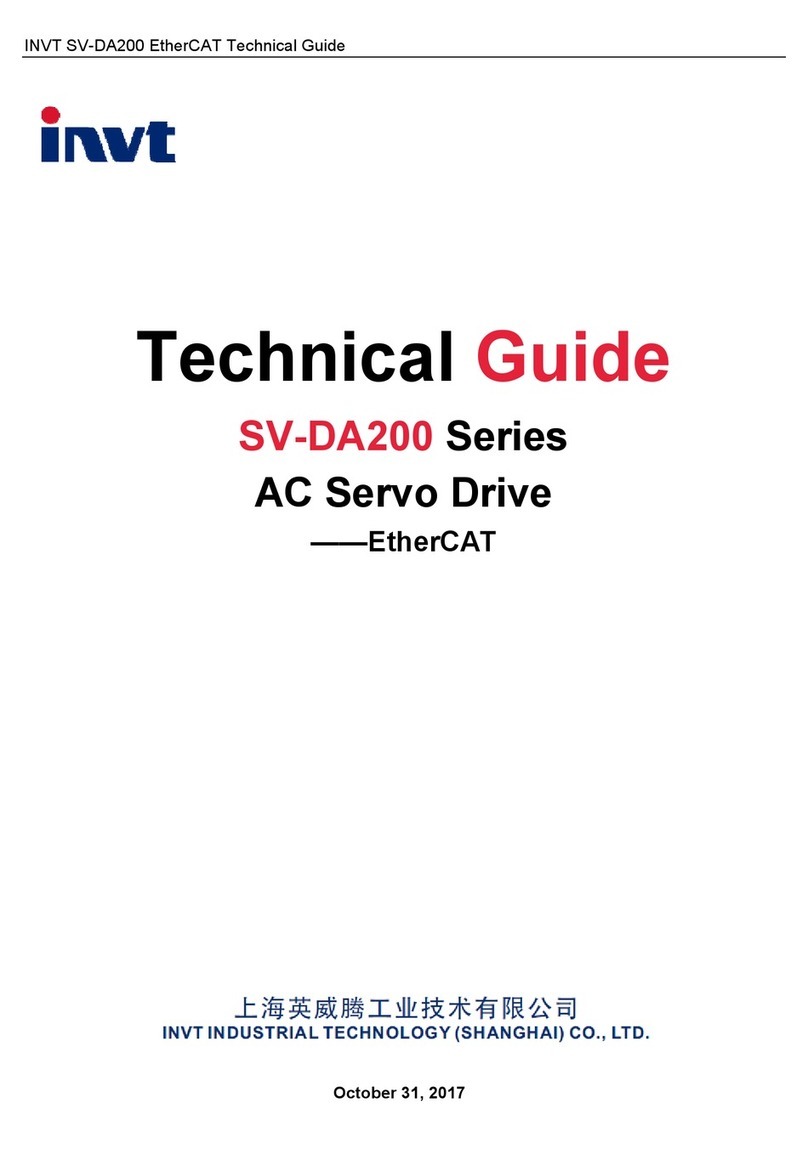Table of Contents
• DOK-CONTRL-DDC+MDD+DLC-ANW1-EN-E1,44 • 01.97
4
6. Parameter Input 39
6.1. Parameter Input Aids .....................................................................39
6.2. Using the CTA to Input Parameters ...............................................40
6.3. Parameter Input Preparations ........................................................41
6.4. Inputting Parameters ......................................................................42
6.5. Explanatory Notes on Several Important DLC Parameters ...........44
6.6. Example 1 - Linear Axis with Absolute Position Measurement
(in motors with integrated multiturn encoder) .................................49
6.7. Example 2 - Linear Axis with Incremental Position Measurement
(e.g., motors with digital DSF servo feedback) .............................51
6.8. Example 3 - Linear Axis with Direct Position Measurement ..........53
6.9. Example 4 - Rotary Table with Incremental Position Measurement 55
6.10. Parameter List for the Machine Documents ...................................57
6.11. Parameter Input Limits ...................................................................59
7. Commissioning 60
7.1. Powering Up ..................................................................................60
7.2. Check the Traversing Direction (Working Direction) of the
Feed Axis .......................................................................................62
7.3. Establishing a Reference Dimension .............................................62
7.4. Determining Short-Term Torque - Setting the Overload Factor .....62
7.5. Error Reaction ................................................................................64
7.6. Check Motor Holding Brake ...........................................................67
7.7. Parametrizing the Speed Controller ...............................................68
7.8. Check Drive Load ..........................................................................70
7.9. Securing Data ................................................................................71
8. Functions of the DLC Single-Axis Positioning Module 72
8.1. Homing a Linear Axis with Indirect, Relative Position Detection
(e.g., DSF digital servo feedback) ..................................................72
8.2. Referencing a Linear Axis with Direct Position Detection
(e.g., Linear Scale) ........................................................................74
8.3. Establishing the Dimensional Reference of a Linear Axis with
Multiturn Encoder (MTG) ...............................................................77
8.4. Setting Position Offset (Zero Point Offset) .....................................80
8.5. Positioning Against a Dead Stop ...................................................81
8.6. Interrupt Vector (Jump on Event) ...................................................83
8.7. Speed Override ..............................................................................84
8.8. Setup Mode ....................................................................................86