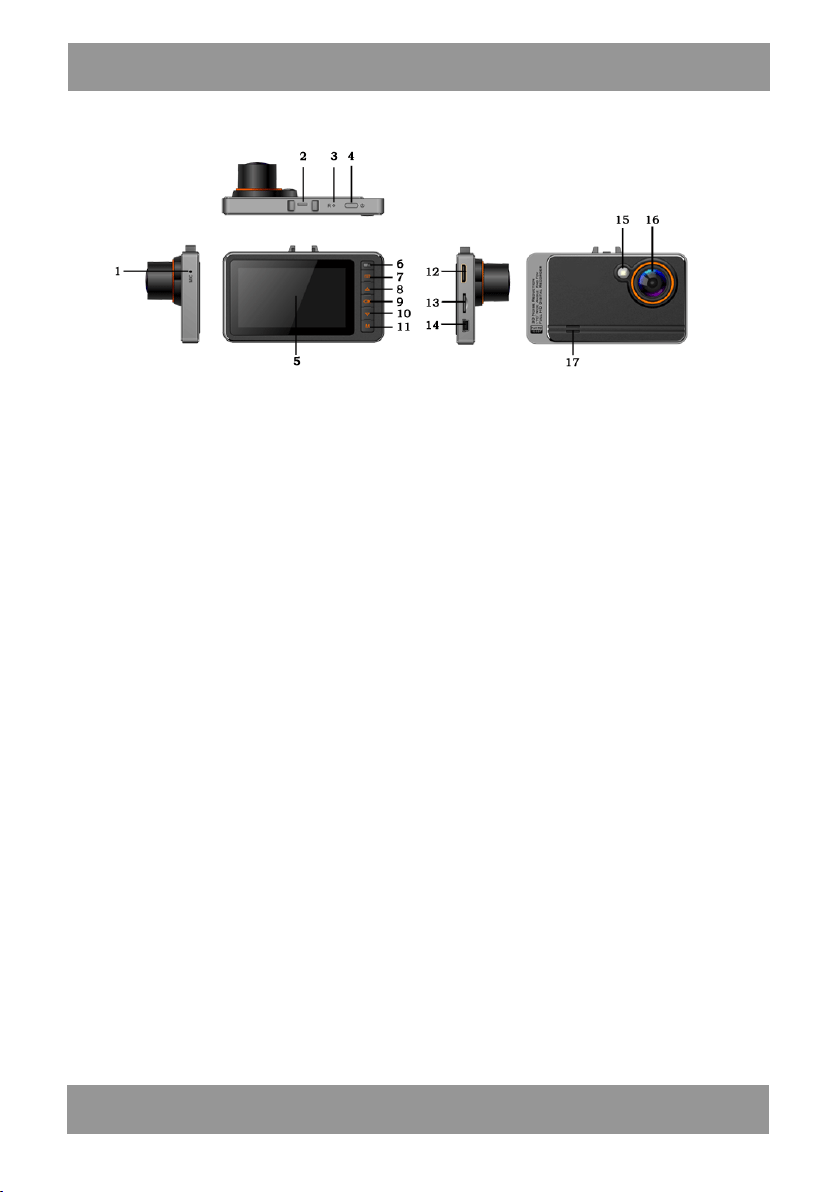10
Turnonthemachine,enter videomode,theupper left corner showstheredrecording
symbol, thismeansrecording standby state. Press the"video"buttontostart
recording, ifnomanual control themachine,thevideo file willbesavedeverytwo
minutesautomatically,whenthecardisfull, it willautomaticallydelete the first file,
continuerecording, tofinishcycling recording function(At night,themachine
automaticallyturntonightvision,opentheinfraredlight tocapture).
Videoandcyclingvideorecordingwhilecharging
Connected tothe charger,themachinewill automatically turnon,go intothecamera
modeandautomaticallystart thecamera,every2 minutes a file,whenthecardis
full,automaticallydeletethefirst file,continuerecordingtofinishcyclingrecording
function. Press the"Video"buttontostop.
Notes:
1. If it isconnectedtothecomputer, it cannot be chargedtoconnect thecharger on
theother side,pleaseturnoffthecomputer thenconnect tothecharger.
2.Whentheuser doesnot want tocycling recording function,theuser canchooseon
for 2 minutesor off inVideo modecycling recordfunction.
3.Car charger canbeused,but alsotheordinarycharger canbeusedtoachievewhile
invideorecording mode.
4.Automaticallyrecording whenthecar power on. Automaticallysaving the fileand
turnoff insecondswhenthecar power off.
5.Theuser can set up cyclevideotime2 minutes,5 minutes,10 minutes
Camera mode
1.Turnonthemachine,enter cameramodebypressing MODEbutton,theupper
left corner showstheredrecording symbol, thismeanscameraonmode.
2.Turnthecameratotheobject,holditsteady.
3.Pressthe"video"button,thecamera makesa"click" sound,shooting complete.
4.Self-timer andother features
Camera mode, press the "Menu" button, press “UP” button, then select video mode,
press “Video” to confirm. Select self-timer,and thenpressthe"Video"buttonto
confirm.
Inaddition,imagequality,exposure,and other options,arethesame. Through"Up"
buttontoselect theproject youwant tochange,thenpress the"video"buttonto
confirm. Pressthe"menu"buttontoreturnagainto thepr eviousmenu.
Playback mode
Turn on the machine, press “MODE” three times to go playback mode, the play
symbolshows intheupperleft side. toplayvideofiles or sound files youcanpress
User’s Manual EN