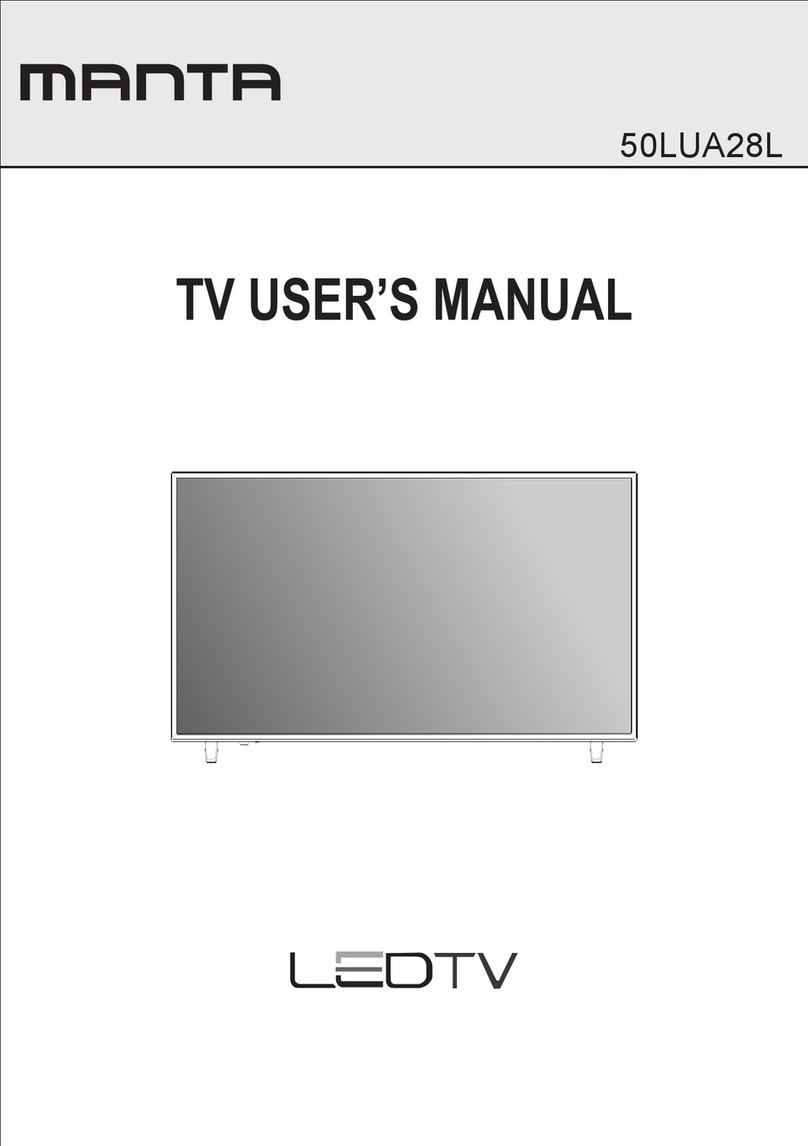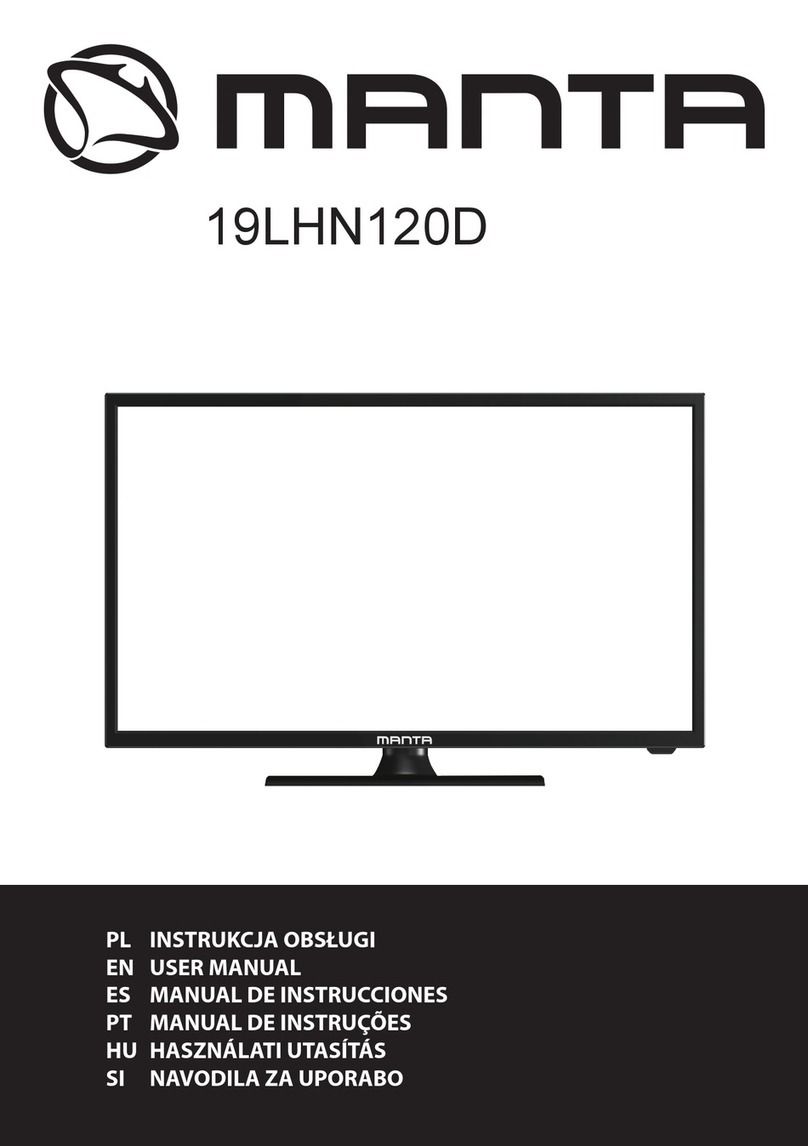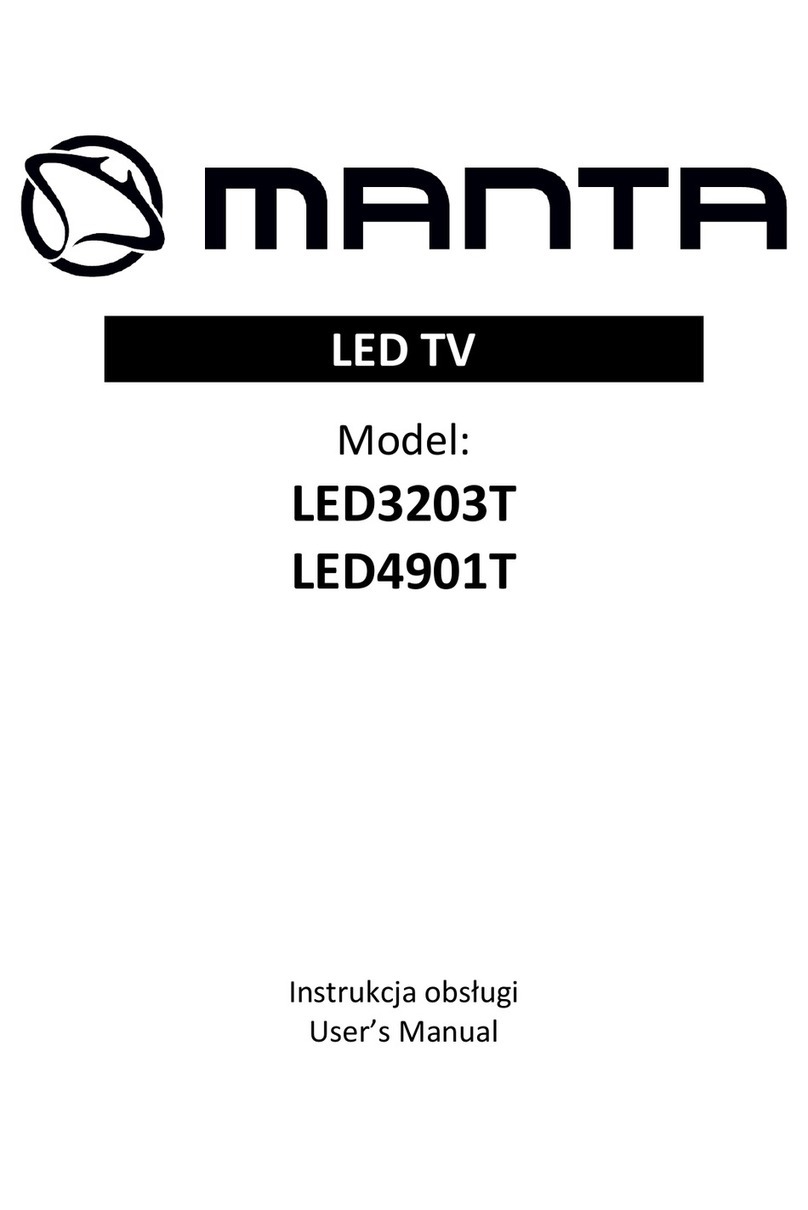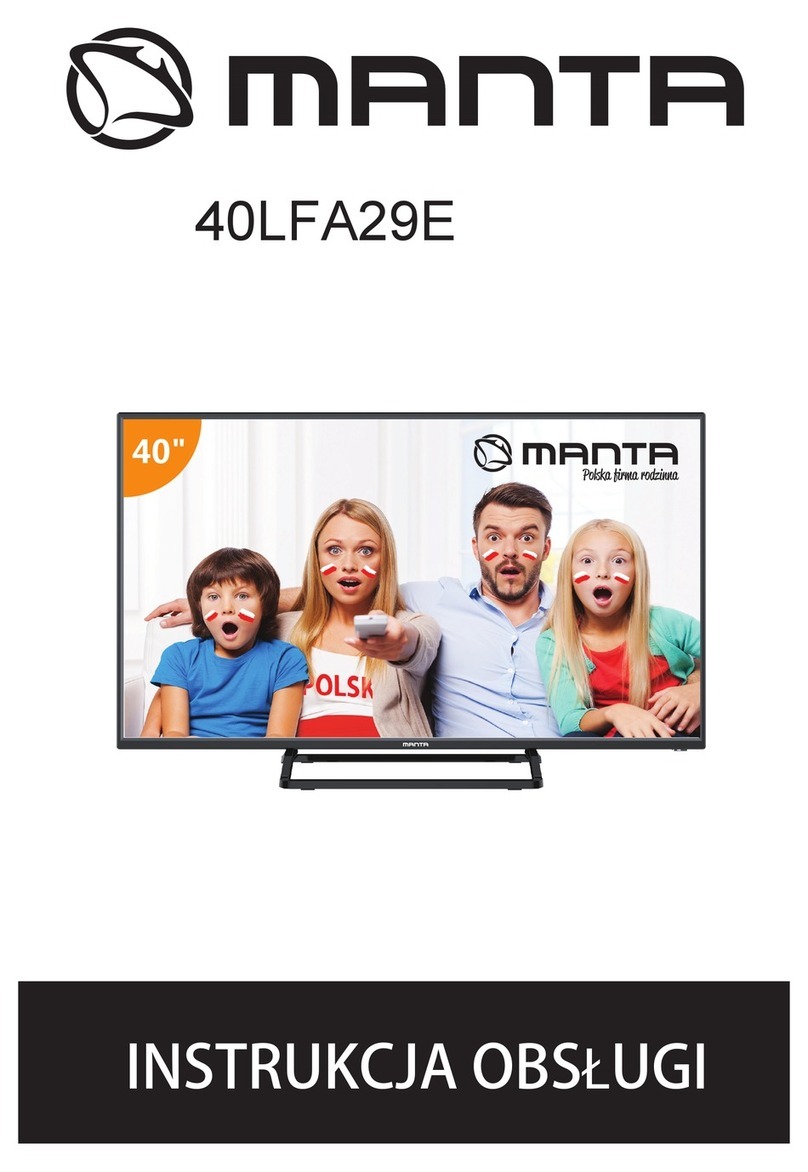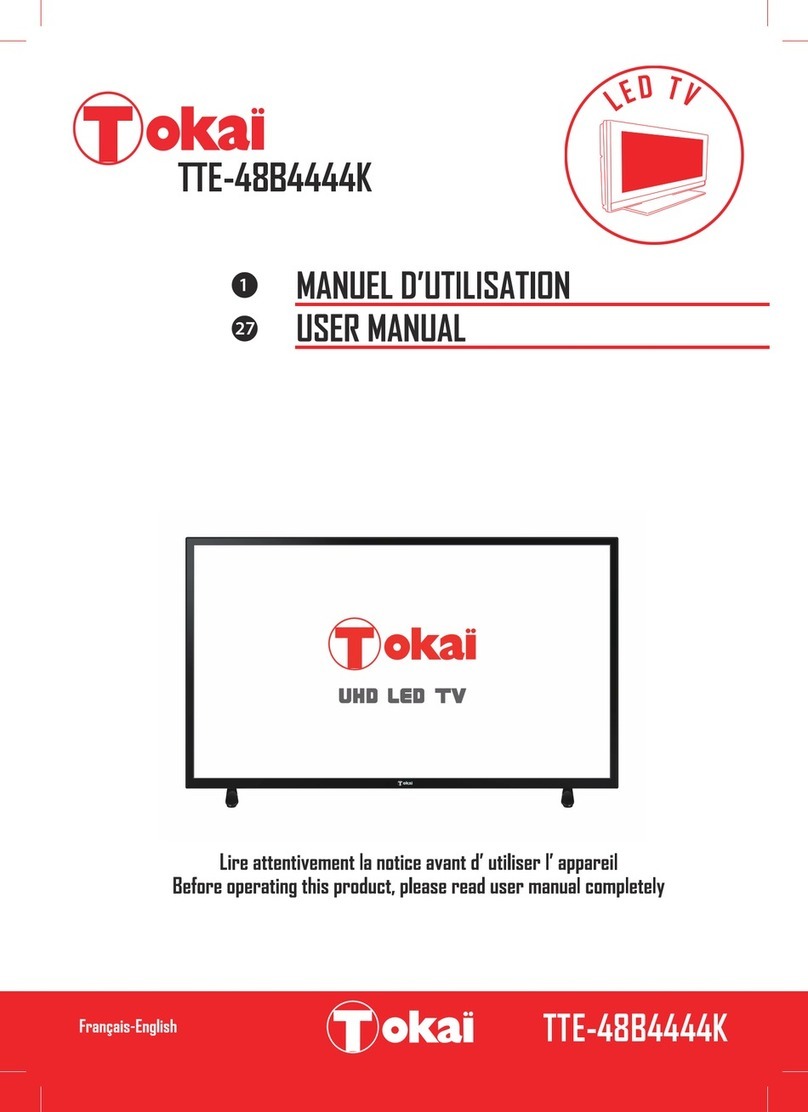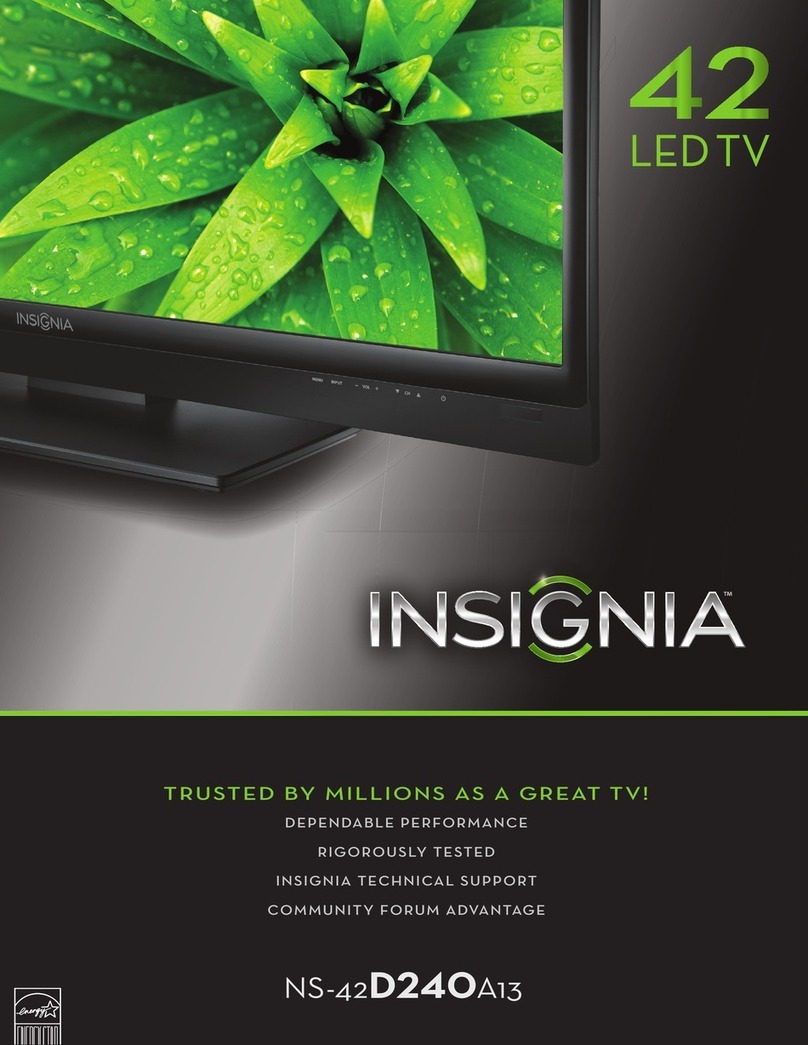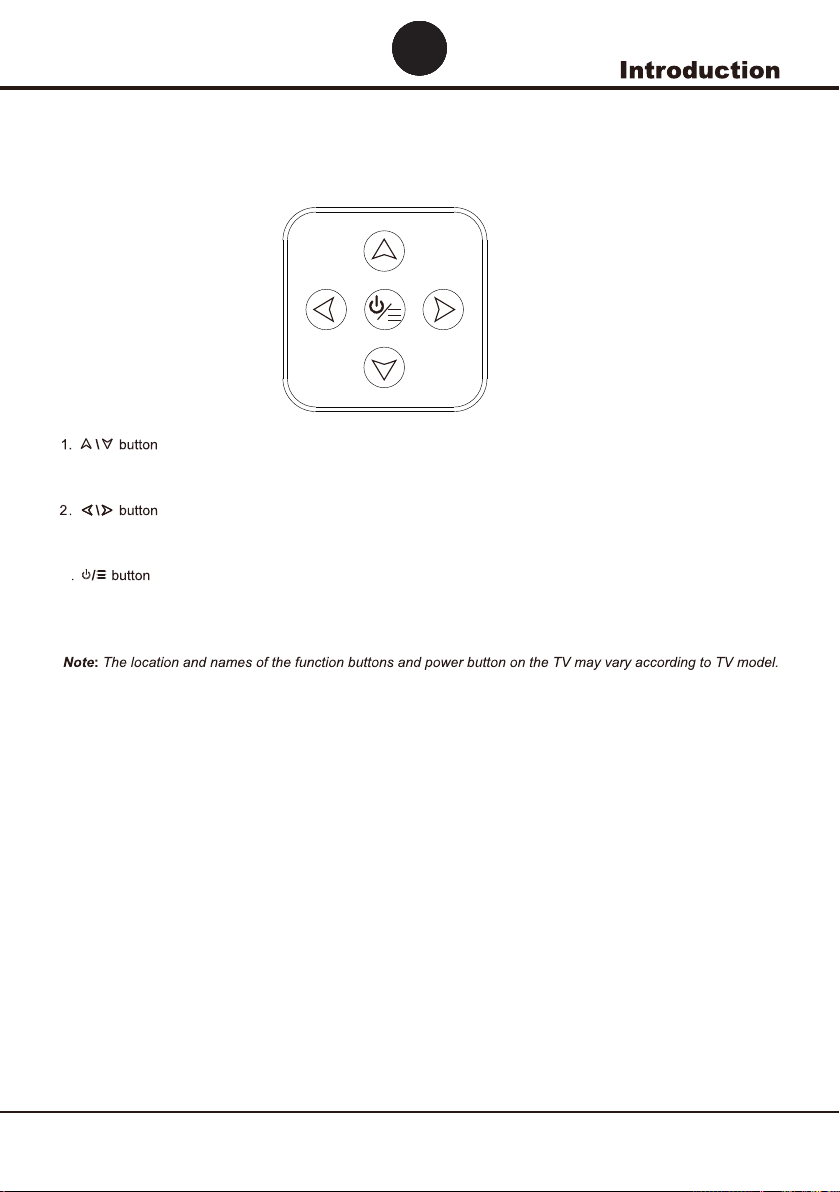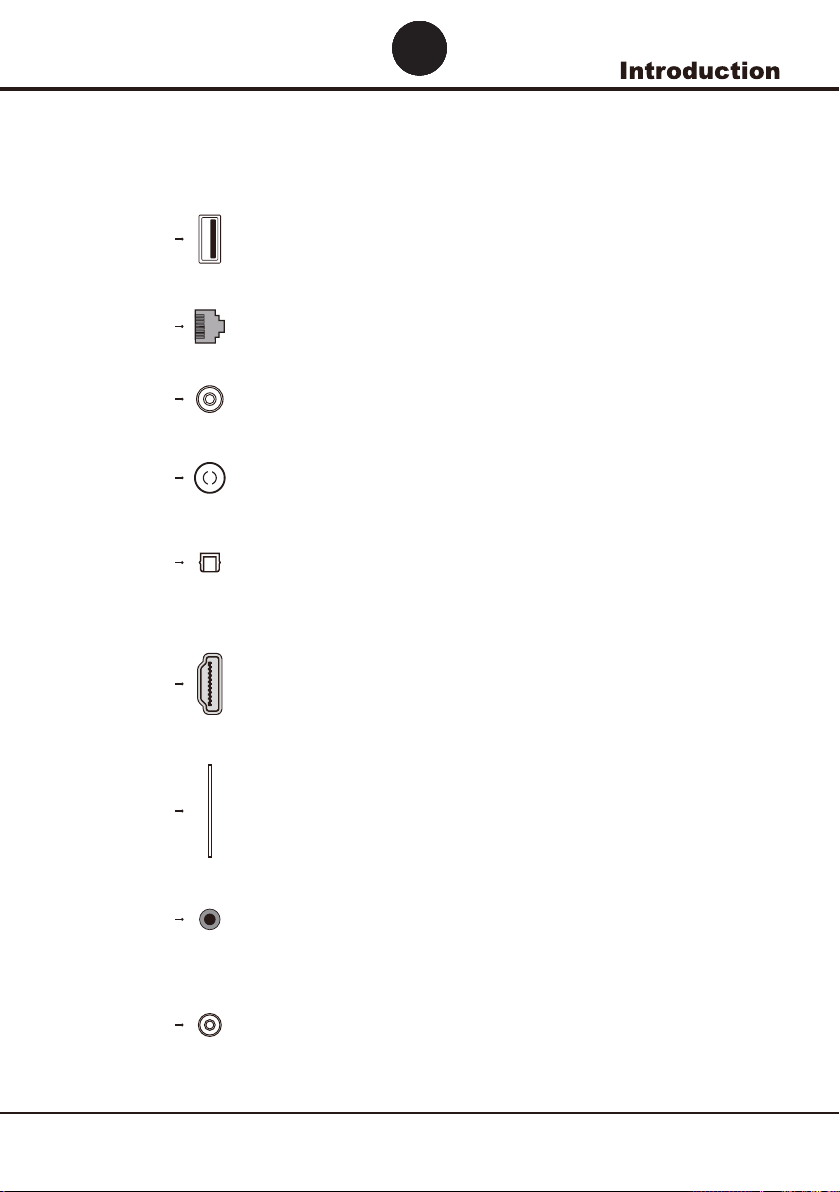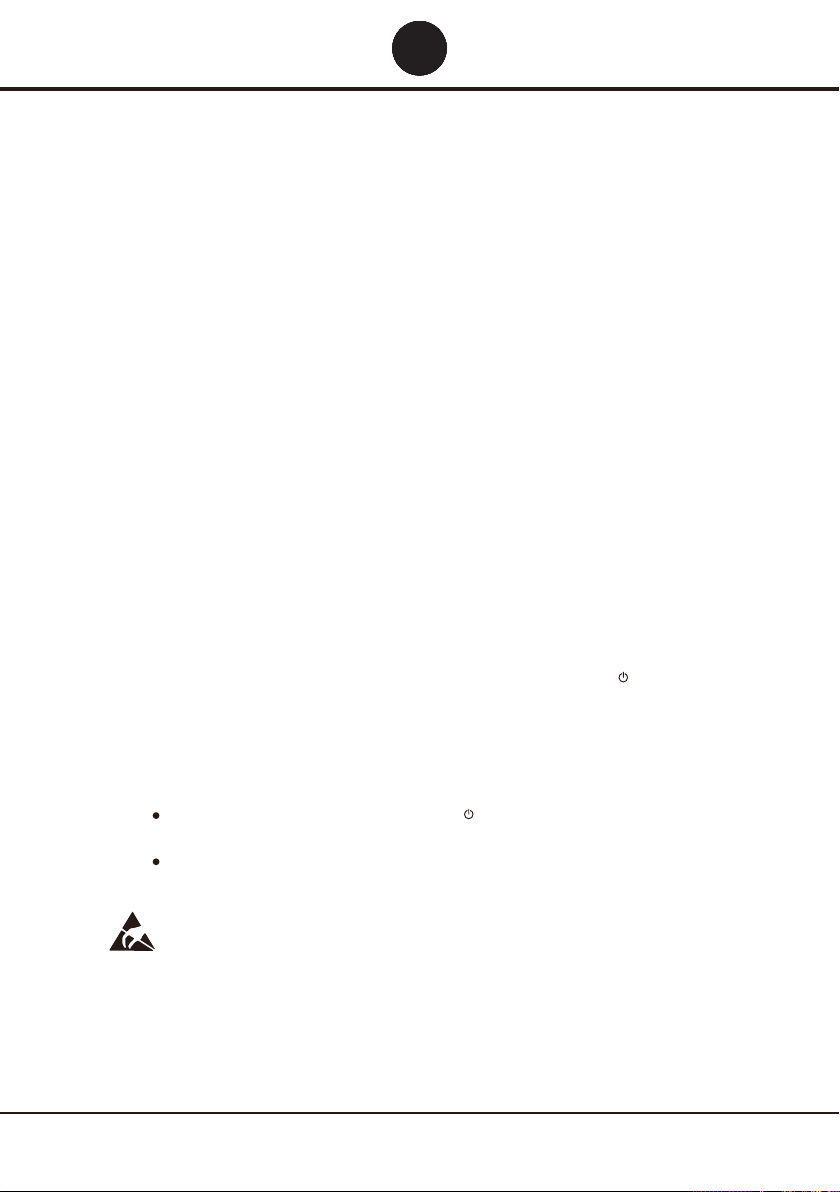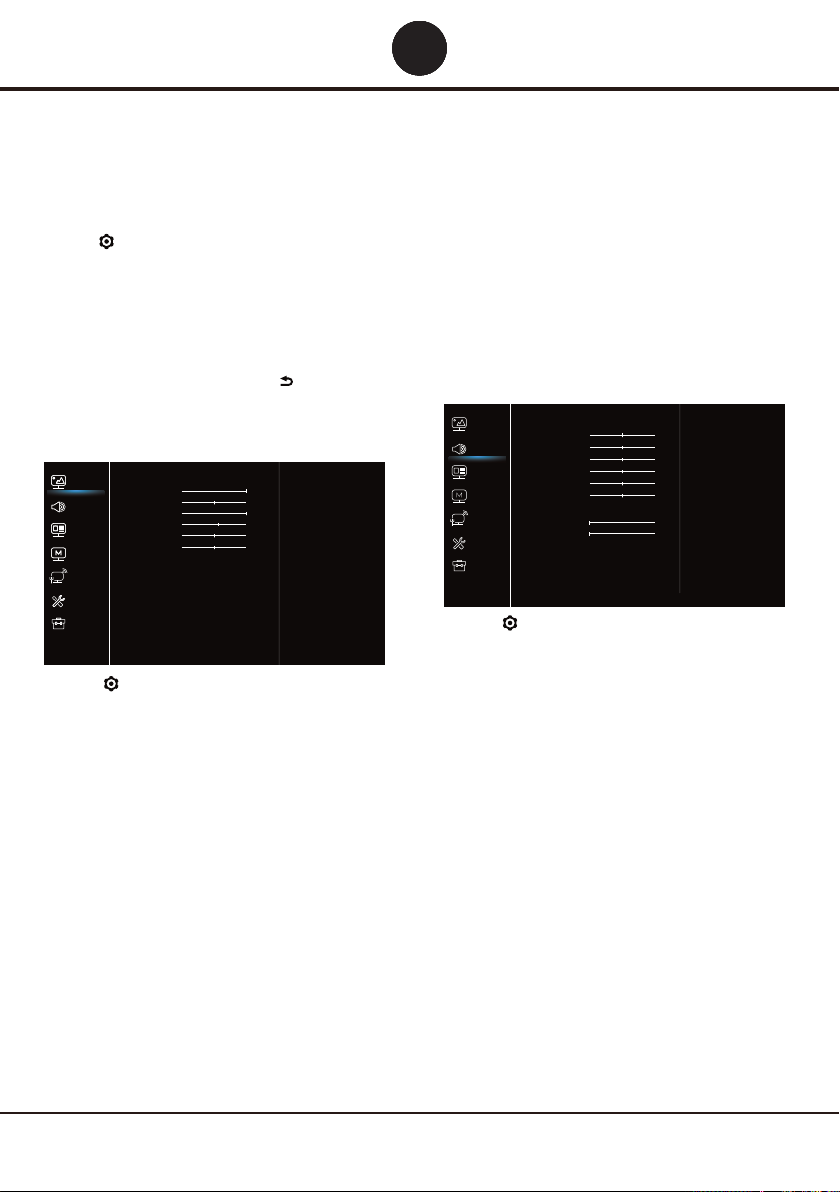6
Chapter 1
Remote Control Functions
Most of your television's functions are available on the menu that appear on the screen. The remote control
supplied with your set can be used to navigate through the menus and to configure all the general settings.
Note: The location and names of the buttons on the remote control may vary according to TV model, and not
all buttons available on all models.
SOURCE Brings up the signal source selection menu.
(POWER) Turns the TV on or off.
Goes to the YouTube homepage.
0-9 (numeric buttons) Enters channel numbers. Enters a digit in some functions.
(up, down, left and right direction buttons) Highlights different items in the
menu system and adjusts the menu controls.
OK Confirms your selection.
(MUTE) Reduces the TV's volume to its minimum level. Press again to
restore the volume.
VOL +/- Increases or decreases the TV's volume.
TV
SUBTITLE
Press to enter TV mode. This function is unavailable in Multimedia mode.
USB
ECO
Accesses the USB mode.
CH / Scans up or down through the current channel list.
ZOOM+/- Selects the desired screen format.
Set the TV to turn off after a given amount of time.SLEEP
Enter the option menu.
Goes to the homepage.
Brings up the menu system.
NETFLIX
Returns you to the previous operation in general setting.
EXIT Exits the menu system.
Goes to NETFLIX main page.
(Red/Green/Yellow/Blue) Selects tasks.
Colored buttons
CH LIST Displays the Channel List.
SUBTITLE
ECO
ZOOM- ZOOM+
PRE-CHTEXT
LANG
Displays the Subtitle Language menu.
To display program information, if available.
To select desired power saving mode.
FAV Displays the favorite channel list.
GUIDE Turns on electronic program guide.
PRE-CH Returns you to the previously viewed channel.
(Stop) Stops viewing.
(Play/Pause) Starts, pauses or resumes viewing.
Searches backword.
Searches forward.
(Previous) Goes to the previous chapter.
(Next) Goes to the next chapter.
PVR function.
Teletext.
Text
Displays audio language.
Lang
ENENEN
14
Capítulo 3 Funcionamiento del menú Capítulo 3 Funcionamiento del menú
1. Es posible que algunos dispositivos de
almacenamiento móviles no estándares no sean
reconocidos. Utilice un dispositivo estándar.
2. Este sistema es compatible con los siguientes
formatos de archivos: Formatos de imagen: JPEG,
BMP, PNG, etc.
Formatos de vídeo: H.264, MPEG4, MPEG2,
MPEG1, etc.
Formatos de audio: MP3, etc.
1RWD&RQDUFKLYRVGHFRGL¿FDFLyQKD\PXFKRV
PpWRGRVGHFRGL¿FDFLyQQRHVWiQGDUHVSRUORTXHQR
VHSXHGHJDUDQWL]DUTXHHVWHVLVWHPDVHDFRPSDWLEOH
FRQORVIRUPDWRVGHDUFKLYRTXHXWLOL]DQFXDOTXLHU
PpWRGRGHFRGL¿FDFLyQ
Preguntas frecuentes
1. En las siguientes condiciones, este sistema no
SXHGHGHFRGL¿FDUHODUFKLYR\HODUFKLYRQRVH
puede reproducir con normalidad.
- Los parámetros de archivo, como los píxeles de
imagen, la tasa de código del archivo de audio y
vídeo, la frecuencia de muestreo del archivo de
audio, exceden el límite del sistema.
- El formato de archivo no coincide o el archivo
está dañado.
2. Conexión en caliente: No desconecte cuando el
sistema esté leyendo o transmitiendo datos para
evitar daños al sistema o al dispositivo.
3. Preste atención a la fuente de alimentación del
dispositivo cuando utilice un disco duro externo o una
FiPDUD6LODIXHQWHGHDOLPHQWDFLyQQRIXHUDVX¿FLHQWH
o estable, podría experimentar problemas durante
el funcionamiento o no funcionar ni siquiera. En ese
caso, reinicie el dispositivo o desenchúfelo y vuelva a
enchufarlo, y asegúrese de que el funcionamiento de
la fuente de alimentación sea normal.
4. El sistema es compatible con dispositivos USB 1.1
y USB 2.0 estándar, como discos USB estándar,
reproductores MP3, discos duros externos, etc.
5. Para conseguir una mejor calidad de audio y
vídeo, se recomienda utilizar un dispositivo externo
conforme al estándar USB 2.0.
6. Al reproducir el vídeo con una relación de compresión
alta, fenómenos como una imagen paralizada y un
largo tiempo de respuesta del menú son normales.
7. Con algunos dispositivos USB con fuente de
alimentación, como un disco duro de gran capacidad,
MP4, etc. se recomienda usarlos con alimentación
para evitar fallos de alimentación eléctrica.
ES
Estimado cliente,
Por la presente, LIN declara que este dispositivo
cumple la Directiva 2014/53/CE. El texto completo de
la declaración de conformidad de la UE está disponible
en la siguiente dirección de Internet: www.lin.com.pl.
Información de radio
Margen de frecuencias del transmisor Wi-Fi 2,4 G:
2412 - 2472 MHz
Potencia del transmisor Wi-Fi 2,4 G:
16 dBm (+/- 4 dB)
Margen de frecuencias del sintonizador de radio
DVB-T/T2/C: 45 - 858 MHz
Margen de frecuencias del sintonizador de radio
DVB-S/S2: 950 - 2150 MHz
ESES
EN
14
Capítulo 3 Funcionamiento del menú Capítulo 3 Funcionamiento del menú
1. Es posible que algunos dispositivos de
almacenamiento móviles no estándares no sean
reconocidos. Utilice un dispositivo estándar.
2. Este sistema es compatible con los siguientes
formatos de archivos: Formatos de imagen: JPEG,
BMP, PNG, etc.
Formatos de vídeo: H.264, MPEG4, MPEG2,
MPEG1, etc.
Formatos de audio: MP3, etc.
1RWD&RQDUFKLYRVGHFRGL¿FDFLyQKD\PXFKRV
PpWRGRVGHFRGL¿FDFLyQQRHVWiQGDUHVSRUORTXHQR
VHSXHGHJDUDQWL]DUTXHHVWHVLVWHPDVHDFRPSDWLEOH
FRQORVIRUPDWRVGHDUFKLYRTXHXWLOL]DQFXDOTXLHU
PpWRGRGHFRGL¿FDFLyQ
Preguntas frecuentes
1. En las siguientes condiciones, este sistema no
SXHGHGHFRGL¿FDUHODUFKLYR\HODUFKLYRQRVH
puede reproducir con normalidad.
- Los parámetros de archivo, como los píxeles de
imagen, la tasa de código del archivo de audio y
vídeo, la frecuencia de muestreo del archivo de
audio, exceden el límite del sistema.
- El formato de archivo no coincide o el archivo
está dañado.
2. Conexión en caliente: No desconecte cuando el
sistema esté leyendo o transmitiendo datos para
evitar daños al sistema o al dispositivo.
3. Preste atención a la fuente de alimentación del
dispositivo cuando utilice un disco duro externo o una
FiPDUD6LODIXHQWHGHDOLPHQWDFLyQQRIXHUDVX¿FLHQWH
o estable, podría experimentar problemas durante
el funcionamiento o no funcionar ni siquiera. En ese
caso, reinicie el dispositivo o desenchúfelo y vuelva a
enchufarlo, y asegúrese de que el funcionamiento de
la fuente de alimentación sea normal.
4. El sistema es compatible con dispositivos USB 1.1
y USB 2.0 estándar, como discos USB estándar,
reproductores MP3, discos duros externos, etc.
5. Para conseguir una mejor calidad de audio y
vídeo, se recomienda utilizar un dispositivo externo
conforme al estándar USB 2.0.
6. Al reproducir el vídeo con una relación de compresión
alta, fenómenos como una imagen paralizada y un
largo tiempo de respuesta del menú son normales.
7. Con algunos dispositivos USB con fuente de
alimentación, como un disco duro de gran capacidad,
MP4, etc. se recomienda usarlos con alimentación
para evitar fallos de alimentación eléctrica.
ES
Estimado cliente,
Por la presente, LIN declara que este dispositivo
cumple la Directiva 2014/53/CE. El texto completo de
la declaración de conformidad de la UE está disponible
en la siguiente dirección de Internet: www.lin.com.pl.
Información de radio
Margen de frecuencias del transmisor Wi-Fi 2,4 G:
2412 - 2472 MHz
Potencia del transmisor Wi-Fi 2,4 G:
16 dBm (+/- 4 dB)
Margen de frecuencias del sintonizador de radio
DVB-T/T2/C: 45 - 858 MHz
Margen de frecuencias del sintonizador de radio
DVB-S/S2: 950 - 2150 MHz
ESESES
14
Capítulo 3 Funcionamiento del menú Capítulo 3 Funcionamiento del menú
1. Es posible que algunos dispositivos de
almacenamiento móviles no estándares no sean
reconocidos. Utilice un dispositivo estándar.
2. Este sistema es compatible con los siguientes
formatos de archivos: Formatos de imagen: JPEG,
BMP, PNG, etc.
Formatos de vídeo: H.264, MPEG4, MPEG2,
MPEG1, etc.
Formatos de audio: MP3, etc.
1RWD&RQDUFKLYRVGHFRGL¿FDFLyQKD\PXFKRV
PpWRGRVGHFRGL¿FDFLyQQRHVWiQGDUHVSRUORTXHQR
VHSXHGHJDUDQWL]DUTXHHVWHVLVWHPDVHDFRPSDWLEOH
FRQORVIRUPDWRVGHDUFKLYRTXHXWLOL]DQFXDOTXLHU
PpWRGRGHFRGL¿FDFLyQ
Preguntas frecuentes
1. En las siguientes condiciones, este sistema no
SXHGHGHFRGL¿FDUHODUFKLYR\HODUFKLYRQRVH
puede reproducir con normalidad.
- Los parámetros de archivo, como los píxeles de
imagen, la tasa de código del archivo de audio y
vídeo, la frecuencia de muestreo del archivo de
audio, exceden el límite del sistema.
- El formato de archivo no coincide o el archivo
está dañado.
2. Conexión en caliente: No desconecte cuando el
sistema esté leyendo o transmitiendo datos para
evitar daños al sistema o al dispositivo.
3. Preste atención a la fuente de alimentación del
dispositivo cuando utilice un disco duro externo o una
FiPDUD6LODIXHQWHGHDOLPHQWDFLyQQRIXHUDVX¿FLHQWH
o estable, podría experimentar problemas durante
el funcionamiento o no funcionar ni siquiera. En ese
caso, reinicie el dispositivo o desenchúfelo y vuelva a
enchufarlo, y asegúrese de que el funcionamiento de
la fuente de alimentación sea normal.
4. El sistema es compatible con dispositivos USB 1.1
y USB 2.0 estándar, como discos USB estándar,
reproductores MP3, discos duros externos, etc.
5. Para conseguir una mejor calidad de audio y
vídeo, se recomienda utilizar un dispositivo externo
conforme al estándar USB 2.0.
6. Al reproducir el vídeo con una relación de compresión
alta, fenómenos como una imagen paralizada y un
largo tiempo de respuesta del menú son normales.
7. Con algunos dispositivos USB con fuente de
alimentación, como un disco duro de gran capacidad,
MP4, etc. se recomienda usarlos con alimentación
para evitar fallos de alimentación eléctrica.
ES
Estimado cliente,
Por la presente, LIN declara que este dispositivo
cumple la Directiva 2014/53/CE. El texto completo de
la declaración de conformidad de la UE está disponible
en la siguiente dirección de Internet: www.lin.com.pl.
Información de radio
Margen de frecuencias del transmisor Wi-Fi 2,4 G:
2412 - 2472 MHz
Potencia del transmisor Wi-Fi 2,4 G:
16 dBm (+/- 4 dB)
Margen de frecuencias del sintonizador de radio
DVB-T/T2/C: 45 - 858 MHz
Margen de frecuencias del sintonizador de radio
DVB-S/S2: 950 - 2150 MHz
EN
14
Capítulo 3 Funcionamiento del menú Capítulo 3 Funcionamiento del menú
1. Es posible que algunos dispositivos de
almacenamiento móviles no estándares no sean
reconocidos. Utilice un dispositivo estándar.
2. Este sistema es compatible con los siguientes
formatos de archivos: Formatos de imagen: JPEG,
BMP, PNG, etc.
Formatos de vídeo: H.264, MPEG4, MPEG2,
MPEG1, etc.
Formatos de audio: MP3, etc.
1RWD&RQDUFKLYRVGHFRGL¿FDFLyQKD\PXFKRV
PpWRGRVGHFRGL¿FDFLyQQRHVWiQGDUHVSRUORTXHQR
VHSXHGHJDUDQWL]DUTXHHVWHVLVWHPDVHDFRPSDWLEOH
FRQORVIRUPDWRVGHDUFKLYRTXHXWLOL]DQFXDOTXLHU
PpWRGRGHFRGL¿FDFLyQ
Preguntas frecuentes
1. En las siguientes condiciones, este sistema no
SXHGHGHFRGL¿FDUHODUFKLYR\HODUFKLYRQRVH
puede reproducir con normalidad.
- Los parámetros de archivo, como los píxeles de
imagen, la tasa de código del archivo de audio y
vídeo, la frecuencia de muestreo del archivo de
audio, exceden el límite del sistema.
- El formato de archivo no coincide o el archivo
está dañado.
2. Conexión en caliente: No desconecte cuando el
sistema esté leyendo o transmitiendo datos para
evitar daños al sistema o al dispositivo.
3. Preste atención a la fuente de alimentación del
dispositivo cuando utilice un disco duro externo o una
FiPDUD6LODIXHQWHGHDOLPHQWDFLyQQRIXHUDVX¿FLHQWH
o estable, podría experimentar problemas durante
el funcionamiento o no funcionar ni siquiera. En ese
caso, reinicie el dispositivo o desenchúfelo y vuelva a
enchufarlo, y asegúrese de que el funcionamiento de
la fuente de alimentación sea normal.
4. El sistema es compatible con dispositivos USB 1.1
y USB 2.0 estándar, como discos USB estándar,
reproductores MP3, discos duros externos, etc.
5. Para conseguir una mejor calidad de audio y
vídeo, se recomienda utilizar un dispositivo externo
conforme al estándar USB 2.0.
6. Al reproducir el vídeo con una relación de compresión
alta, fenómenos como una imagen paralizada y un
largo tiempo de respuesta del menú son normales.
7. Con algunos dispositivos USB con fuente de
alimentación, como un disco duro de gran capacidad,
MP4, etc. se recomienda usarlos con alimentación
para evitar fallos de alimentación eléctrica.
ES
Estimado cliente,
Por la presente, LIN declara que este dispositivo
cumple la Directiva 2014/53/CE. El texto completo de
la declaración de conformidad de la UE está disponible
en la siguiente dirección de Internet: www.lin.com.pl.
Información de radio
Margen de frecuencias del transmisor Wi-Fi 2,4 G:
2412 - 2472 MHz
Potencia del transmisor Wi-Fi 2,4 G:
16 dBm (+/- 4 dB)
Margen de frecuencias del sintonizador de radio
DVB-T/T2/C: 45 - 858 MHz
Margen de frecuencias del sintonizador de radio
DVB-S/S2: 950 - 2150 MHz
ESESES
14
Capítulo 3 Funcionamiento del menú Capítulo 3 Funcionamiento del menú
1. Es posible que algunos dispositivos de
almacenamiento móviles no estándares no sean
reconocidos. Utilice un dispositivo estándar.
2. Este sistema es compatible con los siguientes
formatos de archivos: Formatos de imagen: JPEG,
BMP, PNG, etc.
Formatos de vídeo: H.264, MPEG4, MPEG2,
MPEG1, etc.
Formatos de audio: MP3, etc.
1RWD&RQDUFKLYRVGHFRGL¿FDFLyQKD\PXFKRV
PpWRGRVGHFRGL¿FDFLyQQRHVWiQGDUHVSRUORTXHQR
VHSXHGHJDUDQWL]DUTXHHVWHVLVWHPDVHDFRPSDWLEOH
FRQORVIRUPDWRVGHDUFKLYRTXHXWLOL]DQFXDOTXLHU
PpWRGRGHFRGL¿FDFLyQ
Preguntas frecuentes
1. En las siguientes condiciones, este sistema no
SXHGHGHFRGL¿FDUHODUFKLYR\HODUFKLYRQRVH
puede reproducir con normalidad.
- Los parámetros de archivo, como los píxeles de
imagen, la tasa de código del archivo de audio y
vídeo, la frecuencia de muestreo del archivo de
audio, exceden el límite del sistema.
- El formato de archivo no coincide o el archivo
está dañado.
2. Conexión en caliente: No desconecte cuando el
sistema esté leyendo o transmitiendo datos para
evitar daños al sistema o al dispositivo.
3. Preste atención a la fuente de alimentación del
dispositivo cuando utilice un disco duro externo o una
FiPDUD6LODIXHQWHGHDOLPHQWDFLyQQRIXHUDVX¿FLHQWH
o estable, podría experimentar problemas durante
el funcionamiento o no funcionar ni siquiera. En ese
caso, reinicie el dispositivo o desenchúfelo y vuelva a
enchufarlo, y asegúrese de que el funcionamiento de
la fuente de alimentación sea normal.
4. El sistema es compatible con dispositivos USB 1.1
y USB 2.0 estándar, como discos USB estándar,
reproductores MP3, discos duros externos, etc.
5. Para conseguir una mejor calidad de audio y
vídeo, se recomienda utilizar un dispositivo externo
conforme al estándar USB 2.0.
6. Al reproducir el vídeo con una relación de compresión
alta, fenómenos como una imagen paralizada y un
largo tiempo de respuesta del menú son normales.
7. Con algunos dispositivos USB con fuente de
alimentación, como un disco duro de gran capacidad,
MP4, etc. se recomienda usarlos con alimentación
para evitar fallos de alimentación eléctrica.
ES
Estimado cliente,
Por la presente, LIN declara que este dispositivo
cumple la Directiva 2014/53/CE. El texto completo de
la declaración de conformidad de la UE está disponible
en la siguiente dirección de Internet: www.lin.com.pl.
Información de radio
Margen de frecuencias del transmisor Wi-Fi 2,4 G:
2412 - 2472 MHz
Potencia del transmisor Wi-Fi 2,4 G:
16 dBm (+/- 4 dB)
Margen de frecuencias del sintonizador de radio
DVB-T/T2/C: 45 - 858 MHz
Margen de frecuencias del sintonizador de radio
DVB-S/S2: 950 - 2150 MHz
14
Capítulo 3 Funcionamiento del menú Capítulo 3 Funcionamiento del menú
1. Es posible que algunos dispositivos de
almacenamiento móviles no estándares no sean
reconocidos. Utilice un dispositivo estándar.
2. Este sistema es compatible con los siguientes
formatos de archivos: Formatos de imagen: JPEG,
BMP, PNG, etc.
Formatos de vídeo: H.264, MPEG4, MPEG2,
MPEG1, etc.
Formatos de audio: MP3, etc.
1RWD&RQDUFKLYRVGHFRGL¿FDFLyQKD\PXFKRV
PpWRGRVGHFRGL¿FDFLyQQRHVWiQGDUHVSRUORTXHQR
VHSXHGHJDUDQWL]DUTXHHVWHVLVWHPDVHDFRPSDWLEOH
FRQORVIRUPDWRVGHDUFKLYRTXHXWLOL]DQFXDOTXLHU
PpWRGRGHFRGL¿FDFLyQ
Preguntas frecuentes
1. En las siguientes condiciones, este sistema no
SXHGHGHFRGL¿FDUHODUFKLYR\HODUFKLYRQRVH
puede reproducir con normalidad.
- Los parámetros de archivo, como los píxeles de
imagen, la tasa de código del archivo de audio y
vídeo, la frecuencia de muestreo del archivo de
audio, exceden el límite del sistema.
- El formato de archivo no coincide o el archivo
está dañado.
2. Conexión en caliente: No desconecte cuando el
sistema esté leyendo o transmitiendo datos para
evitar daños al sistema o al dispositivo.
3. Preste atención a la fuente de alimentación del
dispositivo cuando utilice un disco duro externo o una
FiPDUD6LODIXHQWHGHDOLPHQWDFLyQQRIXHUDVX¿FLHQWH
o estable, podría experimentar problemas durante
el funcionamiento o no funcionar ni siquiera. En ese
caso, reinicie el dispositivo o desenchúfelo y vuelva a
enchufarlo, y asegúrese de que el funcionamiento de
la fuente de alimentación sea normal.
4. El sistema es compatible con dispositivos USB 1.1
y USB 2.0 estándar, como discos USB estándar,
reproductores MP3, discos duros externos, etc.
5. Para conseguir una mejor calidad de audio y
vídeo, se recomienda utilizar un dispositivo externo
conforme al estándar USB 2.0.
6. Al reproducir el vídeo con una relación de compresión
alta, fenómenos como una imagen paralizada y un
largo tiempo de respuesta del menú son normales.
7. Con algunos dispositivos USB con fuente de
alimentación, como un disco duro de gran capacidad,
MP4, etc. se recomienda usarlos con alimentación
para evitar fallos de alimentación eléctrica.
ES
Estimado cliente,
Por la presente, LIN declara que este dispositivo
cumple la Directiva 2014/53/CE. El texto completo de
la declaración de conformidad de la UE está disponible
en la siguiente dirección de Internet: www.lin.com.pl.
Información de radio
Margen de frecuencias del transmisor Wi-Fi 2,4 G:
2412 - 2472 MHz
Potencia del transmisor Wi-Fi 2,4 G:
16 dBm (+/- 4 dB)
Margen de frecuencias del sintonizador de radio
DVB-T/T2/C: 45 - 858 MHz
Margen de frecuencias del sintonizador de radio
DVB-S/S2: 950 - 2150 MHz
14
Capítulo 3 Funcionamiento del menú Capítulo 3 Funcionamiento del menú
1. Es posible que algunos dispositivos de
almacenamiento móviles no estándares no sean
reconocidos. Utilice un dispositivo estándar.
2. Este sistema es compatible con los siguientes
formatos de archivos: Formatos de imagen: JPEG,
BMP, PNG, etc.
Formatos de vídeo: H.264, MPEG4, MPEG2,
MPEG1, etc.
Formatos de audio: MP3, etc.
1RWD&RQDUFKLYRVGHFRGL¿FDFLyQKD\PXFKRV
PpWRGRVGHFRGL¿FDFLyQQRHVWiQGDUHVSRUORTXHQR
VHSXHGHJDUDQWL]DUTXHHVWHVLVWHPDVHDFRPSDWLEOH
FRQORVIRUPDWRVGHDUFKLYRTXHXWLOL]DQFXDOTXLHU
PpWRGRGHFRGL¿FDFLyQ
Preguntas frecuentes
1. En las siguientes condiciones, este sistema no
SXHGHGHFRGL¿FDUHODUFKLYR\HODUFKLYRQRVH
puede reproducir con normalidad.
- Los parámetros de archivo, como los píxeles de
imagen, la tasa de código del archivo de audio y
vídeo, la frecuencia de muestreo del archivo de
audio, exceden el límite del sistema.
- El formato de archivo no coincide o el archivo
está dañado.
2. Conexión en caliente: No desconecte cuando el
sistema esté leyendo o transmitiendo datos para
evitar daños al sistema o al dispositivo.
3. Preste atención a la fuente de alimentación del
dispositivo cuando utilice un disco duro externo o una
FiPDUD6LODIXHQWHGHDOLPHQWDFLyQQRIXHUDVX¿FLHQWH
o estable, podría experimentar problemas durante
el funcionamiento o no funcionar ni siquiera. En ese
caso, reinicie el dispositivo o desenchúfelo y vuelva a
enchufarlo, y asegúrese de que el funcionamiento de
la fuente de alimentación sea normal.
4. El sistema es compatible con dispositivos USB 1.1
y USB 2.0 estándar, como discos USB estándar,
reproductores MP3, discos duros externos, etc.
5. Para conseguir una mejor calidad de audio y
vídeo, se recomienda utilizar un dispositivo externo
conforme al estándar USB 2.0.
6. Al reproducir el vídeo con una relación de compresión
alta, fenómenos como una imagen paralizada y un
largo tiempo de respuesta del menú son normales.
7. Con algunos dispositivos USB con fuente de
alimentación, como un disco duro de gran capacidad,
MP4, etc. se recomienda usarlos con alimentación
para evitar fallos de alimentación eléctrica.
ES
Estimado cliente,
Por la presente, LIN declara que este dispositivo
cumple la Directiva 2014/53/CE. El texto completo de
la declaración de conformidad de la UE está disponible
en la siguiente dirección de Internet: www.lin.com.pl.
Información de radio
Margen de frecuencias del transmisor Wi-Fi 2,4 G:
2412 - 2472 MHz
Potencia del transmisor Wi-Fi 2,4 G:
16 dBm (+/- 4 dB)
Margen de frecuencias del sintonizador de radio
DVB-T/T2/C: 45 - 858 MHz
Margen de frecuencias del sintonizador de radio
DVB-S/S2: 950 - 2150 MHz
ENENEN