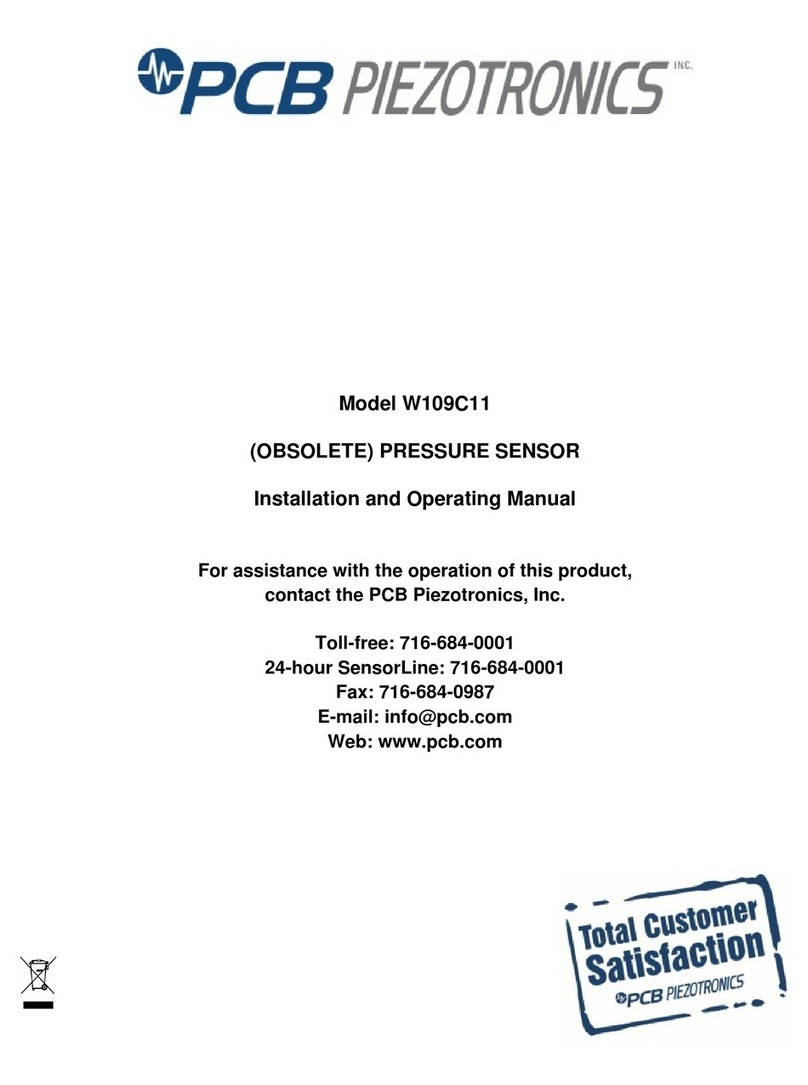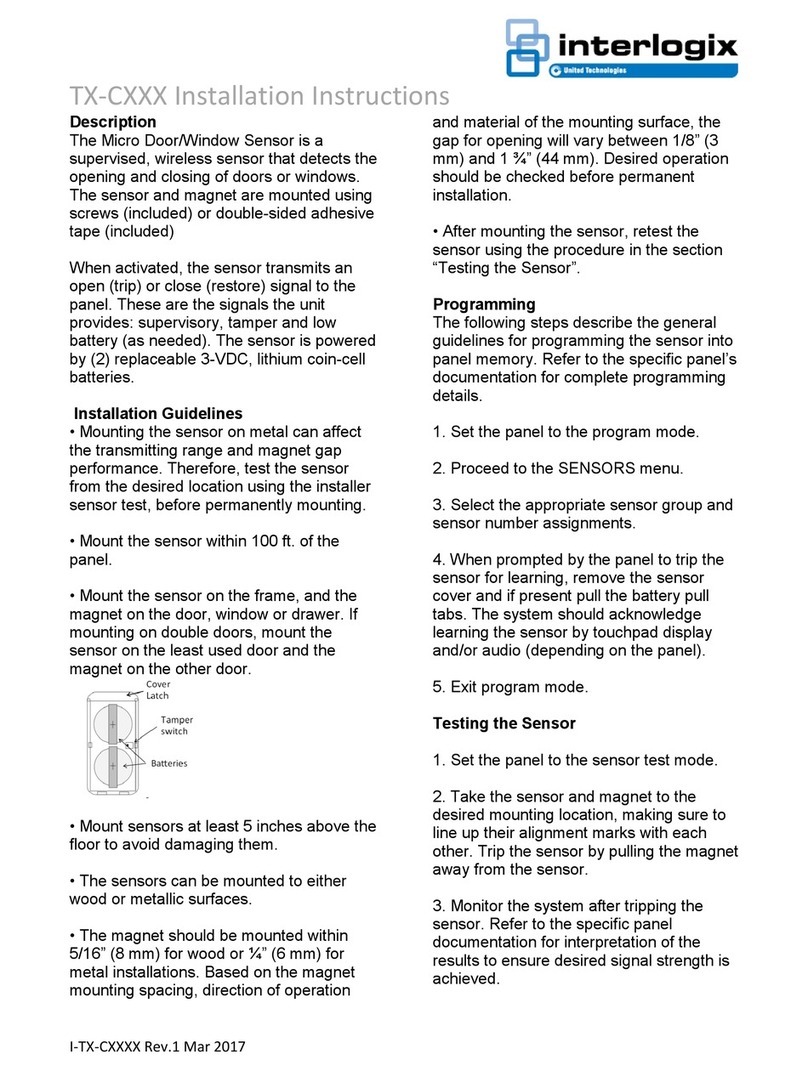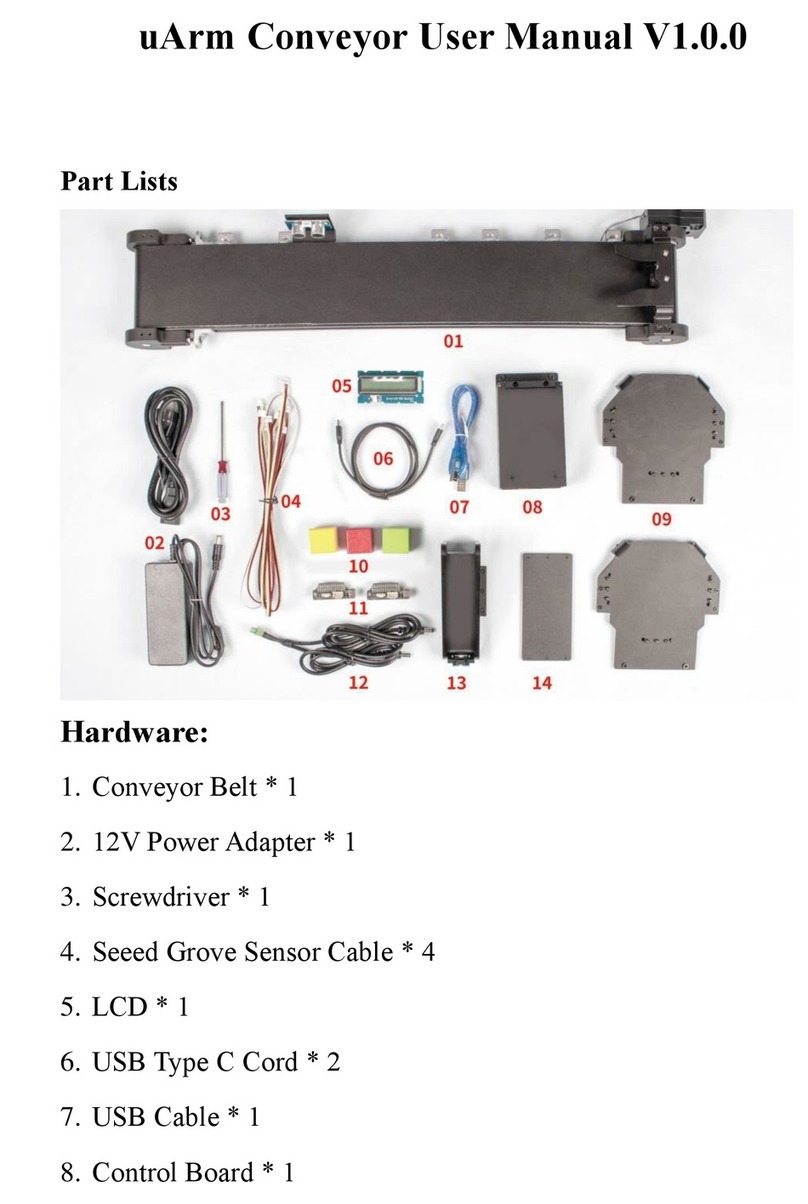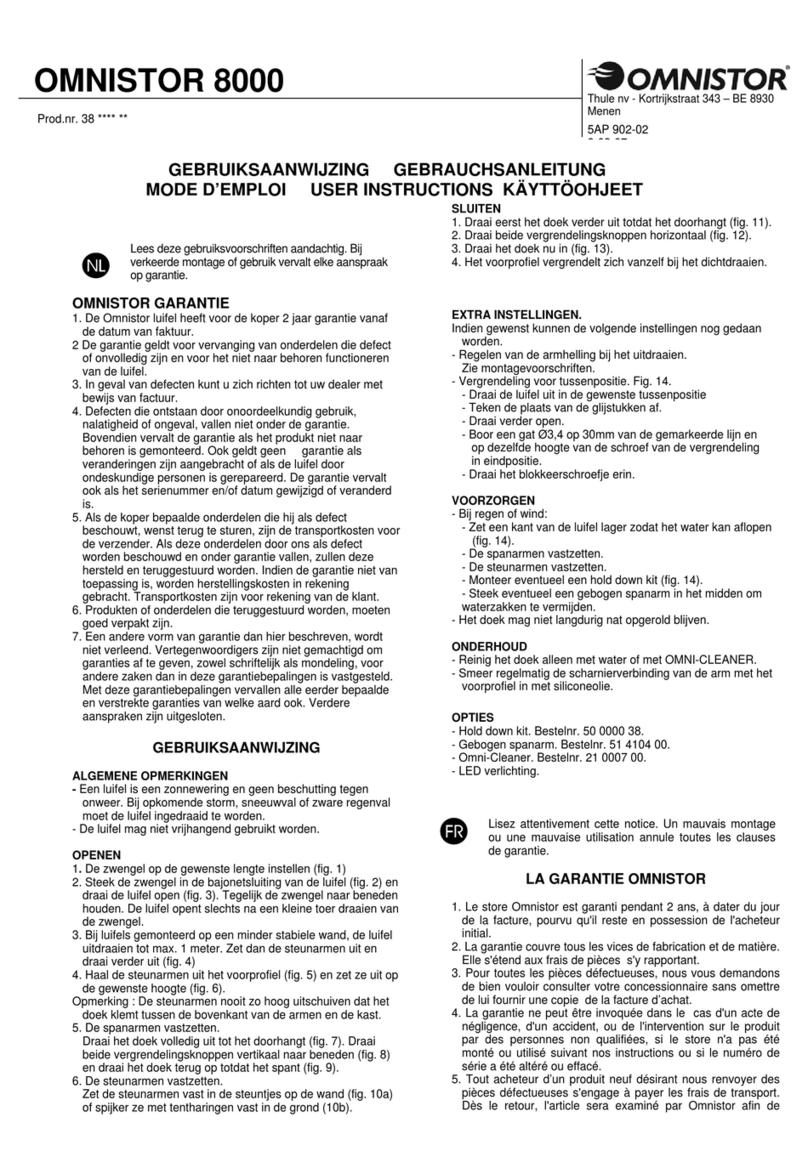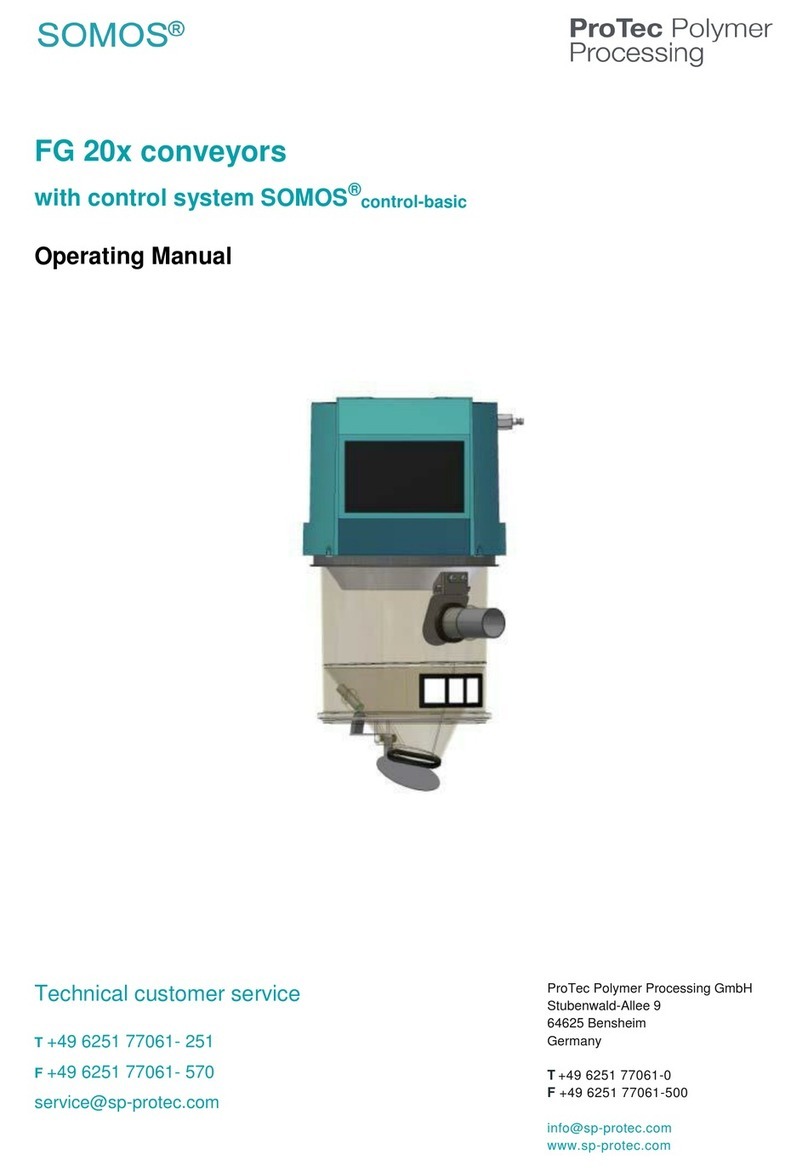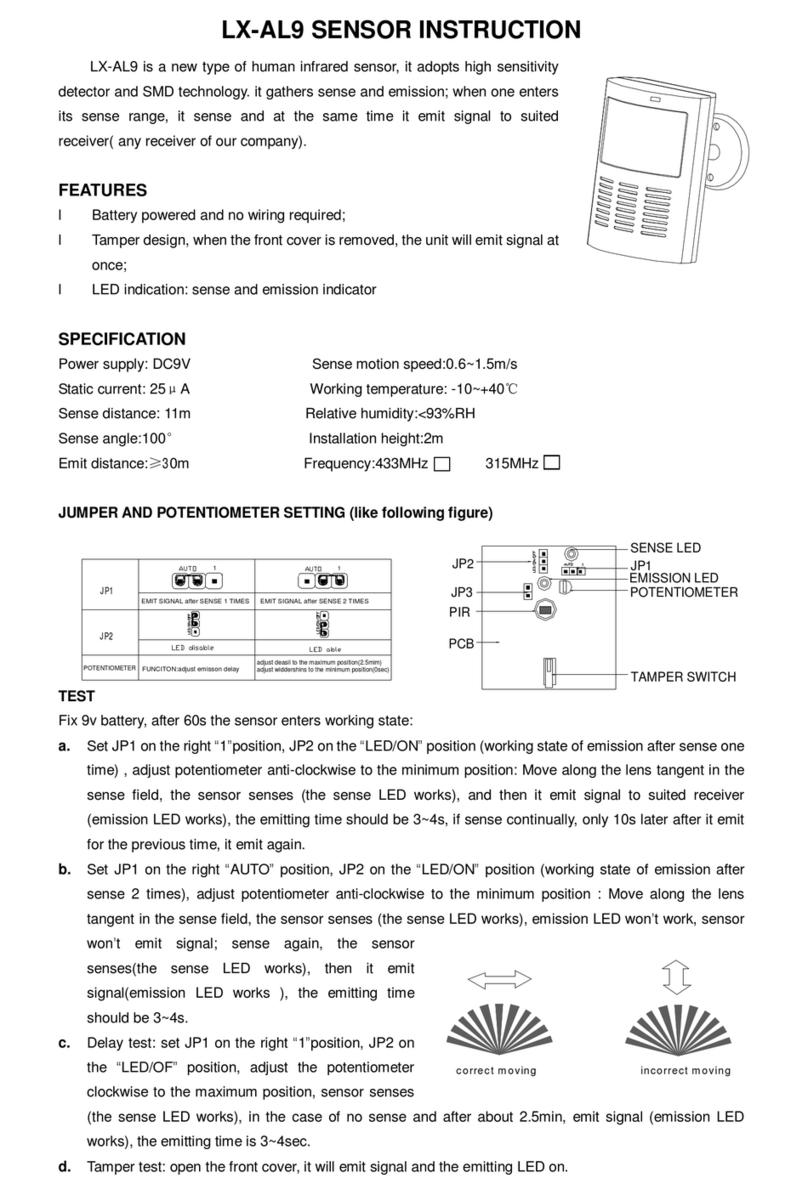MIS100V2
SINGLE IRIS SENSOR
www.mantratec.com
What’s in the box?
Any damage to the device caused by these activities will void the
warranty.
Precautions
Operating & Handling Instructions
Specification
Instruction Manual
MIS100V2 is a high quality IRIS sensor used for IRIS authentication for
desktop or mobile or network security. MIS100V2 can be used for
authentication, identification and verification functions that let your
IRIS act like digital passwords that cannot be lost, forgotten or stolen.
Hard optical sensor is resistant to scratches, impact, vibration and
electrostatic shock.
Congratulations on purchasing MIS100V2, a PC/Tablet/Mobile based
IRIS sensor designed specially to provide high level biometric security
as well as complex network environments.
1. MIS100V2
2. Distance guide
3. Cleaning Cloths
1. Do not attempt to disassemble the Sensor.
2. There are no user Serviceable parts inside.
3. Do not expose or operate the Sensor to rain or moisture.
4. Do not clean the sensor with strong chemicals or acids.
5. Do not operate the sensor beyond its operating Temperature &
operating Humidity.
6. Do not place the device beyond to heating elements.
7. Do not place magnet near to device while operating.
8. Do not operate the sensor beyond its operating Voltage.
9. Do not drop the device or submit it to sudden impact or mechanical
stresses.
10. Do not remove the device label or warranty seal.
1. Handle the sensor with proper care to avoid damage of the sensor.
2. Clean the glass portion of the sensor with the cleaning cloth
provided or use special optical cloth in order to clean the glass area.
3. Store the sensor in a cool & dry place when not in use.
4. Disconnect the sensor from your desktop/Tablet/Mobile when not
operating.
5. Operate the sensor within the operating limits specified.
6. Use only the USB Cable provided & don’t attempt to replace it.
7. Install the driver as per driver installation guide; if the sensor does
not work make sure the sensor is detected as Mantra IRIS Sensor in
the device manager as shown below. If the sensor is not detected,
please Re-install the drivers for proper functioning of the sensor. In
case of further problem please contact your technical support
person for assistance.
Capture Mode Auto / Manual Capture
Capture Distance 110 mm - 120 mm from the surface of device, Focal
depth = 10 mm
Image Format ISO Standard 19794-6, 640 x 480 Pixels, 8 bit Grayscale,
full support of K1, K2, K3, K7
Sensor Resolution VGA
Dimension & Weight 92mm X 59mm X 30mm & Weight: Approx 75 Grams
Power Single USB Bus Powered (DC +5V ± 5%) (Max power
consumption=110mA)
Illumination Infrared LED, Blue LED for indication
Environmental 0 °C to + 50 °C (Operating); 10% to 90% Humidity
(Non-Condensing). Usage: Indoor; Outdoor (avoid direct
sunlight and bright reflections)
Resolution Spatial : > 60% @ 2.0 Lp/mm, Pixel : > 20 Pixels/mm
Connectivity USB 2.0
Compliance & Certificates Eye safety standard (Exempt group per
IEC 62471:2006-07), RoHS, FCC-Class B, IP54*
Host OS Windows, Linux, Embedded Linux, and Android
Download Drivers & SDK
http://download.mantratecapp.com
Centralized Support
Cell: 079-49068000
Support/RMA Email