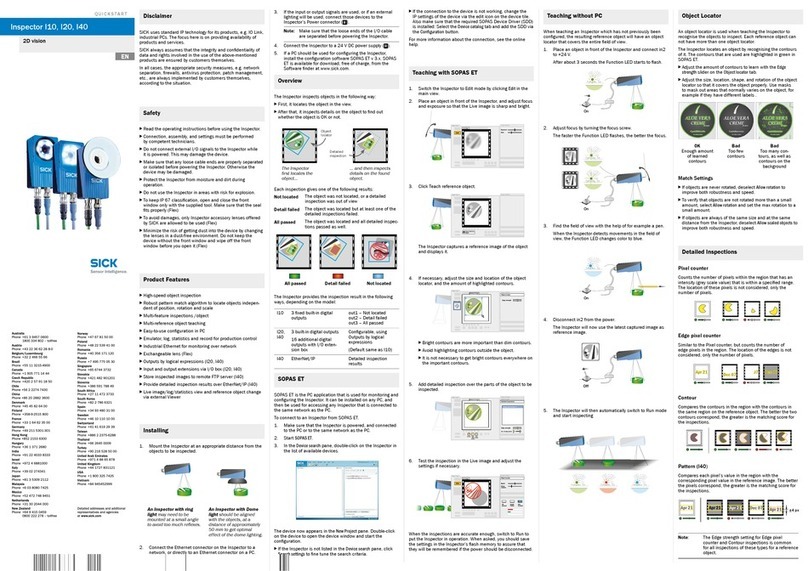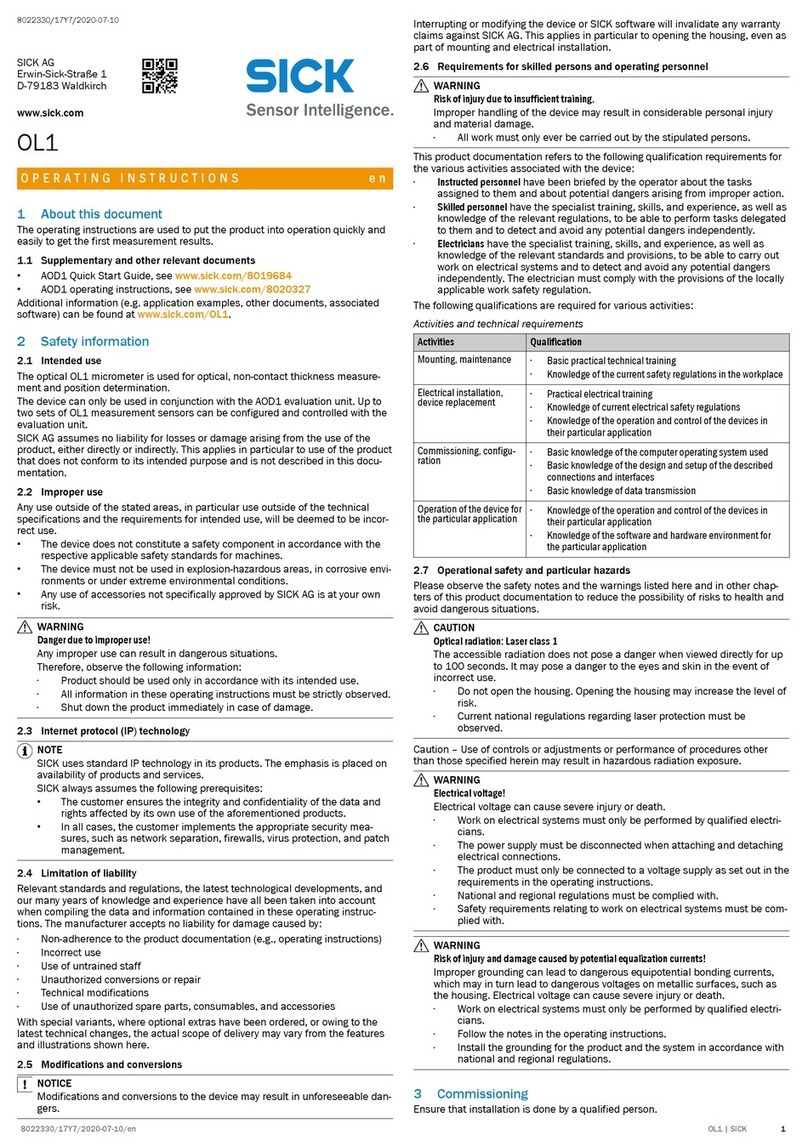CONTENTS
68017171/115Z/V3-0/2019-01| SICKO P E R A T I N G I N S T R U C T I O N S | VISIC100SF
Subject to change without notice
5.6 Testing digital/analog outputs and gas sensors..................................................................................... 60
5.6.1 Signal test “IO test” ................................................................................................................. 60
5.6.2 Testing the analog output for the K-value with submenu item “AO1”................................... 60
5.6.3 Testing the analog outputs for the gas sensors ..................................................................... 61
5.6.4 Testing the analog outputs for the temperature measurement with submenu item “AO4” 61
5.6.5 Testing the “Maintenance request” relay with submenu item “MRq”................................... 62
5.6.6 Testing the malfunction relay with submenu item “Fail” ....................................................... 62
5.6.7 Assigning analog outputs with menu item “IOMap”............................................................... 63
5.6.8 Managing maintenance requests for gas sensors with submenu item “Gas”...................... 63
5.6.9 Displaying visibility as “K-value” or “μg”................................................................................. 64
5.6.10 Activating/deactivating the external temperature sensor (optional) .................................... 64
5.6.11 Activating/deactivating the heating (optional) ....................................................................... 65
5.6.12 Device adjustment using submenu item “Tuning”................................................................. 66
6 Menu navigation TAD control unit ................................................................................................ 67
6.1 Basic features .......................................................................................................................................... 67
6.2 Main functions.......................................................................................................................................... 67
6.3 Switch-on procedure ................................................................................................................................ 67
6.3.1 Characteristics of the heating up phase ................................................................................ 67
6.4 Operating elements.................................................................................................................................. 68
6.4.1 LEDs ......................................................................................................................................... 68
6.4.2 Function buttons ...................................................................................................................... 69
6.5 Starting operation .................................................................................................................................... 70
6.5.1 Initialization phase................................................................................................................... 70
6.5.2 Measuring screen .................................................................................................................... 71
6.5.3 Displaying the Main menu ....................................................................................................... 72
6.5.4 Selecting the menu item ......................................................................................................... 72
6.5.5 Returning to the measuring screen ........................................................................................ 72
6.5.6 Selecting the menu language.................................................................................................. 72
6.5.7 Setting the display contrast..................................................................................................... 73
6.5.8 Changing numerical parameters (password input) ................................................................ 73
6.6 Activating Maintenance mode ................................................................................................................. 74
6.7 Main menu item “Diagnosis”................................................................................................................... 75
6.7.1 Maintenance requests of gas sensors: “Next Maintenance” ................................................ 76
6.7.2 Retrieving the operating duration: “Uptime” .......................................................................... 76
6.7.3 Retrieving device information with “Device Info” ................................................................... 77
6.7.4 Retrieving the state of peripheral equipment with submenu item “Peripheral”................... 77
6.7.5 Error messages/maintenance requests with “Messages” .................................................... 78
6.7.6 Testing and calibrating gas sensors with menu item “Gas Test” .......................................... 78
6.8 Testing digital/analog outputs................................................................................................................. 79
6.8.1 Testing the analog output AO1................................................................................................ 79
6.8.2 Testing the analog outputs AO2 - AO4 .................................................................................... 80
6.8.3 Testing the “Fault” relay with submenu item “Fault” ............................................................. 80
6.8.4 Testing the “Maintenance Request” relay with submenu item “Maintenance Req.”........... 80