MARANA Forni GENIUS MRN User manual


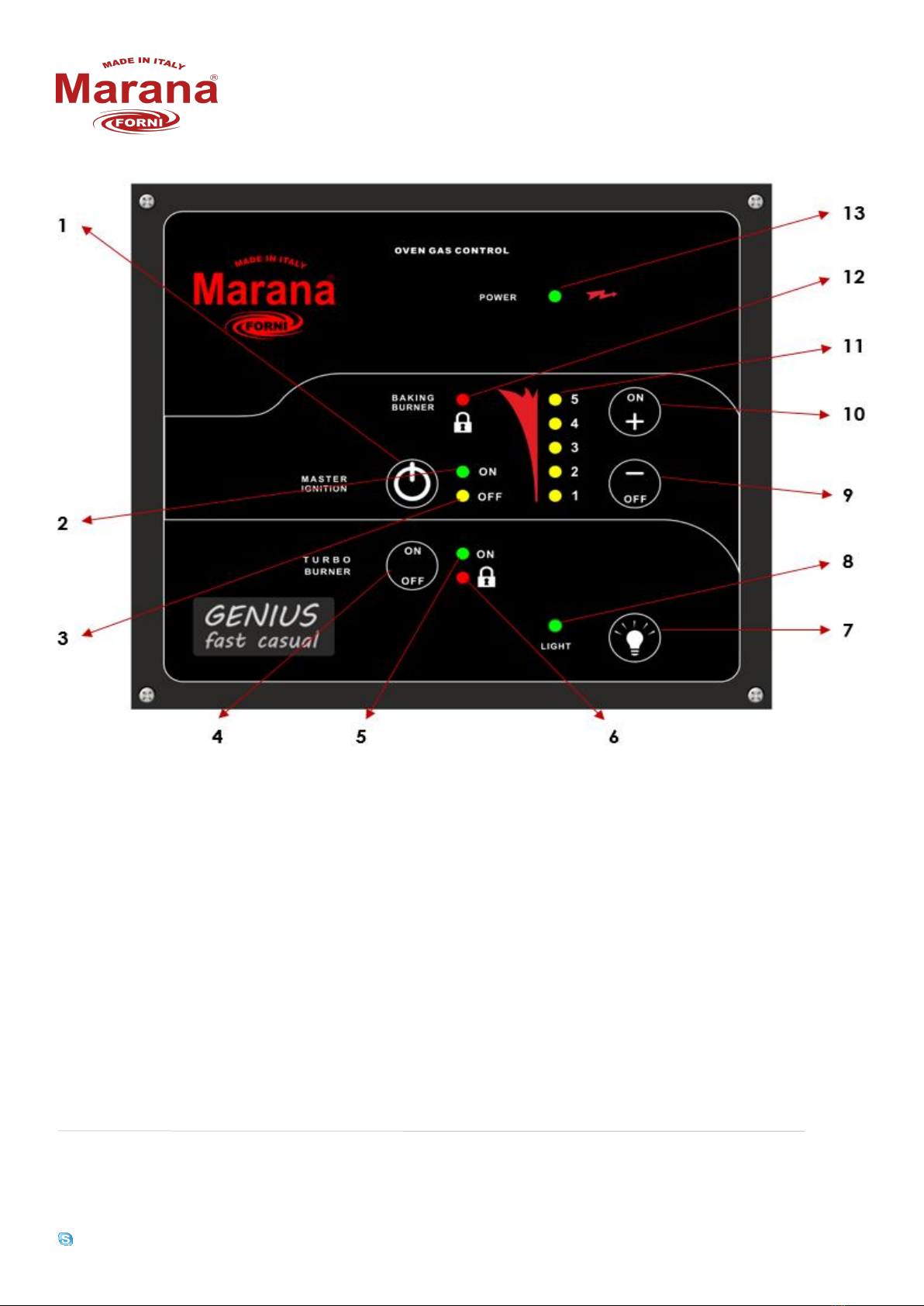
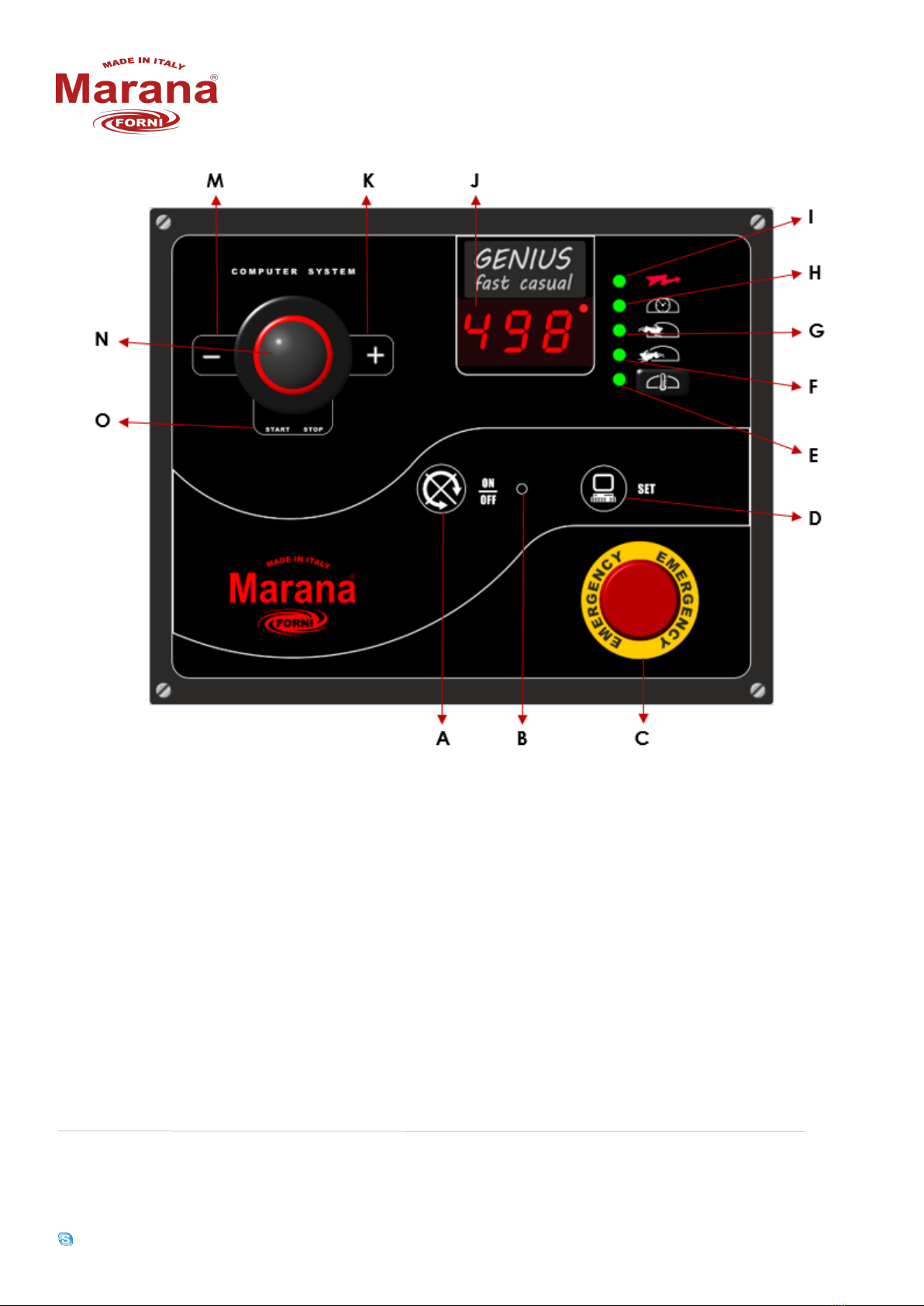
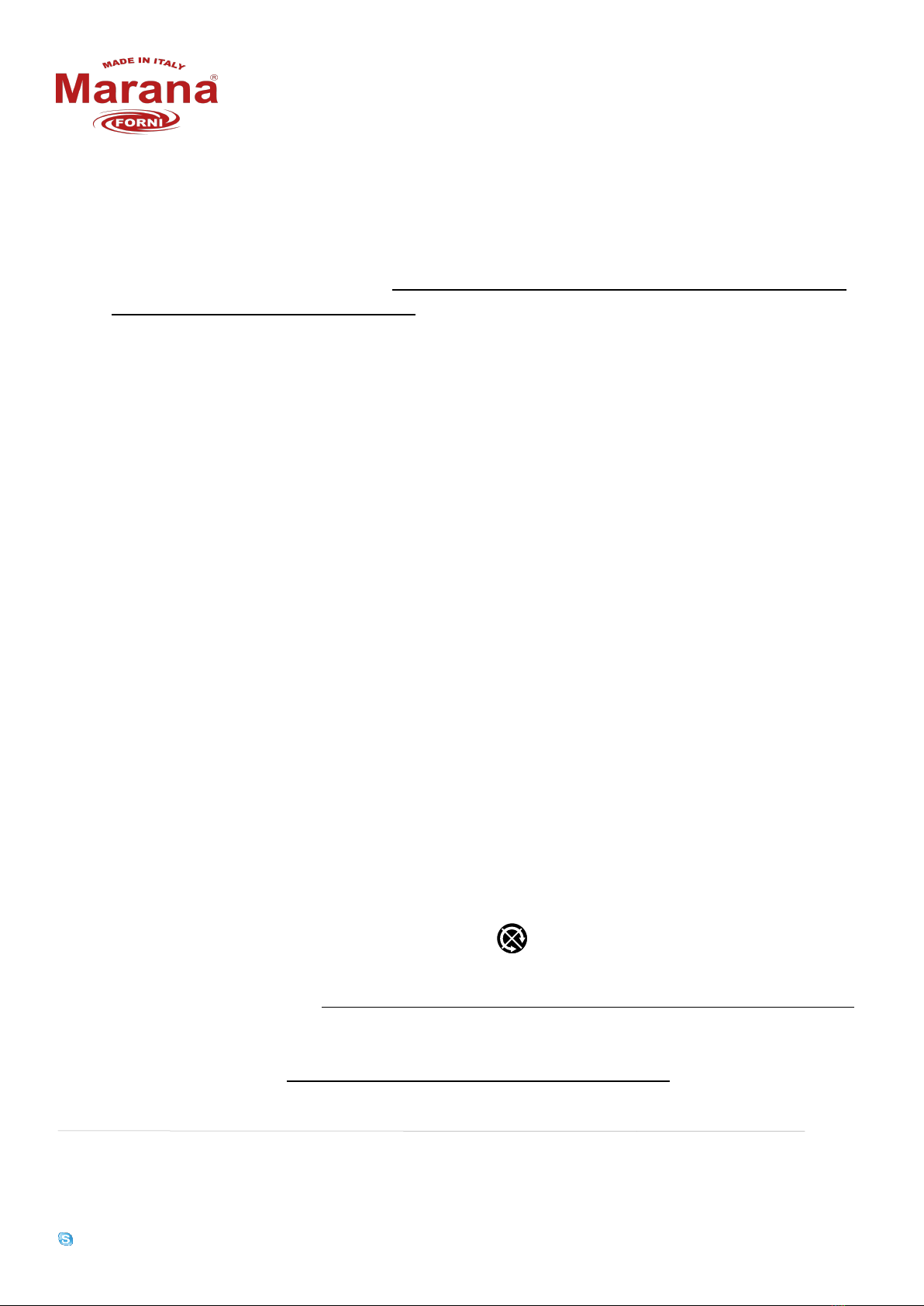
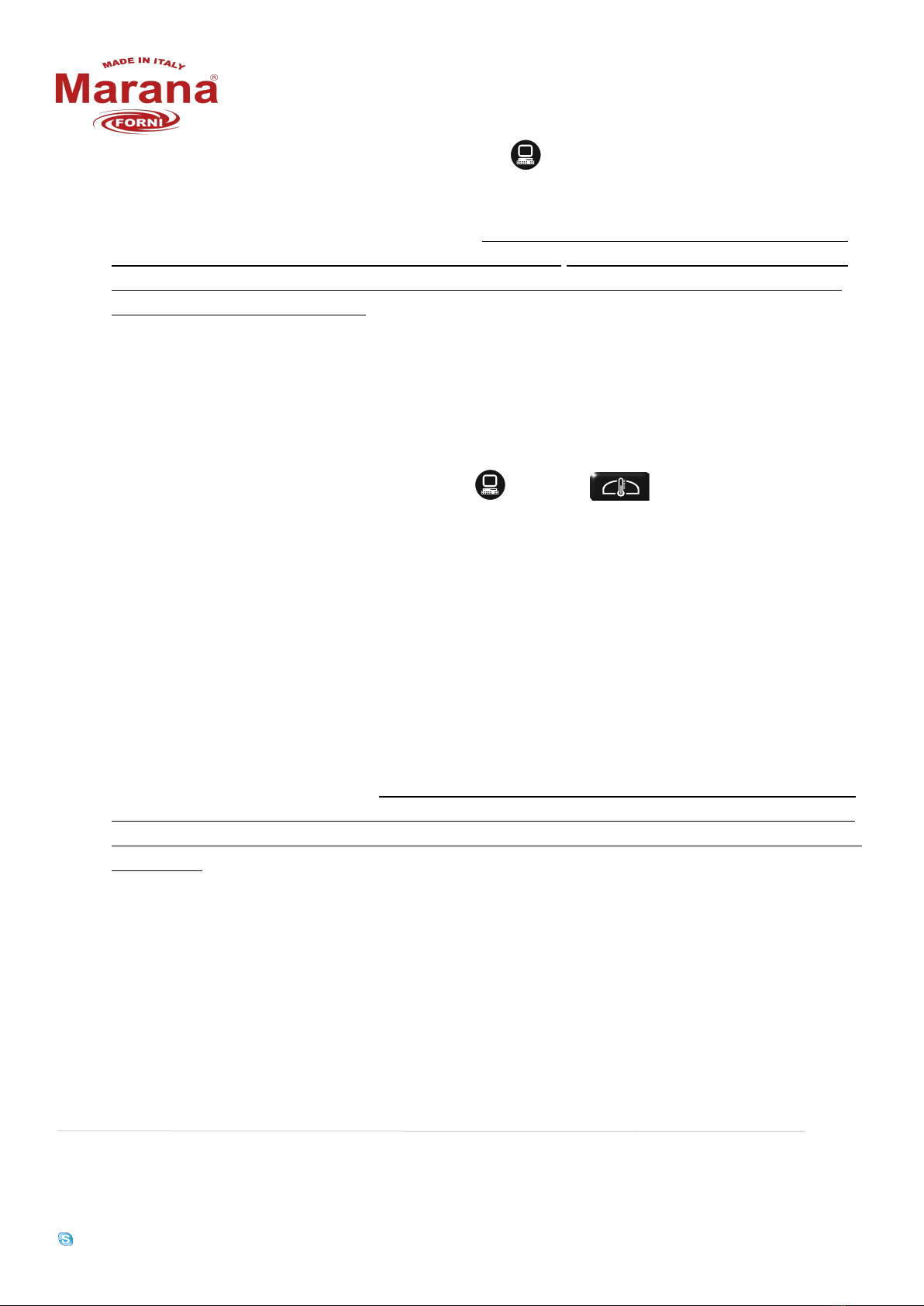
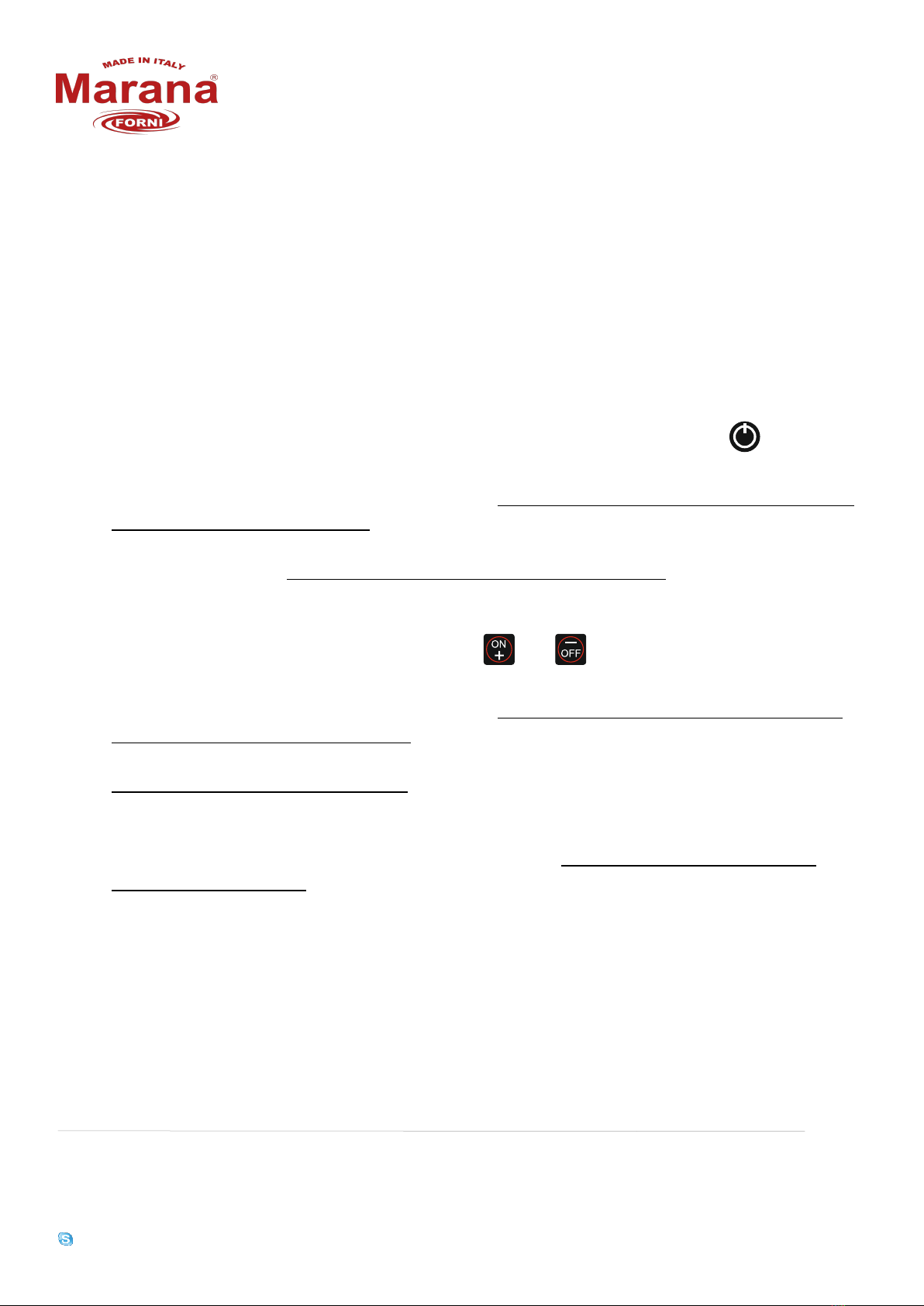



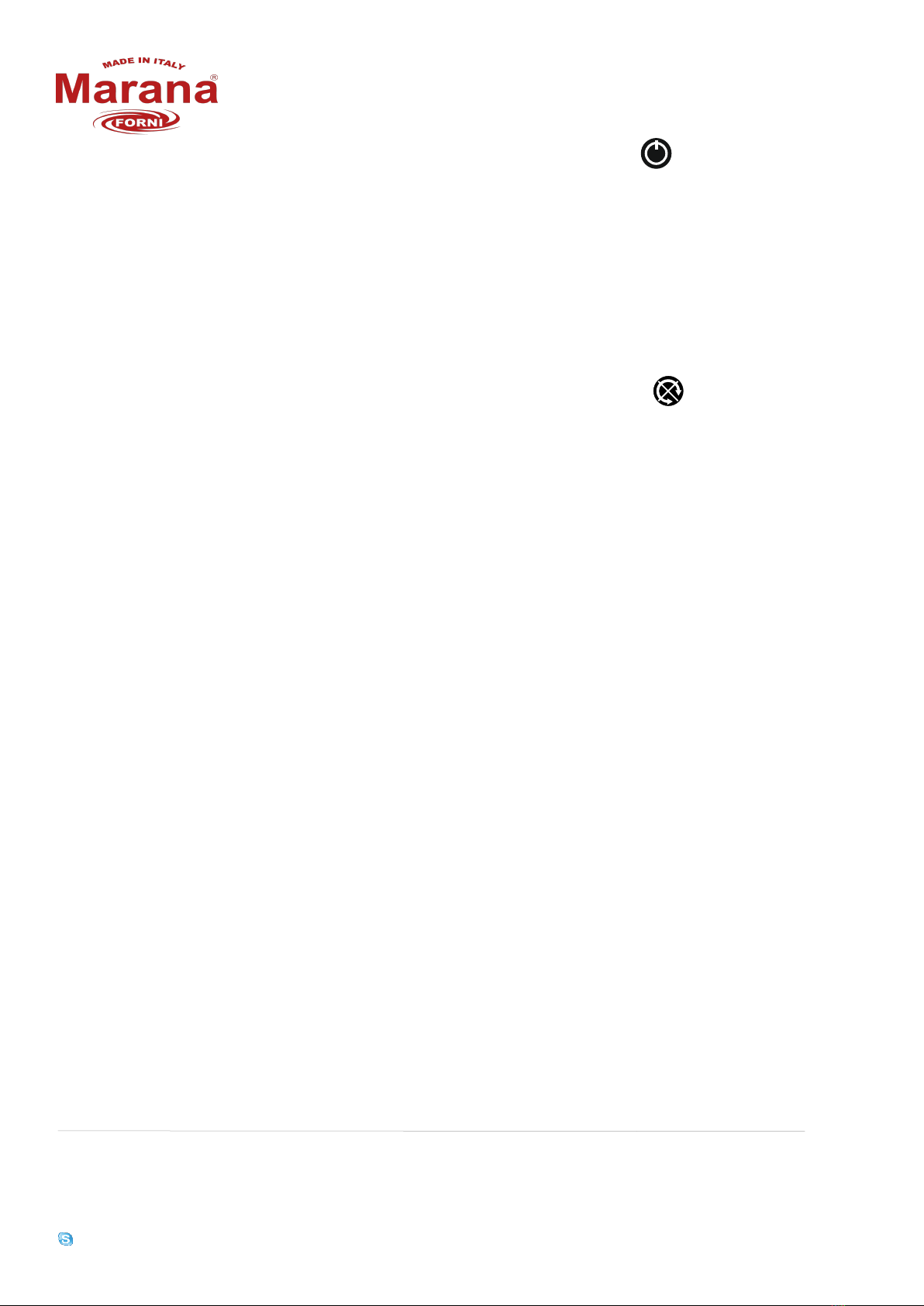
Popular Burner manuals by other brands

Riello
Riello PRESS 200 T/N Installation, use and maintenance instructions
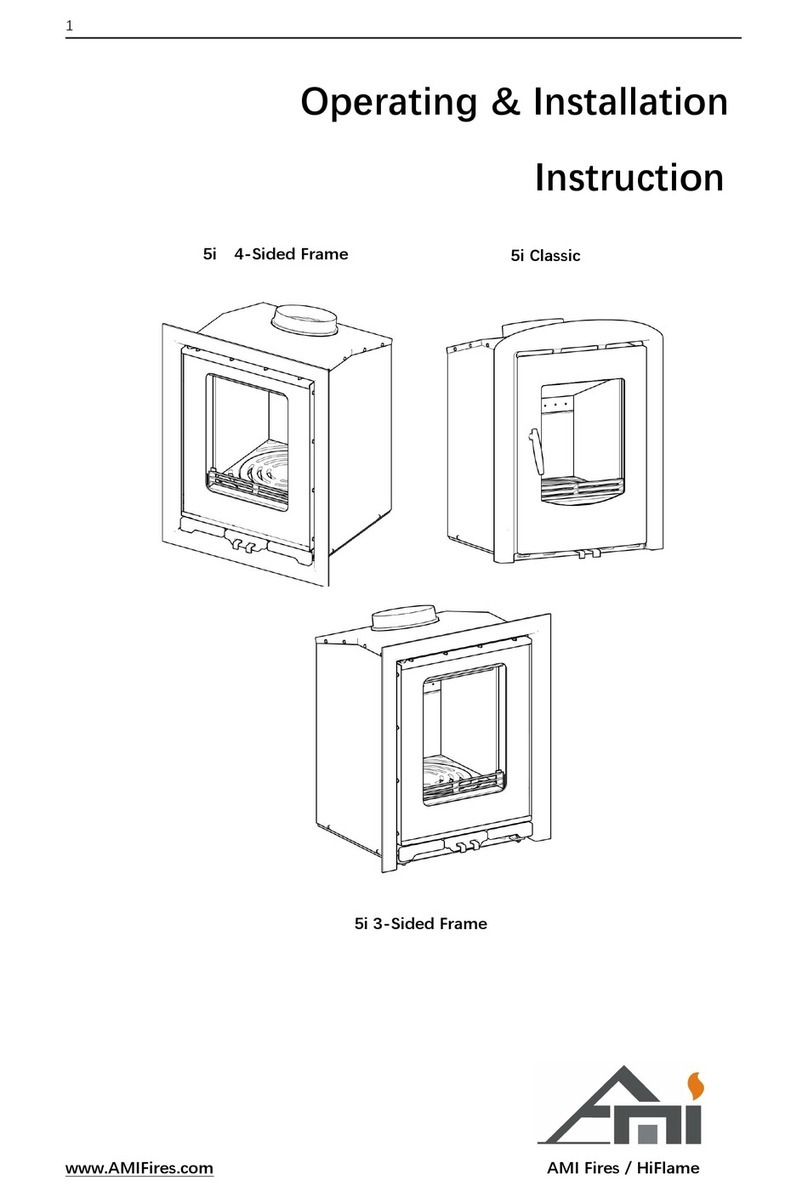
AMI
AMI 5i 4-Sided Frame Operating and installation instruction

Riello
Riello RL 28/M Installation, use and maintenance instructions

elco
elco VECTRON G 1.40 operating instructions

KitchenAid
KitchenAid KBEU121T Installation & use manual

Ecoflam
Ecoflam MAX 4 operating instructions

Cuenod
Cuenod C 75 operating instructions

Heat Wise
Heat Wise SU-3 manual

Town & Country Fireplaces
Town & Country Fireplaces TC36 instructions

Carlin
Carlin 102CRD 99FRD instruction manual
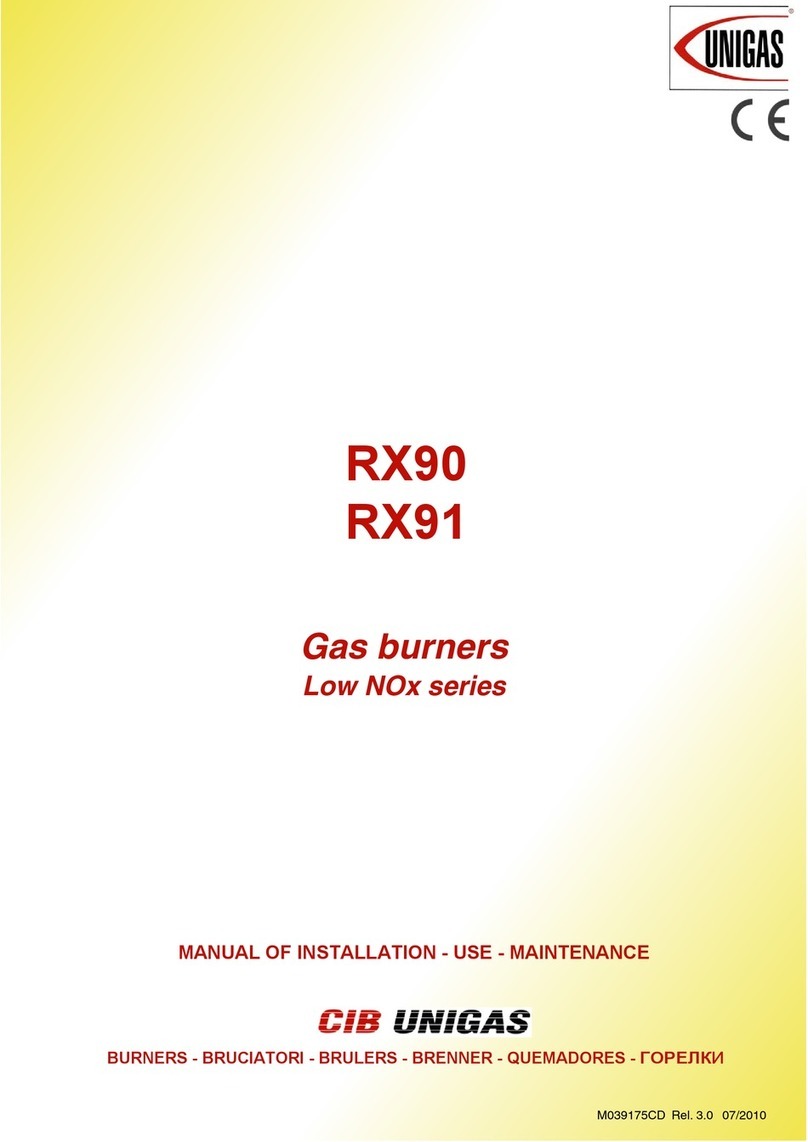
CIB UNIGAS
CIB UNIGAS Unigas RX90 Manual of installation - use - maintenance

Riello
Riello G20 Installation, use and maintenance instructions
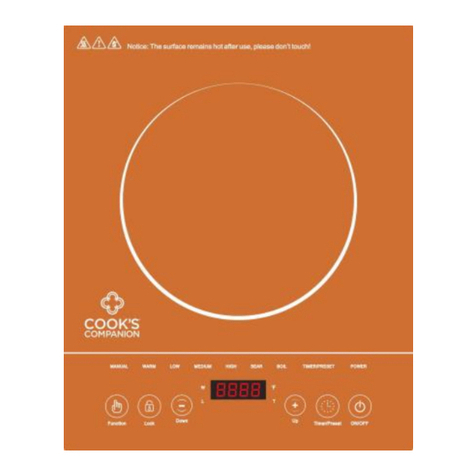
Cook's Companion
Cook's Companion B407324 Care and use

Atmos
Atmos A45 Operation and maintenance manual

Roca
Roca CRONO 4-G COMPACT Instructions for the installer
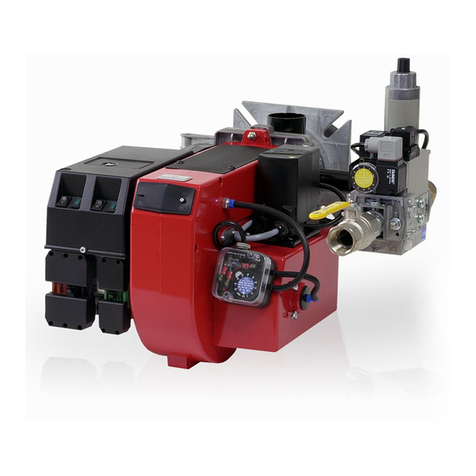
Bentone
Bentone bg 300 Installation and maintenance instruction
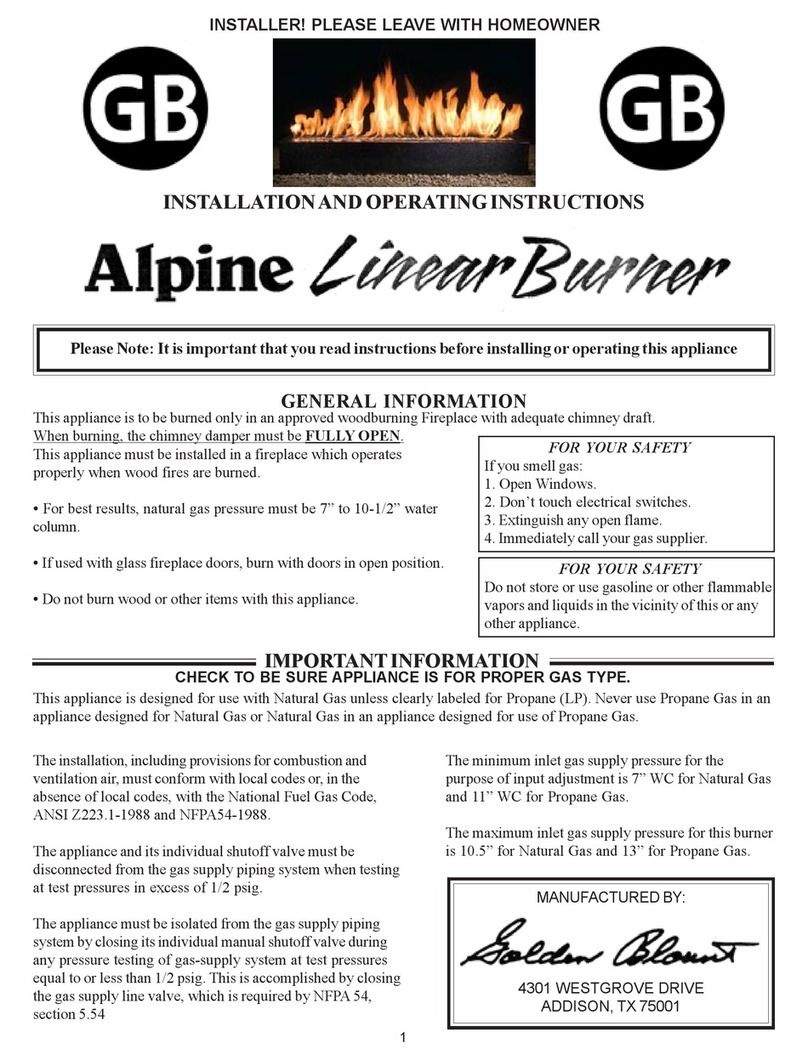
Golden Blount
Golden Blount ALB24NAT Installation and operating instructions

Finterm
Finterm OIL 4 PR instruction manual