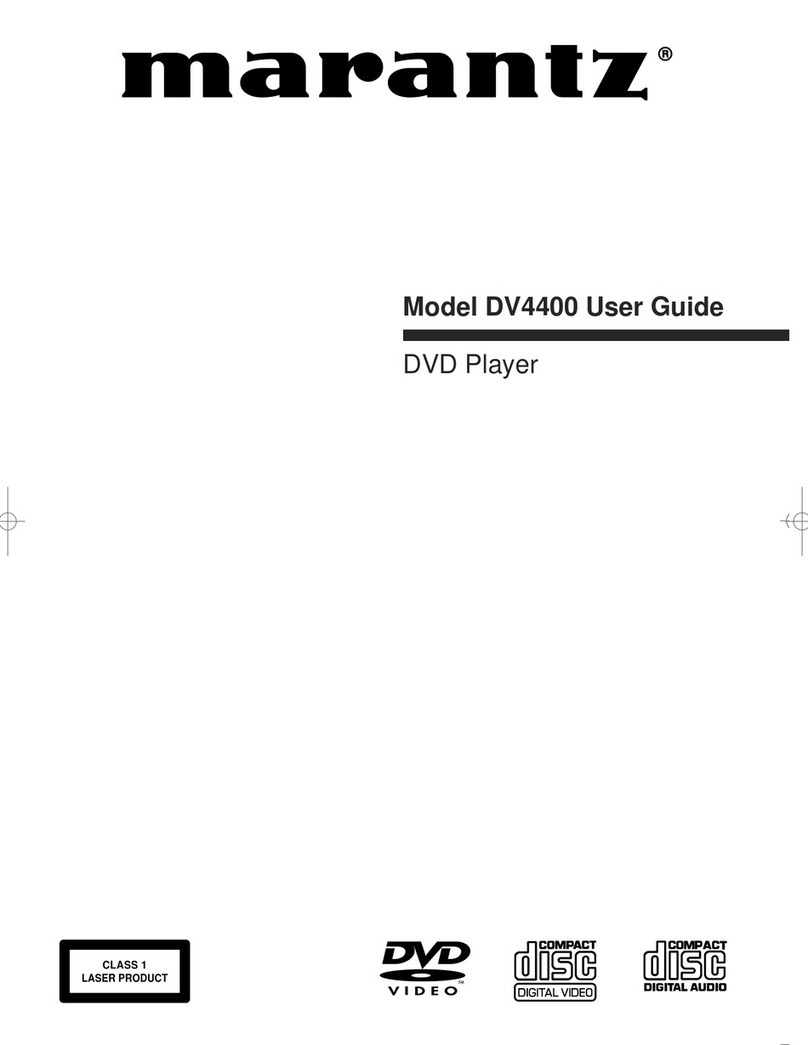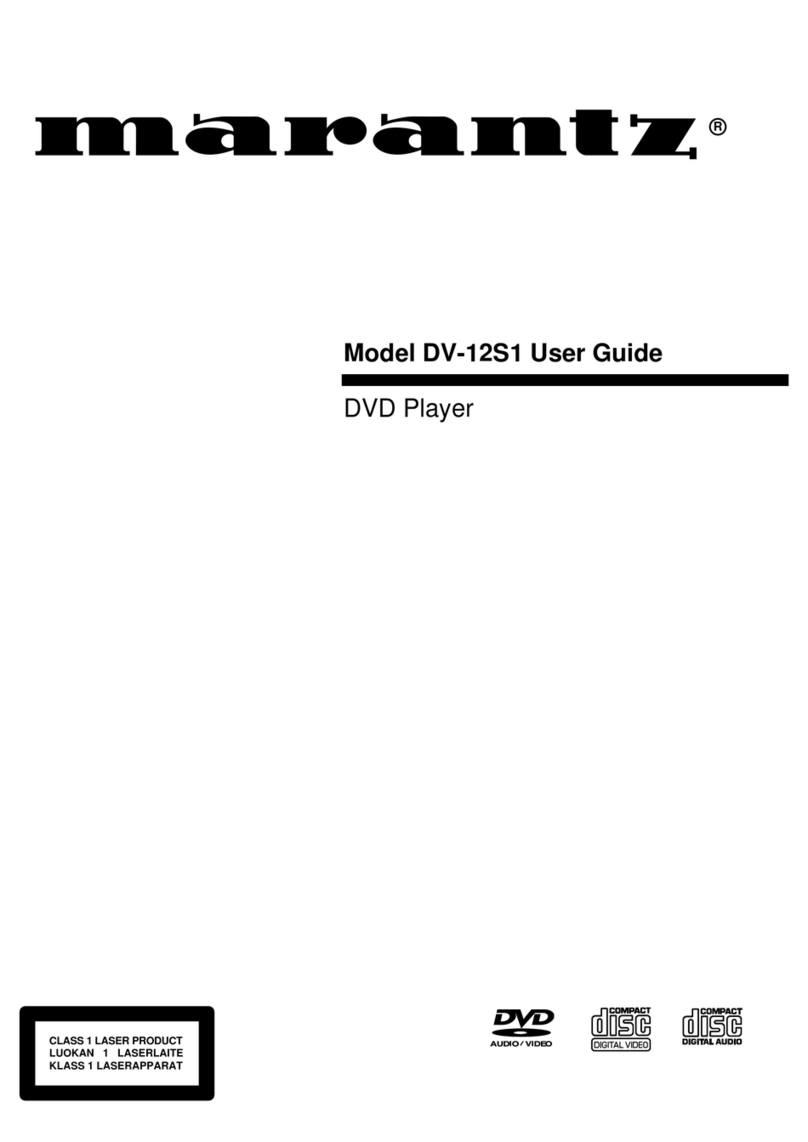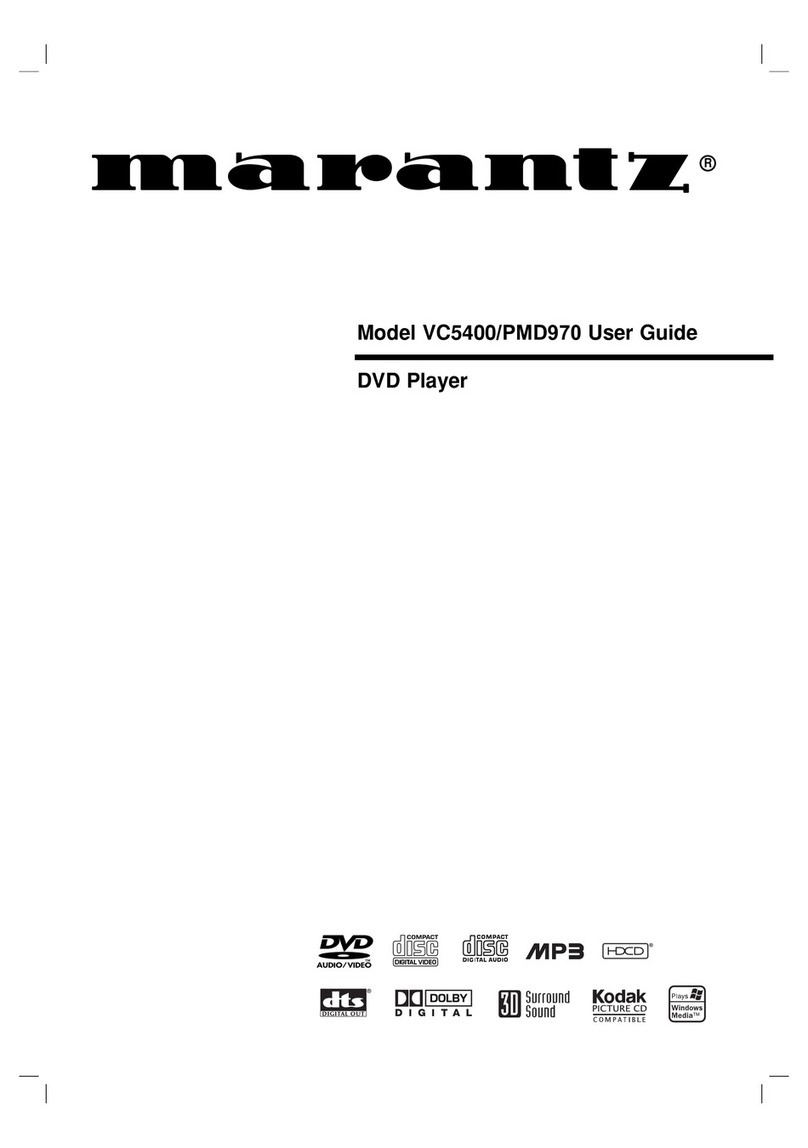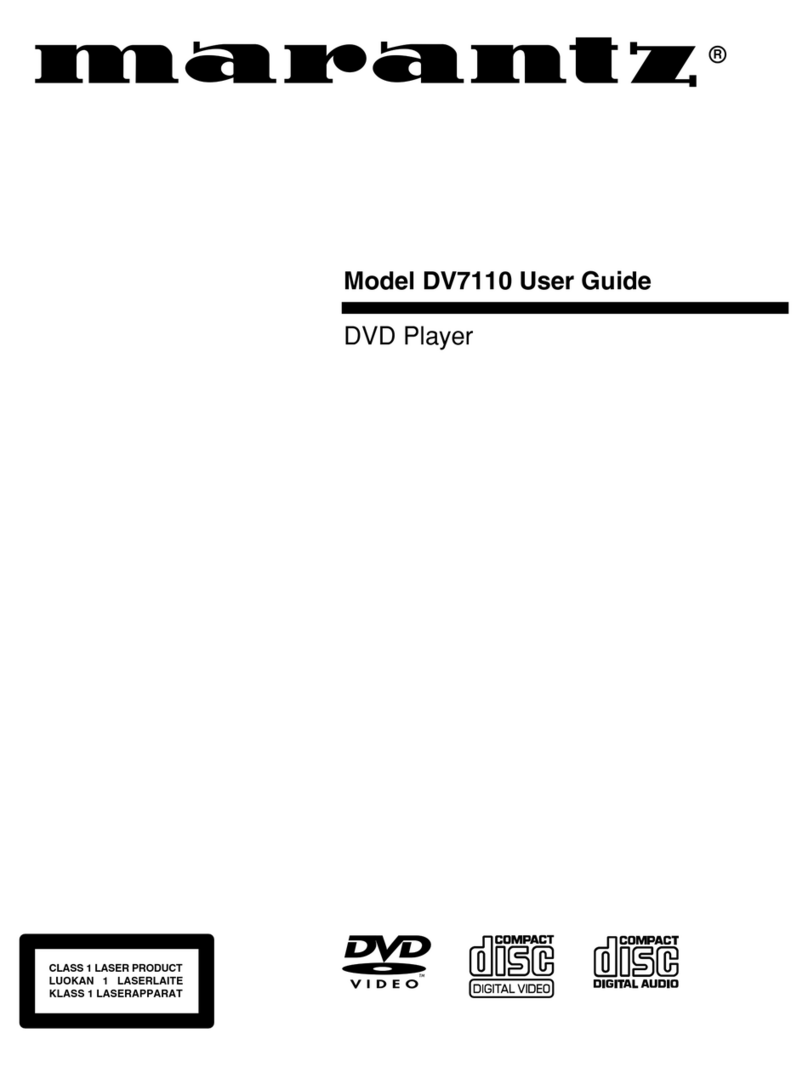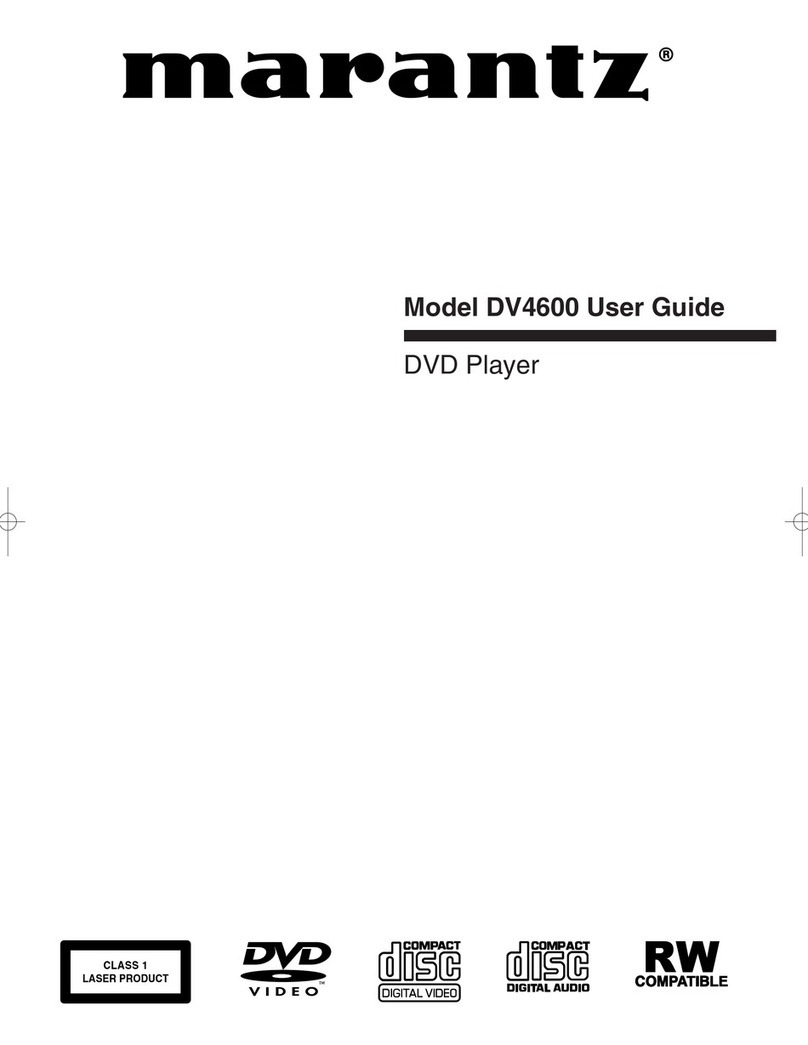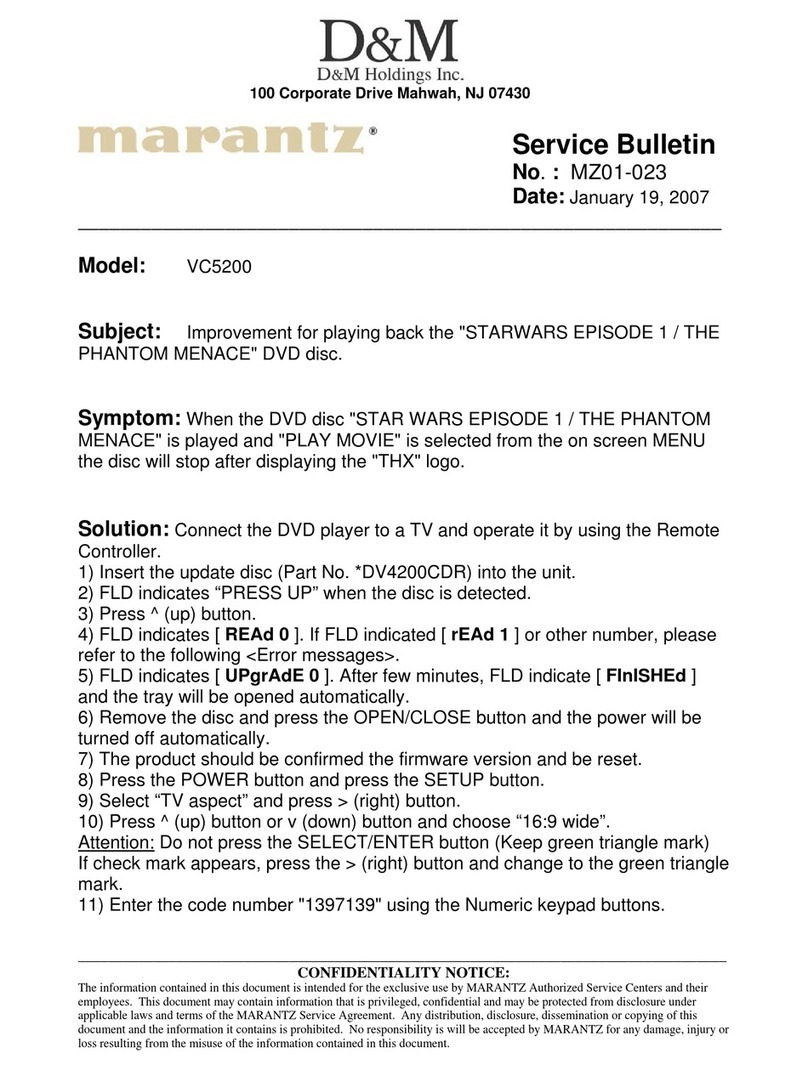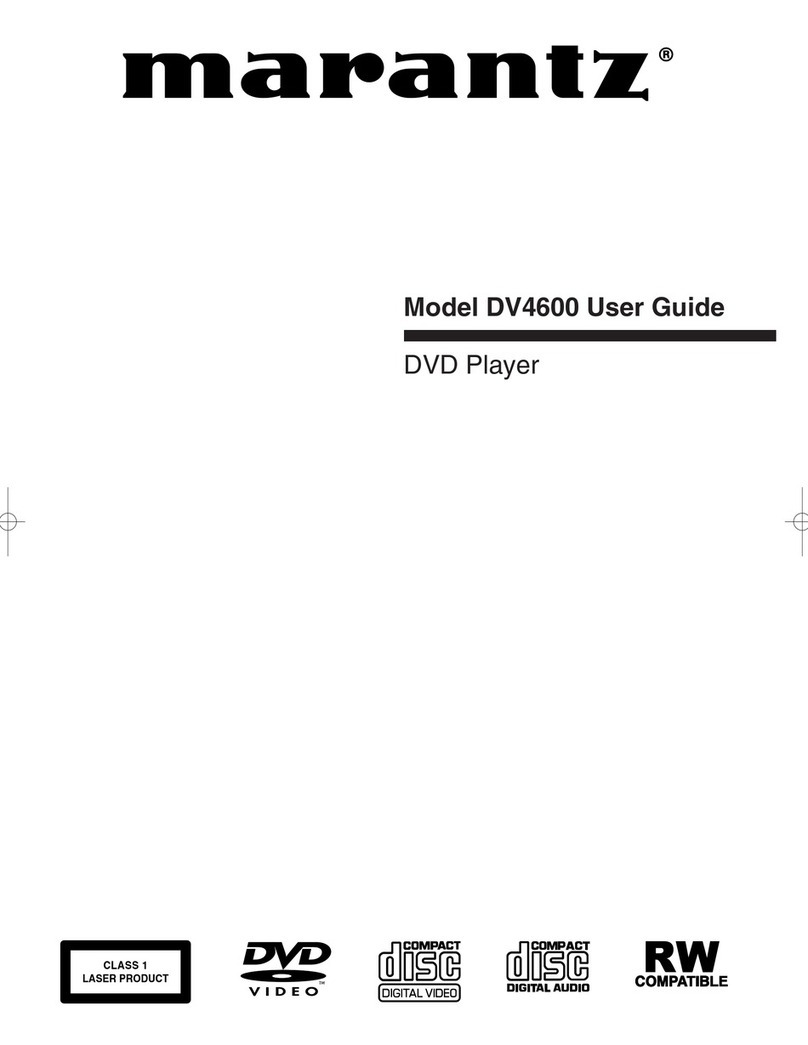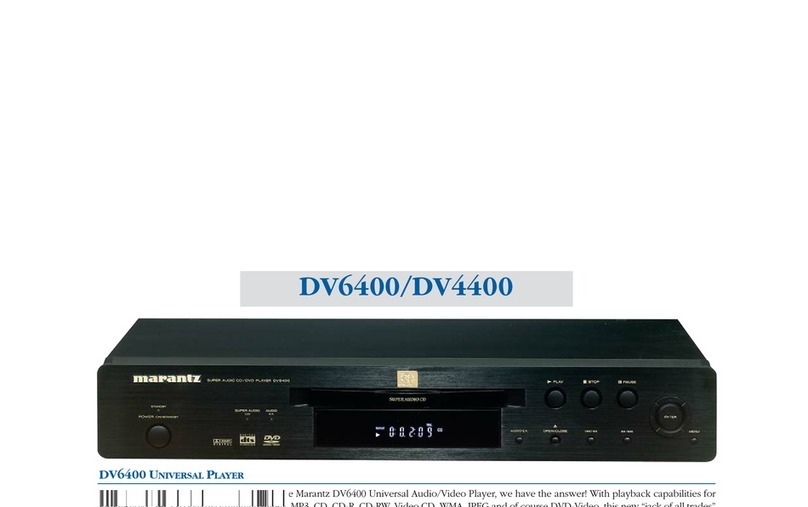www.d-mpro.com
Global-Compatible DVD Player with RS-232
PMD930
Key Features
– Global Compatibility
– NTSC to PAL Conversion
– DVD and Video CD
– Super Video CD Compatible
– DVD-R and DVD-RW Compatible
– DVD+RW Compatible
– User-Upgradeable to Future DVD-R Formats
– Plays CD, CD-R, and CD-RW
– MP3 Compatible
– MP3 Repeat A/B, track, and Disc
– 48 kHz and 96 kHz PCM Audio
– Time Search Direct Play
– A-B Repeat
– Repeat Chapter, Track, Title, All
– Random/Shuffle Play
– Program Play
– 10-Second Scan for DVD and CD
– Playback Controls for VCD and SVCD
– Bitrate Indicator
– Parental Control and Child Lock
– NV RAM for Storing Data
– Video Shift
– Black Level Shift Adjustment
– Fine tune color, saturation, brightness, and contrast
– Bar code capable
– Bitmap upgradeable start-up screen
– Screen saver (dims 75 percent after 15 minutes)
– Hides OSD and icons via RS-232
– Coded feedback
Programmable Operation
The PMD930 RS-232C serial port provides enhanced functionality,
allowing two-way remote control feedback of all functions. It also
provides an easy way to defeat onscreen displays and icons, or to fly in
bitmap background images such as corporate logos and school crests
that can appear upon disc start up or during custom sleep modes.
Maximum Flexibility
The PMD930 is built to last, offering three times the mean time
between failures of a standard DVD player (45,000 HR MTBF). For
presentations, the unit provides fine-tune controls for color, saturation,
brightness, and contrast, eliminating the need to adjust a monitor or
projector when alternating between multiple video sources such as
DVD, VHS, or teleconferencing equipment.
Powerful Navigation Controls
The PMD930 offers an extensive array of navigation and picture search
modes, such as zoom, shuffle, repeat chapter, repeat disc, fast-motion
search, and time search capability. It’s possible to select A-B points to
repeat specific portions of a video. The PMD930 also allows favorite
DVD titles and chapters to be stored in the player’s memory. Navigation
menus that are hidden by other players can be readily accessed and
navigated by the PMD930.
The PMD930 is a global-compatible DVD
player with an RS-232 port offering maximum
flexibility. It accepts all DVD discs, including
the DVD-R and DVD-RW discs that are rapidly
becoming the preferred media for edited
video—so DVDs and video-CDs created in
another part of the world will play back
problem-free in the PMD930. It also plays
MP3 audio files on CD-R and CD-RW discs.
Moreover, the unit’s operating system can be
easily flash-upgraded via CD-ROM in the DVD
drive to accept future DVD formats that are
already emerging.
Features RS-232