Marantz PD4220 User manual
Other Marantz Monitor manuals
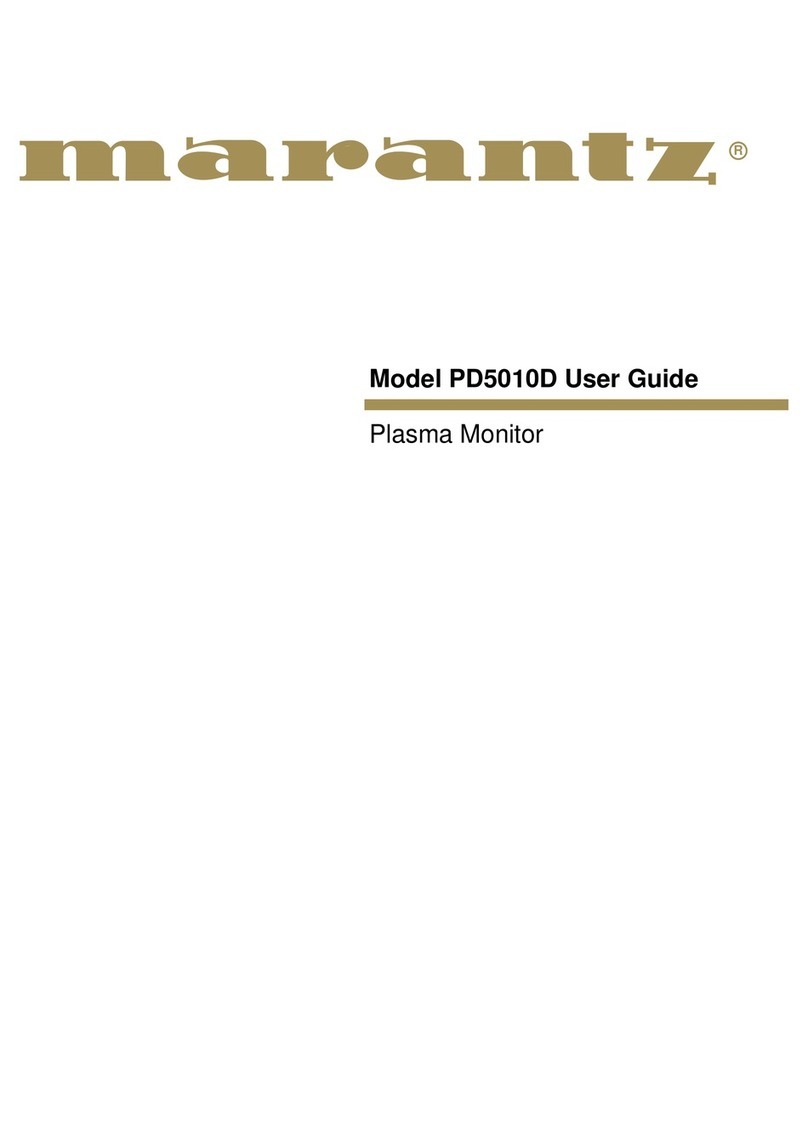
Marantz
Marantz PD5010D User manual
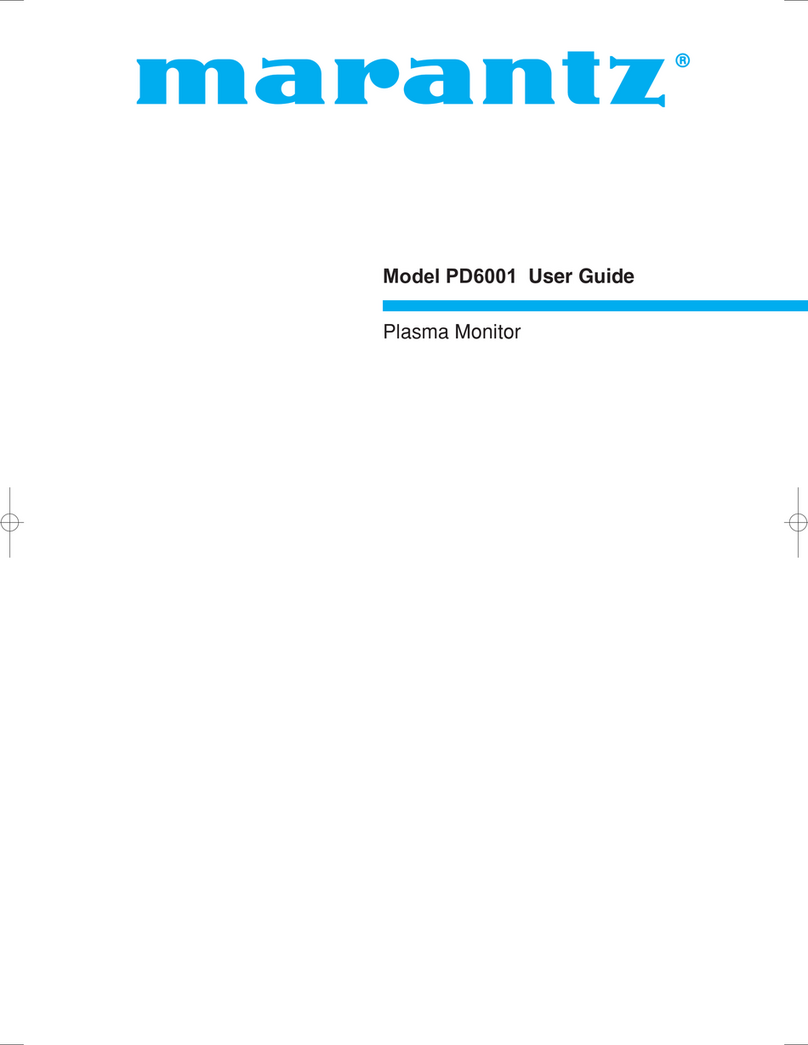
Marantz
Marantz PD-6001 User manual
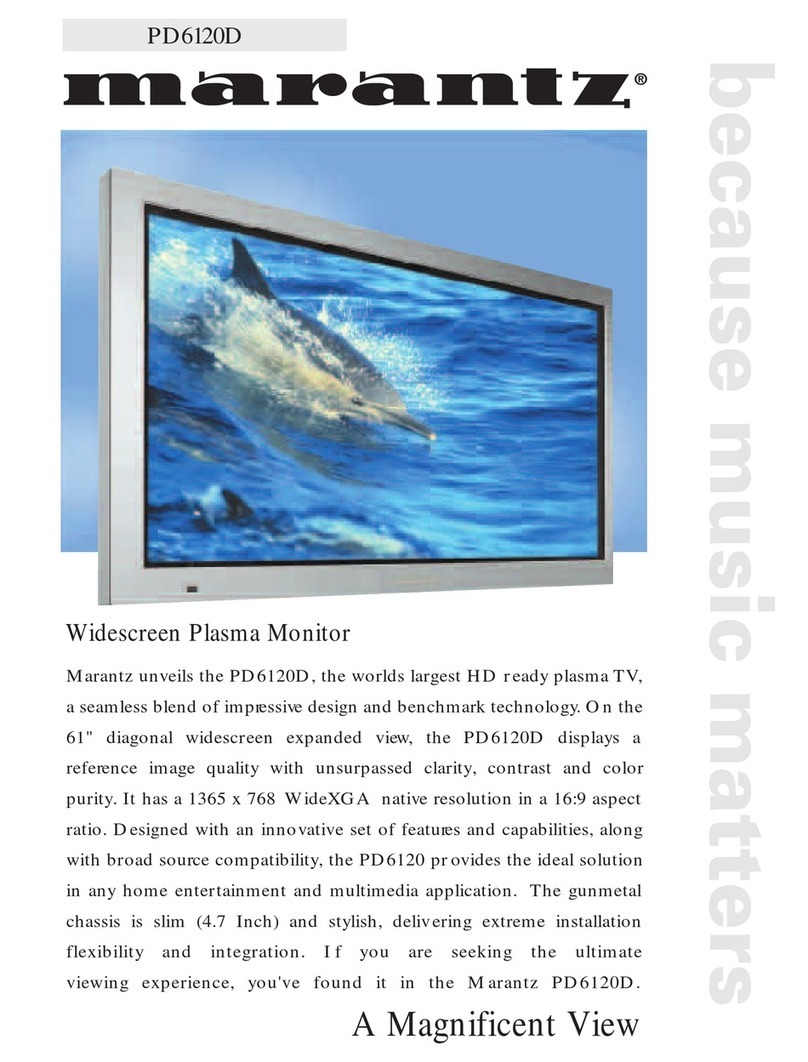
Marantz
Marantz PD6120D User manual

Marantz
Marantz PD5050D User manual
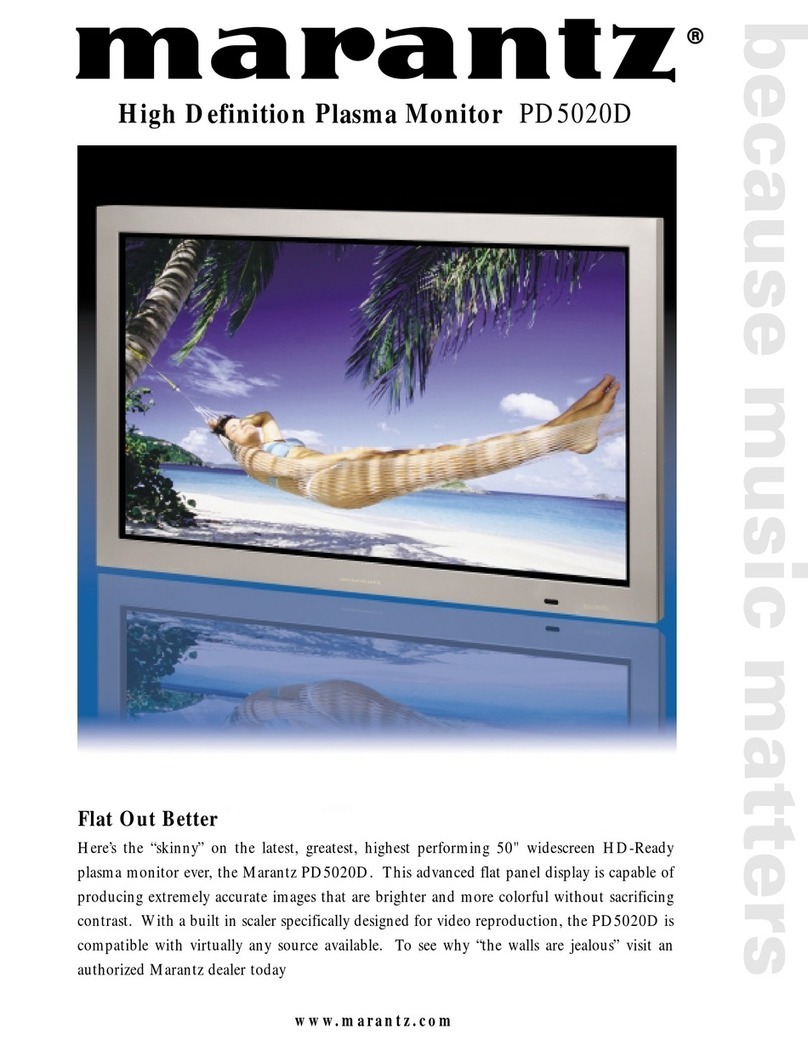
Marantz
Marantz PD5020D User manual

Marantz
Marantz PD4250D User manual
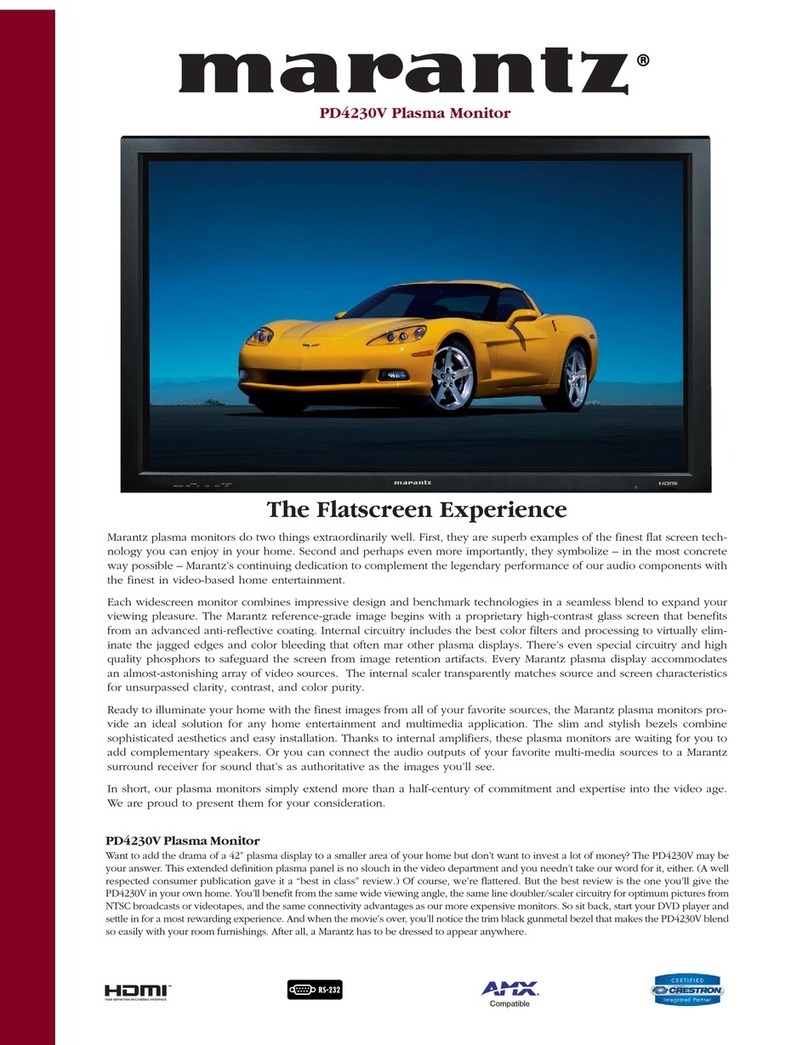
Marantz
Marantz PD4230V User manual

Marantz
Marantz PDxx01 User manual

Marantz
Marantz PD6140D User manual

Marantz
Marantz PD-6001 User manual

Marantz
Marantz LC3701E User manual

Marantz
Marantz PD4220 User manual
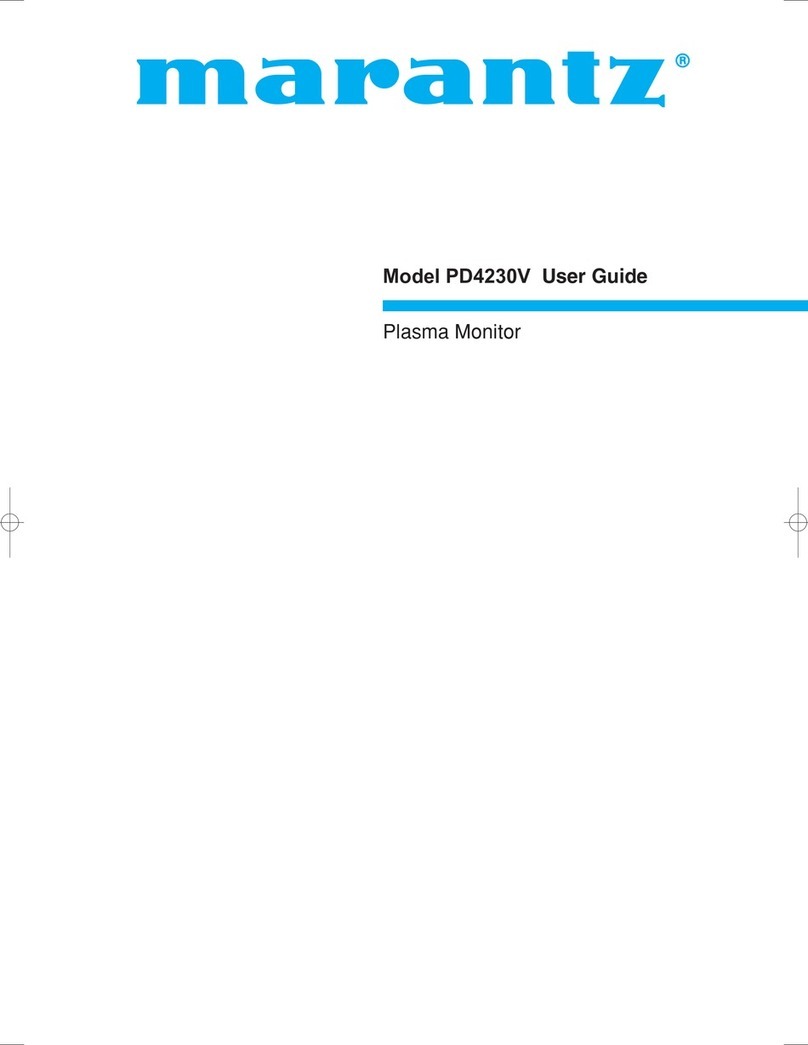
Marantz
Marantz PD4230V User manual

Marantz
Marantz PD6150D User manual
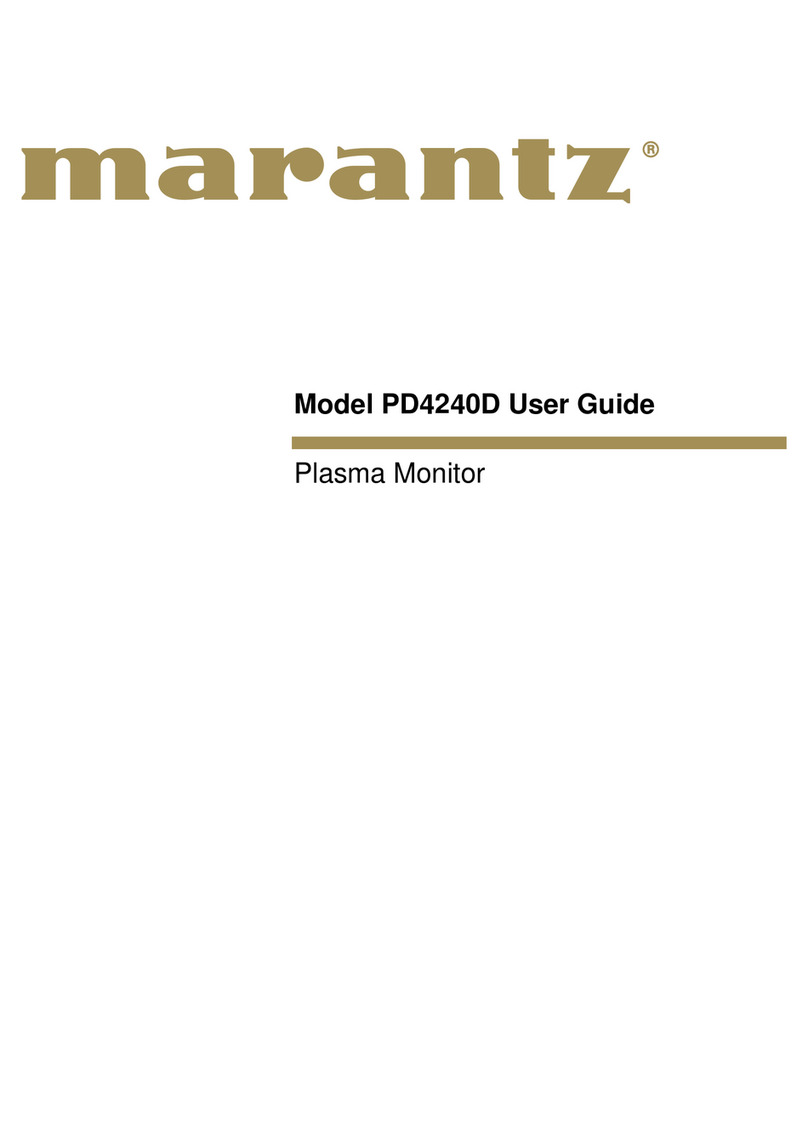
Marantz
Marantz PD4240D User manual

Marantz
Marantz PD5050D User manual
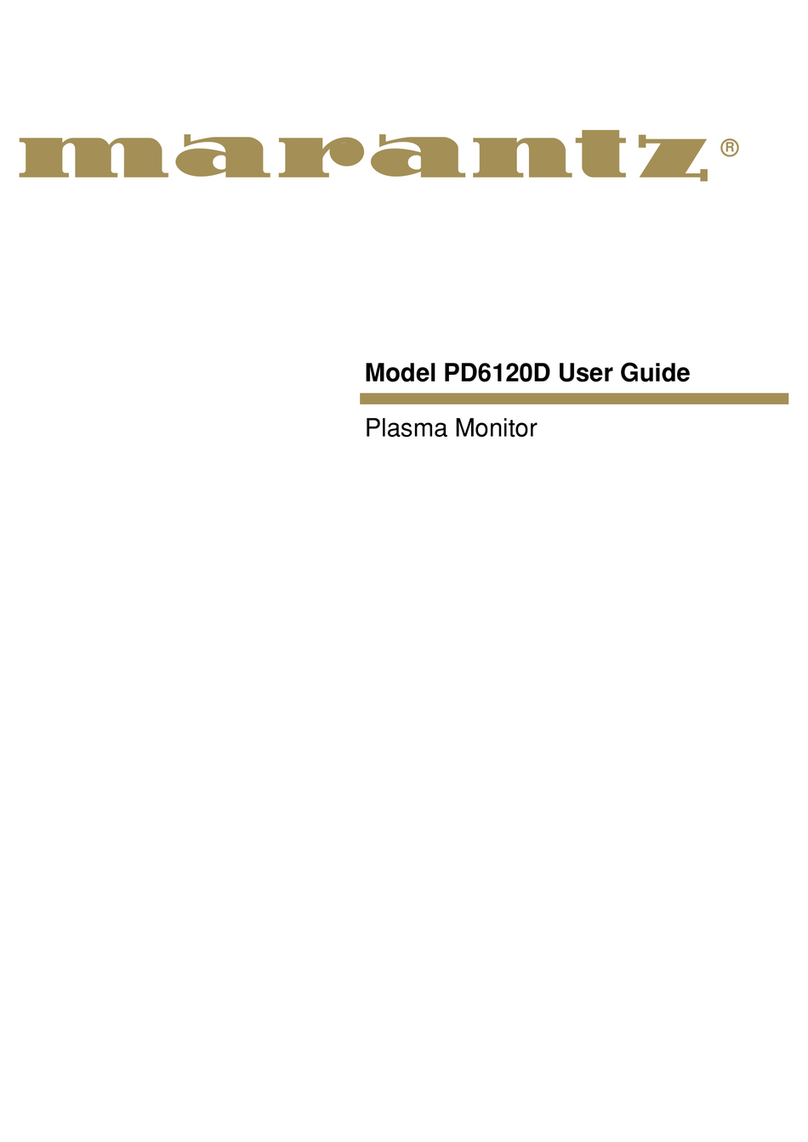
Marantz
Marantz PD6120D User manual

Marantz
Marantz PD5001 User manual
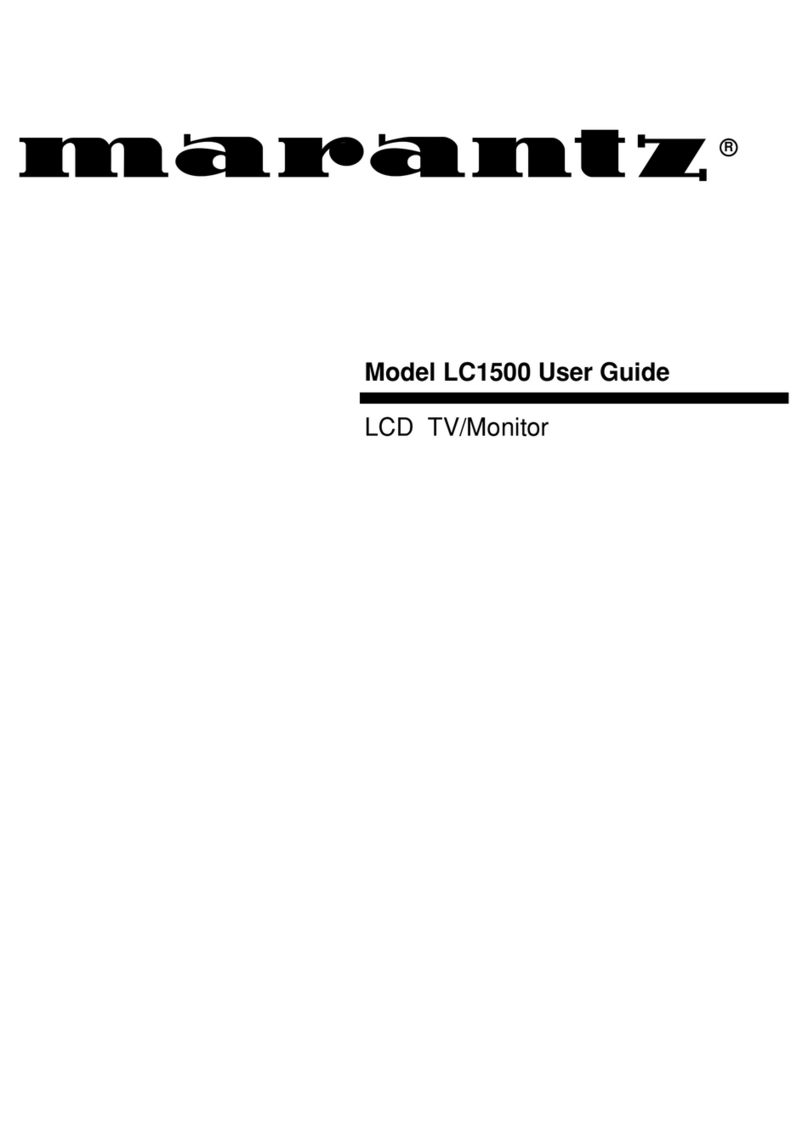
Marantz
Marantz LC1500 User manual

Marantz
Marantz PD5050D User manual





























