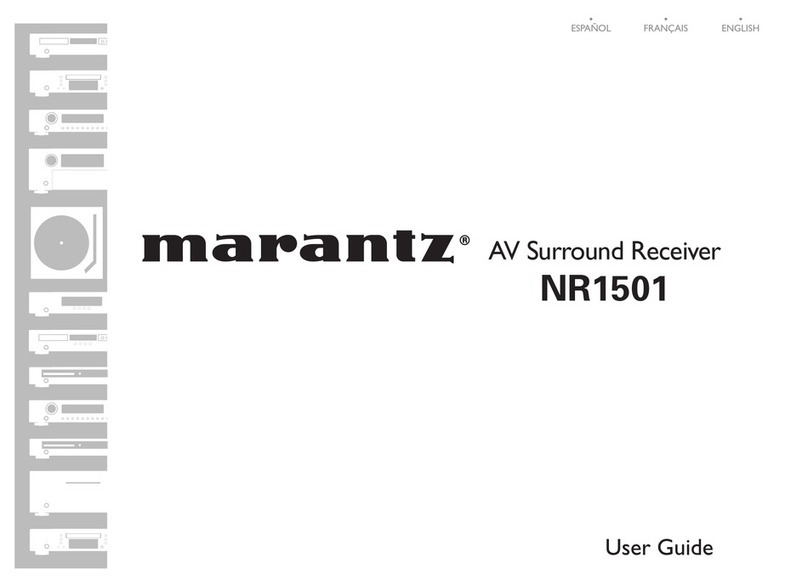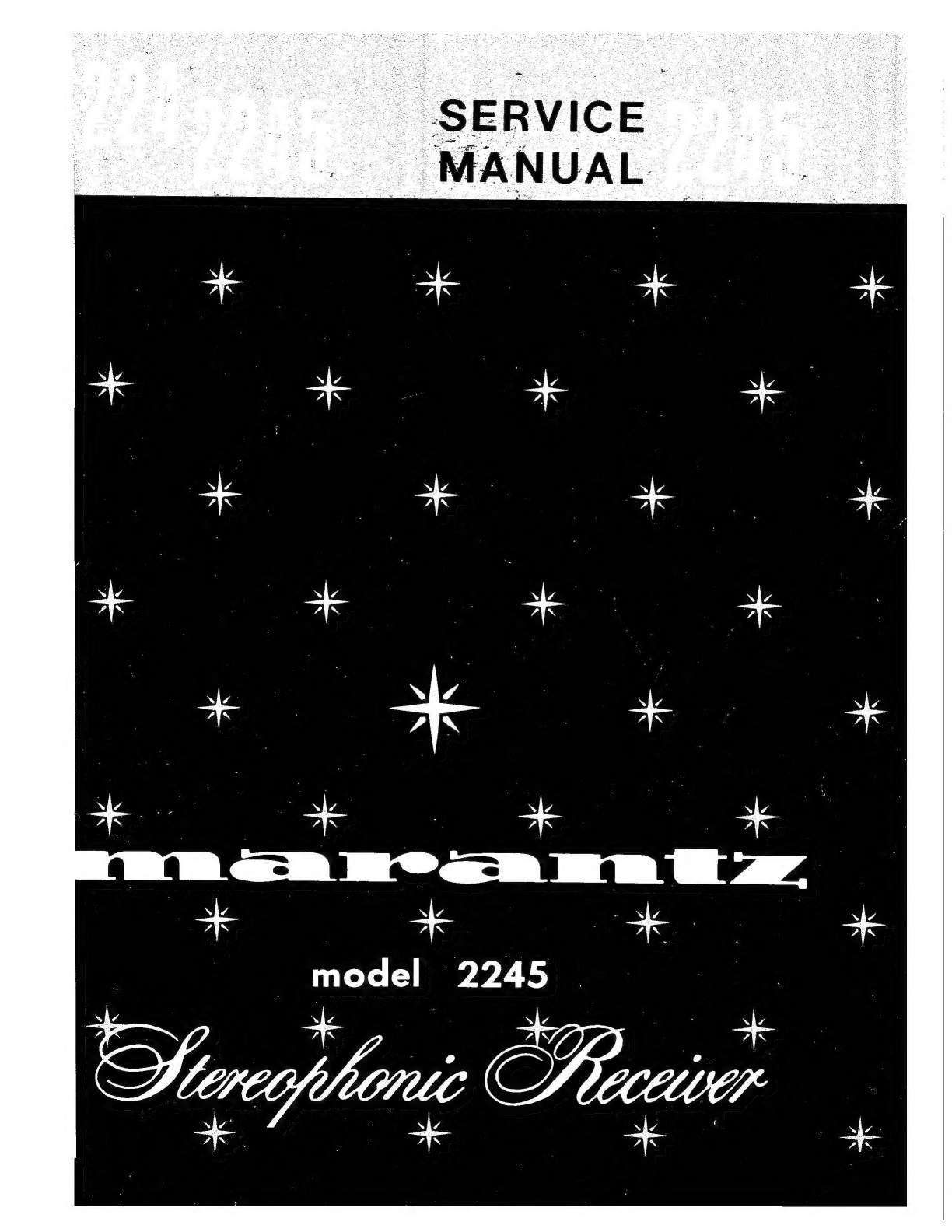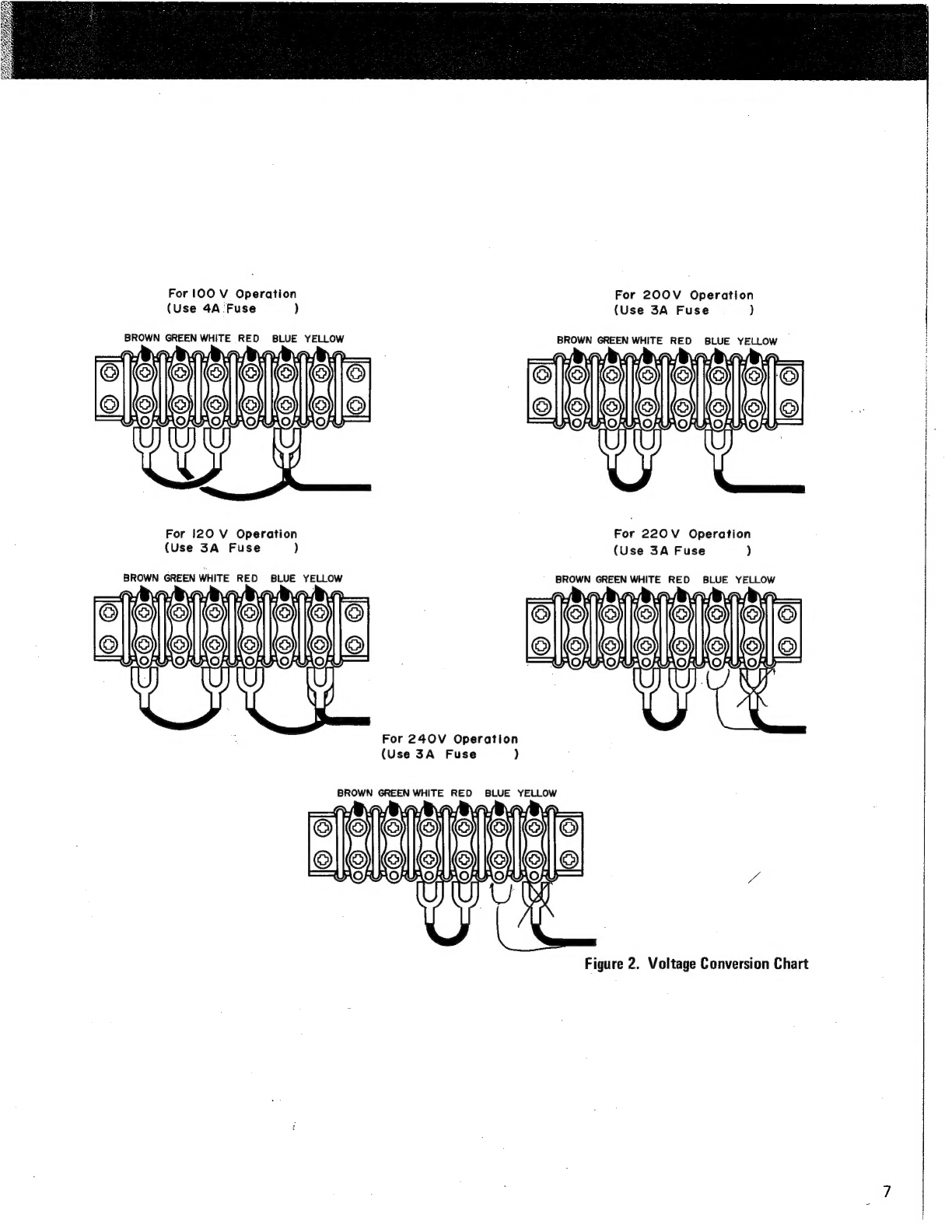Marantz 2245 User manual
Other Marantz Receiver manuals

Marantz
Marantz SR-4021 User manual
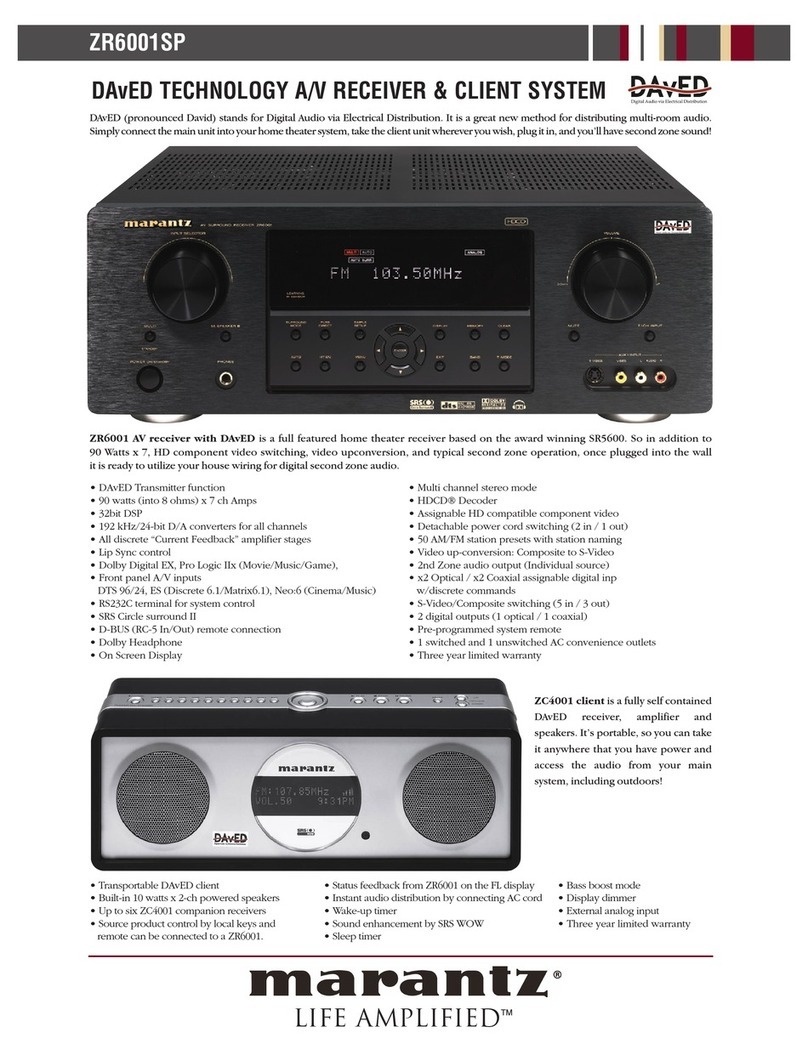
Marantz
Marantz SR5600 User manual

Marantz
Marantz SR7010 User manual

Marantz
Marantz SR5023 User manual

Marantz
Marantz SR5200 User manual

Marantz
Marantz SR5012 User manual
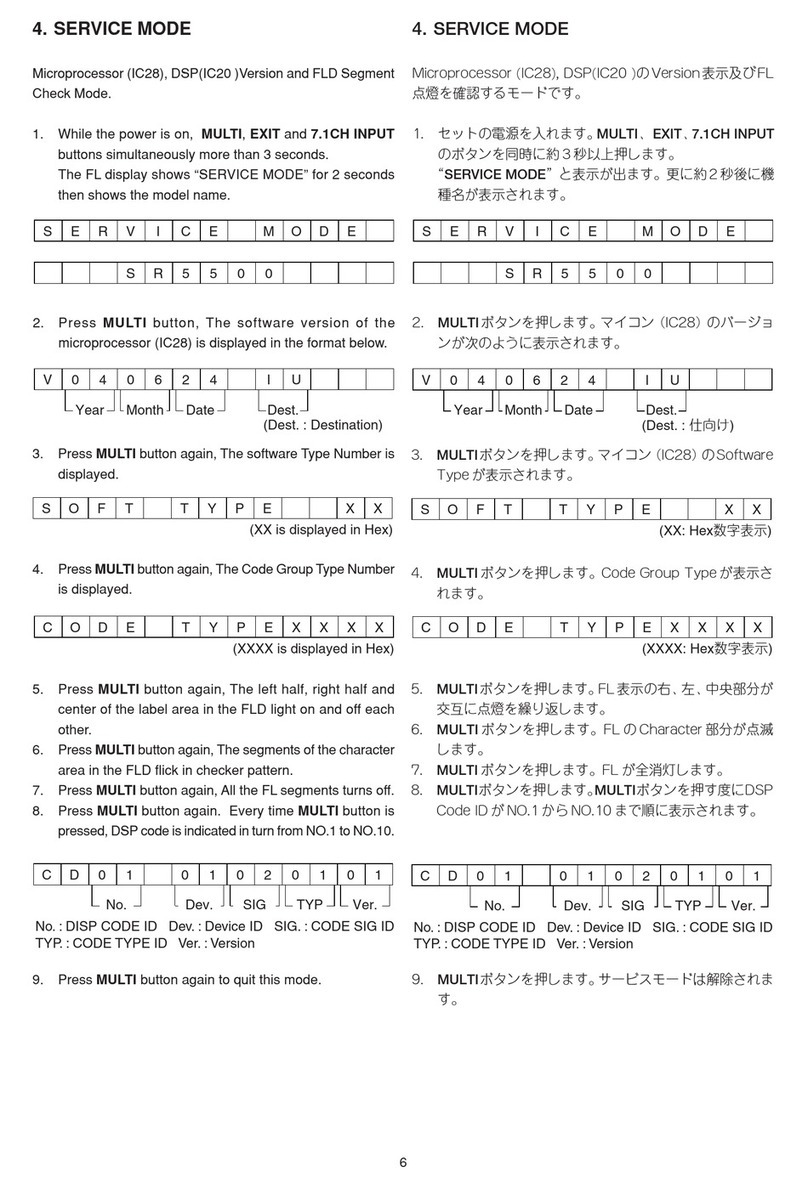
Marantz
Marantz SR5500 Manual
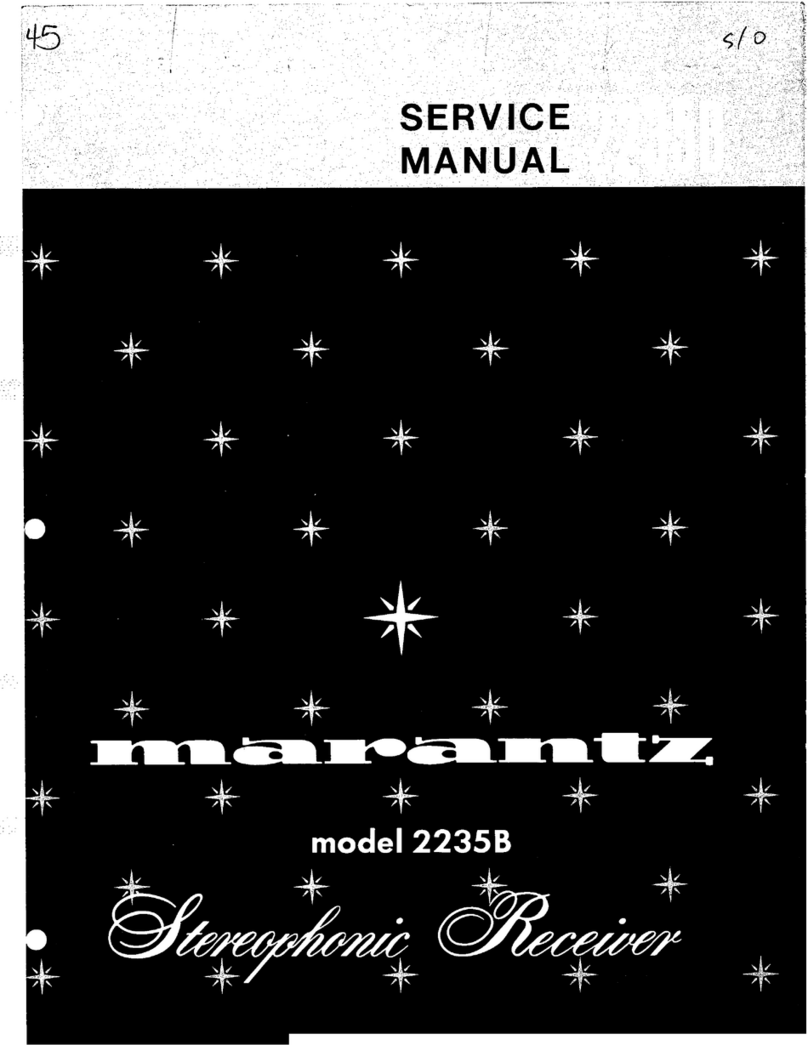
Marantz
Marantz 2235B User manual

Marantz
Marantz SR4400 User manual
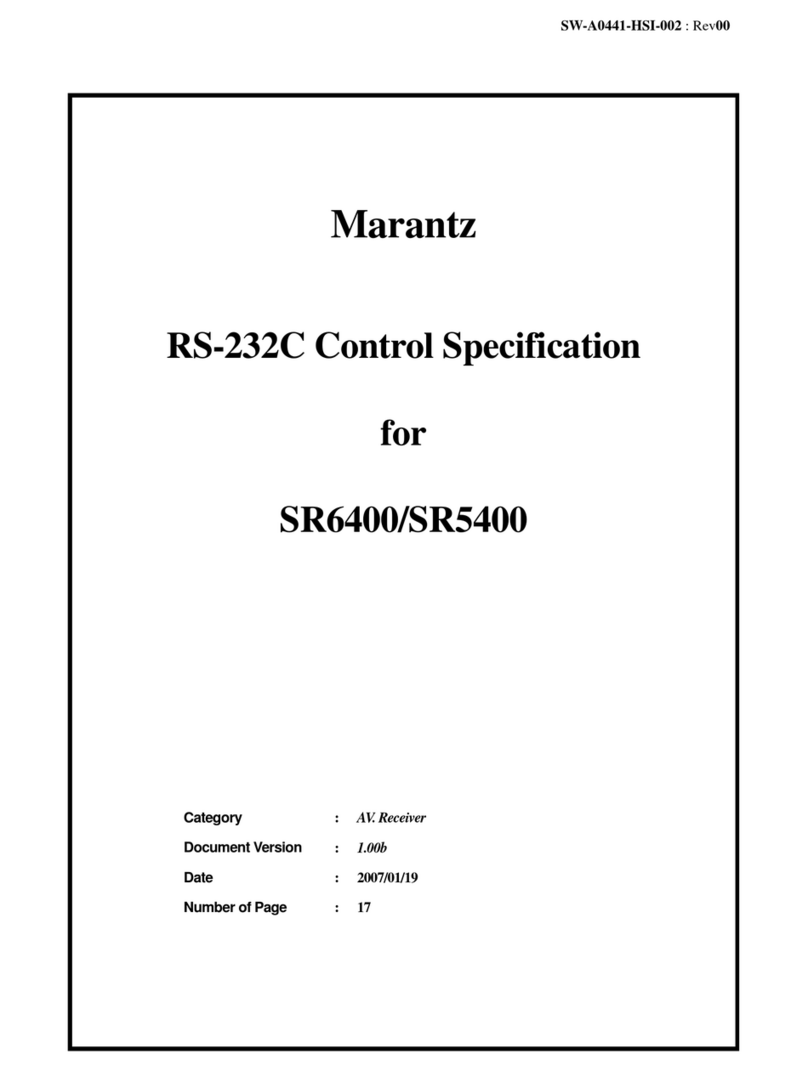
Marantz
Marantz SR5400 User manual

Marantz
Marantz SR-66 User manual

Marantz
Marantz SR5007 User manual

Marantz
Marantz SR4002 Reference manual

Marantz
Marantz NR1602 User manual

Marantz
Marantz SR5006 User manual

Marantz
Marantz SR-73 User manual

Marantz
Marantz ER3000 User manual

Marantz
Marantz Slim-line NR1402 User manual
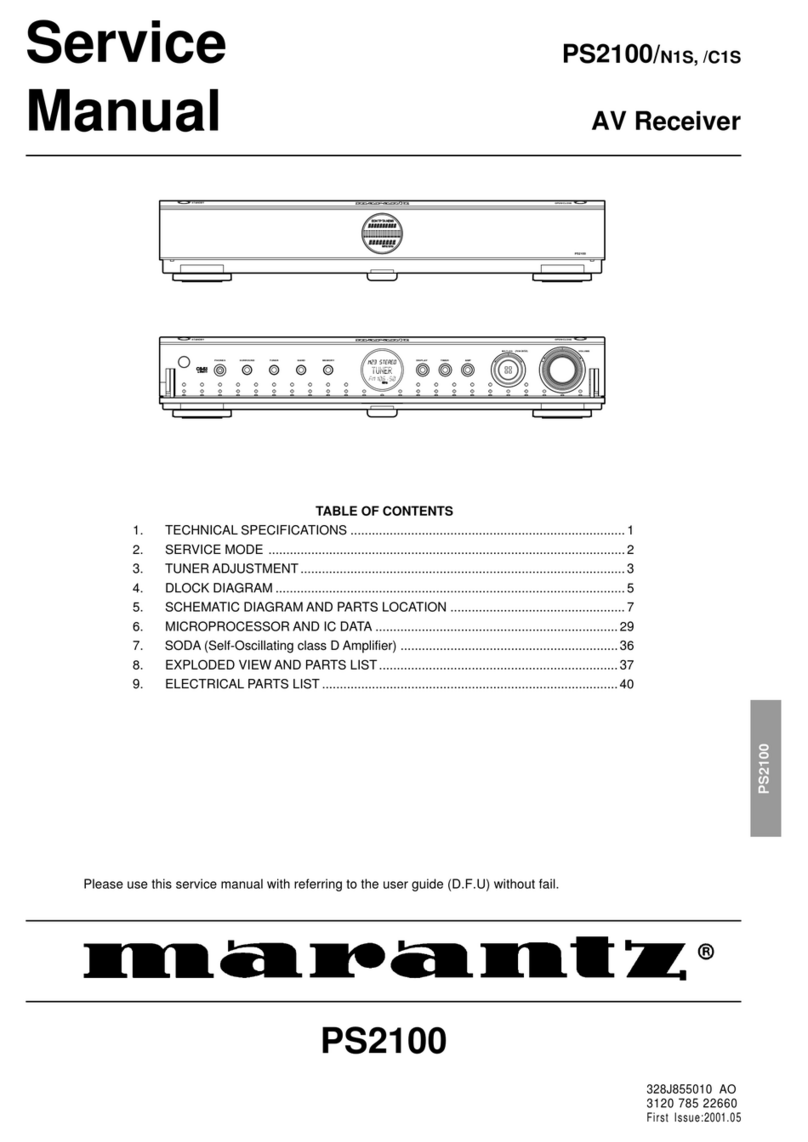
Marantz
Marantz PS2100N1S User manual
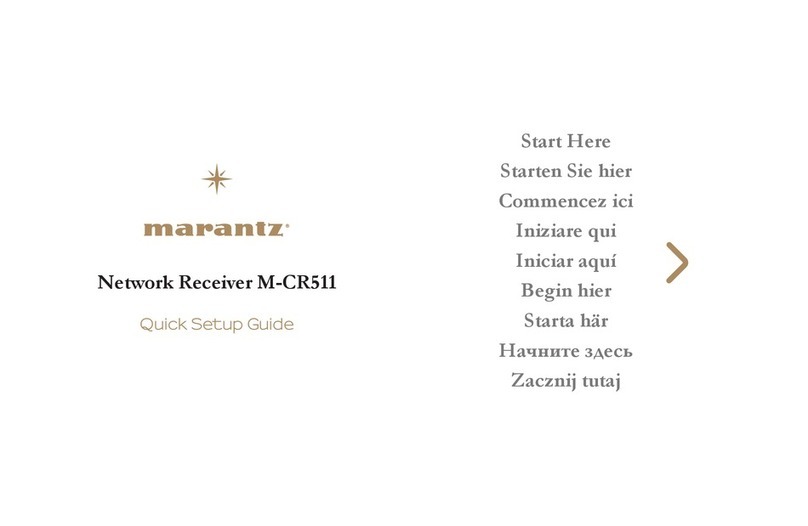
Marantz
Marantz M-CR511 User manual