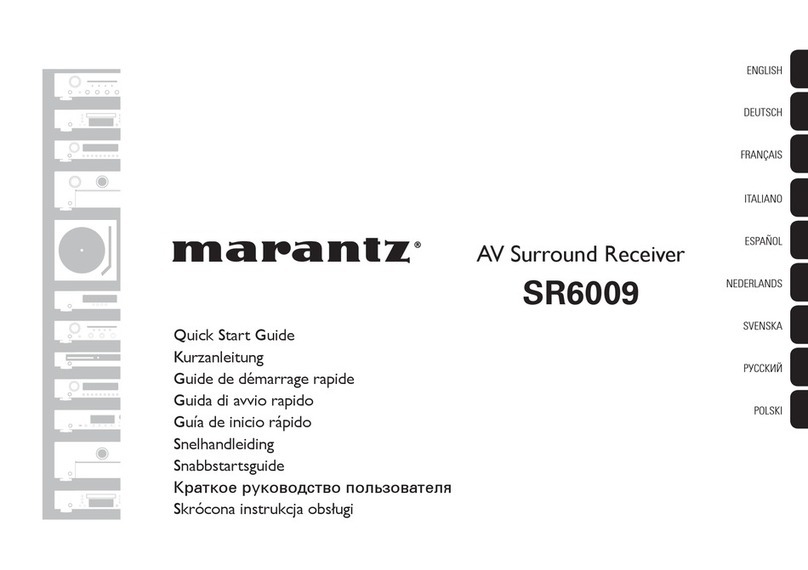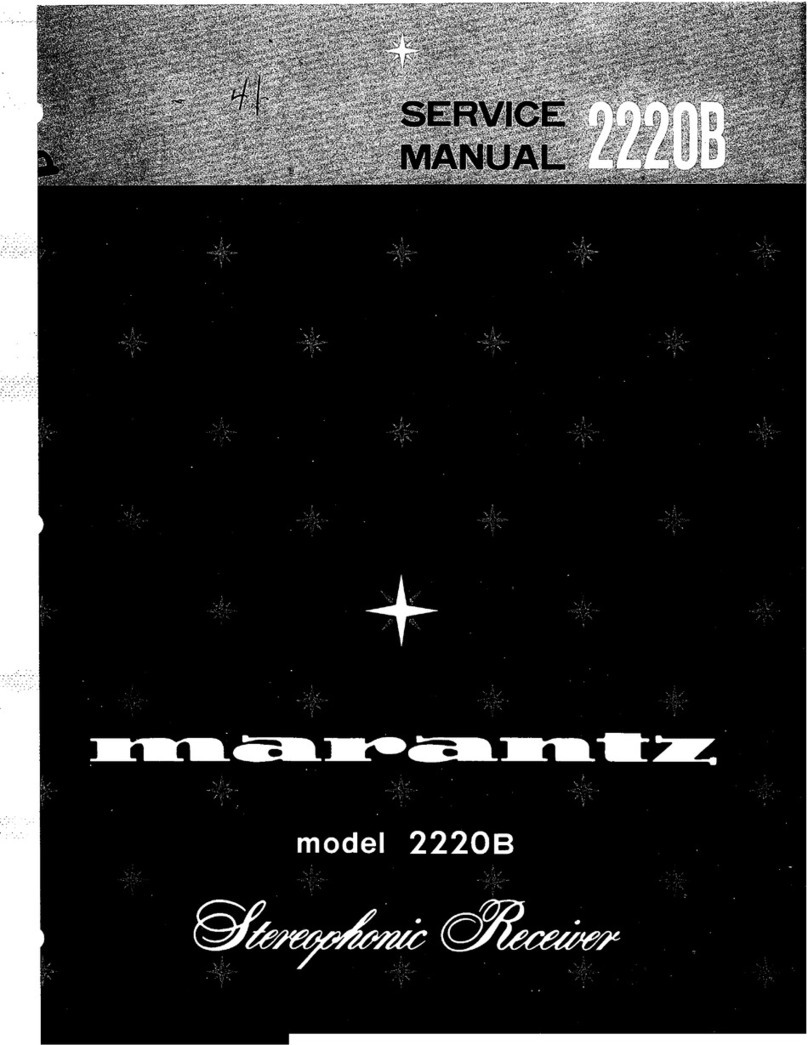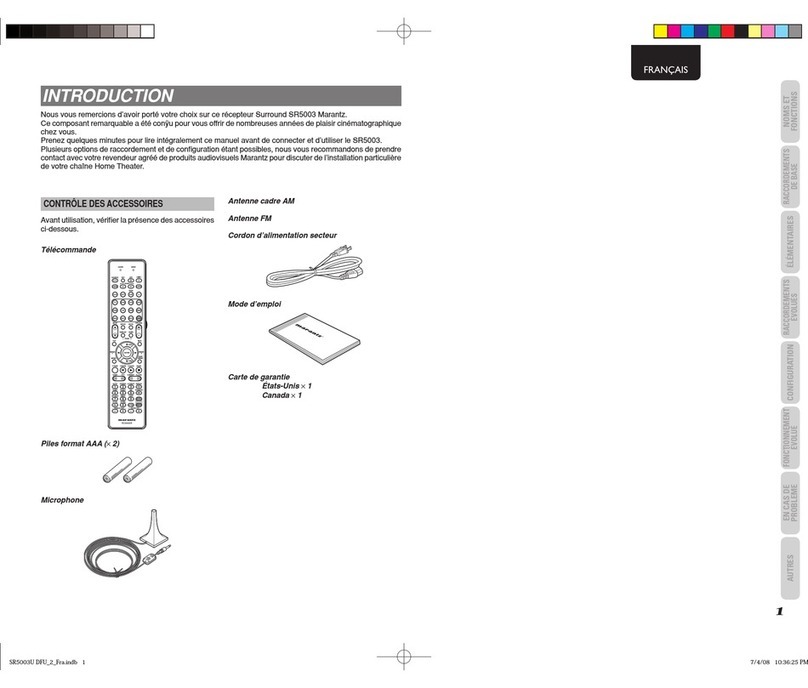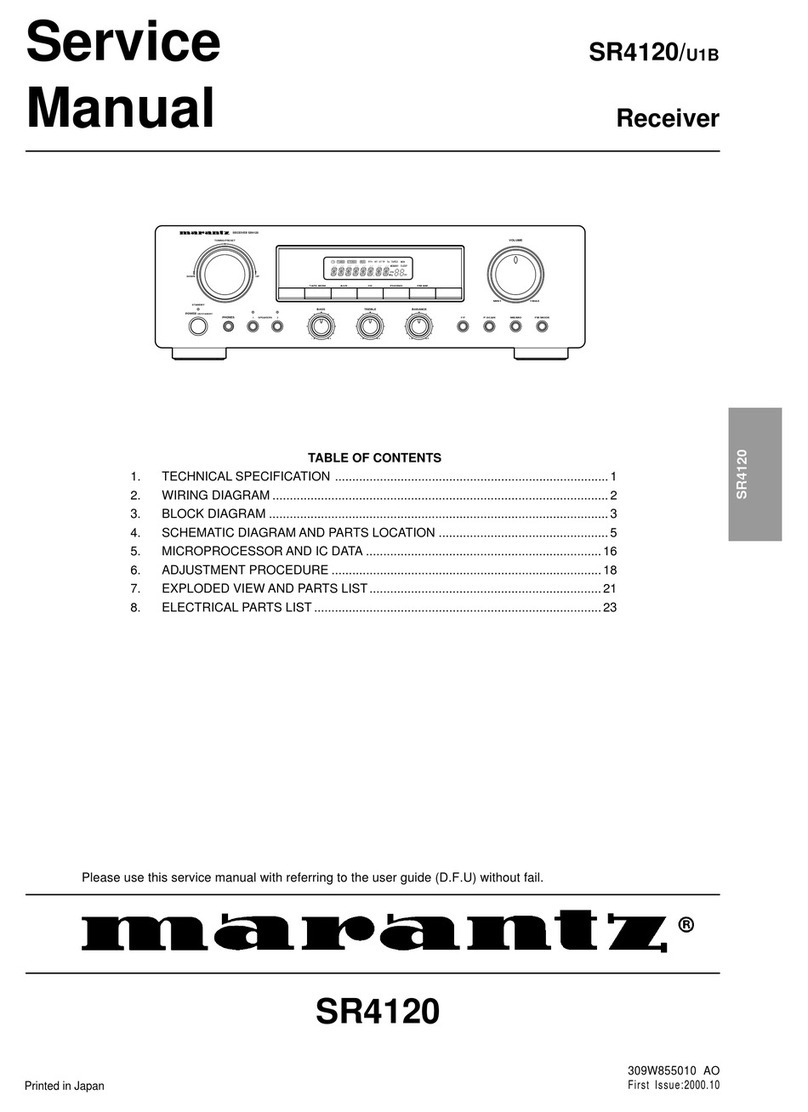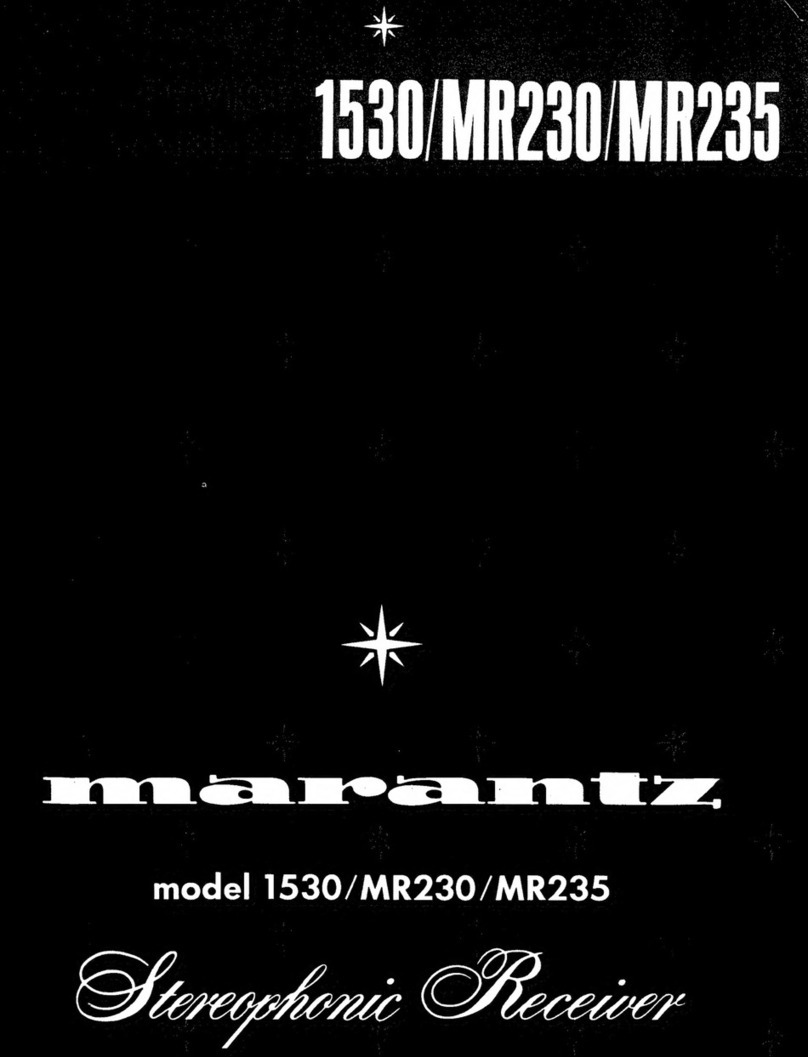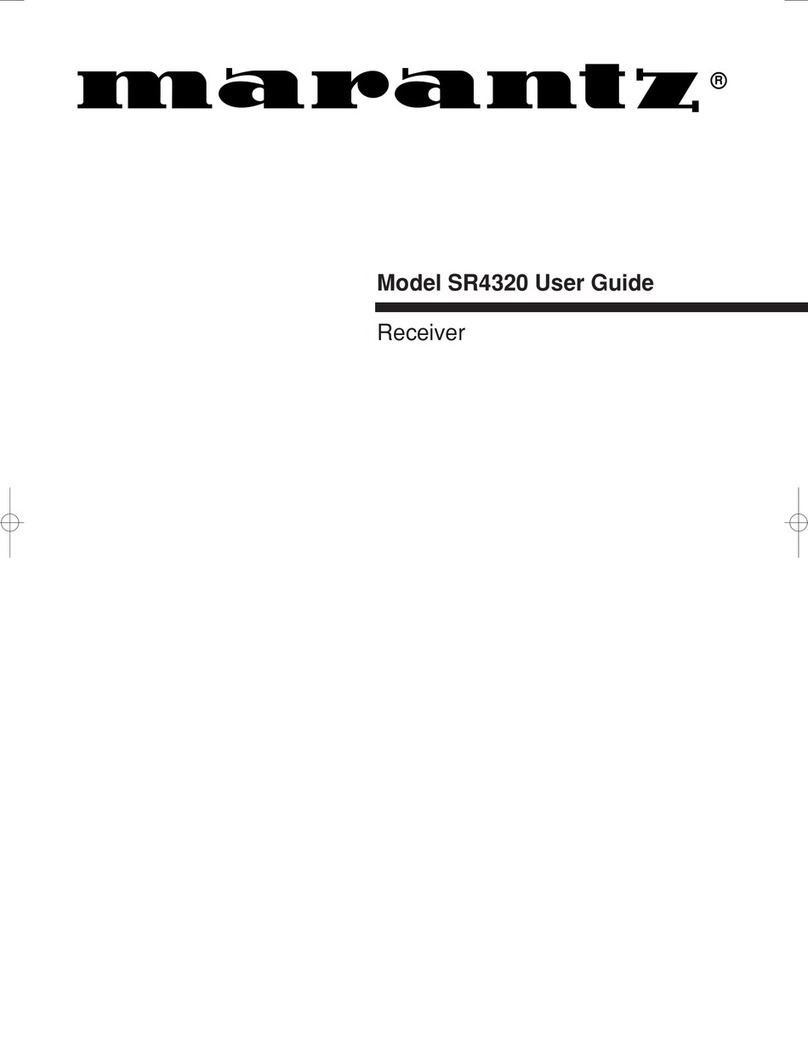Partner: Marantz
Model: SR8500 + SR7500
Device Type: Surround Receiver
tuner_frequency_am A Analog value indicating the currently tunes AM channel. To be displayed using a
digital gauge in the format XXXX.
tuner_preset_number A Analog value indicating the currently selected tuner preset number.
tuner_keyin_value A Analog value indicating the current value entered using the tuner_key* inputs.
mr_power_on/off_fb D High to indicate the current power state of the multi-room zone.
mr_video_input_*_fb D High to indicate the currently selected video input for the multi-room zone.
mr_audio_input_*_fb D High to indicate the currently selected audio input for the multi-room zone.
mr_volume_bar A Analog value indicating the current volume level for the multi-room zone. To be
displayed using a bar graph on a touch panel.
mr_volume$ S Serial signal indicating the current volume level for the multi-room zone. This is the
same as on the front panel of the receiver.
mr_audio_mute_on/off_fb D High to indicate the current state of the multi-room volume mute.
mr_volume_variable/fixed_fb D High to indicate whether the multi-room volume is variable or fixed.
mr_osd_on/off_fb D High to indicate the current state of the multi-room zone on screen display.
mr_sleep_timer_off_fb D High to indicate that the multi-room sleep timer is off.
mr_sleep_timer_bar A Analog value indicating the time remaining before the sleep mode will turn the
multi-room zone off. To be displayed using a bar graph on a touch panel.
mr_sleep$ S Serial signal indicating the sleep time remaining for the multi-room zone.
mr_tuner_stereo/mono_fb D High to indicate the current multi-room tuner stereo/mono mode.
mr_tuner_frequency_fm A Analog value indicating the currently tuned FM channel for the multi-room tuner.
To be display using a digital gauge in the format XXX.XX.
mr_tuner_frequency_am A Analog value indicating the currently tunes AM channel for the multi-room tuner.
To be displayed using a digital gauge in the format XXXX.
mr_tuner_preset_number A Analog value indicating the currently selected tuner preset number for the multi-
room tuner.
ms_power_on/off_fb D High to indicate the current state of the multi-room speaker power.
ms_volume_bar A Analo
value indicatin
the current volume level for the multi-room s
eaker. To be