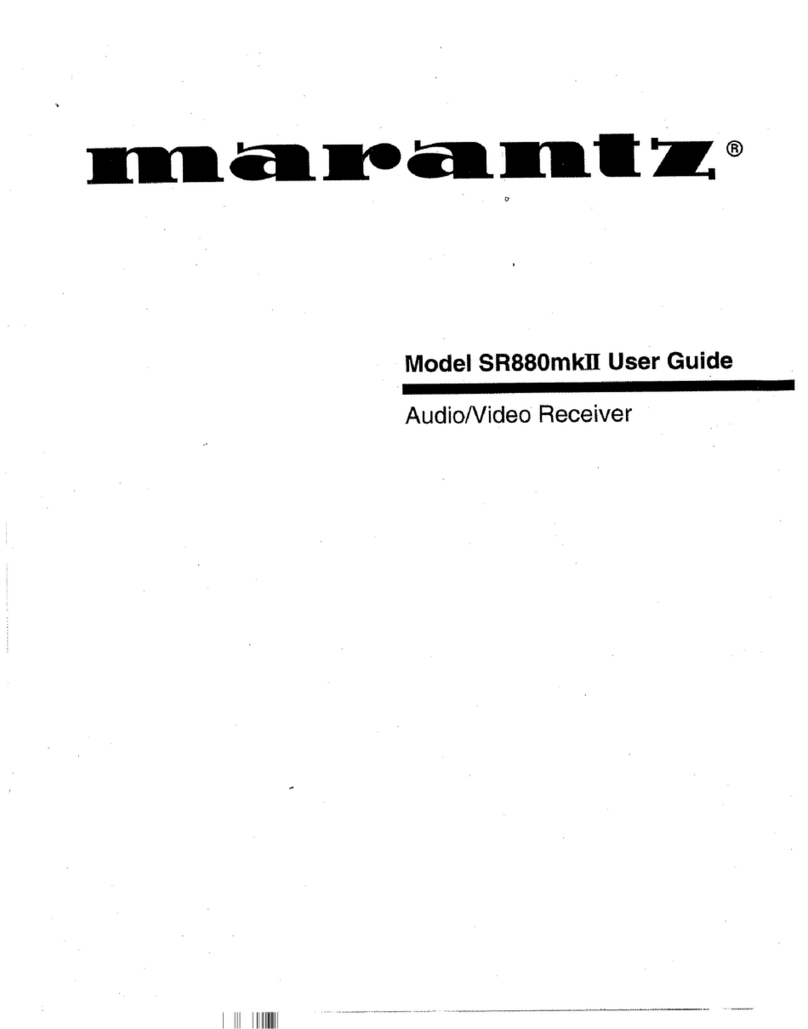Marantz SR-5001 User manual
Other Marantz Stereo Receiver manuals

Marantz
Marantz NR1508 User manual

Marantz
Marantz SR7200 User manual

Marantz
Marantz SR-18 User manual
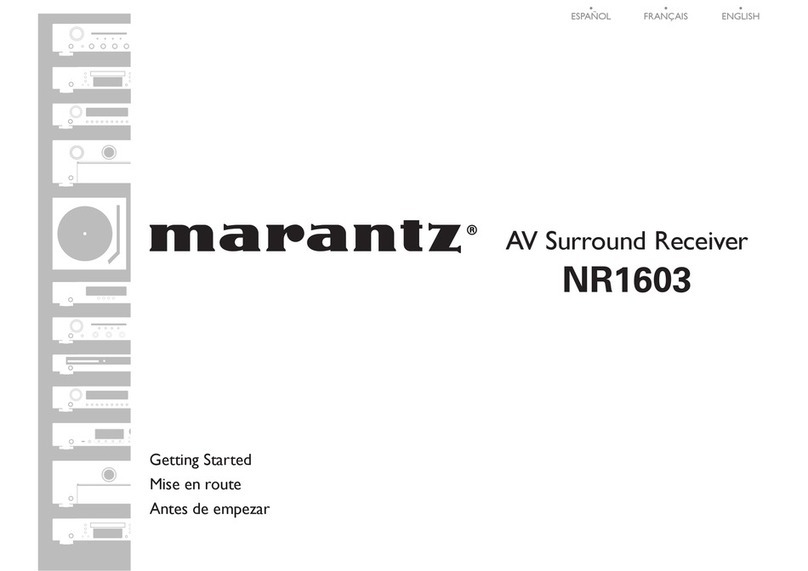
Marantz
Marantz NR1603 Quick start guide
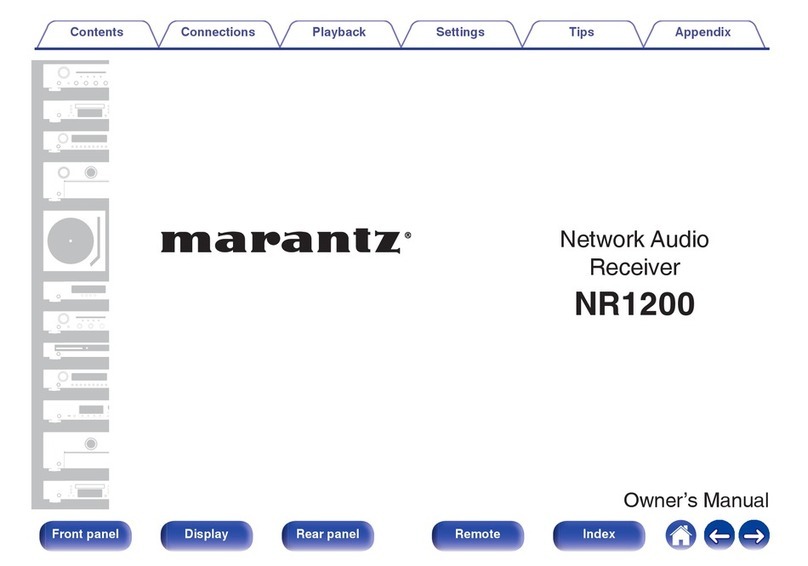
Marantz
Marantz NR1200 User manual
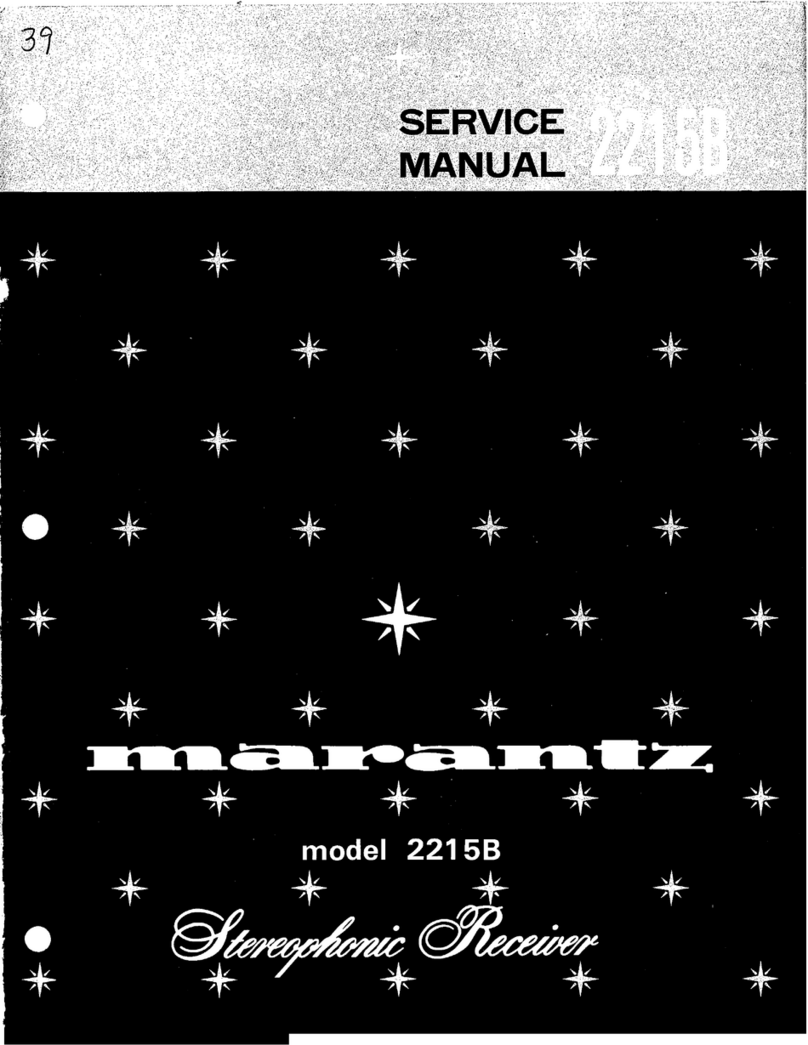
Marantz
Marantz 2215B User manual

Marantz
Marantz 2010 User manual
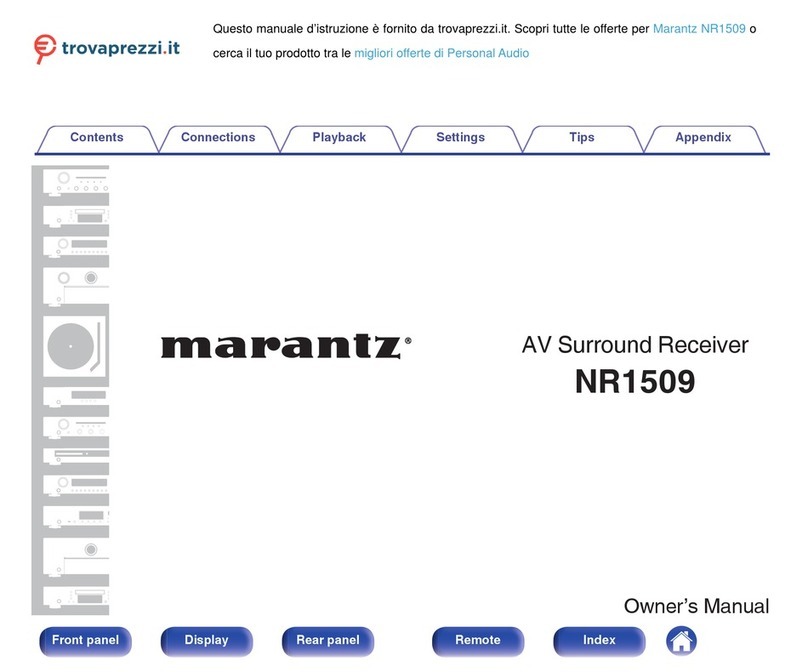
Marantz
Marantz NR1509 User manual

Marantz
Marantz 2240B User manual
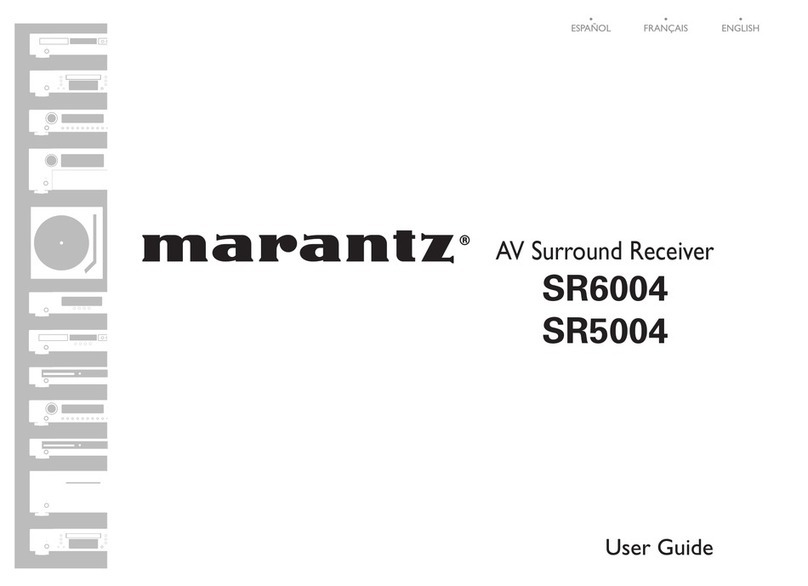
Marantz
Marantz SR6004 Assembly instructions

Marantz
Marantz SR5005 User manual

Marantz
Marantz SR5015 User manual

Marantz
Marantz SR7009/U1B User manual
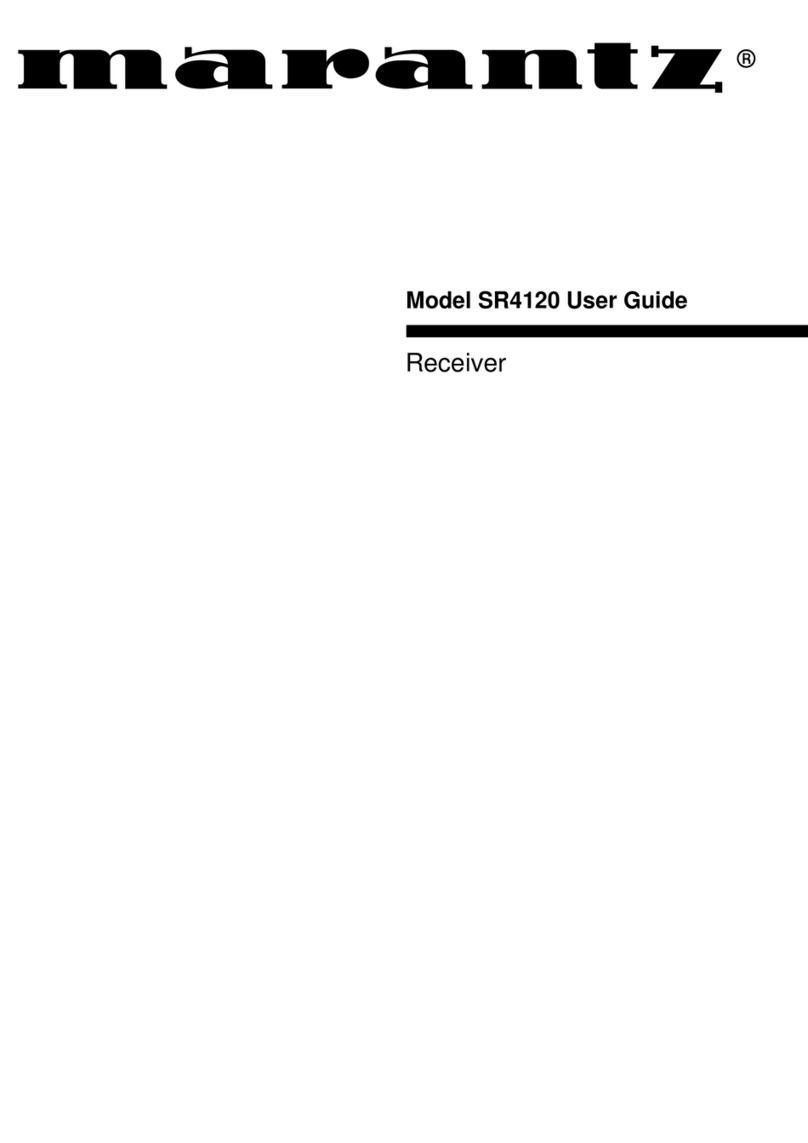
Marantz
Marantz SR4120 User manual
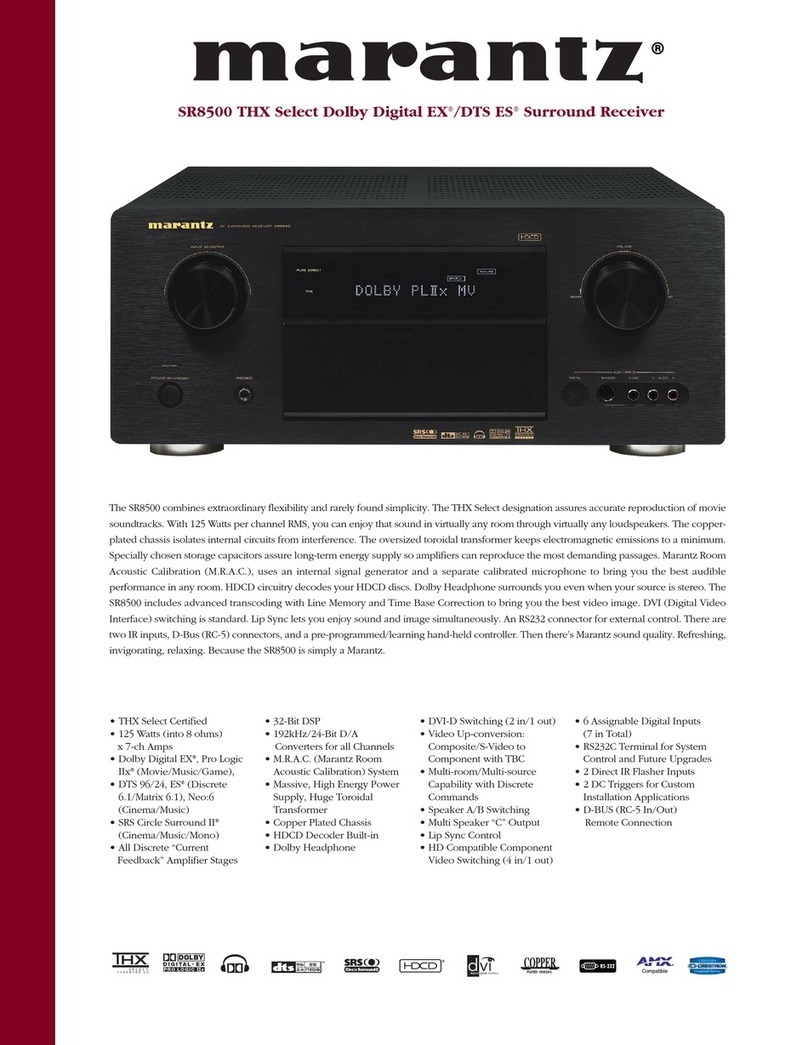
Marantz
Marantz SR8500 User manual
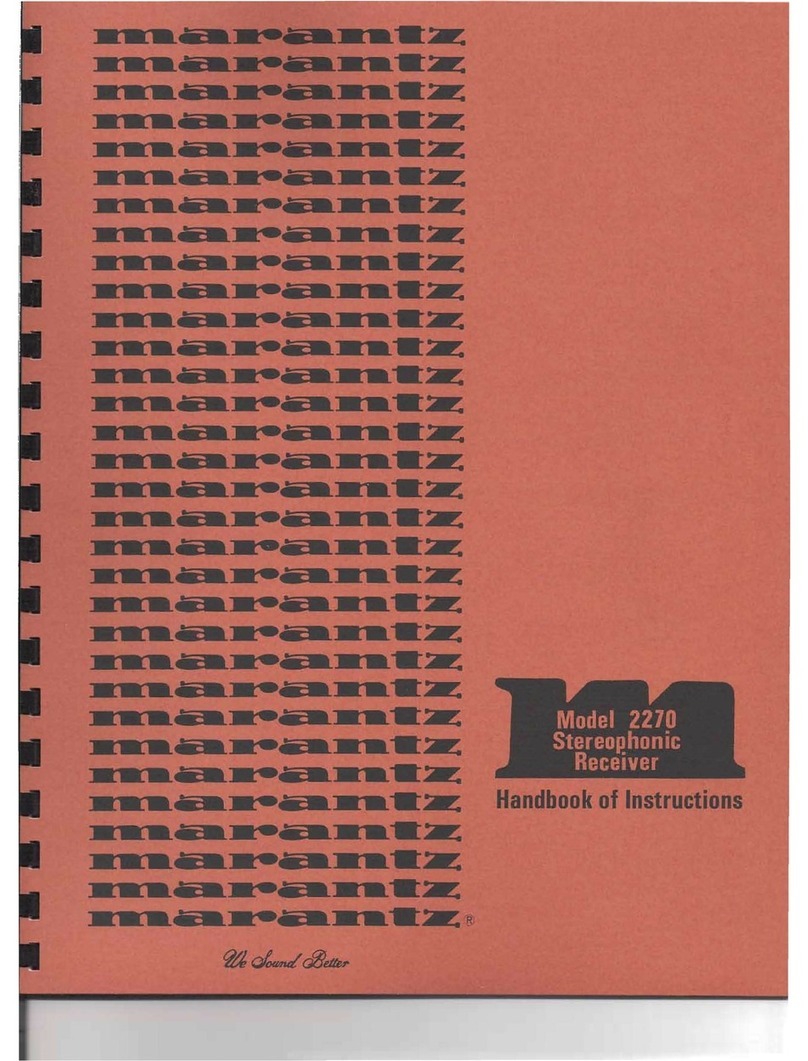
Marantz
Marantz 2210 User manual

Marantz
Marantz SR5008 User manual

Marantz
Marantz SR8300 User manual

Marantz
Marantz SR-8001 User manual

Marantz
Marantz SR5005 User manual
Popular Stereo Receiver manuals by other brands

Yamaha
Yamaha MusicCast TSR-5B3D owner's manual

Sony
Sony STR-DE335 - Fm Stereo/fm-am Receiver operating instructions

Sony
Sony STR-DG500 - Multi Channel Av Receiver Service manual

Panasonic
Panasonic AJSD955B - DVCPRO50 STUDIO DECK Brochure & specs

Pioneer
Pioneer SX-838 Service manual

Sherwood
Sherwood S-2660CP operation instruction