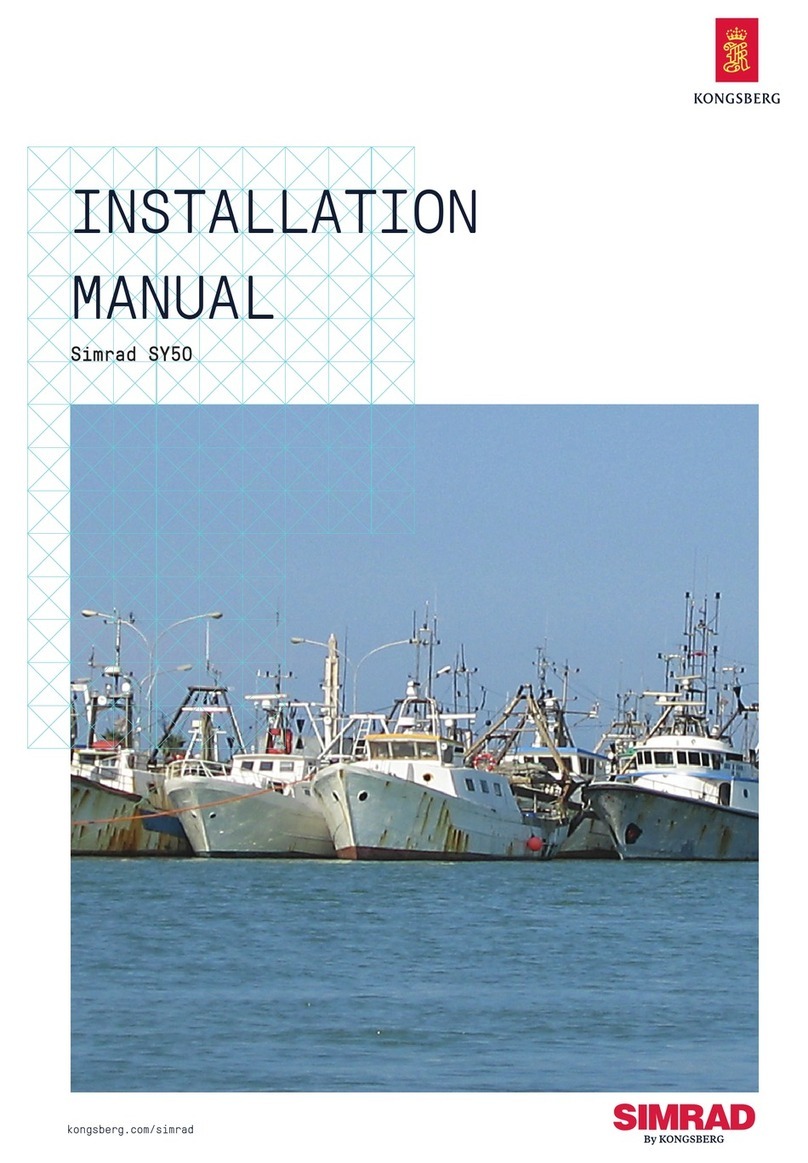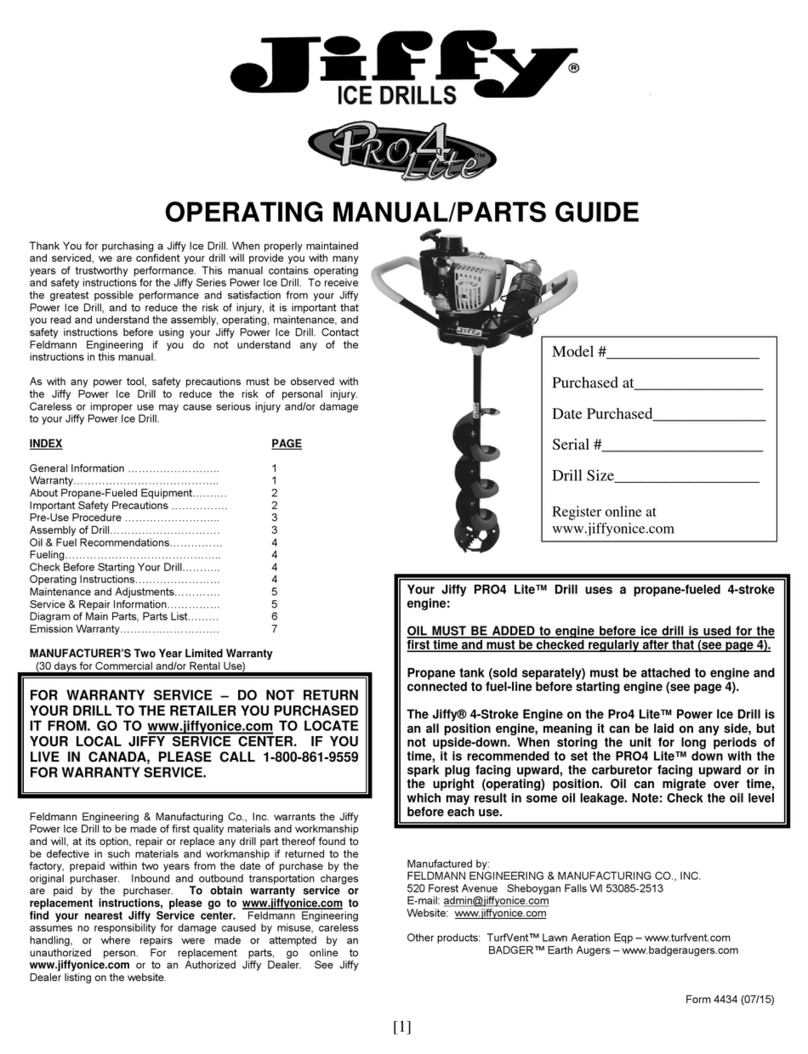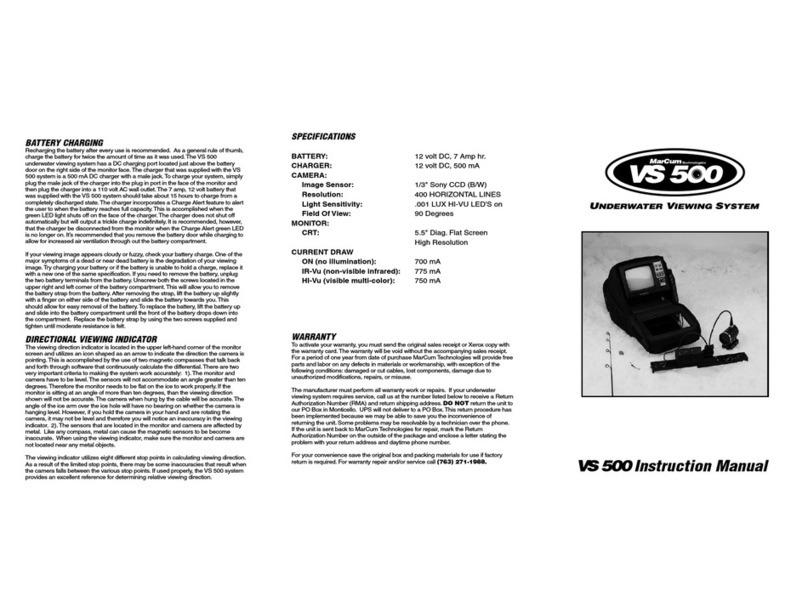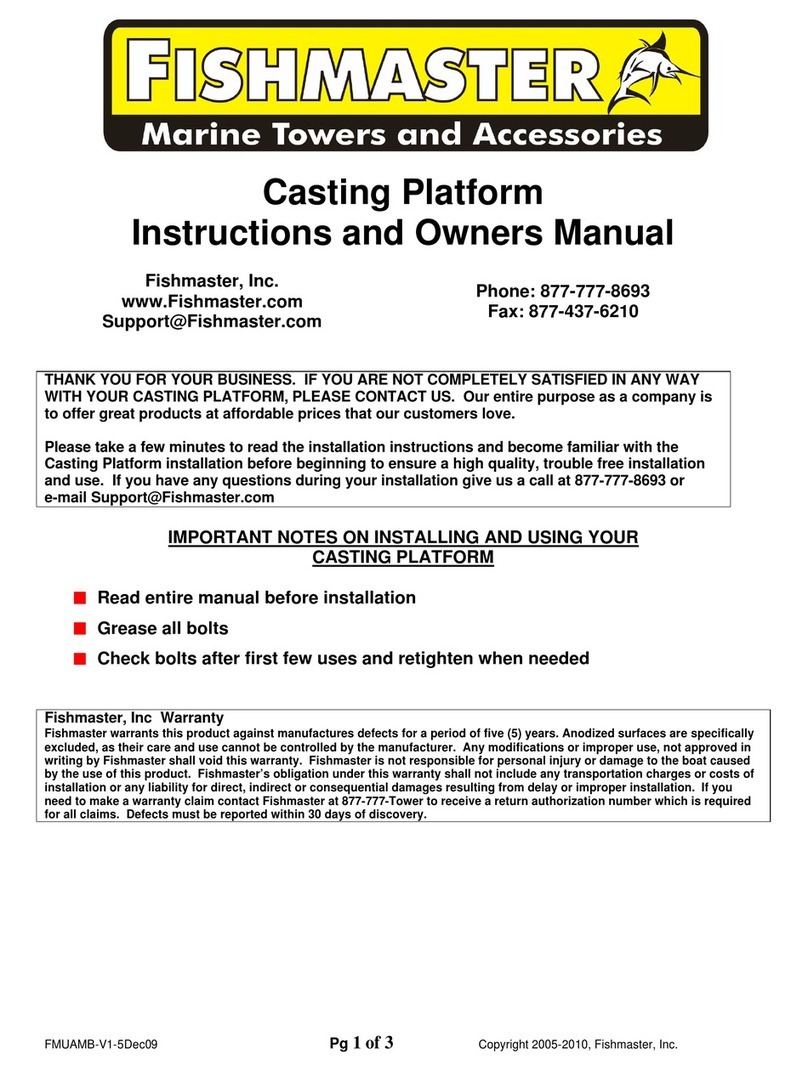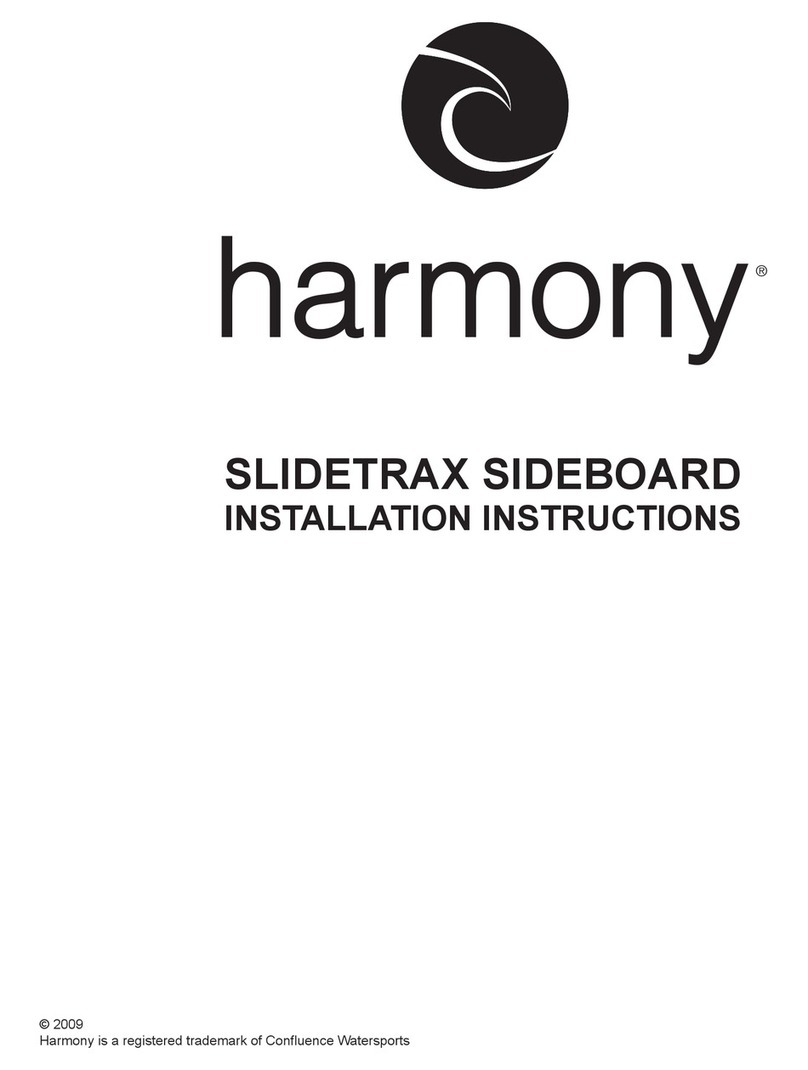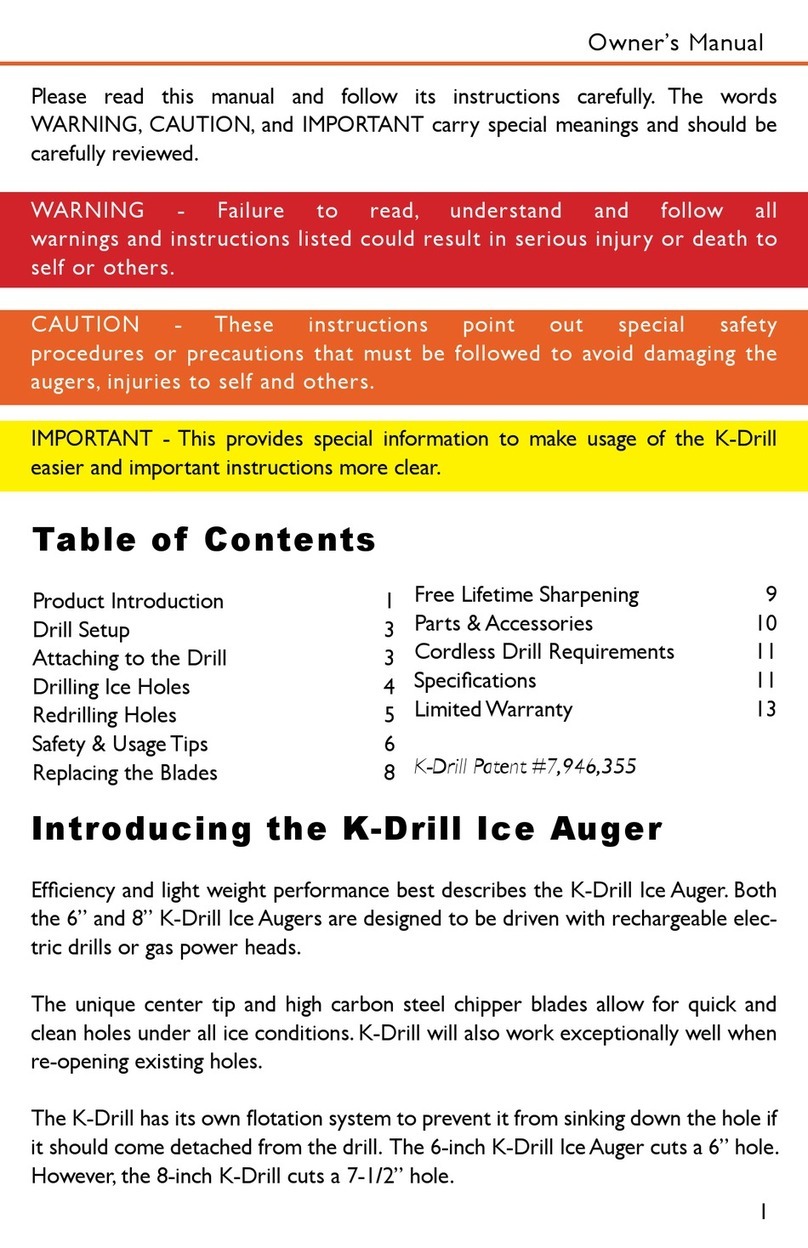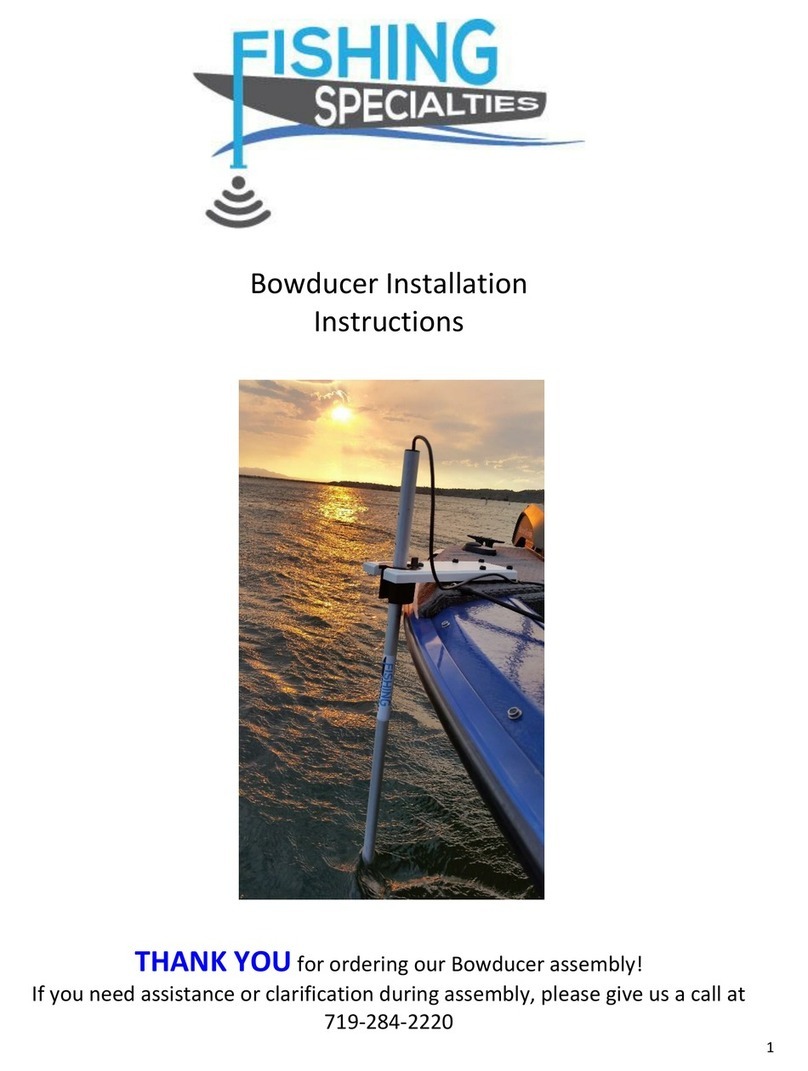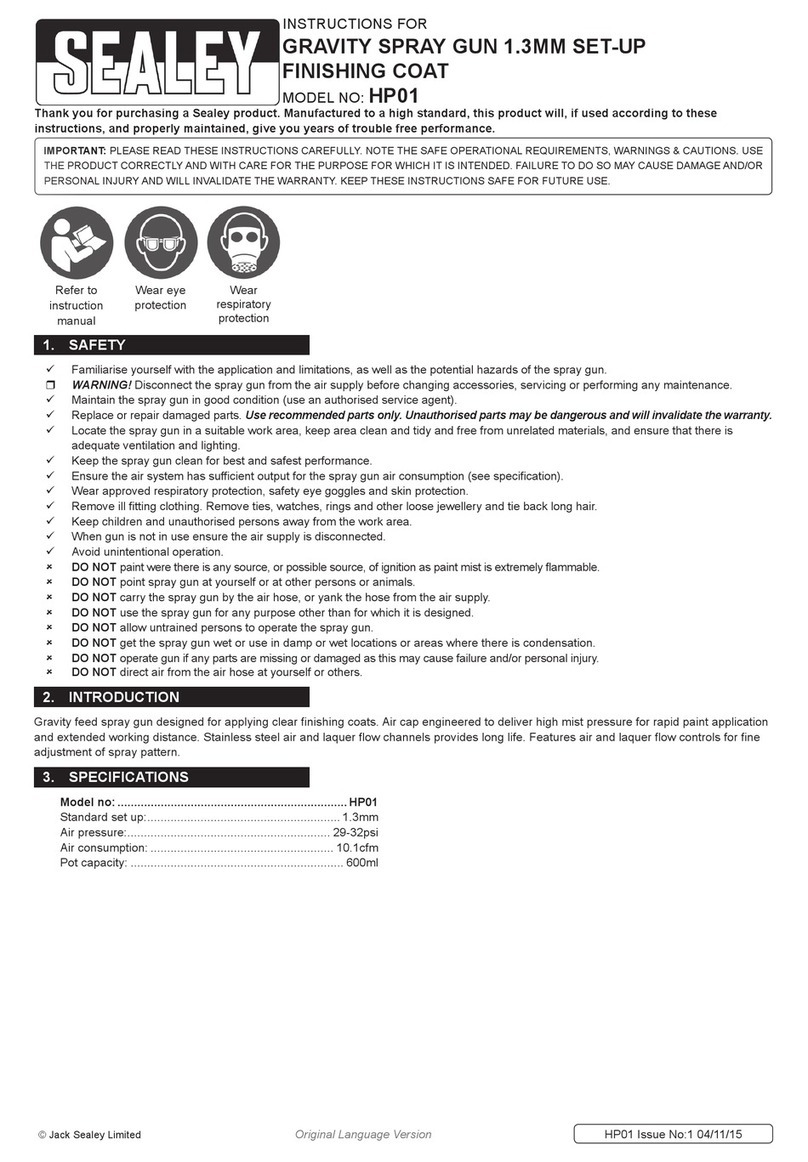Open the Roamer Shuttle
Start by opening all the compartments (Front, Back
and Sides) on your new Roamer case for easy
accessibility. You will be needing the following for
assembly; Flasher head unit, (2) gimbal knobs,
transducer support arm, power cord, and
transducer.
Roamer Lithium Shuttle
The Roamer Lithium Shuttle Kit will come with the
12v 6ah LiFePO4 Impact Battery, USB Dongle, Fast
Charger, and Wiring Harness. If you purchased the
Roamer Shuttle, you will need to buy or use your
existing battery, wiring harness and power cord from
your existing flasher system to complete setup.
USB Dongle Placement
Take the plug ends of your USB Dongle cable and
thread it through the opening of the desired side into
the outside of the side compartment.
Charger Placement
On the opposite side as the transducer, feed the
SAE plug end of the wiring harness through the
opening as to allow for a quick disconnection to your
charger. The spade connectors get connected to
your battery.
Install the Battery
Next face the Roamer case away from you, the back
facing towards you. This will give you a full view of
the back battery compartment. Install your battery in
the protective battery compartment.
Connections
Connect your wiring harness, USB Dongle (option-
al) and power cable in that order all together. Keep
your power cable accessible for later use.
Head Unit Connection
Once your shuttle wiring is all assembled, connect
your power cable and transducer to the back of
your flasher head unit.
Transducer Arm
Next take the transducer support arm, nylon spacer,
nut and bolt and tighten down in the front of your
Roamer case on the side of your choosing. We
suggest using the same side as you chose for the
transducer storage.
Transducer Placement
Choose between the right or left side compartment
for your transducer installation. Take the plug end of
your transducer cable and thread it through the
opening of the desired side into the inside of the
main front compartment for later installation.