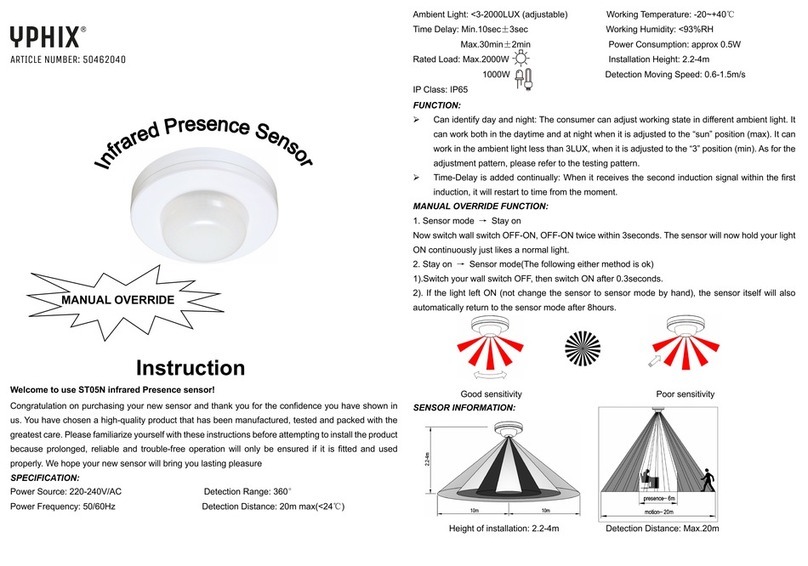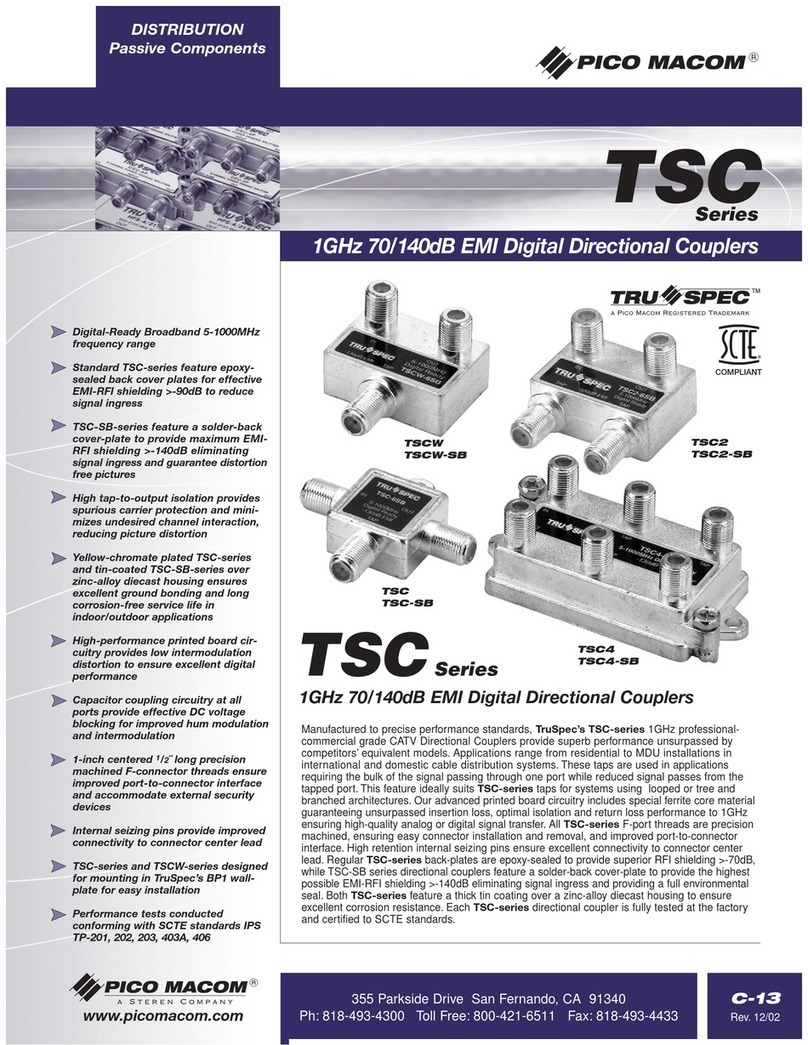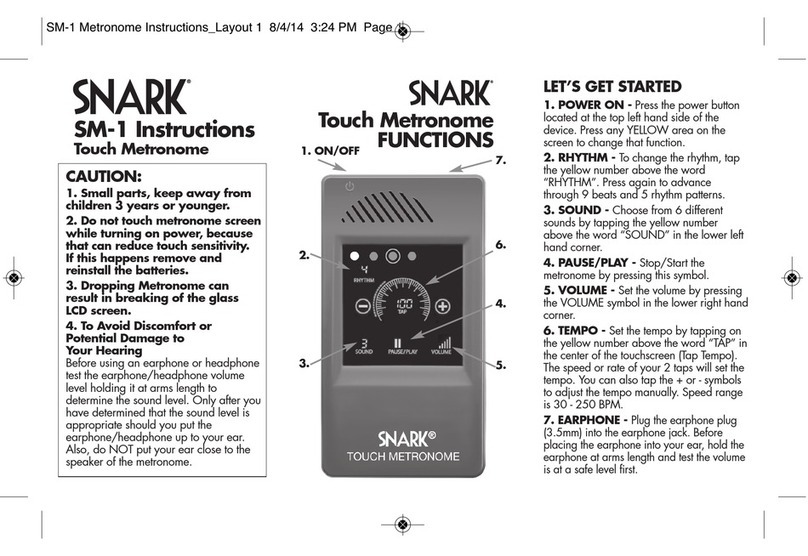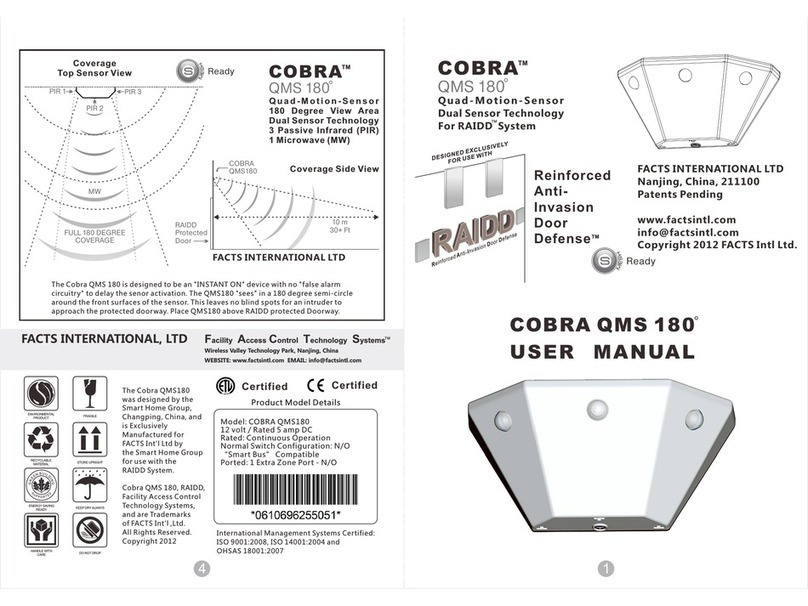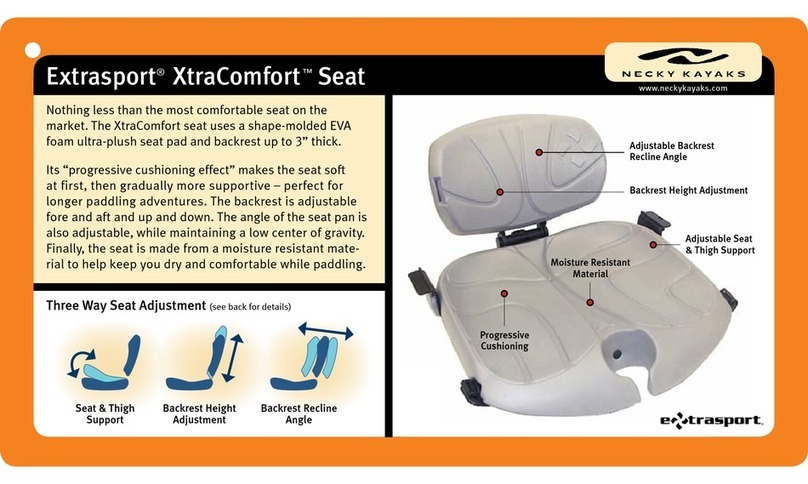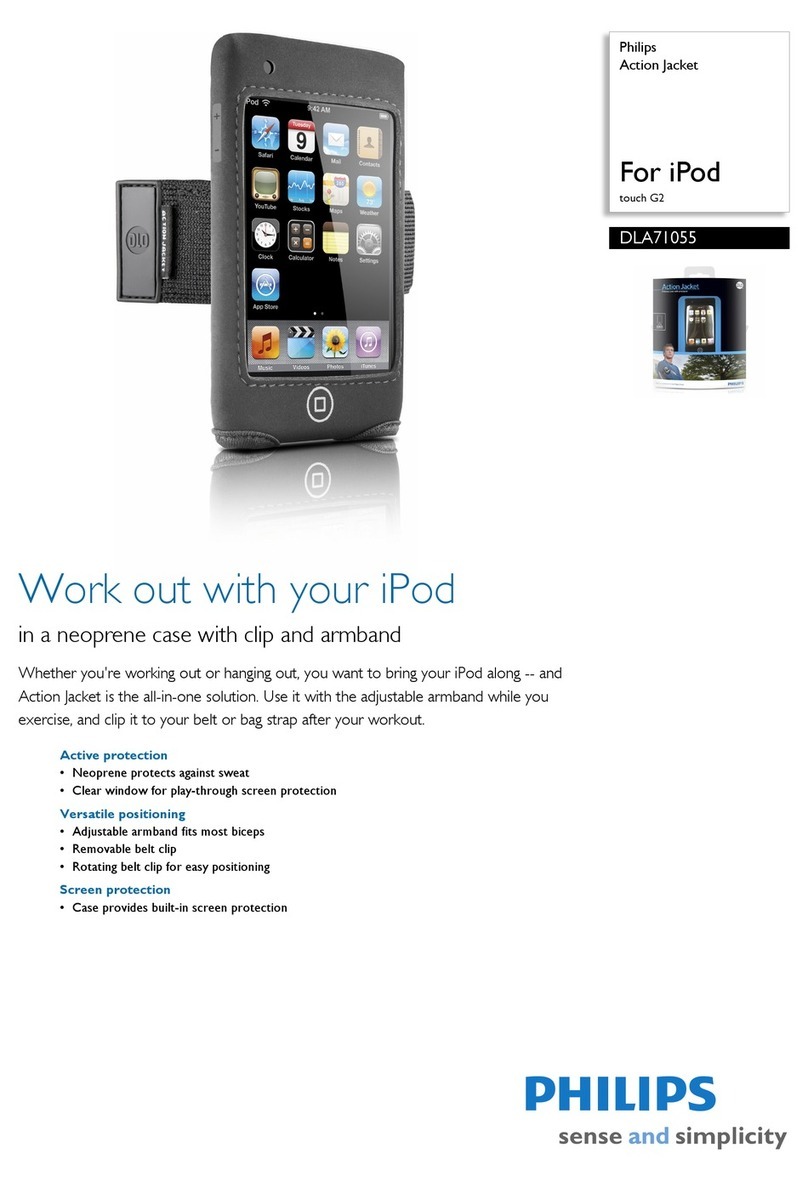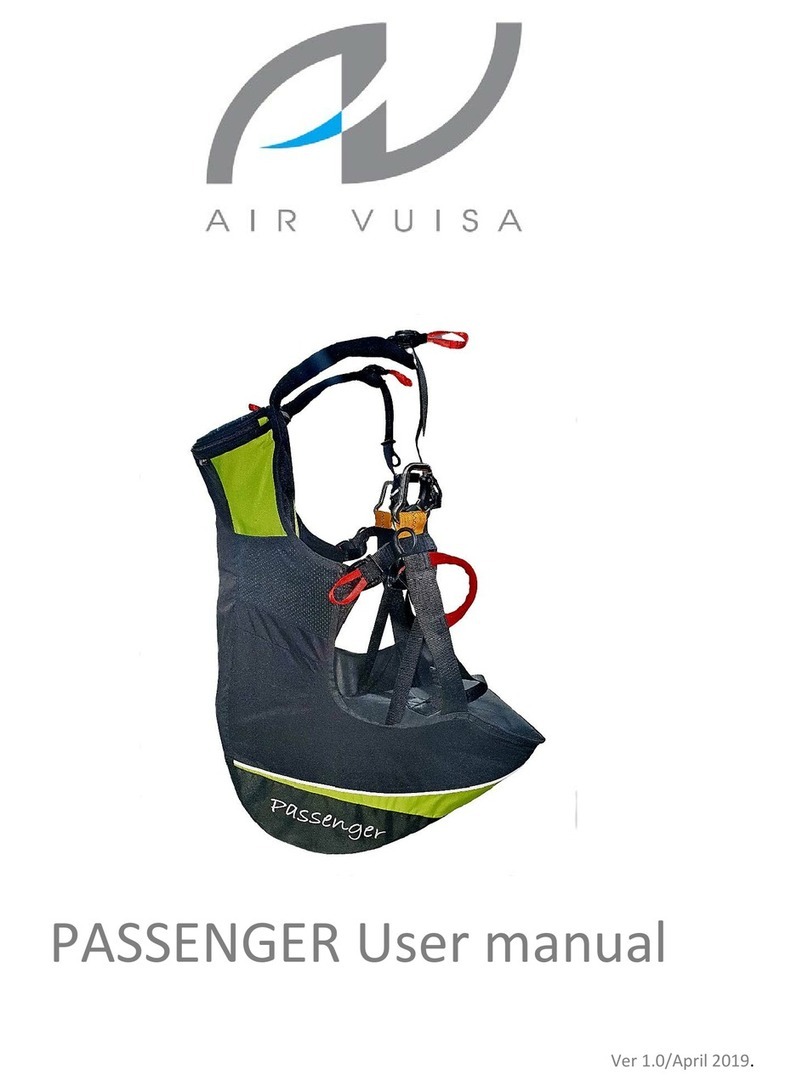MARcus TD-200 User manual

R
Indicator TD200
TD-200
weighing indicator
Contents subject to change without prior notice Version
V1.18
TD - 200
Weighing Indicator
Operation Manual
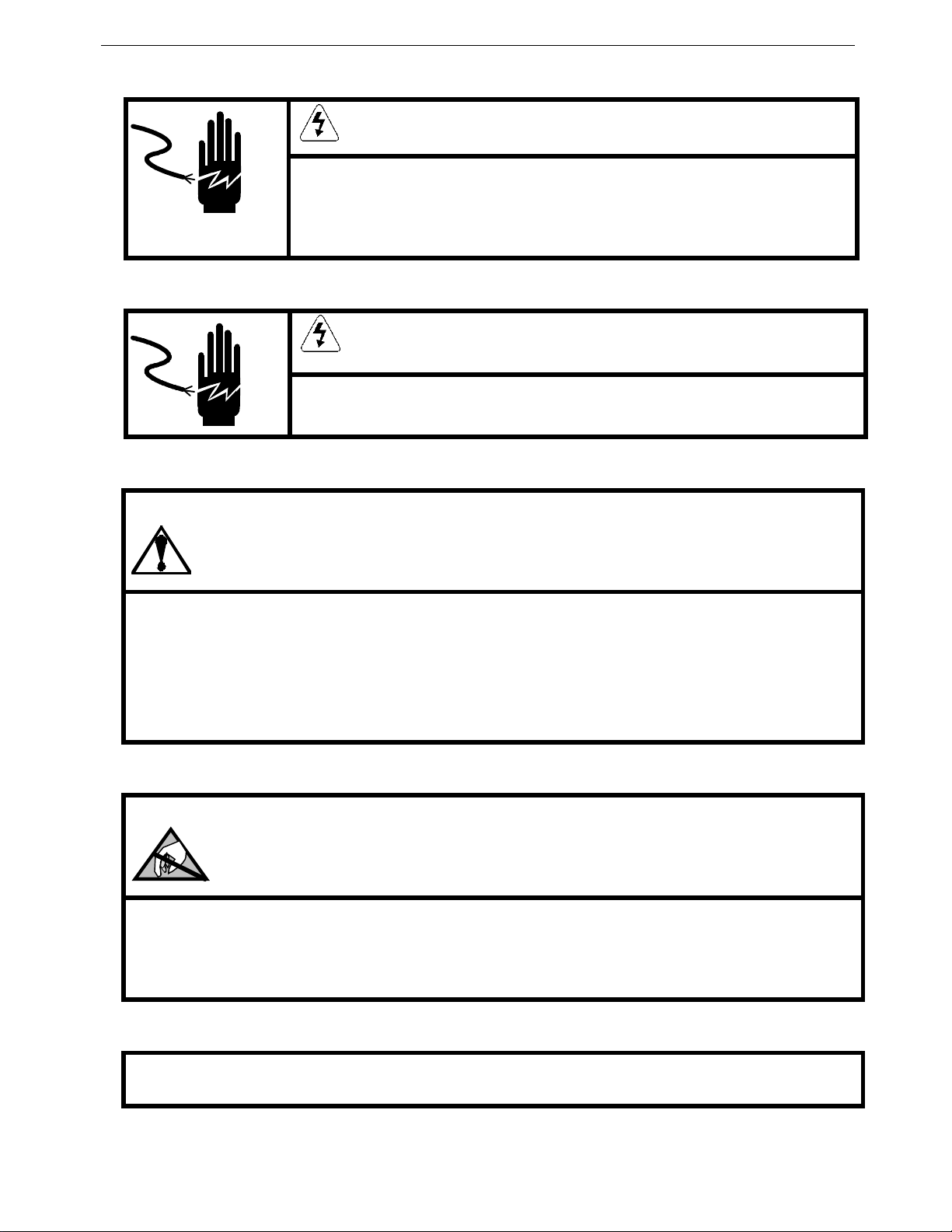
T ITTIO M
T M
WARNING
Only authoried peronnel are alloed to do etting aduting
caliration teting and repairing
WARNING
Please eep indicator ground connected ell
ATTNTION
Please cut o poer eore connecting the indicator to the indicator coputer or
an other deice
Ae all connection done ait or econd and then poer on the indicator
ATTNTION
Ts indicator i an electrotaticenitie deice pleae do electrotatic
protection during operation and aintenance
W periion an printing coping or odiing i prohiited
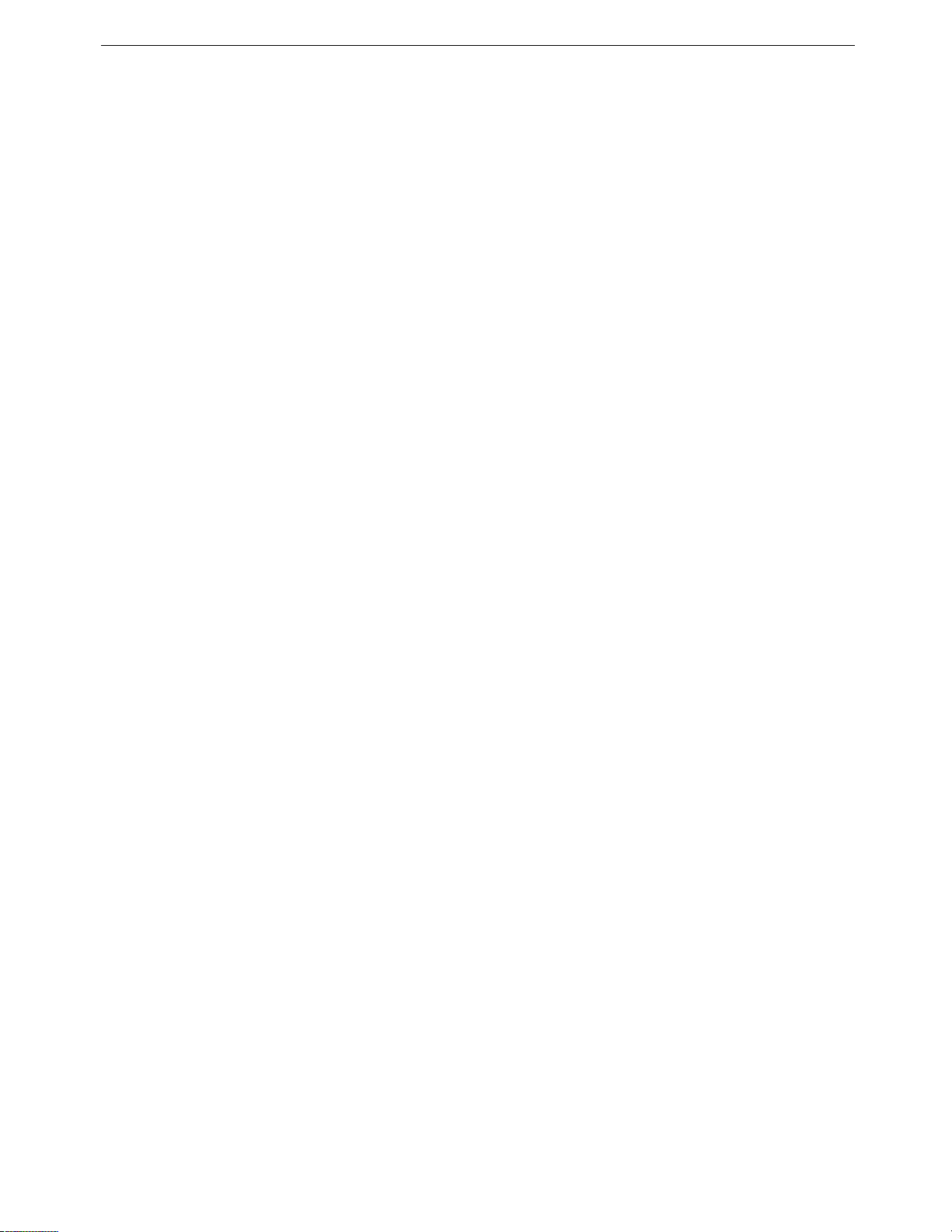
T ITTIO M
T M
IN
1 O
IW
11 T
I
T
1 M
I
TIO
1 O
TI
IMIO
1 M
O
MI
I
TTIO
1 I
TTIO
TTI
I
I
TIO
TI
OTIO
1 O
I
ITO
O
O
OTIO
IIT
O
OTIO
I
T
OTIO
OW
OTIO
I
ITO
ITOTIO
TIO
W
II
TT
11
I
O
TIO
11
1
WIT O T O
11
O
11
T
1
T
1
W
II MO
1
IT T
1
M
OTIO
1
1
T
1
1
O
T
1
1
IT
IIIO
1
11
IT
1
1
IIIO
1
1
O ITIO
1
1
O
TI
1
1
IIT
ITIO
1
ITIO
1
1
1
I
1
ITIO
1
1
TO
O
T
O
O
TIO
T
T
M
OTIO
TT
IIT
IT

T ITTIO M
T M
OMMITIO
OM
1
I
T
1
IT
T
M
MT
IOI
T
T
IM
M
IT
OTIO T OTT OMT
1 T
OMM
11
T
MT
1 M
IT
1
11
I
M
IT
1
1
O
1
1 T
O
OOTI
1
OTW
T
* According to the different versions of the softre the descritions on the dis of this en
not e ect the se s ht it shos on the indictor

T ITTIO M
T M
1.0Overview
11Technical Data
Aay 1e degree
a Resln 1d
slay 1 dotatri ith hite aclight
eya igit and letter naigation hortcut and ono
al len Multigrade iltering
Pla
nalog load cell
igital load cell
ort digit od ce es of intec* * oornge*
A nd Aver ere*
* A rights of those rnds eong to those conies ho
registered nd oed
a ell an p to 1 load cell
a ell Ineae antiurge and antilightning
nan
and printer reote dipla coputer
etc
Optional o thernet card
Optional o ield u or ontrolling interace
Pe 1
Pen I
Wn Teeae 1
Alan
tandard eighing
1 eighing record
eeighing tice eighing operation
utoatic gro and tare eight identiication
teporar record
reet tare eighing
preet tare record
ass Re date or truc nuer
anss
erial port eldiagnoi
ipla eldiagnoi
epad eldiagnoi
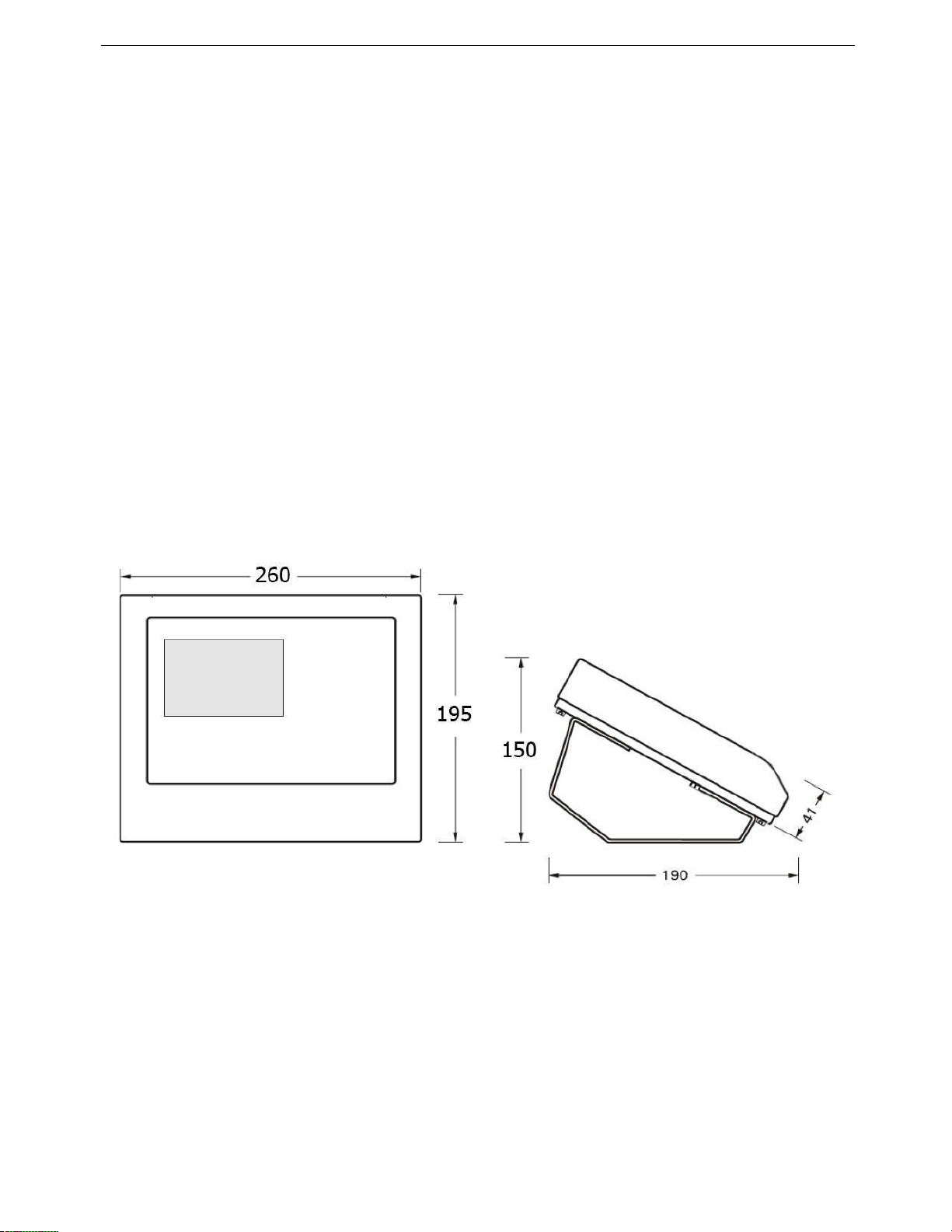
T ITTIO M
T M
1 an nn
lT or connection ith analog load cell
lT or connection ith digital load cell lie lintec M 1i
M T1 WT T1 odel
* A rights of those rnds eong to those conies ho registered nd oed
load cell counication ith iolation and antiurge technolog
lupport anual and autoatic corner error aduting
laigation hint or operation
l ode o truc eighing application
lIndicator data etting ith paord protection
lnglih inin and uer input
lrint and uer accuulate all tpe o tatitic report
lealcloc
l and interace
ltend to other indutrial counication interace
leldiagnotic unction
1 Olne ensn
1 el Nan Rle
Modell ecription
lT nalog indicator
lT igital indicator
2.0 I
1Installation and Setting
Thi chapter introduce ho to intall and et the indicator leae read careull eore operation

T ITTIO M
T M
Packing Check
hec all part ell paced and no part iing or daaged i anthing dout pleae contact our
technical erice departent Tae out the indicator i all part in good condition
Electrical Connection
1 Oen indicator
eoe 1 cre on the rear houing and open the indicator
Aenn e e ee enn na Please a elesa en n eleal
nnen
nalog oad cell connection
nalog load cell connection ue pin terinal on the
in 1� ecitation oltageecitation
in � ene
in � I ignal
in �hield hield grounded
in � �I ignal
in � � ene
in � � ecitation ecitation oltage
f se iring od ce short connect in nd in in nd in
Digital load cell connection
igital load cell connection ue pin terinal and pleae reer to net page or the connecting
a or dierent load cell
TTETIO
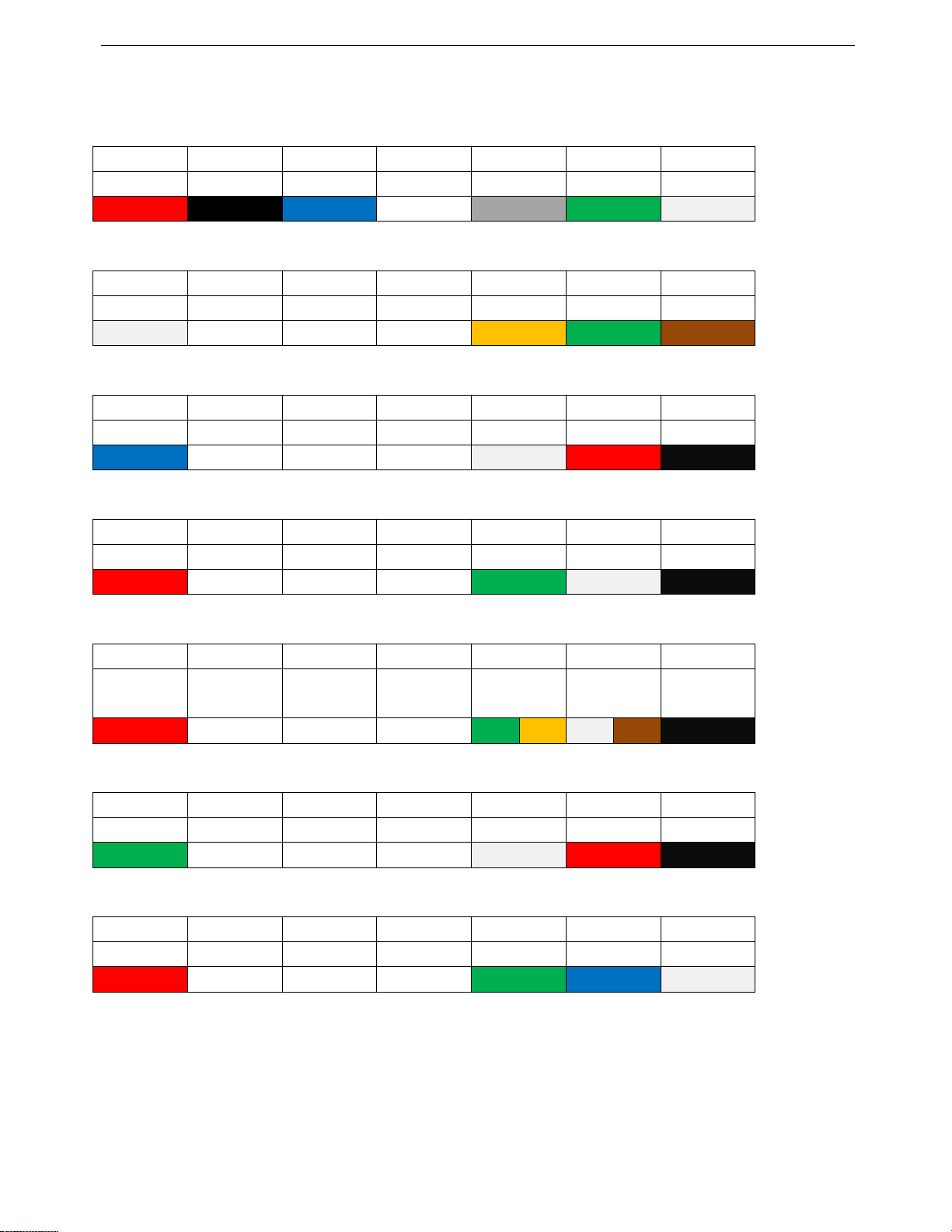
T ITTIO M
T M
.
M 1i
R R el TR TR GN
Re la le el Gay Geen We
lintec
R R el TR TR GN
We el ell Geen n
Moorange M
R R el TR TR GN
le el We Re la
M T1
R R el TR TR GN
Re el Geen We la
eic Md1
R R el TR TR GN
Re el Geen an
ell
We an
n la
er WeighTroni T1
R R el TR TR GN
Geen el We Re la
W
R R el TR TR GN
Re el Geen le We
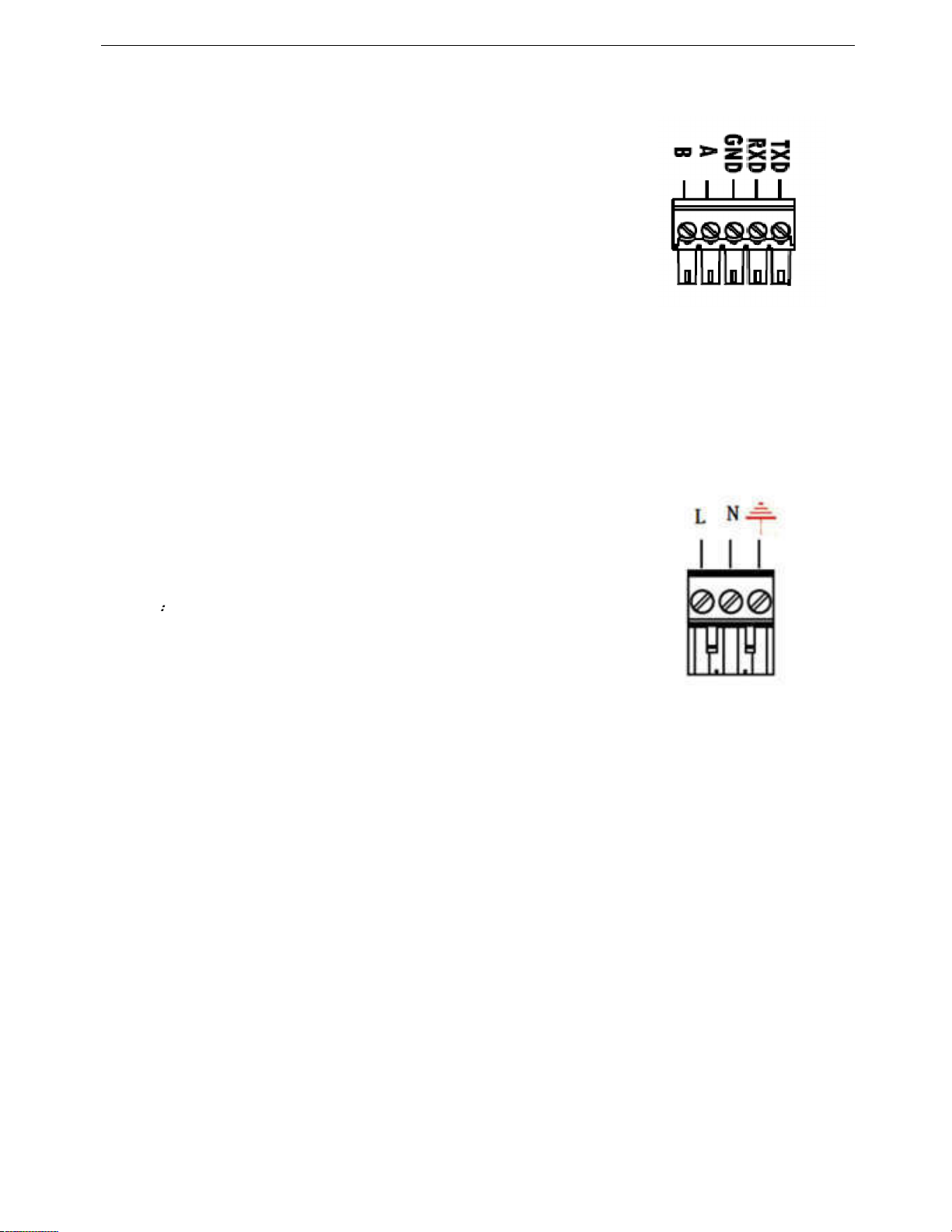
T ITTIO M
T M
Interace connection
interace
right picture iring according to optional oard
in 1 � tranitting
in � tranitting
interace
right picture iring according to optional oard
in � rounding
in � eceiing
in �T Tranitting
Power connection
oer connection ue pin terinal
in 1 �
in �
in �round
Attention nt oer A
Indicator Seal
ter indicator etting and caliration ue the lead eal or other ealing coponent to loc the indicator
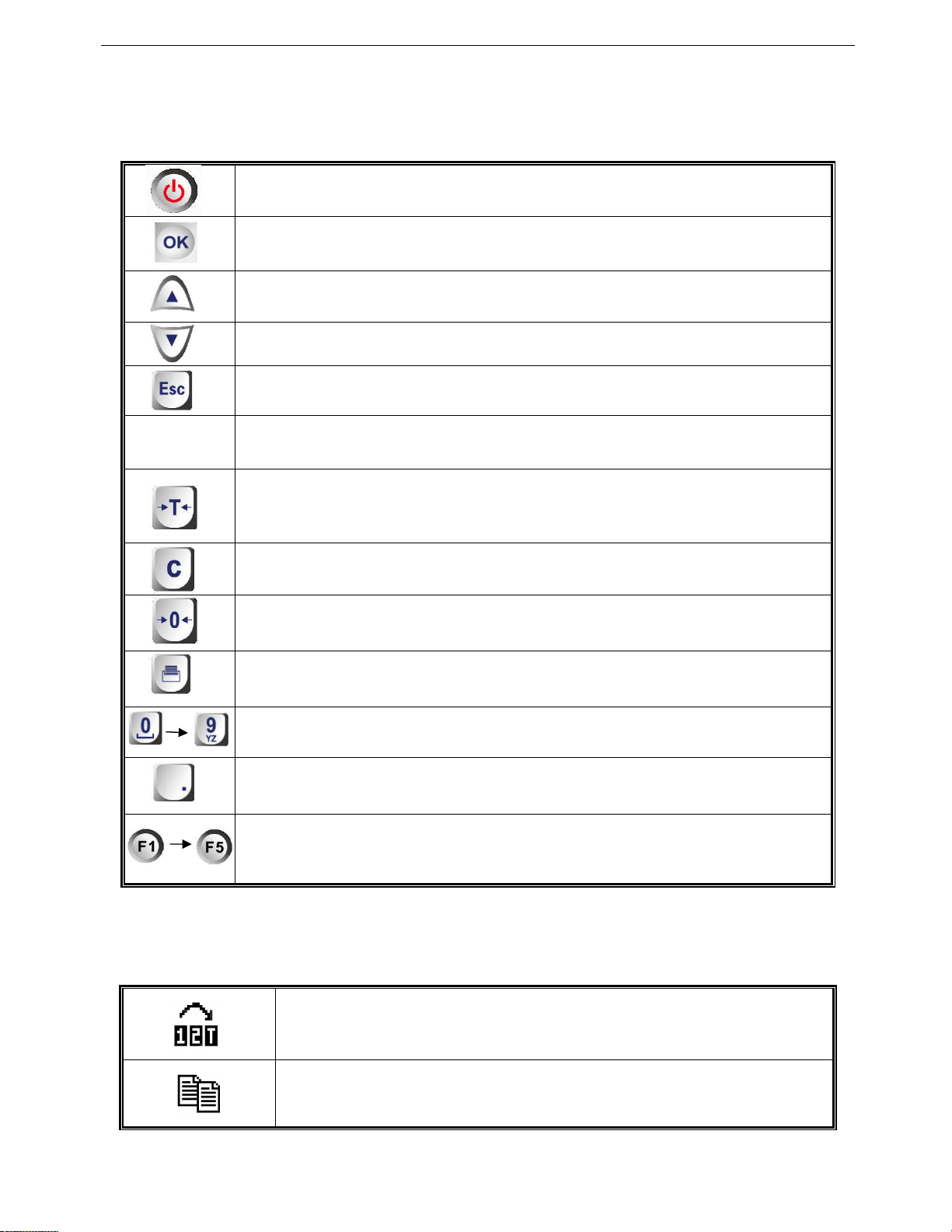
T ITTIO M
1
T M
.0 ead introdction
.0 nction kes
Weighing Mode echange aong 1
t
eighing
nd
eighing
preet tare eighing noral eighing ode
Weighing ecord tatitic aggregation per truc nuer date tare
alue teporar aggregation
Ono
itch on or turn o the indicator
O
act a coniration during enu operation or digitletter input
croll up the curor during enu operation
OW
croll don the curor during enu operation
IT
during enu operation or letternuer inputting act a eit
Edit IT
edit e
TT
during gro eighing pre thi e to ae eight a
tare alue indicator ho uring net eighing pre thi e to reoe the
tare alue ac to the gro eight
act a acpace e during inputting to delete the rong input
O
during gro eighing pre thi e to ero the cale and the ero
indication light on
IT
print the current eight or aigned data the data ill e recorded at the
ae tie
M
input tie truc nuer etc Input the letter during ord or
hinee haracter input
IM OIT
input the decial point during nuer tping
TIO
dierent unction in dierent interace hoing dierent
operation according to the correponding icon on the dipla
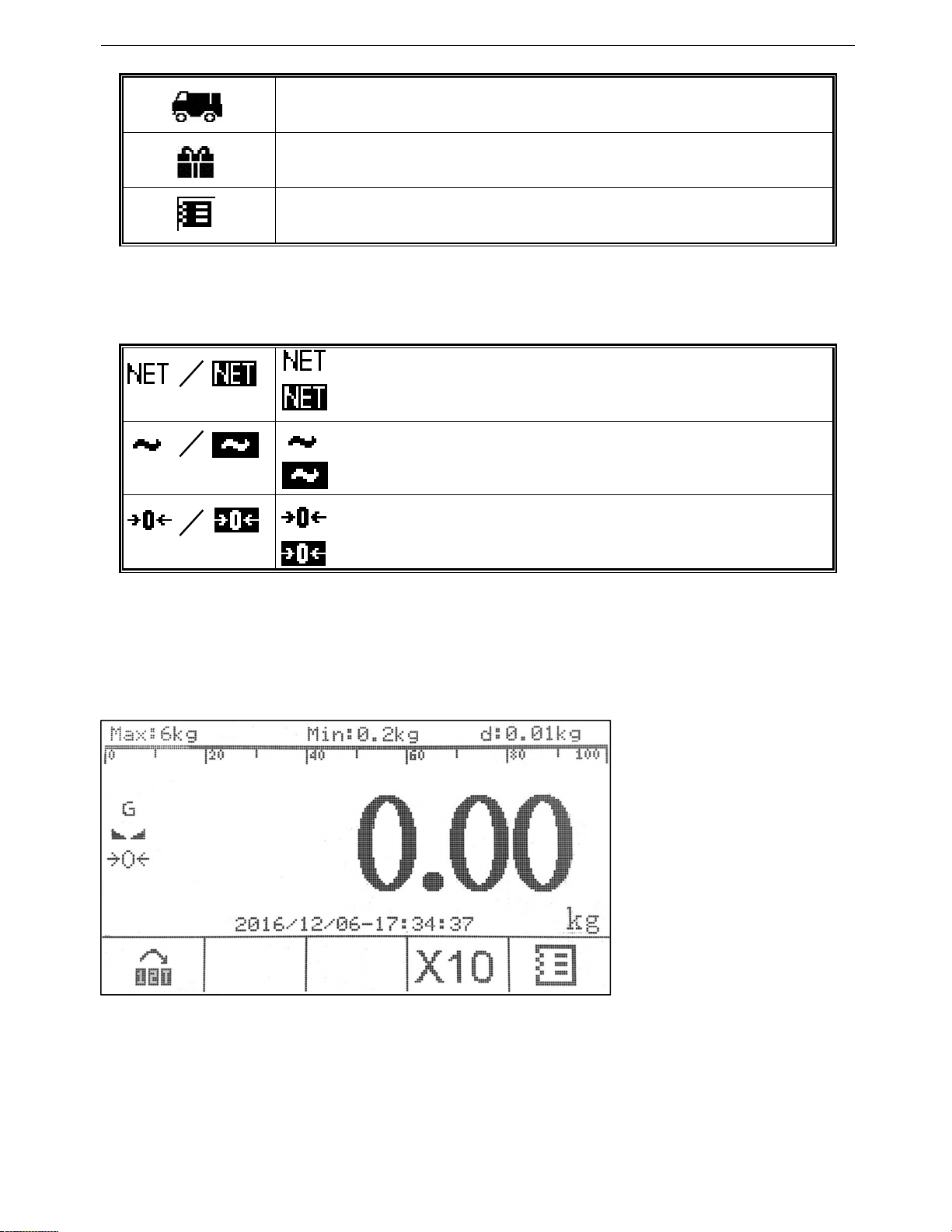
T ITTIO M
11
T M
Truc uer Input
argo uer Input
araeter etting
.0 eighing Stats
et eighing icon
ro eighing icon
The cale in dnaic tatu untale
The cale in tale tatu
When the cale i in ero range or 1d
When the cale i not in ero range
.0 asic oeration
1 Switch on and trn o
re ono e the indicator ill dipla our copan logan o alue ach ra and erion
nuer and then enter the ain dipla
re ono e or econd or ore the indicator ill e turned o
ero
O O OW O
I the ero upon poer on i actie and the eight alue ithin the range o the auto ero the cale
ill e ero upon poer on and the ero icon light on
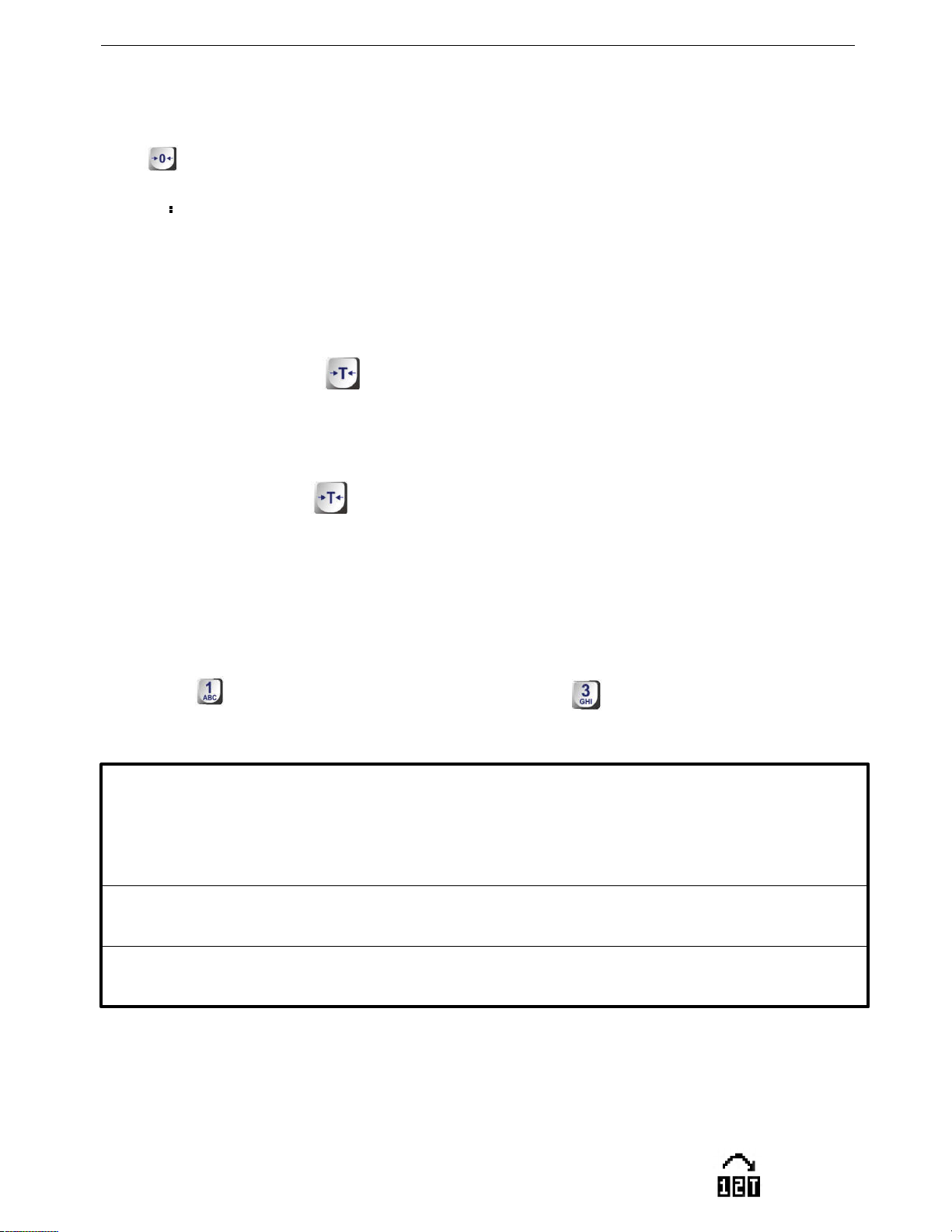
T ITTIO M
1
T M
T Main Menu pplication ero Operation oer p ero
M O
re e to ero the cale the eight alue ut e ithin the range o ero
T Main Menu pplication ero Operation 1 e ero
ttention It cant do ero with the elow stats
Dnaic disla nstale
e ero disaled
C eight read ot o the ero range
Tare
uring gro eighing pre e the current eight ill e aed a tare eight and the T
icon light on
ttentionWhen the cale in net eighing or the reading i dnaic it cant do tare operation
Tare clear
uring net eighing pre e it ill reoe the tare alue and the indicator ac to gro
eighing
Te ethod
change aong nglihininuer Input
re to change IM aong M nuer nglih and inin
uer Input ut pre the nuer e
etter Input hit to pre nuer e or right tie to get the letter appear eaple o h
input pre e or tie and it ill ho and pre e or tie it ill ho h
ign Input In letter input ode pre to get etc
inin Input no decription or eporting erion
eighing ode
It ha eighing ode 1t eighing nd eighing preet tare eighing and noral eighing
ode
st eighing
o 1
M
IM
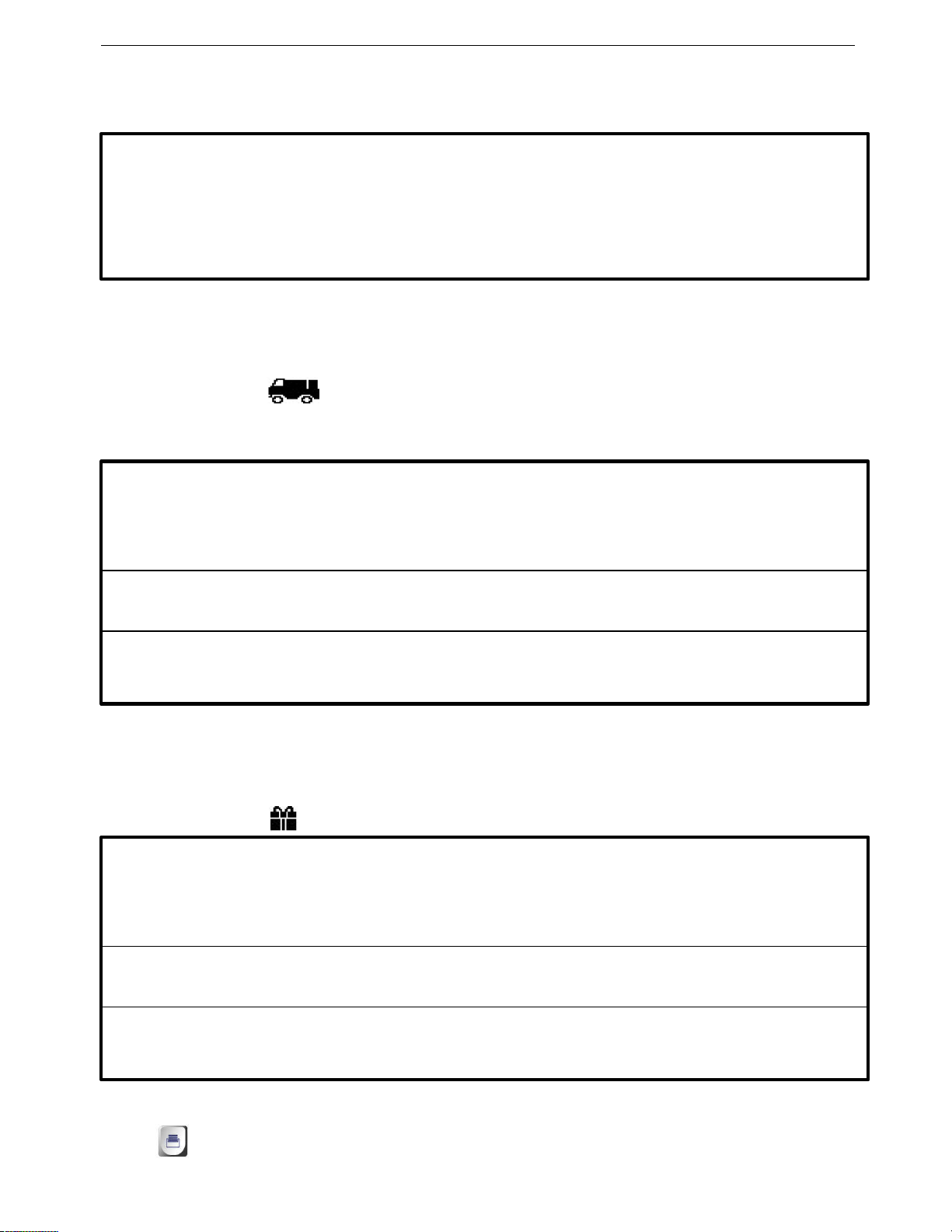
T ITTIO M
1
T M
uring eighing interace pre 1 to enter eighing ode chooe
re the unction e 1 to chooe the eighing ode
Trck er Int
re unction e o to input truc nuer nuer letter or hinee haracter 1
nuer or letter 1 hinee haracter nuerletter pre can it eteen M
nuer nglih letter inin
re O to conir ater truc nuer input
Trck er Int
re unction e o to input the cargo nuer upport nuerletter
re O to conir ater cargo nuer input
Press ke to save the irst weighing data
WI MO T
1
t
WI
nd
WI T OM WI T TTI
o
M
IM
OO o
IM

T ITTIO M
1
T M
ttention I the weight data alread saved it will show reeat ress O to ack
nd eighing
uring eighing interace pre 1 to enter eighing ode chooe
re to chooe
nd
WI
Press ke to rint the weighing data
ate Tie Truc o argo o W T T
1 11 1 teel 1g g 1g
Preset Tare eighing
uring eighing interace pre 1 to enter eighing ode chooe
re to chooe T
In thi ode hen put truc no it ill retriee the tare eight o thi truc and it ill do T
autoaticall and the indicator ill dipla the net eight
* If the tare weight of this truck store i the iicator area if o ata store iut
the ew tare weight aue ke a ress to store it
* If the tare weight of this truck area store i the iicator whe ou ress ke
to iut a ew tare aue it wi iicate whether the tare aue ees to e oifie or
ot ress to oerwrite the ata or ress to uit
oral eighing
uring eighing interace pre 1 to enter eighing ode chooe
WI MO T
1
t
WI
nd
WI T OM WI T TTI
WI MO T
1
t
WI
nd
WI T OM WI T TTI
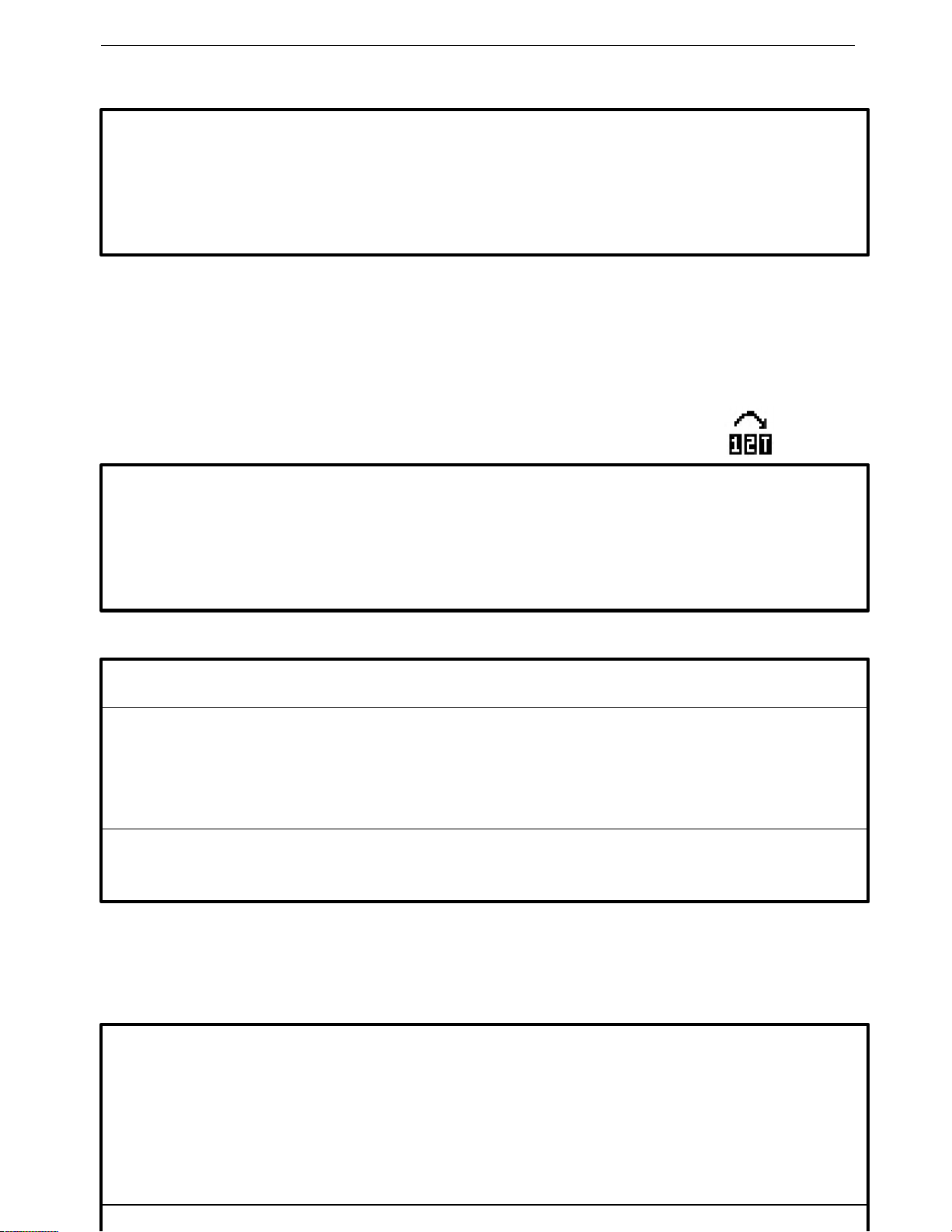
T ITTIO M
1
T M
re to chooe OM WI
I the 1
t
eigh
nd
eigh and reet Tare eighing are not needed ou can chooe thi tand
eighing ode during thi ode ou can input the truc nuer cargo nuer and ou can do
tare operation preing T e and pre IT e to print and tore the data
Data Statistics eort
uring eighing interace pre 1 to enter eighing ode chooe
re to chooe T TTI
re 1 to chooe the tatitic report per truc nuer and pre to chooe the tatitic report
per date The operation i iilar and no tae the eaple o report per date
Input the date orat o earonthda and then pre O to uer the data per the date
WI MO T
1
t
WI
nd
WI T OM WI T TTI
WI MO T
1
t
WI
nd
WI T OM WI T TTI
MM MO TIO
o T o T T 1
t
TM T
ate 11
Total ecord
Total et Weight 1g
Total ro Weight g
IT TOT IT TI IT

T ITTIO M
1
T M
I chooe IT TOT it ill print the report a elo
uar eport
ate11 dd tie
Total gro eight g Total net eight 1 g
I chooe IT TI IT it ill print the report ith detailed lit o each record
uar eport
ate Tie Truc o argo o W T T
1 11 1 teel g g g
11 1 teel 1g g 1g
Total gro eight g Total net eight 1 g
* f o nt to chec the detied dt of ech eighing record on the dis of the indictor ese refer to the
chter of A AA o or
Print data
On noral eighing tatu pre e to print the eigh ill and tore the eight to the
dataae there are three orat o eighing ill et
Main Menu OMMITIO OM1 TIT OMT
Attention on seri ort ott is set ith rint ode it cn do rint oertion
.0 en oeration
re to enter ain enu et
re the arro e or nuer 1 to elect the enu and pre O to enter
* After reter set nd c to the eighing ode the indictor i s to sve the dt ressing e or it
ithot sve ressing e
MI M
1 T T MT
ITIO IOI
OMMITIO WO
IT TTIM
re OW or M to

T ITTIO M
1
T M
1 Set
re the arro e or nuer e to elect the enu and pre O to enter ater etup pre O
to ae the data or pre to uit ithout ae
11 n
1 a ell Tye
I elect the analog cell no urther tep or T
I elect the digital cell there are olloing ore tep to et
T
1 O
IIT
re OW or M to
T
1 IT IT
T I
I ITIO
O T
re OW or M to
IT
1 g
l
t
re OW or M to

T ITTIO M
1
T M
or the TIT ut input the uantit o the load cell to e ued
or the OTOO or the oent e are upporting the elo one
* A rights of those rnds eong to those conies ho registered nd oed
* he
st
ner is the ddress of the od ce nd the fooing ner is the of the od ce
* hoose the od ce nd ress o cn set the of it
* he ner of the ddress here decided the A set
elo i the chart o the addree o the load cell in the eighridge ea or corner aduting
IIT T
1 TIT
OTOO
OTT
re OW or M to
OTOO
1 IT
M
M
WT
eic
re OW or M to
1 1
1
1
11
re OW or M to
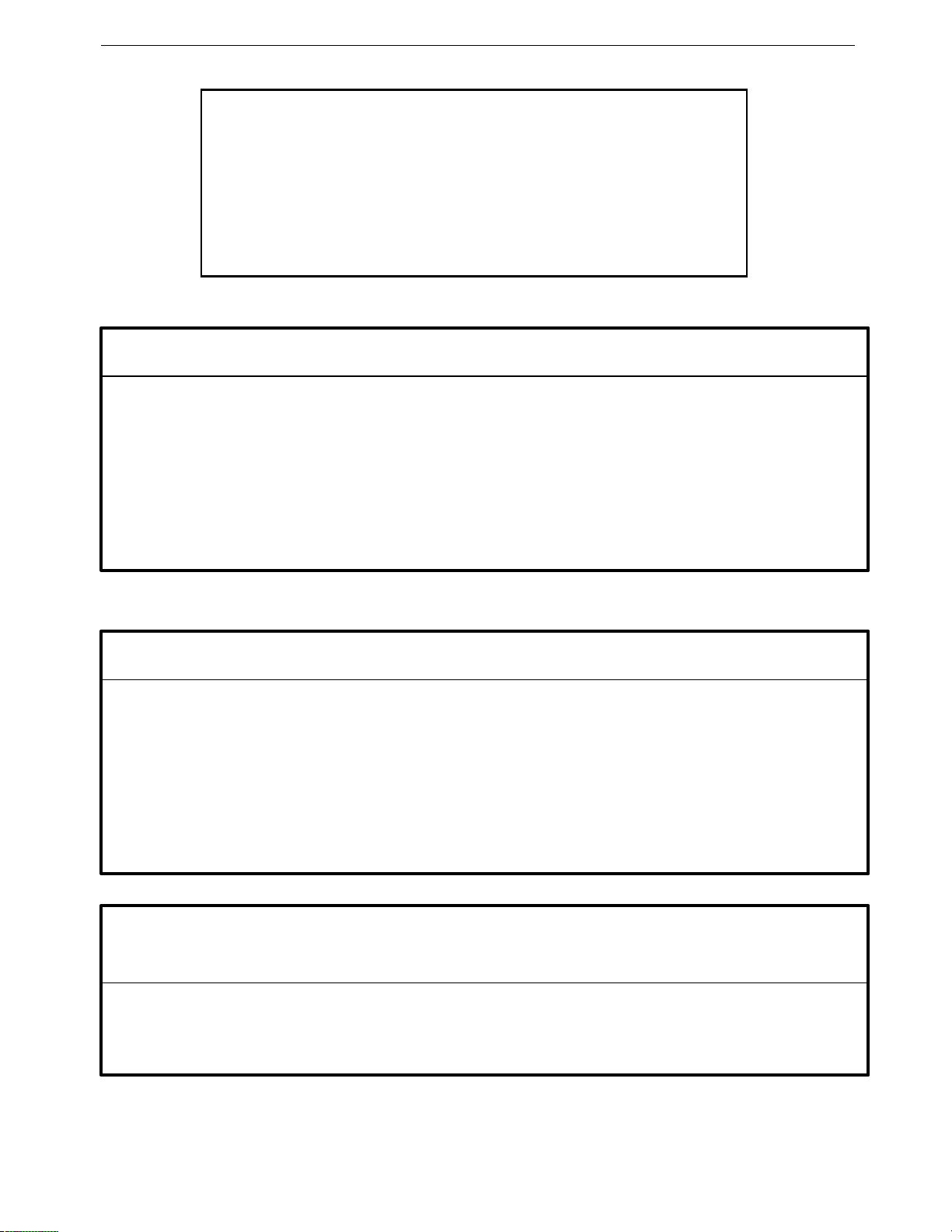
T ITTIO M
1
T M
hec the internal code o the load cell
1 aay an sn
11 apacit
1
1
11
1
OTT
1 1
1
re to return
IT IMT
1 IT
IMT
IT
re OW or M to
IT
IT g
re O to MO to T
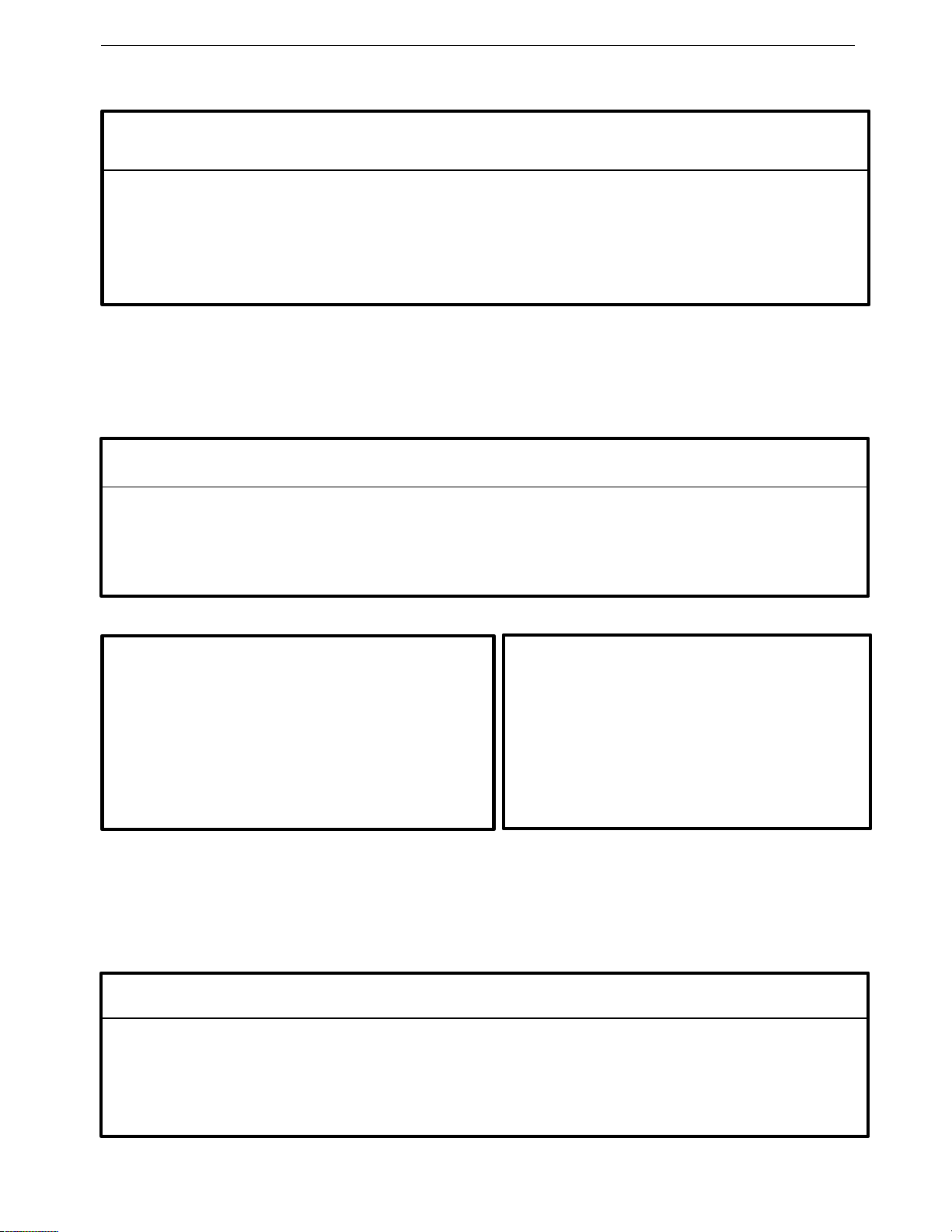
T ITTIO M
T M
1 sn ale
et up diiion alue o cale eriing diiion d
d 1 1 1 1 1 1
eolution apacitiiion
Ma reolution and Min reolution 1
* nd it st e integr tie of
1 ero caliration
re O to calirate ero point and it ill ho pt cale apling or ero caliration
1 ne Asn
Availabl l iial la ll i a b aal aai a i ai b b
alibai
IMT
IMT g
re O to MO to T
O
T TOM
re O to continue
re to return
IT
IT g
re O to MO to T
pt cale apling
IT
1 M
TOMTI O
TOMTI
re OW or M to
This manual suits for next models
1
Table of contents