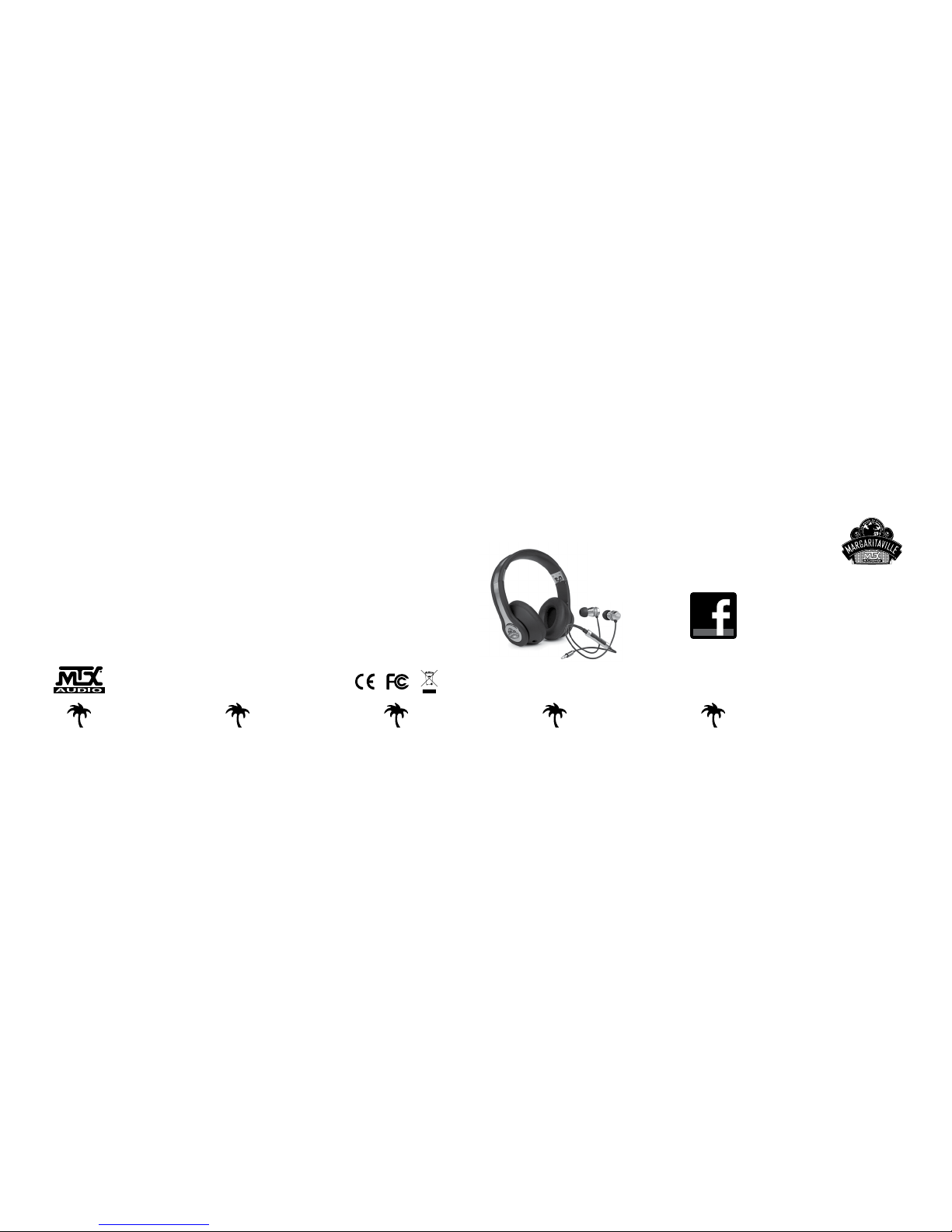SOUND SHOT™
PORTABLE
BLUETOOTH SPEAKER
Part# MVASSMS1
Instruction Manual
Please Read All Instructions Carefully
and Retain for Future Use.
ns up!
12345
Bluetooth Connection
Ensure the Sound Shot™ is turned on by holding the
PLAY/PAUSE button for 4 seconds. A voice alert will play
from the speaker and the indicator light will blink blue.
Search for Bluetooth devices using the connection
settings on your smartphone, tablet or computer. To pair,
select “BT” on your Bluetooth searching list. When the
pairing name MVA Sound Shot appears on the menu,
select it. No activation code is required. A voice alert will
indicate when the connection is made.
Rechargeable Sound Shot™ Bluetooth Speaker
This is a portable Bluetooth speaker for your smartphone,
tablet, or notebook. It is lightweight, small in size but has
a stunning sound. You can use it for up to 3 hours with
a fully charged battery. Hooray!... you will be the hit of
the party!
Before You Start
The Sound Shot™ will rst need to be charged before
it can be used. Connect the USB cable to a computer
and then to the speaker. The Sound Shot™ can also be
charged with any USB power port charging device via the
USB cable.
The indicator light will turn red while the battery is
charging, and will turn off when the battery is fully
charged. Charging times can last up to 3 hours…but it
will be worth it!
Media Control and Hands-free Function
1. The buttons for media control and hands-free are
located underneath the Sound Shot™ speaker.
2. Short press PLAY/PAUSE to play and pause the
music.
3. Short press PREV TRACK to play previous song
and short press NEXT TRACK to play next song.
4. Hold PREV TRACK to lower the volume and hold
NEXT TRACK to raise the volume.
The speaker also indicates when a phone call is being
received.
1. Answer by pressing the BT/CALL button and by
talking into the built-in microphone.
2. When the phone call is over, press the BT/CALL
button again to hang up.
3. Double press BT/CALL to redial the last call.
Connection via Cable
Ensure the Sound Shot™ is turned on and simply connect
a 3.5mm audio cable to the smartphone, tablet or
computer and then to the speaker. The speaker will work
automatically without further installation.
How To Use Photo Remote / Sele Mode
First, turn on the Sound Shot™ by holding the
PLAY / PAUSE button down for four seconds.
When the indicator ashes red and blue, the Sound
Shot™ is in pairing mode. Enable Bluetooth on your phone
or tablet and select MVA Sound Shot from the list of
nearby devices. If previously connected, the Sound Shot™
may auto pair already! No fuss no muss!
The Sound Shot™ will indicate when it’s connected so
there are no surprises!
You can now use the Sound Shot™ shutter button with
your favorite camera app, just like the shutter button on
your phone or tablet.
Make sure your device is in camera mode (forward or
self-facing camera mode)
The Sound Shot™ shutter button is activated when you
press the “BT/CALL” icon
*On some Android devices the built-in camera app may
not be compatible with Sound Shot. Download “Camera
360” from the Google Play store to enable Sound Shot™
support.
Specications
Bluetooth Version 3.0
Bluetooth Operating
Distance Approx. 10 meters (33 feet)
Output Power 2 watts
Frequency Response 120Hz-20kHz
Playback Time 3 - 4 hours
Charging Input Power DC 5V
Charging Time 1 hour
Unit Size 35.6 mm x 35.6 mm x 38.1 mm
Almost
Actual
Size!