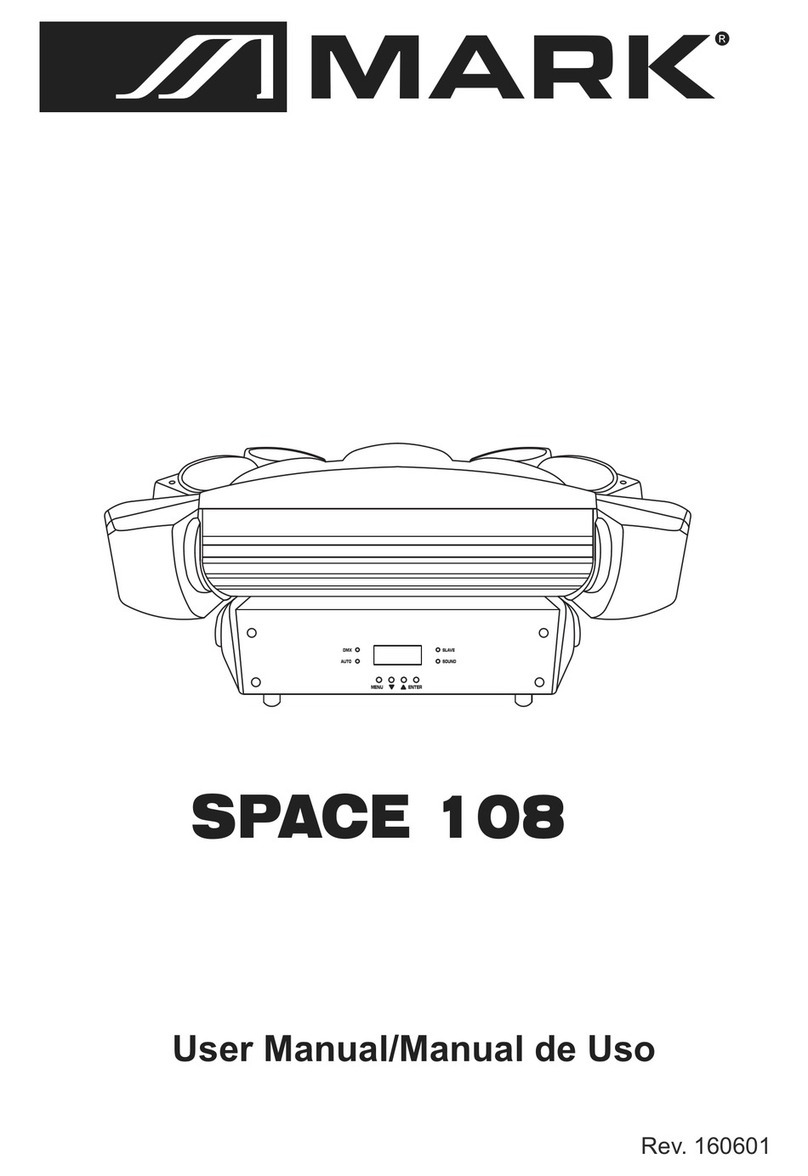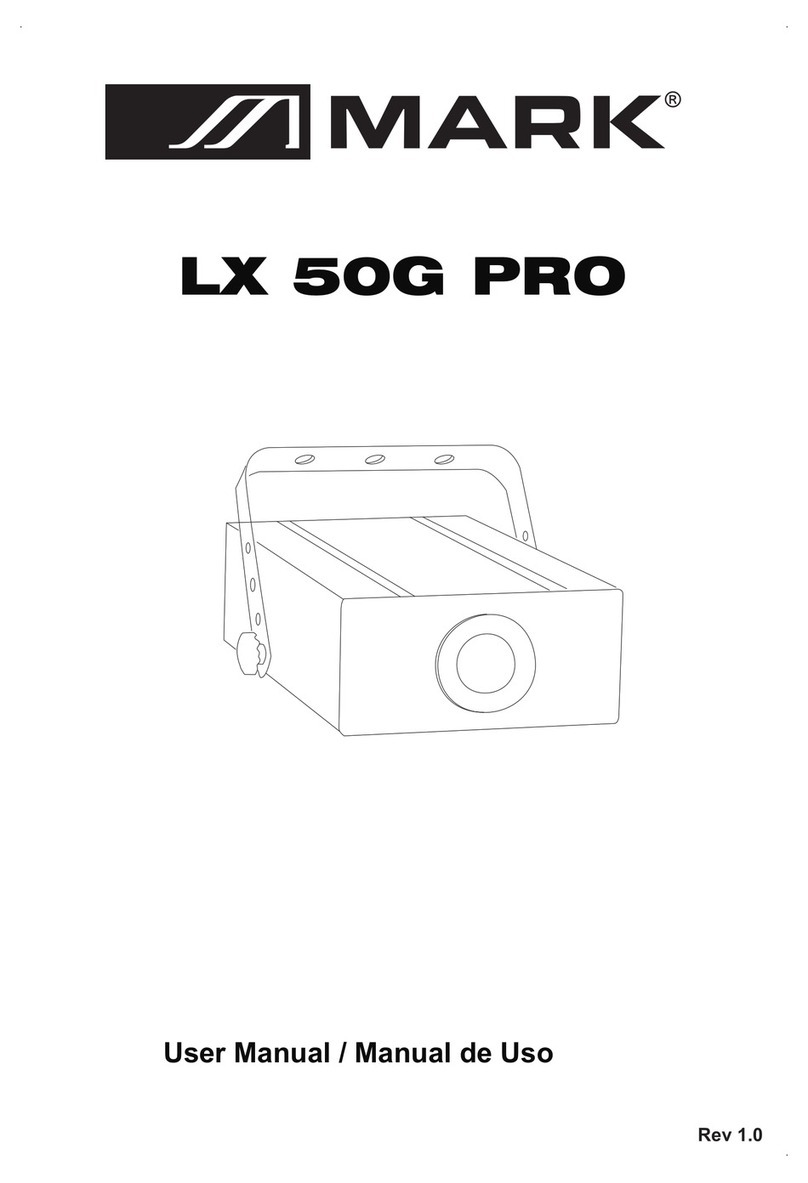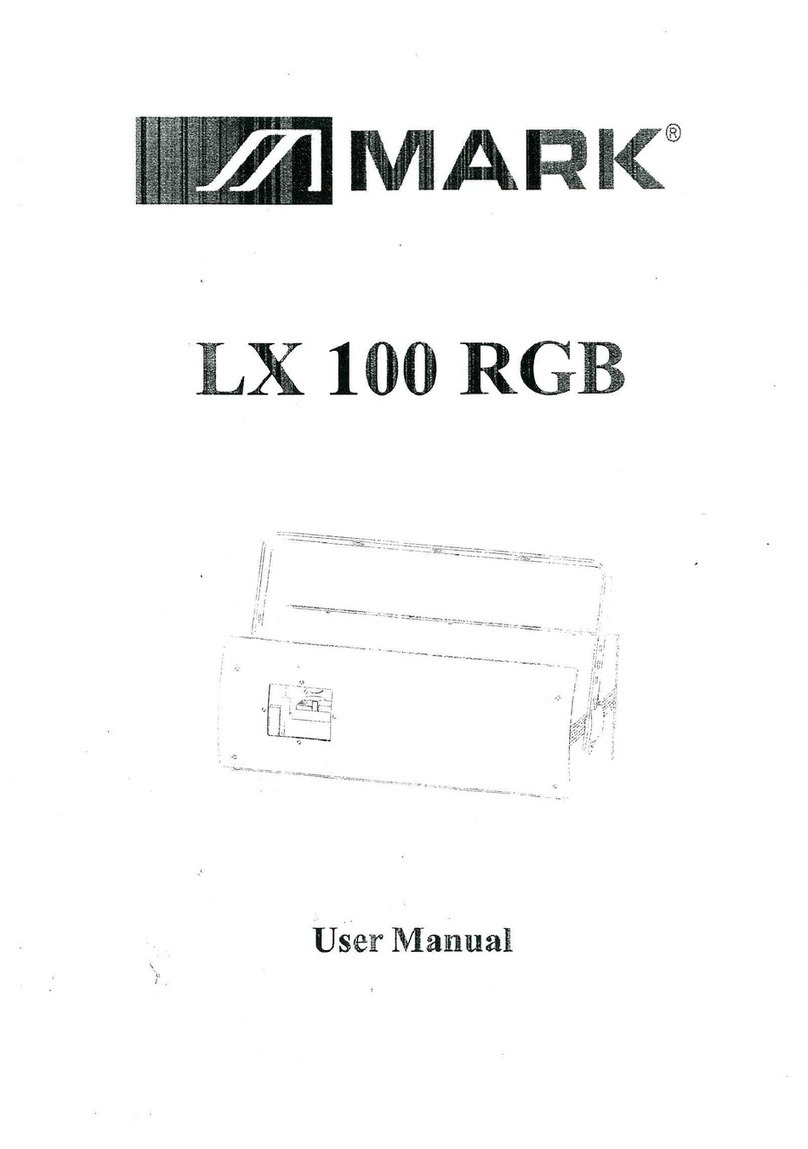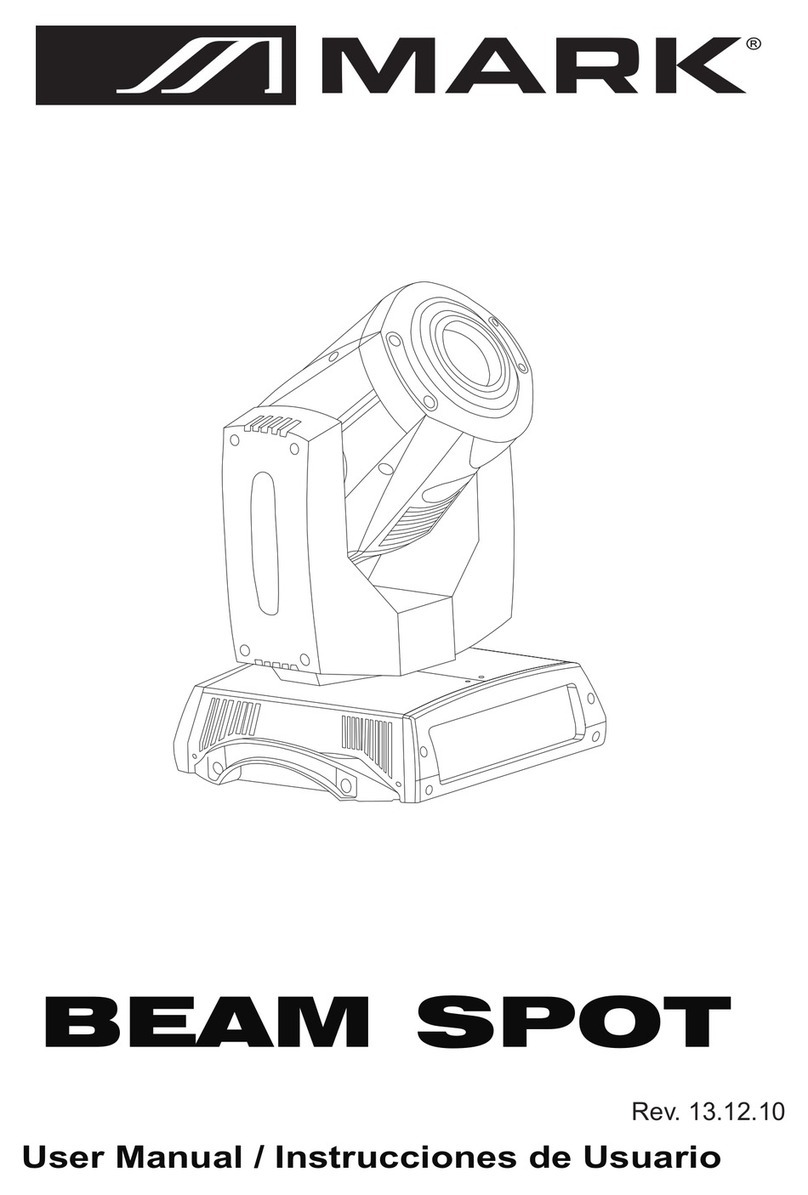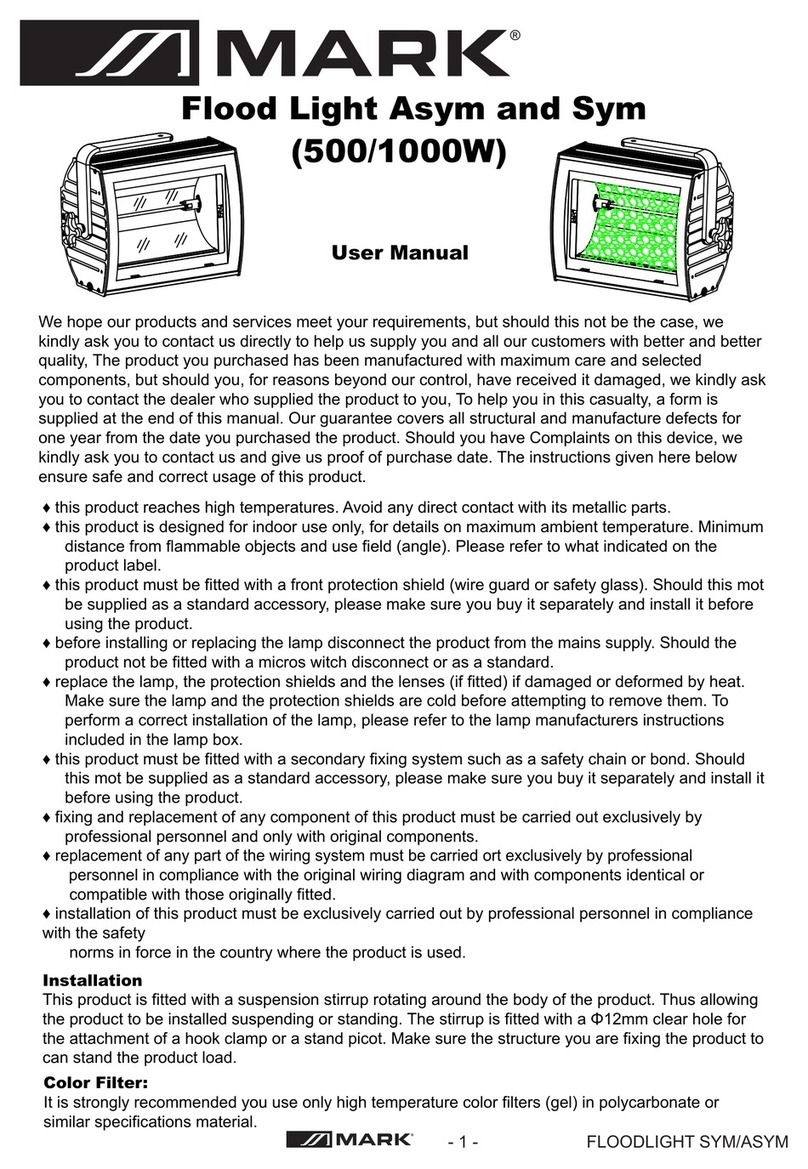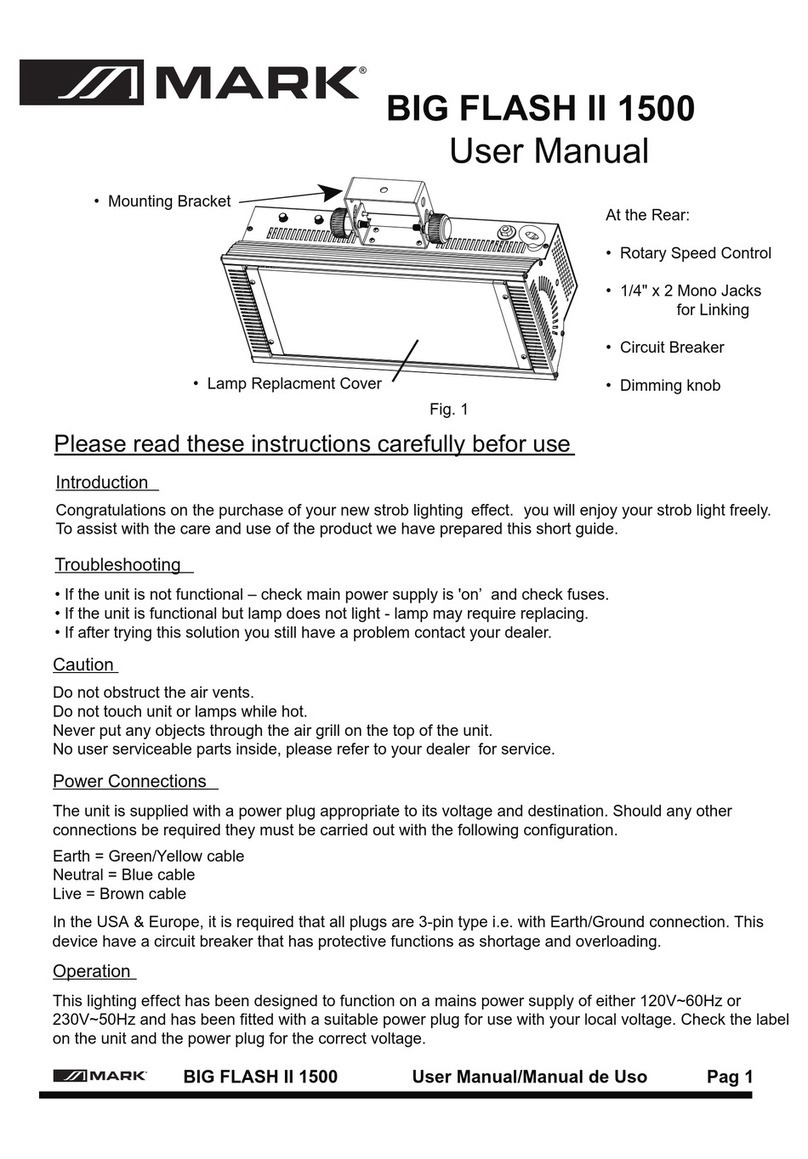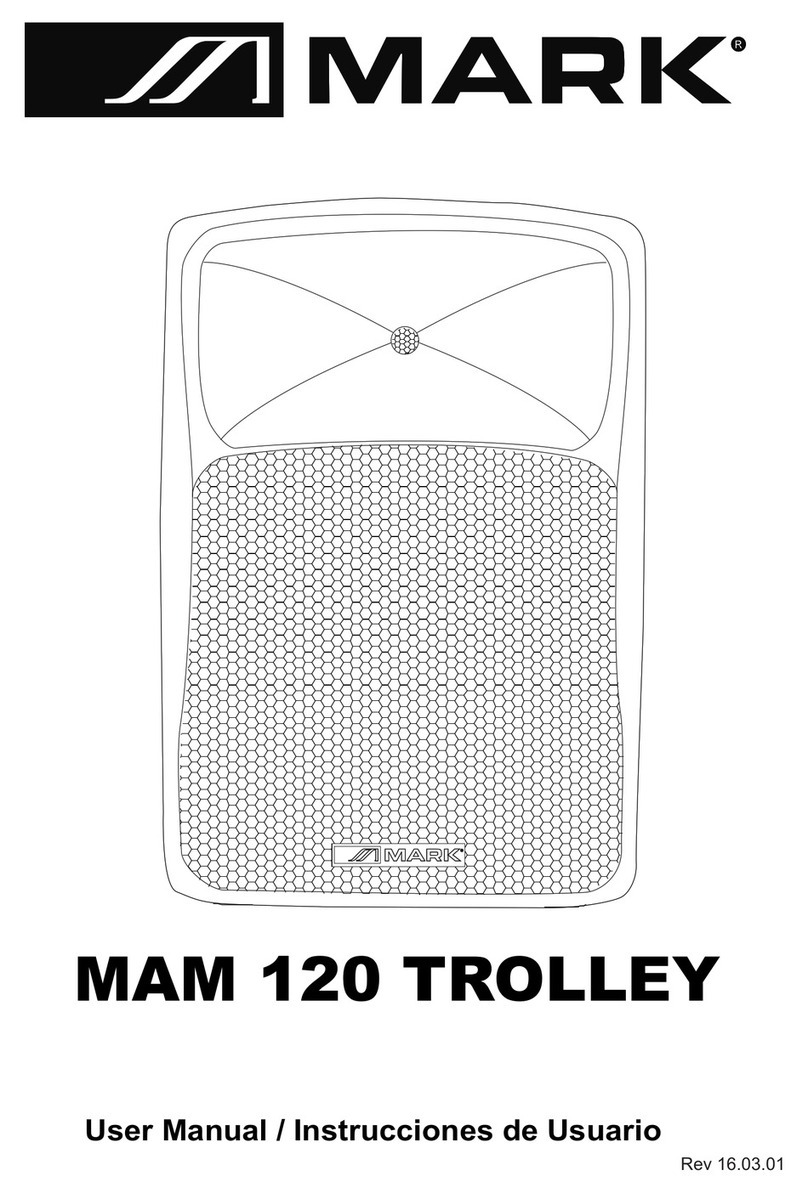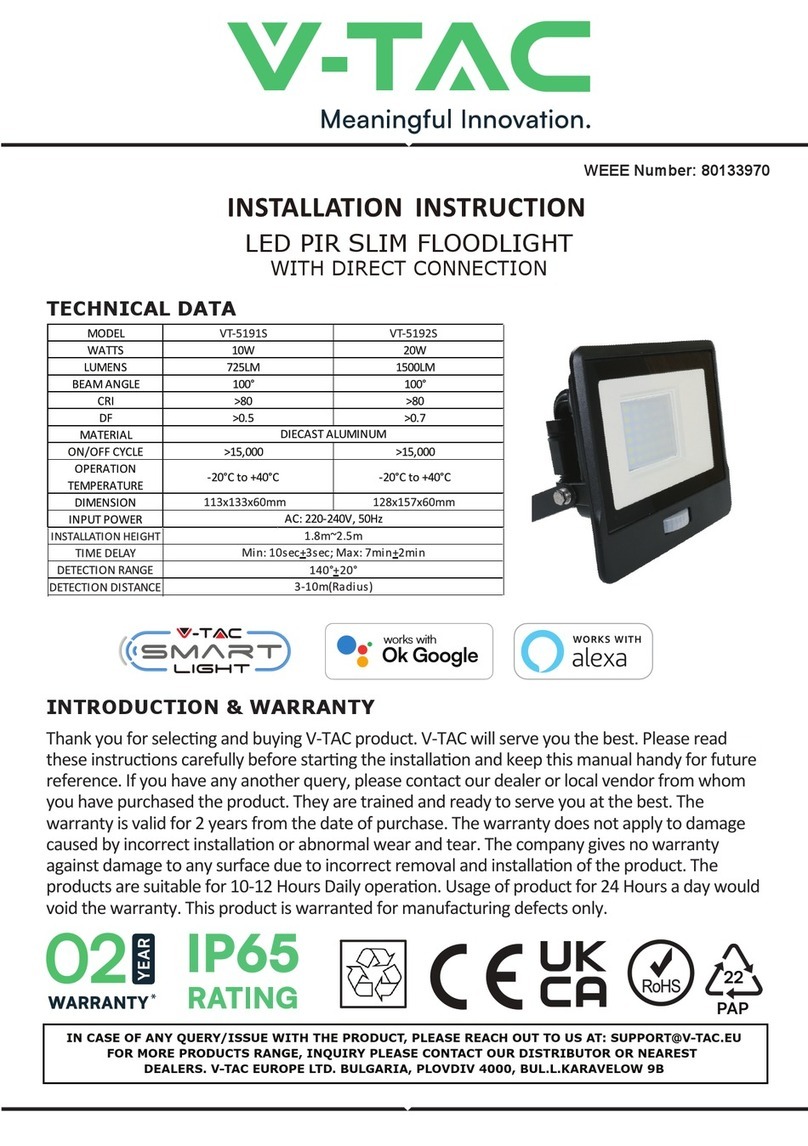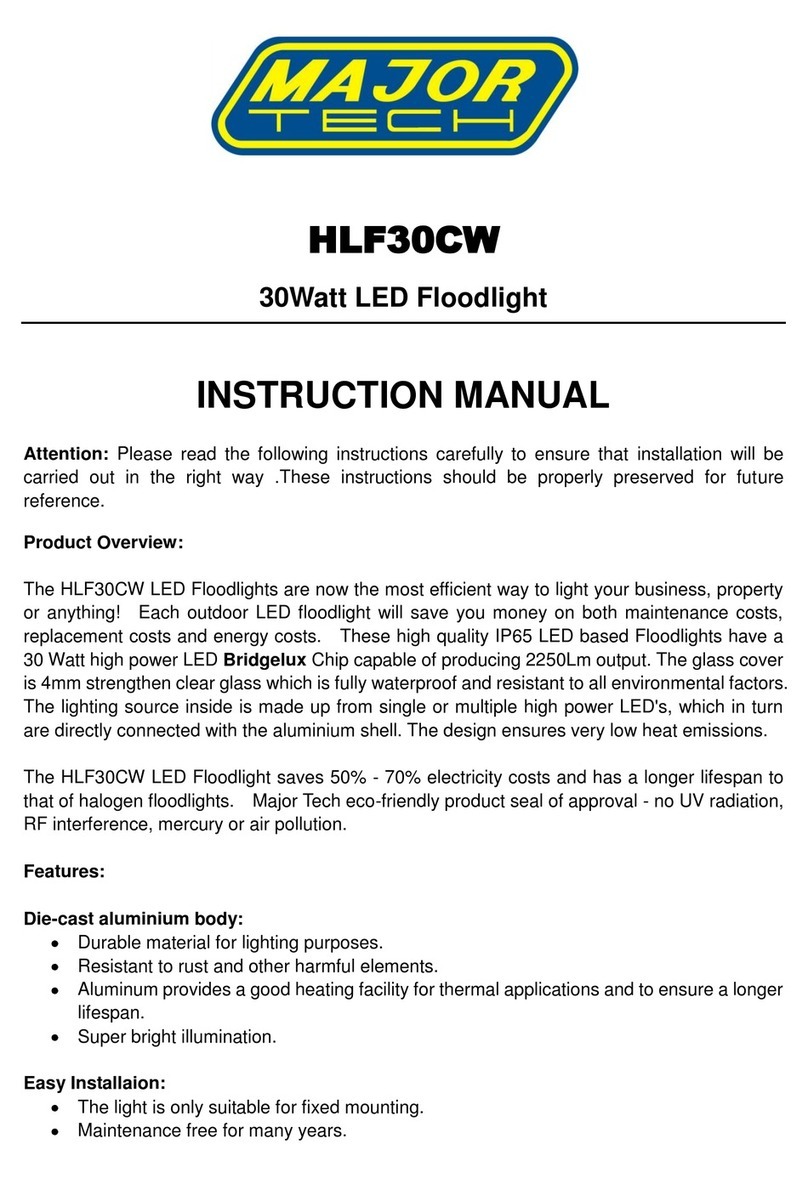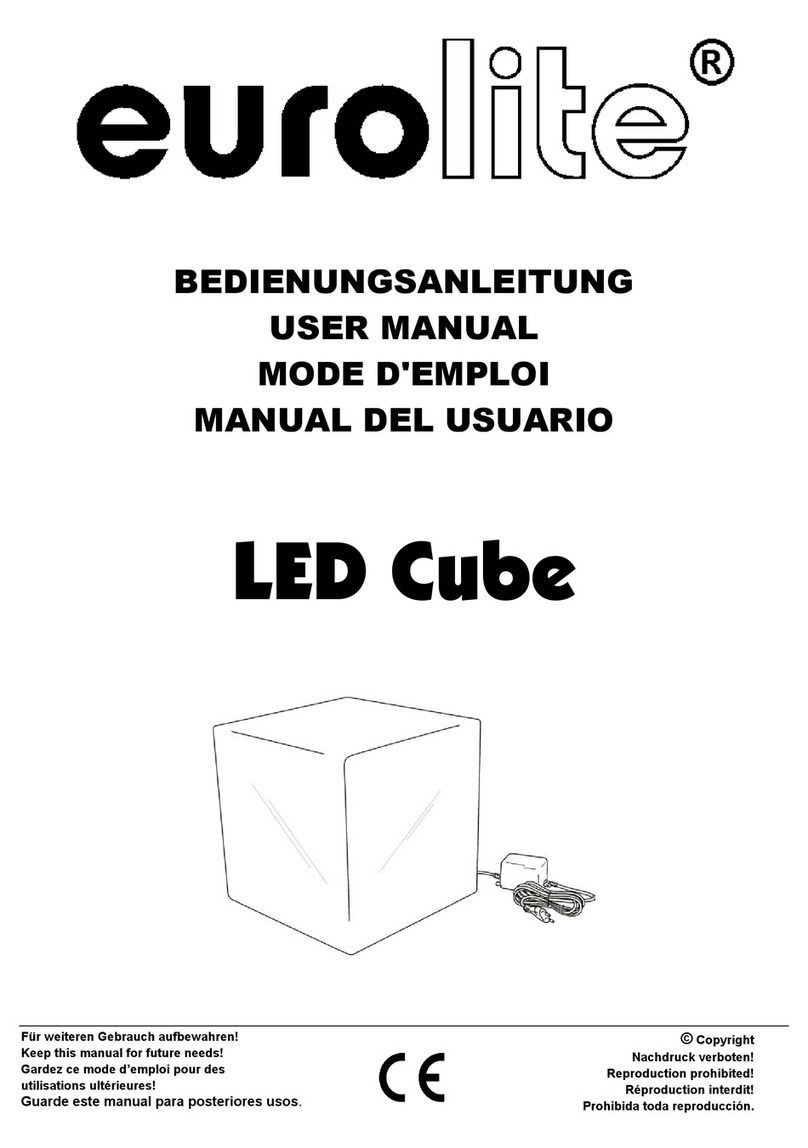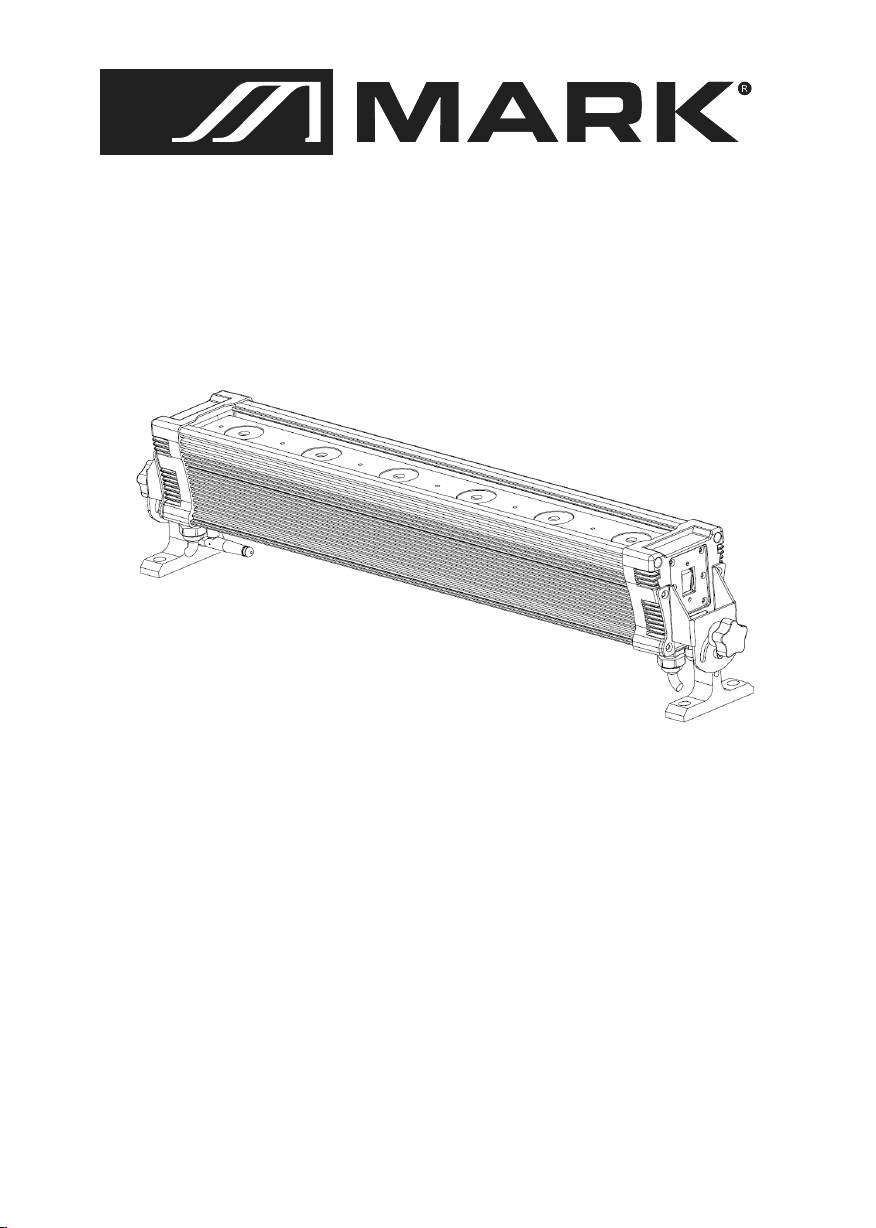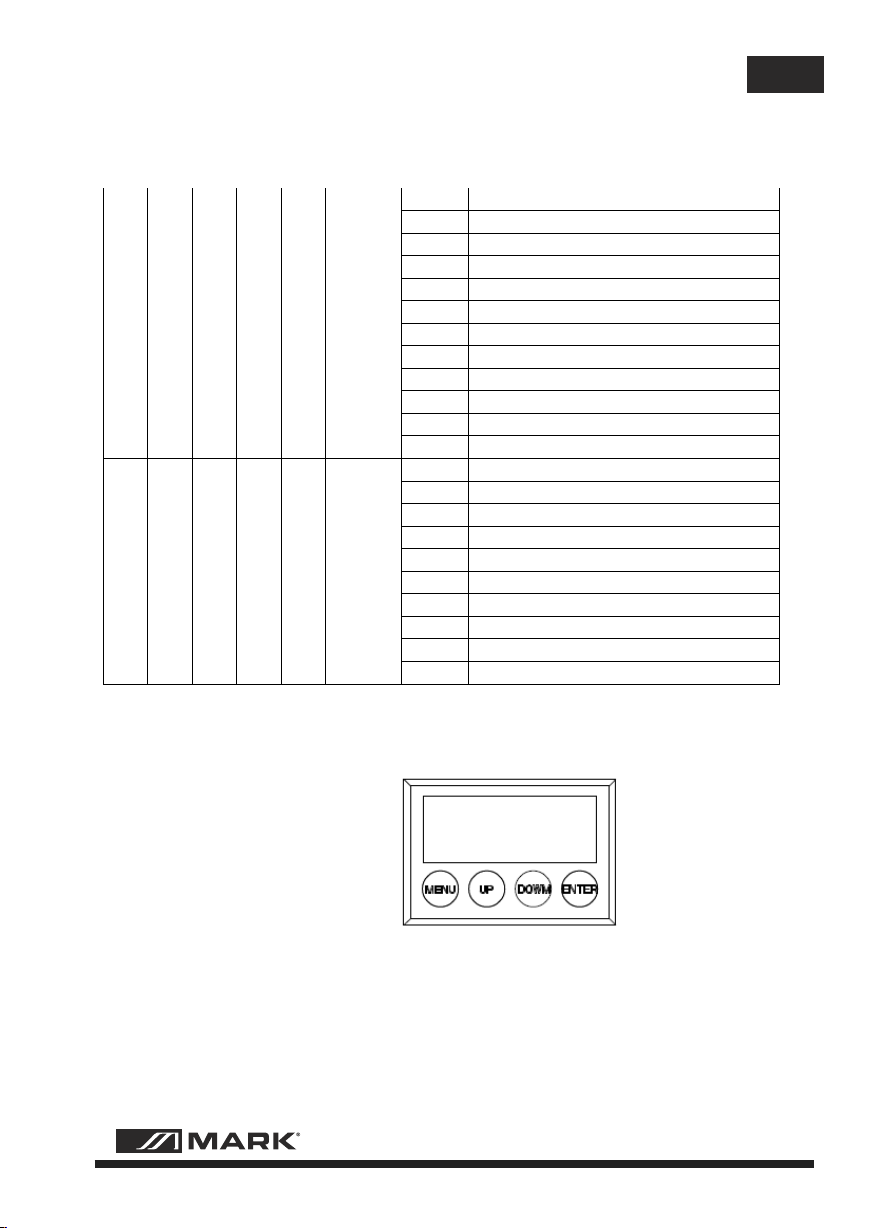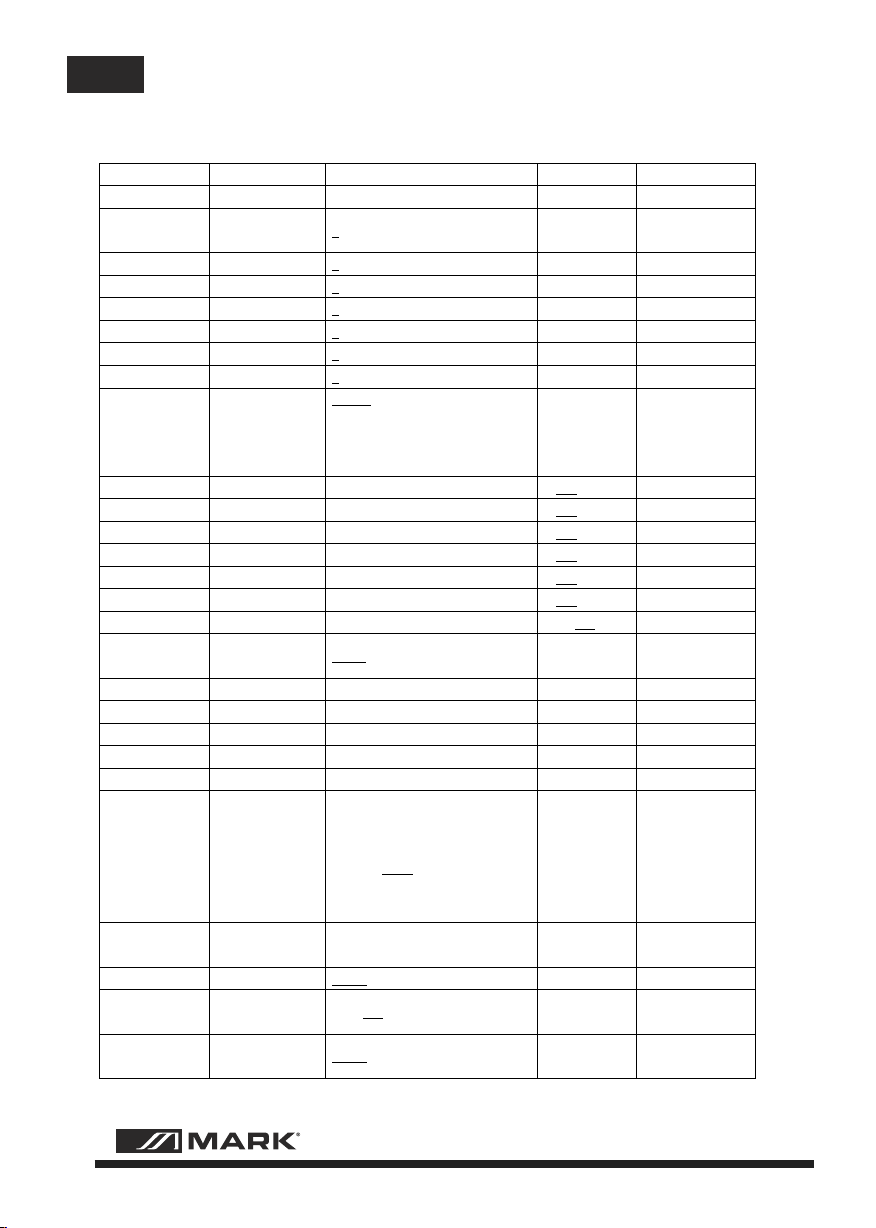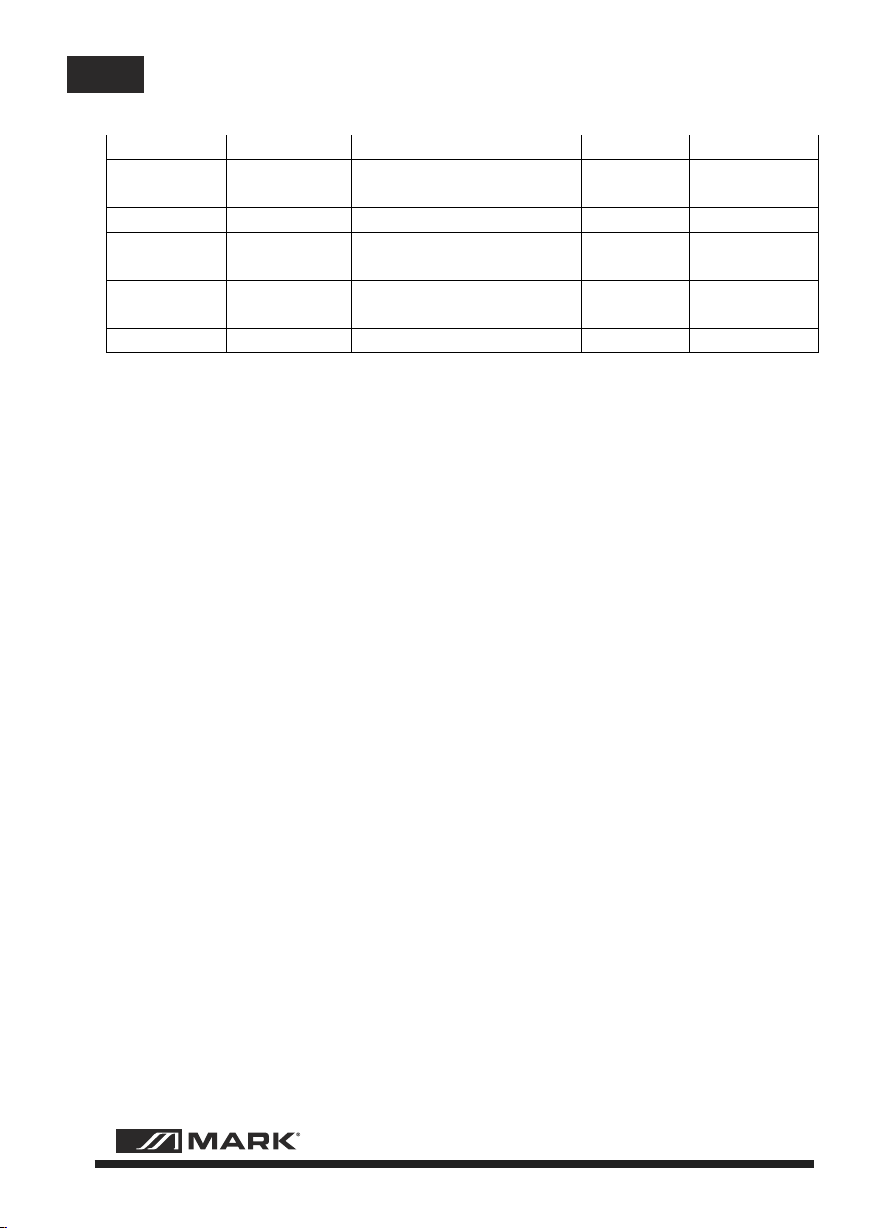MBAR 612 BAT WI - 5 - User Manual/Manual de Uso
EN
6-20 Random burst strobe(slow to fast)
21-60 Normal strobe(slow to fast)
61-100 Electronic Sinewave(slow to fast)
101-140 Random Strobe(slow to fast)
141-180 Opening pulse(slow to fast)
181-220 Closing pulse(slow to fast)
221-255
Electronic Squarewave(slow to fast)
- - -
-
-
CH9(CH9
prior to
CH11)
0-10
No effect
11-15
CT01
16-20
CT02
21-25
CT03
26-30
CT04
31-35
CT05
36-40
CT06
41-45
CT07
46-50
CT08
51-55
CT09
56-60
CT10
61-65
AUTO 1
(R,G,B,A,W,UV,RG,RB,GB,AW,WUV,AUV)
66-70 AUTO 2 (R↑,R↓,G↑,G↓,B↑,B↓,A↑,A
↓,W↑,W↓,UV↑,UV↓)
71-75
AUTO 3 (R↑G↑,R↓G↓,R↑B↑,R↓B↓,B
↑G↑,B↓G↓)
76-80
AUTO 4 (R↑G↑B↑W↑,R↓G↓B↓W↓)
81-85
AUTO 5 (Rainbow effect: B,BG↑,BG,B↓
G,G,GR↑,GR,G↓R,R,RB↑,RB,R↓B)
86-90
CHASE 1
91-95
CHASE 2
96-100
CHASE 3
101-105
SOUND 1:Sound change color
106-110
SOUND 2:Sound Strobe(white color only)
111-200
R:111-115,G:116-120,B:121-125,A:126-130,W:1
31-135,UV:136-
140,YELLOW:141-
145,PINK:14
6-150,CYAN:151-
155,ORANGE:156-
160,VIOL
ET:161-165,GOLDEN:166-170,2700K:171-175,
3200K:176-180,4000K:181-185,5500K:186-190,
6500K:191-195,RGBW:196-200
201-255 Reserved
- - - - - CH10 0-255 0-255(S),(speed of AUTO,fast to slow when
AUTO1-AUTO5 effective)
- CH5 - - - CH11
(RGB
0-10 No effect
11 Blue (Blue=full, Red+Green=0)(step)