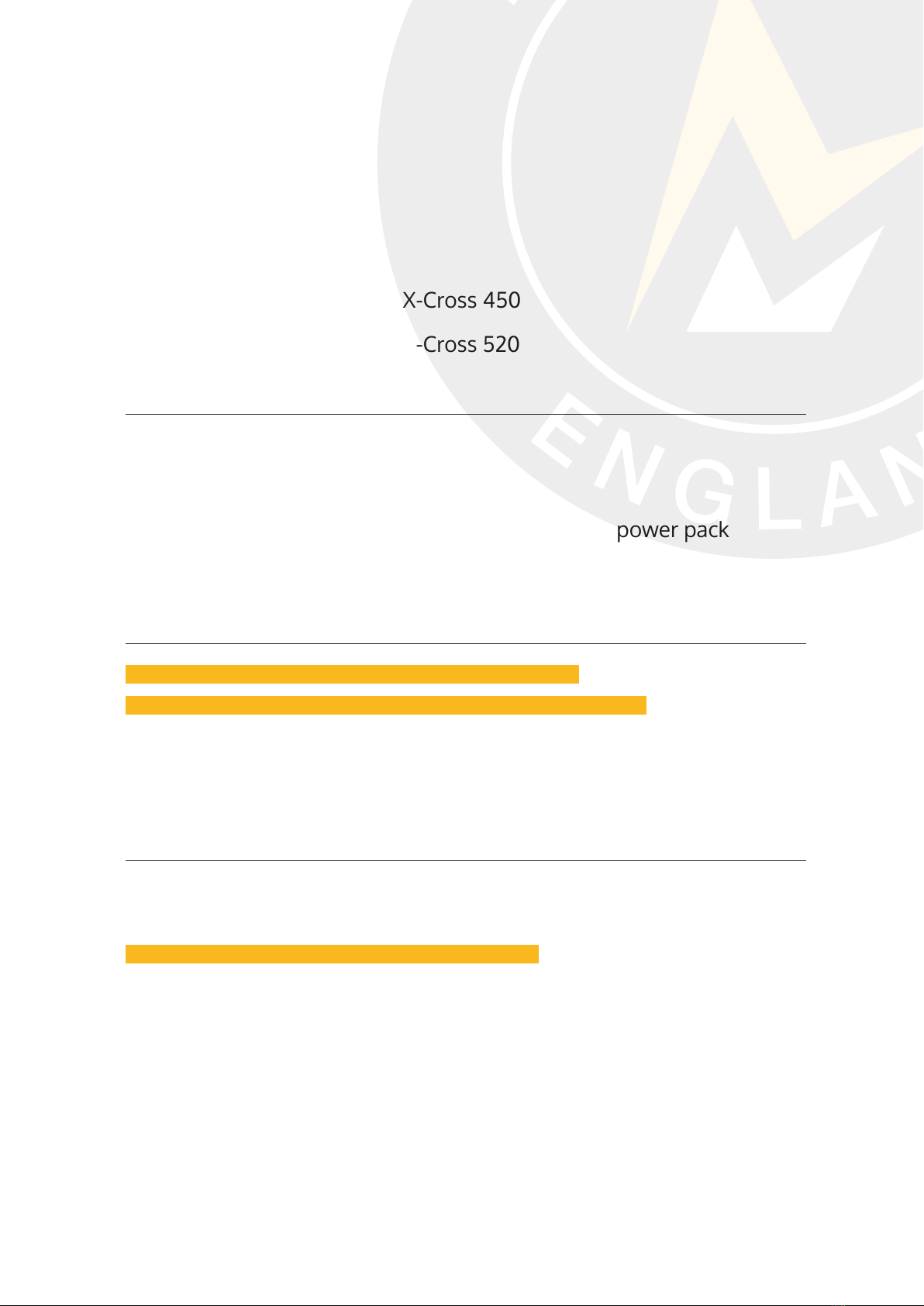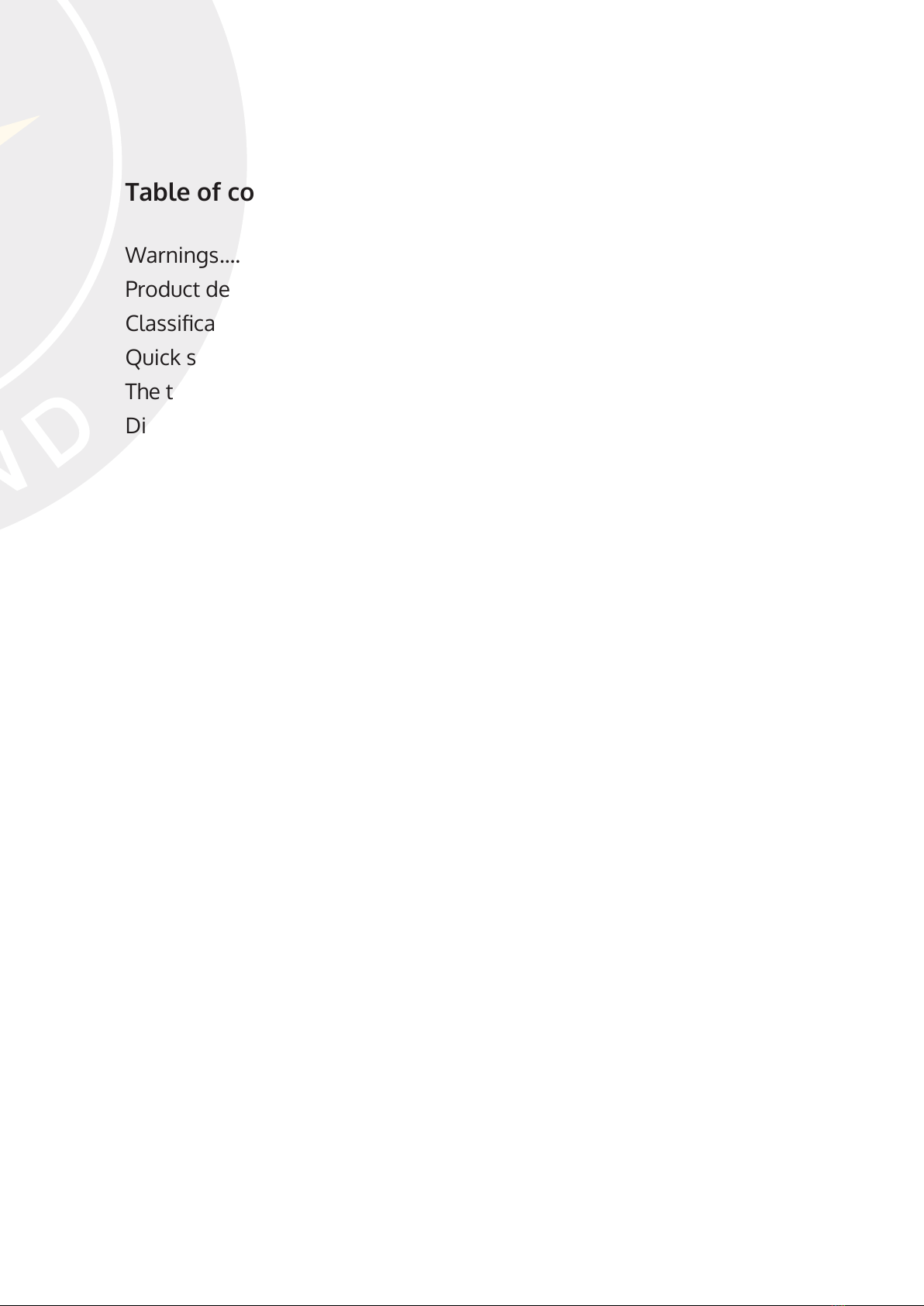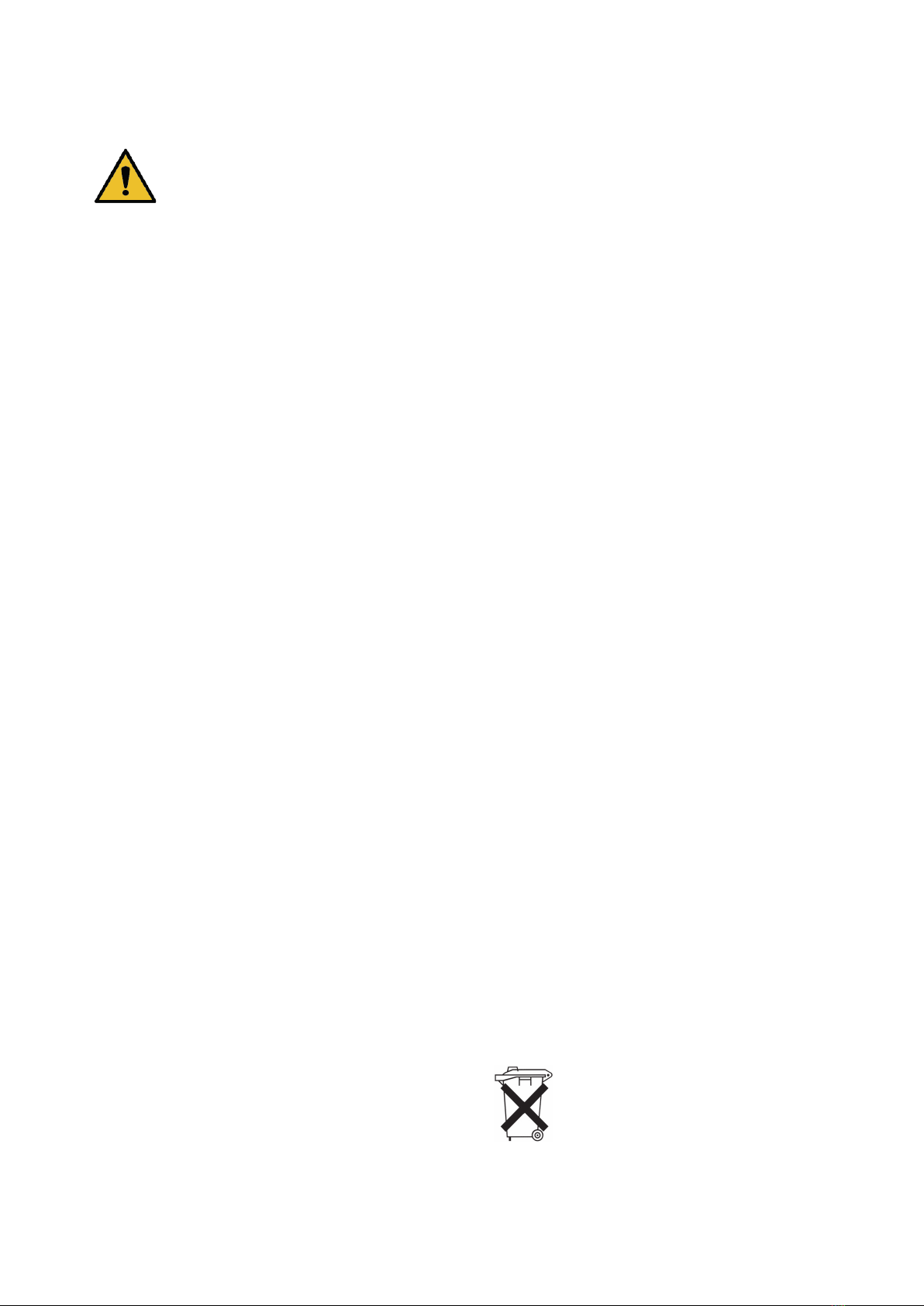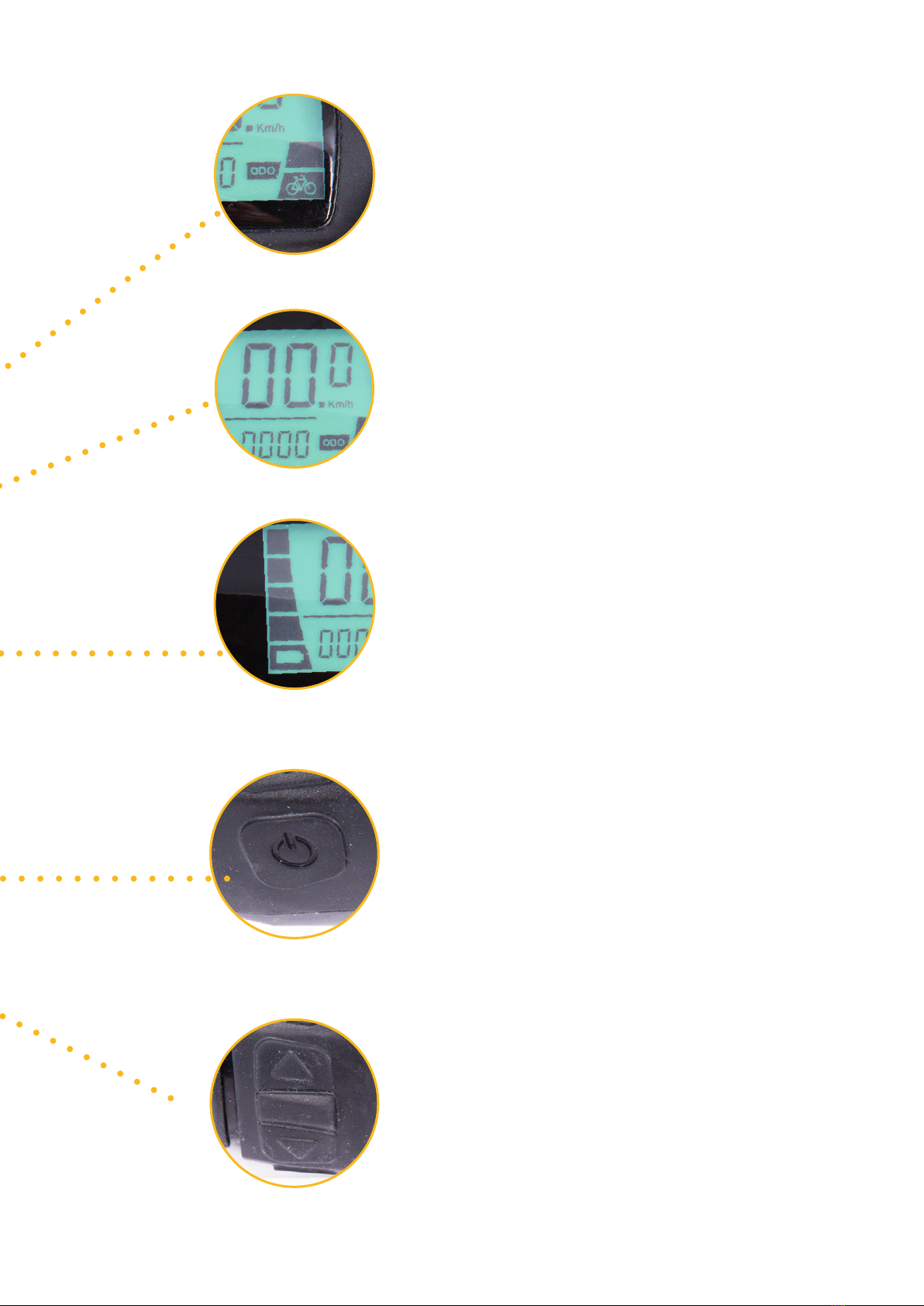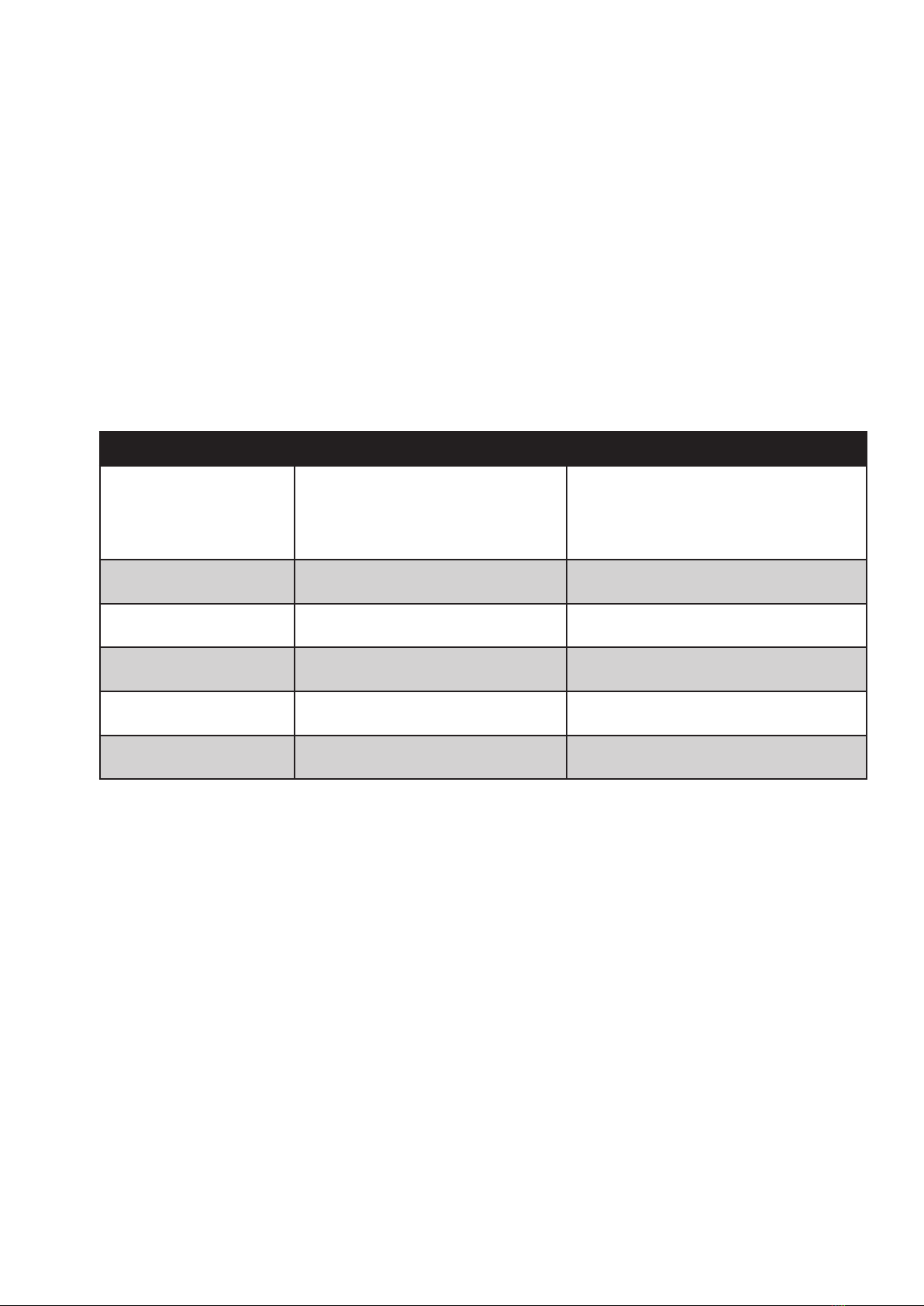Table of contents
Warnings............................................................................................ 4
Product description ..........................................................................5
Classication......................................................................................5
Quick start ..........................................................................................6
The throttle.........................................................................................7
Display functionality ........................................................................8
Troubleshooting.............................................................................. 10
Wheel size settings.......................................................................... 11
Wheel size ........................................................................................ 12
Optional Centre LCD display functionality ............................... 13
Installing and removing the battery ............................................17
Battery charger/charging options................................................17
Battery capacity and use............................................................... 18
Winter storage................................................................................. 18
Disposing of battery....................................................................... 19
Battery registration ....................................................................... 20
Maintenance ................................................................................... 20
Transportation of e-bike................................................................ 21
Road Traic law .............................................................................. 21
Insurance........................................................................................... 21
Frame number ................................................................................. 21
Battery specications.................................................................... 22
Approvals......................................................................................... 22
Declaration of conformity............................................................ 22
Technical data................................................................................. 23
Notes ................................................................................................ 26
Service record..................................................................................27