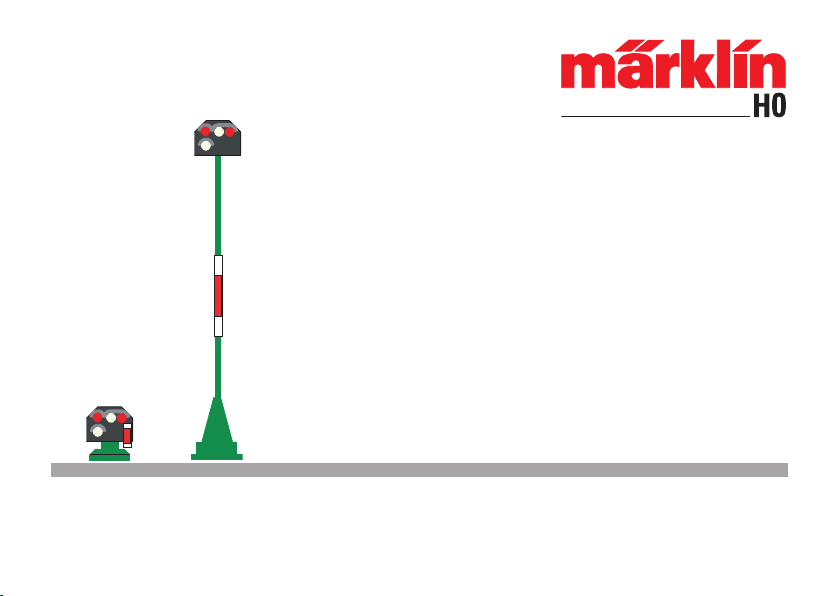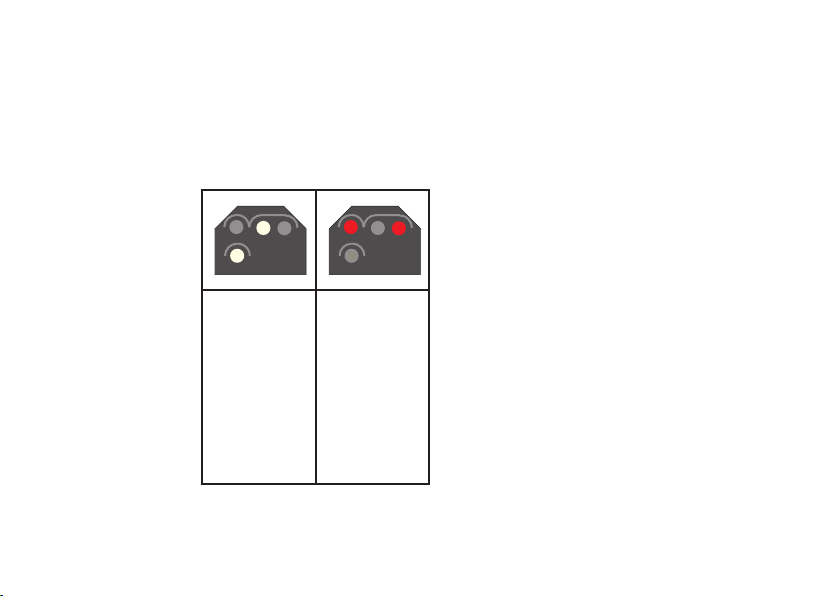8
Einstellen der Digital-Adresse
Hinweis: Bei konventionellem Anschluss ist
keine Adresseinstellung notwendig.
Allgemeine Hinweise:
• Einstellen der Adresse ist nur möglich, wenn
sich das Signal-Steuermodul mit angeschlos-
senem Signalmast in der Verpackung befindet
(mit eingerasteten Adressierstifte in der Verpa-
ckung am Signal-Steuermodul).
• Benötigte Digitalkomponenten zum Einstellen
der Adresse: 1x Control Unit, 1x Transformer,
1 - 2 Keyboard(s) oder 1x Central Station
•
Die Adresse wird nur im Gleisperrsignal gespei-
chert
.
Tastaturbelegung am Keyboard:
Gleissperrsignal: 1 Tastenpaar am Keyboard
Tastaturbelegung an der Central Station:
Diese entnehmen Sie bitte der Anleitung zur
Central Station
Beispiel:
Signaltyp: Niedriges oder hohes Gleissperrsignal
Schalter: Tastenpaar 3 am Keyboard Nr. 1
Vorgehensweise zur Adresseingabe
1. Control Unit, Keyboard und Transformer an-
schließen. Control Unit noch nicht einschalten.
2. Signal-Steuermodul mit angeschlossenem
Hauptsignalmast in der Blister-Verpackung
mit der integrierten Kontaktfeder belassen (!)
Nur das braune und gelbe Anschlusskabel
vom Signal-Steuermodul an die braune und
rote (!) Ausgangsklemme an der Control Unit
anschließen.
3. Keyboard- Adresse auf die gewünschte Adres-
se stellen. In unserem Beispiel (Keyboard Nr. 1)
alle 4 Codierschalter in Stellung „off“.
4. Control Unit 6021 einschalten. Taste „stop“
drücken.
5. Taste „go“ drücken. Das Hauptsignal beginnt
abwechselnd zwischen 2 Signalbildern umzu-
schalten. Sollten die nachfolgenden Schritte
nicht innerhalb einiger Sekunden begonnen
werden, so beendet die Elektronik automa-
tisch den Adressiervorgang.
6. Grüne Taste am 3. Tastenpaar des Keyboards
solange drücken, bis alle LED am Signal
leuchten. Erst jetzt die Taste loslassen.
7. Control Unit ausschalten, Signal und Sig-
nal- Steuermodul können jetzt in die Anlage
eingebaut werden.