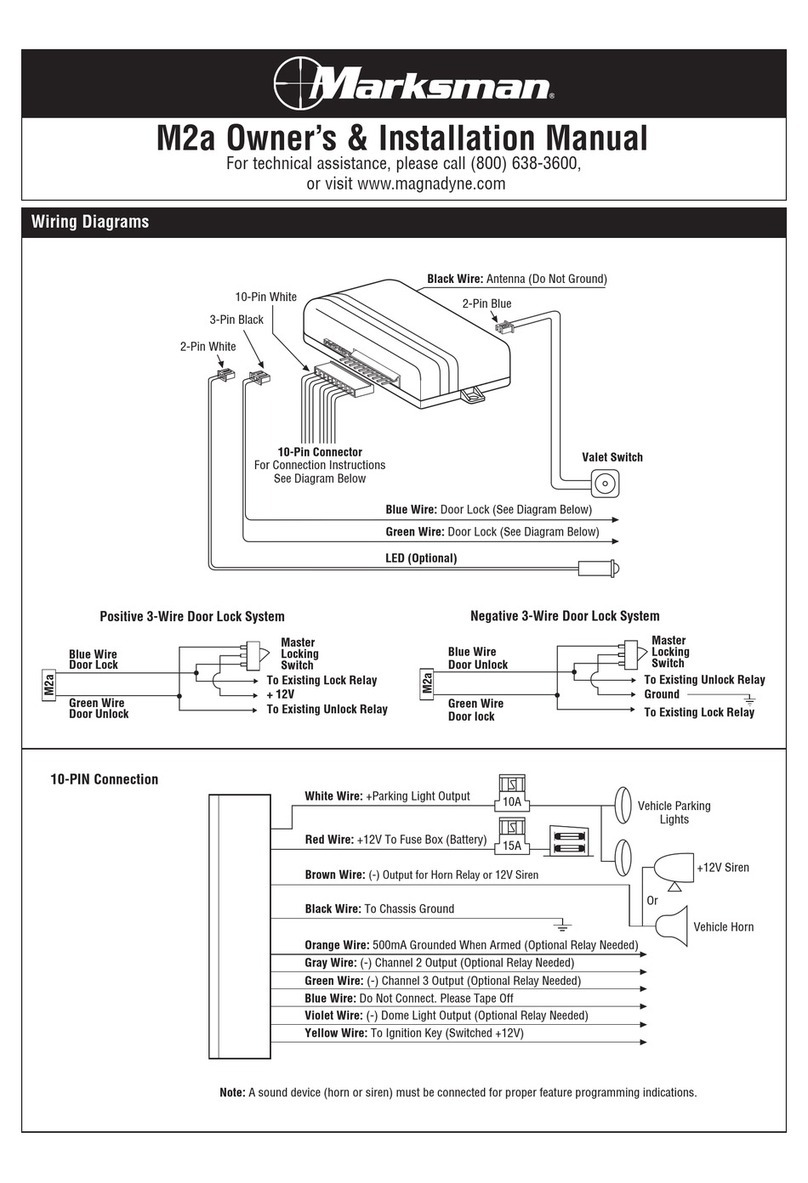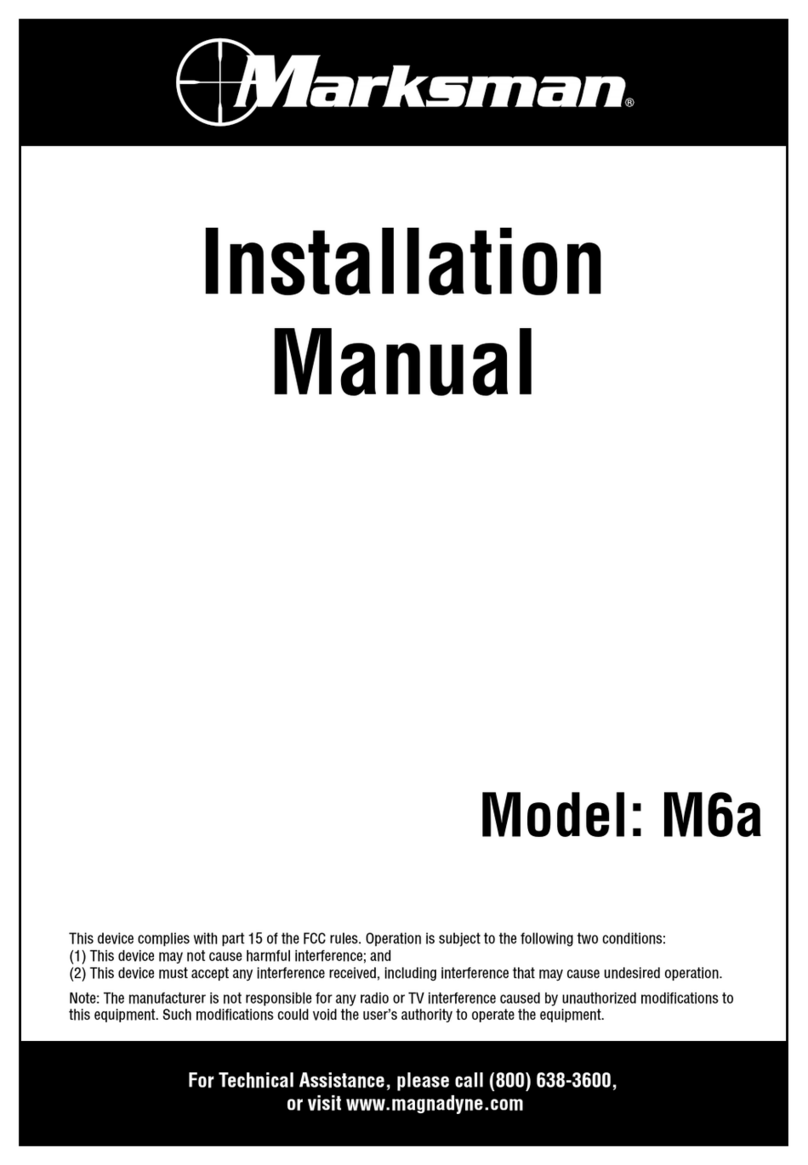C. CHIRP INDICATORS
D. PARKING LIGHTS
E. OVERRIDE/VALET SWITCH
1. Override Function
Use in emergency situations such as a lost transmitter or
transmitter malfunction. Turn ignition “On”, and within 15
seconds push the override/valet switch, the horn will stop and
the system is now disarmed.
F. AUTOMATIC LOCKING
1. Turn ignition “Off”.
2. The LED will fast flash (when this option is installed).
3. After 60 seconds has elapsed, the system will automatically
lock doors.
G. MANUAL LOCKING
1. Press the “Lock”button on the transmitter.
2. The horn will chirp once, after 3 second system arm.
H. MANUAL UNLOCKING
1. Press the “Unlock”button on the transmitter.
2. The horn will chirp twice, indicating system is disarmed.
Note: If ignition is not tuned “On”within 60 seconds after
unlocking, the system will relock again.
I. PANIC FUNCTION
The transmitter can be used as remote panic switch to
manually trigger the horn in case of an emergency. Press and
hold the lock or panic buttons on the transmitter for 3
seconds, and the horn will sound for 30 seconds.
J. IGNITION CONTROL DOOR LOCK SAFETY SYSTEM
Doors will automatically lock after the ignition key is turned
“On”. Doors will automatically unlock after the ignition key is
turned “Off”.
K. TRUNK RELEASE (Channel 2 Pulsed)
Press and hold the trunk release button on the transmitter for
2 seconds to activate the trunk release or other electric devices.
L. CHANNEL 3 (LATCHED)
Press the Channel 3 button to activate the optional electrical
device. This device will be “On”when the button is pressed
continuously, and “Off”when the button is released.
M. VALET MODE
When the door locks are programmed to automatically lock 30
seconds after closing the last door, use the valet mode to
temporarily halt this feature when you give your vehicle to
another person to use or operate. This will prevent the vehicle
from locking 30 seconds after the last door is closed. To oper-
ate the valet mode, repeat the following procedure.
1. Turn the ignition key switch to the “On”position.
2. Within 15 seconds, press and hold the valet switch for
approximately 2-3 seconds. Note: If the LED indicator has been
installed, it will light up solid when the unit is in valet mode.
3. To exit the valet mode, repeat steps 1 and 2 again and you will
exit the valet mode.
© Copyright 2003
Magnadyne Corporation M2-0MIM
Rev. C 4-4-03
Chirp Function
1 Chirp Door Lock
2 Chirps Door Unlock
6 Chirps Car Locator
Parking Light Function
11 Flash Door Lock
12 Flashes Door Unlock
12 Flashes Car Locator
Flash 30 Seconds System Panic
This device complies with part 15 of the FCC rules. Operation is subject to the
following two conditions:
1. This device may not cause harmful interference.
2. This device must accept any interference received, including interference that
may cause undesired operation.
B. LED INDICATORS (when installed)
LED Function
Off System Off
Slow Flashing Doors Locked
Fast Flashing Lock Timer Countdown
On (Solid) Valet Mode
Operations (continued)