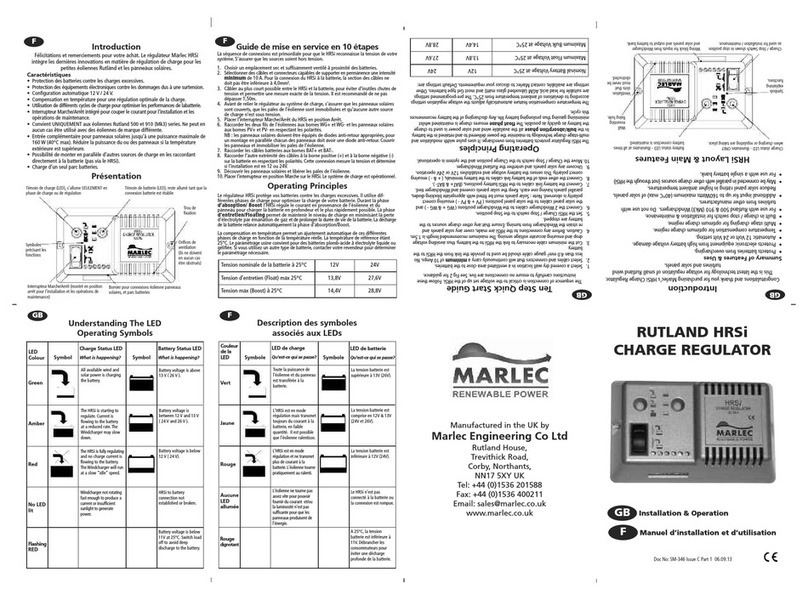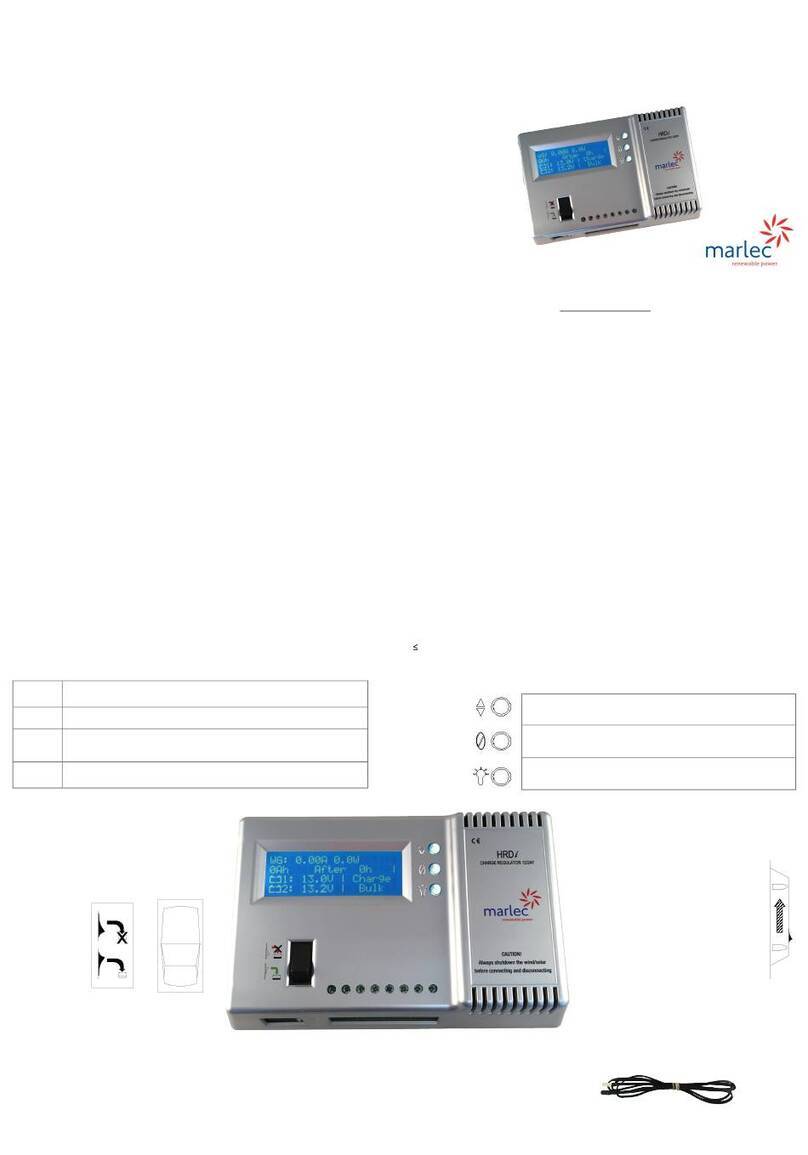User Programming
Manufactured in the UK by
Marlec Engineering Co Ltd
Rutland House, Trevithick Rd, Corby, Northants, NN17 5XY UK
Tel: +44 (0)1536 201588
Email:sales@marlec.co.uk www.marlec.co.uk
Buons: (These buons become selectorsin programming mode)
Included in the box:
HRDi Controller
External temperature sensor
Installaon & Operaon Manual
Connecon Panel includes:
Ports for oponal remote display and external temperature
sensor supplied.
Wiring block for inputs from Windcharger (WG) and solar panels
(PV) and output to baery banks 1 and 2.
Charge / Stop Switch shown in
stop posion. Shut down for
installaon / maintenance.
Note: Do not operate in high winds
unl the turbine has been slowed
down or restrained and solar
panels covered or in darkness.
Install the HRDi upright on a flat
surface and secure using the 4 wall
mounng holes.
Venlaon slots must never be
obstructed, leave a minimum of
5cm around the unit to allow air
cooling.
Operang temperature: -10°C to + 40°C
(LCD 0°C to + 40°C )
RUTLAND HRDi
CHARGE REGULATOR
Installaon & Operaon
LIMITED WARRANTY
The Marlec Engineering Company Limited Warranty provides free replacement cover for all defects
in parts and workmanship for 24 months from the date of purchase. Marlec's obligaon in this
respect is limited toreplacing parts whichhave been promptlyreported to thesellerandare inthe
seller’s opinion defecve and are so found by Marlec upon inspecon. A valid proof of purchase will
be required if making a warranty claim.
Defecve parts must be returned by prepaid post to the manufacturer Marlec Engineering Company
Limited, Rutland House, Trevithick Road, Corby, Northamptonshire, NN17 5XY, England, or to an
authorised Marlec agent.
This Warranty is void in the event of improper installaon, owner neglect, misuse, damage caused
by flying debris or natural disasters including lightning and hurricane force winds. This warranty
does not extend to support posts, inverters, baeries or ancillary equipment not supplied by the
manufacturer.
No responsibility is assumed for incidental damage. Noresponsibility is assumed for consequenal
damage. No responsibility is assumed for damage caused by the use of any unauthorised
components.
No responsibility is assumed for use of a non "furling" version of the Rutland Windcharger where
Marlec or one of its authorised agents finds that a generator incorporang a furling device should
have been used.
Doc No: SM-347C 28. 01..21
The following (recommended) sengs are factory programmed :-
1. Backlighton LCD display-remains illuminated for 60 seconds
2. Charge Level ( maximum voltage per cell ) -2.400 V / Cell @ 25˚C
3. Buon Illuminaon ( on / off) - ON
4. Restore Factory Sengs - ON
To change programmed sengs press the back light buon for 3 seconds
connuously to begin the sequence of reprogramming opons. The Soware
version & serial number briefly appears.
Press the back light buon once within the next 5 seconds to go to the first opon
below. ( Note : Failure to do so returns you to the normal working mode )
1.Backlight. Press the UP buon to increase the me or DOWN buon to decrease
the me in 10 second steps. Press OK to confirm the change and move
to the next step.
2.Buon Illuminaon. Press the top buon to toggle between ON and OFF. Press
OK to confirm the change and move to the next step.
3.Restore Factory Seng. Default is YES. Toggle to NO and press OK to save the
changes made. Or Press OK and factory sengs are restored.
4. Re-Start.A re-fresh of the firmware automacally occurs when this
reprogramming sequence completes. A re-start is necessary whenever a baery is
added or removed at BAT 2 posion.
Note : At any me in the reprogramming procedure, if no buon is pressed for 30
seconds then normal operaon is returned without any changes saved.
Reprogramming for Other Baery Types
A PC App and Marlec Controller Interface Lead are available for programming
parameters for use with other baery types. Features include Voltage levels,
termperature compensaon and low temperature shutdown. Contact Marlec for
availability.
Reprogramming
HRDiLayout & Main Features Congratulaons on purchasing Marlec’s HRDiCharge Regulator.
This is the latest technology for over charge regulaon of Rutland wind turbines and
solar panels. It is designed for use with Rutland 50”X” and 91”X” series models and
≤160Was of solar panels charging up to 2 separate baery banks.
Follow the installaon instrucons and operang guidance provided in this manual.
Line 1: Displays Amps and Wasbeing generated.
Scroll to view WG or PV or NET
Line 2: Logged Ampere hours generated aer elapsed hours
Line 3: Baery 1 voltage or LOW if <11.7V (23.4V)
Line 4: Baery 2 voltage or LOW if <11.7V (23.4V) or N/C not
connected.
LCD screen displays monitored data:
Baery
Symbols 1 & 2 Indicate approximate charge levels and flash when operang
inregulaonmode.
Scroll - to view WG (turbine) or PV (solar) or NET
readings. Screen can remain in any posion.
Zero - Press to reset logged Ah and follow the prompts
Backlight - ON/OFF. Default ON for 60 seconds
To enter programming mode press and hold for 3 seconds.